air condition RENAULT TWINGO RS 2009 2.G Chasiss ESP Repair Manual
[x] Cancel search | Manufacturer: RENAULT, Model Year: 2009, Model line: TWINGO RS, Model: RENAULT TWINGO RS 2009 2.GPages: 101
Page 84 of 101
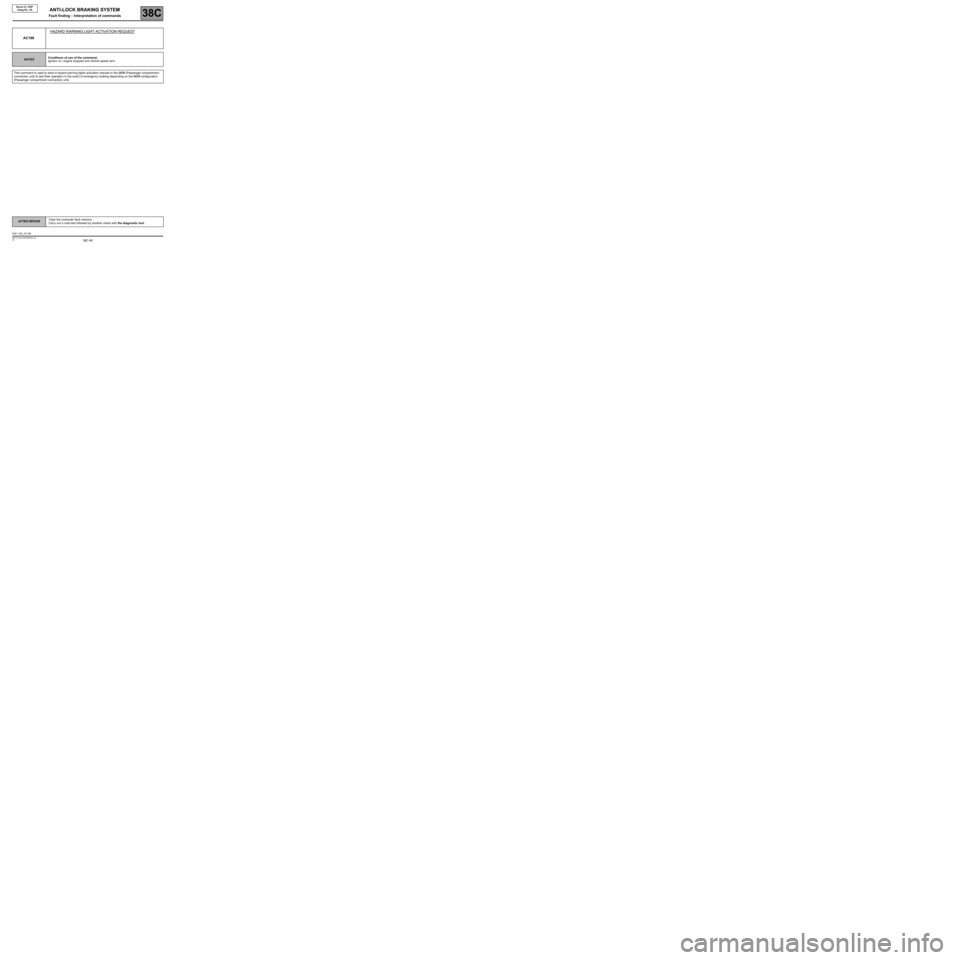
38C-84
AFTER REPAIRClear the computer fault memory.
Carry out a road test followed by another check with the diagnostic tool.
V3 MR-413-X44-38C050$160.mif
ANTI-LOCK BRAKING SYSTEM
Fault finding – Interpretation of commands38C
Bosch 8.1 ESP
Vdiag No.: 05
AC196HAZARD WARNING LIGHT ACTIVATION REQUEST
NOTESConditions of use of the command.
Ignition on, engine stopped and vehicle speed zero.
This command is used to send a hazard warning lights activation request to the UCH (Passenger compartment
connection unit) to test their operation in the event of emergency braking depending on the UCH configuration
(Passenger compartment connection unit).
ESP_V05_AC196
Page 87 of 101
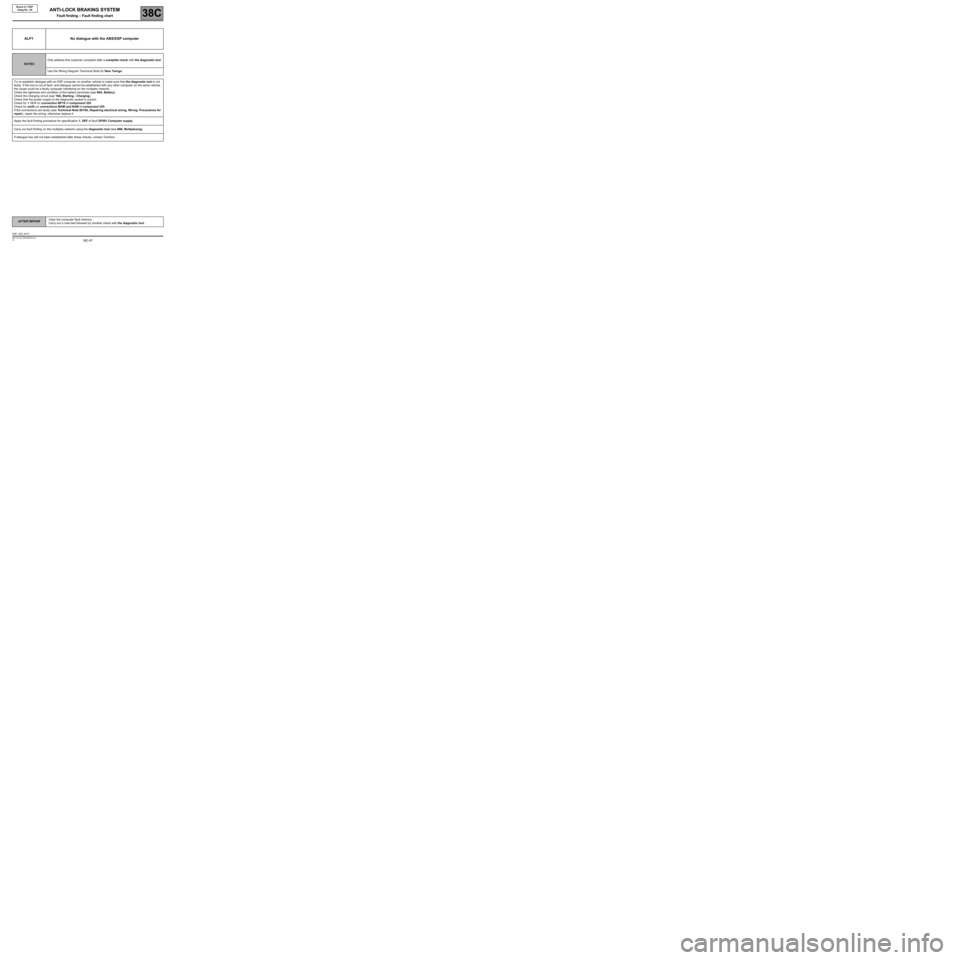
38C-87
AFTER REPAIRClear the computer fault memory.
Carry out a road test followed by another check with the diagnostic tool.
V3 MR-413-X44-38C050$180.mif
ANTI-LOCK BRAKING SYSTEM
Fault finding – Fault finding chart38C
Bosch 8.1 ESP
Vdiag No.: 05
ALP1 No dialogue with the ABS/ESP computer
NOTESOnly address this customer complaint after a complete check with the diagnostic tool.
Use the Wiring Diagram Technical Note for New Twingo.
Try to establish dialogue with an ESP computer on another vehicle to make sure that the diagnostic tool is not
faulty. If the tool is not at fault, and dialogue cannot be established with any other computer on the same vehicle,
the cause could be a faulty computer interfering on the multiplex network.
Check the tightness and condition of the battery terminals (see 80A, Battery).
Check the charging circuit (see 16A, Starting - Charging).
Check that the power supply to the diagnostic socket is correct:
Check for + 12 V on connection BP19 of component 225.
Check for earth on connections MAM and NAM of component 225.
If the connections are faulty (see Technical Note 6015A, Repairing electrical wiring, Wiring: Precautions for
repair), repair the wiring, otherwise replace it.
Apply the fault finding procedure for specification 1. DEF of fault DF001 Computer supply.
Carry out fault finding on the multiplex network using the diagnostic tool (see 88B, Multiplexing).
If dialogue has still not been established after these checks, contact Techline.
ESP_V05_ALP1
ANTI-LOCK BRAKING SYSTEM
Fault finding – Fault finding chart
Page 88 of 101
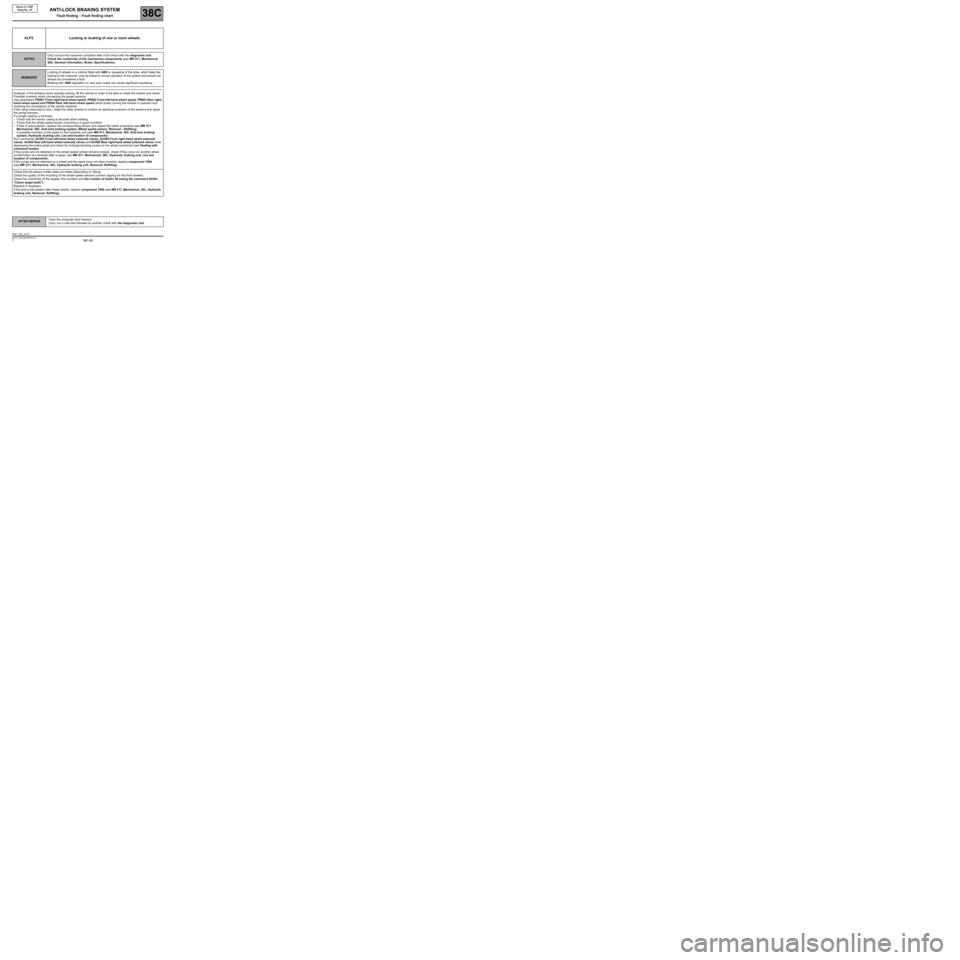
38C-88
AFTER REPAIRClear the computer fault memory.
Carry out a road test followed by another check with the diagnostic tool.
V3 MR-413-X44-38C050$180.mif
ANTI-LOCK BRAKING SYSTEM
Fault finding – Fault finding chart38C
Bosch 8.1 ESP
Vdiag No.: 05
ALP2 Locking or braking of one or more wheels
NOTESOnly consult this customer complaint after a full check with the diagnostic tool.
Check the conformity of the mechanical components (see MR 411, Mechanical,
30A, General information, Brake, Specifications).
REMINDERLocking of wheels on a vehicle fitted with ABS or squealing of the tyres, which feels like
locking to the customer, may be linked to normal operation of the system and should not
always be considered a fault.
Braking with ABS regulation on very poor roads can cause significant squealing.
However, if the wheel(s) is/are actually locking, lift the vehicle in order to be able to rotate the wheels and check:
Possible inversion when connecting the speed sensors.
Use parameters PR001 Front right-hand wheel speed, PR002 Front left-hand wheel speed, PR003 Rear right-
hand wheel speed and PR004 Rear left-hand wheel speed whilst slowly turning the wheels in question and
checking the consistency of the results obtained.
If the value measured is zero, rotate the other wheels to confirm an electrical inversion of the sensors and repair
the wiring harness.
If a single reading is incorrect:
–Check that the sensor casing is secured when rotating.
–Check that the wheel speed sensor mounting is in good condition.
–If that is unsuccessful, replace the corresponding sensor and repeat the check procedure (see MR 411
Mechanical, 38C, Anti-lock braking system, Wheel speed sensor: Removal - Refitting).
–A possible inversion of the pipes on the hydraulic unit (see MR 411, Mechanical, 38C, Anti-lock braking
system, Hydraulic braking unit, List and location of components).
Run commands AC003 Front left-hand wheel solenoid valves, AC004 Front right-hand wheel solenoid
valves, AC005 Rear left-hand wheel solenoid valves and AC006 Rear right-hand wheel solenoid valves while
depressing the brake pedal and check for locking/unlocking cycles on the wheel concerned (see Dealing with
command modes).
If the cycles are not detected on the wheel tested (wheel remains locked), check if they occur on another wheel
(confirmation of a reversal after a repair, see MR 411, Mechanical, 38C, Hydraulic braking unit, List and
location of components).
If the cycles are not detected on a wheel and the pipes have not been inverted, replace component 1094
(see MR 411, Mechanical, 38C, Hydraulic braking unit, Removal- Refitting).
Check that the sensor holder does not rotate (depending on fitting).
Check the quality of the mounting of the wheel speed sensors (correct clipping for the front wheels).
Check the conformity of the targets: the condition and the number of teeth= 48 (using the command SC001
"Check target teeth").
Replace if necessary.
If the fault is still present after these checks, replace component 1094 (see MR 411, Mechanical, 38C, Hydraulic
braking unit, Removal- Refitting).
ESP_V05_ALP2
Page 89 of 101
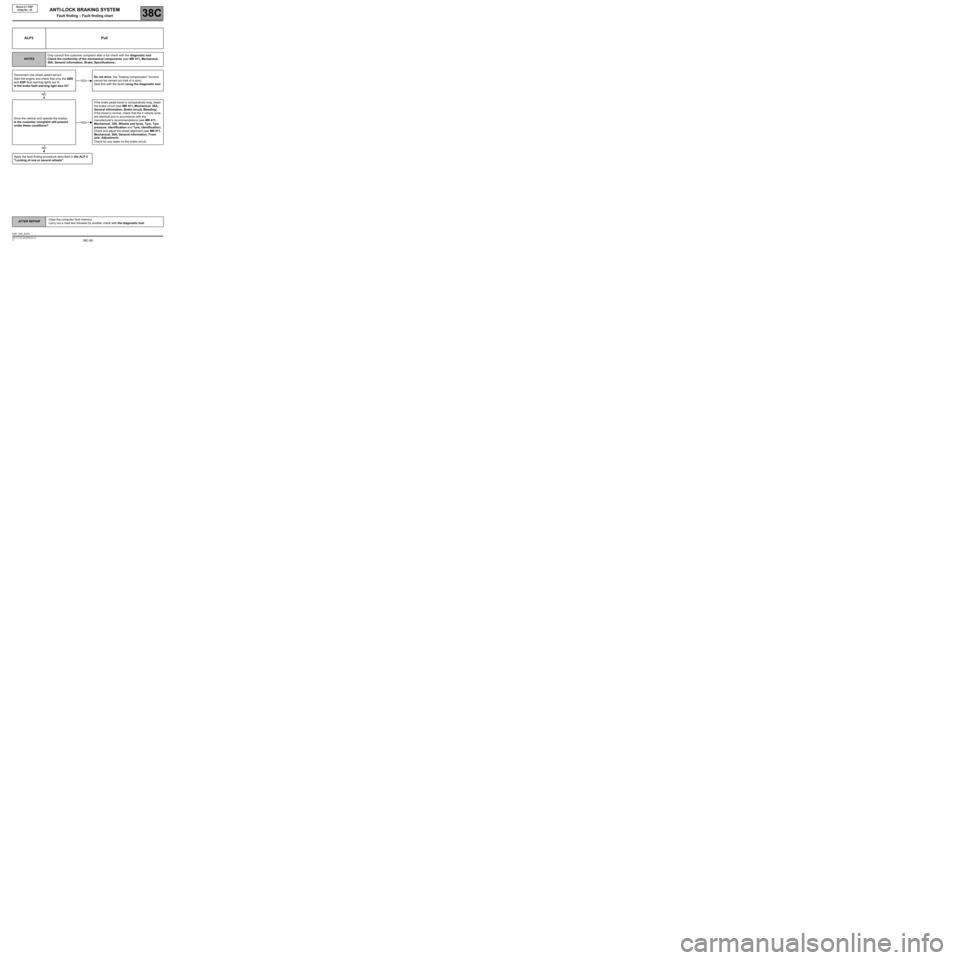
38C-89
AFTER REPAIRClear the computer fault memory.
Carry out a road test followed by another check with the diagnostic tool.
V3 MR-413-X44-38C050$180.mif
ANTI-LOCK BRAKING SYSTEM
Fault finding – Fault finding chart38C
Bosch 8.1 ESP
Vdiag No.: 05
ALP3 Pull
NOTESOnly consult this customer complaint after a full check with the diagnostic tool.
Check the conformity of the mechanical components (see MR 411, Mechanical,
30A, General information, Brake, Specifications).
Disconnect one wheel speed sensor.
Start the engine and check that only the ABS
and ESP fault warning lights are lit.
Is the brake fault warning light also lit?Do not drive, the "braking compensator" function
cannot be carried out (risk of a spin).
Deal first with the faults using the diagnostic tool.
Drive the vehicle and operate the brakes.
Is the customer complaint still present
under these conditions?If the brake pedal travel is comparatively long, bleed
the brake circuit (see MR 411, Mechanical, 30A,
General information, Brake circuit, Bleeding).
If the travel is normal, check that the 4 vehicle tyres
are identical and in accordance with the
manufacturer's recommendations (see MR 411,
Mechanical, 35A, Wheels and tyres, Tyre, Tyre
pressure, Identification and Tyre, Identification).
Check and adjust the wheel alignment (see MR 411,
Mechanical, 30A, General information, Front
axle, Adjustment).
Check for any leaks on the brake circuit.
Apply the fault finding procedure described in the ALP 2
"Locking of one or several wheels".
YES
NO
YES
NO
ESP_V05_ALP3
Page 90 of 101
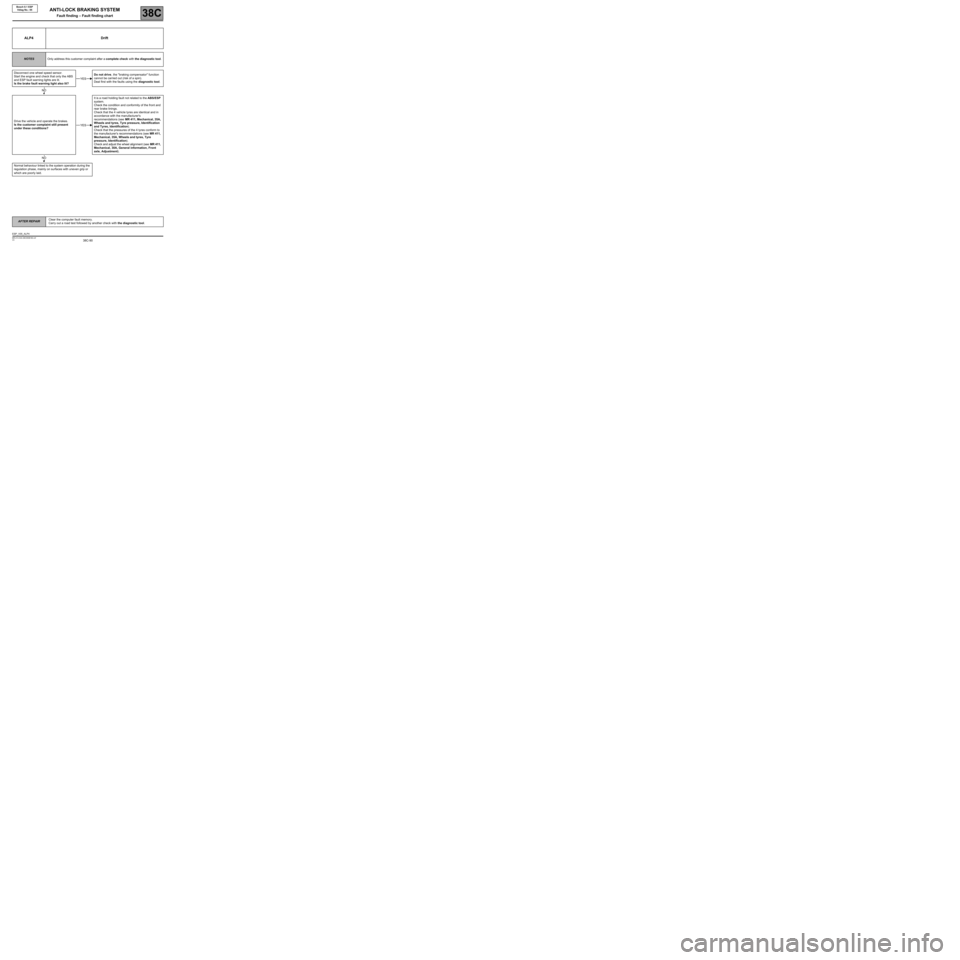
38C-90
AFTER REPAIRClear the computer fault memory.
Carry out a road test followed by another check with the diagnostic tool.
V3 MR-413-X44-38C050$180.mif
ANTI-LOCK BRAKING SYSTEM
Fault finding – Fault finding chart38C
Bosch 8.1 ESP
Vdiag No.: 05
ALP4 Drift
NOTESOnly address this customer complaint after a complete check with the diagnostic tool.
Disconnect one wheel speed sensor.
Start the engine and check that only the ABS
and ESP fault warning lights are lit.
Is the brake fault warning light also lit?Do not drive, the "braking compensator" function
cannot be carried out (risk of a spin).
Deal first with the faults using the diagnostic tool.
Drive the vehicle and operate the brakes.
Is the customer complaint still present
under these conditions?It is a road holding fault not related to the ABS/ESP
system.
Check the condition and conformity of the front and
rear brake linings.
Check that the 4 vehicle tyres are identical and in
accordance with the manufacturer's
recommendations (see MR 411, Mechanical, 35A,
Wheels and tyres, Tyre pressure, Identification
and Tyres, Identification).
Check that the pressures of the 4 tyres conform to
the manufacturer's recommendations (see MR 411,
Mechanical, 35A, Wheels and tyres, Tyre
pressure, Identification).
Check and adjust the wheel alignment (see MR 411,
Mechanical, 30A, General information, Front
axle, Adjustment).
Normal behaviour linked to the system operation during the
regulation phase, mainly on surfaces with uneven grip or
which are poorly laid.
YES
NO
YES
NO
ESP_V05_ALP4
Page 97 of 101
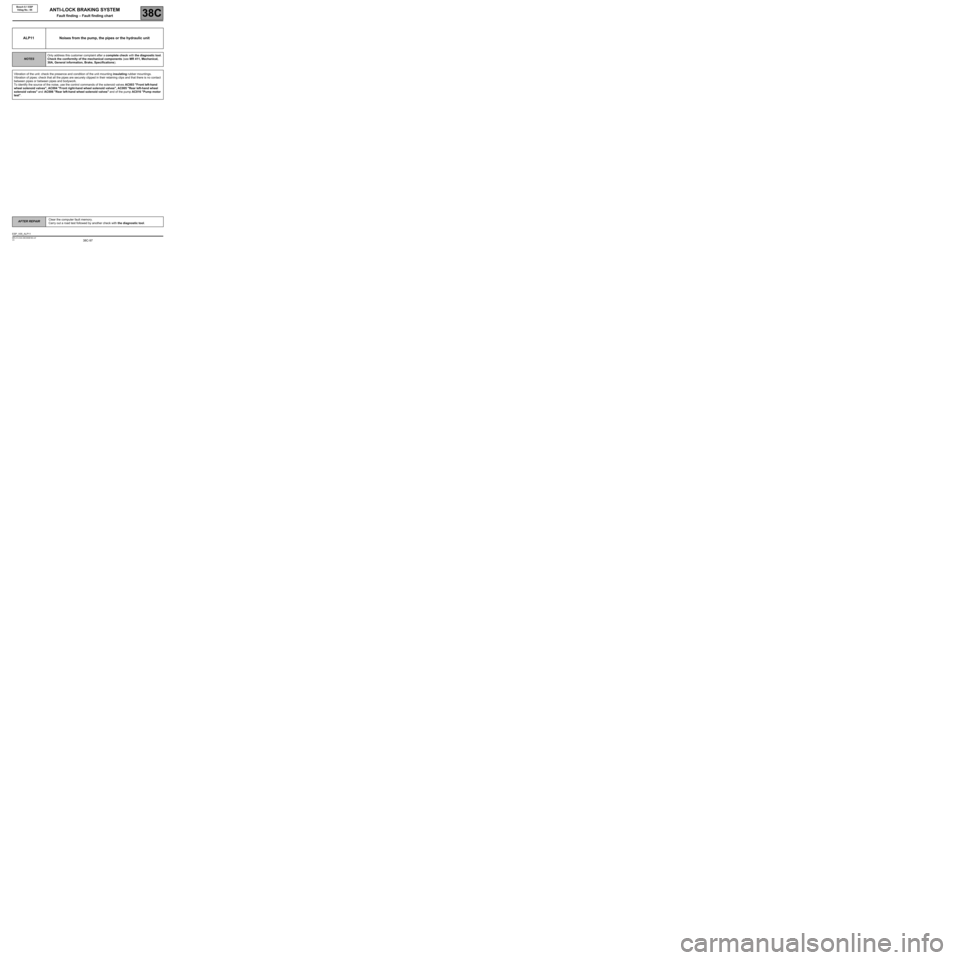
38C-97
AFTER REPAIRClear the computer fault memory.
Carry out a road test followed by another check with the diagnostic tool.
V3 MR-413-X44-38C050$180.mif
ANTI-LOCK BRAKING SYSTEM
Fault finding – Fault finding chart38C
Bosch 8.1 ESP
Vdiag No.: 05
ALP11 Noises from the pump, the pipes or the hydraulic unit
NOTESOnly address this customer complaint after a complete check with the diagnostic tool.
Check the conformity of the mechanical components (see MR 411, Mechanical,
30A, General information, Brake, Specifications).
Vibration of the unit: check the presence and condition of the unit mounting insulating rubber mountings.
Vibration of pipes: check that all the pipes are securely clipped in their retaining clips and that there is no contact
between pipes or between pipes and bodywork.
To identify the source of the noise, use the control commands of the solenoid valves AC003 "Front left-hand
wheel solenoid valves", AC004 "Front right-hand wheel solenoid valves", AC005 "Rear left-hand wheel
solenoid valves" and AC006 "Rear left-hand wheel solenoid valves" and of the pump AC016 "Pump motor
test".
ESP_V05_ALP11
Page 100 of 101
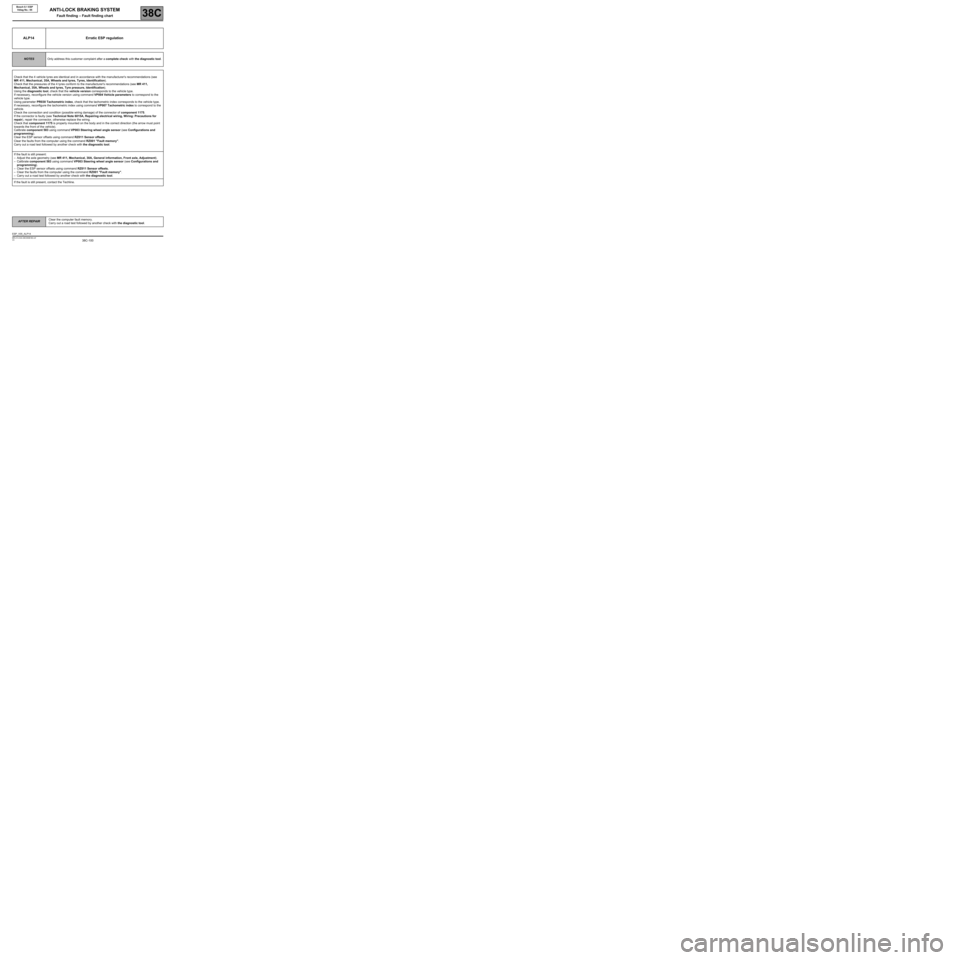
38C-100
AFTER REPAIRClear the computer fault memory.
Carry out a road test followed by another check with the diagnostic tool.
V3 MR-413-X44-38C050$180.mif
ANTI-LOCK BRAKING SYSTEM
Fault finding – Fault finding chart38C
Bosch 8.1 ESP
Vdiag No.: 05
ALP14 Erratic ESP regulation
NOTESOnly address this customer complaint after a complete check with the diagnostic tool.
Check that the 4 vehicle tyres are identical and in accordance with the manufacturer's recommendations (see
MR 411, Mechanical, 35A, Wheels and tyres, Tyres, Identification).
Check that the pressures of the 4 tyres conform to the manufacturer's recommendations (see MR 411,
Mechanical, 35A, Wheels and tyres, Tyre pressure, Identification).
Using the diagnostic tool, check that the vehicle version corresponds to the vehicle type.
If necessary, reconfigure the vehicle version using command VP004 Vehicle parameters to correspond to the
vehicle type.
Using parameter PR030 Tachometric index, check that the tachometric index corresponds to the vehicle type.
If necessary, reconfigure the tachometric index using command VP007 Tachometric index to correspond to the
vehicle.
Check the connection and condition (possible wiring damage) of the connector of component 1175.
If the connector is faulty (see Technical Note 6015A, Repairing electrical wiring, Wiring: Precautions for
repair), repair the connector, otherwise replace the wiring.
Check that component 1175 is properly mounted on the body and in the correct direction (the arrow must point
towards the front of the vehicle).
Calibrate component 583 using command VP003 Steering wheel angle sensor (see Configurations and
programming).
Clear the ESP sensor offsets using command RZ011 Sensor offsets.
Clear the faults from the computer using the command RZ001 "Fault memory".
Carry out a road test followed by another check with the diagnostic tool.
If the fault is still present:
–Adjust the axle geometry (see MR 411, Mechanical, 30A, General information, Front axle, Adjustment).
–Calibrate component 583 using command VP003 Steering wheel angle sensor (see Configurations and
programming).
–Clear the ESP sensor offsets using command RZ011 Sensor offsets.
–Clear the faults from the computer using the command RZ001 "Fault memory".
–Carry out a road test followed by another check with the diagnostic tool.
If the fault is still present, contact the Techline.
ESP_V05_ALP14