check engine RENAULT TWINGO RS 2009 2.G Electrical Equipment - Access Safety User Guide
[x] Cancel search | Manufacturer: RENAULT, Model Year: 2009, Model line: TWINGO RS, Model: RENAULT TWINGO RS 2009 2.GPages: 43, PDF Size: 0.2 MB
Page 29 of 43
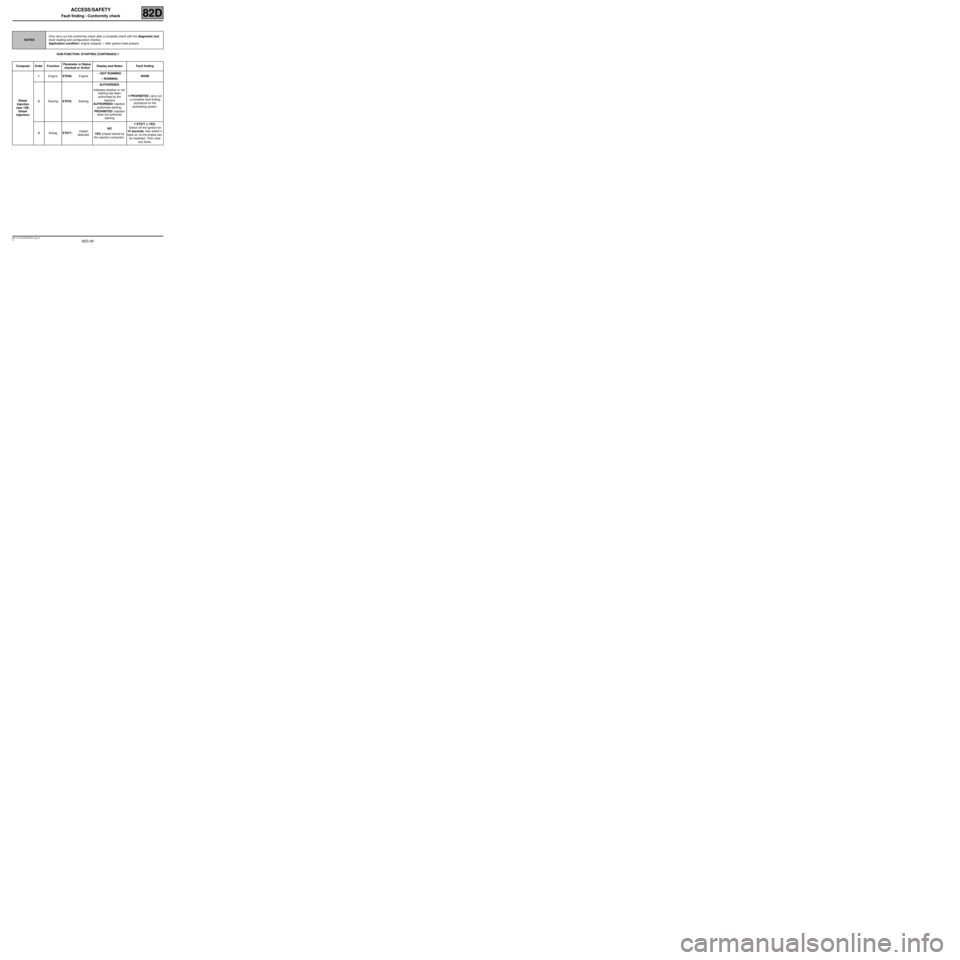
82D-29
MR-413-X44-82D000$700_eng.mif
V1
ACCESS/SAFETY
Fault finding - Conformity check82D
SUB-FUNCTION: STARTING (CONTINUED):1
NOTESOnly carry out this conformity check after a complete check with the diagnostic tool
(fault reading and configuration checks).
Application condition: engine stopped, + after ignition feed present.
Computer Order FunctionParameter or Status
checked or ActionDisplay and Notes Fault finding
Diesel
Injection
(see 13B,
Diesel
Injection)1EngineET038:Engine– NOT RUNNING
– RUNNINGNONE
2StartingET076:StartingAUTHORISED
Indicates whether or not
starting has been
authorised by the
injection
AUTHORISED: injection
authorises starting.
PROHIBITED: Injection
does not authorise
startingIf PROHIBITED, carry out
a complete fault finding
procedure on the
preheating system.
3AirbagET077:Impact
detectedNO
YES (impact stored by
the injection computer).If ET077 is YES:
Switch off the ignition for
10 seconds, then switch it
back on, so the engine can
be restarted. Then clear
any faults.
Page 30 of 43
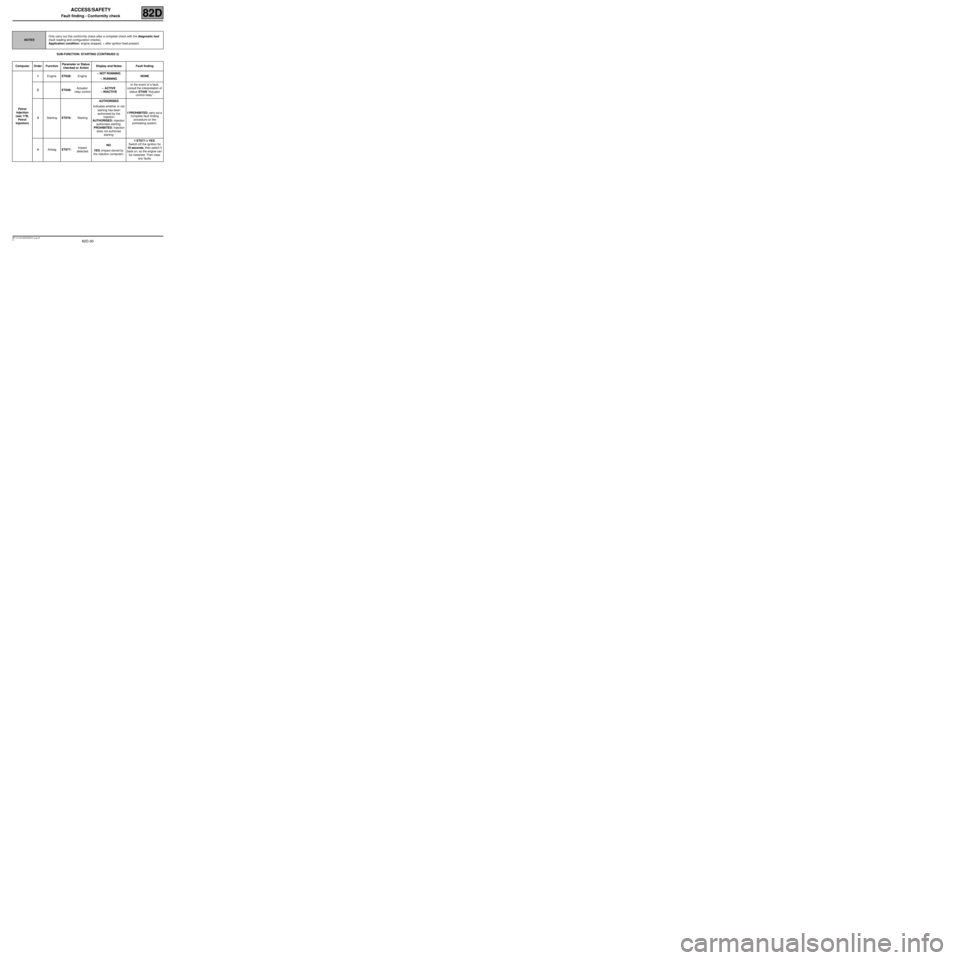
82D-30
MR-413-X44-82D000$700_eng.mif
V1
ACCESS/SAFETY
Fault finding - Conformity check82D
SUB-FUNCTION: STARTING (CONTINUED 2)
NOTESOnly carry out this conformity check after a complete check with the diagnostic tool
(fault reading and configuration checks).
Application condition: engine stopped, + after ignition feed present.
Computer Order FunctionParameter or Status
checked or ActionDisplay and Notes Fault finding
Petrol
Injection
(see 17B,
Petrol
Injection)1EngineET038:Engine– NOT RUNNING
– RUNNINGNONE
2ET048:Actuator
relay control– ACTIVE
– INACTIVEIn the event of a fault,
consult the interpretation of
status ET048 "Actuator
control relay".
3StartingET076:StartingAUTHORISED
Indicates whether or not
starting has been
authorised by the
injection
AUTHORISED: injection
authorises starting.
PROHIBITED: Injection
does not authorise
startingIf PROHIBITED, carry out a
complete fault finding
procedure on the
preheating system.
4AirbagET077:Impact
detectedNO
YES (impact stored by
the injection computer).If ET077 is YES:
Switch off the ignition for
10 seconds, then switch it
back on, so the engine can
be restarted. Then clear
any faults.
Page 38 of 43
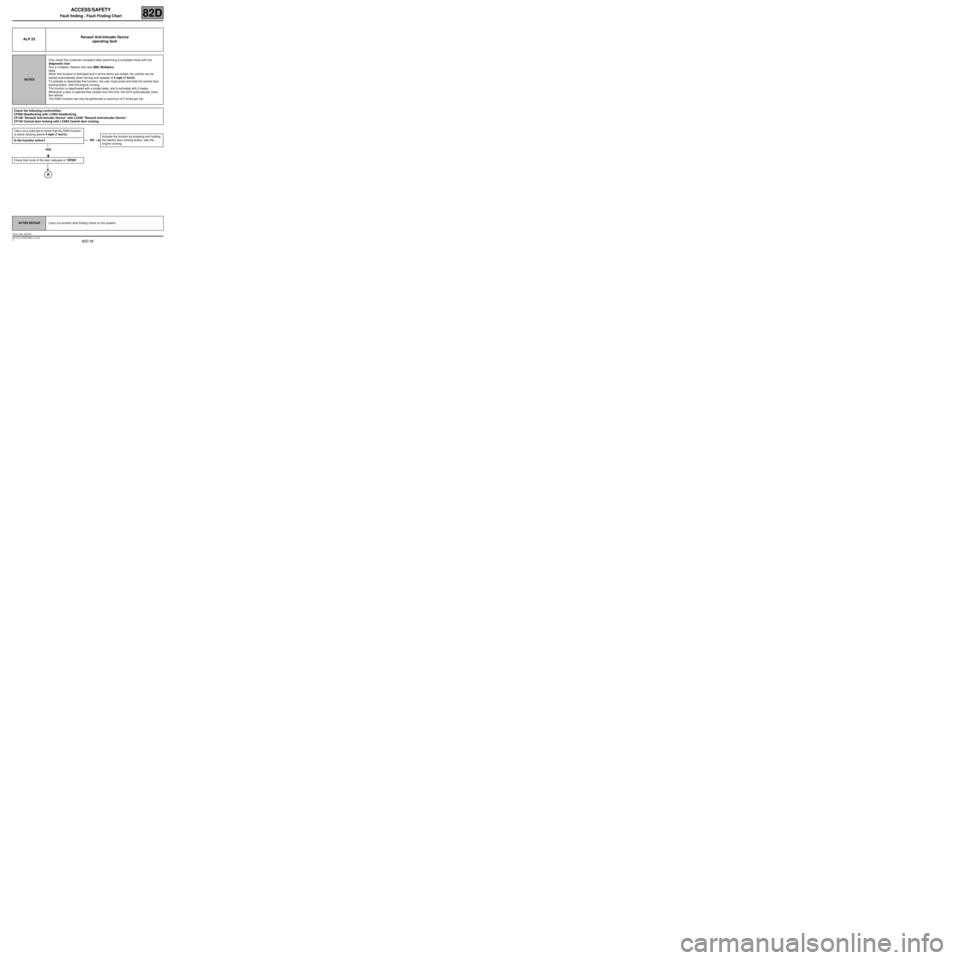
82D-38
MR-413-X44-82D000$900_eng.mif
V1
ACCESS/SAFETY
Fault finding - Fault Finding Chart82D
ALP 23Renault Anti-Intruder Device
operating fault
NOTESOnly check this customer complaint after performing a complete check with the
diagnostic tool.
Run a multiplex network test (see 88B, Multiplex).
Note:
When this function is activated and if all the doors are closed, the vehicle can be
locked automatically when driving over speeds of 4 mph (7 km/h).
To activate or deactivate this function, the user must press and hold the central door
locking button, with the engine running.
The function is deactivated with a single beep, and is activated with 2 beeps.
Whenever a door is opened then closed over this limit, the UCH automatically locks
the vehicle.
The RAID function can only be performed a maximum of 5 times per trip.
Check the following conformities:
CF009 Deadlocking with LC003 Deadlocking.
CF108 "Renault Anti-Intruder Device" with LC040 "Renault Anti-Intruder Device".
CF192 Central door locking with LC093 Central door locking.
Carry out a road test to check that the RAID function
is active (locking above 4 mph (7 km/h)).
Is the function active?
YES
Check that none of the door statuses is "OPEN".
NOActivate the function by pressing and holding
the electric door locking button, with the
engine running.
AFTER REPAIRCarry out another fault finding check on the system.
UCH_V44_ALP23
Page 41 of 43
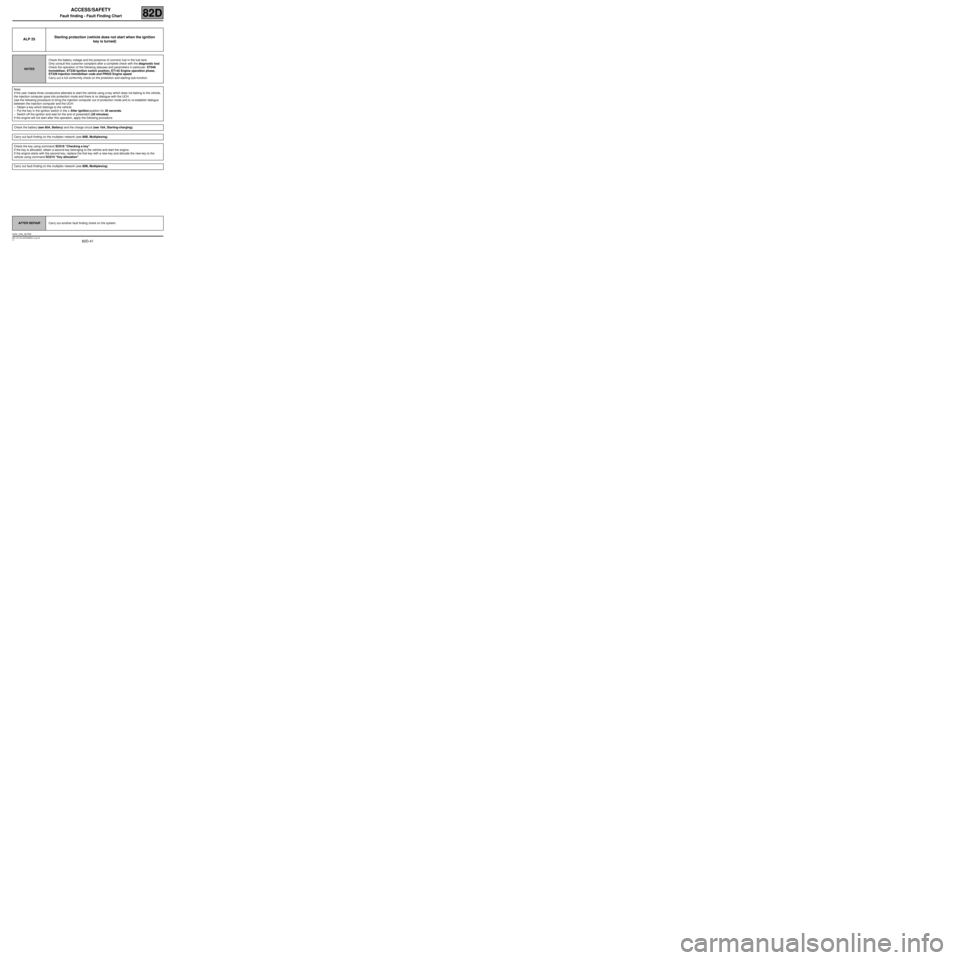
82D-41
MR-413-X44-82D000$900_eng.mif
V1
ACCESS/SAFETY
Fault finding - Fault Finding Chart82D
ALP 25Starting protection (vehicle does not start when the ignition
key is turned)
NOTESCheck the battery voltage and the presence of (correct) fuel in the fuel tank.
Only consult this customer complaint after a complete check with the diagnostic tool.
Check the operation of the following statuses and parameters in particular: ET046
Immobiliser, ET239 Ignition switch position, ET142 Engine operation phase,
ET229 Injection immobiliser code and PR025 Engine speed.
Carry out a full conformity check on the protection and starting sub-function.
Note:
If the user makes three consecutive attempts to start the vehicle using a key which does not belong to the vehicle,
the injection computer goes into protection mode and there is no dialogue with the UCH.
Use the following procedure to bring the injection computer out of protection mode and to re-establish dialogue
between the injection computer and the UCH:
–Obtain a key which belongs to the vehicle.
–Put the key in the ignition switch in the + After ignition position for 20 seconds.
–Switch off the ignition and wait for the end of powerlatch (20 minutes).
If the engine will not start after this operation, apply the following procedure.
Check the battery (see 80A, Battery) and the charge circuit (see 16A, Starting-charging).
Carry out fault finding on the multiplex network (see 88B, Multiplexing).
Check the key using command SC018 "Checking a key".
If the key is allocated, obtain a second key belonging to the vehicle and start the engine.
If the engine starts with the second key, replace the first key with a new key and allocate the new key to the
vehicle using command SC015 "Key allocation".
Carry out fault finding on the multiplex network (see 88B, Multiplexing).
AFTER REPAIRCarry out another fault finding check on the system.
UCH_V44_ALP25