navigation RENAULT TWINGO RS 2009 2.G Electrical Equipment - Multimedia Connection Workshop Manual
[x] Cancel search | Manufacturer: RENAULT, Model Year: 2009, Model line: TWINGO RS, Model: RENAULT TWINGO RS 2009 2.GPages: 48, PDF Size: 0.29 MB
Page 18 of 48
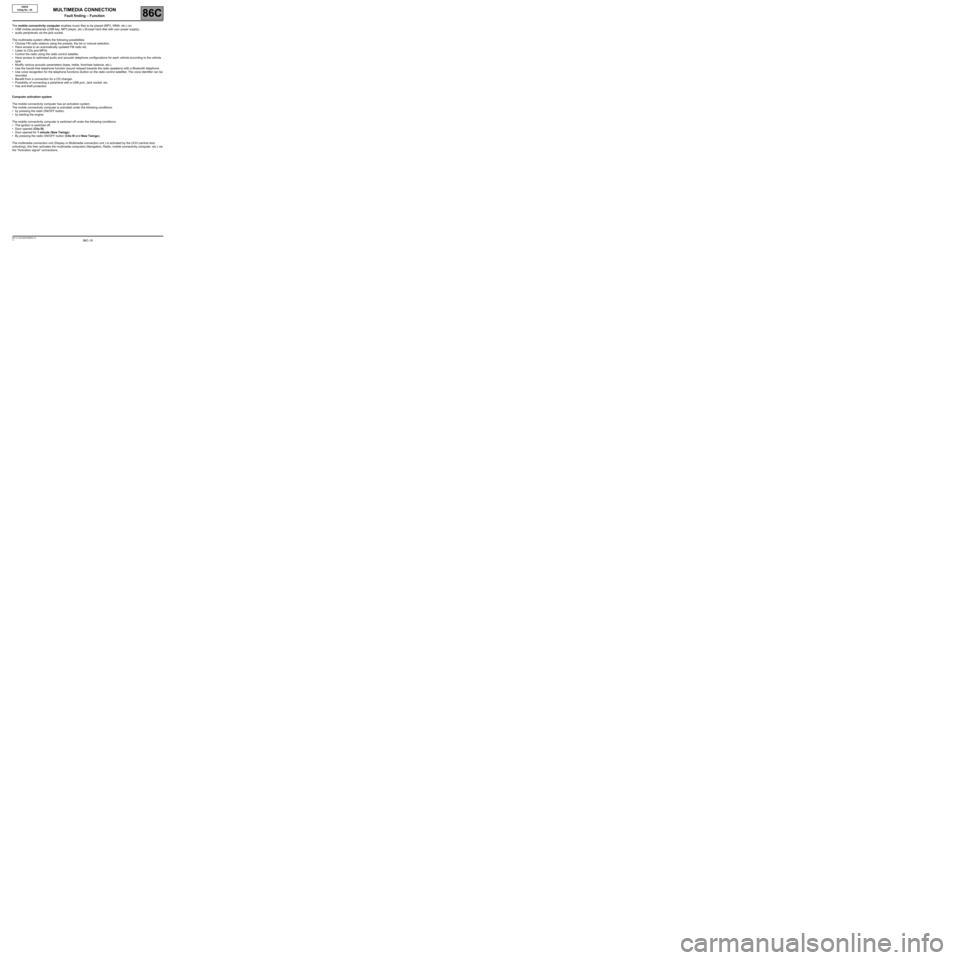
86C-18V1 MR-413-X44-86C000$050.mif
86C
CBOX
Vdiag No.: 04
The mobile connectivity computer enables music files to be played (MP3, WMA, etc.) on:
•USB mobile peripherals (USB key, MP3 player, etc.) (Except hard disk with own power supply),
•audio peripherals via the jack socket.
The multimedia system offers the following possibilities:
•Choose FM radio stations using the presets, the list or manual selection.
•Have access to an automatically updated FM radio list.
•Listen to CDs and MP3s.
•Control the radio using the radio control satellite.
•Have access to optimised audio and acoustic telephone configurations for each vehicle according to the vehicle
type.
•Modify various acoustic parameters (base, treble, front/rear balance, etc.).
•Use the hands-free telephone function (sound relayed towards the radio speakers) with a Bluetooth telephone.
•Use voice recognition for the telephone functions (button on the radio control satellite). The voice identifier can be
recorded.
•Benefit from a connection for a CD changer.
•Possibility of connecting a peripheral with a USB port, Jack socket, etc.
•Has anti-theft protection
Computer activation system
The mobile connectivity computer has an activation system.
The mobile connectivity computer is activated under the following conditions:
•by pressing the radio ON/OFF button,
•by starting the engine.
The mobile connectivity computer is switched off under the following conditions:
•The ignition is switched off.
•Door opened (Clio III)
•Door opened for 1 minute (New Twingo)
•By pressing the radio ON/OFF button (Clio III and New Twingo).
The multimedia connection unit (Display or Multimedia connection unit ) is activated by the UCH (central door
unlocking); this then activates the multimedia computers (Navigation, Radio, mobile connectivity computer, etc.) via
the "Activation signal" connections.
MULTIMEDIA CONNECTION
Fault finding – Function
Page 20 of 48
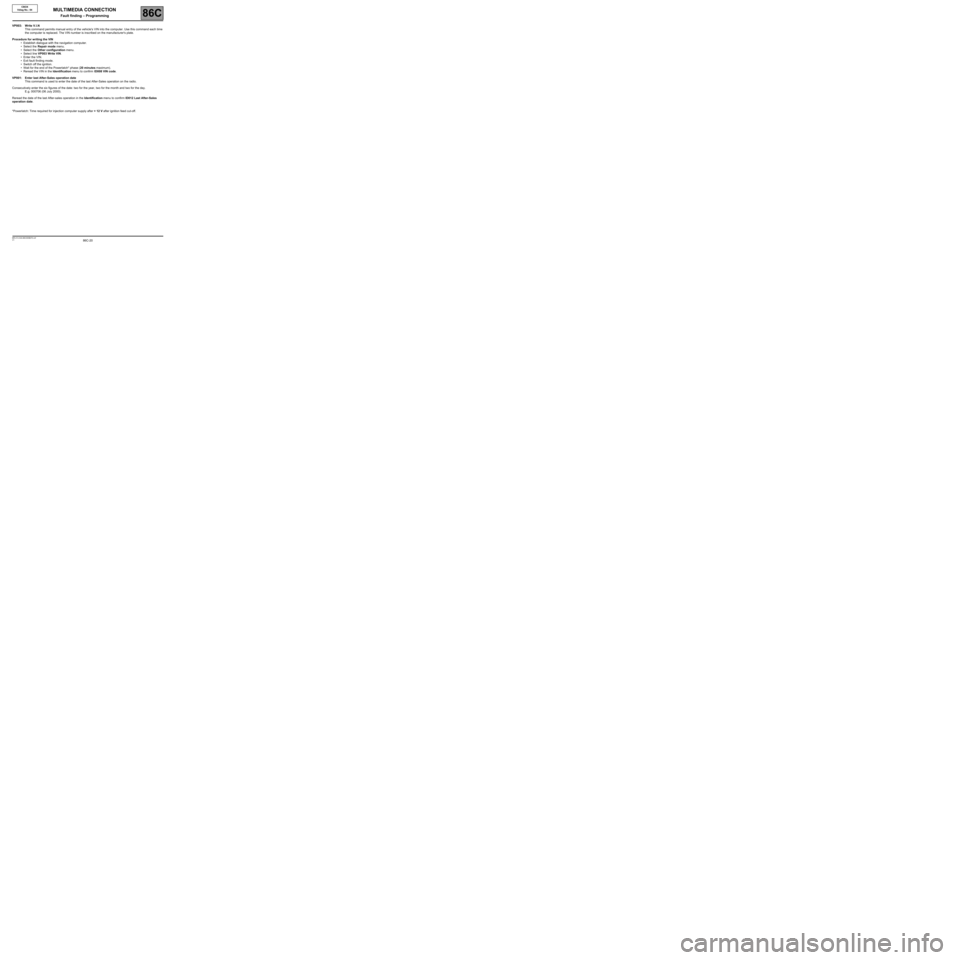
86C-20V1 MR-413-X44-86C000$070.mif
86C
CBOX
Vdiag No.: 04
VP003: Write V.I.N
This command permits manual entry of the vehicle's VIN into the computer. Use this command each time
the computer is replaced. The VIN number is inscribed on the manufacturer's plate.
Procedure for writing the VIN
•Establish dialogue with the navigation computer.
•Select the Repair mode menu.
•Select the Other configuration menu.
•Select line VP003 Write VIN.
•Enter the VIN.
•Exit fault finding mode.
•Switch off the ignition.
•Wait for the end of the Powerlatch* phase (20 minutes maximum).
•Reread the VIN in the Identification menu to confirm ID008 VIN code.
VP001: Enter last After-Sales operation date
This command is used to enter the date of the last After-Sales operation on the radio.
Consecutively enter the six figures of the date: two for the year, two for the month and two for the day.
E.g. 000706 (06 July 2000).
Reread the date of the last After-sales operation in the Identification menu to confirm ID012 Last After-Sales
operation date.
*Powerlatch: Time required for injection computer supply after + 12 V after ignition feed cut-off.
MULTIMEDIA CONNECTION
Fault finding – Programming
Page 30 of 48
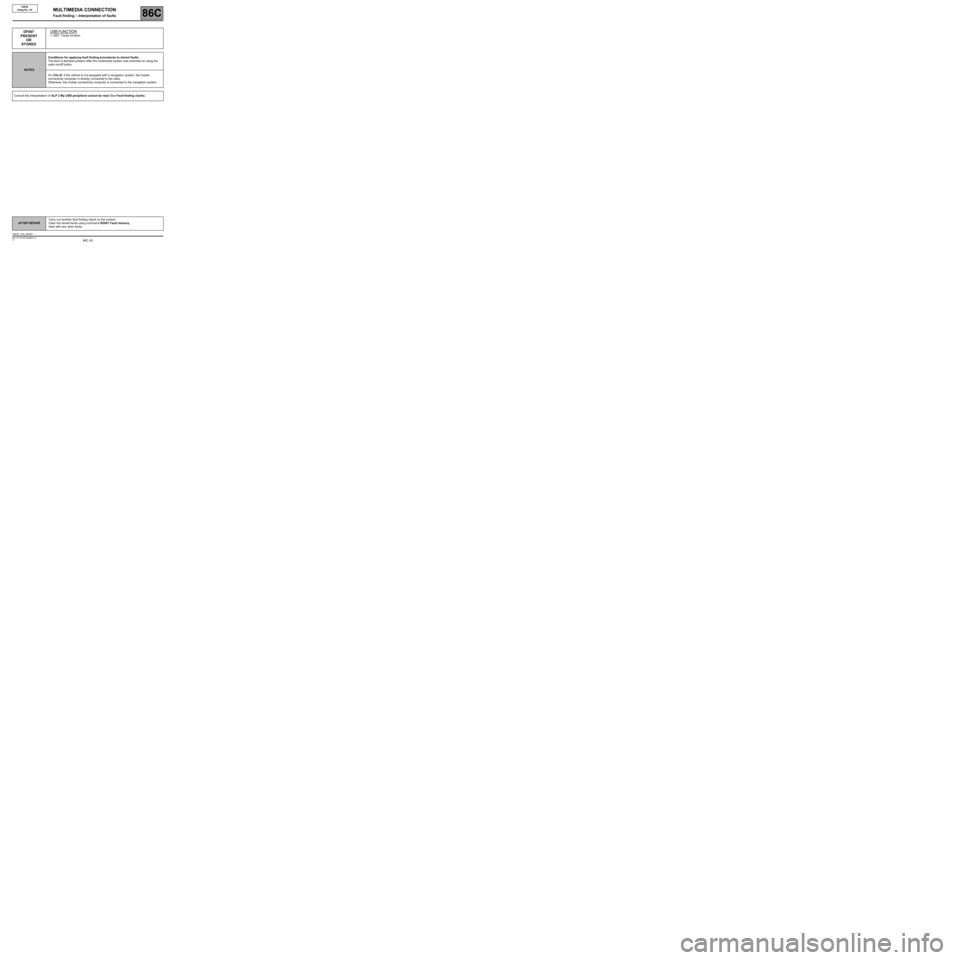
86C-30
AFTER REPAIRCarry out another fault finding check on the system.
Clear the stored faults using command RZ001 Fault memory.
Deal with any other faults.
V1 MR-413-X44-86C000$090.mif
MULTIMEDIA CONNECTION
Fault finding – Interpretation of faults86C
CBOX
Vdiag No.: 04
DF007
PRESENT
OR
STOREDUSB FUNCTION
1. DEF: Faulty function
NOTESConditions for applying fault finding procedures to stored faults:
The fault is declared present after the multimedia system was switched on using the
radio on/off button.
On Clio III, if the vehicle is not equipped with a navigation system, the mobile
connectivity computer is directly connected to the radio.
Otherwise, the mobile connectivity computer is connected to the navigation system.
Consult the interpretation of ALP 2 My USB peripheral cannot be read (See Fault finding charts).
CBOX_V04_DF007
Page 37 of 48
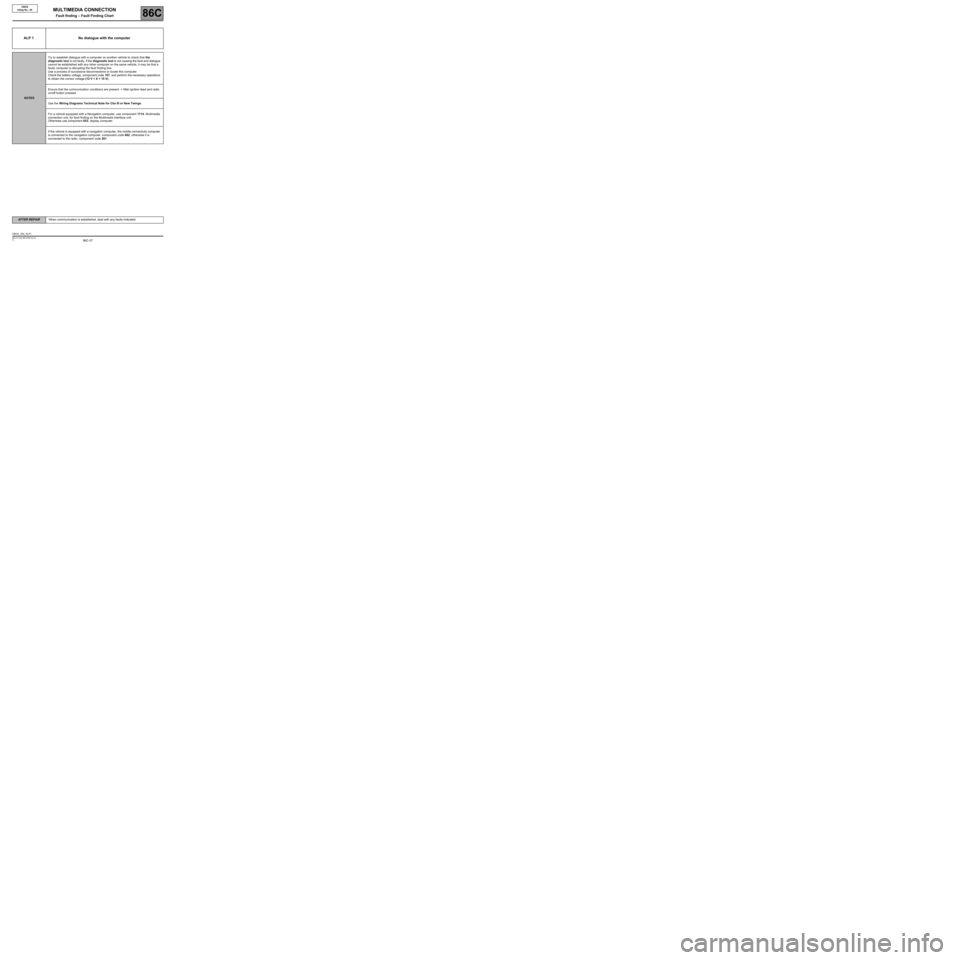
86C-37
AFTER REPAIRWhen communication is established, deal with any faults indicated.
V1 MR-413-X44-86C000$150.mif
86C
CBOX
Vdiag No.: 04
ALP 1 No dialogue with the computer
NOTESTry to establish dialogue with a computer on another vehicle to check that the
diagnostic tool is not faulty. If the diagnostic tool is not causing the fault and dialogue
cannot be established with any other computer on the same vehicle, it may be that a
faulty computer is disrupting the fault finding line.
Use a process of successive disconnections to locate this computer.
Check the battery voltage, component code 107, and perform the necessary operations
to obtain the correct voltage (12 V < X < 15 V).
Ensure that the communication conditions are present: + After ignition feed and radio
on/off button pressed.
Use the Wiring Diagrams Technical Note for Clio III or New Twingo.
For a vehicle equipped with a Navigation computer, use component 1714, Multimedia
connection unit, for fault finding on the Multimedia interface unit.
Otherwise use component 653, display computer.
If the vehicle is equipped with a navigation computer, the mobile connectivity computer
is connected to the navigation computer, component code 662, otherwise it is
connected to the radio, component code 261.
CBOX_V04_ALP1
MULTIMEDIA CONNECTION
Fault finding – Fault Finding Chart
Page 42 of 48
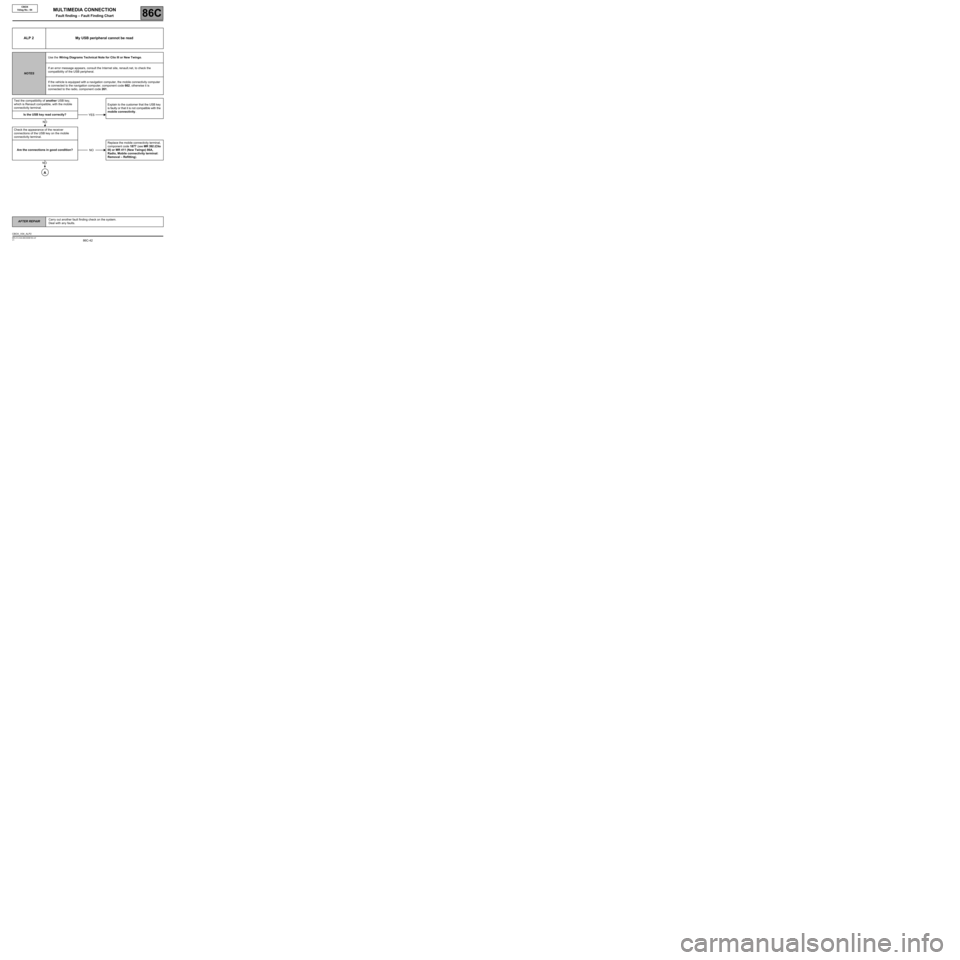
86C-42
AFTER REPAIRCarry out another fault finding check on the system.
Deal with any faults.
V1 MR-413-X44-86C000$150.mif
MULTIMEDIA CONNECTION
Fault finding – Fault Finding Chart86C
CBOX
Vdiag No.: 04
ALP 2 My USB peripheral cannot be read
NOTESUse the Wiring Diagrams Technical Note for Clio III or New Twingo.
If an error message appears, consult the Internet site, renault.net, to check the
compatibility of the USB peripheral.
If the vehicle is equipped with a navigation computer, the mobile connectivity computer
is connected to the navigation computer, component code 662, otherwise it is
connected to the radio, component code 261.
Test the compatibility of another USB key,
which is Renault compatible, with the mobile
connectivity terminal.Explain to the customer that the USB key
is faulty or that it is not compatible with the
mobile connectivity.
Is the USB key read correctly?
Check the appearance of the receiver
connections of the USB key on the mobile
connectivity terminal.
Are the connections in good condition?Replace the mobile connectivity terminal,
component code 1877 (see MR 392 (Clio
III) or MR 411 (New Twingo) 86A,
Radio, Mobile connectivity terminal:
Removal – Refitting).
YES
NO
NO
NO
A
CBOX_V04_ALP2
Page 45 of 48
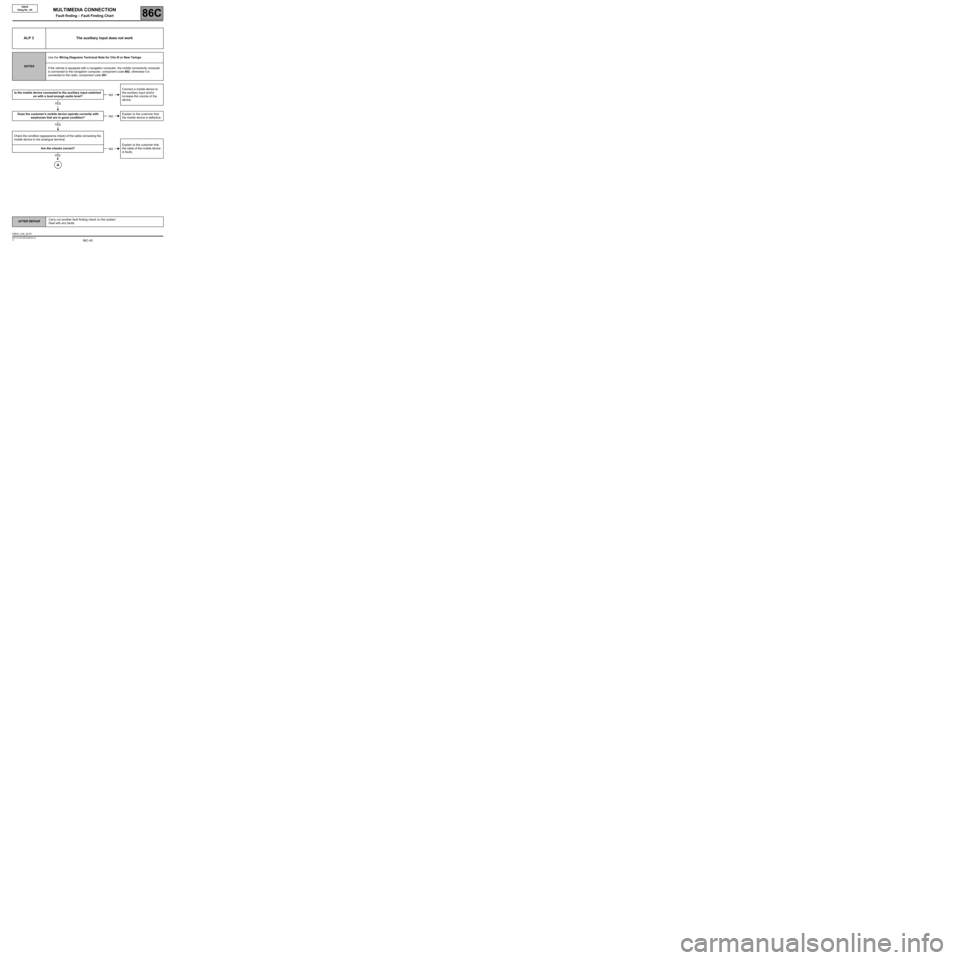
86C-45
AFTER REPAIRCarry out another fault finding check on the system.
Deal with any faults.
V1 MR-413-X44-86C000$150.mif
MULTIMEDIA CONNECTION
Fault finding – Fault Finding Chart86C
CBOX
Vdiag No.: 04
ALP 3 The auxiliary input does not work
NOTESUse the Wiring Diagrams Technical Note for Clio III or New Twingo.
If the vehicle is equipped with a navigation computer, the mobile connectivity computer
is connected to the navigation computer, component code 662, otherwise it is
connected to the radio, component code 261.
Connect a mobile device to
the auxiliary input and/or
increase the volume of the
device. Is the mobile device connected to the auxiliary input switched
on with a loud enough audio level?
Does the customer's mobile device operate correctly with
earphones that are in good condition?Explain to the customer that
the mobile device is defective.
Check the condition (appearance check) of the cable connecting the
mobile device to the analogue terminal.
Explain to the customer that
the cable of the mobile device
is faulty. Are the checks correct?
NO
YES
NO
YES
NO
YES
A
CBOX_V04_ALP3
Page 48 of 48
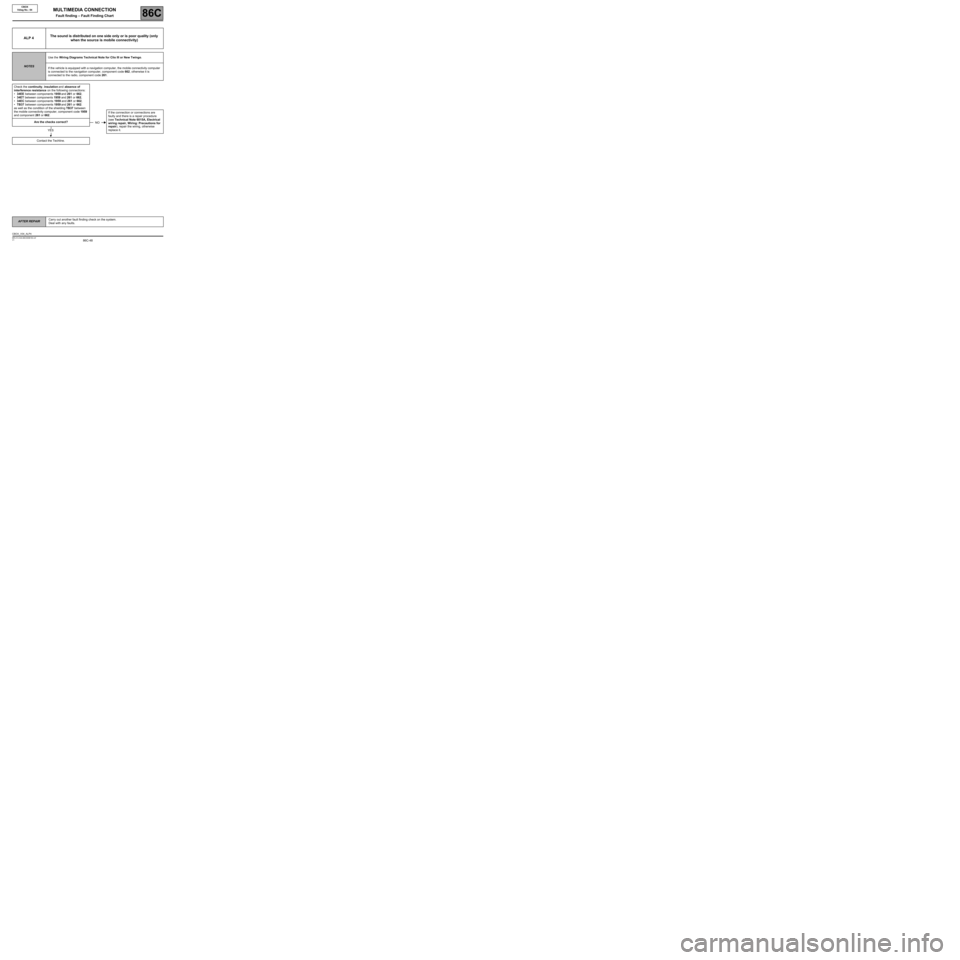
86C-48
AFTER REPAIRCarry out another fault finding check on the system.
Deal with any faults.
V1 MR-413-X44-86C000$150.mif
MULTIMEDIA CONNECTION
Fault finding – Fault Finding Chart86C
CBOX
Vdiag No.: 04
ALP 4The sound is distributed on one side only or is poor quality (only
when the source is mobile connectivity)
NOTESUse the Wiring Diagrams Technical Note for Clio III or New Twingo.
If the vehicle is equipped with a navigation computer, the mobile connectivity computer
is connected to the navigation computer, component code 662, otherwise it is
connected to the radio, component code 261.
Check the continuity, insulation and absence of
interference resistance on the following connections:
•34EE between components 1959 and 261 or 662,
•34ET between components 1959 and 261 or 662,
•34EC between components 1959 and 261 or 662,
•TB37 between components 1959 and 261 or 662.
as well as the condition of the shielding TB37 between
the mobile connectivity computer, component code 1959
and component 261 or 662.If the connection or connections are
faulty and there is a repair procedure
(see Technical Note 6015A, Electrical
wiring repair, Wiring: Precautions for
repair), repair the wiring, otherwise
replace it. Are the checks correct?
Contact the Techline.
NO
YES
CBOX_V04_ALP4