phone RENAULT TWINGO RS 2009 2.G Engine And Peripherals Passenger Compartment Connection Unit OBD Workshop Manual
[x] Cancel search | Manufacturer: RENAULT, Model Year: 2009, Model line: TWINGO RS, Model: RENAULT TWINGO RS 2009 2.GPages: 179, PDF Size: 0.57 MB
Page 14 of 179
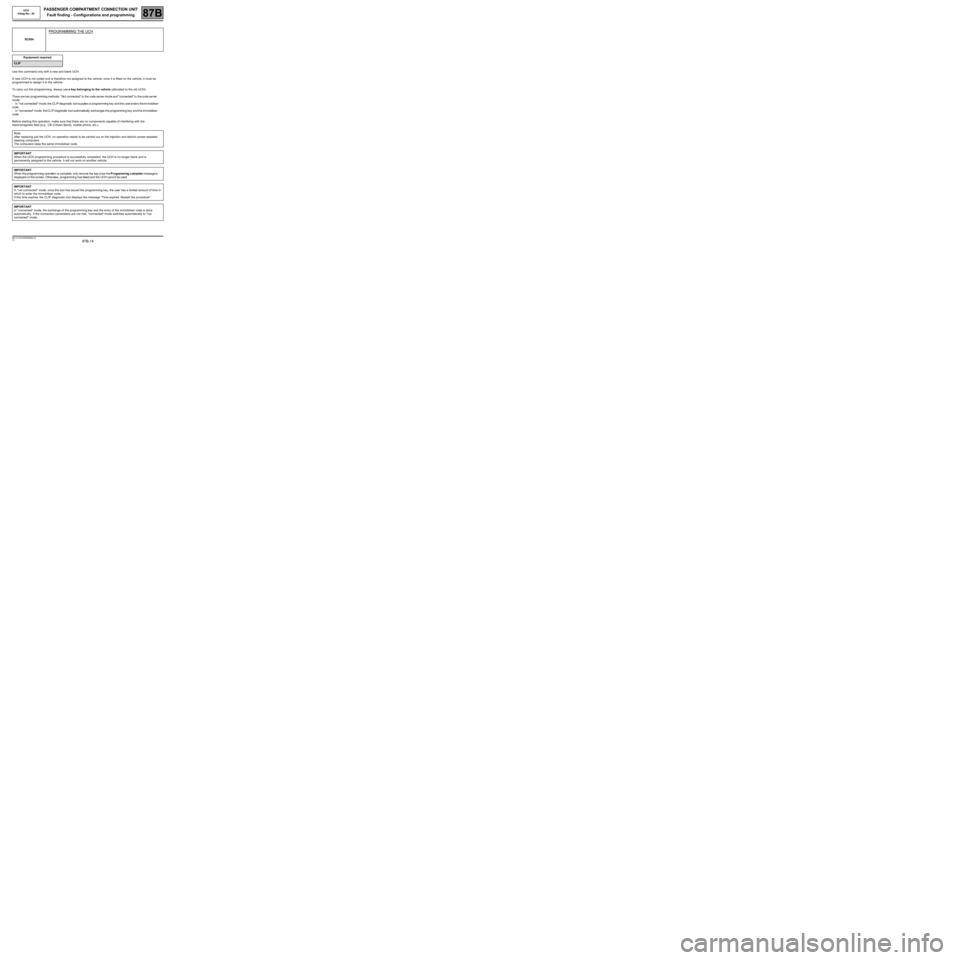
87B-14
MR-413-X44-87B000$288.mif
V5
87B
PASSENGER COMPARTMENT CONNECTION UNIT
Fault finding - Configurations and programming
Use this command only with a new and blank UCH.
A new UCH is not coded and is therefore not assigned to the vehicle; once it is fitted on the vehicle, it must be
programmed to assign it to the vehicle.
To carry out this programming, always use a key belonging to the vehicle (allocated to the old UCH).
Thereare two programming methods: "Not connected" to the code server mode and "connected" to the code server
mode.
-In"not connected" mode, the CLIP diagnostic tool supplies a programming key and the user enters the im mobiliser
code.
-In"connected" mode, the CLIP diagnostic tool automatically exchanges the programming key and the immobiliser
code.
Before starting this operation, make sure that there are no components capable of interfering with the
electromagnetic field (e.g.: CB (Citizen Band), mobile phone, etc.).SC004
PROGRAMMING THE UCH
Equipment required
CLIP
Note:
After replacing just the UCH, no operation needs to be carried out on the injection and electric power-assisted
steering computers.
The computers keep the same immobiliser code.
IMPORTANT
When the UCH programming procedure is successfully completed, the UCH is no longer blank and is
permanently assigned to the vehicle. It will not work on another vehicle.
IMPORTANT
When the programming operation is complete, only remove the key once theProgrammingcompletemessage is
displayed on the screen. Otherwise, programming has failed and the UCH cannot be used.
IMPORTANT
In "not connected" mode, once the tool has issued the programming key, the user has a limited amount of time in
which to enter the immobiliser code.
If this time expires, the CLIP diagnostic tool displays the message "Time expired. Restart the procedure''.
IMPORTANT
In "connected" mode, the exchange of the programming key and the entry of the immobiliser code is done
automatically. If the connection parameters are not met, "connected" mode switches automatically to "not
connected" mode.
MR-413-X44-87B000$288.mif
UCH
Vdiag No.: 44
Page 16 of 179
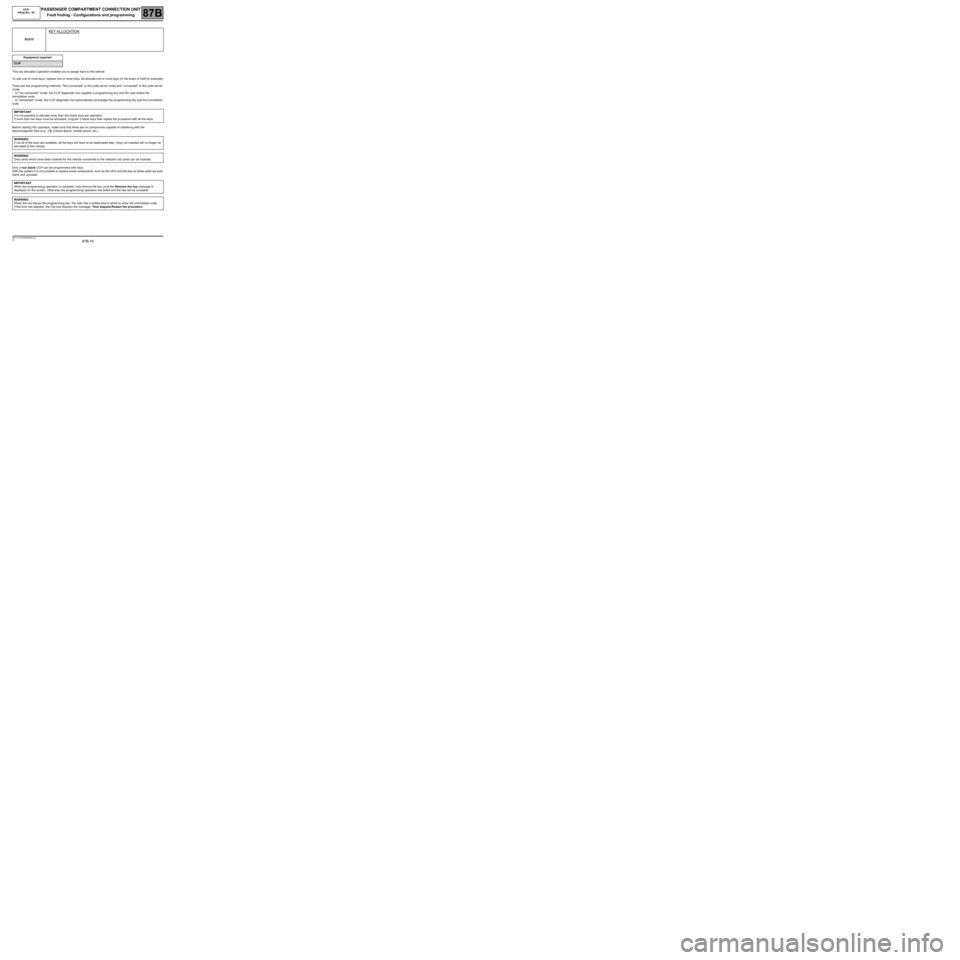
87B-16
MR-413-X44-87B000$288.mif
V5
UCH
Vdiag No.: 44PASSENGER COMPARTMENT CONNECTION UNIT
Fault finding - Configurations and programming87B
This key allocation operation enables you to assign keys to the vehicle.
To add one or more keys, replace one or more keys, de-allocate one or more keys (in the event of theft for example).
There are two programming methods: "Not connected" to the code server mode and "connected" to the code server
mode.
-In "not connected" mode, the CLIP diagnostic tool supplies a programming key and the user enters the
immobiliser code.
-In "connected" mode, the CLIP diagnostic tool automatically exchanges the programming key and the immobiliser
code.
Before starting this operation, make sure that there are no components capable of interfering with the
electromagnetic field (e.g.: CB (Citizen Band), mobile phone, etc.).
Only a non blank UCH can be programmed with keys.
With this system it is not possible to replace some components, such as the UCH and the key as these parts are sold
blank and uncoded.SC015
KEY ALLOCATION
Equipment required
CLIP
IMPORTANT
It is not possible to allocate more than two blank keys per operation.
If more than two keys must be allocated: program 2 blank keys then repeat the procedure with all the keys.
WARNING
If not all of the keys are available, all the keys will have to be reallocated later. Keys not inserted will no longer be
allocated to this vehicle.
WARNING
Only cards which have been ordered for the vehicle concerned or the vehicle's old cards can be inserted.
IMPORTANT
When the programming operation is complete, only remove the key once the Remove the key message is
displayed on the screen. Otherwise the programming operation has failed and the key will be unusable.
WARNING
When the tool issues the programming key, the user has a limited time in which to enter the immobiliser code.
If the time has elapsed, the Clip tool displays the message: Time elapsed.Restart the procedure.
Page 132 of 179
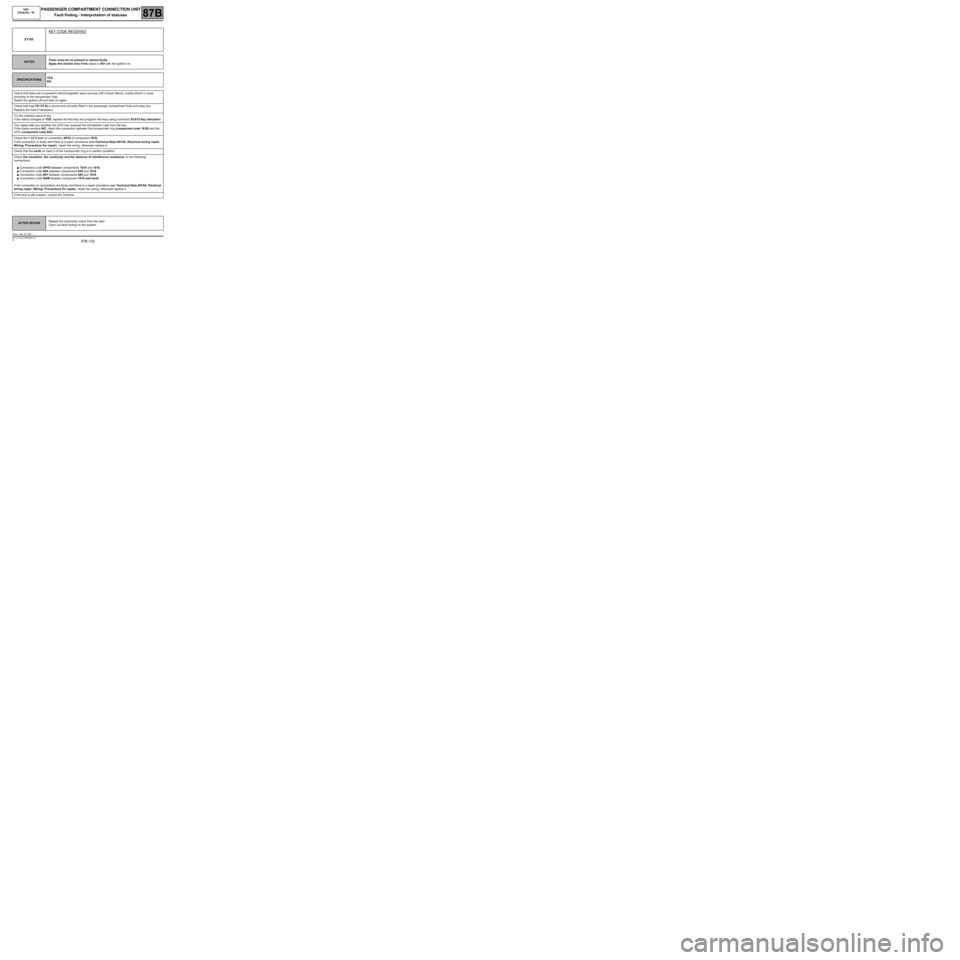
87B -132
MR-413-X44-87B000$624.mif
V5
PASSENGER COMPARTMENT CONNECTION UNIT
Fault finding - Interpretation of statuses
UCH
Vdiag No.: 44
87B
ET185
KEY CODE RECEIVED
NOTESThere must be no present or stored faults.
Apply the checks only if the status is NO with the ignition on.
SPECIFICATIONSYES
NO
Check that there are no powerful electromagnetic wave sources (CB (Citizen Band), mobile phone in close
proximity to the transponder ring).
Switch the ignition off and then on again.
Check that fuse F8 (15 A) is sound and correctly fitted in the passenger compartment fuse and relay box.
Replace the fuse if necessary.
Try the vehicle's second key.
If the status changes to YES, replace the first key and program the keys using command SC015 Key allocation.
This status tells you whether the UCH has received the immobiliser code from the key.
If the status remains NO, check the connection between the transponder ring (component code 1618) and the
UCH (component code 645).
Check the + 12 V feed on connection AP43 of component 1618.
If the connection is faulty and there is a repair procedure (see Technical Note 6015A, Electrical wiring repair,
Wiring: Precautions for repair), repair the wiring, otherwise replace it.
Check that the earth on track 2 of the transponder ring is in perfect condition.
Check the insulation, the continuity and the absence of interference resistance on the following
connections:
●Connection code AP43 between components 1016 and 1618.
●Connection code 80X between components 645 and 1618.
●Connection code 80Y between components 645 and 1618.
●Connection code NAM between component 1618 and earth.
If the connection or connections are faulty and there is a repair procedure (see Technical Note 6015A, Electrical
wiring repair, Wiring: Precautions for repair), repair the wiring, otherwise replace it.
If the fault is still present, contact the Techline.
AFTER REPAIRRepeat the conformity check from the start.
Carry out fault finding on the system.
UCH_V44_ET185