stop start RENAULT TWINGO RS 2009 2.G Sequential Transmission Workshop Manual
[x] Cancel search | Manufacturer: RENAULT, Model Year: 2009, Model line: TWINGO RS, Model: RENAULT TWINGO RS 2009 2.GPages: 138
Page 12 of 138
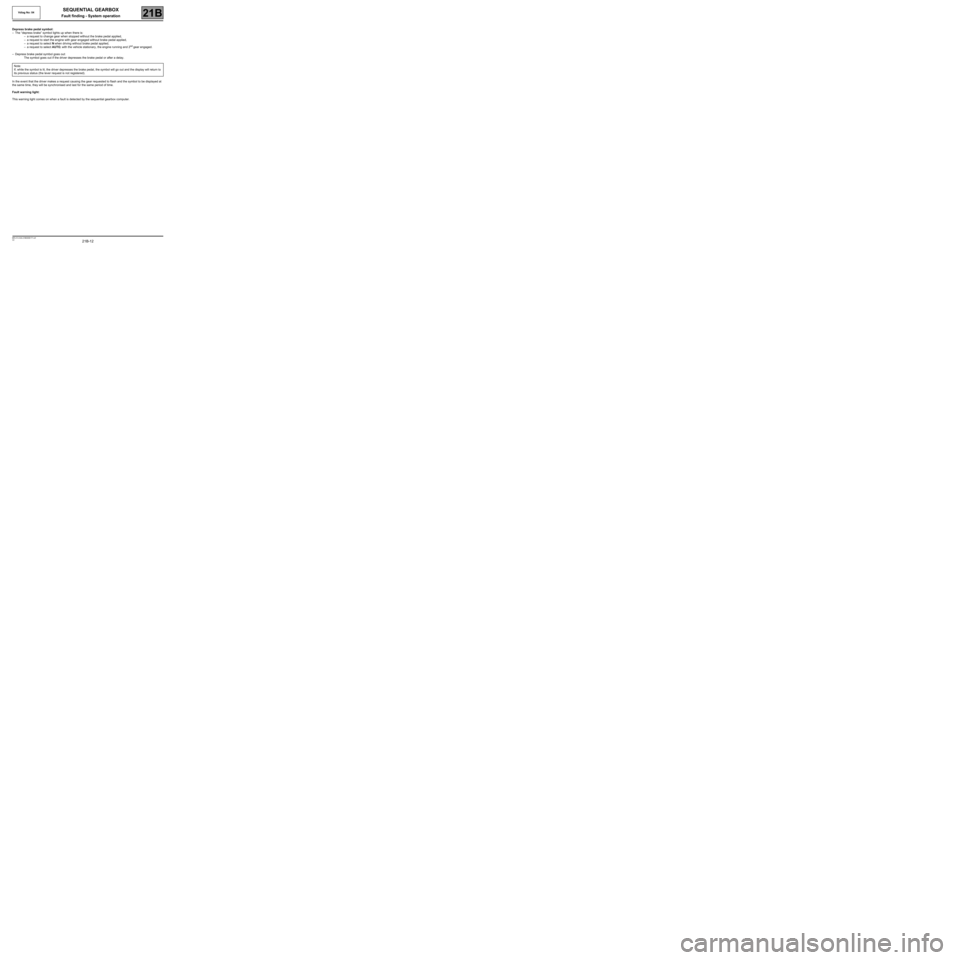
21B-12
MR-413-X44-21B000$177.mif
V2
Vdiag No: 04SEQUENTIAL GEARBOX
Fault finding - System operation21B
Depress brake pedal symbol:
–The “depress brake” symbol lights up when there is:
–a request to change gear when stopped without the brake pedal applied,
–a request to start the engine with gear engaged without brake pedal applied,
–a request to select N when driving without brake pedal applied,
–a request to select AUTO, with the vehicle stationary, the engine running and 2
nd gear engaged.
–Depress brake pedal symbol goes out:
The symbol goes out if the driver depresses the brake pedal or after a delay.
In the event that the driver makes a request causing the gear requested to flash and the symbol to be displayed at
the same time, they will be synchronised and last for the same period of time.
Fault warning light:
This warning light comes on when a fault is detected by the sequential gearbox computer.Note:
If, while the symbol is lit, the driver depresses the brake pedal, the symbol will go out and the display will return to
its previous status (the lever request is not registered).
Page 25 of 138
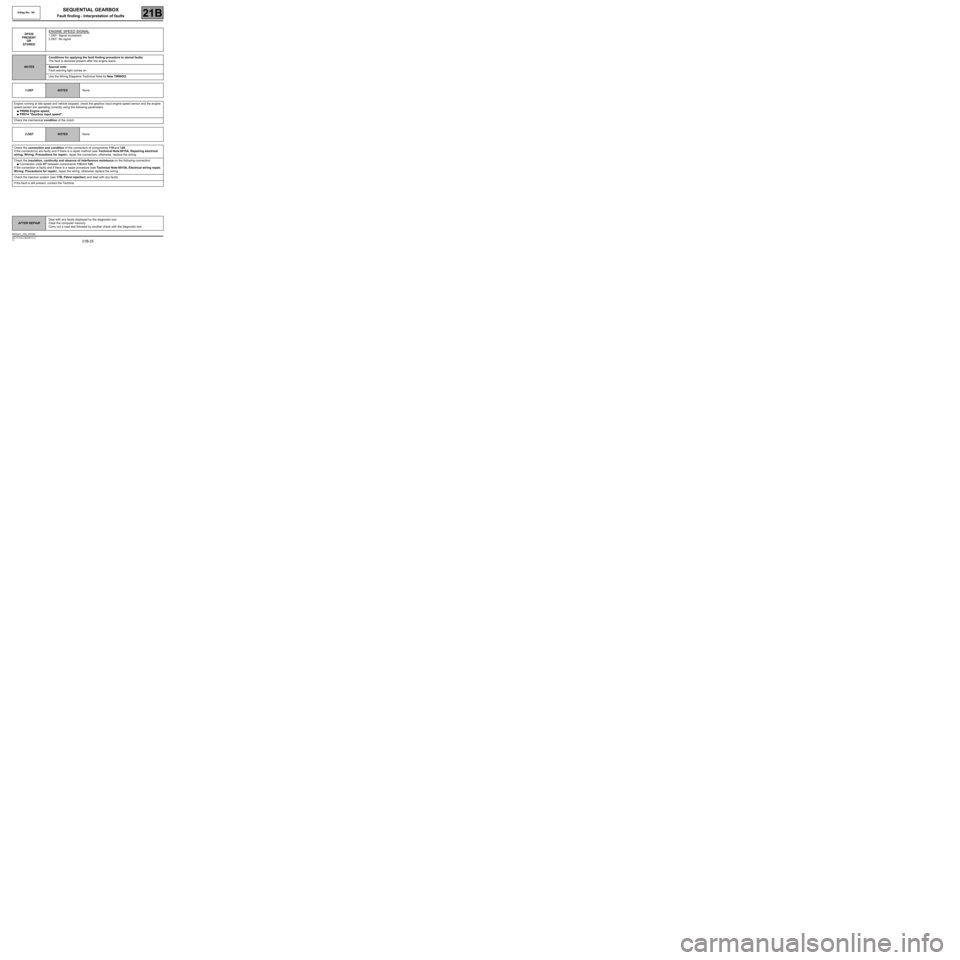
21B-25
MR-413-X44-21B000$413.mif
V2
SEQUENTIAL GEARBOX
Fault finding - Interpretation of faults
Vdiag No.: 04
21B
DF039
PRESENT
OR
STOREDENGINE SPEED SIGNAL
1.DEF: Signal incoherent
2.DEF: No signal
NOTESConditions for applying the fault finding procedure to stored faults:
The fault is declared present after the engine starts.
Special note:
Fault warning light comes on.
Use the Wiring Diagrams Technical Note for New TWINGO.
1.DEF
NOTESNone.
Engine running at idle speed and vehicle stopped, check the gearbox input engine speed sensor and the engine
speed sensor are operating correctly using the following parameters:
●PR006 Engine speed,
●PR014 "Gearbox input speed".
Check the mechanical condition of the clutch.
2.DEF
NOTESNone.
Check the connection and condition of the connectors of components 119 and 120.
If the connector(s) are faulty and if there is a repair method (see Technical Note 6015A, Repairing electrical
wiring, W iring: Precautions for repair), repair the connectors; otherwise, replace the wiring.
Check the insulation, continuity and absence of interference resistance on the following connection:
●Connection code H7 between components 119 and 120.
If the connection is faulty and if there is a repair procedure (see Technical Note 6015A, Electrical wiring repair,
Wiring: Precautions for repair), repair the wiring, otherwise replace the wiring.
Check the injection system (see 17B, Petrol injection) and deal with any faults.
If the fault is still present, contact the Techline.
AFTER REPAIRDeal with any faults displayed by the diagnostic tool.
Clear the computer memory.
Carry out a road test followed by another check with the diagnostic tool.
BVRJH1_V04_DF039
Page 35 of 138
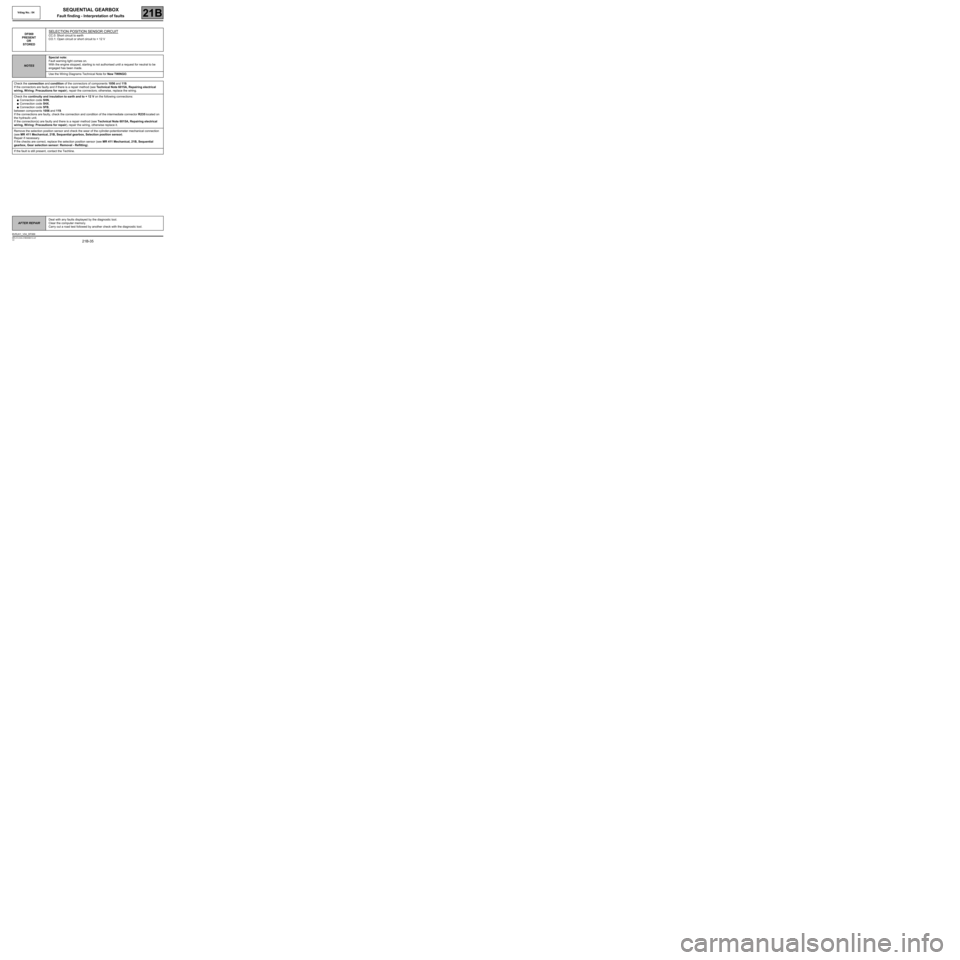
21B-35
MR-413-X44-21B000$413.mif
V2
SEQUENTIAL GEARBOX
Fault finding - Interpretation of faults
Vdiag No.: 04
21B
DF069
PRESENT
OR
STOREDSELECTION POSITION SENSOR CIRCUIT
CC.0: Short circuit to earth
CO.1: Open circuit or short circuit to + 12 V
NOTESSpecial note:
Fault warning light comes on.
With the engine stopped, starting is not authorised until a request for neutral to be
engaged has been made.
Use the Wiring Diagrams Technical Note for New TWINGO.
Check the connection and condition of the connectors of components 1056 and 119.
If the connectors are faulty and if there is a repair method (see Technical Note 6015A, Repairing electrical
wiring, W iring: Precautions for repair), repair the connectors; otherwise, replace the wiring.
Check the continuity and insulation to earth and to + 12 V on the following connections:
●Connection code 5HN,
●Connection code 5HX,
●Connection code 5FB,
between components 1056 and 119.
If the connections are faulty, check the connection and condition of the intermediate connector R235 located on
the hydraulic unit.
If the connection(s) are faulty and there is a repair method (see Technical Note 6015A, Repairing electrical
wiring, W iring: Precautions for repair), repair the wiring, otherwise replace it.
Remove the selection position sensor and check the wear of the cylinder-potentiometer mechanical connection
(see MR 411 Mechanical, 21B, Sequential gearbox, Selection position sensor).
Repair if necessary.
If the checks are correct, replace the selection position sensor (see MR 411 Mechanical, 21B, Sequential
gearbox, Gear selection sensor: Removal - Refitting).
If the fault is still present, contact the Techline.
AFTER REPAIRDeal with any faults displayed by the diagnostic tool.
Clear the computer memory.
Carry out a road test followed by another check with the diagnostic tool.
BVRJH1_V04_DF069
Page 93 of 138
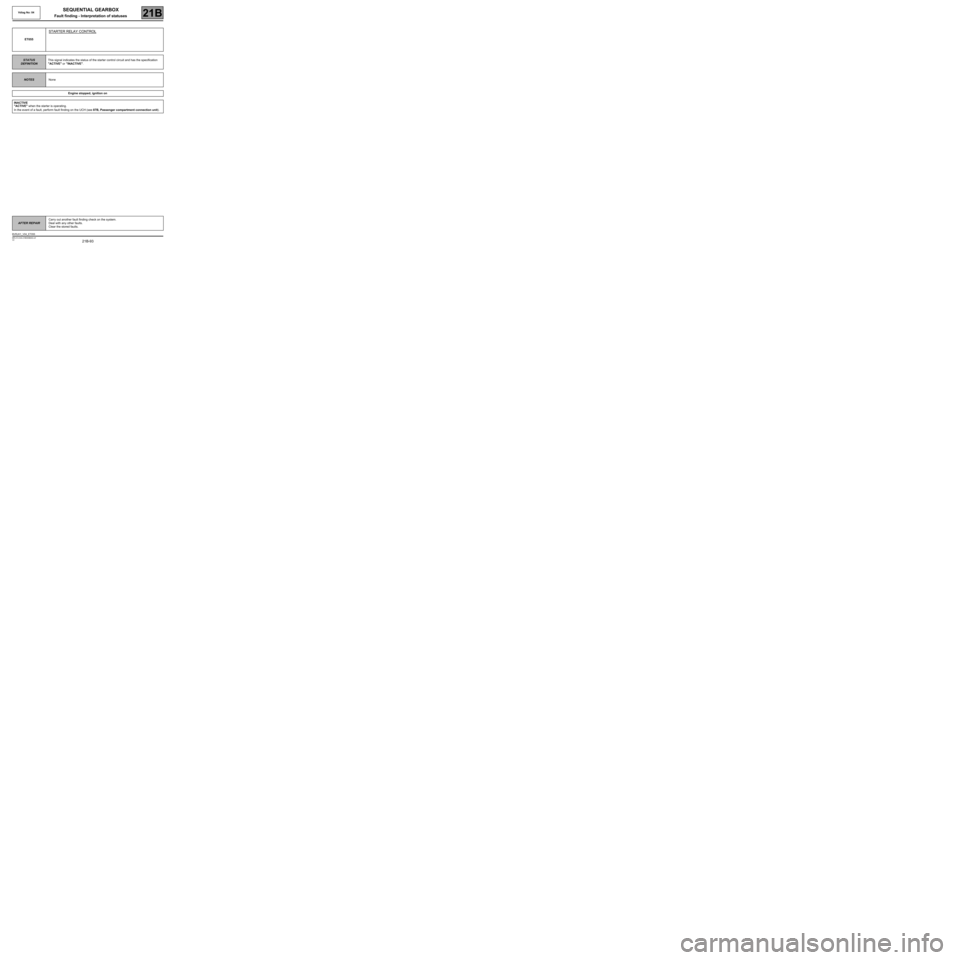
21B-93
MR-413-X44-21B000$649.mif
V2
SEQUENTIAL GEARBOX
Fault finding - Interpretation of statuses
Vdiag No: 04
21B
ET055
STARTER RELAY CONTROL
STATUS
DEFINITIONThis signal indicates the status of the starter control circuit and has the specification
"ACTIVE" or "INACTIVE".
NOTESNone
Engine stopped, ignition on
INACTIVE
"ACTIVE" when the starter is operating.
In the event of a fault, perform fault finding on the UCH (see 87B, Passenger compartment connection unit).
AFTER REPAIRCarry out another fault finding check on the system.
Deal with any other faults.
Clear the stored faults.
BVRJH1_V04_ET055
Page 100 of 138
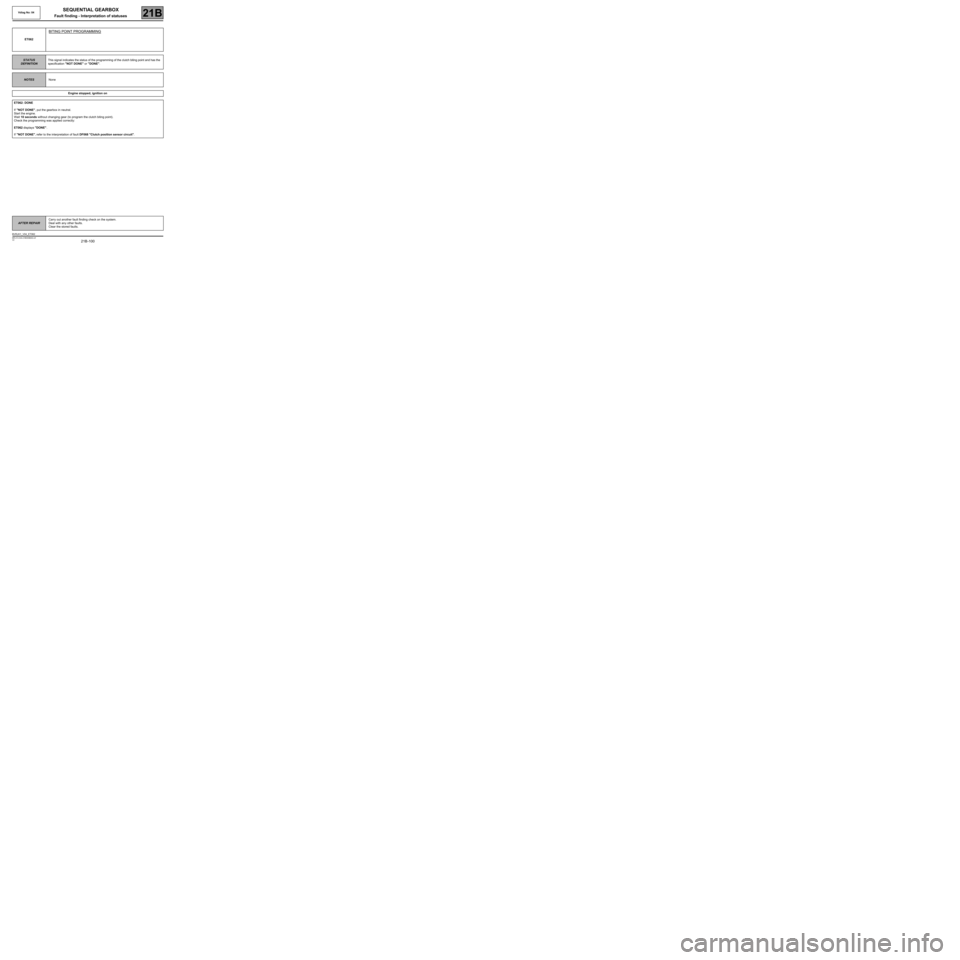
21B -100
MR-413-X44-21B000$649.mif
V2
SEQUENTIAL GEARBOX
Fault finding - Interpretation of statuses
Vdiag No: 04
21B
ET062
BITING POINT PROGRAMMING
STATUS
DEFINITIONThis signal indicates the status of the programming of the clutch biting point and has the
specification "NOT DONE" or "DONE".
NOTESNone
Engine stopped, ignition on
ET062: DONE
If "NOT DONE", put the gearbox in neutral.
Start the engine.
Wait 10 seconds without changing gear (to program the clutch biting point).
Check the programming was applied correctly:
ET062 displays "DONE".
If "NOT DONE", refer to the interpretation of fault DF068 "Clutch position sensor circuit".
AFTER REPAIRCarry out another fault finding check on the system.
Deal with any other faults.
Clear the stored faults.
BVRJH1_V04_ET062
Page 101 of 138
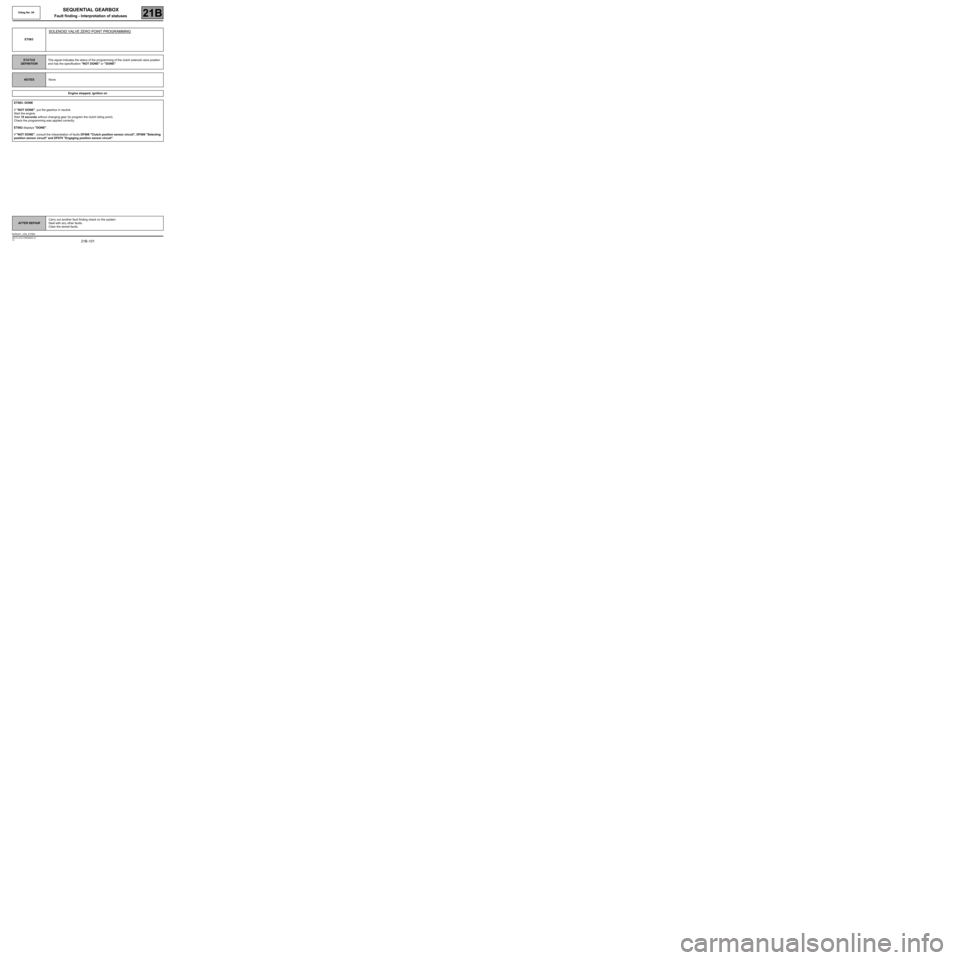
21B -101
MR-413-X44-21B000$649.mif
V2
SEQUENTIAL GEARBOX
Fault finding - Interpretation of statuses
Vdiag No: 04
21B
ET063
SOLENOID VALVE ZERO POINT PROGRAMMING
STATUS
DEFINITIONThis signal indicates the status of the programming of the clutch solenoid valve position
and has the specification "NOT DONE" or "DONE".
NOTESNone
Engine stopped, ignition on
ET063: DONE
If "NOT DONE", put the gearbox in neutral.
Start the engine.
Wait 10 seconds without changing gear (to program the clutch biting point).
Check the programming was applied correctly:
ET063 displays "DONE".
If "NOT DONE", consult the interpretation of faults DF068 "Clutch position sensor circuit", DF069 "Selecting
position sensor circuit" and DF070 "Engaging position sensor circuit".
AFTER REPAIRCarry out another fault finding check on the system.
Deal with any other faults.
Clear the stored faults.
BVRJH1_V04_ET063
Page 137 of 138
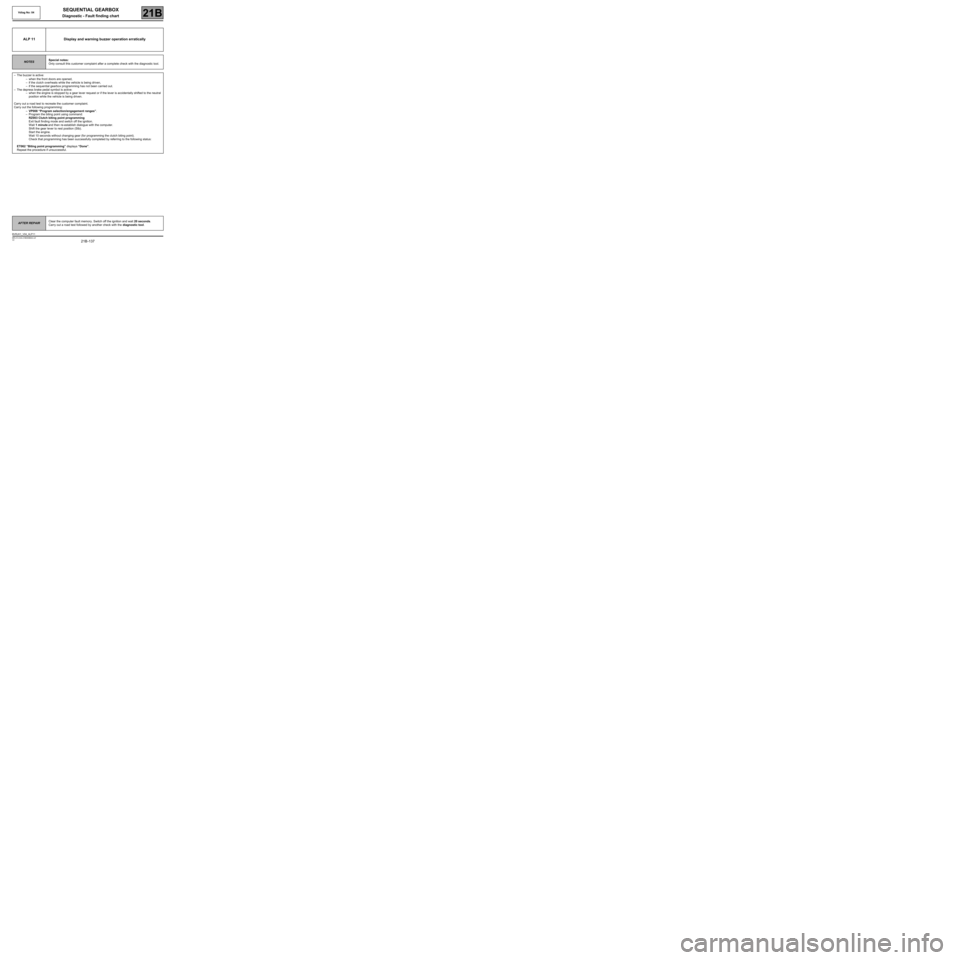
21B -137
MR-413-X44-21B000$944.mif
V2
SEQUENTIAL GEARBOX
Diagnostic - Fault finding chart
Vdiag No: 04
21B
ALP 11 Display and warning buzzer operation erratically
NOTESSpecial notes:
Only consult this customer complaint after a complete check with the diagnostic tool.
–The buzzer is active:
–when the front doors are opened,
–if the clutch overheats while the vehicle is being driven,
–if the sequential gearbox programming has not been carried out.
–The depress brake pedal symbol is active:
–when the engine is stopped by a gear lever request or if the lever is accidentally shifted to the neutral
position while the vehicle is being driven.
Carry out a road test to recreate the customer complaint.
Carry out the following programming:
–VP008 “Program selection/engagement ranges”.
–Program the biting point using command:
RZ003 Clutch biting point programming
Exit fault finding mode and switch off the ignition.
Wait 1 minute and then re-establish dialogue with the computer.
Shift the gear lever to rest position (Stb).
Start the engine.
Wait 10 seconds without changing gear (for programming the clutch biting point).
Check that programming has been successfully completed by referring to the following status:
ET062 “Biting point programming” displays “Done”.
Repeat the procedure if unsuccessful.
AFTER REPAIRClear the computer fault memory. Switch off the ignition and wait 20 seconds.
Carry out a road test followed by another check with the diagnostic tool.
BVRJH1_V04_ALP11