RENAULT ZOE 2018 Owners Manual
Manufacturer: RENAULT, Model Year: 2018, Model line: ZOE, Model: RENAULT ZOE 2018Pages: 226, PDF Size: 5.51 MB
Page 131 of 226
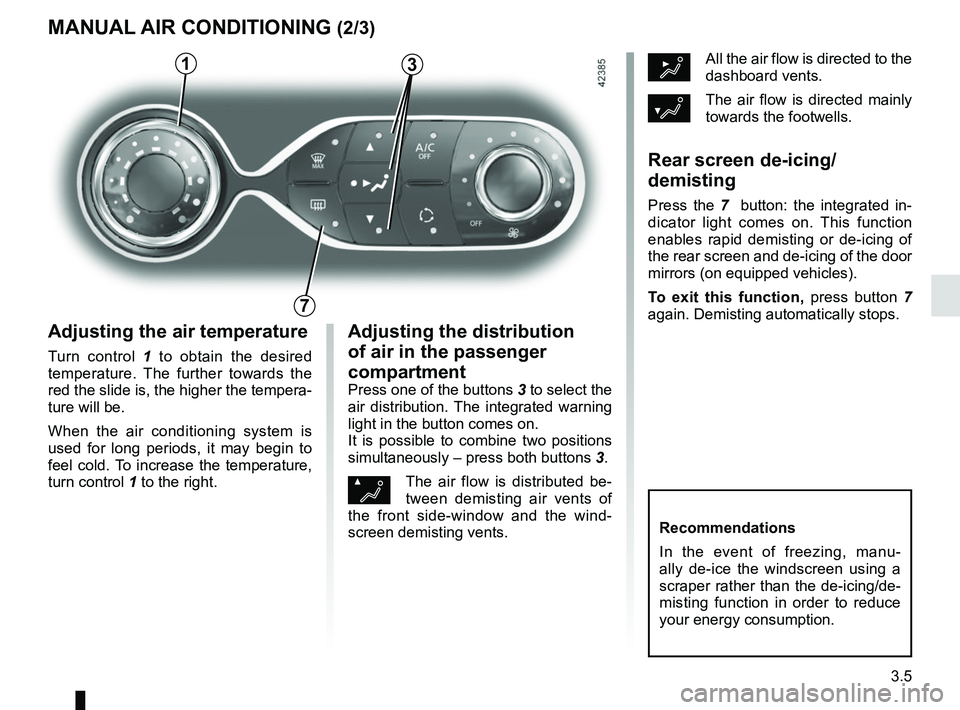
3.5
½All the air flow is directed to the
dashboard vents.
¿The air flow is directed mainly
towards the footwells.
Rear screen de-icing/
demisting
Press the 7 button: the integrated in-
dicator light comes on. This function
enables rapid demisting or de-icing of
the rear screen and de-icing of the door
mirrors (on equipped vehicles).
To exit this function, press button 7
again. Demisting automatically stops.
MANUAL AIR CONDITIONING (2/3)
Adjusting the air temperature
Turn control 1 to obtain the desired
temperature. The further towards the
red the slide is, the higher the tempera-
ture will be.
When the air conditioning system is
used for long periods, it may begin to
feel cold. To increase the temperature,
turn control 1 to the right.
Recommendations
In the event of freezing, manu-
ally de-ice the windscreen using a
scraper rather than the de-icing/de-
misting function in order to reduce
your energy consumption.
Adjusting the distribution
of air in the passenger
compartment
Press one of the buttons 3 to select the
air distribution. The integrated warning
light in the button comes on.
It is possible to combine two positions
simultaneously – press both buttons 3.
ØThe air flow is distributed be-
tween demisting air vents of
the front side-window and the wind-
screen demisting vents.
3
7
1
Page 132 of 226
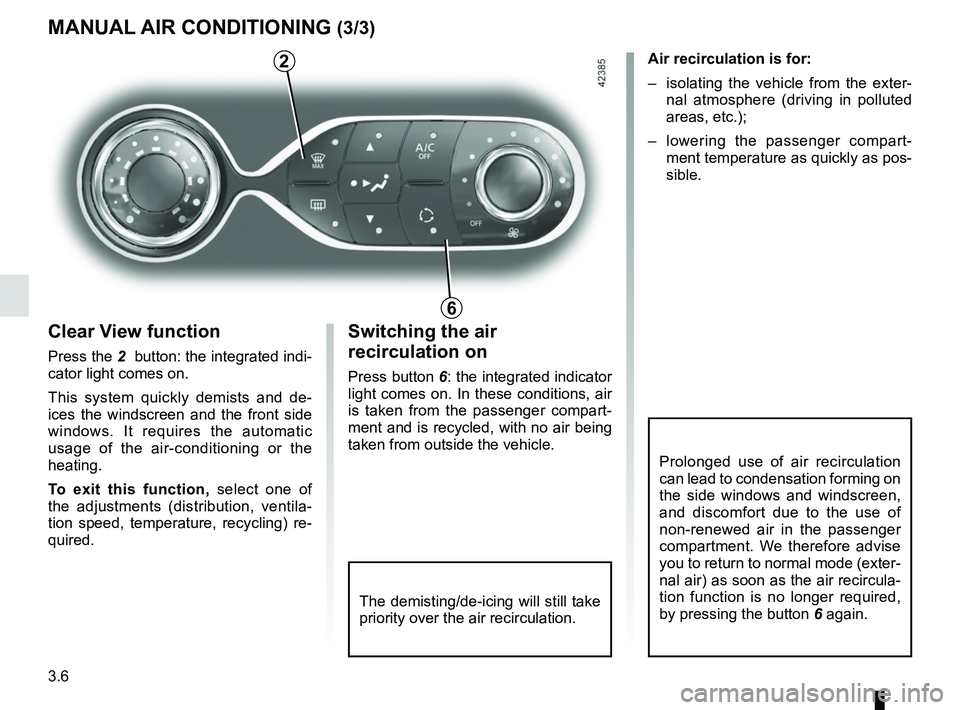
3.6
MANUAL AIR CONDITIONING (3/3)
The demisting/de-icing will still take
priority over the air recirculation.
Switching the air
recirculation on
Press button 6: the integrated indicator
light comes on. In these conditions, air
is taken from the passenger compart-
ment and is recycled, with no air being
taken from outside the vehicle.Air recirculation is for:
– isolating the vehicle from the exter-
nal atmosphere (driving in polluted
areas, etc.);
– lowering the passenger compart- ment temperature as quickly as pos-
sible.
Prolonged use of air recirculation
can lead to condensation forming on
the side windows and windscreen,
and discomfort due to the use of
non-renewed air in the passenger
compartment. We therefore advise
you to return to normal mode (exter-
nal air) as soon as the air recircula-
tion function is no longer required,
by pressing the button 6 again.
6
Clear View function
Press the 2 button: the integrated indi-
cator light comes on.
This system quickly demists and de-
ices the windscreen and the front side
windows. It requires the automatic
usage of the air-conditioning or the
heating.
To exit this function, select one of
the adjustments (distribution, ventila-
tion speed, temperature, recycling) re-
quired.
2
Page 133 of 226
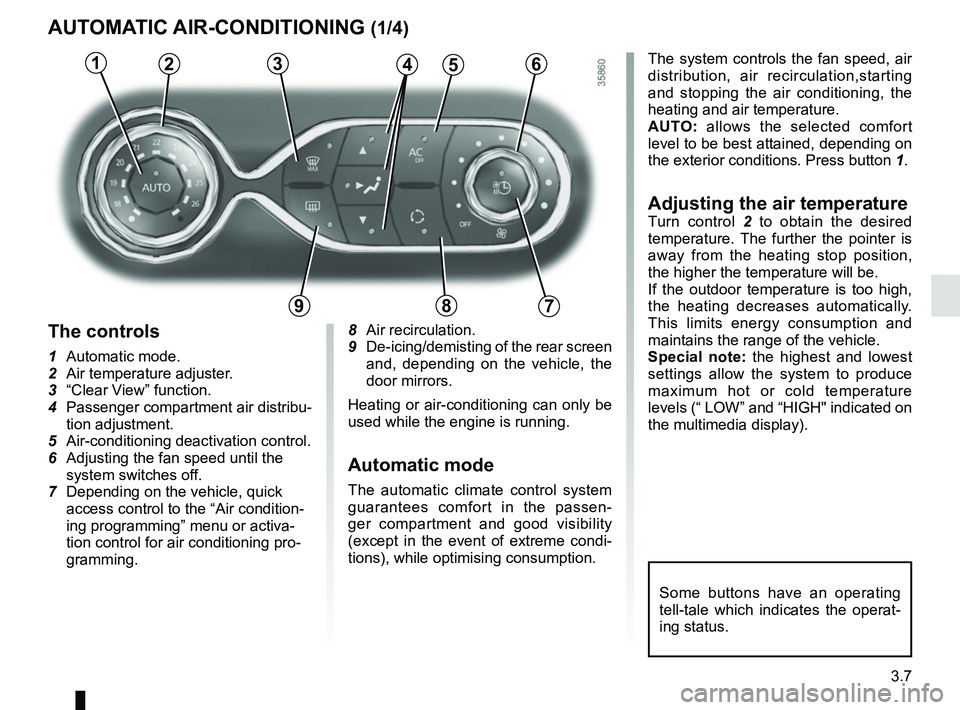
3.7
AUTOMATIC AIR-CONDITIONING (1/4)
The system controls the fan speed, air
distribution, air recirculation,starting
and stopping the air conditioning, the
heating and air temperature.
AUTO: allows the selected comfort
level to be best attained, depending on
the exterior conditions. Press button 1.
Adjusting the air temperatureTurn control 2 to obtain the desired
temperature. The further the pointer is
away from the heating stop position,
the higher the temperature will be.
If the outdoor temperature is too high,
the heating decreases automatically.
This limits energy consumption and
maintains the range of the vehicle.
Special note: the highest and lowest
settings allow the system to produce
maximum hot or cold temperature
levels (“ LOW” and “HIGH" indicated on
the multimedia display).
8 Air recirculation.
9
De-icing/demisting of the rear screen
and, depending on the vehicle, the
door mirrors.
Heating or air-conditioning can only be
used while the engine is running.
Automatic mode
The automatic climate control system
guarantees comfort in the passen-
ger compartment and good visibility
(except in the event of extreme condi-
tions), while optimising consumption.
The controls
1 Automatic mode.
2 Air temperature adjuster.
3 “Clear View” function.
4 Passenger compartment air distribu- tion adjustment.
5 Air-conditioning deactivation control.
6 Adjusting the fan speed until the
system switches off.
7 Depending on the vehicle, quick access control to the “Air condition-
ing programming” menu or activa-
tion control for air conditioning pro-
gramming.
3456
897
12
Some buttons have an operating
tell-tale which indicates the operat-
ing status.
Page 134 of 226
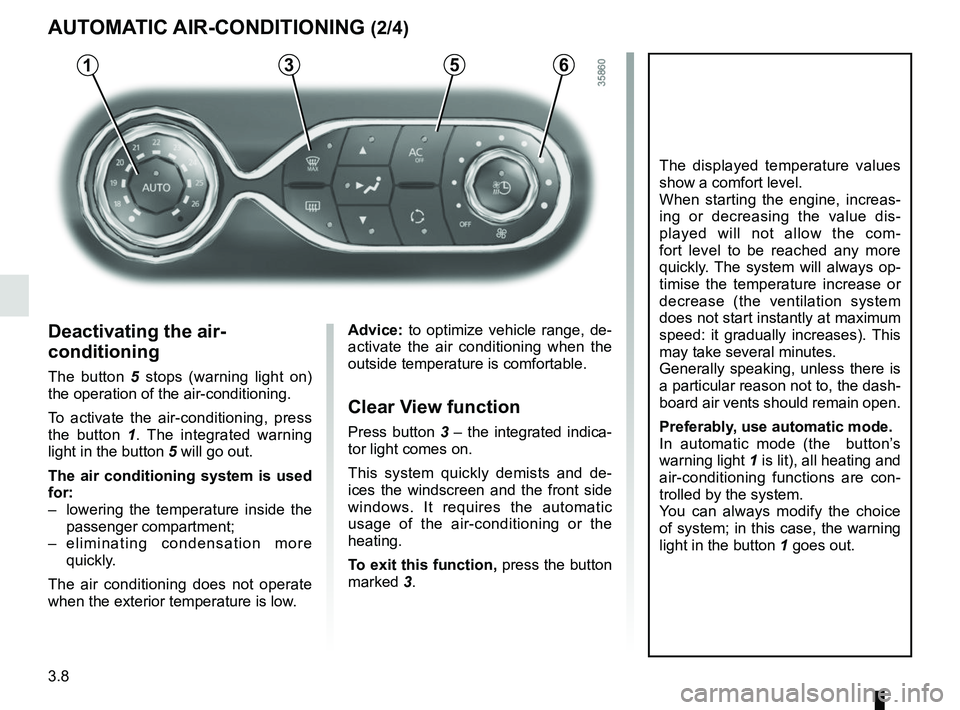
3.8
3
Deactivating the air-
conditioning
The button 5 stops (warning light on)
the operation of the air-conditioning.
To activate the air-conditioning, press
the button 1 . The integrated warning
light in the button 5 will go out.
The air conditioning system is used
for:
– lowering the temperature inside the passenger compartment;
– eliminating condensation more quickly.
The air conditioning does not operate
when the exterior temperature is low.
5
AUTOMATIC AIR-CONDITIONING (2/4)
The displayed temperature values
show a comfort level.
When starting the engine, increas-
ing or decreasing the value dis-
played will not allow the com-
fort level to be reached any more
quickly. The system will always op-
timise the temperature increase or
decrease (the ventilation system
does not start instantly at maximum
speed: it gradually increases). This
may take several minutes.
Generally speaking, unless there is
a particular reason not to, the dash-
board air vents should remain open.
Preferably, use automatic mode.
In automatic mode (the button’s
warning light 1 is lit), all heating and
air-conditioning functions are con-
trolled by the system.
You can always modify the choice
of system; in this case, the warning
light in the button 1 goes out.
Advice: to optimize vehicle range, de-
activate the air conditioning when the
outside temperature is comfortable.
Clear View function
Press button 3 – the integrated indica-
tor light comes on.
This system quickly demists and de-
ices the windscreen and the front side
windows. It requires the automatic
usage of the air-conditioning or the
heating.
To exit this function, press the button
marked 3.
61
Page 135 of 226
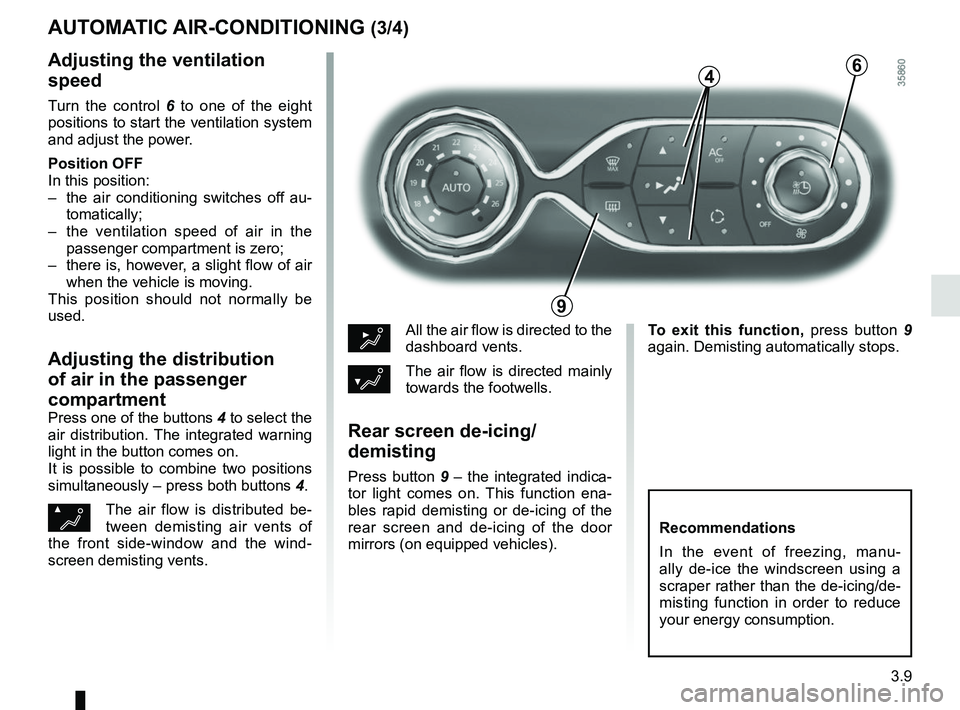
3.9
AUTOMATIC AIR-CONDITIONING (3/4)
Adjusting the ventilation
speed
Turn the control 6 to one of the eight
positions to start the ventilation system
and adjust the power.
Position OFF
In this position:
– the air conditioning switches off au- tomatically;
– the ventilation speed of air in the passenger compartment is zero;
– there is, however, a slight flow of air when the vehicle is moving.
This position should not normally be
used.
Adjusting the distribution
of air in the passenger
compartment
Press one of the buttons 4 to select the
air distribution. The integrated warning
light in the button comes on.
It is possible to combine two positions
simultaneously – press both buttons 4.
ØThe air flow is distributed be-
tween demisting air vents of
the front side-window and the wind-
screen demisting vents.
½All the air flow is directed to the
dashboard vents.
¿The air flow is directed mainly
towards the footwells.
Rear screen de-icing/
demisting
Press button 9 – the integrated indica-
tor light comes on. This function ena-
bles rapid demisting or de-icing of the
rear screen and de-icing of the door
mirrors (on equipped vehicles).
9
6
Recommendations
In the event of freezing, manu-
ally de-ice the windscreen using a
scraper rather than the de-icing/de-
misting function in order to reduce
your energy consumption.
To exit this function, press button 9
again. Demisting automatically stops.
4
Page 136 of 226
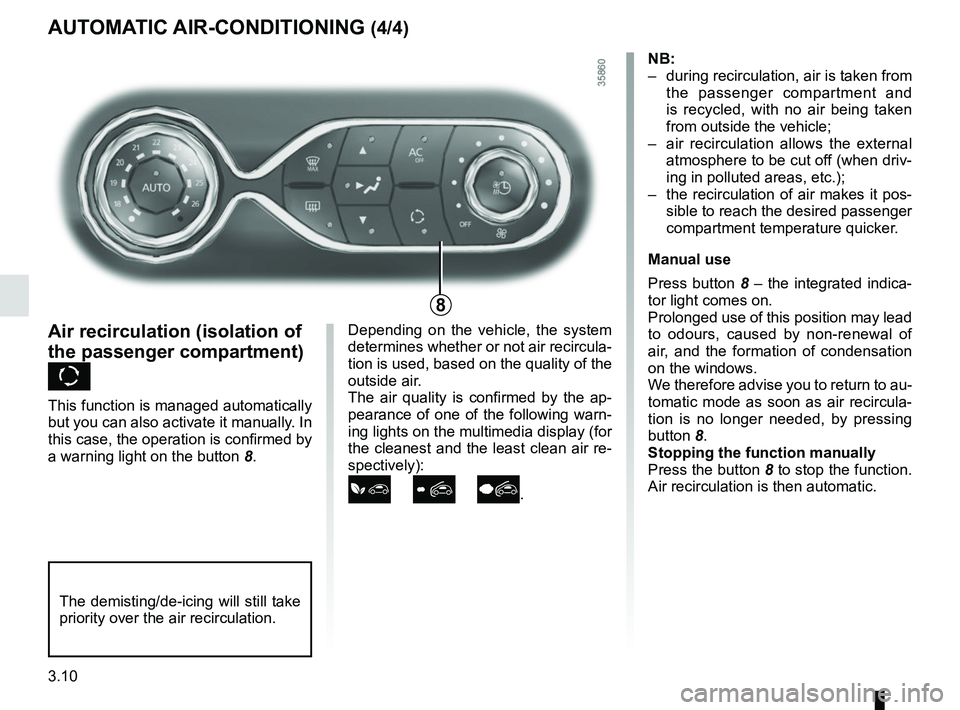
3.10
Depending on the vehicle, the system
determines whether or not air recircula-
tion is used, based on the quality of the
outside air.
The air quality is confirmed by the ap-
pearance of one of the following warn-
ing lights on the multimedia display (for
the cleanest and the least clean air re-
spectively):
.
AUTOMATIC AIR-CONDITIONING (4/4)
Air recirculation (isolation of
the passenger compartment)
K
This function is managed automatically
but you can also activate it manually. In
this case, the operation is confirmed by
a warning light on the button 8. NB:
– during recirculation, air is taken from
the passenger compartment and
is recycled, with no air being taken
from outside the vehicle;
– air recirculation allows the external atmosphere to be cut off (when driv-
ing in polluted areas, etc.);
– the recirculation of air makes it pos- sible to reach the desired passenger
compartment temperature quicker.
Manual use
Press button 8 – the integrated indica-
tor light comes on.
Prolonged use of this position may lead
to odours, caused by non-renewal of
air, and the formation of condensation
on the windows.
We therefore advise you to return to au-
tomatic mode as soon as air recircula-
tion is no longer needed, by pressing
button 8.
Stopping the function manually
Press the button 8 to stop the function.
Air recirculation is then automatic.
8
The demisting/de-icing will still take
priority over the air recirculation.
Page 137 of 226
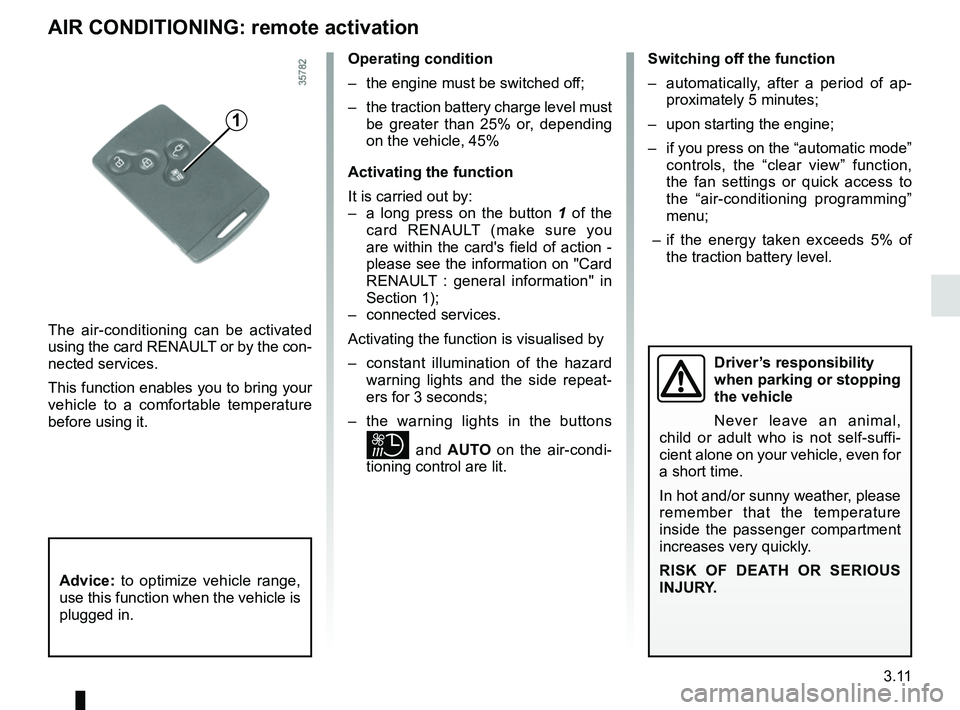
3.11
AIR CONDITIONING: remote activation
The air-conditioning can be activated
using the card RENAULT or by the con-
nected services.
This function enables you to bring your
vehicle to a comfortable temperature
before using it.
1
Operating condition
– the engine must be switched off;
– the traction battery charge level must be greater than 25% or, depending
on the vehicle, 45%
Activating the function
It is carried out by:
– a long press on the button 1 of the
card RENAULT (make sure you
are within the card's field of action -
please see the information on "Card
RENAULT : general information" in
Section 1);
– connected services.
Activating the function is visualised by
– constant illumination of the hazard warning lights and the side repeat-
ers for 3 seconds;
– the warning lights in the buttons
and AUTO on the air-condi-
tioning control are lit. Switching off the function
– automatically, after a period of ap-
proximately 5 minutes;
– upon starting the engine;
– if you press on the “automatic mode” controls, the “clear view” function,
the fan settings or quick access to
the “air-conditioning programming”
menu;
– if the energy taken exceeds 5% of the traction battery level.
Driver’s responsibility
when parking or stopping
the vehicle
Never leave an animal,
child or adult who is not self-suffi-
cient alone on your vehicle, even for
a short time.
In hot and/or sunny weather, please
remember that the temperature
inside the passenger compartment
increases very quickly.
RISK OF DEATH OR SERIOUS
INJURY.
Advice: to optimize vehicle range,
use this function when the vehicle is
plugged in.
Page 138 of 226
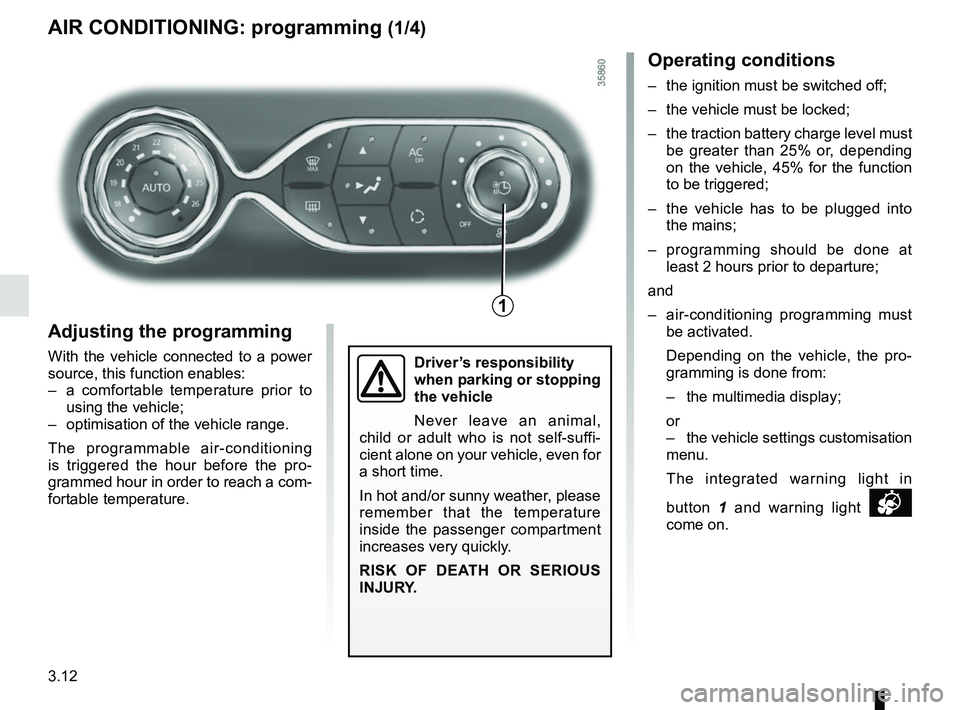
3.12
AIR CONDITIONING: programming (1/4)
Adjusting the programming
With the vehicle connected to a power
source, this function enables:
– a comfortable temperature prior to using the vehicle;
– optimisation of the vehicle range.
The programmable air-conditioning
is triggered the hour before the pro-
grammed hour in order to reach a com-
fortable temperature.
1
Driver’s responsibility
when parking or stopping
the vehicle
Never leave an animal,
child or adult who is not self-suffi-
cient alone on your vehicle, even for
a short time.
In hot and/or sunny weather, please
remember that the temperature
inside the passenger compartment
increases very quickly.
RISK OF DEATH OR SERIOUS
INJURY.
Operating conditions
– the ignition must be switched off;
– the vehicle must be locked;
– the traction battery charge level must be greater than 25% or, depending
on the vehicle, 45% for the function
to be triggered;
– the vehicle has to be plugged into the mains;
– programming should be done at least 2 hours prior to departure;
and
– air-conditioning programming must be activated.
Depending on the vehicle, the pro- gramming is done from:
– the multimedia display;
or
– the vehicle settings customisation menu.
The integrated warning light in
button 1 and warning light
come on.
Page 139 of 226
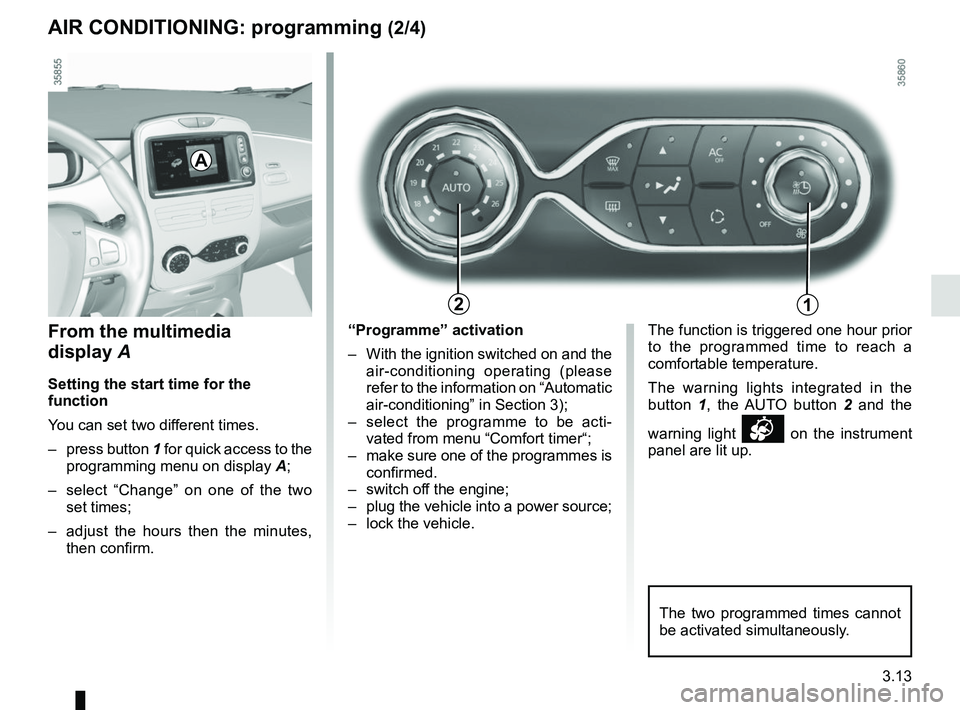
3.13
AIR CONDITIONING: programming (2/4)
The two programmed times cannot
be activated simultaneously.
A
12
From the multimedia
display A
Setting the start time for the
function
You can set two different times.
– press button 1 for quick access to the
programming menu on display A;
– select “Change” on one of the two set times;
– adjust the hours then the minutes, then confirm. The function is triggered one hour prior
to the programmed time to reach a
comfortable temperature.
The warning lights integrated in the
button
1, the AUTO button 2 and the
warning light
on the instrument
panel are lit up.
“Programme” activation
– With the ignition switched on and the
air-conditioning operating (please
refer to the information on “Automatic
air-conditioning” in Section 3);
– select the programme to be acti- vated from menu “Comfort timer“;
– make sure one of the programmes is confirmed.
– switch off the engine;
– plug the vehicle into a power source;
– lock the vehicle.
Page 140 of 226
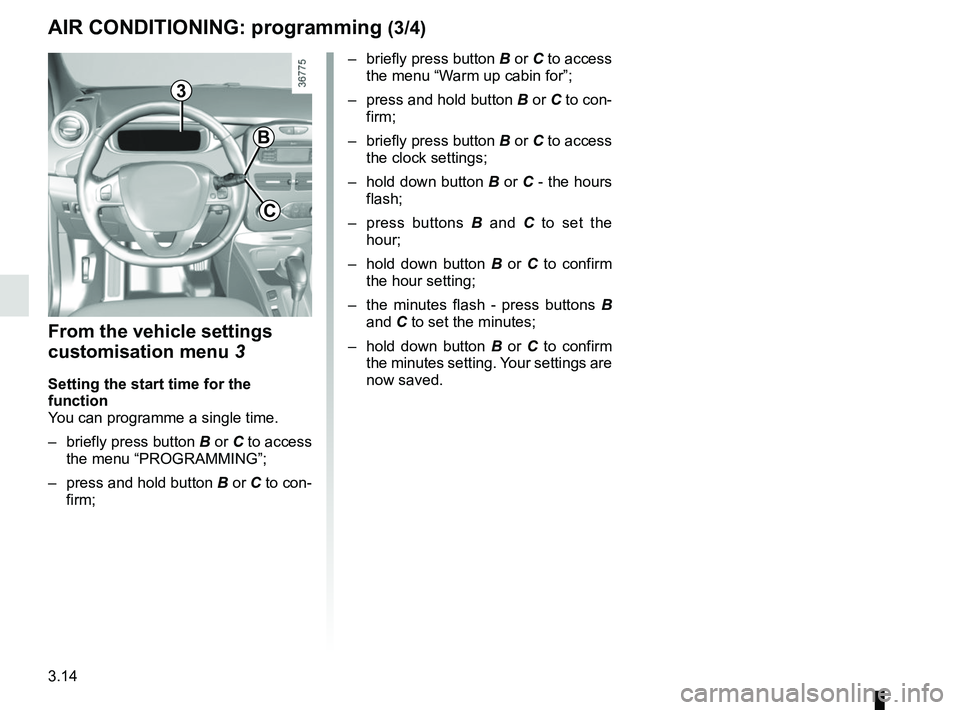
3.14
From the vehicle settings
customisation menu 3
Setting the start time for the
function
You can programme a single time.
– briefly press button B or C to access
the menu “PROGRAMMING”;
– press and hold button B or C to con-
firm; – briefly press button B or C to access
the menu “Warm up cabin for”;
– press and hold button B or C to con-
firm;
– briefly press button B or C to access the clock settings;
– hold down button B or C - the hours
flash;
– press buttons B and C to set the
hour;
– hold down button B or C to confirm
the hour setting;
– the minutes flash - press buttons B and C to set the minutes;
– hold down button B or C to confirm
the minutes setting. Your settings are
now saved.
3
B
C
AIR CONDITIONING: programming (3/4)