CD player SAAB 9-3 2000 Owners Manual
[x] Cancel search | Manufacturer: SAAB, Model Year: 2000, Model line: 9-3, Model: SAAB 9-3 2000Pages: 236, PDF Size: 10.85 MB
Page 3 of 236
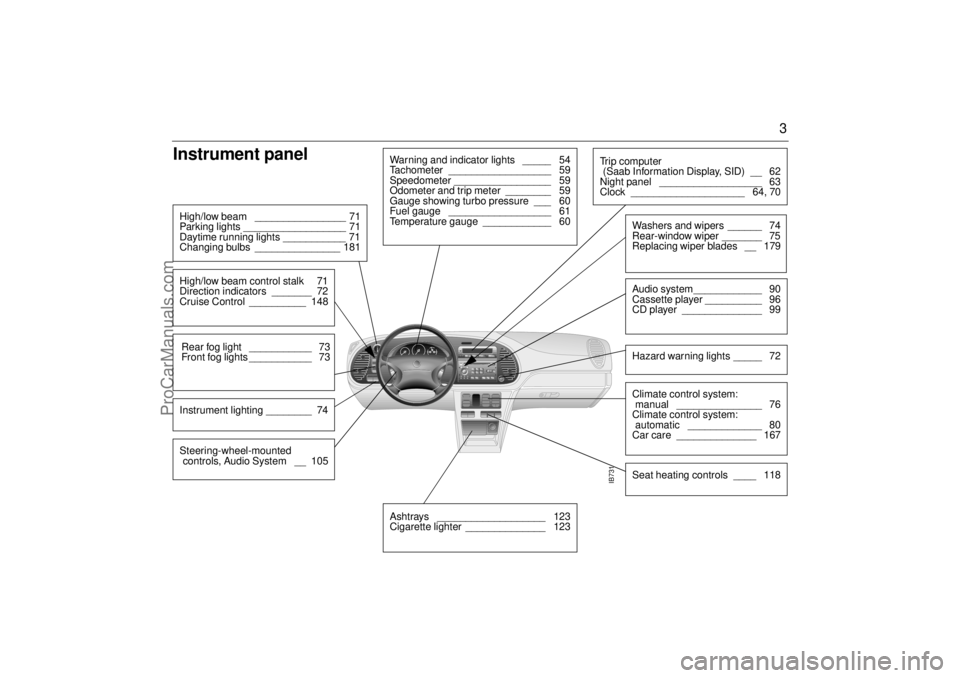
3
Instrument panel High/low beam ________________ 71
Parking lights __________________ 71
Daytime running lights ___________ 71
Changing bulbs _______________ 181High/low beam control stalk 71
Direction indicators _______ 72
Cruise Control __________ 148Rear fog light ___________ 73
Front fog lights ___________ 73Instrument lighting ________ 74
Warning and indicator lights _____ 54
Tachometer __________________ 59
Speedometer _________________ 59
Odometer and trip meter ________ 59
Gauge showing turbo pressure ___ 60
Fuel gauge __________________ 61
Temperature gauge ____________ 60
IB731
Ashtrays ___________________ 123
Cigarette lighter ______________ 123
Tr i p c o m p u t e r
(Saab Information Display, SID) __ 62
Night panel __________________ 63
Clock ____________________ 64, 70
Washers and wipers ______ 74
Rear-window wiper _______ 75
Replacing wiper blades __ 179Audio system____________ 90
Cassette player __________ 96
CD player ______________ 99Hazard warning lights _____ 72Climate control system:
manual _______________ 76
Climate control system:
automatic _____________ 80
Car care ______________ 167Seat heating controls ____ 118
Steering-wheel-mounted
controls, Audio System __ 105
ProCarManuals.com
Page 89 of 236

89 Saab 9-3 Audio System
Saab 9-3 Audio
SystemQuick guide to the Saab
9-3 Audio System ........... 91
Sound controls................. 93
Radio ................................. 94
Cassette player ................ 96
CD player .......................... 99
CD changer ....................... 101
General functions ............ 104
Steering-wheel controls .. 105
Security lock..................... 105
Technical data .................. 106
Installation of car phone
(option) ............................ 109
Fault codes ....................... 110
IB1194
ProCarManuals.com
Page 90 of 236
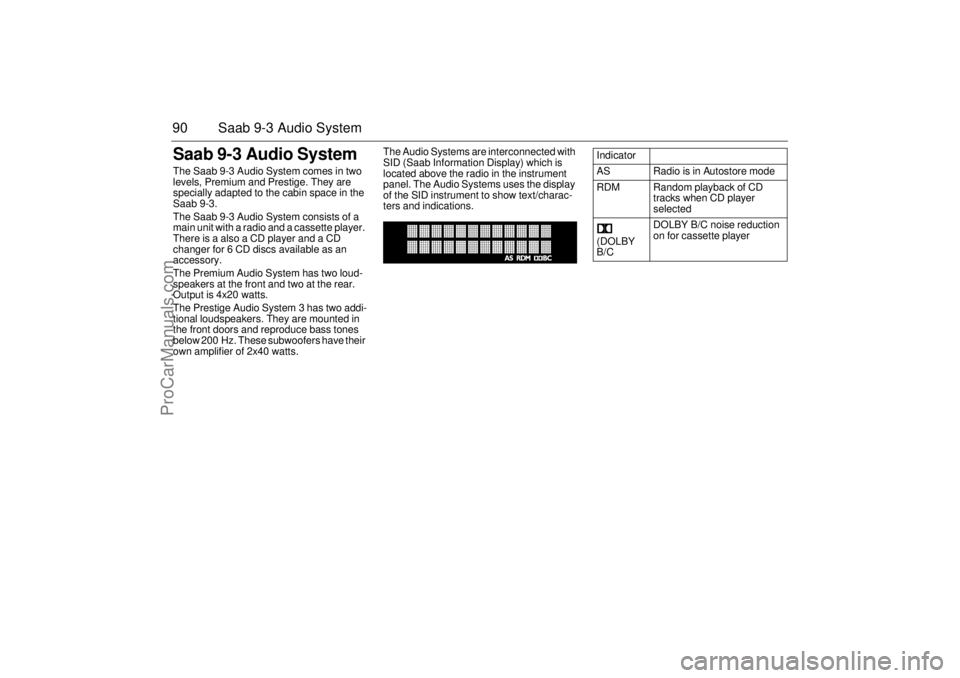
90 Saab 9-3 Audio SystemSaab 9-3 Audio SystemThe Saab 9-3 Audio System comes in two
levels, Premium and Prestige. They are
specially adapted to the cabin space in the
Saab 9-3.
The Saab 9-3 Audio System consists of a
main unit with a radio and a cassette player.
There is a also a CD player and a CD
changer for 6 CD discs available as an
accessory.
The Premium Audio System has two loud-
speakers at the front and two at the rear.
Output is 4x20 watts.
The Prestige Audio System 3 has two addi-
tional loudspeakers. They are mounted in
the front doors and reproduce bass tones
below 200 Hz. These subwoofers have their
own amplifier of 2x40 watts. The Audio Systems are interconnected with
SID (Saab Information Display) which is
located above the radio in the instrument
panel. The Audio Systems uses the display
of the SID instrument to show text/charac-
ters and indications.
Indicator
AS Radio is in Autostore mode
RDM Random playback of CD
tracks when CD player
selected
(DOLBY
B/CDOLBY B/C noise reduction
on for cassette player
ProCarManuals.com
Page 92 of 236
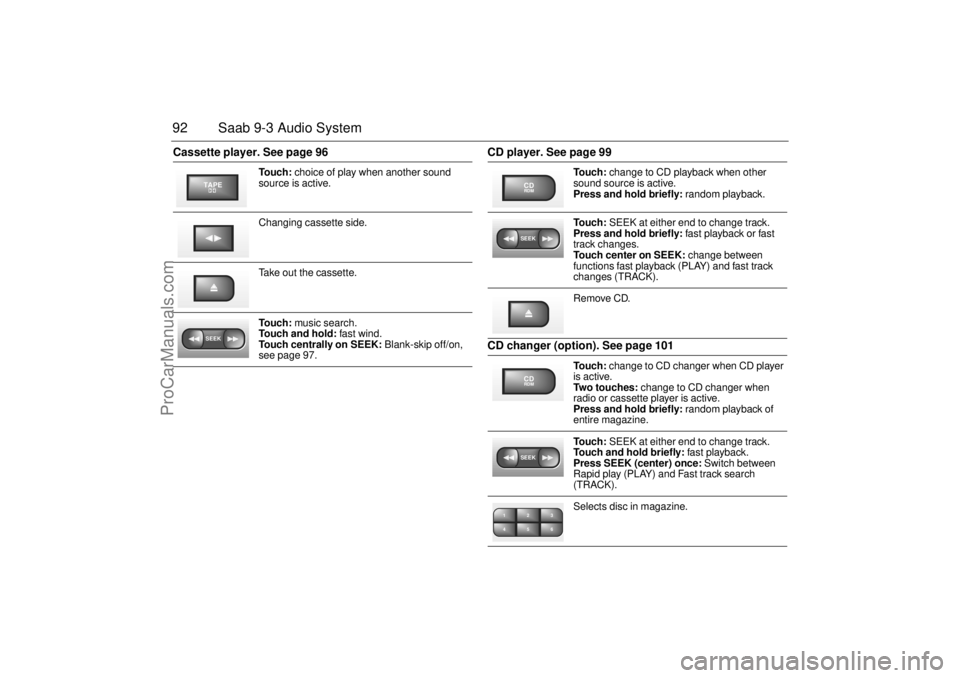
92 Saab 9-3 Audio SystemCassette player. See page 96 CD player. See page 99
CD changer (option). See page 101
To u c h : choice of play when another sound
source is active.
Changing cassette side.
Take out the cassette.
To u c h : music search.
Touch and hold: fast wind.
Touch centrally on SEEK: Blank-skip off/on,
see page 97.
TAPESEEK
To u c h : change to CD playback when other
sound source is active.
Press and hold briefly: random playback.
To u c h : SEEK at either end to change track.
Press and hold briefly: fast playback or fast
track changes.
Touch center on SEEK: change between
functions fast playback (PLAY) and fast track
changes (TRACK).
Remove CD.
To u c h : change to CD changer when CD player
is active.
Two touches: change to CD changer when
radio or cassette player is active.
Press and hold briefly: random playback of
entire magazine.
To u c h : SEEK at either end to change track.
Touch and hold briefly: fast playback.
Press SEEK (center) once: Switch between
Rapid play (PLAY) and Fast track search
(TRACK).
Selects disc in magazine.
CDRDMSEEKCDRDMSEEK2 13
5 46
ProCarManuals.com
Page 96 of 236
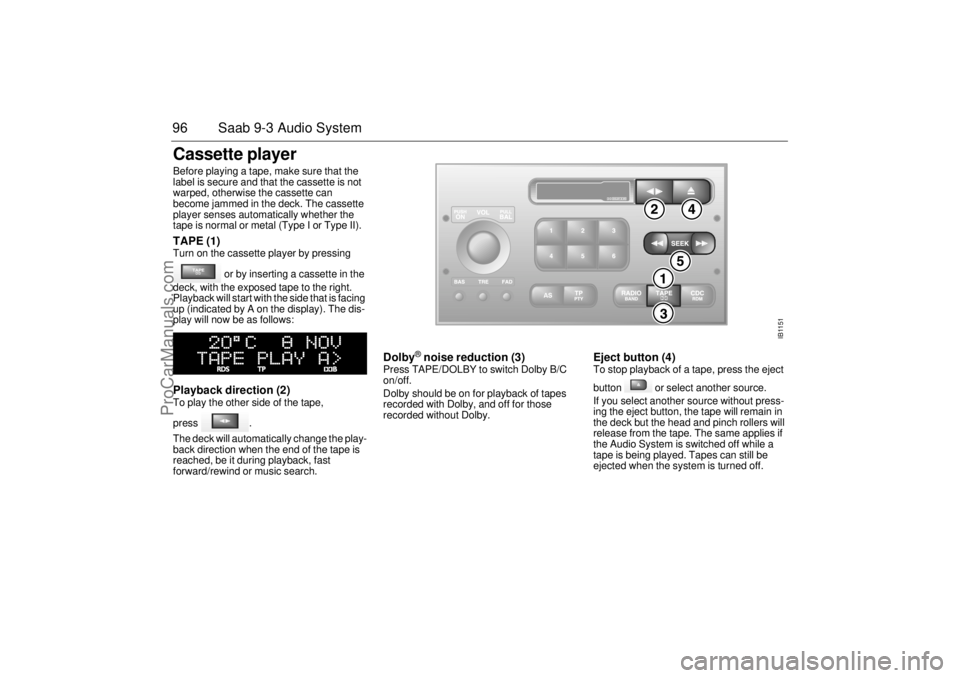
96 Saab 9-3 Audio SystemCassette player Before playing a tape, make sure that the
label is secure and that the cassette is not
warped, otherwise the cassette can
become jammed in the deck. The cassette
player senses automatically whether the
tape is normal or metal (Type I or Type II). TAPE (1) Turn on the cassette player by pressing
or by inserting a cassette in the
deck, with the exposed tape to the right.
Playback will start with the side that is facing
up (indicated by A on the display). The dis-
play will now be as follows: Playback direction (2) To play the other side of the tape,
press .
The deck will automatically change the play-
back direction when the end of the tape is
reached, be it during playback, fast
forward/rewind or music search.
Dolby
® noise reduction (3)
Press TAPE/DOLBY to switch Dolby B/C
on/off.
Dolby should be on for playback of tapes
recorded with Dolby, and off for those
recorded without Dolby.
Eject button (4) To stop playback of a tape, press the eject
button or select another source.
If you select another source without press-
ing the eject button, the tape will remain in
the deck but the head and pinch rollers will
release from the tape. The same applies if
the Audio System is switched off while a
tape is being played. Tapes can still be
ejected when the system is turned off.
TAPE
IB1151
ProCarManuals.com
Page 98 of 236
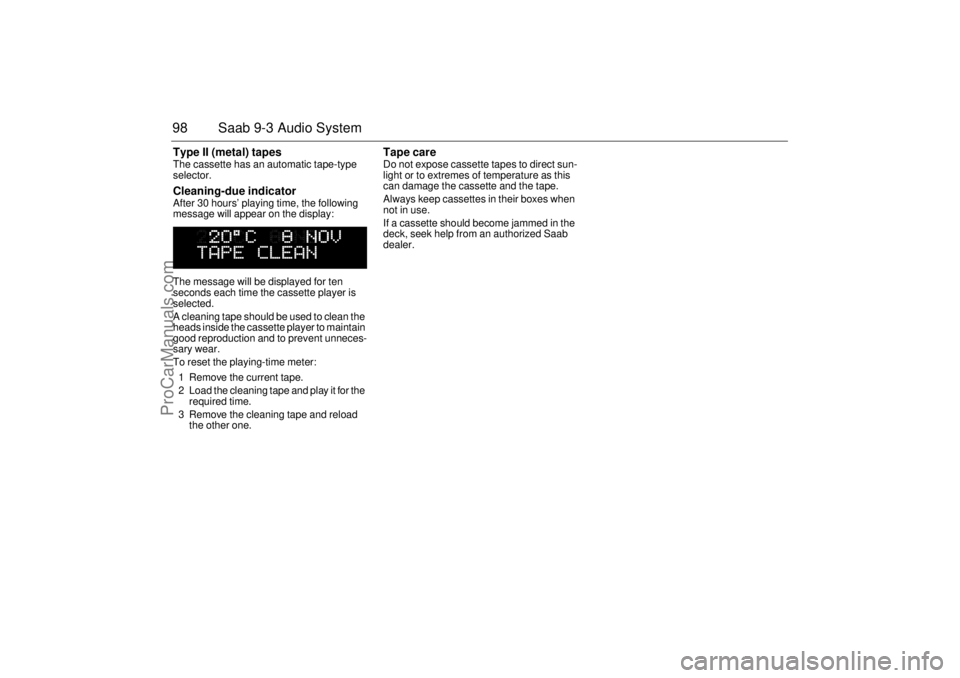
98 Saab 9-3 Audio SystemType II (metal) tapes The cassette has an automatic tape-type
selector. Cleaning-due indicator After 30 hours’ playing time, the following
message will appear on the display:
The message will be displayed for ten
seconds each time the cassette player is
selected.
A cleaning tape should be used to clean the
heads inside the cassette player to maintain
good reproduction and to prevent unneces-
sary wear.
To reset the playing-time meter:
1 Remove the current tape.
2 Load the cleaning tape and play it for the
required time.
3 Remove the cleaning tape and reload
the other one.
Tape care Do not expose cassette tapes to direct sun-
light or to extremes of temperature as this
can damage the cassette and the tape.
Always keep cassettes in their boxes when
not in use.
If a cassette should become jammed in the
deck, seek help from an authorized Saab
dealer.
ProCarManuals.com
Page 99 of 236
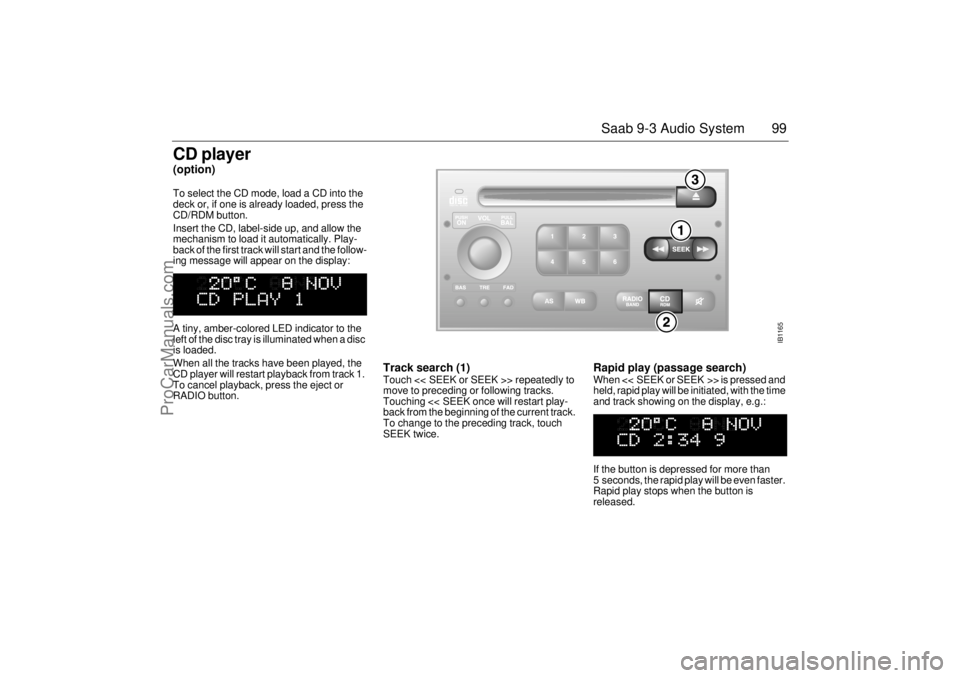
99 Saab 9-3 Audio System
CD player(option)To select the CD mode, load a CD into the
deck or, if one is already loaded, press the
CD/RDM button.
Insert the CD, label-side up, and allow the
mechanism to load it automatically. Play-
back of the first track will start and the follow-
ing message will appear on the display:
A tiny, amber-colored LED indicator to the
left of the disc tray is illuminated when a disc
is loaded.
When all the tracks have been played, the
CD player will restart playback from track 1.
To cancel playback, press the eject or
RADIO button.
Track search (1) Touch << SEEK or SEEK >> repeatedly to
move to preceding or following tracks.
Touching << SEEK once will restart play-
back from the beginning of the current track.
To change to the preceding track, touch
SEEK twice.
Rapid play (passage search) When << SEEK or SEEK >> is pressed and
held, rapid play will be initiated, with the time
and track showing on the display, e.g.:
If the button is depressed for more than
5 seconds, the rapid play will be even faster.
Rapid play stops when the button is
released.
IB1165
ProCarManuals.com
Page 100 of 236
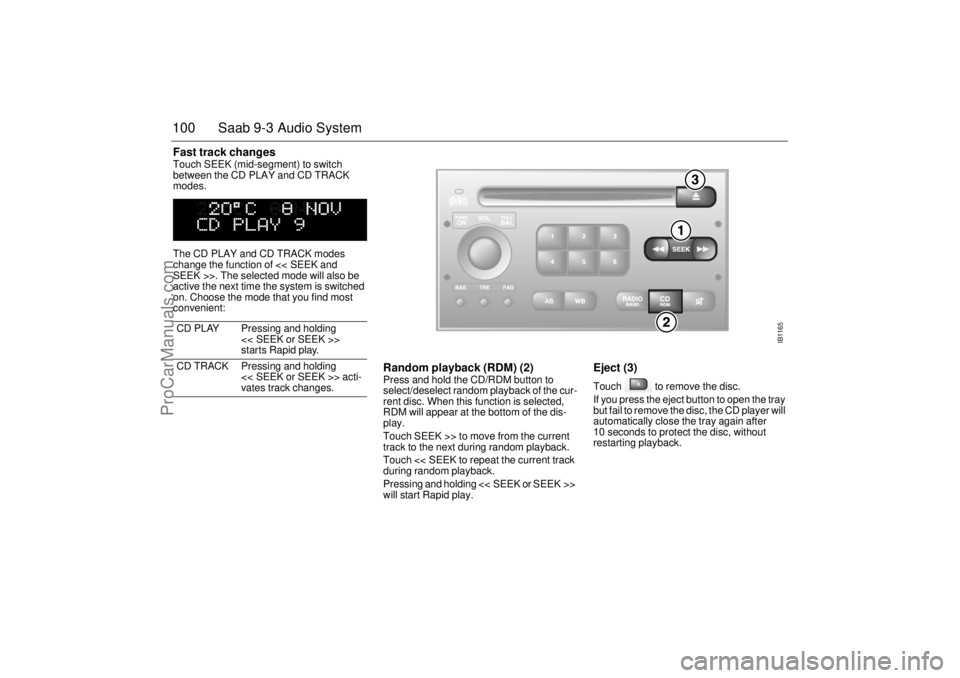
100 Saab 9-3 Audio SystemFast track changes Touch SEEK (mid-segment) to switch
between the CD PLAY and CD TRACK
modes.
The CD PLAY and CD TRACK modes
change the function of << SEEK and
SEEK >>. The selected mode will also be
active the next time the system is switched
on. Choose the mode that you find most
convenient:
Random playback (RDM) (2) Press and hold the CD/RDM button to
select/deselect random playback of the cur-
rent disc. When this function is selected,
RDM will appear at the bottom of the dis-
play.
Touch SEEK >> to move from the current
track to the next during random playback.
Touch << SEEK to repeat the current track
during random playback.
Pressing and holding << SEEK or SEEK >>
will start Rapid play.
Eject (3) Touch to remove the disc.
If you press the eject button to open the tray
but fail to remove the disc, the CD player will
automatically close the tray again after
10 seconds to protect the disc, without
restarting playback. CD PLAY Pressing and holding
<< SEEK or SEEK >>
starts Rapid play.
CD TRACK Pressing and holding
<< SEEK or SEEK >> acti-
vates track changes.
IB1165
ProCarManuals.com
Page 101 of 236
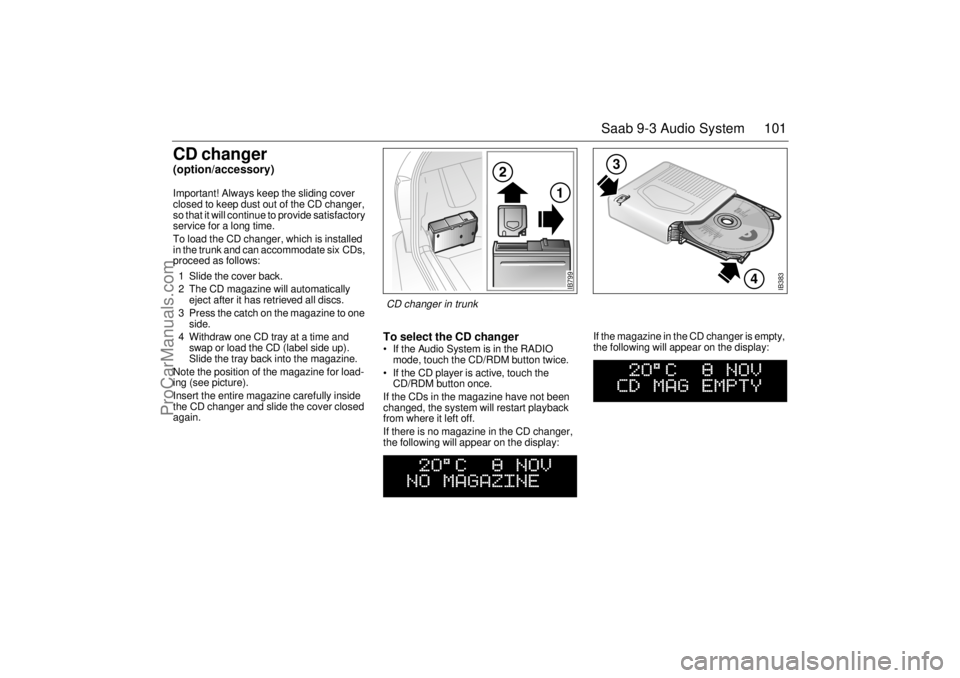
101 Saab 9-3 Audio System
CD changer (option/accessory)Important! Always keep the sliding cover
closed to keep dust out of the CD changer,
so that it will continue to provide satisfactory
service for a long time.
To load the CD changer, which is installed
in the trunk and can accommodate six CDs,
proceed as follows:
1 Slide the cover back.
2 The CD magazine will automatically
eject after it has retrieved all discs.
3 Press the catch on the magazine to one
side.
4 Withdraw one CD tray at a time and
swap or load the CD (label side up).
Slide the tray back into the magazine.
Note the position of the magazine for load-
ing (see picture).
Insert the entire magazine carefully inside
the CD changer and slide the cover closed
again.
To select the CD changer If the Audio System is in the RADIO
mode, touch the CD/RDM button twice.
If the CD player is active, touch the
CD/RDM button once.
If the CDs in the magazine have not been
changed, the system will restart playback
from where it left off.
If there is no magazine in the CD changer,
the following will appear on the display: If the magazine in the CD changer is empty,
the following will appear on the display:
IB383
4
3
IB799
CD changer in trunk
ProCarManuals.com
Page 106 of 236
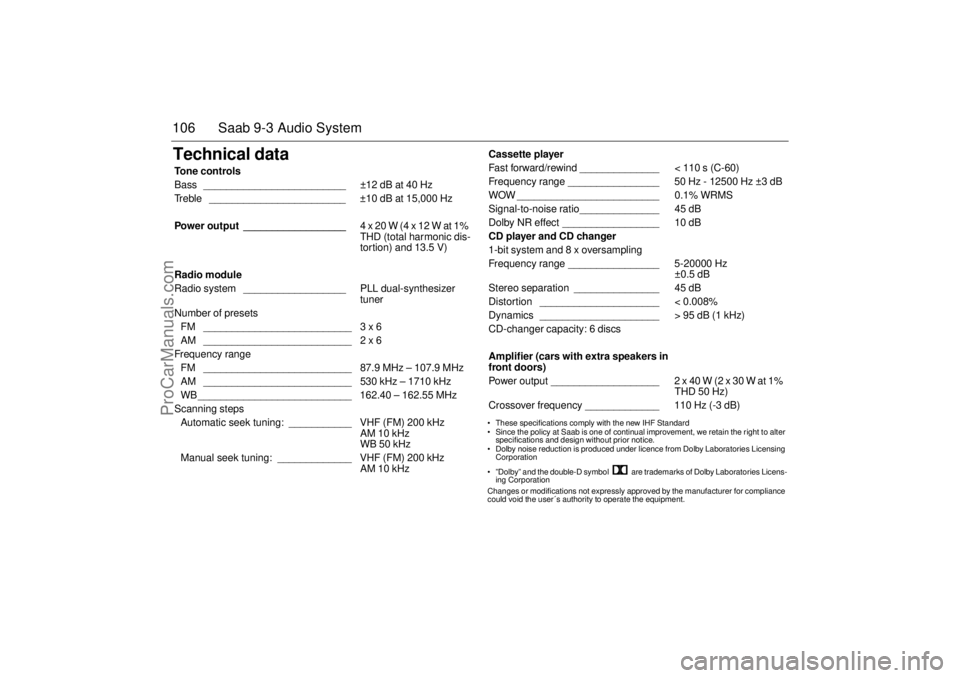
106 Saab 9-3 Audio SystemTechnical data
These specifications comply with the new IHF Standard
Since the policy at Saab is one of continual improvement, we retain the right to alter
specifications and design without prior notice.
Dolby noise reduction is produced under licence from Dolby Laboratories Licensing
Corporation
”Dolby” and the double-D symbol are trademarks of Dolby Laboratories Licens-
ing Corporation
Changes or modifications not expressly approved by the manufacturer for compliance
could void the user´s authority to operate the equipment.
Tone controls
Bass _________________________ ±12 dB at 40 Hz
Treble ________________________ ±10 dB at 15,000 Hz
Power output __________________4 x 20 W (4 x 12 W at 1%
THD (total harmonic dis-
tortion) and 13.5 V)
Radio module
Radio system __________________ PLL dual-synthesizer
tuner
Number of presets
FM __________________________ 3 x 6
AM __________________________ 2 x 6
Frequency range
FM __________________________ 87.9 MHz – 107.9 MHz
AM __________________________ 530 kHz – 1710 kHz
WB ___________________________ 162.40 – 162.55 MHz
Scanning steps
Automatic seek tuning: ___________ VHF (FM) 200 kHz
AM 10 kHz
WB 50 kHz
Manual seek tuning: _____________ VHF (FM) 200 kHz
AM 10 kHz Cassette player
Fast forward/rewind ______________ < 110 s (C-60)
Frequency range ________________ 50 Hz - 12500 Hz ±3 dB
WOW _________________________ 0.1% WRMS
Signal-to-noise ratio______________ 45 dB
Dolby NR effect _________________ 10 dB
CD player and CD changer
1-bit system and 8 x oversampling
Frequency range ________________ 5-20000 Hz
±0.5 dB
Stereo separation _______________ 45 dB
Distortion _____________________ < 0.008%
Dynamics _____________________ > 95 dB (1 kHz)
CD-changer capacity: 6 discs
Amplifier (cars with extra speakers in
front doors)
Power output ___________________ 2 x 40 W (2 x 30 W at 1%
THD 50 Hz)
Crossover frequency _____________ 110 Hz (-3 dB)
ProCarManuals.com