radio SAAB 9-3 2000 Owners Manual
[x] Cancel search | Manufacturer: SAAB, Model Year: 2000, Model line: 9-3, Model: SAAB 9-3 2000Pages: 236, PDF Size: 10.85 MB
Page 89 of 236

89 Saab 9-3 Audio System
Saab 9-3 Audio
SystemQuick guide to the Saab
9-3 Audio System ........... 91
Sound controls................. 93
Radio ................................. 94
Cassette player ................ 96
CD player .......................... 99
CD changer ....................... 101
General functions ............ 104
Steering-wheel controls .. 105
Security lock..................... 105
Technical data .................. 106
Installation of car phone
(option) ............................ 109
Fault codes ....................... 110
IB1194
ProCarManuals.com
Page 90 of 236
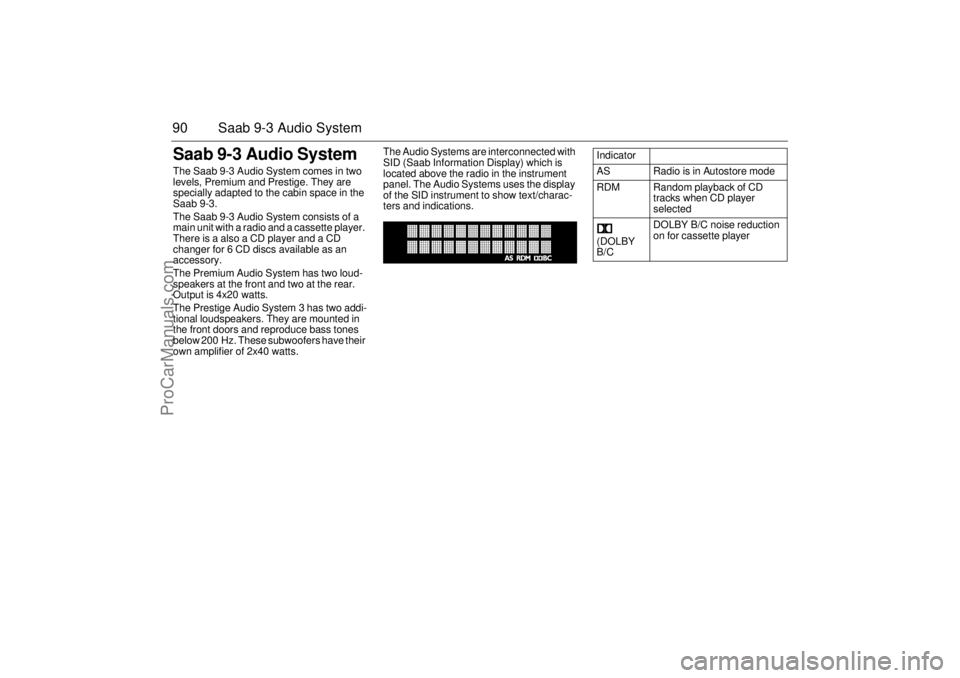
90 Saab 9-3 Audio SystemSaab 9-3 Audio SystemThe Saab 9-3 Audio System comes in two
levels, Premium and Prestige. They are
specially adapted to the cabin space in the
Saab 9-3.
The Saab 9-3 Audio System consists of a
main unit with a radio and a cassette player.
There is a also a CD player and a CD
changer for 6 CD discs available as an
accessory.
The Premium Audio System has two loud-
speakers at the front and two at the rear.
Output is 4x20 watts.
The Prestige Audio System 3 has two addi-
tional loudspeakers. They are mounted in
the front doors and reproduce bass tones
below 200 Hz. These subwoofers have their
own amplifier of 2x40 watts. The Audio Systems are interconnected with
SID (Saab Information Display) which is
located above the radio in the instrument
panel. The Audio Systems uses the display
of the SID instrument to show text/charac-
ters and indications.
Indicator
AS Radio is in Autostore mode
RDM Random playback of CD
tracks when CD player
selected
(DOLBY
B/CDOLBY B/C noise reduction
on for cassette player
ProCarManuals.com
Page 91 of 236
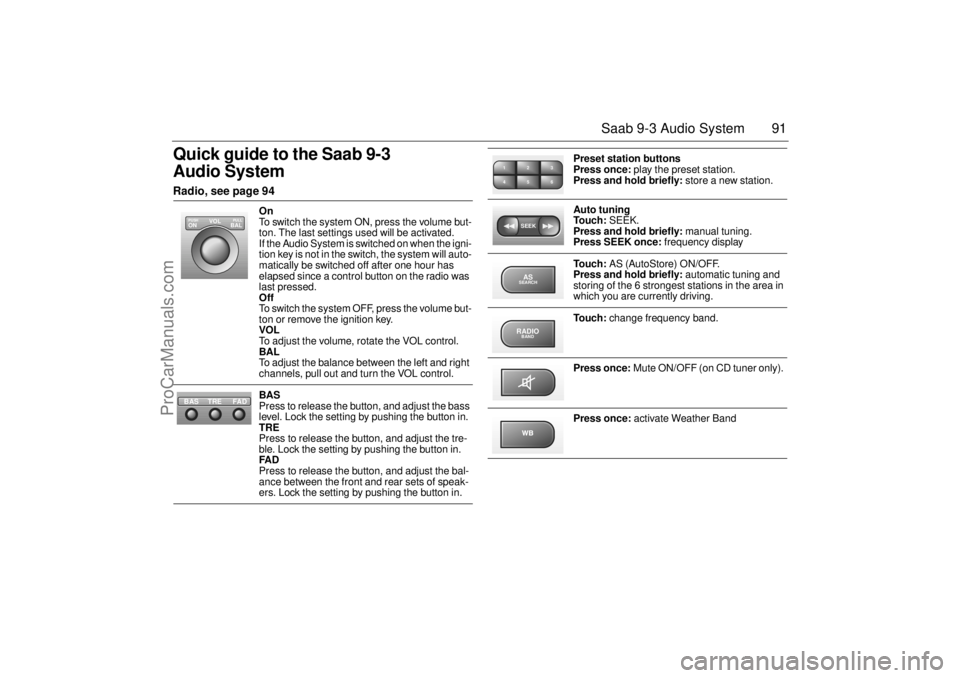
91 Saab 9-3 Audio System
Quick guide to the Saab 9-3
Audio System Radio, see page 94
On
To switch the system ON, press the volume but-
ton. The last settings used will be activated.
If the Audio System is switched on when the igni-
tion key is not in the switch, the system will auto-
matically be switched off after one hour has
elapsed since a control button on the radio was
last pressed.
Off
To switch the system OFF, press the volume but-
ton or remove the ignition key.
VOL
To adjust the volume, rotate the VOL control.
BAL
To adjust the balance between the left and right
channels, pull out and turn the VOL control.
BAS
Press to release the button, and adjust the bass
level. Lock the setting by pushing the button in.
TRE
Press to release the button, and adjust the tre-
ble. Lock the setting by pushing the button in.
FAD
Press to release the button, and adjust the bal-
ance between the front and rear sets of speak-
ers. Lock the setting by pushing the button in.
VOL
BAL ON
PULL PUSH
TREFAD BAS
Preset station buttons
Press once: play the preset station.
Press and hold briefly: store a new station.
Auto tuning
To u c h : SEEK.
Press and hold briefly: manual tuning.
Press SEEK once: frequency display
To u c h : AS (AutoStore) ON/OFF.
Press and hold briefly: automatic tuning and
storing of the 6 strongest stations in the area in
which you are currently driving.
To u c h : change frequency band.
Press once: Mute ON/OFF (on CD tuner only).
Press once: activate Weather Band
2 13
5 46SEEKASSEARCHRADIOBAND
ProCarManuals.com
Page 92 of 236
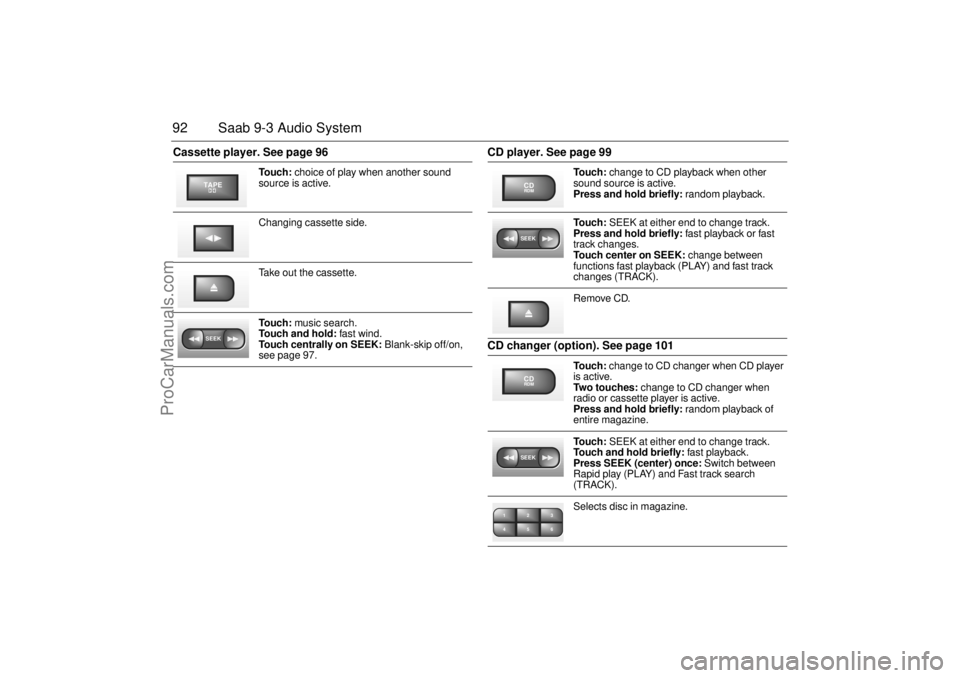
92 Saab 9-3 Audio SystemCassette player. See page 96 CD player. See page 99
CD changer (option). See page 101
To u c h : choice of play when another sound
source is active.
Changing cassette side.
Take out the cassette.
To u c h : music search.
Touch and hold: fast wind.
Touch centrally on SEEK: Blank-skip off/on,
see page 97.
TAPESEEK
To u c h : change to CD playback when other
sound source is active.
Press and hold briefly: random playback.
To u c h : SEEK at either end to change track.
Press and hold briefly: fast playback or fast
track changes.
Touch center on SEEK: change between
functions fast playback (PLAY) and fast track
changes (TRACK).
Remove CD.
To u c h : change to CD changer when CD player
is active.
Two touches: change to CD changer when
radio or cassette player is active.
Press and hold briefly: random playback of
entire magazine.
To u c h : SEEK at either end to change track.
Touch and hold briefly: fast playback.
Press SEEK (center) once: Switch between
Rapid play (PLAY) and Fast track search
(TRACK).
Selects disc in magazine.
CDRDMSEEKCDRDMSEEK2 13
5 46
ProCarManuals.com
Page 94 of 236
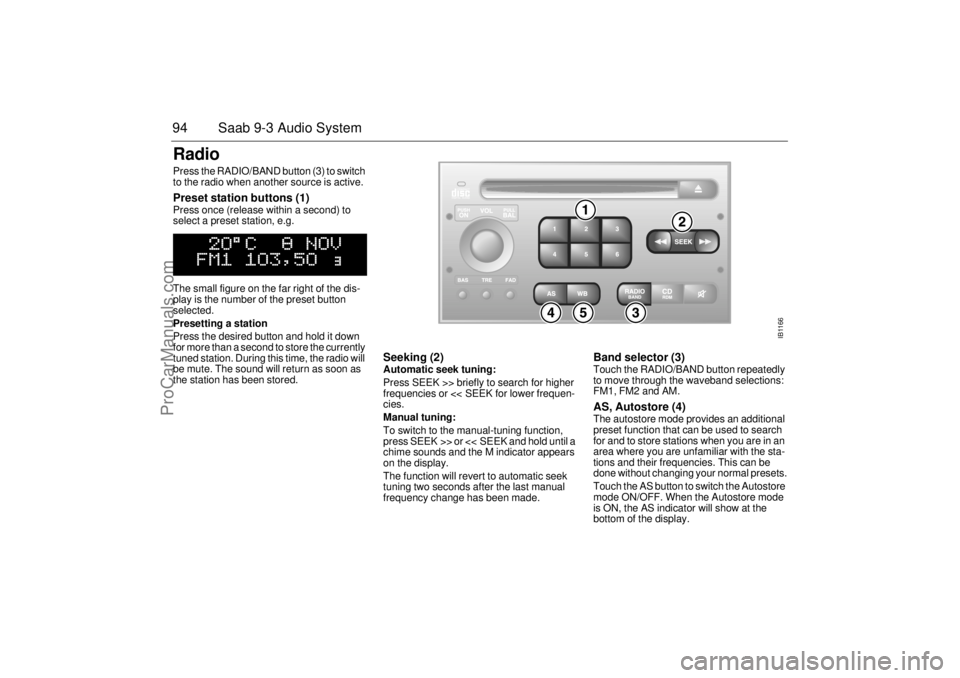
94 Saab 9-3 Audio SystemRadio Press the RADIO/BAND button (3) to switch
to the radio when another source is active. Preset station buttons (1) Press once (release within a second) to
select a preset station, e.g.
The small figure on the far right of the dis-
play is the number of the preset button
selected.
Presetting a station
Press the desired button and hold it down
for more than a second to store the currently
tuned station. During this time, the radio will
be mute. The sound will return as soon as
the station has been stored.
Seeking (2) Automatic seek tuning:
Press SEEK >> briefly to search for higher
frequencies or << SEEK for lower frequen-
cies.
Manual tuning:
To switch to the manual-tuning function,
press SEEK >> or << SEEK and hold until a
chime sounds and the M indicator appears
on the display.
The function will revert to automatic seek
tuning two seconds after the last manual
frequency change has been made.
Band selector (3) Touch the RADIO/BAND button repeatedly
to move through the waveband selections:
FM1, FM2 and AM. AS, Autostore (4) The autostore mode provides an additional
preset function that can be used to search
for and to store stations when you are in an
area where you are unfamiliar with the sta-
tions and their frequencies. This can be
done without changing your normal presets.
Touch the AS button to switch the Autostore
mode ON/OFF. When the Autostore mode
is ON, the AS indicator will show at the
bottom of the display.
IB1166
ProCarManuals.com
Page 95 of 236
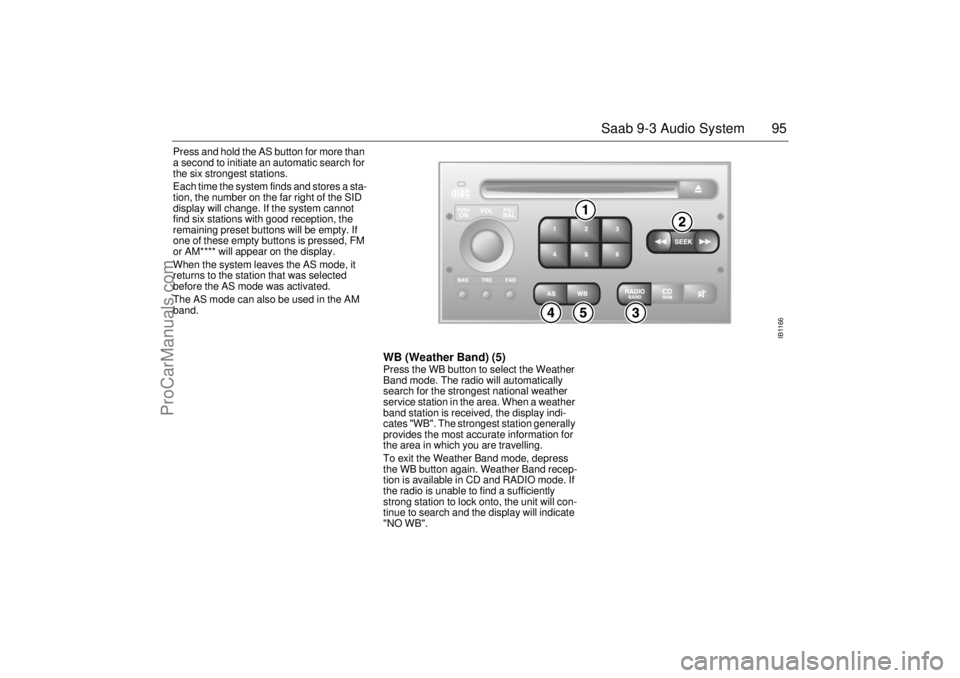
95 Saab 9-3 Audio System
Press and hold the AS button for more than
a second to initiate an automatic search for
the six strongest stations.
Each time the system finds and stores a sta-
tion, the number on the far right of the SID
display will change. If the system cannot
find six stations with good reception, the
remaining preset buttons will be empty. If
one of these empty buttons is pressed, FM
or AM**** will appear on the display.
When the system leaves the AS mode, it
returns to the station that was selected
before the AS mode was activated.
The AS mode can also be used in the AM
band.
WB (Weather Band) (5)Press the WB button to select the Weather
Band mode. The radio will automatically
search for the strongest national weather
service station in the area. When a weather
band station is received, the display indi-
cates "WB". The strongest station generally
provides the most accurate information for
the area in which you are travelling.
To exit the Weather Band mode, depress
the WB button again. Weather Band recep-
tion is available in CD and RADIO mode. If
the radio is unable to find a sufficiently
strong station to lock onto, the unit will con-
tinue to search and the display will indicate
"NO WB".
IB1166
ProCarManuals.com
Page 99 of 236
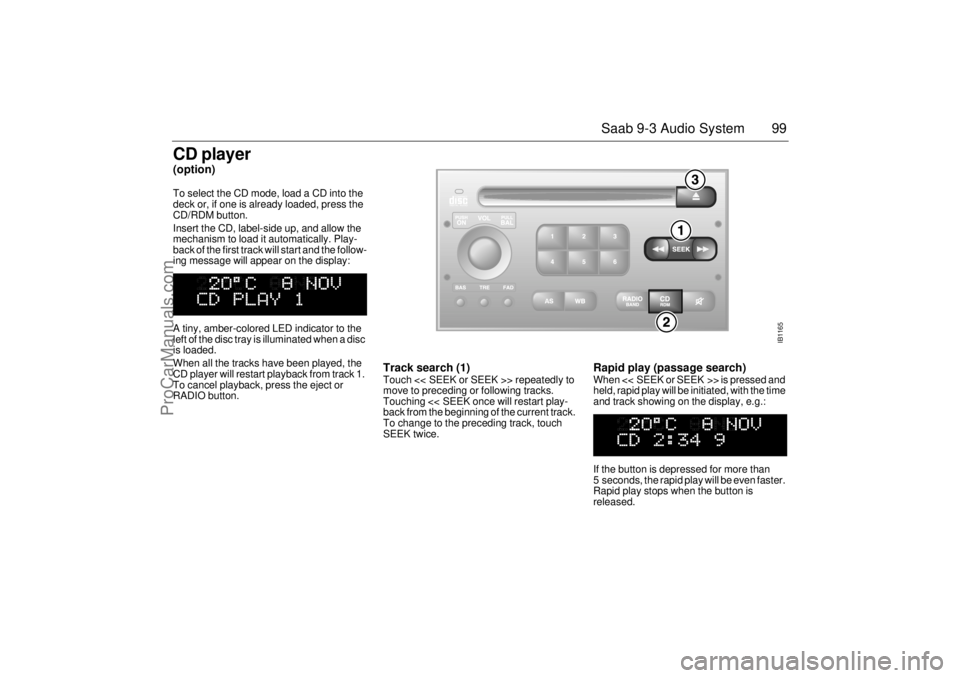
99 Saab 9-3 Audio System
CD player(option)To select the CD mode, load a CD into the
deck or, if one is already loaded, press the
CD/RDM button.
Insert the CD, label-side up, and allow the
mechanism to load it automatically. Play-
back of the first track will start and the follow-
ing message will appear on the display:
A tiny, amber-colored LED indicator to the
left of the disc tray is illuminated when a disc
is loaded.
When all the tracks have been played, the
CD player will restart playback from track 1.
To cancel playback, press the eject or
RADIO button.
Track search (1) Touch << SEEK or SEEK >> repeatedly to
move to preceding or following tracks.
Touching << SEEK once will restart play-
back from the beginning of the current track.
To change to the preceding track, touch
SEEK twice.
Rapid play (passage search) When << SEEK or SEEK >> is pressed and
held, rapid play will be initiated, with the time
and track showing on the display, e.g.:
If the button is depressed for more than
5 seconds, the rapid play will be even faster.
Rapid play stops when the button is
released.
IB1165
ProCarManuals.com
Page 101 of 236
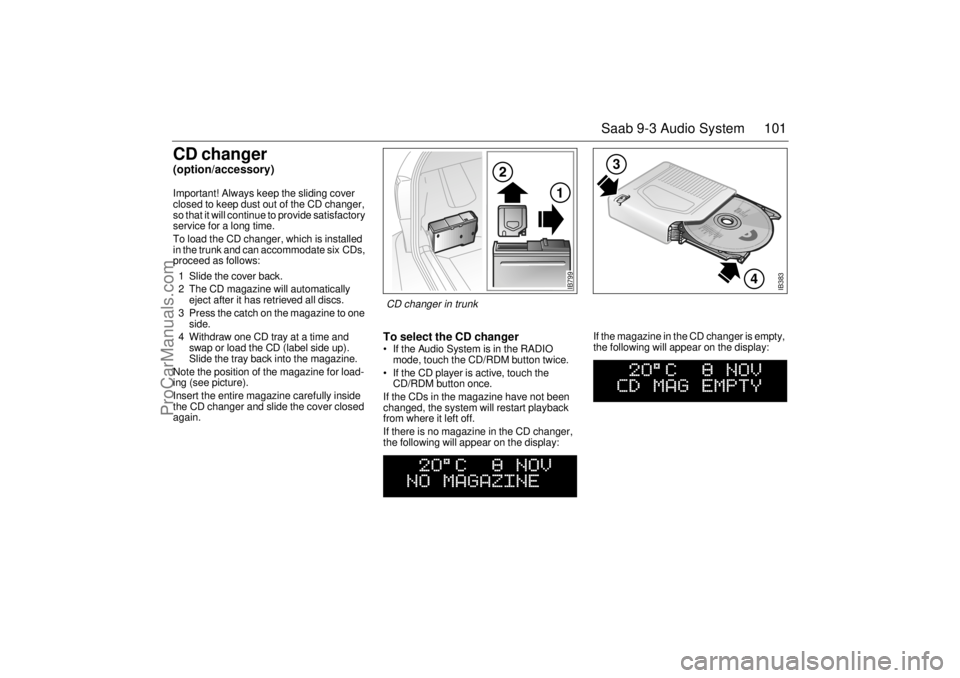
101 Saab 9-3 Audio System
CD changer (option/accessory)Important! Always keep the sliding cover
closed to keep dust out of the CD changer,
so that it will continue to provide satisfactory
service for a long time.
To load the CD changer, which is installed
in the trunk and can accommodate six CDs,
proceed as follows:
1 Slide the cover back.
2 The CD magazine will automatically
eject after it has retrieved all discs.
3 Press the catch on the magazine to one
side.
4 Withdraw one CD tray at a time and
swap or load the CD (label side up).
Slide the tray back into the magazine.
Note the position of the magazine for load-
ing (see picture).
Insert the entire magazine carefully inside
the CD changer and slide the cover closed
again.
To select the CD changer If the Audio System is in the RADIO
mode, touch the CD/RDM button twice.
If the CD player is active, touch the
CD/RDM button once.
If the CDs in the magazine have not been
changed, the system will restart playback
from where it left off.
If there is no magazine in the CD changer,
the following will appear on the display: If the magazine in the CD changer is empty,
the following will appear on the display:
IB383
4
3
IB799
CD changer in trunk
ProCarManuals.com
Page 102 of 236
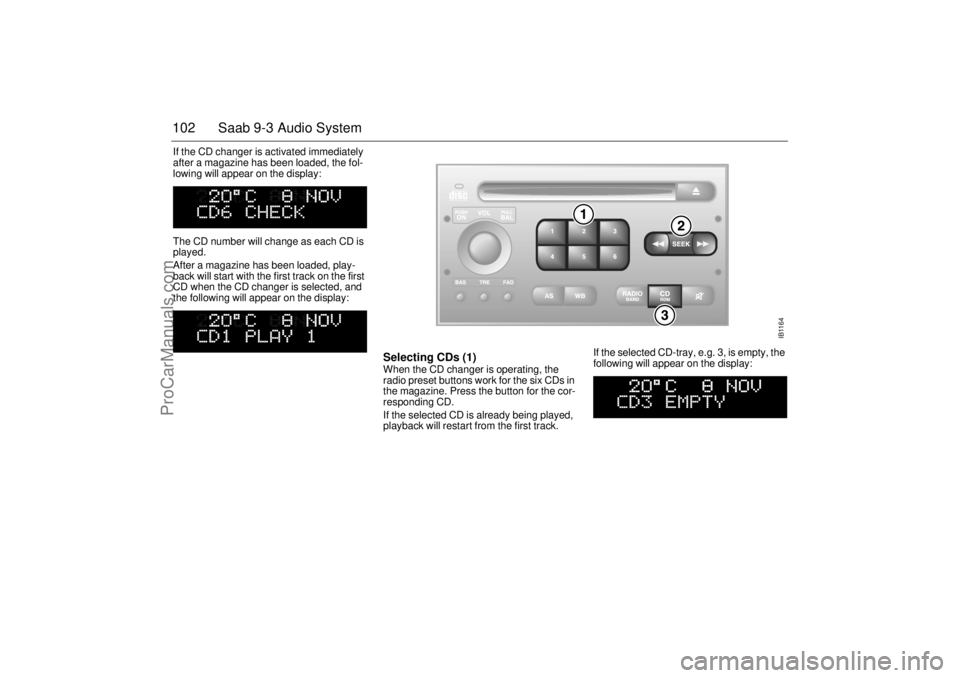
102 Saab 9-3 Audio SystemIf the CD changer is activated immediately
after a magazine has been loaded, the fol-
lowing will appear on the display:
The CD number will change as each CD is
played.
After a magazine has been loaded, play-
back will start with the first track on the first
CD when the CD changer is selected, and
the following will appear on the display:
Selecting CDs (1) When the CD changer is operating, the
radio preset buttons work for the six CDs in
the magazine. Press the button for the cor-
responding CD.
If the selected CD is already being played,
playback will restart from the first track. If the selected CD-tray, e.g. 3, is empty, the
following will appear on the display:
IB1164
ProCarManuals.com
Page 103 of 236
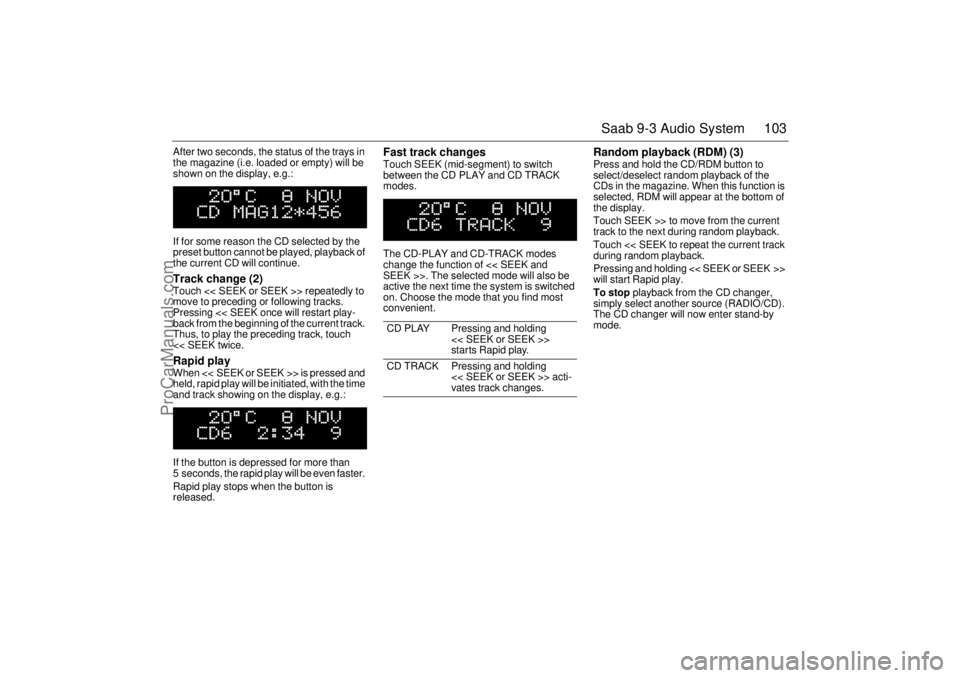
103 Saab 9-3 Audio System
After two seconds, the status of the trays in
the magazine (i.e. loaded or empty) will be
shown on the display, e.g.:
If for some reason the CD selected by the
preset button cannot be played, playback of
the current CD will continue. Track change (2) Touch << SEEK or SEEK >> repeatedly to
move to preceding or following tracks.
Pressing << SEEK once will restart play-
back from the beginning of the current track.
Thus, to play the preceding track, touch
<< SEEK twice. Rapid play When << SEEK or SEEK >> is pressed and
held, rapid play will be initiated, with the time
and track showing on the display, e.g.:
If the button is depressed for more than
5 seconds, the rapid play will be even faster.
Rapid play stops when the button is
released.
Fast track changes Touch SEEK (mid-segment) to switch
between the CD PLAY and CD TRACK
modes.
The CD-PLAY and CD-TRACK modes
change the function of << SEEK and
SEEK >>. The selected mode will also be
active the next time the system is switched
on. Choose the mode that you find most
convenient.
Random playback (RDM) (3) Press and hold the CD/RDM button to
select/deselect random playback of the
CDs in the magazine. When this function is
selected, RDM will appear at the bottom of
the display.
Touch SEEK >> to move from the current
track to the next during random playback.
Touch << SEEK to repeat the current track
during random playback.
Pressing and holding << SEEK or SEEK >>
will start Rapid play.
To stop playback from the CD changer,
simply select another source (RADIO/CD).
The CD changer will now enter stand-by
mode.
CD PLAY Pressing and holding
<< SEEK or SEEK >>
starts Rapid play.
CD TRACK Pressing and holding
<< SEEK or SEEK >> acti-
vates track changes.
ProCarManuals.com