SAAB 9-3 2002 Owners Manual
Manufacturer: SAAB, Model Year: 2002, Model line: 9-3, Model: SAAB 9-3 2002Pages: 256, PDF Size: 11.55 MB
Page 91 of 256
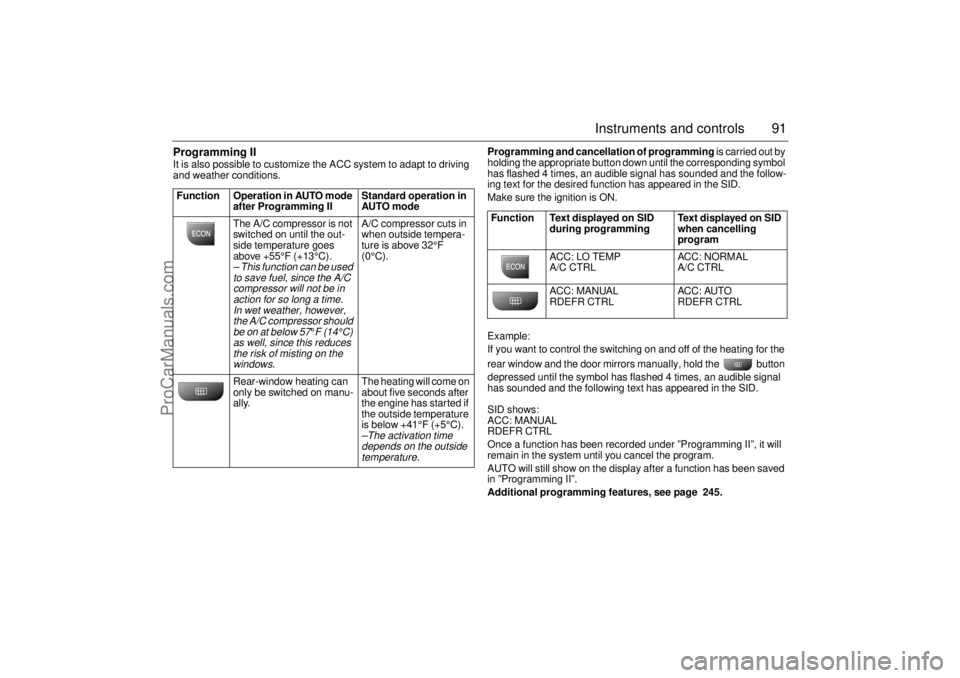
91 Instruments and controls
Programming II It is also possible to customize the ACC system to adapt to driving
and weather conditions. Programming and cancellation of programming is carried out by
holding the appropriate button down until the corresponding symbol
has flashed 4 times, an audible signal has sounded and the follow-
ing text for the desired function has appeared in the SID.
Make sure the ignition is ON.
Example:
If you want to control the switching on and off of the heating for the
rear window and the door mirrors manually, hold the button
depressed until the symbol has flashed 4 times, an audible signal
has sounded and the following text has appeared in the SID.
SID shows:
ACC: MANUAL
RDEFR CTRL
Once a function has been recorded under ”Programming II”, it will
remain in the system until you cancel the program.
AUTO will still show on the display after a function has been saved
in ”Programming II”.
Additional programming features, see page 245. Function Operation in AUTO mode
after Programming II Standard operation in
AUTO mode
The A/C compressor is not
switched on until the out-
side temperature goes
above +55°F (+13°C).
– This function can be used
to save fuel, since the A/C
compressor will not be in
action for so long a time.
In wet weather, however,
the A/C compressor should
be on at below 57
°F (14°C)
as well, since this reduces
the risk of misting on the
windows.
A/C compressor cuts in
when outside tempera-
ture is above 32°F
(0°C).
Rear-window heating can
only be switched on manu-
ally. The heating will come on
about five seconds after
the engine has started if
the outside temperature
is below +41°F (+5°C).–The activation time
depends on the outside
temperature.
Function Text displayed on SID
during programming Text displayed on SID
when cancelling
program
ACC: LO TEMP
A/C CTRL ACC: NORMAL
A/C CTRL
ACC: MANUAL
RDEFR CTRL ACC: AUTO
RDEFR CTRL
ProCarManuals.com
Page 92 of 256
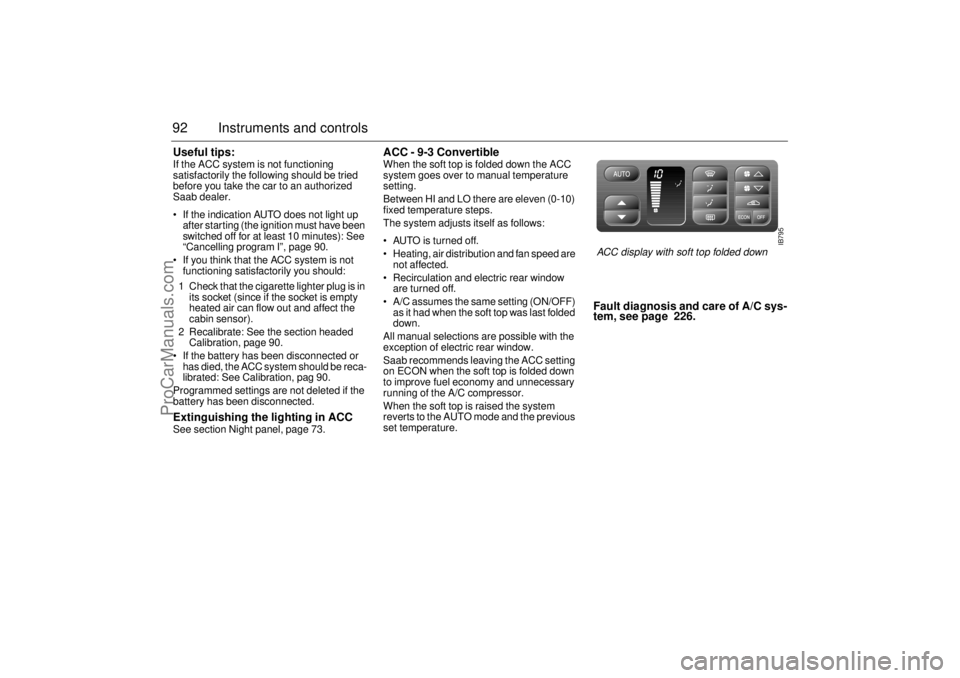
92 Instruments and controlsUseful tips: If the ACC system is not functioning
satisfactorily the following should be tried
before you take the car to an authorized
Saab dealer.
If the indication AUTO does not light up
after starting (the ignition must have been
switched off for at least 10 minutes): See
“Cancelling program I”, page 90.
If you think that the ACC system is not
functioning satisfactorily you should:
1 Check that the cigarette lighter plug is in
its socket (since if the socket is empty
heated air can flow out and affect the
cabin sensor).
2 Recalibrate: See the section headed
Calibration, page 90.
If the battery has been disconnected or
has died, the ACC system should be reca-
librated: See Calibration, pag 90.
Programmed settings are not deleted if the
battery has been disconnected. Extinguishing the lighting in ACC See section Night panel, page 73.
ACC - 9-3 Convertible When the soft top is folded down the ACC
system goes over to manual temperature
setting.
Between HI and LO there are eleven (0-10)
fixed temperature steps.
The system adjusts itself as follows:
AUTO is turned off.
Heating, air distribution and fan speed are
not affected.
Recirculation and electric rear window
are turned off.
A/C assumes the same setting (ON/OFF)
as it had when the soft top was last folded
down.
All manual selections are possible with the
exception of electric rear window.
Saab recommends leaving the ACC setting
on ECON when the soft top is folded down
to improve fuel economy and unnecessary
running of the A/C compressor.
When the soft top is raised the system
reverts to the AUTO mode and the previous
set temperature.
Fault diagnosis and care of A/C sys-
tem, see page 226.
IB795
ACC display with soft top folded down
ProCarManuals.com
Page 93 of 256

93 Saab 9-3 Audio System
Saab 9-3 Audio
SystemQuick guide to the Saab
9-3 Audio System ........... 95
Sound controls................. 97
Radio ................................. 98
CD player .......................... 100
CD changer ....................... 102
General functions ............ 105
Steering-wheel controls .. 106
Security lock..................... 106
Technical data .................. 107
Fault codes ....................... 109
IB1934
ProCarManuals.com
Page 94 of 256
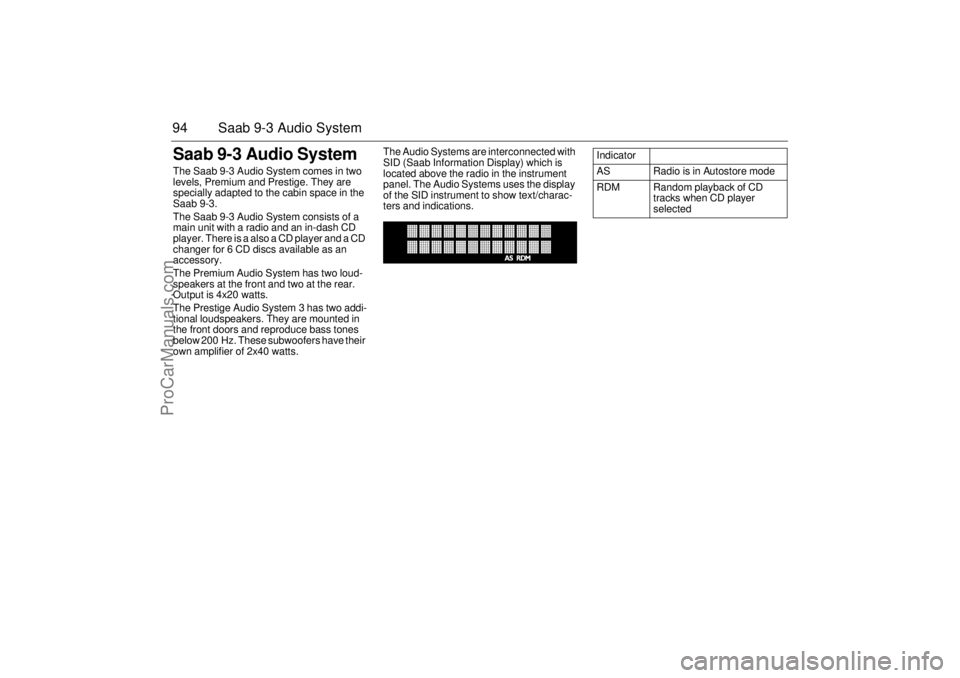
94 Saab 9-3 Audio SystemSaab 9-3 Audio SystemThe Saab 9-3 Audio System comes in two
levels, Premium and Prestige. They are
specially adapted to the cabin space in the
Saab 9-3.
The Saab 9-3 Audio System consists of a
main unit with a radio and an in-dash CD
player. There is a also a CD player and a CD
changer for 6 CD discs available as an
accessory.
The Premium Audio System has two loud-
speakers at the front and two at the rear.
Output is 4x20 watts.
The Prestige Audio System 3 has two addi-
tional loudspeakers. They are mounted in
the front doors and reproduce bass tones
below 200 Hz. These subwoofers have their
own amplifier of 2x40 watts. The Audio Systems are interconnected with
SID (Saab Information Display) which is
located above the radio in the instrument
panel. The Audio Systems uses the display
of the SID instrument to show text/charac-
ters and indications.
Indicator
AS Radio is in Autostore mode
RDM Random playback of CD
tracks when CD player
selected
ProCarManuals.com
Page 95 of 256
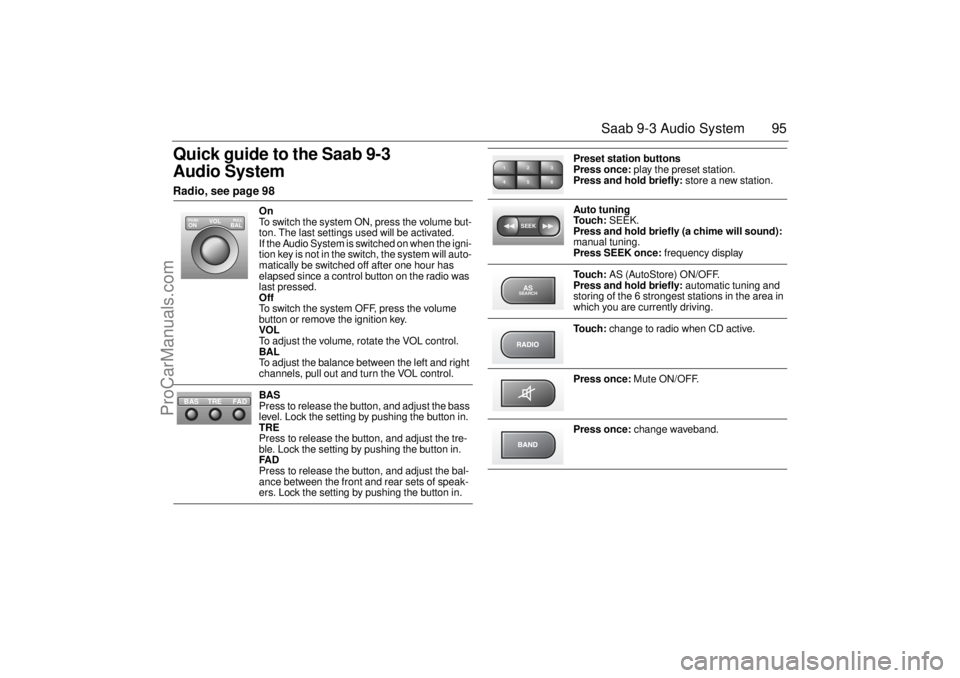
95 Saab 9-3 Audio System
Quick guide to the Saab 9-3
Audio System Radio, see page 98
On
To switch the system ON, press the volume but-
ton. The last settings used will be activated.
If the Audio System is switched on when the igni-
tion key is not in the switch, the system will auto-
matically be switched off after one hour has
elapsed since a control button on the radio was
last pressed.
Off
To switch the system OFF, press the volume
button or remove the ignition key.
VOL
To adjust the volume, rotate the VOL control.
BAL
To adjust the balance between the left and right
channels, pull out and turn the VOL control.
BAS
Press to release the button, and adjust the bass
level. Lock the setting by pushing the button in.
TRE
Press to release the button, and adjust the tre-
ble. Lock the setting by pushing the button in.
FAD
Press to release the button, and adjust the bal-
ance between the front and rear sets of speak-
ers. Lock the setting by pushing the button in.
VOL
BAL ON
PULL PUSH
TREFAD BAS
Preset station buttons
Press once: play the preset station.
Press and hold briefly: store a new station.
Auto tuning
To u c h : SEEK.
Press and hold briefly (a chime will sound):
manual tuning.
Press SEEK once: frequency display
To u c h : AS (AutoStore) ON/OFF.
Press and hold briefly: automatic tuning and
storing of the 6 strongest stations in the area in
which you are currently driving.
To u c h : change to radio when CD active.
Press once: Mute ON/OFF.
Press once: change waveband.
2 13
5 46SEEKASSEARCH
ProCarManuals.com
Page 96 of 256

96 Saab 9-3 Audio SystemCD player. See page 100 CD changer (option). See page 102
Touch: change to CD playback when other
sound source is active.
Press and hold briefly (a chime will sound):
random playback.
Touch: SEEK at either end to change track.
Press and hold briefly: fast playback or fast
track changes.
Touch center on SEEK (a chime will sound):
change between functions fast playback
(PLAY) and fast track changes (TRACK).
Remove CD.
CDRDMSEEK
To u c h : change to CD changer when CD player
is active.
Two touches: change to CD changer when
radio is active.
Press and hold briefly (a chime will sound):
random playback of entire magazine.
To u c h : SEEK at either end to change track.
Touch and hold briefly: fast playback.
Press SEEK (center) once: Switch between
Rapid play (PLAY) and Fast track search
(TRACK).
Selects disc in magazine.
CDRDMSEEK2 13
5 46
ProCarManuals.com
Page 97 of 256

97 Saab 9-3 Audio System
Sound controls ON/OFF The Audio System will come on:
• When the volume control is pressed.
When the ignition is switched ON, if the
Audio System was on when the ignition
key was last removed.
The Audio System will be switched off:
When the volume control is pressed.
When the ignition key is removed.
One hour after the ignition was switched
OFF, if the ignition key has not been
removed.
When one hour has elapsed since a con-
trol button was pressed if the Audio
system was switched on when the
ignition key was not in the switch. VOL - Volume
BAL - Balance Pull out and rotate the VOL control to adjust
the balance between the left and right
speakers. When the control is released, it
reverts to the volume function.
BAS - Bass
TRE - Treble Rotate clockwise to increase the level and
counter-clockwise to reduce it.
The Bass and Treble controls must be
pressed first to release them.FAD - Fader The fader control adjusts the balance
between the front and rear sets of speakers.
The Fader control must be pressed first to
release it.
IB1834
ProCarManuals.com
Page 98 of 256
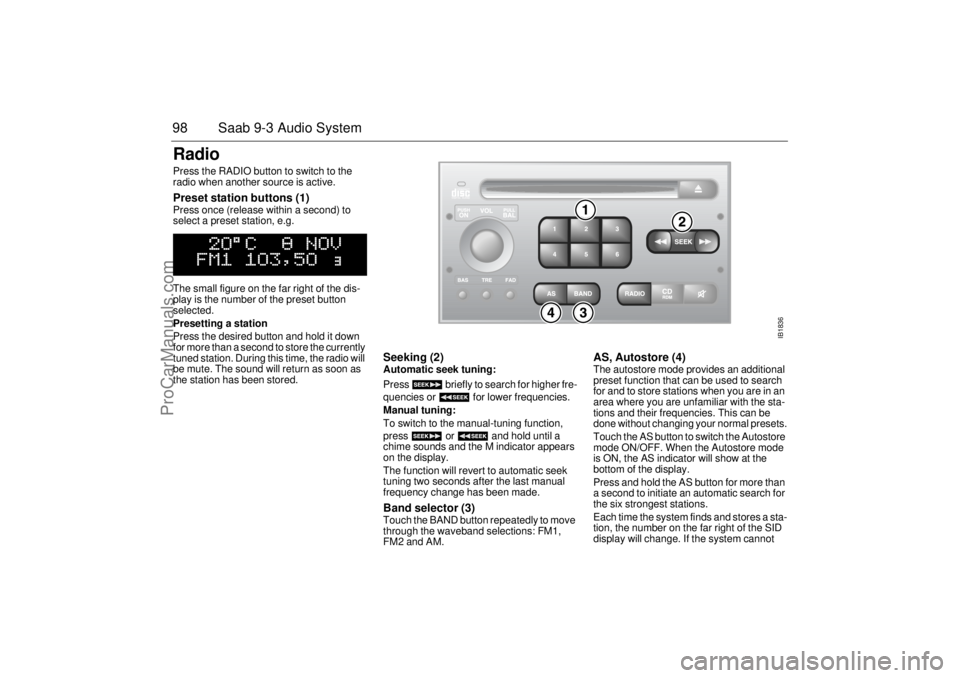
98 Saab 9-3 Audio SystemRadio Press the RADIO button to switch to the
radio when another source is active. Preset station buttons (1) Press once (release within a second) to
select a preset station, e.g.
The small figure on the far right of the dis-
play is the number of the preset button
selected.
Presetting a station
Press the desired button and hold it down
for more than a second to store the currently
tuned station. During this time, the radio will
be mute. The sound will return as soon as
the station has been stored.
Seeking (2) Automatic seek tuning:
Press briefly to search for higher fre-
quencies or for lower frequencies.
Manual tuning:
To switch to the manual-tuning function,
press or and hold until a
chime sounds and the M indicator appears
on the display.
The function will revert to automatic seek
tuning two seconds after the last manual
frequency change has been made. Band selector (3) Touch the BAND button repeatedly to move
through the waveband selections: FM1,
FM2 and AM.
AS, Autostore (4) The autostore mode provides an additional
preset function that can be used to search
for and to store stations when you are in an
area where you are unfamiliar with the sta-
tions and their frequencies. This can be
done without changing your normal presets.
Touch the AS button to switch the Autostore
mode ON/OFF. When the Autostore mode
is ON, the AS indicator will show at the
bottom of the display.
Press and hold the AS button for more than
a second to initiate an automatic search for
the six strongest stations.
Each time the system finds and stores a sta-
tion, the number on the far right of the SID
display will change. If the system cannot
IB1836
ProCarManuals.com
Page 99 of 256
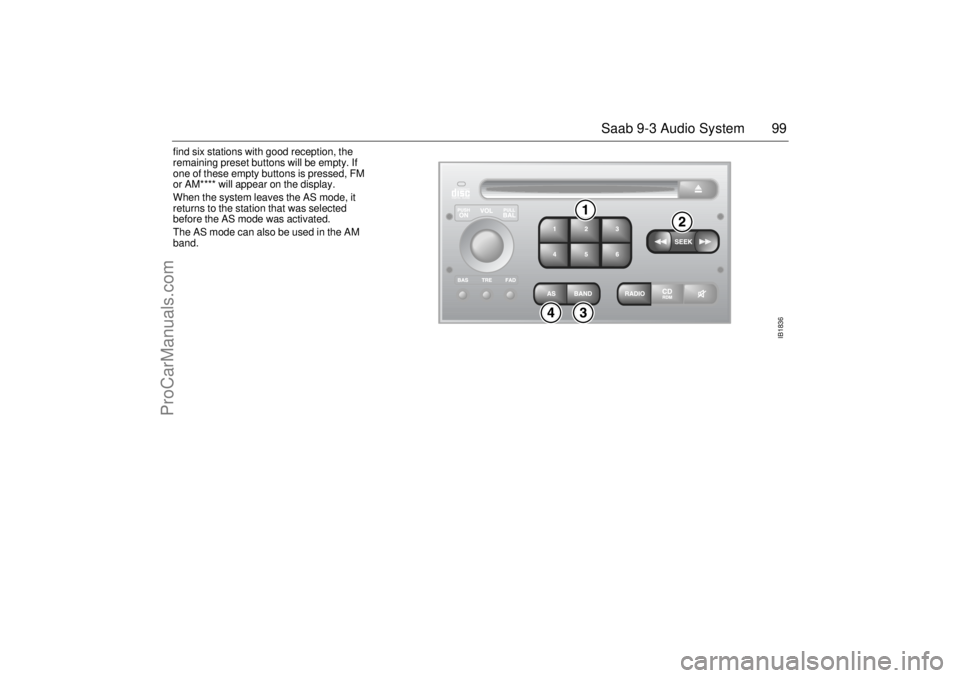
99 Saab 9-3 Audio System
find six stations with good reception, the
remaining preset buttons will be empty. If
one of these empty buttons is pressed, FM
or AM**** will appear on the display.
When the system leaves the AS mode, it
returns to the station that was selected
before the AS mode was activated.
The AS mode can also be used in the AM
band.
IB1836
ProCarManuals.com
Page 100 of 256

100 Saab 9-3 Audio SystemCD playerTo select the CD mode, load a CD into the
deck or, if one is already loaded, press the
CD/RDM button.
Insert the CD, label-side up, and allow the
mechanism to load it automatically. Play-
back of the first track will start and the follow-
ing message will appear on the display:
A tiny, amber-colored LED indicator to the
left of the disc tray is illuminated when a disc
is loaded.
When all the tracks have been played, the
CD player will restart playback from track 1.
To cancel playback, press the eject or
RADIO button.
Track search (1) Touch or repeatedly to move
to preceding or following tracks. Touching
once will restart playback from the
beginning of the current track. To change to
the preceding track, touch twice.
Rapid play (passage search) When or is pressed and
held, rapid play will be initiated, with the time
and track showing on the display, e.g.:
If the button is depressed for more than
5 seconds, the rapid play will be even faster.
Rapid play stops when the button is
released.
NOTEDo not use writable CDs in your audio
system, as in certain cases these types of
CD are only suitable for home use and
can therefore cause operational prob-
lems (overheating).
IB1837
ProCarManuals.com