SAAB 9-3 2009 Owners Manual
Manufacturer: SAAB, Model Year: 2009, Model line: 9-3, Model: SAAB 9-3 2009Pages: 304, PDF Size: 44.31 MB
Page 121 of 304
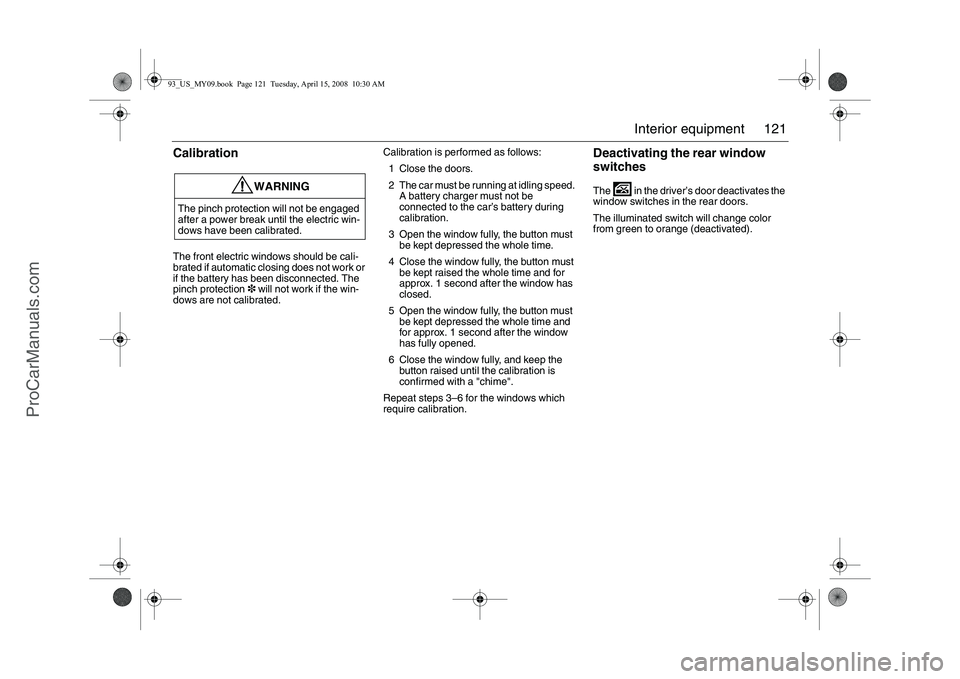
121 Interior equipment
CalibrationThe front electric windows should be cali-
brated if automatic closing does not work or
if the battery has been disconnected. The
pinch protection3 will not work if the win-
dows are not calibrated.Calibration is performed as follows:
1 Close the doors.
2 The car must be running at idling speed.
A battery charger must not be
connected to the car’s battery during
calibration.
3 Open the window fully, the button must
be kept depressed the whole time.
4 Close the window fully, the button must
be kept raised the whole time and for
approx. 1 second after the window has
closed.
5 Open the window fully, the button must
be kept depressed the whole time and
for approx. 1 second after the window
has fully opened.
6 Close the window fully, and keep the
button raised until the calibration is
confirmed with a "chime".
Repeat steps 3–6 for the windows which
require calibration.
Deactivating the rear window
switchesThe in the driver’s door deactivates the
window switches in the rear doors.
The illuminated switch will change color
from green to orange (deactivated).
WARNING
The pinch protection will not be engaged
after a power break until the electric win-
dows have been calibrated.93_US_MY09.book Page 121 Tuesday, April 15, 2008 10:30 AM
ProCarManuals.com
Page 122 of 304
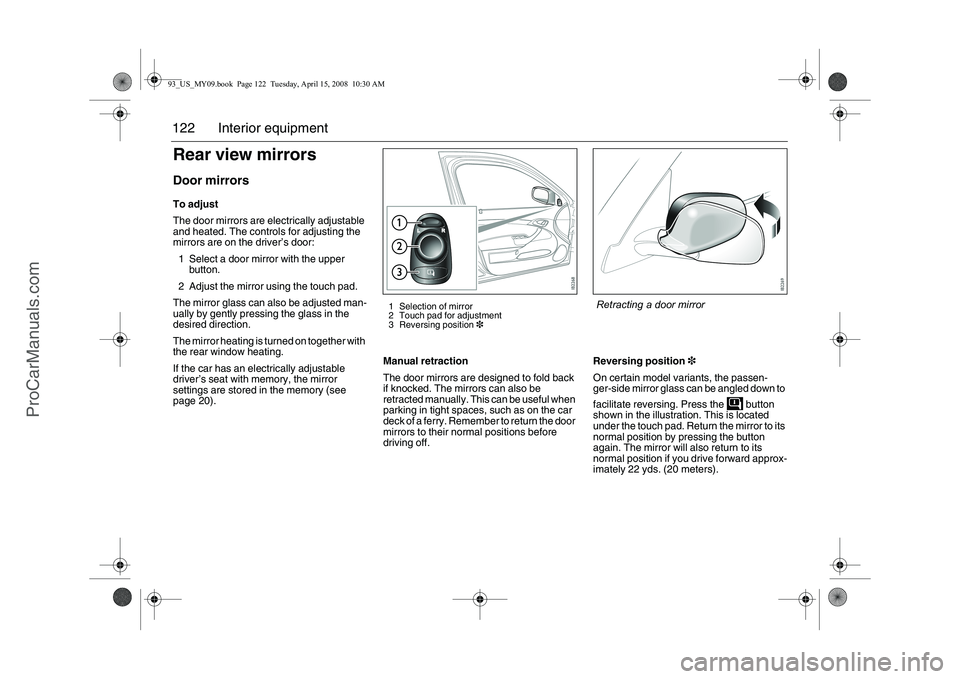
122 Interior equipmentRear view mirrorsDoor mirrorsTo adjust
The door mirrors are electrically adjustable
and heated. The controls for adjusting the
mirrors are on the driver’s door:
1 Select a door mirror with the upper
button.
2 Adjust the mirror using the touch pad.
The mirror glass can also be adjusted man-
ually by gently pressing the glass in the
desired direction.
The mirror heating is turned on together with
the rear window heating.
If the car has an electrically adjustable
driver’s seat with memory, the mirror
settings are stored in the memory (see
page 20).Manual retraction
The door mirrors are designed to fold back
if knocked. The mirrors can also be
retracted manually. This can be useful when
parking in tight spaces, such as on the car
deck of a ferry. Remember to return the door
mirrors to their normal positions before
driving off.Reversing position3
On certain model variants, the passen-
ger-side mirror glass can be angled down to
facilitate reversing. Press the button
shown in the illustration. This is located
under the touch pad. Return the mirror to its
normal position by pressing the button
again. The mirror will also return to its
normal position if you drive forward approx-
imately 22 yds. (20 meters).
1 Selection of mirror
2 Touch pad for adjustment
3 Reversing position3
Retracting a door mirror
93_US_MY09.book Page 122 Tuesday, April 15, 2008 10:30 AM
ProCarManuals.com
Page 123 of 304
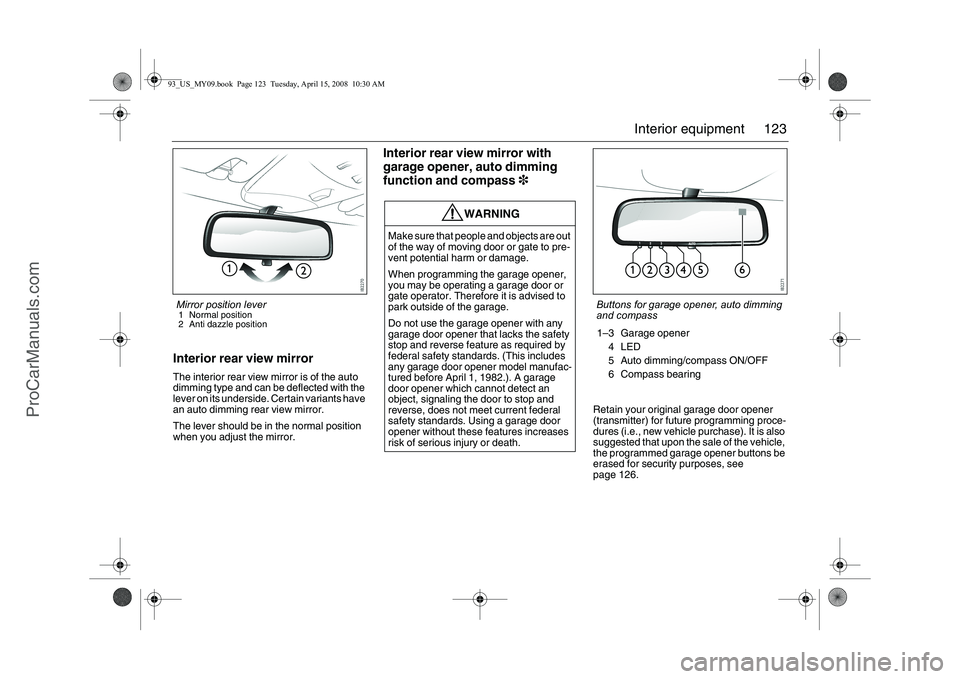
123 Interior equipment
Interior rear view mirrorThe interior rear view mirror is of the auto
dimming type and can be deflected with the
lever on its underside. Certain variants have
an auto dimming rear view mirror.
The lever should be in the normal position
when you adjust the mirror.
Interior rear view mirror with
garage opener, auto dimming
function and compass3
Retain your original garage door opener
(transmitter) for future programming proce-
dures (i.e., new vehicle purchase). It is also
suggested that upon the sale of the vehicle,
the programmed garage opener buttons be
erased for security purposes, see
page 126.
WARNING
Make sure that people and objects are out
of the way of moving door or gate to pre-
vent potential harm or damage.
When programming the garage opener,
you may be operating a garage door or
gate operator. Therefore it is advised to
park outside of the garage.
Do not use the garage opener with any
garage door opener that lacks the safety
stop and reverse feature as required by
federal safety standards. (This includes
any garage door opener model manufac-
tured before April 1, 1982.). A garage
door opener which cannot detect an
object, signaling the door to stop and
reverse, does not meet current federal
safety standards. Using a garage door
opener without these features increases
risk of serious injury or death.
Mirror position lever1 Normal position
2 Anti dazzle position
Buttons for garage opener, auto dimming
and compass
1–3 Garage opener
4LED
5 Auto dimming/compass ON/OFF
6 Compass bearing
93_US_MY09.book Page 123 Tuesday, April 15, 2008 10:30 AM
ProCarManuals.com
Page 124 of 304
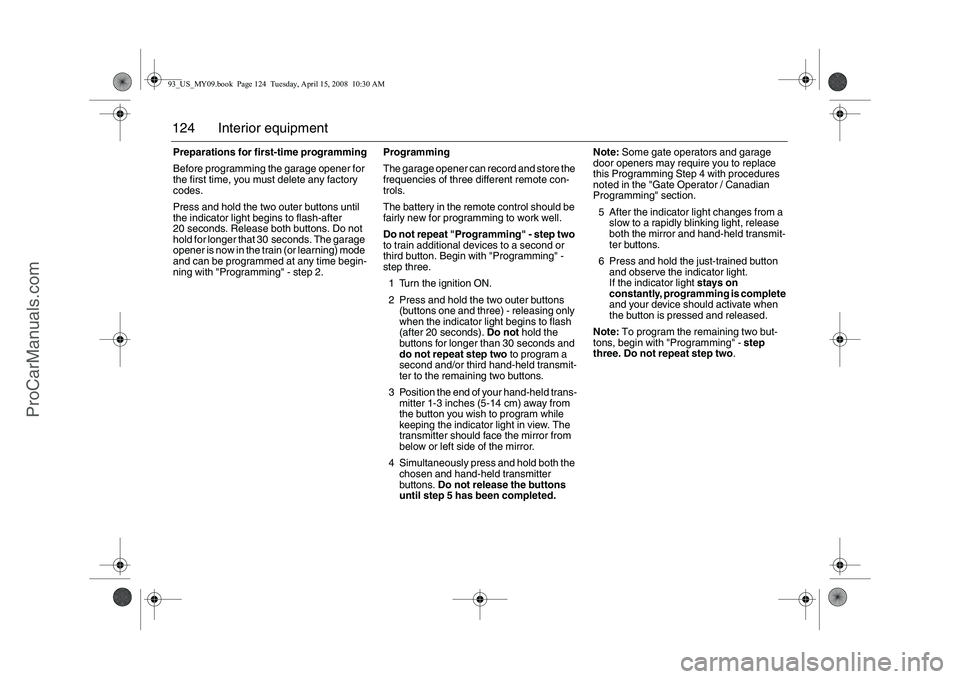
124 Interior equipmentPreparations for first-time programming
Before programming the garage opener for
the first time, you must delete any factory
codes.
Press and hold the two outer buttons until
the indicator light begins to flash-after
20 seconds. Release both buttons. Do not
hold for longer that 30 seconds. The garage
opener is now in the train (or learning) mode
and can be programmed at any time begin-
ning with "Programming" - step 2.Programming
The garage opener can record and store the
frequencies of three different remote con-
trols.
The battery in the remote control should be
fairly new for programming to work well.
Do not repeat "Programming" - step two
to train additional devices to a second or
third button. Begin with "Programming" -
step three.
1 Turn the ignition ON.
2 Press and hold the two outer buttons
(buttons one and three) - releasing only
when the indicator light begins to flash
(after 20 seconds). Do not hold the
buttons for longer than 30 seconds and
do not repeat step two to program a
second and/or third hand-held transmit-
ter to the remaining two buttons.
3 Position the end of your hand-held trans-
mitter 1-3 inches (5-14 cm) away from
the button you wish to program while
keeping the indicator light in view. The
transmitter should face the mirror from
below or left side of the mirror.
4 Simultaneously press and hold both the
chosen and hand-held transmitter
buttons. Do not release the buttons
until step 5 has been completed.Note: Some gate operators and garage
door openers may require you to replace
this Programming Step 4 with procedures
noted in the "Gate Operator / Canadian
Programming" section.
5 After the indicator light changes from a
slow to a rapidly blinking light, release
both the mirror and hand-held transmit-
ter buttons.
6 Press and hold the just-trained button
and observe the indicator light.
If the indicator light stays on
constantly, programming is complete
and your device should activate when
the button is pressed and released.
Note: To program the remaining two but-
tons, begin with "Programming" - step
three. Do not repeat step two.93_US_MY09.book Page 124 Tuesday, April 15, 2008 10:30 AM
ProCarManuals.com
Page 125 of 304
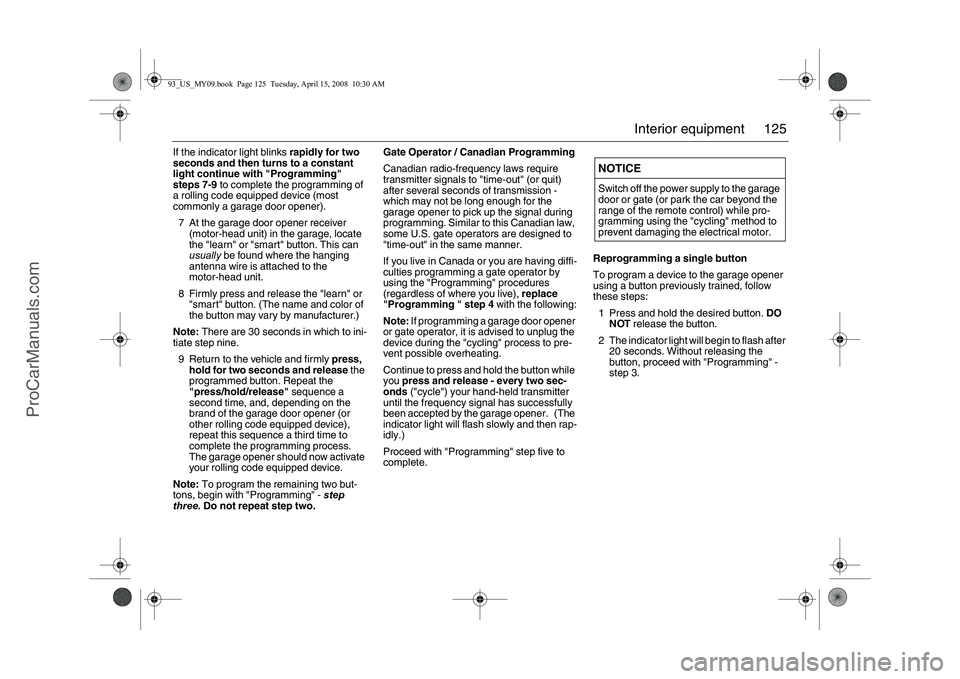
125 Interior equipment
If the indicator light blinks rapidly for two
seconds and then turns to a constant
light continue with "Programming"
steps 7-9 to complete the programming of
a rolling code equipped device (most
commonly a garage door opener).
7 At the garage door opener receiver
(motor-head unit) in the garage, locate
the "learn" or "smart" button. This can
usually be found where the hanging
antenna wire is attached to the
motor-head unit.
8 Firmly press and release the "learn" or
"smart" button. (The name and color of
the button may vary by manufacturer.)
Note: There are 30 seconds in which to ini-
tiate step nine.
9 Return to the vehicle and firmly press,
hold for two seconds and release the
programmed button. Repeat the
"press/hold/release" sequence a
second time, and, depending on the
brand of the garage door opener (or
other rolling code equipped device),
repeat this sequence a third time to
complete the programming process.
The garage opener should now activate
your rolling code equipped device.
Note: To program the remaining two but-
tons, begin with "Programming" - step
three. Do not repeat step two. Gate Operator / Canadian Programming
Canadian radio-frequency laws require
transmitter signals to "time-out" (or quit)
after several seconds of transmission -
which may not be long enough for the
garage opener to pick up the signal during
programming. Similar to this Canadian law,
some U.S. gate operators are designed to
"time-out" in the same manner.
If you live in Canada or you are having diffi-
culties programming a gate operator by
using the "Programming" procedures
(regardless of where you live), replace
"Programming " step 4 with the following:
Note: If programming a garage door opener
or gate operator, it is advised to unplug the
device during the "cycling" process to pre-
vent possible overheating.
Continue to press and hold the button while
you press and release - every two sec-
onds ("cycle") your hand-held transmitter
until the frequency signal has successfully
been accepted by the garage opener. (The
indicator light will flash slowly and then rap-
idly.)
Proceed with "Programming" step five to
complete.Reprogramming a single button
To program a device to the garage opener
using a button previously trained, follow
these steps:
1 Press and hold the desired button. DO
NOT release the button.
2 The indicator light will begin to flash after
20 seconds. Without releasing the
button, proceed with "Programming" -
step 3.
NOTICESwitch off the power supply to the garage
door or gate (or park the car beyond the
range of the remote control) while pro-
gramming using the "cycling" method to
prevent damaging the electrical motor.
93_US_MY09.book Page 125 Tuesday, April 15, 2008 10:30 AM
ProCarManuals.com
Page 126 of 304
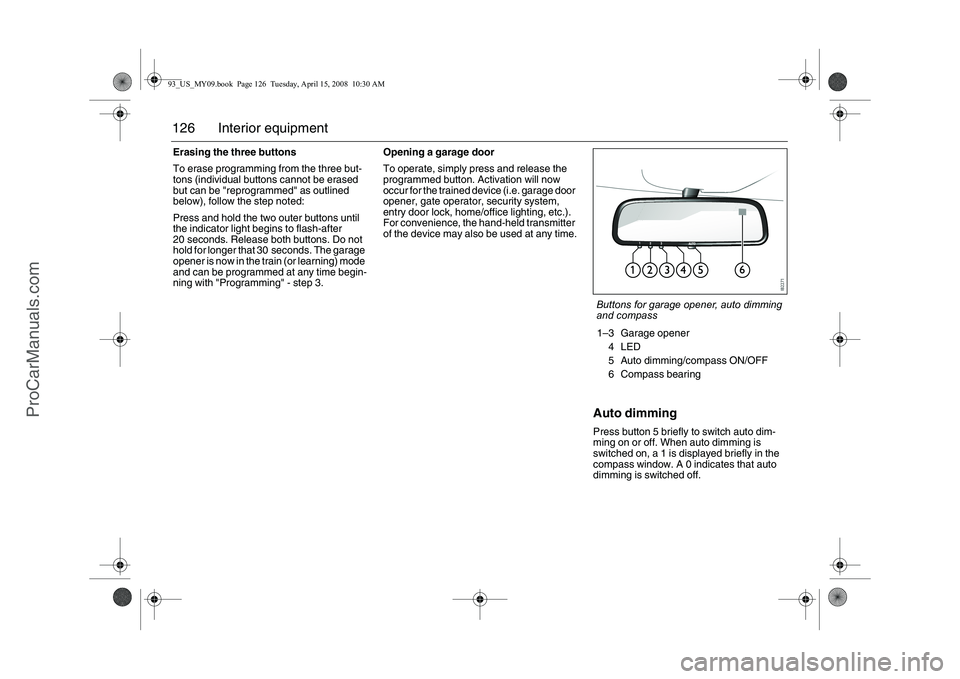
126 Interior equipmentErasing the three buttons
To erase programming from the three but-
tons (individual buttons cannot be erased
but can be "reprogrammed" as outlined
below), follow the step noted:
Press and hold the two outer buttons until
the indicator light begins to flash-after
20 seconds. Release both buttons. Do not
hold for longer that 30 seconds. The garage
opener is now in the train (or learning) mode
and can be programmed at any time begin-
ning with "Programming" - step 3.Opening a garage door
To operate, simply press and release the
programmed button. Activation will now
occur for the trained device (i.e. garage door
opener, gate operator, security system,
entry door lock, home/office lighting, etc.).
For convenience, the hand-held transmitter
of the device may also be used at any time.
Auto dimmingPress button 5 briefly to switch auto dim-
ming on or off. When auto dimming is
switched on, a 1 is displayed briefly in the
compass window. A 0 indicates that auto
dimming is switched off.Buttons for garage opener, auto dimming
and compass
1–3 Garage opener
4LED
5 Auto dimming/compass ON/OFF
6 Compass bearing
93_US_MY09.book Page 126 Tuesday, April 15, 2008 10:30 AM
ProCarManuals.com
Page 127 of 304
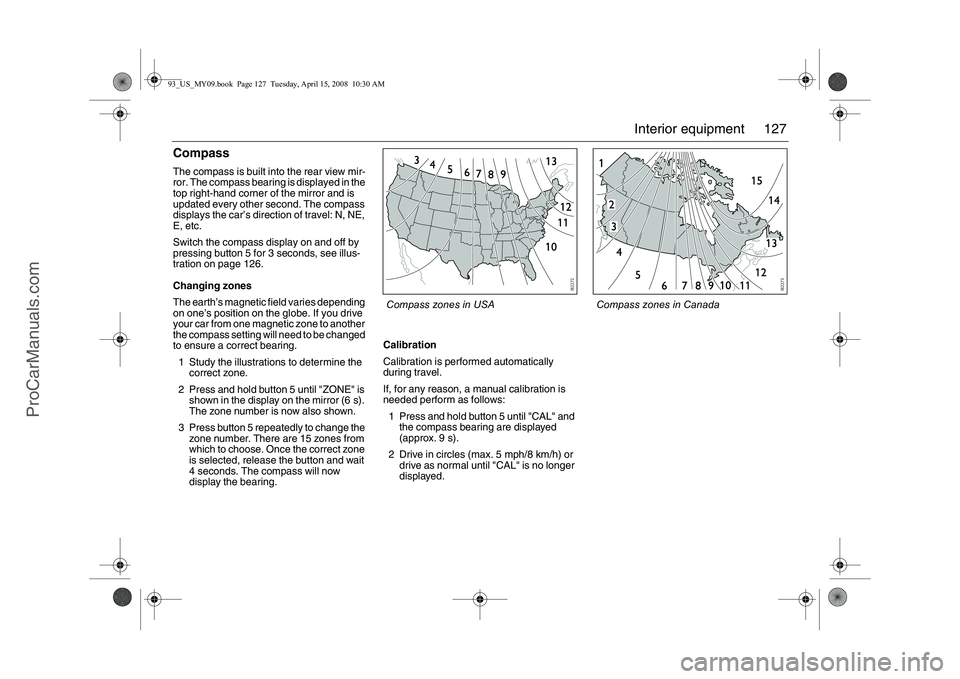
127 Interior equipment
CompassThe compass is built into the rear view mir-
ror. The compass bearing is displayed in the
top right-hand corner of the mirror and is
updated every other second. The compass
displays the car’s direction of travel: N, NE,
E, etc.
Switch the compass display on and off by
pressing button 5 for 3 seconds, see illus-
tration on page 126.
Changing zones
The earth’s magnetic field varies depending
on one’s position on the globe. If you drive
your car from one magnetic zone to another
the compass setting will need to be changed
to ensure a correct bearing.
1 Study the illustrations to determine the
correct zone.
2 Press and hold button 5 until "ZONE" is
shown in the display on the mirror (6 s).
The zone number is now also shown.
3 Press button 5 repeatedly to change the
zone number. There are 15 zones from
which to choose. Once the correct zone
is selected, release the button and wait
4 seconds. The compass will now
display the bearing.Calibration
Calibration is performed automatically
during travel.
If, for any reason, a manual calibration is
needed perform as follows:
1 Press and hold button 5 until "CAL" and
the compass bearing are displayed
(approx. 9 s).
2 Drive in circles (max. 5 mph/8 km/h) or
drive as normal until "CAL" is no longer
displayed.
Compass zones in USA
Compass zones in Canada
93_US_MY09.book Page 127 Tuesday, April 15, 2008 10:30 AM
ProCarManuals.com
Page 128 of 304
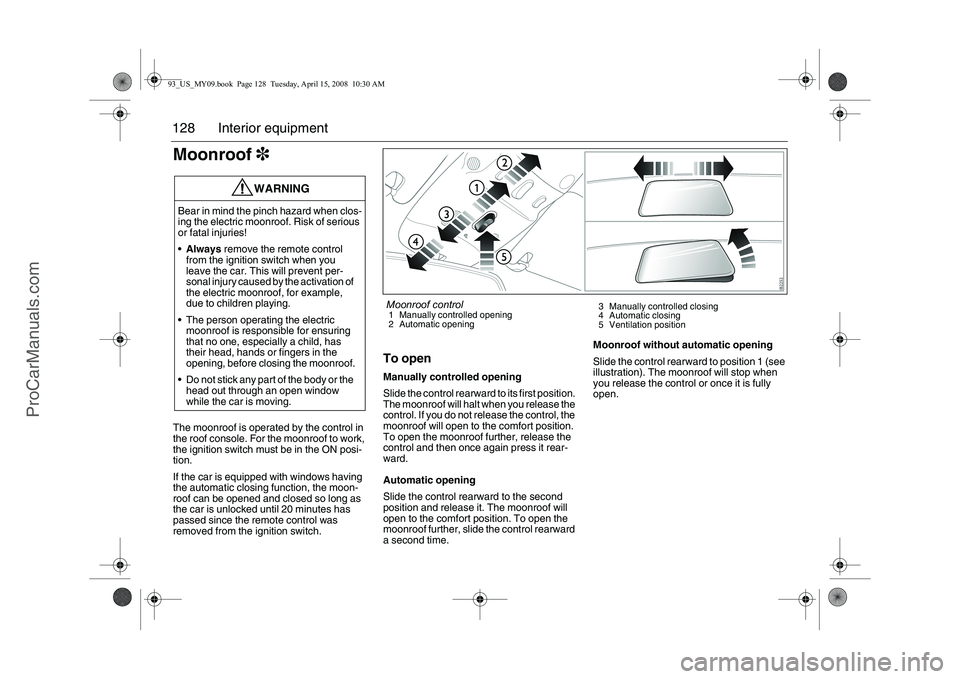
128 Interior equipmentMoonroof3The moonroof is operated by the control in
the roof console. For the moonroof to work,
the ignition switch must be in the ON posi-
tion.
If the car is equipped with windows having
the automatic closing function, the moon-
roof can be opened and closed so long as
the car is unlocked until 20 minutes has
passed since the remote control was
removed from the ignition switch.
To openManually controlled opening
Slide the control rearward to its first position.
The moonroof will halt when you release the
control. If you do not release the control, the
moonroof will open to the comfort position.
To open the moonroof further, release the
control and then once again press it rear-
ward.
Automatic opening
Slide the control rearward to the second
position and release it. The moonroof will
open to the comfort position. To open the
moonroof further, slide the control rearward
a second time.Moonroof without automatic opening
Slide the control rearward to position 1 (see
illustration). The moonroof will stop when
you release the control or once it is fully
open.
WARNING
Bear in mind the pinch hazard when clos-
ing the electric moonroof. Risk of serious
or fatal injuries!
Always remove the remote control
from the ignition switch when you
leave the car. This will prevent per-
sonal injury caused by the activation of
the electric moonroof, for example,
due to children playing.
The person operating the electric
moonroof is responsible for ensuring
that no one, especially a child, has
their head, hands or fingers in the
opening, before closing the moonroof.
Do not stick any part of the body or the
head out through an open window
while the car is moving.
Moonroof control1 Manually controlled opening
2 Automatic opening3 Manually controlled closing
4 Automatic closing
5 Ventilation position
93_US_MY09.book Page 128 Tuesday, April 15, 2008 10:30 AM
ProCarManuals.com
Page 129 of 304
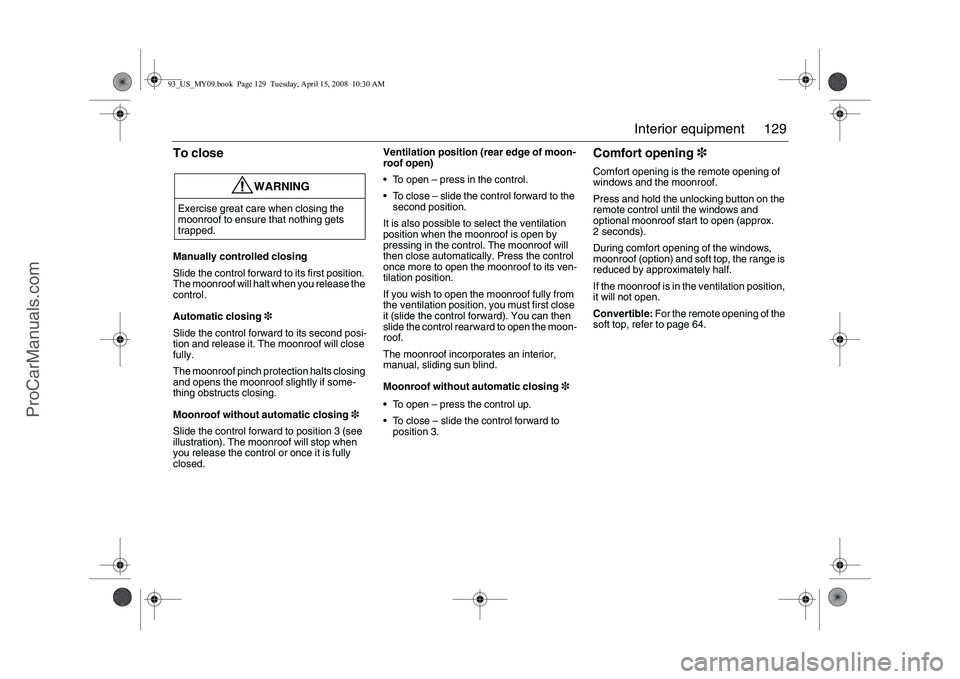
129 Interior equipment
To closeManually controlled closing
Slide the control forward to its first position.
The moonroof will halt when you release the
control.
Automatic closing3
Slide the control forward to its second posi-
tion and release it. The moonroof will close
fully.
The moonroof pinch protection halts closing
and opens the moonroof slightly if some-
thing obstructs closing.
Moonroof without automatic closing3
Slide the control forward to position 3 (see
illustration). The moonroof will stop when
you release the control or once it is fully
closed.Ventilation position (rear edge of moon-
roof open)
To open – press in the control.
To close – slide the control forward to the
second position.
It is also possible to select the ventilation
position when the moonroof is open by
pressing in the control. The moonroof will
then close automatically. Press the control
once more to open the moonroof to its ven-
tilation position.
If you wish to open the moonroof fully from
the ventilation position, you must first close
it (slide the control forward). You can then
slide the control rearward to open the moon-
roof.
The moonroof incorporates an interior,
manual, sliding sun blind.
Moonroof without automatic closing3
To open – press the control up.
To close – slide the control forward to
position 3.
Comfort opening3Comfort opening is the remote opening of
windows and the moonroof.
Press and hold the unlocking button on the
remote control until the windows and
optional moonroof start to open (approx.
2 seconds).
During comfort opening of the windows,
moonroof (option) and soft top, the range is
reduced by approximately half.
If the moonroof is in the ventilation position,
it will not open.
Convertible: For the remote opening of the
soft top, refer to page 64.
WARNING
Exercise great care when closing the
moonroof to ensure that nothing gets
trapped.93_US_MY09.book Page 129 Tuesday, April 15, 2008 10:30 AM
ProCarManuals.com
Page 130 of 304
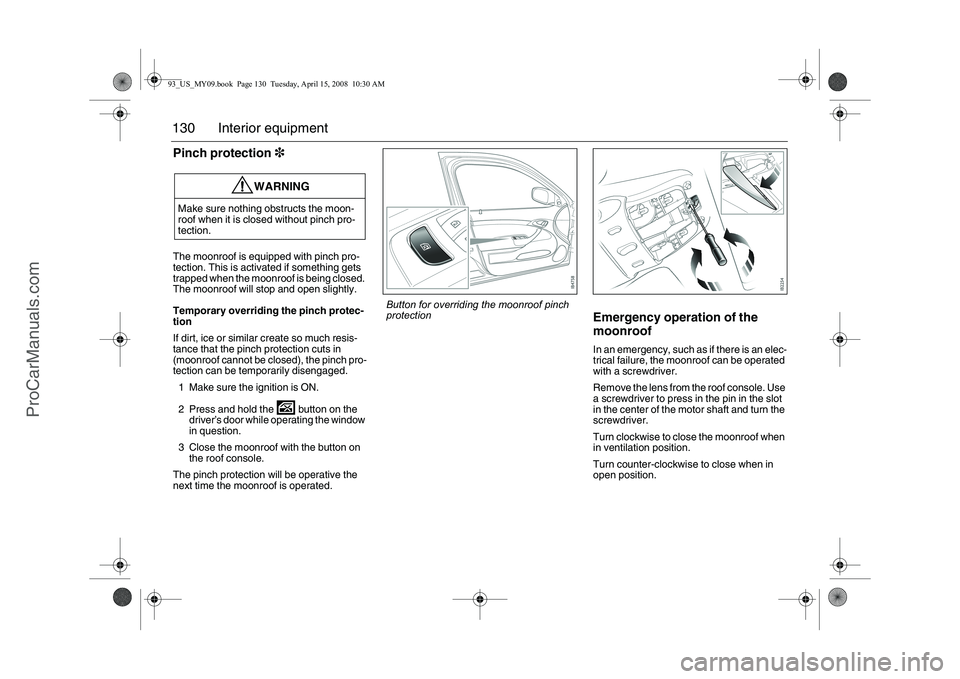
130 Interior equipmentPinch protection3The moonroof is equipped with pinch pro-
tection. This is activated if something gets
trapped when the moonroof is being closed.
The moonroof will stop and open slightly.
Temporary overriding the pinch protec-
tion
If dirt, ice or similar create so much resis-
tance that the pinch protection cuts in
(moonroof cannot be closed), the pinch pro-
tection can be temporarily disengaged.
1 Make sure the ignition is ON.
2 Press and hold the button on the
driver’s door while operating the window
in question.
3 Close the moonroof with the button on
the roof console.
The pinch protection will be operative the
next time the moonroof is operated.
Emergency operation of the
moonroofIn an emergency, such as if there is an elec-
trical failure, the moonroof can be operated
with a screwdriver.
Remove the lens from the roof console. Use
a screwdriver to press in the pin in the slot
in the center of the motor shaft and turn the
screwdriver.
Turn clockwise to close the moonroof when
in ventilation position.
Turn counter-clockwise to close when in
open position.
WARNING
Make sure nothing obstructs the moon-
roof when it is closed without pinch pro-
tection.
Button for overriding the moonroof pinch
protection
93_US_MY09.book Page 130 Tuesday, April 15, 2008 10:30 AM
ProCarManuals.com