buttons SAAB 9-5 2001 Owners Manual
[x] Cancel search | Manufacturer: SAAB, Model Year: 2001, Model line: 9-5, Model: SAAB 9-5 2001Pages: 272, PDF Size: 14.83 MB
Page 4 of 272
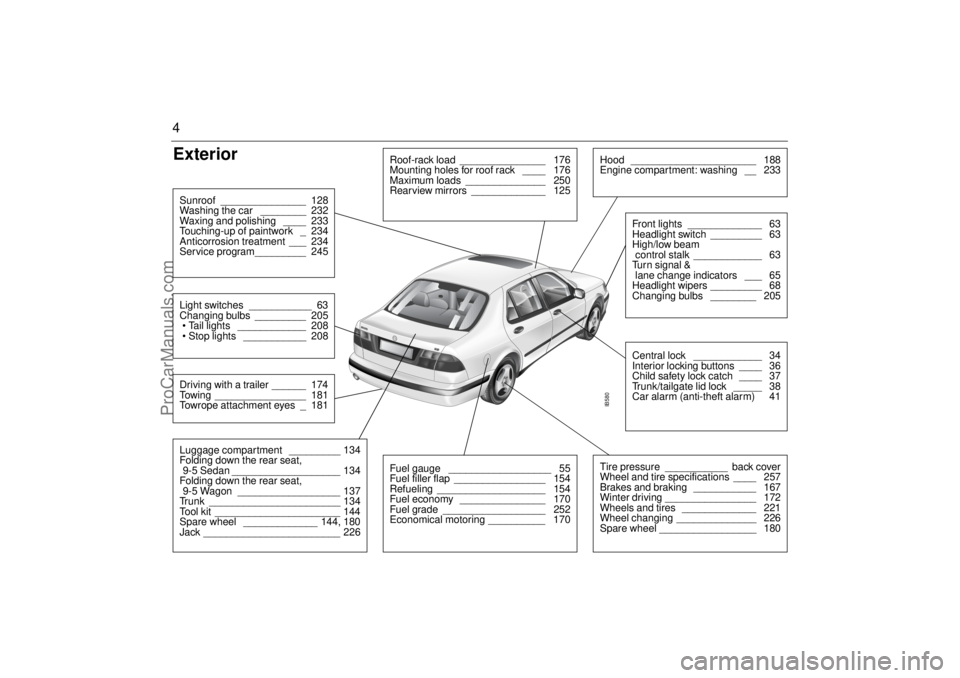
4Exterior
IB580
Roof-rack load _______________ 176
Mounting holes for roof rack ____ 176
Maximum loads ______________ 250
Rearview mirrors _____________ 125
Hood ______________________ 188
Engine compartment: washing __ 233
Central lock ____________ 34
Interior locking buttons ____ 36
Child safety lock catch ____ 37
Trunk/tailgate lid lock _____ 38
Car alarm (anti-theft alarm) 41Front lights _____________ 63
Headlight switch _________ 63
High/low beam
control stalk ____________ 63
Turn signal &
lane change indicators ___ 65
Headlight wipers _________ 68
Changing bulbs ________ 205
Fuel gauge __________________ 55
Fuel filler flap ________________ 154
Refueling ___________________ 154
Fuel economy _______________ 170
Fuel grade __________________ 252
Economical motoring __________ 170
Tire pressure ___________ back cover
Wheel and tire specifications ____ 257
Brakes and braking ___________ 167
Winter driving ________________ 172
Wheels and tires _____________ 221
Wheel changing ______________ 226
Spare wheel _________________ 180
Luggage compartment _________ 134
Folding down the rear seat,
9-5 Sedan ___________________ 134
Folding down the rear seat,
9-5 Wagon __________________ 137
Trunk _______________________ 134
Tool kit ______________________ 144
Spare wheel _____________ 144, 180
Jack ________________________ 226Driving with a trailer ______ 174
Towing ________________ 181
Towrope attachment eyes _ 181Light switches ___________ 63
Changing bulbs _________ 205
Tail lights ____________ 208
Stop lights ___________ 208Sunroof _______________ 128
Washing the car ________ 232
Waxing and polishing ____ 233
Touching-up of paintwork _ 234
Anticorrosion treatment ___ 234
Service program_________ 245
ProCarManuals.com
Page 35 of 272
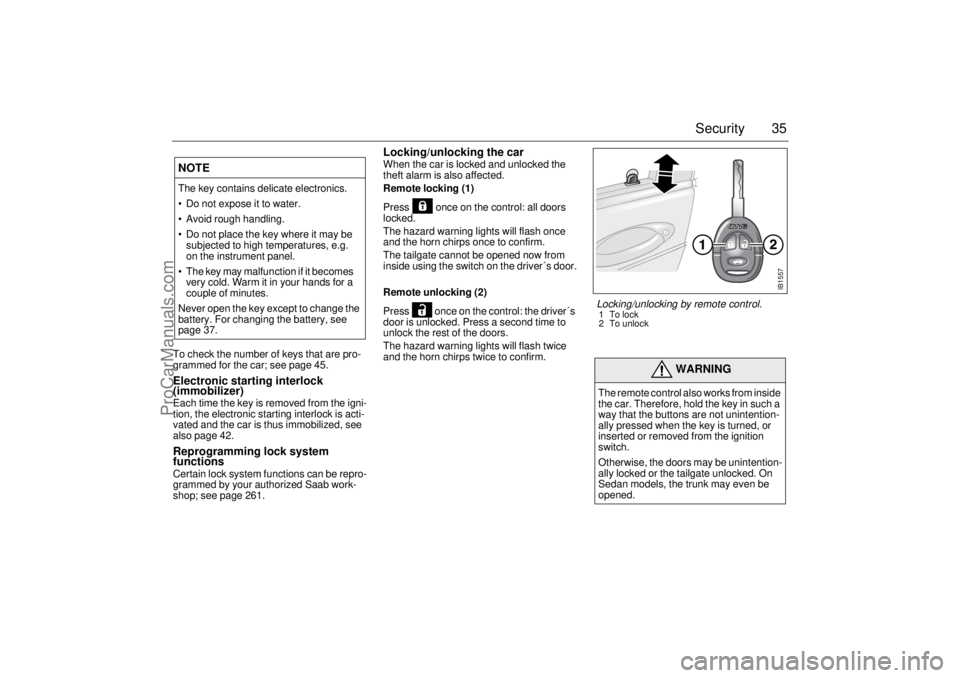
35 Security
To check the number of keys that are pro-
grammed for the car; see page 45.Electronic starting interlock
(immobilizer)Each time the key is removed from the igni-
tion, the electronic starting interlock is acti-
vated and the car is thus immobilized, see
also page 42.Reprogramming lock system
functionsCertain lock system functions can be repro-
grammed by your authorized Saab work-
shop; see page 261.
Locking/unlocking the car When the car is locked and unlocked the
theft alarm is also affected.
Remote locking (1)
Press once on the control: all doors
locked.
The hazard warning lights will flash once
and the horn chirps once to confirm.
The tailgate cannot be opened now from
inside using the switch on the driver´s door.
Remote unlocking (2)
Press once on the control: the driver´s
door is unlocked. Press a second time to
unlock the rest of the doors.
The hazard warning lights will flash twice
and the horn chirps twice to confirm.
NOTEThe key contains delicate electronics.
Do not expose it to water.
Avoid rough handling.
Do not place the key where it may be
subjected to high temperatures, e.g.
on the instrument panel.
The key may malfunction if it becomes
very cold. Warm it in your hands for a
couple of minutes.
Never open the key except to change the
battery. For changing the battery, see
page 37.
WARNING
The remote control also works from inside
the car. Therefore, hold the key in such a
way that the buttons are not unintention-
ally pressed when the key is turned, or
inserted or removed from the ignition
switch.
Otherwise, the doors may be unintention-
ally locked or the tailgate unlocked. On
Sedan models, the trunk may even be
opened.
IB1557
Locking/unlocking by remote control.1To lock
2 To unlock
ProCarManuals.com
Page 36 of 272
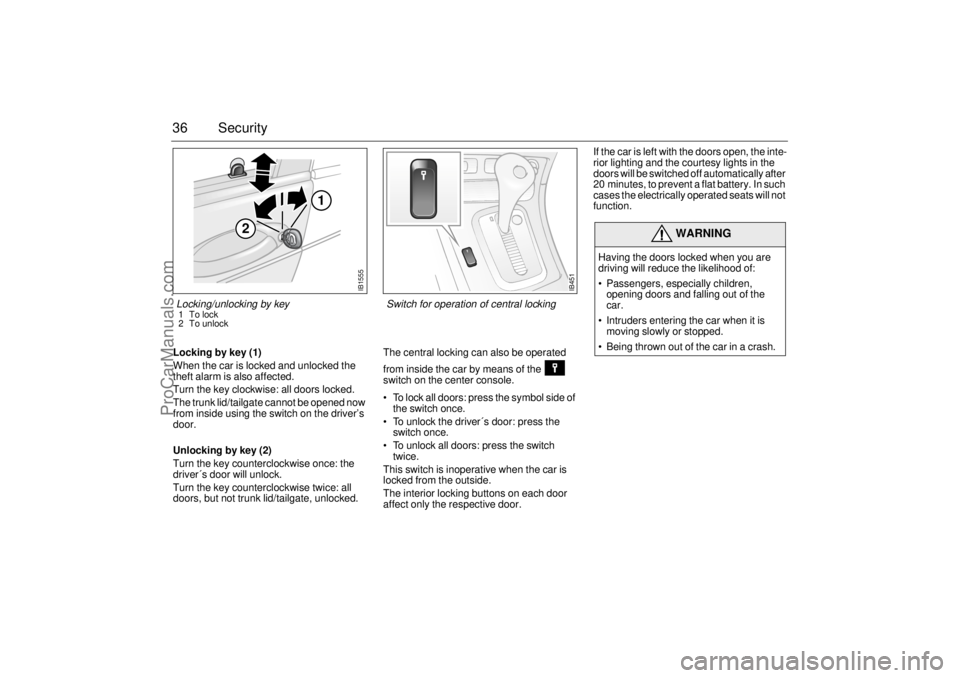
36 SecurityLocking by key (1)
When the car is locked and unlocked the
theft alarm is also affected.
Turn the key clockwise: all doors locked.
The trunk lid/tailgate cannot be opened now
from inside using the switch on the driver’s
door.
Unlocking by key (2)
Turn the key counterclockwise once: the
driver´s door will unlock.
Turn the key counterclockwise twice: all
doors, but not trunk lid/tailgate, unlocked. The central locking can also be operated
from inside the car by means of the
switch on the center console.
To lock all doors: press the symbol side of
the switch once.
To unlock the driver´s door: press the
switch once.
To unlock all doors: press the switch
twice.
This switch is inoperative when the car is
locked from the outside.
The interior locking buttons on each door
affect only the respective door.If the car is left with the doors open, the inte-
rior lighting and the courtesy lights in the
doors will be switched off automatically after
20 minutes, to prevent a flat battery. In such
cases the electrically operated seats will not
function.
WARNING
Having the doors locked when you are
driving will reduce the likelihood of:
Passengers, especially children,
opening doors and falling out of the
car.
Intruders entering the car when it is
moving slowly or stopped.
Being thrown out of the car in a crash.
IB451
Switch for operation of central locking
IB1555
2
1
Locking/unlocking by key1To lock
2 To unlock
ProCarManuals.com
Page 42 of 272

42 SecurityActivating the car alarm The car alarm cannot be activated if the
driver’s door is open or if the ignition switch
is in ON position.
If, on the other hand, one of the other doors
or the trunk or hood is open or opened and
not closed again during the 10-seconds
delay period, it will be excluded from the
alarm function.
If it is then closed, a new delay period of ten
seconds will start, and the door (or trunk or
hood) will once again be secured by the
alarm system.
As usual, the LED will be on continuously
during the new delay period and will start to
flash once every other second after the
10-seconds period has elapsed.
Window-glass sensorThe car-alarm system incorporates a
sensor that monitors the window glass for
the sound of breakage. The sensor is fitted
inside the rear dome light.
To avoid false alarms, such as the alarm
being triggered by noise from passers by
when the windows have been left open, or
when children or petsare left inside the car,
the sensor can be temporarily disabled.
To disable the sensor
To disable the sensor, first ensure that the
ignition has been switched off and key
removed from the switch. Then, press and
hold the NIGHT PANEL button until ”DOOR
ALARM ONLY” appears on the SID and a
chime sounds. The car alarm must now be
activated within three minutes, or the glass
sensor will become active again.
The glass sensor will be enabled again
automatically when the car is next unlocked.
The sensor can also be enabled again by
repeating the procedure for disabling it.
When the sensor has been enabled, ”FULL
THEFT ALARM” will appear on the SID.
If a fault is detected in the glass sensor,
”SERVICE THEFT ALARM” will appear on
the SID.
Electronic starting interlock
(immobilizer) When the key is inserted in the ignition, a
signal is sent to the receiver. If the signal is
verified, the engine can be started.
Each time the key is removed from the igni-
tion, the electronic immobilizer is activated.
This means that the car cannot be started
without the correct key inserted in the igni-
tion and the immobilizer thus deactivated.
If a fault is detected (e.g. in the transmitter)
”KEY NOT ACCEPTED” will appear on the
SID.
In this case, you can still start the car if you
turn the ignition key to ON and press one of
the buttons on the key (providing that the
receiver gets the right signal from the key).
Take the car to an authorized Saab dealer to
have the system checked.
The LED double-flashes when the car is
immobilized.
ProCarManuals.com
Page 43 of 272
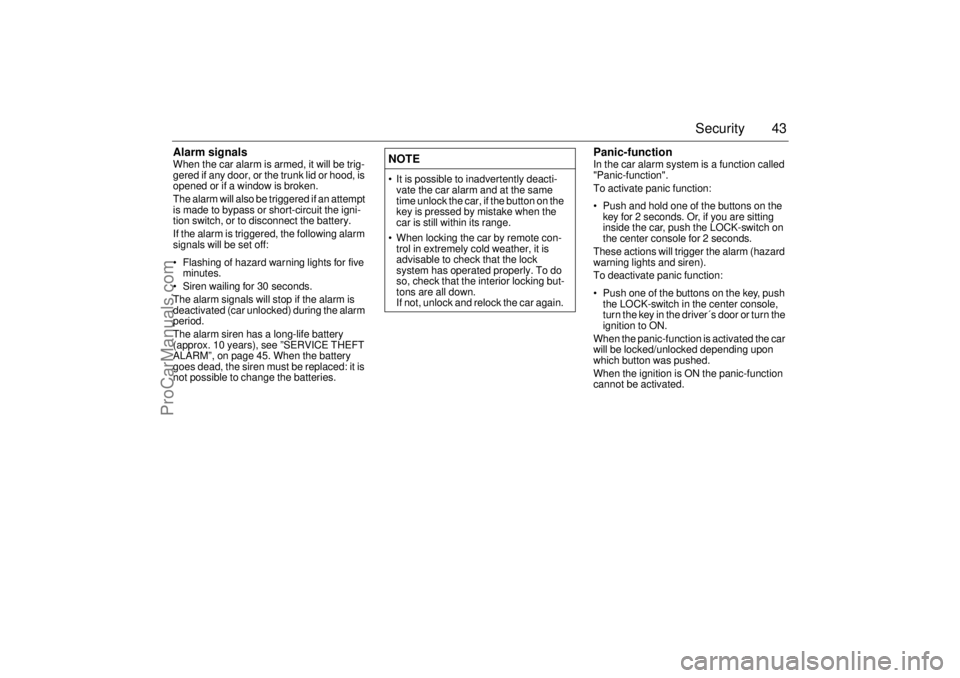
43 Security
Alarm signals When the car alarm is armed, it will be trig-
gered if any door, or the trunk lid or hood, is
opened or if a window is broken.
The alarm will also be triggered if an attempt
is made to bypass or short-circuit the igni-
tion switch, or to disconnect the battery.
If the alarm is triggered, the following alarm
signals will be set off:
Flashing of hazard warning lights for five
minutes.
Siren wailing for 30 seconds.
The alarm signals will stop if the alarm is
deactivated (car unlocked) during the alarm
period.
The alarm siren has a long-life battery
(approx. 10 years), see ”SERVICE THEFT
ALARM”, on page 45. When the battery
goes dead, the siren must be replaced: it is
not possible to change the batteries.
Panic-functionIn the car alarm system is a function called
"Panic-function".
To activate panic function:
Push and hold one of the buttons on the
key for 2 seconds. Or, if you are sitting
inside the car, push the LOCK-switch on
the center console for 2 seconds.
These actions will trigger the alarm (hazard
warning lights and siren).
To deactivate panic function:
Push one of the buttons on the key, push
the LOCK-switch in the center console,
turn the key in the driver´s door or turn the
ignition to ON.
When the panic-function is activated the car
will be locked/unlocked depending upon
which button was pushed.
When the ignition is ON the panic-function
cannot be activated.
NOTE It is possible to inadvertently deacti-
vate the car alarm and at the same
time unlock the car, if the button on the
key is pressed by mistake when the
car is still within its range.
When locking the car by remote con-
trol in extremely cold weather, it is
advisable to check that the lock
system has operated properly. To do
so, check that the interior locking but-
tons are all down.
If not, unlock and relock the car again.
ProCarManuals.com
Page 62 of 272
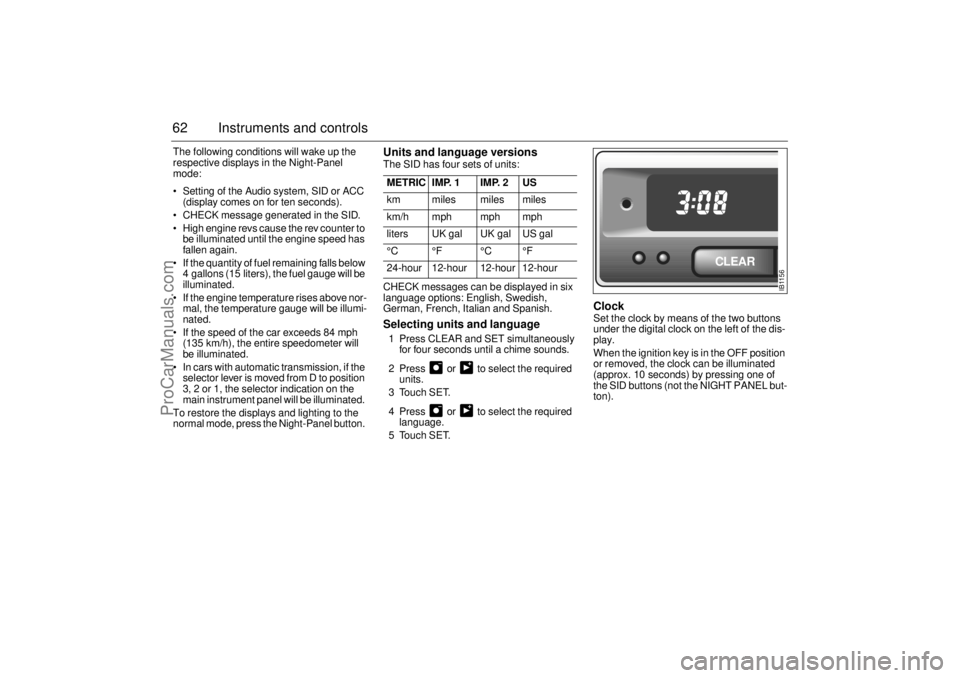
62 Instruments and controlsThe following conditions will wake up the
respective displays in the Night-Panel
mode:
Setting of the Audio system, SID or ACC
(display comes on for ten seconds).
CHECK message generated in the SID.
High engine revs cause the rev counter to
be illuminated until the engine speed has
fallen again.
If the quantity of fuel remaining falls below
4 gallons (15 liters), the fuel gauge will be
illuminated.
If the engine temperature rises above nor-
mal, the temperature gauge will be illumi-
nated.
If the speed of the car exceeds 84 mph
(135 km/h), the entire speedometer will
be illuminated.
In cars with automatic transmission, if the
selector lever is moved from D to position
3, 2 or 1, the selector indication on the
main instrument panel will be illuminated.
To restore the displays and lighting to the
normal mode, press the Night-Panel button.
Units and language versionsThe SID has four sets of units:
CHECK messages can be displayed in six
language options: English, Swedish,
German, French, Italian and Spanish. Selecting units and language 1 Press CLEAR and SET simultaneously
for four seconds until a chime sounds.
2 Press or to select the required
units.
3 Touch SET.
4 Press or to select the required
language.
5 Touch SET.
Clock Set the clock by means of the two buttons
under the digital clock on the left of the dis-
play.
When the ignition key is in the OFF position
or removed, the clock can be illuminated
(approx. 10 seconds) by pressing one of
the SID buttons (not the NIGHT PANEL but-
ton). METRIC IMP. 1 IMP. 2 US
km miles miles miles
km/h mph mph mph
liters UK gal UK gal US gal
°C °F °C °F
24-hour 12-hour 12-hour 12-hour
IB1156
CLEAR
ProCarManuals.com
Page 83 of 272
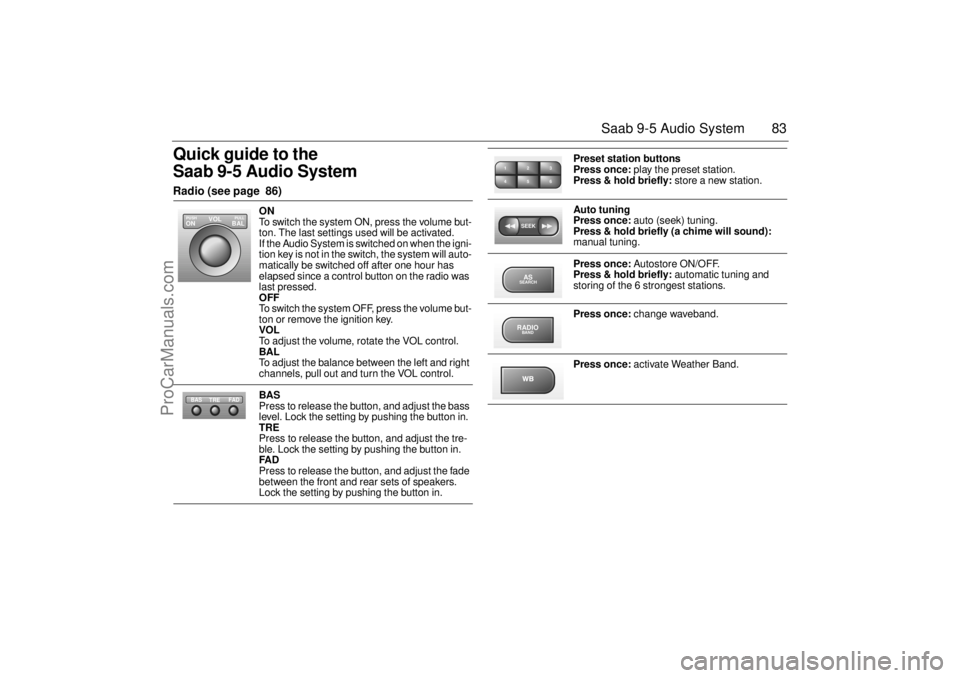
83 Saab 9-5 Audio System
Quick guide to the
Saab 9-5 Audio System Radio (see page 86)
ON
To switch the system ON, press the volume but-
ton. The last settings used will be activated.
If the Audio System is switched on when the igni-
tion key is not in the switch, the system will auto-
matically be switched off after one hour has
elapsed since a control button on the radio was
last pressed.
OFF
To switch the system OFF, press the volume but-
ton or remove the ignition key.
VOL
To adjust the volume, rotate the VOL control.
BAL
To adjust the balance between the left and right
channels, pull out and turn the VOL control.
BAS
Press to release the button, and adjust the bass
level. Lock the setting by pushing the button in.
TRE
Press to release the button, and adjust the tre-
ble. Lock the setting by pushing the button in.
FAD
Press to release the button, and adjust the fade
between the front and rear sets of speakers.
Lock the setting by pushing the button in.
VOL
BAL ON
PULL PUSH
TREFAD BAS
Preset station buttons
Press once: play the preset station.
Press & hold briefly: store a new station.
Auto tuning
Press once: auto (seek) tuning.
Press & hold briefly (a chime will sound):
manual tuning.
Press once: Autostore ON/OFF.
Press & hold briefly: automatic tuning and
storing of the 6 strongest stations.
Press once: change waveband.
Press once: activate Weather Band.
2 13
5 46SEEKASSEARCHRADIOBAND
ProCarManuals.com
Page 86 of 272
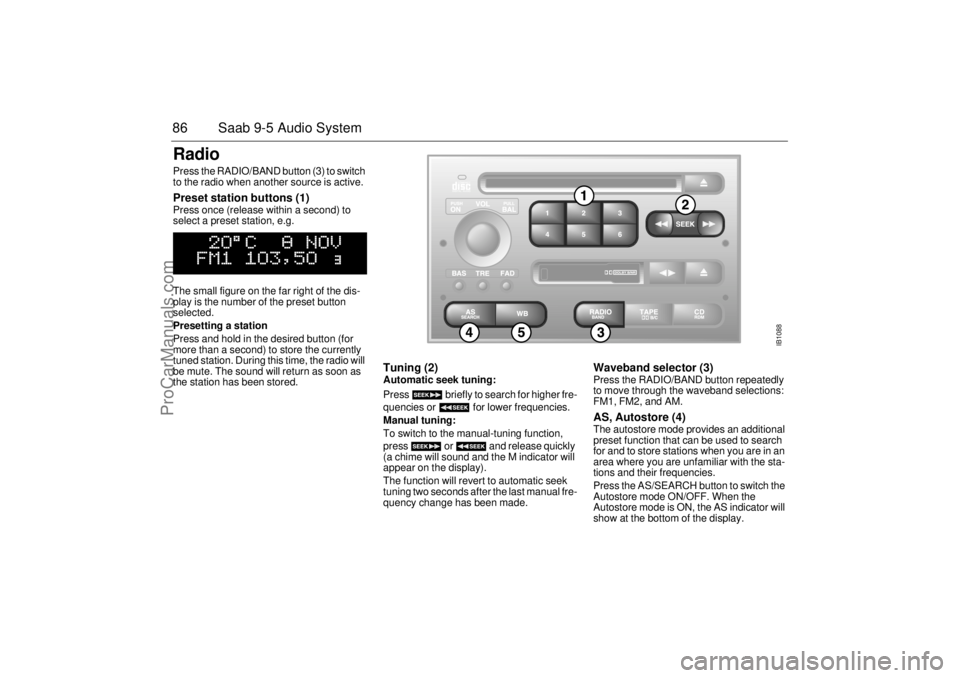
86 Saab 9-5 Audio SystemRadio Press the RADIO/BAND button (3) to switch
to the radio when another source is active. Preset station buttons (1) Press once (release within a second) to
select a preset station, e.g.
The small figure on the far right of the dis-
play is the number of the preset button
selected.
Presetting a station
Press and hold in the desired button (for
more than a second) to store the currently
tuned station. During this time, the radio will
be mute. The sound will return as soon as
the station has been stored.
Tuning (2) Automatic seek tuning:
Press briefly to search for higher fre-
quencies or for lower frequencies.
Manual tuning:
To switch to the manual-tuning function,
press or and release quickly
(a chime will sound and the M indicator will
appear on the display).
The function will revert to automatic seek
tuning two seconds after the last manual fre-
quency change has been made.
Waveband selector (3) Press the RADIO/BAND button repeatedly
to move through the waveband selections:
FM1, FM2, and AM. AS, Autostore (4) The autostore mode provides an additional
preset function that can be used to search
for and to store stations when you are in an
area where you are unfamiliar with the sta-
tions and their frequencies.
Press the AS/SEARCH button to switch the
Autostore mode ON/OFF. When the
Autostore mode is ON, the AS indicator will
show at the bottom of the display.
IB1088
ProCarManuals.com
Page 87 of 272
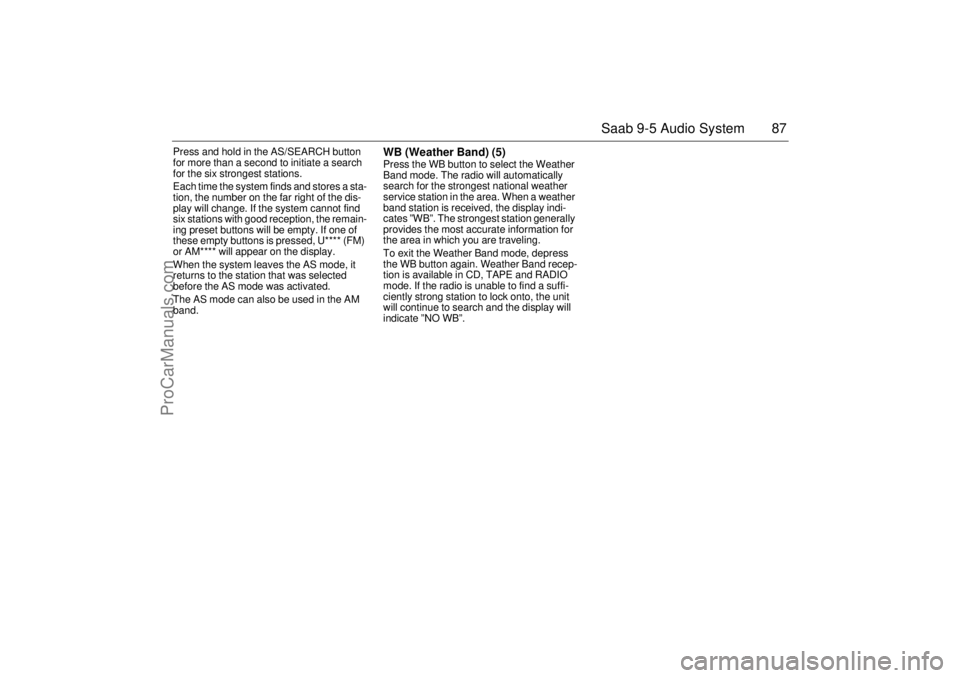
87 Saab 9-5 Audio System
Press and hold in the AS/SEARCH button
for more than a second to initiate a search
for the six strongest stations.
Each time the system finds and stores a sta-
tion, the number on the far right of the dis-
play will change. If the system cannot find
six stations with good reception, the remain-
ing preset buttons will be empty. If one of
these empty buttons is pressed, U**** (FM)
or AM**** will appear on the display.
When the system leaves the AS mode, it
returns to the station that was selected
before the AS mode was activated.
The AS mode can also be used in the AM
band.
WB (Weather Band) (5)Press the WB button to select the Weather
Band mode. The radio will automatically
search for the strongest national weather
service station in the area. When a weather
band station is received, the display indi-
cates ”WB”. The strongest station generally
provides the most accurate information for
the area in which you are traveling.
To exit the Weather Band mode, depress
the WB button again. Weather Band recep-
tion is available in CD, TAPE and RADIO
mode. If the radio is unable to find a suffi-
ciently strong station to lock onto, the unit
will continue to search and the display will
indicate ”NO WB”.
ProCarManuals.com
Page 94 of 272
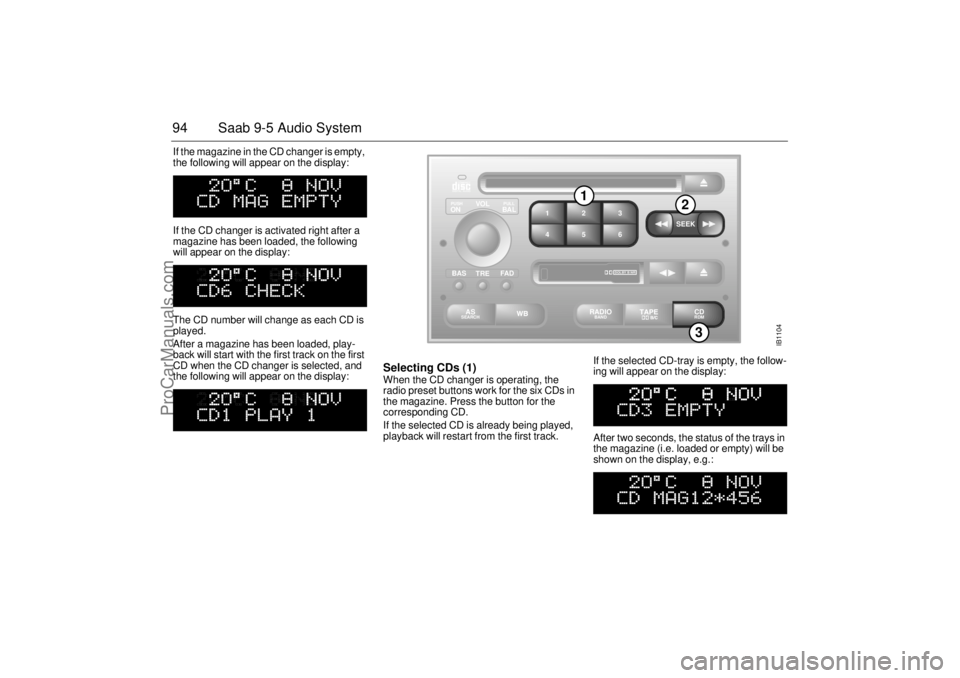
94 Saab 9-5 Audio SystemIf the magazine in the CD changer is empty,
the following will appear on the display:
If the CD changer is activated right after a
magazine has been loaded, the following
will appear on the display:
The CD number will change as each CD is
played.
After a magazine has been loaded, play-
back will start with the first track on the first
CD when the CD changer is selected, and
the following will appear on the display:
Selecting CDs (1) When the CD changer is operating, the
radio preset buttons work for the six CDs in
the magazine. Press the button for the
corresponding CD.
If the selected CD is already being played,
playback will restart from the first track. If the selected CD-tray is empty, the follow-
ing will appear on the display:
After two seconds, the status of the trays in
the magazine (i.e. loaded or empty) will be
shown on the display, e.g.:
IB1104
VOL
TREBAL ON
FA D BAS
PULL PUSH
CDRDM
RADIO BAND
ASSEARCH
2 13
5 46
DOLBY B NR
SEEK
3
1
2
ProCarManuals.com