fuel SAAB 9-5 2003 Owners Manual
[x] Cancel search | Manufacturer: SAAB, Model Year: 2003, Model line: 9-5, Model: SAAB 9-5 2003Pages: 288, PDF Size: 16.78 MB
Page 3 of 288
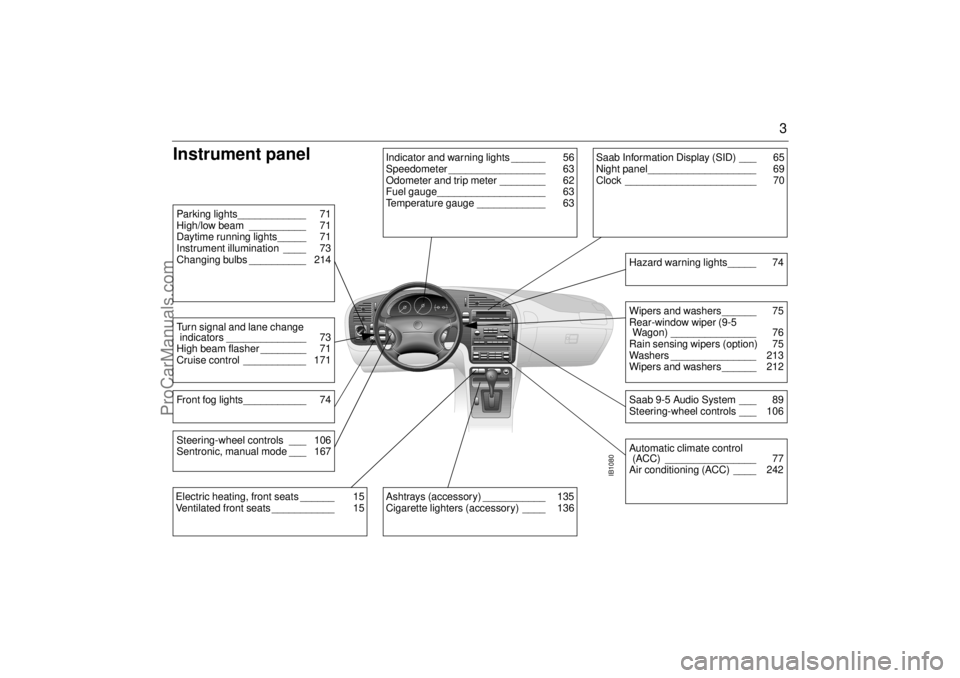
3
Instrument panel
IB1080
Indicator and warning lights ______ 56
Speedometer _________________ 63
Odometer and trip meter ________ 62
Fuel gauge___________________ 63
Temperature gauge ____________ 63
Parking lights____________ 71
High/low beam __________ 71
Daytime running lights_____ 71
Instrument illumination ____ 73
Changing bulbs __________ 214Turn signal and lane change
indicators ______________ 73
High beam flasher ________ 71
Cruise control ___________ 171Front fog lights___________ 74
Ashtrays (accessory) ___________ 135
Cigarette lighters (accessory) ____ 136
Saab Information Display (SID) ___ 65
Night panel___________________ 69
Clock _______________________ 70
Wipers and washers ______ 75
Rear-window wiper (9-5
Wagon) _______________ 76
Rain sensing wipers (option) 75
Washers _______________ 213
Wipers and washers ______ 212Saab 9-5 Audio System ___ 89
Steering-wheel controls ___ 106Hazard warning lights_____ 74Automatic climate control
(ACC) ________________ 77
Air conditioning (ACC) ____ 242
Electric heating, front seats ______ 15
Ventilated front seats ___________ 15Steering-wheel controls ___ 106
Sentronic, manual mode ___ 167
ProCarManuals.com
Page 4 of 288
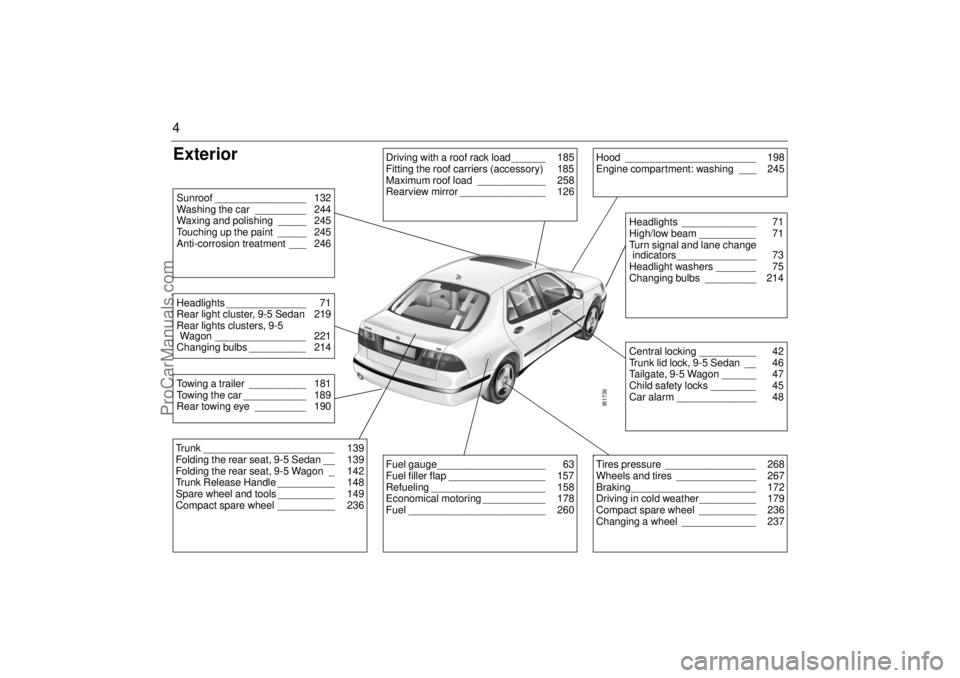
4Exterior
IB1736
Driving with a roof rack load______ 185
Fitting the roof carriers (accessory) 185
Maximum roof load ____________ 258
Rearview mirror _______________ 126
Hood _______________________ 198
Engine compartment: washing ___ 245
Central locking __________ 42
Trunk lid lock, 9-5 Sedan __ 46
Tailgate, 9-5 Wagon ______ 47
Child safety locks ________ 45
Car alarm ______________ 48Headlights _____________ 71
High/low beam __________ 71
Turn signal and lane change
indicators______________ 73
Headlight washers _______ 75
Changing bulbs _________ 214
Fuel gauge___________________ 63
Fuel filler flap _________________ 157
Refueling ____________________ 158
Economical motoring ___________ 178
Fuel ________________________ 260
b Tires pressure ________________ 268
Wheels and tires ______________ 267
Braking______________________ 172
Driving in cold weather__________ 179
Compact spare wheel __________ 236
Changing a wheel _____________ 237
Trunk _______________________ 139
Folding the rear seat, 9-5 Sedan __ 139
Folding the rear seat, 9-5 Wagon _ 142
Trunk Release Handle __________ 148
Spare wheel and tools __________ 149
Compact spare wheel __________ 236Towing a trailer __________ 181
Towing the car ___________ 189
Rear towing eye _________ 190Headlights ______________ 71
Rear light cluster, 9-5 Sedan 219
Rear lights clusters, 9-5
Wagon ________________ 221
Changing bulbs __________ 214Sunroof ________________ 132
Washing the car _________ 244
Waxing and polishing _____ 245
Touching up the paint _____ 245
Anti-corrosion treatment ___ 246
ProCarManuals.com
Page 10 of 288
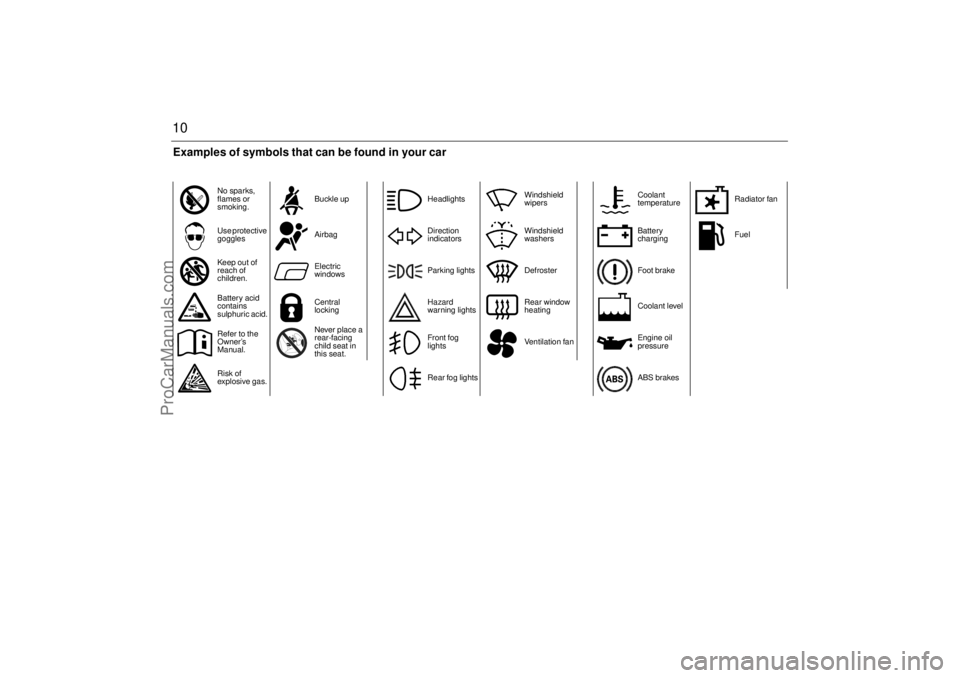
10
No sparks,
flames or
smoking.Buckle up
Use protective
gogglesAirbag
Keep out of
reach of
children.Electric
windows
Battery acid
contains
sulphuric acid.Central
locking
Refer to the
Ownerâs
Manual.Never place a
rear-facing
child seat in
this seat.
Risk of
explosive gas.
HeadlightsWindshield
wipers
Direction
indicatorsWindshield
washers
Parking lights Defroster
Hazard
warning lightsRear window
heating
Front fog
lightsVentilation fan
Rear fog lights
Coolant
temperatureRadiator fan
Battery
chargingFuel
Foot brake
Coolant level
Engine oil
pressure
ABS brakes
Examples of symbols that can be found in your car
ProCarManuals.com
Page 56 of 288
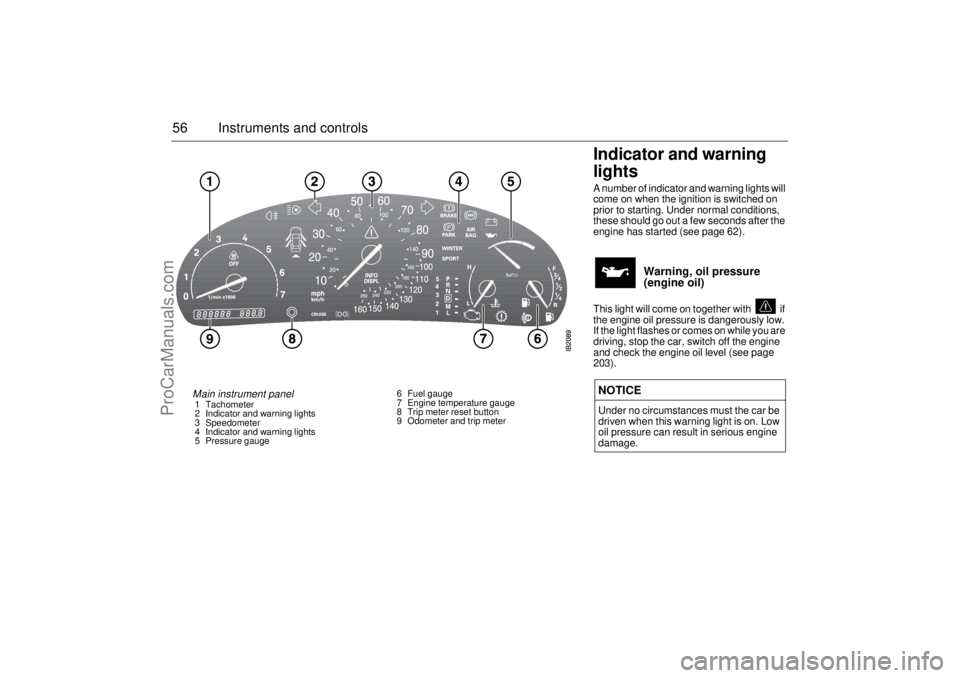
56 Instruments and controls
Indicator and warning
lights A number of indicator and warning lights will
come on when the ignition is switched on
prior to starting. Under normal conditions,
these should go out a few seconds after the
engine has started (see page 62).
Warning, oil pressure
(engine oil)
This light will come on together with if
the engine oil pressure is dangerously low.
If the light flashes or comes on while you are
driving, stop the car, switch off the engine
and check the engine oil level (see page
203). NOTICEUnder no circumstances must the car be
driven when this warning light is on. Low
oil pressure can result in serious engine
damage.
Main instrument panel 1 Tachometer
2 Indicator and warning lights
3 Speedometer
4 Indicator and warning lights
5 Pressure gauge6 Fuel gauge
7 Engine temperature gauge
8 Trip meter reset button
9 Odometer and trip meter
ProCarManuals.com
Page 59 of 288
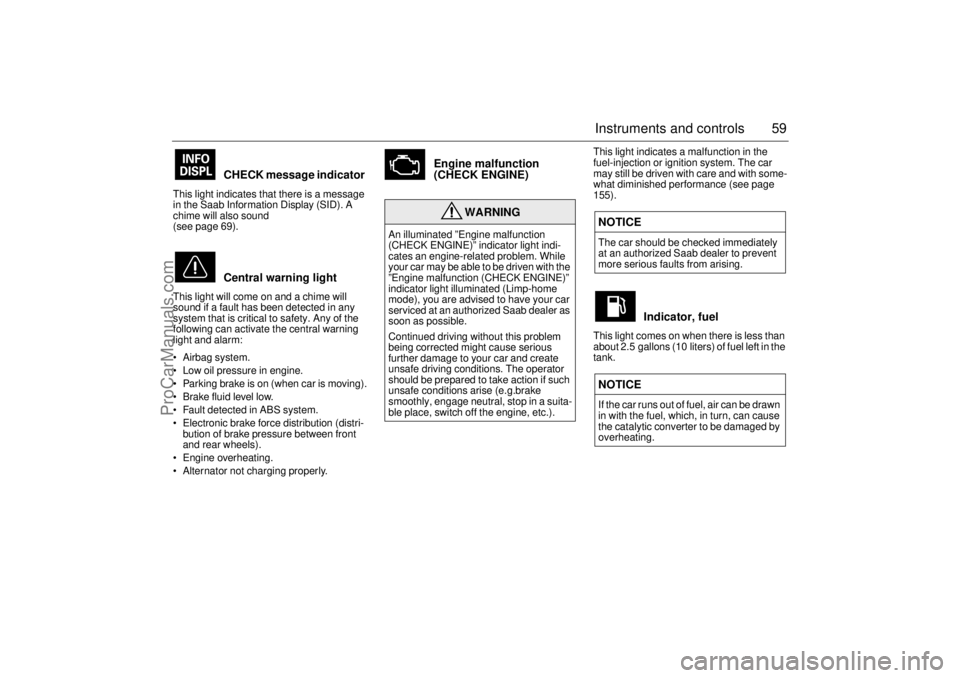
59 Instruments and controls
CHECK message indicator
This light indicates that there is a message
in the Saab Information Display (SID). A
chime will also sound
(see page 69).
Central warning light
This light will come on and a chime will
sound if a fault has been detected in any
system that is critical to safety. Any of the
following can activate the central warning
light and alarm:
Airbag system.
Low oil pressure in engine.
Parking brake is on (when car is moving).
Brake fluid level low.
Fault detected in ABS system.
Electronic brake force distribution (distri-
bution of brake pressure between front
and rear wheels).
Engine overheating.
Alternator not charging properly.
Engine malfunction
(CHECK ENGINE)
This light indicates a malfunction in the
fuel-injection or ignition system. The car
may still be driven with care and with some-
what diminished performance (see page
155).
Indicator, fuel
This light comes on when there is less than
about 2.5 gallons (10 liters) of fuel left in the
tank.
WARNING
An illuminated âEngine malfunction
(CHECK ENGINE)â indicator light indi-
cates an engine-related problem. While
your car may be able to be driven with the
âEngine malfunction (CHECK ENGINE)â
indicator light illuminated (Limp-home
mode), you are advised to have your car
serviced at an authorized Saab dealer as
soon as possible.
Continued driving without this problem
being corrected might cause serious
further damage to your car and create
unsafe driving conditions. The operator
should be prepared to take action if such
unsafe conditions arise (e.g.brake
smoothly, engage neutral, stop in a suita-
ble place, switch off the engine, etc.).
NOTICEThe car should be checked immediately
at an authorized Saab dealer to prevent
more serious faults from arising.NOTICEIf the car runs out of fuel, air can be drawn
in with the fuel, which, in turn, can cause
the catalytic converter to be damaged by
overheating.
ProCarManuals.com
Page 62 of 288
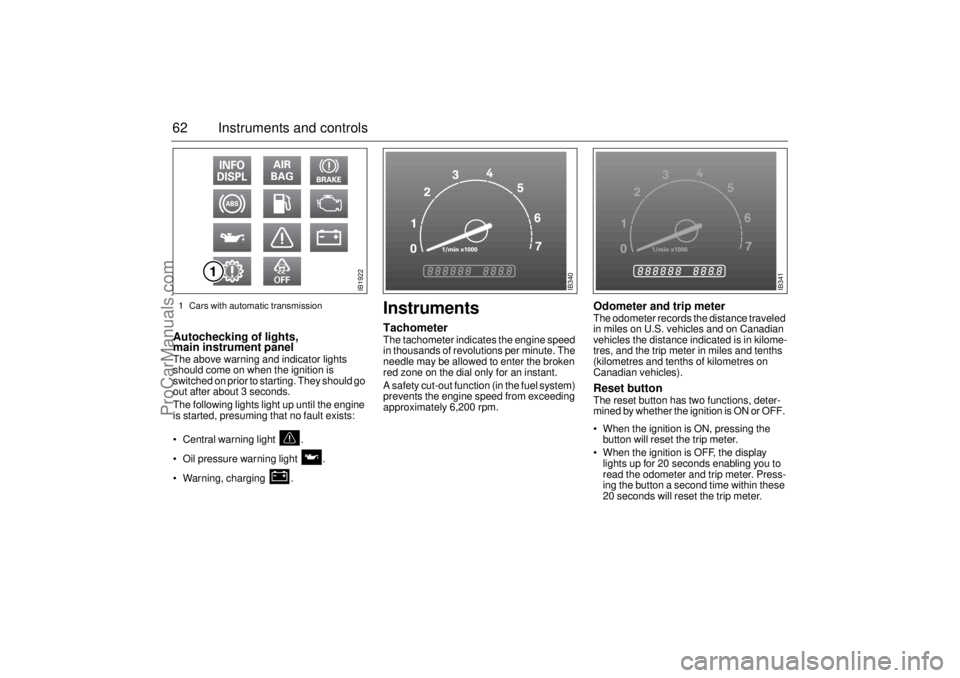
62 Instruments and controlsAutochecking of lights,
main instrument panel The above warning and indicator lights
should come on when the ignition is
switched on prior to starting. They should go
out after about 3 seconds.
The following lights light up until the engine
is started, presuming that no fault exists:
Central warning light .
Oil pressure warning light .
Warning, charging .
InstrumentsTachometerThe tachometer indicates the engine speed
in thousands of revolutions per minute. The
needle may be allowed to enter the broken
red zone on the dial only for an instant.
A safety cut-out function (in the fuel system)
prevents the engine speed from exceeding
approximately 6,200 rpm.
Odometer and trip meter The odometer records the distance traveled
in miles on U.S. vehicles and on Canadian
vehicles the distance indicated is in kilome-
tres, and the trip meter in miles and tenths
(kilometres and tenths of kilometres on
Canadian vehicles). Reset button The reset button has two functions, deter-
mined by whether the ignition is ON or OFF.
When the ignition is ON, pressing the
button will reset the trip meter.
When the ignition is OFF, the display
lights up for 20 seconds enabling you to
read the odometer and trip meter. Press-
ing the button a second time within these
20 seconds will reset the trip meter.
IB1922
IB340
IB341
1 Cars with automatic transmission
ProCarManuals.com
Page 63 of 288

63 Instruments and controls
Speedometer
(U.S. speedometer shown)The speedometer receives signals from the
wheel sensors in the ABS system.
If the NIGHT PANEL mode has been
selected, the scale will be illuminated up to
87 mph (140 km/h). The remainder of the
scale will be illuminated if the speed of the
car exceeds 84 mph (135 km/h).
Fuel gauge Fuel-tank capacity, 18.5 US gal. (70 liters).
The fuel gauge shows the amount of fuel left
in the tank. When this is down to about
2.5 gal. (10 liters), a warning light on the
main instrument panel will come on (see
page 59).
Use the Saab Information display (SID) to
check the approximate distance that can be
traveled on the remaining fuel
(see page 65).
Temperature gauge The temperature gauge shows the temper-
ature of the coolant. The needle should be
in the middle of the scale when the engine
is at normal operating temperature.
If the needle approaches the red zone,
which can occur in very hot weather or when
the engine is under a heavy load, drive in the
highest gear possible, keep the engine revs
low and avoid shifting down.
If the needle enters the red zone, the
warning light will come on and an alarm
chime will sound.
2030405060
70
80
90
100
110
120
130
140
150
160
240
260220200180160
140 120 100
80
60
40
20
10
IB1851
IB345
IB343
ProCarManuals.com
Page 65 of 288
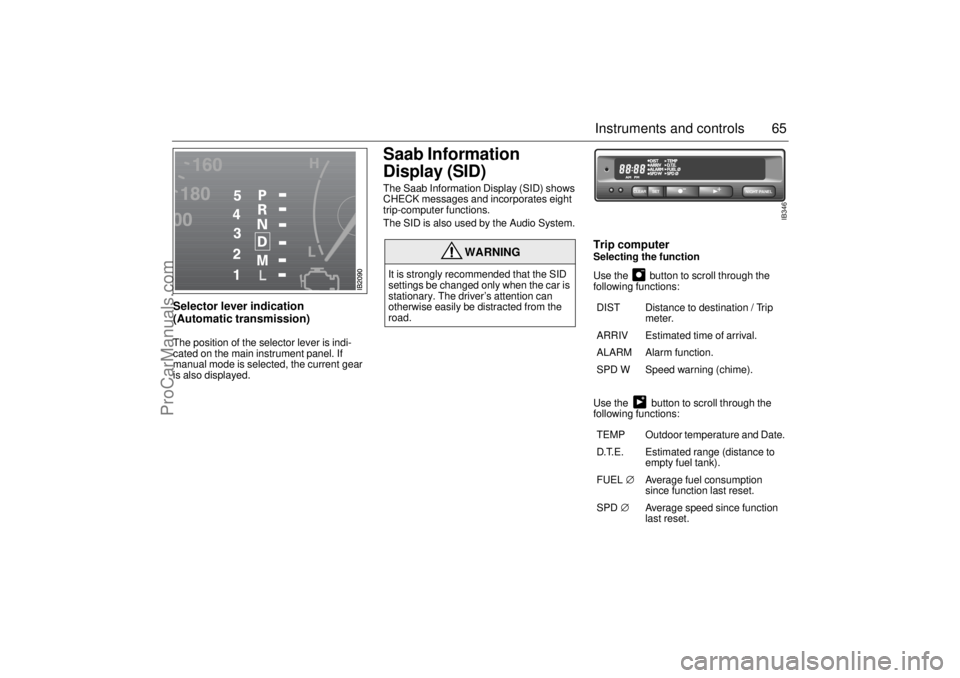
65 Instruments and controls
Selector lever indication
(Automatic transmission) The position of the selector lever is indi-
cated on the main instrument panel. If
manual mode is selected, the current gear
is also displayed.
Saab Information
Display (SID) The Saab Information Display (SID) shows
CHECK messages and incorporates eight
trip-computer functions.
The SID is also used by the Audio System.
Trip computerSelecting the function
Use the button to scroll through the
following functions: Use the button to scroll through the
following functions:
WARNING
It is strongly recommended that the SID
settings be changed only when the car is
stationary. The driverâs attention can
otherwise easily be distracted from the
road.
DIST Distance to destination / Trip
meter.
ARRIV Estimated time of arrival.
ALARM Alarm function.
SPD W Speed warning (chime).
TEMP Outdoor temperature and Date.
D.T.E. Estimated range (distance to
empty fuel tank).
FUELâ
Average fuel consumption
since function last reset.
SPDâ
Average speed since function
last reset.
NIGHT PANEL
CLEAR
SET
IB346
ProCarManuals.com
Page 66 of 288
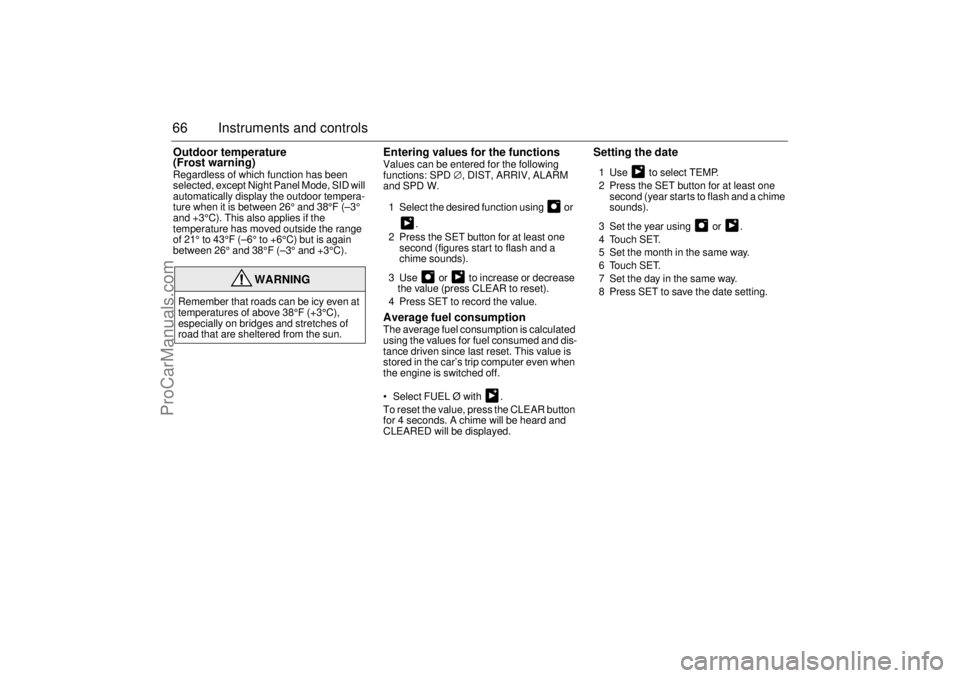
66 Instruments and controlsOutdoor temperature
(Frost warning)Regardless of which function has been
selected, except Night Panel Mode, SID will
automatically display the outdoor tempera-
ture when it is between 26° and 38°F (â3°
and +3°C). This also applies if the
temperature has moved outside the range
of 21° to 43°F (â6° to +6°C) but is again
between 26° and 38°F (â3° and +3°C).
Entering values for the functions Values can be entered for the following
functions: SPDâ
, DIST, ARRIV, ALARM
and SPD W.
1 Select the desired function using or
.
2 Press the SET button for at least one
second (figures start to flash and a
chime sounds).
3 Use or to increase or decrease
the value (press CLEAR to reset).
4 Press SET to record the value.Average fuel consumptionThe average fuel consumption is calculated
using the values for fuel consumed and dis-
tance driven since last reset. This value is
stored in the carâs trip computer even when
the engine is switched off.
Select FUEL Ă with .
To reset the value, press the CLEAR button
for 4 seconds. A chime will be heard and
CLEARED will be displayed.
Setting the date1 Use to select TEMP.
2 Press the SET button for at least one
second (year starts to flash and a chime
sounds).
3 Set the year using or .
4 Touch SET.
5 Set the month in the same way.
6 Touch SET.
7 Set the day in the same way.
8 Press SET to save the date setting.
WARNING
Remember that roads can be icy even at
temperatures of above 38°F (+3°C),
especially on bridges and stretches of
road that are sheltered from the sun.
ProCarManuals.com
Page 68 of 288
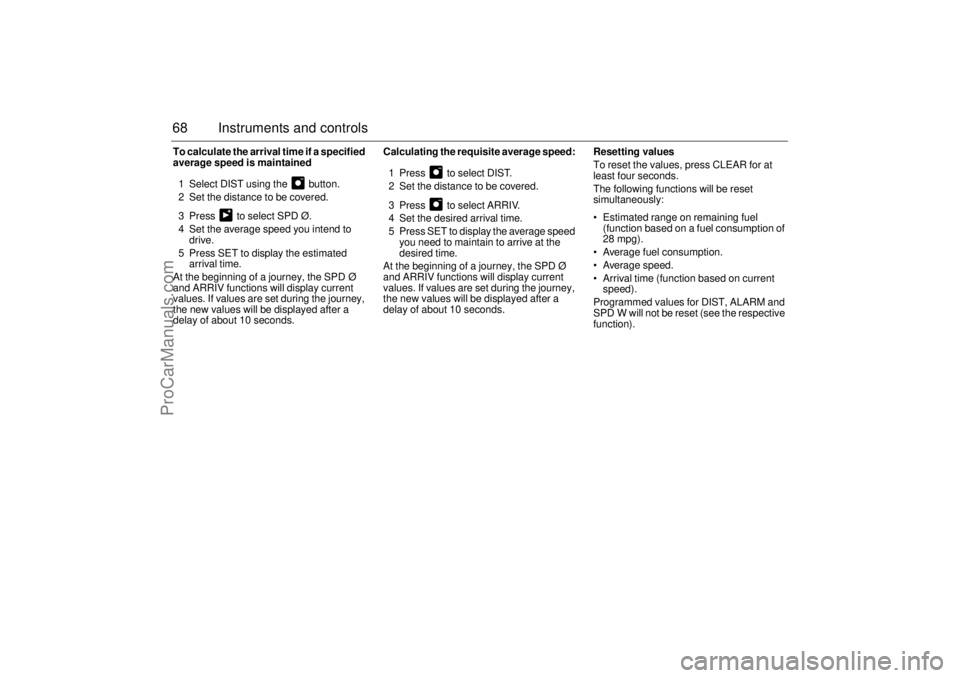
68 Instruments and controlsTo calculate the arrival time if a specified
average speed is maintained
1 Select DIST using the button.
2 Set the distance to be covered.
3 Press to select SPD Ă.
4 Set the average speed you intend to
drive.
5 Press SET to display the estimated
arrival time.
At the beginning of a journey, the SPD Ă
and ARRIV functions will display current
values. If values are set during the journey,
the new values will be displayed after a
delay of about 10 seconds. Calculating the requisite average speed:
1 Press to select DIST.
2 Set the distance to be covered.
3 Press to select ARRIV.
4 Set the desired arrival time.
5 Press SET to display the average speed
you need to maintain to arrive at the
desired time.
At the beginning of a journey, the SPD Ă
and ARRIV functions will display current
values. If values are set during the journey,
the new values will be displayed after a
delay of about 10 seconds.Resetting values
To reset the values, press CLEAR for at
least four seconds.
The following functions will be reset
simultaneously:
Estimated range on remaining fuel
(function based on a fuel consumption of
28 mpg).
Average fuel consumption.
Average speed.
Arrival time (function based on current
speed).
Programmed values for DIST, ALARM and
SPD W will not be reset (see the respective
function).
ProCarManuals.com