key SAAB 9-5 2007 User Guide
[x] Cancel search | Manufacturer: SAAB, Model Year: 2007, Model line: 9-5, Model: SAAB 9-5 2007Pages: 288, PDF Size: 18.14 MB
Page 51 of 288
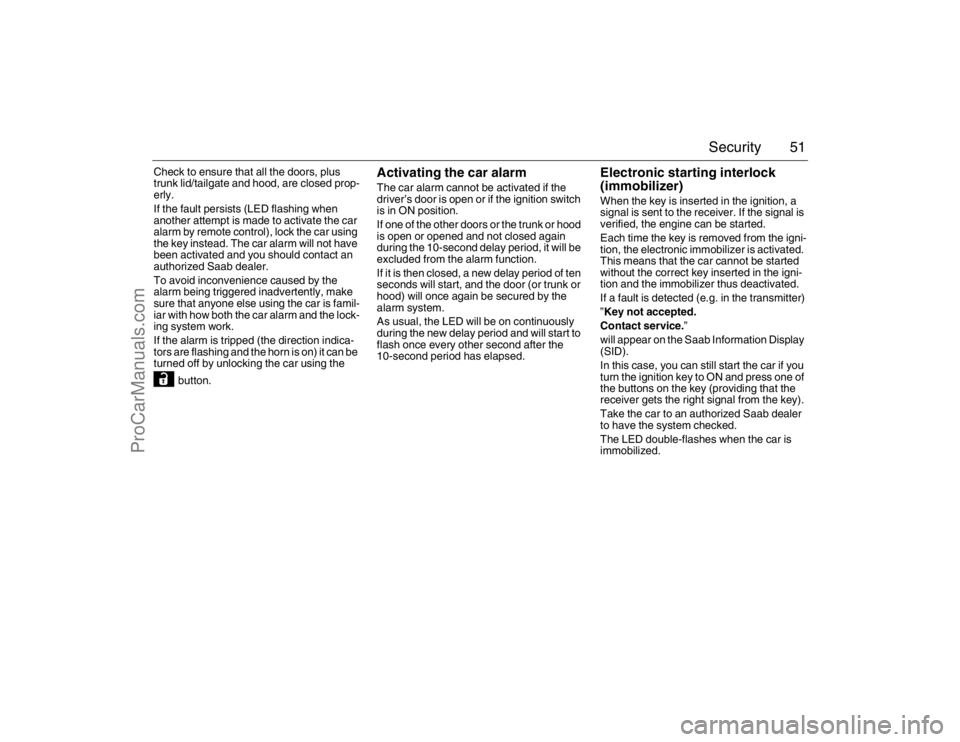
51 Security
Check to ensure that all the doors, plus
trunk lid/tailgate and hood, are closed prop-
erly.
If the fault persists (LED flashing when
another attempt is made to activate the car
alarm by remote control), lock the car using
the key instead. The car alarm will not have
been activated and you should contact an
authorized Saab dealer.
To avoid inconvenience caused by the
alarm being triggered inadvertently, make
sure that anyone else using the car is famil-
iar with how both the car alarm and the lock-
ing system work.
If the alarm is tripped (the direction indica-
tors are flashing and the horn is on) it can be
turned off by unlocking the car using the
button.
Activating the car alarm The car alarm cannot be activated if the
driver’s door is open or if the ignition switch
is in ON position.
If one of the other doors or the trunk or hood
is open or opened and not closed again
during the 10-second delay period, it will be
excluded from the alarm function.
If it is then closed, a new delay period of ten
seconds will start, and the door (or trunk or
hood) will once again be secured by the
alarm system.
As usual, the LED will be on continuously
during the new delay period and will start to
flash once every other second after the
10-second period has elapsed.
Electronic starting interlock
(immobilizer) When the key is inserted in the ignition, a
signal is sent to the receiver. If the signal is
verified, the engine can be started.
Each time the key is removed from the igni-
tion, the electronic immobilizer is activated.
This means that the car cannot be started
without the correct key inserted in the igni-
tion and the immobilizer thus deactivated.
If a fault is detected (e.g. in the transmitter)
”Key not accepted.
Contact service.”
will appear on the Saab Information Display
(SID).
In this case, you can still start the car if you
turn the ignition key to ON and press one of
the buttons on the key (providing that the
receiver gets the right signal from the key).
Take the car to an authorized Saab dealer
to have the system checked.
The LED double-flashes when the car is
immobilized.
95_U S _M 07.book Page 51 Friday, June 9, 2006 8:58 AM
ProCarManuals.com
Page 52 of 288

52 SecurityAlarm signals When the car alarm is armed, it will be trig-
gered if any door, or the trunk lid or hood, is
opened.
The alarm will also be triggered if an attempt
is made to bypass or short-circuit the igni-
tion switch, or to disconnect the battery.
If the alarm is triggered, the following alarm
signals will be set off:
Flashing of hazard warning lights for five
minutes.
Horn wailing for 30 seconds.
The alarm signals will stop if the alarm is
deactivated (car unlocked) during the alarm
period.
Panic-functionIn the car alarm system there is a feature
called "Panic-function".
To activate panic function:
Push and hold one of the buttons on the
key for 2 seconds. Or, if you are sitting
inside the car, push the LOCK-switch on
the center console for 2 seconds.
These actions will trigger the alarm (hazard
warning lights and horn).
To deactivate panic function:
Push one of the buttons on the key, push
the LOCK-switch in the center console,
turn the key in the driver´s door or turn the
ignition to ON.
When the panic-function is activated the car
will be locked/unlocked depending upon
which button was pushed.
When the ignition is ON the panic-function
cannot be activated.
95_U S _M 07.book Page 52 Friday, June 9, 2006 8:58 AM
ProCarManuals.com
Page 53 of 288
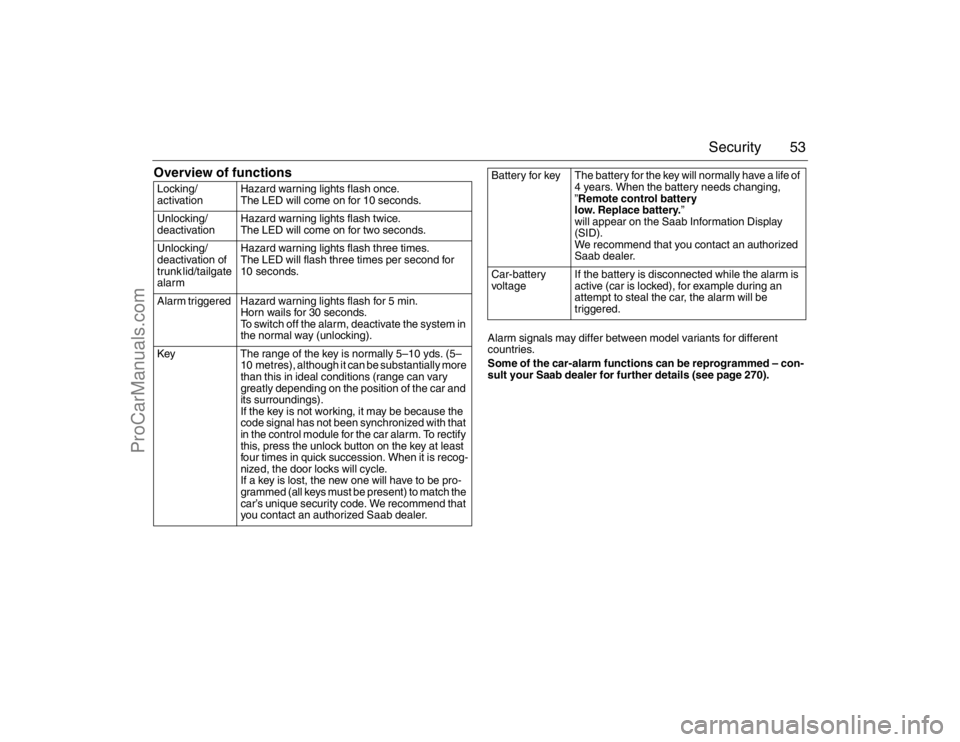
53 Security
Overview of functions
Alarm signals may differ between model variants for different
countries.
Some of the car-alarm functions can be reprogrammed – con-
sult your Saab dealer for further details (see page 270). Locking/
activation Hazard warning lights flash once.
The LED will come on for 10 seconds.
Unlocking/
deactivation Hazard warning lights flash twice.
The LED will come on for two seconds.
Unlocking/
deactivation of
trunk lid/tailgate
alarm Hazard warning lights flash three times.
The LED will flash three times per second for
10 seconds.
Alarm triggered Hazard warning lights flash for 5 min.
Horn wails for 30 seconds.
To switch off the alarm, deactivate the system in
the normal way (unlocking).
Key The range of the key is normally 5–10 yds. (5–
10 metres), although it can be substantially more
than this in ideal conditions (range can vary
greatly depending on the position of the car and
its surroundings).
If the key is not working, it may be because the
code signal has not been synchronized with that
in the control module for the car alarm. To rectify
this, press the unlock button on the key at least
four times in quick succession. When it is recog-
nized, the door locks will cycle.
If a key is lost, the new one will have to be pro-
grammed (all keys must be present) to match the
car’s unique security code. We recommend that
you contact an authorized Saab dealer.Battery for key The battery for the key will normally have a life of
4 years. When the battery needs changing,
”Remote control battery
low. Replace battery.”
will appear on the Saab Information Display
(SID).
We recommend that you contact an authorized
Saab dealer.
Car-battery
voltage If the battery is disconnected while the alarm is
active (car is locked), for example during an
attempt to steal the car, the alarm will be
triggered.
95_U S _M 07.book Page 53 Friday, June 9, 2006 8:58 AM
ProCarManuals.com
Page 54 of 288
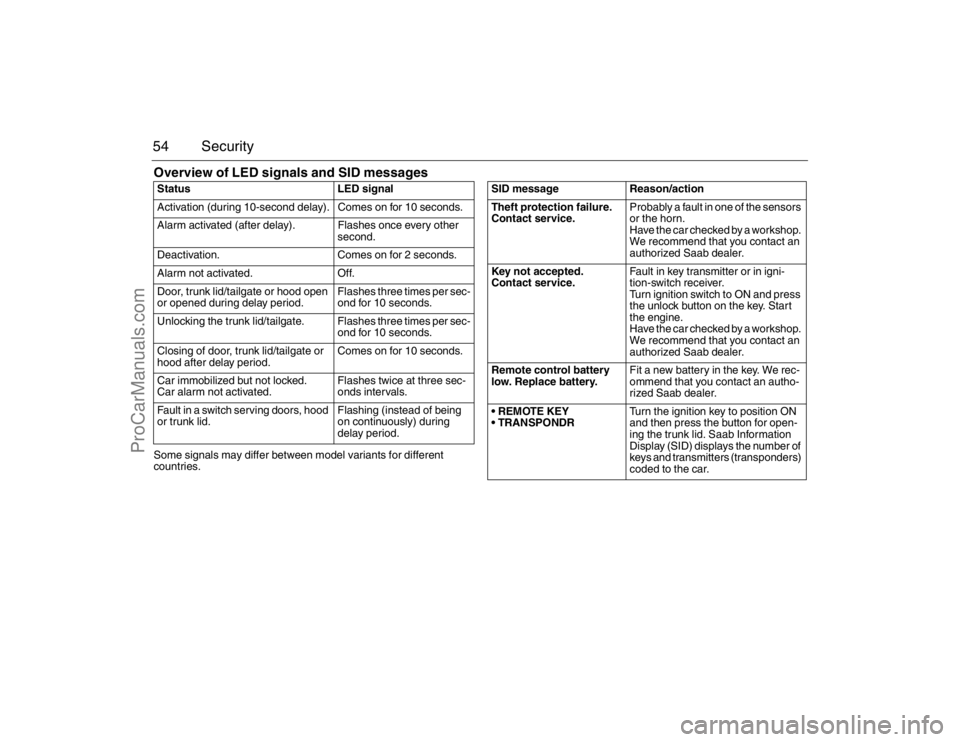
54 SecurityOverview of LED signals and SID messagesSome signals may differ between model variants for different
countries. Status LED signal
Activation (during 10-second delay). Comes on for 10 seconds.
Alarm activated (after delay). Flashes once every other
second.
Deactivation. Comes on for 2 seconds.
Alarm not activated. Off.
Door, trunk lid/tailgate or hood open
or opened during delay period.Flashes three times per sec-
ond for 10 seconds.
Unlocking the trunk lid/tailgate. Flashes three times per sec-
ond for 10 seconds.
Closing of door, trunk lid/tailgate or
hood after delay period.Comes on for 10 seconds.
Car immobilized but not locked.
Car alarm not activated.Flashes twice at three sec-
onds intervals.
Fault in a switch serving doors, hood
or trunk lid.Flashing (instead of being
on continuously) during
delay period.
SID message Reason/action
Theft protection failure.
Contact service.Probably a fault in one of the sensors
or the horn.
Have the car checked by a workshop.
We recommend that you contact an
authorized Saab dealer.
Key not accepted.
Contact service.Fault in key transmitter or in igni-
tion-switch receiver.
Turn ignition switch to ON and press
the unlock button on the key. Start
the engine.
Have the car checked by a workshop.
We recommend that you contact an
authorized Saab dealer.
Remote control battery
low. Replace battery.Fit a new battery in the key. We rec-
ommend that you contact an autho-
rized Saab dealer.
Turn the ignition key to position ON
and then press the button for open-
ing the trunk lid. Saab Information
Display (SID) displays the number of
keys and transmitters (transponders)
coded to the car.
95_U S _M 07.book Page 54 Friday, June 9, 2006 8:58 AM
ProCarManuals.com
Page 60 of 288
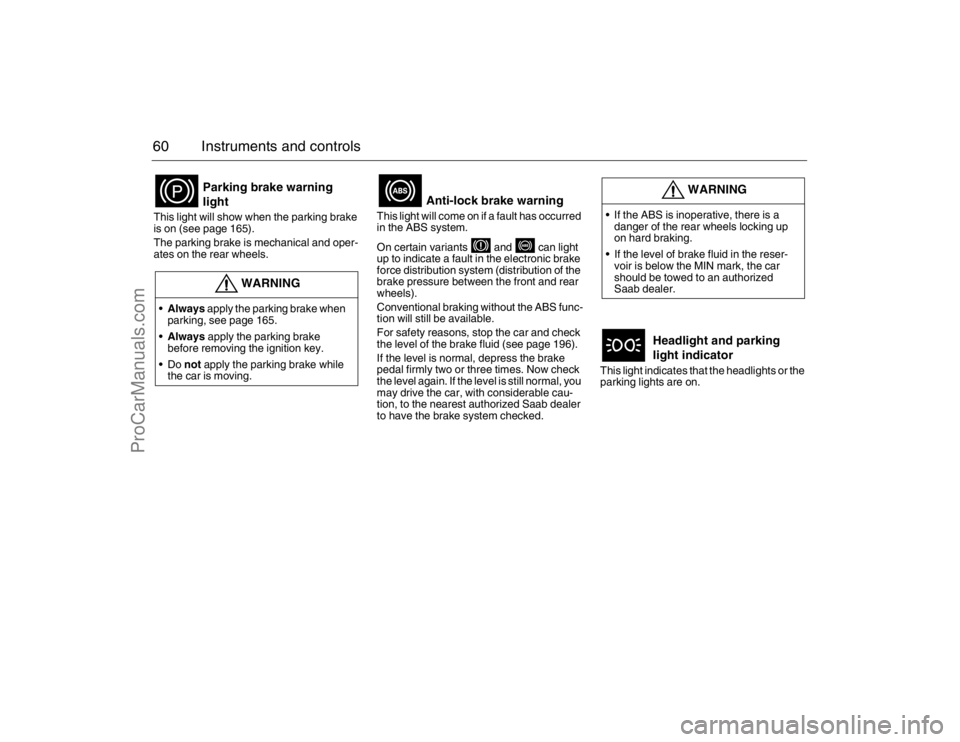
60 Instruments and controlsThis light will show when the parking brake
is on (see page 165).
The parking brake is mechanical and oper-
ates on the rear wheels. This light will come on if a fault has occurred
in the ABS system.
On certain variants and can light
up to indicate a fault in the electronic brake
force distribution system (distribution of the
brake pressure between the front and rear
wheels).
Conventional braking without the ABS func-
tion will still be available.
For safety reasons, stop the car and check
the level of the brake fluid (see page 196).
If the level is normal, depress the brake
pedal firmly two or three times. Now check
the level again. If the level is still normal, you
may drive the car, with considerable cau-
tion, to the nearest authorized Saab dealer
to have the brake system checked.This light indicates that the headlights or the
parking lights are on.
Parking brake warning
light
WARNING
Always apply the parking brake when
parking, see page 165.
Always apply the parking brake
before removing the ignition key.
not apply the parking brake while
the car is moving.
Anti-lock brake warning
WARNING
If the ABS is inoperative, there is a
danger of the rear wheels locking up
on hard braking.
If the level of brake fluid in the reser-
voir is below the MIN mark, the car
should be towed to an authorized
Saab dealer.
Headlight and parking
light indicator
95_U S _M 07.book Page 60 Friday, June 9, 2006 8:58 AM
ProCarManuals.com
Page 71 of 288

71 Instruments and controls
CHECK messages When the engine is started, CHECKING will
appear on the display for about 4 seconds
while the SID CHECK functions are being
performed.
When a CHECK message is activated while
driving, a chime sounds and the message
appears in SID. The number of possible
CHECK messages varies depending on the
car’s specifications.
If more than one CHECK message has
been generated, the
+ symbol will appear to
the left of the text on the display. The mes-
sages appear in order of priority.
If a new fault occurs whilst another message
is being displayed, the message relating to
the new one will appear for 10 seconds,
after which the display will return to the ear-
lier one.
Briefly press the CLR button to acknowl-
edge a message from the display. After
acknowledgement, the message is dis-
played each time the ignition is re-started
until remedied.The following messages may be displayed:
1) This message will be displayed approximately
600 miles (1,000 km) before the next scheduled
service is due, or when 365 days have elapsed
since the last service. The message should be
cleared at the time of that service (see the Saab
Warranties & Service Record Booklet).
This message can also be deleted by first briefly
pressing the CLR button, then depressing it a
second time for at least eight seconds until
”SERVICE” appears on the display and a chime
sounds. The message can only be deleted when
it is shown on the SID.
*) 9-5 SportCombi: the high-mounted stop light is
not included in the autocheck of lights.
Message See
page
Use your seatbelts. 12
Front light failure. 204
Rear light failure. 208
Fog light failure. 205
Brake light failure. 208
Washer fluid level low.
Refill. 203
Coolant level low.
Refill. 195
Remote control battery
low. Replace battery. 49
Key not accepted.
Contact service. 54
Theft protection failure.
Contact service. 54
Gearbox too hot.
Make a safe stop. 154
Tighten fuel filler cap. 147
Time for service.
1)
252
95_U S _M 07.book Page 71 Friday, June 9, 2006 8:58 AM
ProCarManuals.com
Page 74 of 288
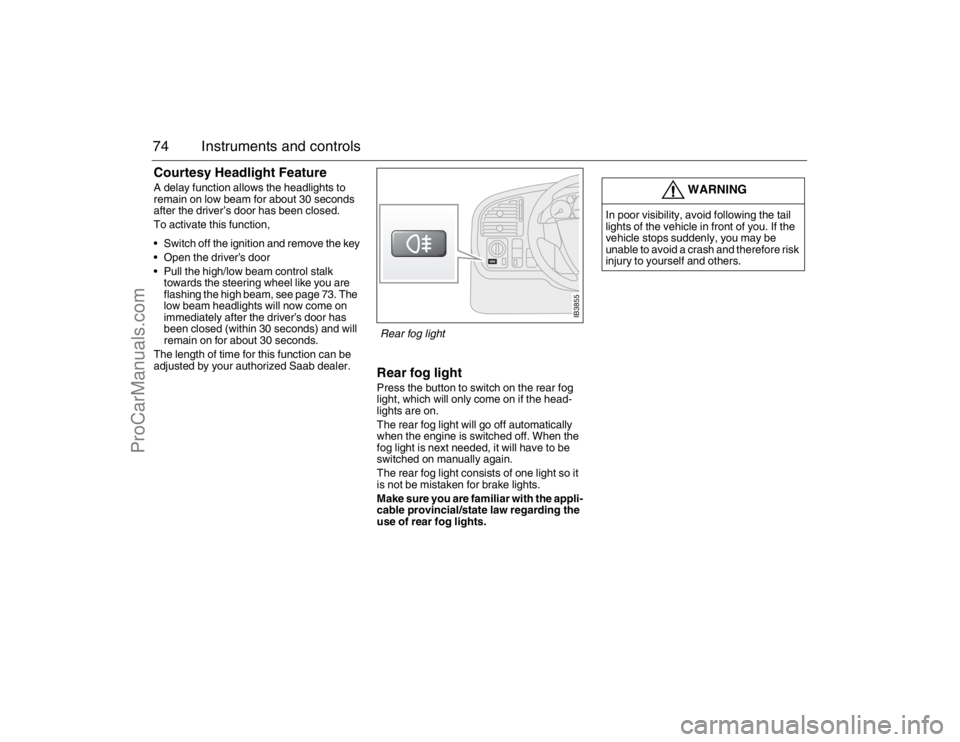
74 Instruments and controlsCourtesy Headlight FeatureA delay function allows the headlights to
remain on low beam for about 30 seconds
after the driver’s door has been closed.
To activate this function,
Switch off the ignition and remove the key
Open the driver’s door
Pull the high/low beam control stalk
towards the steering wheel like you are
flashing the high beam, see page 73. The
low beam headlights will now come on
immediately after the driver’s door has
been closed (within 30 seconds) and will
remain on for about 30 seconds.
The length of time for this function can be
adjusted by your authorized Saab dealer.
Rear fog lightPress the button to switch on the rear fog
light, which will only come on if the head-
lights are on.
The rear fog light will go off automatically
when the engine is switched off. When the
fog light is next needed, it will have to be
switched on manually again.
The rear fog light consists of one light so it
is not be mistaken for brake lights.
Make sure you are familiar with the appli-
cable provincial/state law regarding the
use of rear fog lights.
WARNING
In poor visibility, avoid following the tail
lights of the vehicle in front of you. If the
vehicle stops suddenly, you may be
unable to avoid a crash and therefore risk
injury to yourself and others.
IB3855
Rear fog light
95_U S _M 07.book Page 74 Friday, June 9, 2006 8:58 AM
ProCarManuals.com
Page 92 of 288

92 Saab 9-5 Audio SystemSwitching the audio
system On/OffThe audio system will come on: When the ignition is switched ON and/or
the ON/OFF control is pressed.ON/OFF controlThe audio system will be
switched off: When the ON/OFF control is pressed.
When the ignition key is removed.
One hour after the ignition was switched
OFF, if the ignition key has not been
removed.
1 hour after the audio system has been
switched on if the key is not in the ignition
switch.
Audio settingsVolume
Turn the ON/OFF control until the desired
volume is obtained.Tone controlsTone and speaker settingsManual tone and speaker settings
1 Press the tone control to open the menu
for tone and speaker settings.
2 Press the pushbutton under the desired
tone/speaker setting.
3 Adjust the selected setting by turning
the tone control. The selected settings
can also be adjusted by pressing the
SEEK, FWD or REV button.
Centering tone and speaker settings
Hold the tone control depressed until a
chime sounds to center all tone and speaker
settings.Automatic tone setting
You can choose to automatically adapt tone
setting,
Auto EQ
(Equalizer), to the tuned
station or disc being played.
1 Press the tone control to open the menu
for tone settings.
2 Press the pushbutton under the menu
option
Auto EQ
label.
3 Press the pushbutton under the desired
tone setting.
4 The tone settings menu automatically
returns to the previous menu within
5 seconds.
Auto EQ menu
95_U S _M 07.book Page 92 Friday, June 9, 2006 8:58 AM
ProCarManuals.com
Page 115 of 288

115 Interior equipment and trunk
Electric windowsThe electric motors of the front windows are
equipped with overload protection (inte-
grated thermal protection). This protection
operates when the windows are wound
down automatically (switch pressed fully
down).To open:
Front windows: press the front of the switch
Rear windows: Press the back of the switch.
The switches for the front windows have a
third position for automatic opening of the
window. Press the switch fully down to lower
the window completely.
To cancel automatic lowering of the win-
dow, lift the switch briefly.To close:
Front windows: Lift the front of the switch.
Rear windows: Lift the back of the switch.
The actuating motor will be switched off
automatically when the window is fully
closed or when the switch is released.
WARNING
Bear in mind the pinch hazard when the
side windows are being wound up.
Always remove the ignition key when
you leave the car. This prevents per-
sonal injury caused by the electric win-
dows, for example, due to children
playing.
The person operating the electric win-
dows is responsible for ensuring that
no one, especially children, has their
head, hands or fingers in the window
openings, before raising the windows.
Raising the windows could otherwise
cause serious or fatal injuries.
Do not extend your arm, head etc. out
of an open window while driving.
IB3231
1 Window switches
2 Switch for rendering rear door window switches inoperative
95_U S _M 07.book Page 115 Friday, June 9, 2006 8:58 AM
ProCarManuals.com
Page 123 of 288

123 Interior equipment and trunk
Moonroof3 The moonroof is operated by the switch on
the overhead panel above the rearview mir-
ror. The moonroof can be opened partially
or fully.
To open:
Slide the control towards the rear to open
the moonroof to the comfort position.
To open it fully, slide the control back a
second time. Press the control to stop it
earlier. To close:
Slide the control forwards until the moon-
roof is closed.
Ventilation position
Press the middle of the control (when
moonroof closed).
To close: slide the control forwards.
To fully open the moonroof from the ventila-
tion position, slide the control back.
The moonroof incorporates an interior,
manual, sliding sun blind.
If the car is newly waxed, the moonroof may
creak when opened to the ventilation posi-
tion or when driving with the moonroof
closed. The sound comes from the area
where the front edge of the moonroof meets the metal roof. Open the moonroof fully and,
using washer fluid, clean the seal on the
leading edge of the moonroof and the
painted surface against which this seals
when the moonroof is closed.
WARNING
Bear in mind the pinch hazard when clos-
ing the moonroof.
Always remove the ignition key when
you leave the car. This prevents per-
sonal injury caused by the electric
moonroof, for example, due to chil-
dren playing.
The person operating the electric
moonroof is responsible for ensuring
that no one, especially children, has
their head, hands or fingers in the
opening, before closing the moonroof.
Operating the moonroof could other-
wise cause serious or fatal injuries.
Do not extend your arm, head etc. out
of an open moonroof while driving.
IB430
1
3
2
Moonroof control 1 To open
2 To close
3 Ventilation position
95_U S _M 07.book Page 123 Friday, June 9, 2006 8:58 AM
ProCarManuals.com