maintenance schedule SAAB 9-7X 2006 Owners Manual
[x] Cancel search | Manufacturer: SAAB, Model Year: 2006, Model line: 9-7X, Model: SAAB 9-7X 2006Pages: 434, PDF Size: 2.89 MB
Page 1 of 434
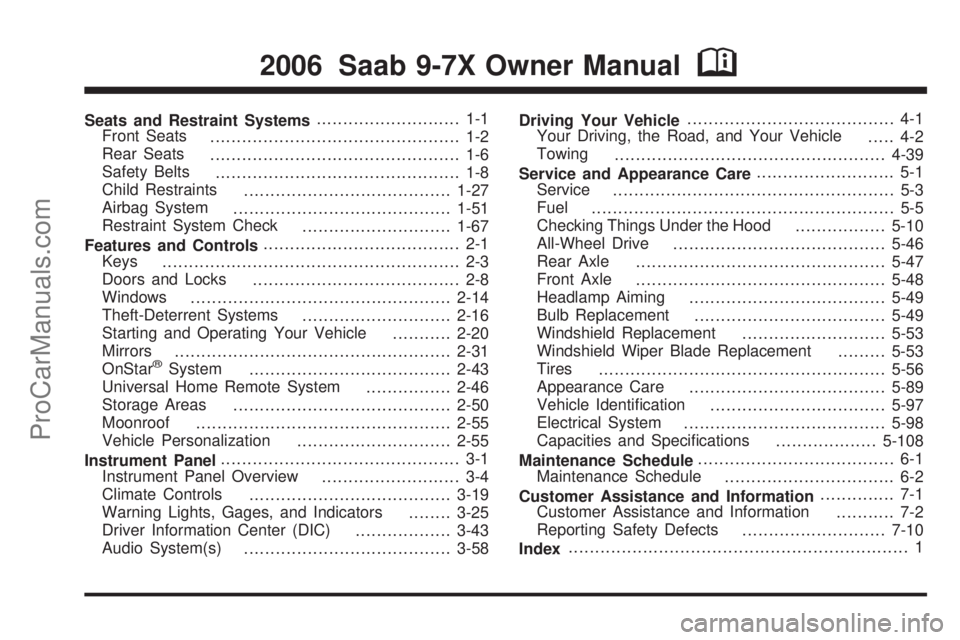
Seats and Restraint Systems........................... 1-1
Front Seats
............................................... 1-2
Rear Seats
............................................... 1-6
Safety Belts
.............................................. 1-8
Child Restraints
.......................................1-27
Airbag System
.........................................1-51
Restraint System Check
............................1-67
Features and Controls..................................... 2-1
Keys
........................................................ 2-3
Doors and Locks
....................................... 2-8
Windows
.................................................2-14
Theft-Deterrent Systems
............................2-16
Starting and Operating Your Vehicle
...........2-20
Mirrors
....................................................2-31
OnStar
®System
......................................2-43
Universal Home Remote System
................2-46
Storage Areas
.........................................2-50
Moonroof
................................................2-55
Vehicle Personalization
.............................2-55
Instrument Panel............................................. 3-1
Instrument Panel Overview
.......................... 3-4
Climate Controls
......................................3-19
Warning Lights, Gages, and Indicators
........3-25
Driver Information Center (DIC)
..................3-43
Audio System(s)
.......................................3-58Driving Your Vehicle....................................... 4-1
Your Driving, the Road, and Your Vehicle
..... 4-2
Towing
...................................................4-39
Service and Appearance Care.......................... 5-1
Service
..................................................... 5-3
Fuel
......................................................... 5-5
Checking Things Under the Hood
.................5-10
All-Wheel Drive
........................................5-46
Rear Axle
...............................................5-47
Front Axle
...............................................5-48
Headlamp Aiming
.....................................5-49
Bulb Replacement
....................................5-49
Windshield Replacement
...........................5-53
Windshield Wiper Blade Replacement
.........5-53
Tires
......................................................5-56
Appearance Care
.....................................5-89
Vehicle Identi�cation
.................................5-97
Electrical System
......................................5-98
Capacities and Speci�cations
...................5-108
Maintenance Schedule..................................... 6-1
Maintenance Schedule
................................ 6-2
Customer Assistance and Information.............. 7-1
Customer Assistance and Information
........... 7-2
Reporting Safety Defects
...........................7-10
Index................................................................ 1
2006 Saab 9-7X Owner ManualM
ProCarManuals.com
Page 169 of 434

Oil Pressure Gage
The oil pressure gage shows the engine oil pressure
in psi (pounds per square inch) when the engine
is running. Canadian vehicles indicate pressure in
kPa (kilopascals).
Oil pressure may vary with engine speed, outside
temperature and oil viscosity, but readings above the
low pressure zone indicate the normal operating range.A reading in the low pressure zone may be caused by a
dangerously low oil level or other problems causing
low oil pressure.
{CAUTION:
Do not keep driving if the oil pressure is low. If
you do, your engine can become so hot that it
catches �re. You or others could be burned.
Check your oil as soon as possible and have
your vehicle serviced.
Notice:Lack of proper engine oil maintenance may
damage the engine. The repairs would not be covered
by your warranty. Always follow the maintenance
schedule in this manual for changing engine oil. United States
Canada
3-39
ProCarManuals.com
Page 175 of 434

Fuel Used:Press the fuel information button until
FUEL USED appears on the display. This mode shows
the number of gallons or liters of fuel used since the
last reset of this menu item. To reset the fuel used
information, press and hold the select button for
one second while FUEL USED is displayed.
Average Fuel Economy:Press the fuel information
button until AVG. ECON appears on the display.
This mode shows how many miles per gallon (MPG),
kilometers per liter (km/L), or liters per 100 kilometers
(L/100 km) your vehicle is getting based on current and
past driving conditions.
Press and hold the select button for one second while
AVG. ECON is displayed to reset the average fuel
economy. Average fuel economy will then be calculated
starting from that point. If the average fuel economy is not
reset, it will be continually updated each time you drive.
Engine Oil Life System:Press the fuel information
button until ENGINE OIL LIFE appears on the display.
The engine oil life system shows an estimate of the oil’s
remaining useful life. It will show 100% when the
system is reset after an oil change. It will alert you to
change your oil on a schedule consistent with your
driving conditions.Always reset the engine oil life system after an oil
change. To reset the engine oil life system, seeEngine
Oil Life System on page 5-19.
In addition to the engine oil life system monitoring the
oil life, additional maintenance is recommended in
the Maintenance Schedule in this manual. SeeEngine
Oil on page 5-16andScheduled Maintenance on
page 6-4.
Trip Information Button
3
(Trip Information):Press this button to scroll
through the odometer, trip odometers, and timer.
Odometer:Press the trip information button until
ODOMETER appears on the display. This mode shows
the total distance the vehicle has been driven in either
miles or kilometers. Pressing the trip stem located on the
instrument panel cluster with the vehicle off will also
display the odometer.
Trip A:Press the trip information button until TRIP A
appears on the display. This mode shows the current
distance traveled since the last reset for TRIP A in either
miles or kilometers.
3-45
ProCarManuals.com
Page 177 of 434

DIC Warnings and Messages
Messages are displayed on the DIC to notify the driver
that the status of the vehicle has changed and that
some action may be needed by the driver to correct the
condition. More than one message may appear at
one time. They will appear one after the other. Some
messages may not require immediate action, but
you should press the trip stem on the instrument panel
cluster or any of the DIC buttons to acknowledge
that you received the message and to clear it from the
display. Some messages cannot be cleared from
the display because they are more urgent. These
messages require action before they can be removed
from the DIC display. The following are the possible
messages that can be displayed and some information
about them.
BATTERY NOT CHARGING
If the battery is not charging during operation, this
message will appear on the DIC. Driving with this
problem could drain your battery. Have the electrical
system checked by your Saab dealer as soon as
possible. SeeVoltmeter Gage on page 3-32. Press the
select button to acknowledge this message and clear
it from the DIC display.
CHANGE ENGINE OIL
This message is displayed when the engine oil needs to
be changed and service is required for your vehicle.
SeeScheduled Maintenance on page 6-4andEngine
Oil on page 5-16for more information. Also seeEngine
Oil Life System on page 5-19for information on how
to reset the message. This message will clear itself after
10 seconds until the next ignition cycle.
CHECK WASHER FLUID
If the washer �uid level is low, this message will appear
on the DIC. Adding washer �uid to the windshield
washer �uid reservoir will clear the message. See
Windshield Washer Fluid on page 5-36. Press the select
button to acknowledge this message and clear it from
the DIC display.
CURB VIEW ACTIVATED
The CURB VIEW ACTIVATED message is displayed
when the passenger outside rearview mirror moves into
the curb view position. SeeOutside Curb View Assist
Mirror on page 2-42for more information.
3-47
ProCarManuals.com
Page 280 of 434

Parking on Hills
{CAUTION:
You really should not park your vehicle, with
a trailer attached, on a hill. If something goes
wrong, your rig could start to move. People
can be injured, and both your vehicle and the
trailer can be damaged.
But if you ever have to park your rig on a hill, here’s
how to do it:
1. Apply your regular brakes, but don’t shift into
PARK (P) yet. When parking uphill, turn your wheels
away from the curb. When parking downhill, turn your
wheels into the curb.
2. Have someone place chocks under the trailer
wheels.
3. When the wheel chocks are in place, release the
regular brakes until the chocks absorb the load.
4. Reapply the regular brakes. Then apply your
parking brake, and then shift into PARK (P).
5. Release the regular brakes.
When You Are Ready to Leave After
Parking on a Hill
1. Apply your regular brakes and hold the pedal down
while you:
start your engine,
shift into a gear, and
release the parking brake.
2. Let up on the brake pedal.
3. Drive slowly until the trailer is clear of the chocks.
4. Stop and have someone pick up and store the
chocks.
Maintenance When Trailer Towing
Your vehicle will need service more often when you’re
pulling a trailer. See the Maintenance Schedule for more
on this. Things that are especially important in trailer
operation are automatic transmission �uid (don’t over�ll),
engine oil, axle lubricant, belt(s), cooling system and
brake system. Each of these is covered in this manual,
and the Index will help you �nd them quickly. If you’re
trailering, it’s a good idea to review these sections before
you start your trip.
Check periodically to see that all hitch nuts and bolts
are tight.
4-50
ProCarManuals.com
Page 303 of 434

Engine Air Cleaner/Filter
SeeEngine Compartment
Overview on page 5-12
for the location of the
engine air cleaner/�lter.
When to Inspect
Inspect the air cleaner/�lter at the MaintenanceII
intervals and replace it at the �rst oil change after
each 50,000 mile (83 000 km) interval. SeeScheduled
Maintenance on page 6-4for more information. If you are
driving in dusty/dirty conditions, inspect the �lter at each
engine oil change.
How to Inspect
To inspect the air cleaner/�lter, remove the �lter from the
vehicle and lightly shake the �lter to release loose dust
and dirt. If the �lter remains caked with dirt, a new �lter is
required.To inspect or replace the �lter, do the following:
1. Remove the screws on the engine cleaner/�lter and
lift off the cover.
2. Remove the air cleaner/�lter from the housing. Care
should be taken to dislodge as little dirt as possible.
3. Inspect or replace the engine air cleaner/�lter.
4. Reinstall the cover and tighten the screws.
{CAUTION:
Operating the engine with the air cleaner/�lter
off can cause you or others to be burned.
The air cleaner not only cleans the air; it helps
to stop �ames if the engine back�res. If it is
not there and the engine back�res, you could
be burned. Do not drive with it off, and be
careful working on the engine with the air
cleaner/�lter off.
Notice:If the air cleaner/�lter is off, a back�re can
cause a damaging engine �re. And, dirt can easily get
into your engine, which will damage it. Always have
the air cleaner/�lter in place when you are driving.
5-21
ProCarManuals.com
Page 306 of 434

How to Add Automatic
Transmission Fluid
Refer to the Maintenance Schedule to determine what
kind of transmission �uid to use. SeeRecommended
Fluids and Lubricants on page 6-12.
Add �uid only after checking the transmission �uid while
it is hot. A cold check is used only as a reference. If the
�uid level is low, add only enough of the proper �uid to
bring the level up to the HOT area for a hot check. It does
not take much �uid, generally less than one pint (0.5 L).
Do not over�ll.
Notice:Use of the incorrect automatic transmission
�uid may damage your vehicle, and the damages
may not be covered by your warranty. Always
use the automatic transmission �uid listed in
Recommended Fluids and Lubricants on page 6-12.
After adding �uid, recheck the �uid level as
described under “How to Check Automatic
Transmission Fluid,” earlier in this section.
When the correct �uid level is obtained, push the
dipstick back in all the way; then �ip the handle
down to lock the dipstick in place.
Engine Coolant
The cooling system in your vehicle is �lled with
DEX-COOL®engine coolant. This coolant is designed
to remain in your vehicle for �ve years or 150,000 miles
(240 000 km), whichever occurs �rst, if you add only
DEX-COOL
®extended life coolant.
The following explains your cooling system and how
to add coolant when it is low. If you have a problem
with engine overheating, seeEngine Overheating
on page 5-27.
A 50/50 mixture of clean, drinkable water and
DEX-COOL
®coolant will:
Give freezing protection down to−34°F (−37°C).
Give boiling protection up to 265°F (129°C).
Protect against rust and corrosion.
Help keep the proper engine temperature.
Let the warning lights and gages work as they
should.
Notice:Using coolant other than DEX-COOL
®may
cause premature engine, heater core, or radiator
corrosion. In addition, the engine coolant may
require changing sooner, at the �rst maintenance
service after each 30,000 miles (50 000 km) or
24 months, whichever occurs �rst. Any repairs
would not be covered by your warranty. Always use
DEX-COOL
®(silicate-free) coolant in your vehicle.
5-24
ProCarManuals.com
Page 319 of 434

Brakes
Brake Fluid
Your brake master cylinder
reservoir is �lled with
DOT-3 brake �uid. See
Engine Compartment
Overview on page 5-12for
the location of the reservoir.
There are only two reasons why the brake �uid level in
the reservoir might go down. The �rst is that the brake
�uid goes down to an acceptable level during normal
brake lining wear. When new linings are put in, the �uid
level goes back up. The other reason is that �uid is
leaking out of the brake system. If it is, you should have
your brake system �xed, since a leak means that sooner
or later your brakes will not work well, or will not work
at all.So, it is not a good idea to top off your brake �uid. Adding
brake �uid will not correct a leak. If you add �uid when
your linings are worn, then you will have too much �uid
when you get new brake linings. You should add or
remove brake �uid, as necessary, only when work is
done on the brake hydraulic system.
{CAUTION:
If you have too much brake �uid, it can spill on
the engine. The �uid will burn if the engine is
hot enough. You or others could be burned, and
your vehicle could be damaged. Add brake �uid
only when work is done on the brake hydraulic
system. See “Checking Brake Fluid” in this
section.
Refer to the Maintenance Schedule to determine when
to check your brake �uid. SeeScheduled Maintenance
on page 6-4.
5-37
ProCarManuals.com
Page 335 of 434

6. Press a new bulb into the bulb socket.
7. Insert the bulb socket into the taillamp assembly
and turn it clockwise to secure.
8. Reinstall the taillamp assembly into the vehicle and
tighten the two screws.
Replacement Bulbs
Exterior Lamp Bulb Number
Back-Up Lamp 921
Front Parking, Turn Signal Lamp 5702 NAK
Front/Rear Sidemarker 194
Halogen Headlamps
High-Beam 9005
Low-Beam (Halogen Only) H11
Rear Turn Signal 3757 AK
Stoplamp and Taillamp 3157
For replacement bulbs not listed here, contact
your dealer.
Windshield Replacement
Your vehicle is equipped with an acoustic windshield. If
you ever have to have your windshield replaced be sure
to get an acoustic windshield so you will continue to have
the bene�ts an acoustic windshield can provide.
Windshield Wiper Blade
Replacement
Windshield wiper blades should be inspected for wear
or cracking. SeeScheduled Maintenance on page 6-4.
Allowing the wiper blade arm to touch the windshield
when no wiper blade is installed could damage the
windshield. Any damage that occurs would not be
covered by your warranty. Do not allow the wiper
blade arm to touch the windshield.
5-53
ProCarManuals.com
Page 347 of 434
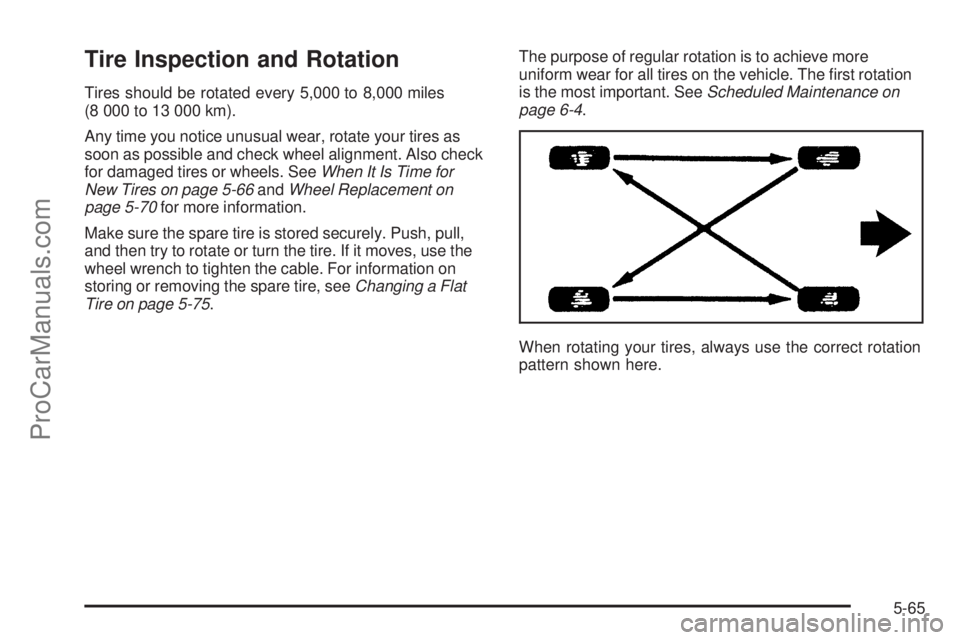
Tire Inspection and Rotation
Tires should be rotated every 5,000 to 8,000 miles
(8 000 to 13 000 km).
Any time you notice unusual wear, rotate your tires as
soon as possible and check wheel alignment. Also check
for damaged tires or wheels. SeeWhen It Is Time for
New Tires on page 5-66andWheel Replacement on
page 5-70for more information.
Make sure the spare tire is stored securely. Push, pull,
and then try to rotate or turn the tire. If it moves, use the
wheel wrench to tighten the cable. For information on
storing or removing the spare tire, seeChanging a Flat
Tire on page 5-75.The purpose of regular rotation is to achieve more
uniform wear for all tires on the vehicle. The �rst rotation
is the most important. SeeScheduled Maintenance on
page 6-4.
When rotating your tires, always use the correct rotation
pattern shown here.
5-65
ProCarManuals.com