engine oil SATURN ASTRA 2008 Owners Manual
[x] Cancel search | Manufacturer: SATURN, Model Year: 2008, Model line: ASTRA, Model: SATURN ASTRA 2008Pages: 304, PDF Size: 1.92 MB
Page 77 of 304
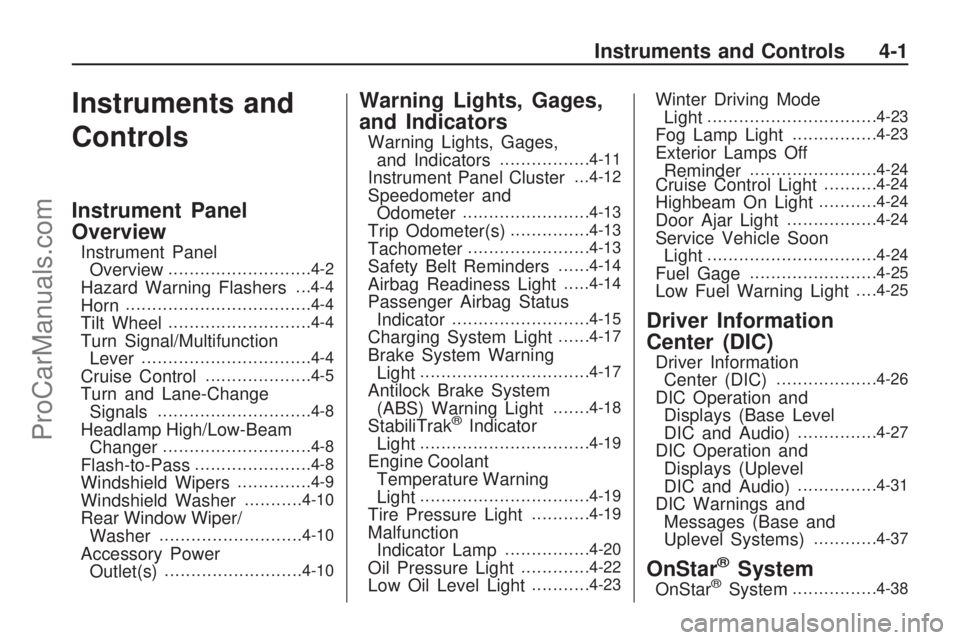
Instruments and
Controls
Instrument Panel
Overview
Instrument Panel
Overview...........................4-2
Hazard Warning Flashers. . .4-4
Horn...................................4-4
Tilt Wheel...........................4-4
Turn Signal/Multifunction
Lever................................4-4
Cruise Control....................4-5
Turn and Lane-Change
Signals.............................4-8
Headlamp High/Low-Beam
Changer............................4-8
Flash-to-Pass......................4-8
Windshield Wipers..............4-9
Windshield Washer...........4-10
Rear Window Wiper/
Washer...........................4-10
Accessory Power
Outlet(s)..........................4-10
Warning Lights, Gages,
and Indicators
Warning Lights, Gages,
and Indicators.................4-11
Instrument Panel Cluster. . .4-12
Speedometer and
Odometer........................4-13
Trip Odometer(s)...............4-13
Tachometer.......................4-13
Safety Belt Reminders......4-14
Airbag Readiness Light.....4-14
Passenger Airbag Status
Indicator..........................4-15
Charging System Light......4-17
Brake System Warning
Light................................4-17
Antilock Brake System
(ABS) Warning Light.......4-18
StabiliTrak®Indicator
Light................................4-19
Engine Coolant
Temperature Warning
Light
................................4-19
Tire Pressure Light...........4-19
Malfunction
Indicator Lamp................4-20
Oil Pressure Light.............4-22
Low Oil Level Light...........4-23
Winter Driving Mode
Light................................4-23
Fog Lamp Light................4-23
Exterior Lamps Off
Reminder........................4-24Cruise Control Light..........4-24
Highbeam On Light...........4-24
Door Ajar Light.................4-24
Service Vehicle Soon
Light................................4-24
Fuel Gage........................4-25
Low Fuel Warning Light. . . .4-25
Driver Information
Center (DIC)
Driver Information
Center (DIC)...................4-26
DIC Operation and
Displays (Base Level
DIC and Audio)
...............4-27
DIC Operation and
Displays (Uplevel
DIC and Audio)
...............4-31
DIC Warnings and
Messages (Base and
Uplevel Systems)
............4-37
OnStar®System
OnStar®System................4-38
Instruments and Controls 4-1
ProCarManuals.com
Page 89 of 304
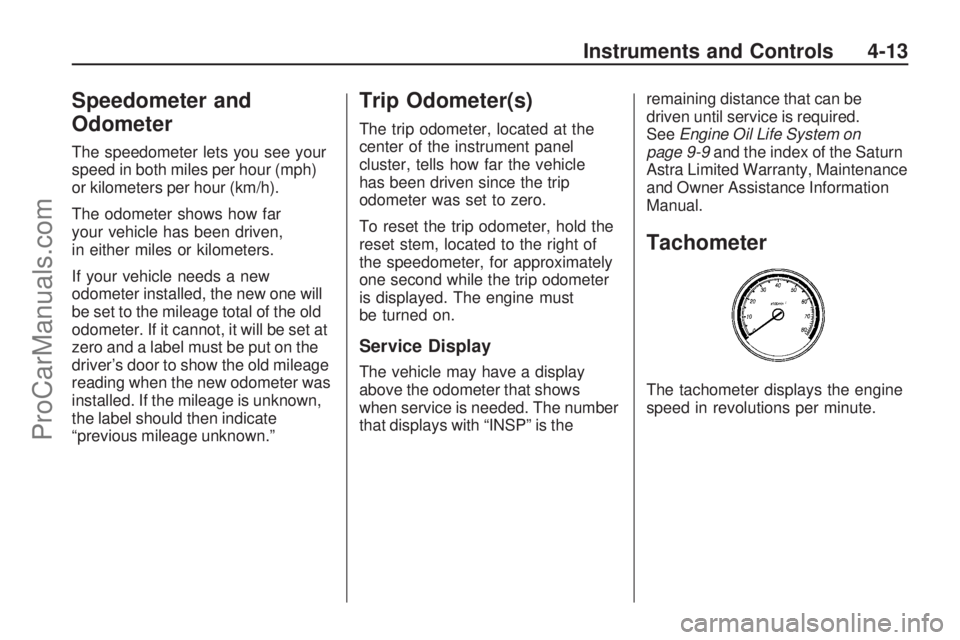
Speedometer and
Odometer
The speedometer lets you see your
speed in both miles per hour (mph)
or kilometers per hour (km/h).
The odometer shows how far
your vehicle has been driven,
in either miles or kilometers.
If your vehicle needs a new
odometer installed, the new one will
be set to the mileage total of the old
odometer. If it cannot, it will be set at
zero and a label must be put on the
driver’s door to show the old mileage
reading when the new odometer was
installed. If the mileage is unknown,
the label should then indicate
“previous mileage unknown.”
Trip Odometer(s)
The trip odometer, located at the
center of the instrument panel
cluster, tells how far the vehicle
has been driven since the trip
odometer was set to zero.
To reset the trip odometer, hold the
reset stem, located to the right of
the speedometer, for approximately
one second while the trip odometer
is displayed. The engine must
be turned on.
Service Display
The vehicle may have a display
above the odometer that shows
when service is needed. The number
that displays with “INSP” is theremaining distance that can be
driven until service is required.
SeeEngine Oil Life System on
page 9-9and the index of the Saturn
Astra Limited Warranty, Maintenance
and Owner Assistance Information
Manual.
Tachometer
The tachometer displays the engine
speed in revolutions per minute.
Instruments and Controls 4-13
ProCarManuals.com
Page 98 of 304
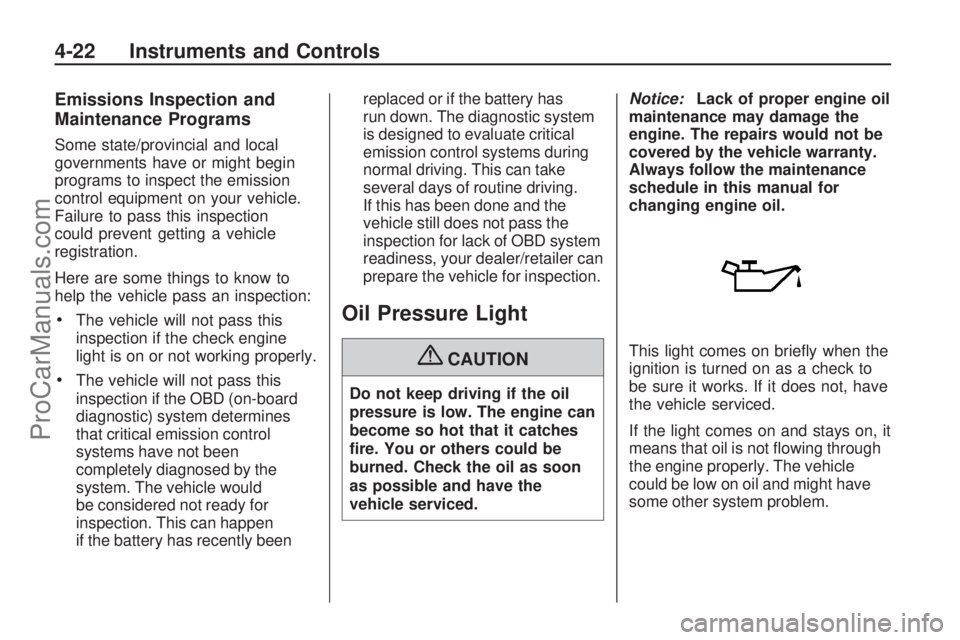
Emissions Inspection and
Maintenance Programs
Some state/provincial and local
governments have or might begin
programs to inspect the emission
control equipment on your vehicle.
Failure to pass this inspection
could prevent getting a vehicle
registration.
Here are some things to know to
help the vehicle pass an inspection:
The vehicle will not pass this
inspection if the check engine
light is on or not working properly.
The vehicle will not pass this
inspection if the OBD (on-board
diagnostic) system determines
that critical emission control
systems have not been
completely diagnosed by the
system. The vehicle would
be considered not ready for
inspection. This can happen
if the battery has recently beenreplaced or if the battery has
run down. The diagnostic system
is designed to evaluate critical
emission control systems during
normal driving. This can take
several days of routine driving.
If this has been done and the
vehicle still does not pass the
inspection for lack of OBD system
readiness, your dealer/retailer can
prepare the vehicle for inspection.
Oil Pressure Light
{CAUTION
Do not keep driving if the oil
pressure is low. The engine can
become so hot that it catches
�re. You or others could be
burned. Check the oil as soon
as possible and have the
vehicle serviced.Notice:Lack of proper engine oil
maintenance may damage the
engine. The repairs would not be
covered by the vehicle warranty.
Always follow the maintenance
schedule in this manual for
changing engine oil.
This light comes on brie�y when the
ignition is turned on as a check to
be sure it works. If it does not, have
the vehicle serviced.
If the light comes on and stays on, it
means that oil is not �owing through
the engine properly. The vehicle
could be low on oil and might have
some other system problem.
4-22 Instruments and Controls
ProCarManuals.com
Page 99 of 304
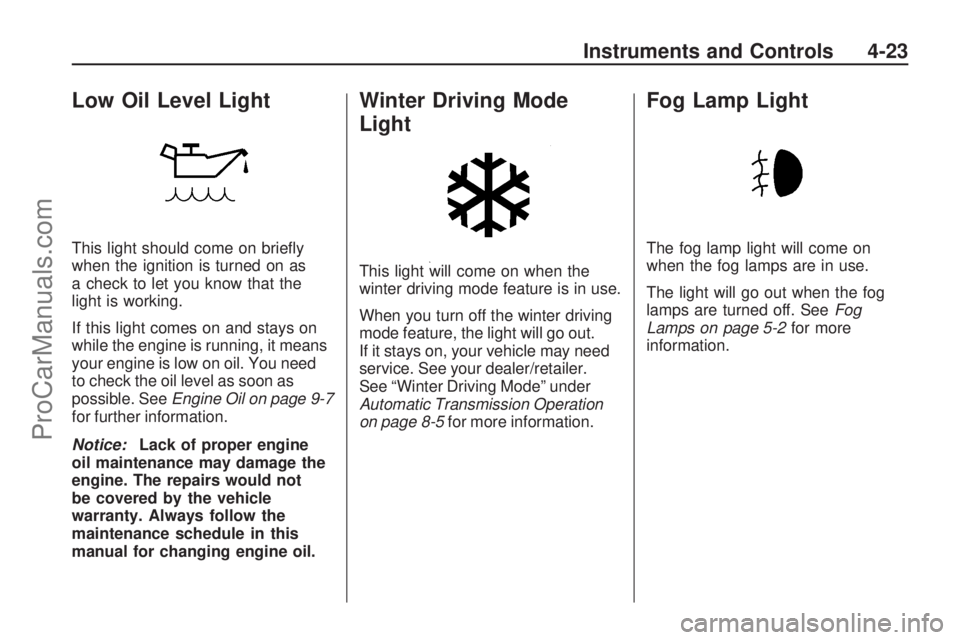
Low Oil Level Light
This light should come on brie�y
when the ignition is turned on as
a check to let you know that the
light is working.
If this light comes on and stays on
while the engine is running, it means
your engine is low on oil. You need
to check the oil level as soon as
possible. SeeEngine Oil on page 9-7
for further information.
Notice:Lack of proper engine
oil maintenance may damage the
engine. The repairs would not
be covered by the vehicle
warranty. Always follow the
maintenance schedule in this
manual for changing engine oil.
Winter Driving Mode
Light
This light will come on when the
winter driving mode feature is in use.
When you turn off the winter driving
mode feature, the light will go out.
If it stays on, your vehicle may need
service. See your dealer/retailer.
See “Winter Driving Mode” under
Automatic Transmission Operation
on page 8-5for more information.
Fog Lamp Light
The fog lamp light will come on
when the fog lamps are in use.
The light will go out when the fog
lamps are turned off. SeeFog
Lamps on page 5-2for more
information.
Instruments and Controls 4-23
ProCarManuals.com
Page 155 of 304

B (STEERING UNLOCKED/
IGNITION OFF):This position
unlocks the steering wheel.
C (ON/RUN):The ignition switch
stays in this position when the
engine is running. This position can
be used to operate the electrical
accessories, as well as to display
some warning and indicator lights.
The battery could be drained if you
leave the key in the ON/RUN position
with the engine off. You may not be
able to start the vehicle if the battery
is allowed to drain for an extended
period of time.
D (START):This position starts
the engine. When the engine starts,
release the key. The ignition switch
will return to ON/RUN for normal
driving. A warning tone will sound
when the driver door is opened and
the key is in the ignition.Retained Accessory
Power (RAP)
The power windows and mirrors
may be used for up to �ve minutes
after the key is turned to LOCK/OFF.
The power windows and mirrors will
not operate after any of the front
doors are opened.
The radio may be used for up to
sixty minutes after the key is turned
to LOCK/OFF.
Starting the Engine
Automatic Transmission
Move the shift lever to P (Park) or
N (Neutral). The engine will not start
in any other position. To restart
when you are already moving,
use N (Neutral) only.
Notice:Do not try to shift to
P (Park) if your vehicle is moving.
If you do, you could damage the
transmission. Shift to P (Park)
only when your vehicle is stopped.
Manual Transmission
The shift lever should be in Neutral
and the parking brake engaged.
Hold the clutch pedal to the
�oor and start the engine. The
vehicle will not start if the clutch
pedal is not all the way down.
Starting Procedure
1. With your foot off the accelerator
pedal, turn the ignition key to
START. When the engine starts,
let go of the key. The idle speed
will go down as your engine gets
warm. Do not race the engine
immediately after starting it.
Operate the engine and
transmission gently to allow the
oil to warm up and lubricate all
moving parts.
Driving and Operating 8-3
ProCarManuals.com
Page 156 of 304

Your vehicle has a
Computer-Controlled Cranking
System. This feature assists in
starting the engine and protects
components. If the ignition key is
turned to the START position,
and then released when the
engine begins cranking, the
engine will continue cranking for a
few seconds or until the vehicle
starts. If the engine does not start
and the key is held in START for
many seconds, cranking will be
stopped after 15 seconds to
prevent cranking motor damage.
To prevent gear damage, this
system also prevents cranking if
the engine is already running.
Engine cranking can be stopped
by turning the ignition switch to
STEERING UNLOCKED/
IGNITION OFF or LOCK/OFF.
Notice:Cranking the engine for
long periods of time, by returning
the key to the START position
immediately after cranking has
ended, can overheat and damage
the cranking motor, and drain thebattery. Wait at least 15 seconds
between each try, to let the
cranking motor cool down.
2. If the engine does not start after
5-10 seconds, especially in very
cold weather (below 0°F or
−18°C), it could be �ooded with
too much gasoline. Try pushing
the accelerator pedal all the way
to the �oor and holding it there as
you hold the key in START for up
to a maximum of 15 seconds.
Wait at least 15 seconds between
each try, to let the cranking motor
cool down. When the engine
starts, let go of the key and
accelerator. If the vehicle starts
brie�y but then stops again, do
the same thing. This clears the
extra gasoline from the engine.
Do not race the engine
immediately after starting it.
Operate the engine and
transmission gently until the oil
warms up and lubricates all
moving parts.Notice:The engine is designed
to work with the electronics in the
vehicle. If you add electrical parts
or accessories, you could change
the way the engine operates.
Before adding electrical
equipment, check with your
dealer/retailer. If you do not,
the engine might not perform
properly. Any resulting damage
would not be covered by the
vehicle warranty.
Engine Heater
The engine heater can provide
easier starting and better fuel
economy during engine warm-up
in cold weather conditions at or
below−4°F (−20°C). Vehicles with
an engine heater should be plugged
in at least four hours before starting.
8-4 Driving and Operating
ProCarManuals.com
Page 178 of 304

Before Leaving on a
Long Trip
To prepare your vehicle for a long
trip, consider having it serviced by
your dealer/retailer before departing.
Things to check on your own
include:
Windshield Washer Fluid:
Reservoir full? Windows
clean — inside and outside?
Wiper Blades:In good shape?
Fuel, Engine Oil, Other Fluids:All
levels checked?
Lamps:Do they all work and are
lenses clean?
Tires:Are treads good? Are tires
in�ated to recommended
pressure?
Weather and Maps:Safe to
travel? Have up-to-date maps?
Highway Hypnosis
Always be alert and pay attention
to your surroundings while driving.
If you become tired or sleepy, �nd
a safe place to park your vehicle
and rest.
Other driving tips include:
Keep the vehicle well ventilated.
Keep interior temperature cool.
Keep your eyes moving — scan
the road ahead and to the sides.
Check the rearview mirror and
vehicle instruments often.
Hill and Mountain Roads
Driving on steep hills or through
mountains is different than driving
on �at or rolling terrain. Tips for
driving in these conditions include:
Keep the vehicle serviced
and in good shape.
Check all �uid levels and brakes,
tires, cooling system, and
transmission.
Going down steep or long hills,
shift to a lower gear.
{CAUTION
If you do not shift down, the
brakes could get so hot that
they would not work well. You
would then have poor braking
or even none going down a hill.
You could crash. Shift down to
let the engine assist the brakes
on a steep downhill slope.
8-26 Driving and Operating
ProCarManuals.com
Page 188 of 304

Additives
To provide cleaner air, all gasolines
in the United States are now required
to contain additives that help prevent
engine and fuel system deposits
from forming, allowing the emission
control system to work properly.
In most cases, you should not have
to add anything to the fuel. However,
some gasolines contain only the
minimum amount of additive required
to meet U.S. Environmental
Protection Agency regulations.
To help keep fuel injectors and intake
valves clean, or if your vehicle
experiences problems due to dirty
injectors or valves, look for gasoline
that is advertised as TOP TIER
Detergent Gasoline. Also, your
dealer/retailer has additives that
will help correct and prevent most
deposit-related problems.
Gasolines containing oxygenates,
such as ethers and ethanol, and
reformulated gasolines might
be available in your area.We recommend that you use these
gasolines, if they comply with the
speci�cations described earlier.
However, E85 (85% ethanol) and
other fuels containing more than
10% ethanol must not be used in
vehicles that were not designed for
those fuels.
Notice:Your vehicle was not
designed for fuel that contains
methanol. Do not use fuel
containing methanol. It can
corrode metal parts in the fuel
system and also damage plastic
and rubber parts. That damage
would not be covered under your
warranty.
Some gasolines that are
not reformulated for low
emissions can contain an
octane-enhancing additive called
methylcyclopentadienyl manganese
tricarbonyl (MMT); ask the attendant
where you buy gasoline whether the
fuel contains MMT. We recommend
against the use of such gasolines.Fuels containing MMT can reduce
the life of spark plugs and the
performance of the emission control
system could be affected. The
malfunction indicator lamp might turn
on. If this occurs, return to your
dealer/retailer for service.
Fuels in Foreign
Countries
If you plan on driving in another
country outside the United States or
Canada, the proper fuel might be
hard to �nd. Never use leaded
gasoline or any other fuel not
recommended in the previous text
on fuel. Costly repairs caused
by use of improper fuel would not
be covered by your warranty.
To check the fuel availability, ask
an auto club, or contact a major oil
company that does business in
the country where you will be
driving.
8-36 Driving and Operating
ProCarManuals.com
Page 191 of 304
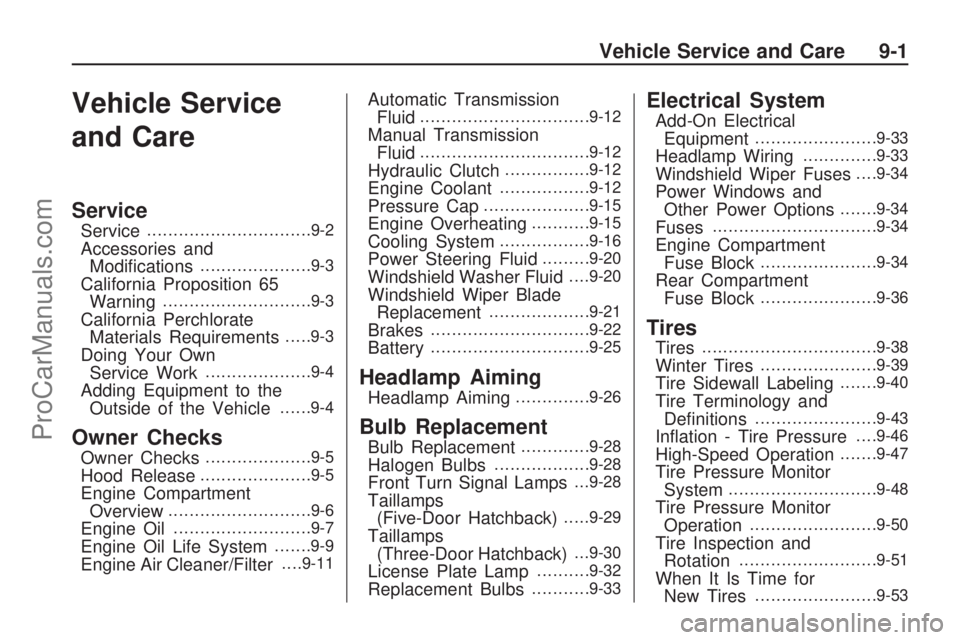
Vehicle Service
and Care
Service
Service...............................9-2
Accessories and
Modi�cations.....................9-3
California Proposition 65
Warning............................9-3
California Perchlorate
Materials Requirements.....9-3
Doing Your Own
Service Work....................9-4
Adding Equipment to the
Outside of the Vehicle......9-4
Owner Checks
Owner Checks....................9-5
Hood Release.....................9-5
Engine Compartment
Overview...........................9-6
Engine Oil..........................9-7
Engine Oil Life System.......9-9
Engine Air Cleaner/Filter. . . .9-11
Automatic Transmission
Fluid................................9-12
Manual Transmission
Fluid................................9-12
Hydraulic Clutch................9-12
Engine Coolant.................9-12
Pressure Cap....................9-15
Engine Overheating...........9-15
Cooling System.................9-16
Power Steering Fluid.........9-20
Windshield Washer Fluid. . . .9-20
Windshield Wiper Blade
Replacement...................9-21
Brakes..............................9-22
Battery..............................9-25
Headlamp Aiming
Headlamp Aiming..............9-26
Bulb Replacement
Bulb Replacement.............9-28
Halogen Bulbs..................9-28
Front Turn Signal Lamps. . .9-28
Taillamps
(Five-Door Hatchback).....9-29
Taillamps
(Three-Door Hatchback). . .9-30
License Plate Lamp..........9-32
Replacement Bulbs...........9-33
Electrical System
Add-On Electrical
Equipment.......................9-33
Headlamp Wiring..............9-33
Windshield Wiper Fuses. . . .9-34
Power Windows and
Other Power Options.......9-34
Fuses...............................9-34
Engine Compartment
Fuse Block......................9-34
Rear Compartment
Fuse Block......................9-36
Tires
Tires.................................9-38
Winter Tires......................9-39
Tire Sidewall Labeling.......9-40
Tire Terminology and
De�nitions.......................9-43
In�ation - Tire Pressure. . . .9-46
High-Speed Operation.......9-47
Tire Pressure Monitor
System............................9-48
Tire Pressure Monitor
Operation........................9-50
Tire Inspection and
Rotation..........................9-51
When It Is Time for
New Tires.......................9-53
Vehicle Service and Care 9-1
ProCarManuals.com
Page 195 of 304
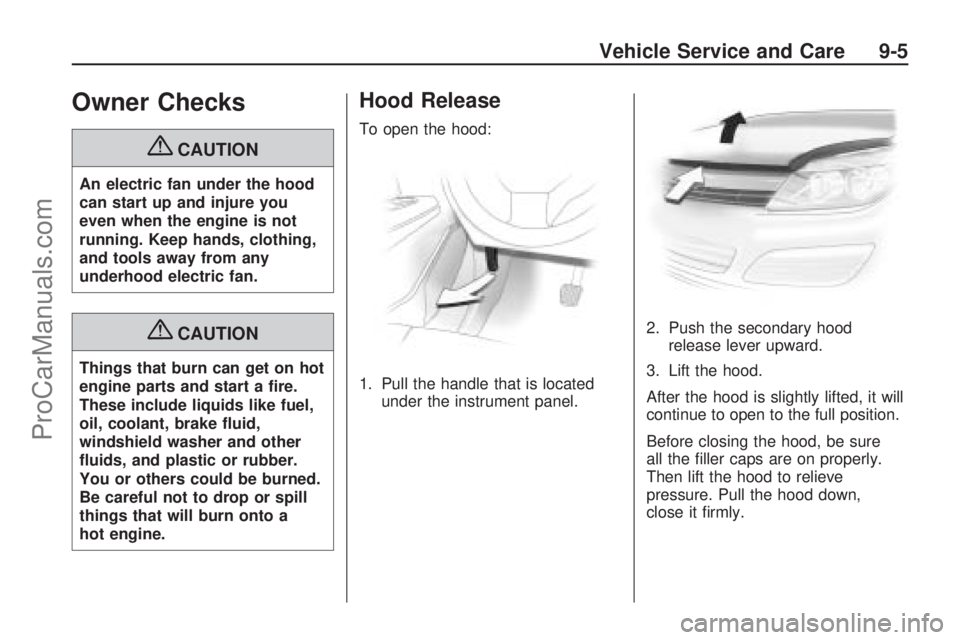
Owner Checks
{CAUTION
An electric fan under the hood
can start up and injure you
even when the engine is not
running. Keep hands, clothing,
and tools away from any
underhood electric fan.
{CAUTION
Things that burn can get on hot
engine parts and start a �re.
These include liquids like fuel,
oil, coolant, brake �uid,
windshield washer and other
�uids, and plastic or rubber.
You or others could be burned.
Be careful not to drop or spill
things that will burn onto a
hot engine.
Hood Release
To open the hood:
1. Pull the handle that is located
under the instrument panel.2. Push the secondary hood
release lever upward.
3. Lift the hood.
After the hood is slightly lifted, it will
continue to open to the full position.
Before closing the hood, be sure
all the �ller caps are on properly.
Then lift the hood to relieve
pressure. Pull the hood down,
close it �rmly.
Vehicle Service and Care 9-5
ProCarManuals.com