remote control SATURN ASTRA 2008 Owners Manual
[x] Cancel search | Manufacturer: SATURN, Model Year: 2008, Model line: ASTRA, Model: SATURN ASTRA 2008Pages: 304, PDF Size: 1.92 MB
Page 62 of 304

Keys
{CAUTION
Leaving children in a vehicle
with the ignition key is
dangerous for many reasons,
children or others could be
badly injured or even killed.
They could operate the power
windows or other controls or
even make the vehicle move.
The windows will function with
the keys in the ignition and
children could be seriously
injured or killed if caught in
the path of a closing window.
Do not leave the keys in a
vehicle with children.The key, located in the Remote
Keyless Entry (RKE) transmitter, is
used for the ignition and all locks.Press the button on the RKE
transmitter to extend the key.
Press the button and the key
blade to retract the key.
When a new vehicle is delivered,
a key number is included in
the vehicle documents.
Each key number tells your
dealer/retailer or a quali�ed
locksmith how to make extra keys.
2-2 Keys, Doors and Windows
ProCarManuals.com
Page 64 of 304
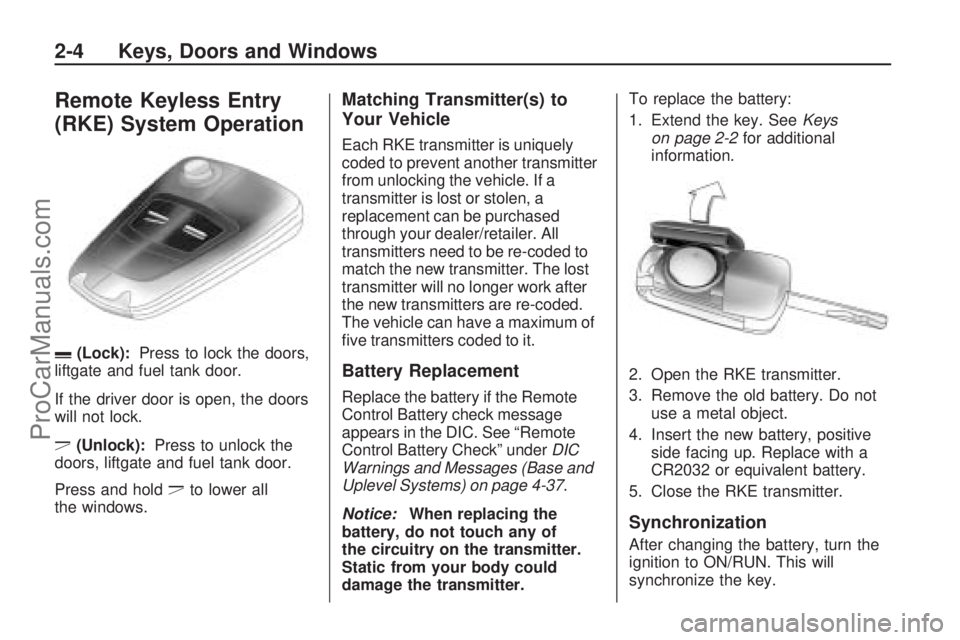
Remote Keyless Entry
(RKE) System Operation
c(Lock):Press to lock the doors,
liftgate and fuel tank door.
If the driver door is open, the doors
will not lock.
d(Unlock):Press to unlock the
doors, liftgate and fuel tank door.
Press and hold
dto lower all
the windows.
Matching Transmitter(s) to
Your Vehicle
Each RKE transmitter is uniquely
coded to prevent another transmitter
from unlocking the vehicle. If a
transmitter is lost or stolen, a
replacement can be purchased
through your dealer/retailer. All
transmitters need to be re-coded to
match the new transmitter. The lost
transmitter will no longer work after
the new transmitters are re-coded.
The vehicle can have a maximum of
�ve transmitters coded to it.
Battery Replacement
Replace the battery if the Remote
Control Battery check message
appears in the DIC. See “Remote
Control Battery Check” underDIC
Warnings and Messages (Base and
Uplevel Systems) on page 4-37.
Notice:When replacing the
battery, do not touch any of
the circuitry on the transmitter.
Static from your body could
damage the transmitter.To replace the battery:
1. Extend the key. SeeKeys
on page 2-2for additional
information.
2. Open the RKE transmitter.
3. Remove the old battery. Do not
use a metal object.
4. Insert the new battery, positive
side facing up. Replace with a
CR2032 or equivalent battery.
5. Close the RKE transmitter.
Synchronization
After changing the battery, turn the
ignition to ON/RUN. This will
synchronize the key.
2-4 Keys, Doors and Windows
ProCarManuals.com
Page 113 of 304

DIC Warnings and
Messages (Base and
Uplevel Systems)
Messages are displayed on the DIC
to notify the driver that the status of
the vehicle has changed and that
some action may be needed by
the driver to correct the condition.
Multiple messages may appear
one after another.
The DIC monitors some �uid levels,
battery of the Remote Keyless Entry
(RKE) transmitter, the theft-deterrent
system on vehicles with this feature,
the brake light switch, and important
exterior lights, including wiring and
fuses.Some messages may not require
immediate action, but you can
acknowledge that you received the
messages and to clear them from the
display by doing one of the following:
Press the OK button on the base
level audio system.
Press the multifunction knob, if
your vehicle has this feature,
on the uplevel audio system.
Press the left thumbwheel, if your
vehicle has this feature, on the
steering wheel.
If there are several warning
messages, acknowledge them
one at a time.Some messages cannot be cleared
from the DIC display because they
are more urgent. These messages
require action before they can
be cleared. You should take any
messages that appear on the display
seriously and remember that clearing
the messages will only make the
messages disappear, not correct
the problem.
Warning messages for the uplevel
DIC follow. On the base level
DIC, messages appear in an
abbreviated form.
Brakelight check---
This message displays when there
is a problem with the vehicle lighting.
The source of the problem is
displayed as text. For example,
“Brakelight check right”.
Instruments and Controls 4-37
ProCarManuals.com
Page 114 of 304
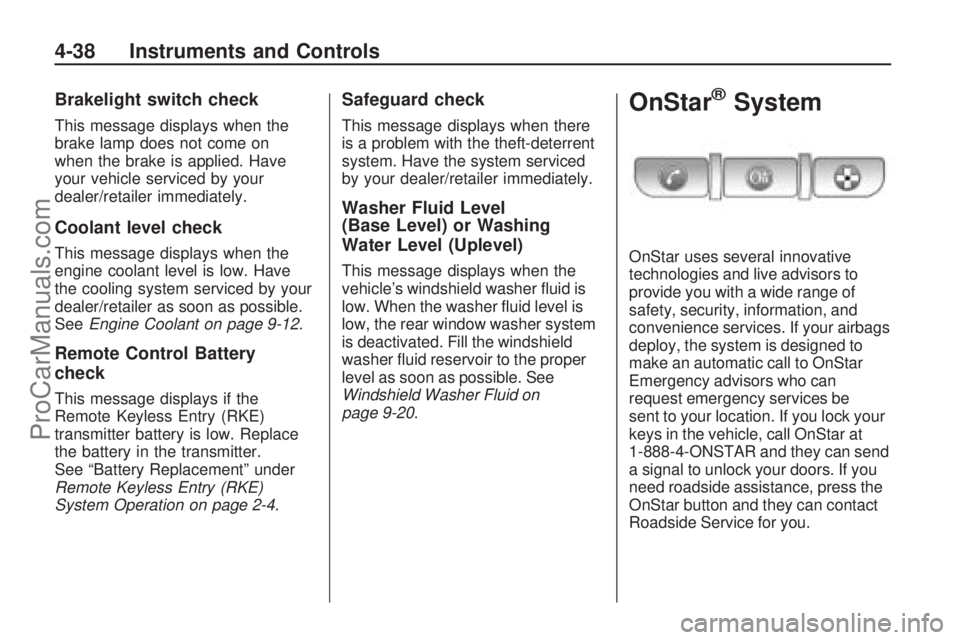
Brakelight switch check
This message displays when the
brake lamp does not come on
when the brake is applied. Have
your vehicle serviced by your
dealer/retailer immediately.
Coolant level check
This message displays when the
engine coolant level is low. Have
the cooling system serviced by your
dealer/retailer as soon as possible.
SeeEngine Coolant on page 9-12.
Remote Control Battery
check
This message displays if the
Remote Keyless Entry (RKE)
transmitter battery is low. Replace
the battery in the transmitter.
See “Battery Replacement” under
Remote Keyless Entry (RKE)
System Operation on page 2-4.
Safeguard check
This message displays when there
is a problem with the theft-deterrent
system. Have the system serviced
by your dealer/retailer immediately.
Washer Fluid Level
(Base Level) or Washing
Water Level (Uplevel)
This message displays when the
vehicle’s windshield washer �uid is
low. When the washer �uid level is
low, the rear window washer system
is deactivated. Fill the windshield
washer �uid reservoir to the proper
level as soon as possible. See
Windshield Washer Fluid on
page 9-20.
OnStar®System
OnStar uses several innovative
technologies and live advisors to
provide you with a wide range of
safety, security, information, and
convenience services. If your airbags
deploy, the system is designed to
make an automatic call to OnStar
Emergency advisors who can
request emergency services be
sent to your location. If you lock your
keys in the vehicle, call OnStar at
1-888-4-ONSTAR and they can send
a signal to unlock your doors. If you
need roadside assistance, press the
OnStar button and they can contact
Roadside Service for you.
4-38 Instruments and Controls
ProCarManuals.com
Page 115 of 304

OnStar service is provided to you
subject to the OnStar Terms and
Conditions. You may cancel your
OnStar service at any time by
contacting OnStar. A complete
OnStar Owner’s Guide and the
OnStar Terms and Conditions are
included in the vehicle’s OnStar
Subscriber glove box literature.
For more information, visit
onstar.com or onstar.ca, contact
OnStar at 1-888-4-ONSTAR
(1-888-466-7827) or TTY
1-877-248-2080, or press the
OnStar button to speak with an
OnStar advisor 24 hours a day,
7 days a week.
Not all OnStar features are available
on all vehicles. To check if your
vehicle is equipped to provide the
services described below, or for a
full description of OnStar services
and system limitations, see the
OnStar Owner’s Guide in your
glove box or visit onstar.com.OnStar Services
For new vehicles with OnStar,
the Safe & Sound Plan, or the
Directions & Connections Plan
is included for one year from the
date of purchase. You can extend
this plan beyond the �rst year,
or upgrade to the Directions &
Connections Plan. For more
information, press the OnStar
button to speak with an advisor.
Some OnStar services (such as
Remote Door Unlock or Stolen
Vehicle Location Assistance) may
not be available until you register
with OnStar.Available Services with
Safe & Sound PlanAutomatic Noti�cation of Airbag
Deployment
Link to Emergency Services
Roadside Assistance
Stolen Vehicle Location
Assistance
AccidentAssist
Remote Door Unlock/Vehicle
Alert
OnStar Vehicle Diagnostics
GM Goodwrench On Demand
Diagnostics (if equipped)
OnStar Hands-Free Calling with
30 complimentary minutes
OnStar Virtual Advisor
(U.S. Only)
Instruments and Controls 4-39
ProCarManuals.com
Page 117 of 304

OnStar service cannot work unless
your vehicle is in a place where
OnStar has an agreement with a
wireless service provider for service
in that area. OnStar service also
cannot work unless you are in a
place where the wireless service
provider OnStar has hired for that
area has coverage, network capacity
and reception when the service is
needed, and technology that is
compatible with the OnStar service.
Not all services are available
everywhere, particularly in remote
or enclosed areas, or at all times.OnStar service that involves location
information about your vehicle
cannot work unless GPS satellite
signals are unobstructed and
available in that place as well.
Your vehicle must have a working
electrical system (including adequate
battery power) for the OnStar
equipment to operate. There are
other problems OnStar cannot
control that may prevent OnStar
from providing service to you at
any particular time or place. Some
examples are damage to important
parts of your vehicle in an accident,
hills, tall buildings, tunnels, weather
or wireless phone network
congestion.Your Responsibility
You may need to increase the
volume of your radio to hear the
OnStar advisor. If the light next to the
OnStar buttons is red, this means
that your system is not functioning
properly and should be checked
by your dealer/retailer. If the light
appears clear (no light is appearing),
your OnStar subscription has
expired. You can always press the
OnStar button to con�rm that your
OnStar equipment is active.
Instruments and Controls 4-41
ProCarManuals.com
Page 121 of 304

Instrument Panel
Brightness
D
(Instrument Panel
Brightness):The knob with this
symbol on it is located next to the
exterior lamps control to the left of
the steering wheel. Push the knob in
all the way until it extends out and
then turn the knob clockwise or
counterclockwise to brighten or dim
the lights. Push the knob back in
when �nished.
Dome Lamp(s)
There are two dome lamps. The rear
dome lamp turns on automatically
with the front dome lamp.
+(On/Off):Press to turn the
front dome lamp on or off while
the doors are closed.
Entry Lighting
With entry lighting, the interior of the
vehicle is illuminated while entering
the vehicle. The interior lamps
turn on brie�y when the door
is unlocked using the key or the
Remote Keyless Entry (RKE)
transmitter and the ignition is in
LOCK/OFF. After a few seconds
have passed, the interior lamps
will slowly fade out.
Reading Lamps
Front Reading Lamps
The front reading lamps, located on
the headliner, can be controlled
separately by the buttons located
near each lamp.
\(On/Off):Press to turn the lamp
on or off.
Lighting 5-3
ProCarManuals.com
Page 123 of 304

Infotainment
Audio System(s)
Audio System(s).................6-1
Radio(s).............................6-2
Theft-Deterrent Feature.....6-24
Audio Steering Wheel
Controls..........................6-24
Radio Reception...............6-25
Fixed Mast Antenna..........6-25
Audio System(s)
Determine which audio system the
vehicle has and then read the
following pages to become familiar
with its features.
{CAUTION
This system provides you with
far greater access to audio
stations and song listings.
Giving extended attention to
entertainment tasks while
driving can cause a crash and
you or others can be injured or
killed. Always keep your eyes on
the road and your mind on the
drive — avoid engaging in
extended searching while
driving.Keeping your mind on the drive is
important for safe driving. See
Defensive Driving on page 8-16.
Here are some ways in which you
can help avoid distraction while
driving.
While your vehicle is parked:
Familiarize yourself with all of its
controls.
Familiarize yourself with its
operation.
Set up your audio system by
presetting your favorite radio
stations, setting the tone, and
adjusting the speakers. Then,
when driving conditions permit,
you can tune to your favorite radio
stations using the presets and
remote control on the steering
wheel. SeeAudio Steering Wheel
Controls on page 6-24and the
audio system manual for more
information.
Infotainment 6-1
ProCarManuals.com
Page 146 of 304

Care of the CD Player
Do not add labels to a CD, it could
get caught in the CD player. Use a
marking pen to write on the top of the
CD if a description is needed.
Do not use CD lens cleaners, they
could damage the CD player.
Notice:If a label is added to a
CD, or more than one CD is
inserted into the slot at a time,
or an attempt is made to play
scratched or damaged CDs, the
CD player could be damaged.
While using the CD player, use
only CDs in good condition
without any label, load one CD at a
time, and keep the CD player and
the loading slot free of foreign
materials, liquids, and debris.
Theft-Deterrent Feature
The audio system is equipped
with an electronic safety system to
prevent theft, and only works in the
vehicle.
Audio Steering Wheel
Controls
Some audio controls can be
adjusted at the steering wheel.
Several functions of the audio
system can be operated with the
audio remote control buttons and
the rotary control located on
both sides of the steering wheel.Depending on the vehicle’s features,
see the following audio controls:
Z(Rotary Control):Manually
seek a station by turning to move
the cursor either to the previous
or next screen entry. Press to
con�rm the selection.
For the DIC (Driver Information
Center), press the rotary control to
call up the DIC menu. Press to
reset the current value. Press and
hold for two seconds to reset
all of the values.
Y:Press to go to the next preset
station if playing the radio.
Press to go to the beginning of a
currently playing CD or to the
next album on an MP3.
6-24 Infotainment
ProCarManuals.com
Page 193 of 304
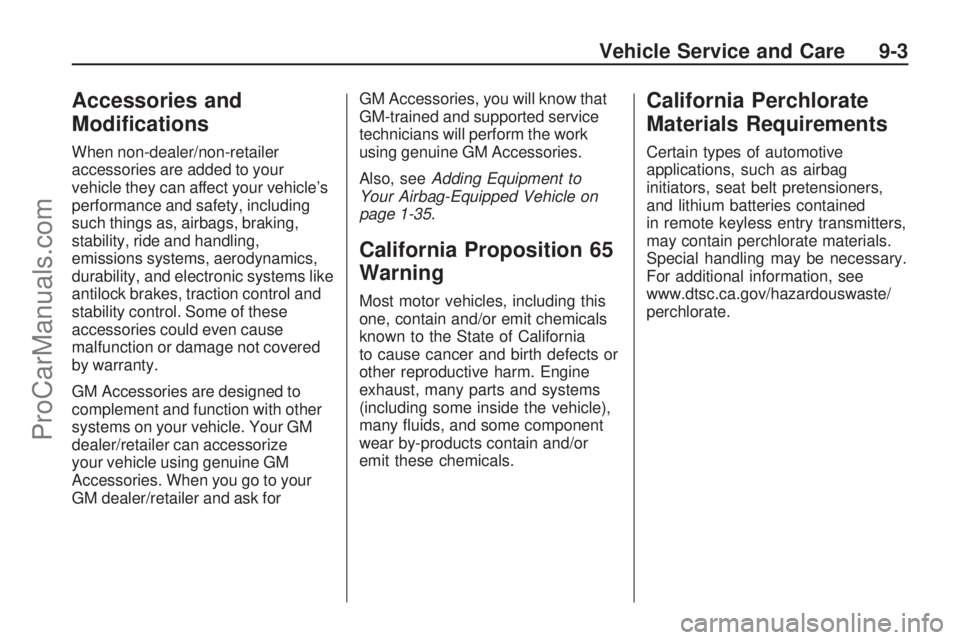
Accessories and
Modi�cations
When non-dealer/non-retailer
accessories are added to your
vehicle they can affect your vehicle’s
performance and safety, including
such things as, airbags, braking,
stability, ride and handling,
emissions systems, aerodynamics,
durability, and electronic systems like
antilock brakes, traction control and
stability control. Some of these
accessories could even cause
malfunction or damage not covered
by warranty.
GM Accessories are designed to
complement and function with other
systems on your vehicle. Your GM
dealer/retailer can accessorize
your vehicle using genuine GM
Accessories. When you go to your
GM dealer/retailer and ask forGM Accessories, you will know that
GM-trained and supported service
technicians will perform the work
using genuine GM Accessories.
Also, seeAdding Equipment to
Your Airbag-Equipped Vehicle on
page 1-35.
California Proposition 65
Warning
Most motor vehicles, including this
one, contain and/or emit chemicals
known to the State of California
to cause cancer and birth defects or
other reproductive harm. Engine
exhaust, many parts and systems
(including some inside the vehicle),
many �uids, and some component
wear by-products contain and/or
emit these chemicals.
California Perchlorate
Materials Requirements
Certain types of automotive
applications, such as airbag
initiators, seat belt pretensioners,
and lithium batteries contained
in remote keyless entry transmitters,
may contain perchlorate materials.
Special handling may be necessary.
For additional information, see
www.dtsc.ca.gov/hazardouswaste/
perchlorate.
Vehicle Service and Care 9-3
ProCarManuals.com