audio SATURN ASTRA 2009 Owners Manual
[x] Cancel search | Manufacturer: SATURN, Model Year: 2009, Model line: ASTRA, Model: SATURN ASTRA 2009Pages: 314, PDF Size: 1.94 MB
Page 1 of 314
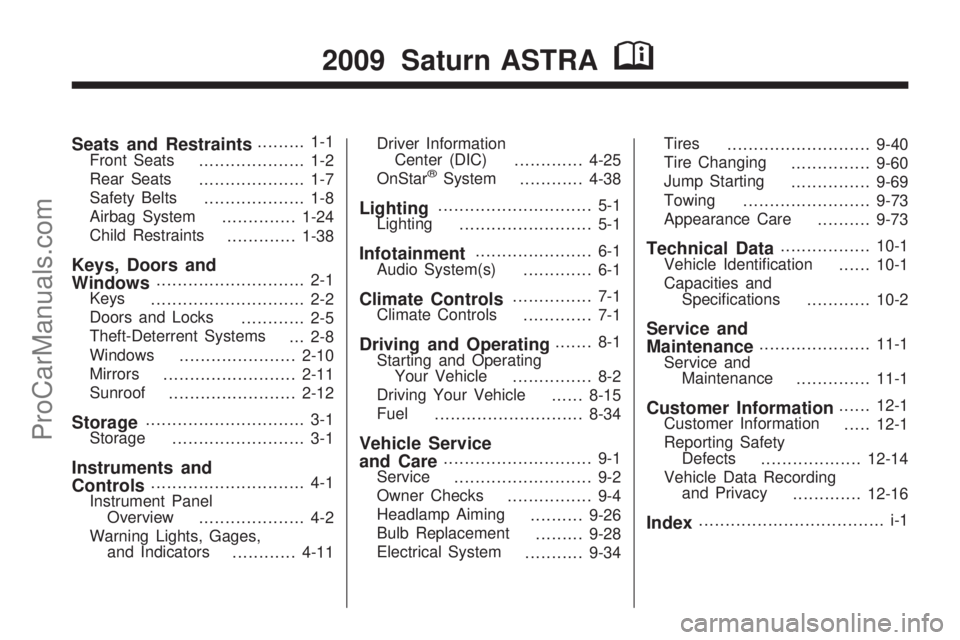
Seats and Restraints......... 1-1
Front Seats
.................... 1-2
Rear Seats
.................... 1-7
Safety Belts
................... 1-8
Airbag System
..............1-24
Child Restraints
.............1-38
Keys, Doors and
Windows............................ 2-1
Keys
............................. 2-2
Doors and Locks
............ 2-5
Theft-Deterrent Systems
... 2-8
Windows
......................2-10
Mirrors
.........................2-11
Sunroof
........................2-12
Storage.............................. 3-1
Storage
......................... 3-1
Instruments and
Controls............................. 4-1
Instrument Panel
Overview
.................... 4-2
Warning Lights, Gages,
and Indicators
............4-11Driver Information
Center (DIC)
.............4-25
OnStar
®System
............4-38
Lighting............................. 5-1
Lighting
......................... 5-1
Infotainment...................... 6-1
Audio System(s)
............. 6-1
Climate Controls............... 7-1
Climate Controls
............. 7-1
Driving and Operating....... 8-1
Starting and Operating
Your Vehicle
............... 8-2
Driving Your Vehicle
......8-15
Fuel
............................8-34
Vehicle Service
and Care............................ 9-1
Service
.......................... 9-2
Owner Checks
................ 9-4
Headlamp Aiming
..........9-26
Bulb Replacement
.........9-28
Electrical System
...........9-34Tires
...........................9-40
Tire Changing
...............9-60
Jump Starting
...............9-69
Towing
........................9-73
Appearance Care
..........9-73
Technical Data.................10-1
Vehicle Identi�cation
......10-1
Capacities and
Speci�cations
............10-2
Service and
Maintenance.....................11-1
Service and
Maintenance
..............11-1
Customer Information......12-1
Customer Information
.....12-1
Reporting Safety
Defects
...................12-14
Vehicle Data Recording
and Privacy
.............12-16
Index................................... i-1
2009 Saturn ASTRAM
ProCarManuals.com
Page 4 of 314
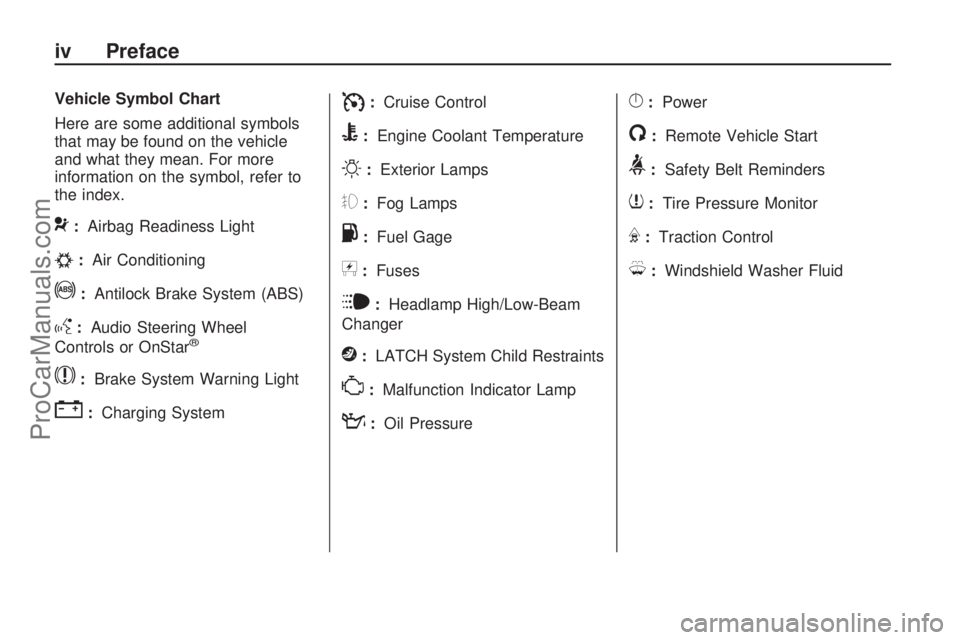
Vehicle Symbol Chart
Here are some additional symbols
that may be found on the vehicle
and what they mean. For more
information on the symbol, refer to
the index.
9:Airbag Readiness Light
#:Air Conditioning
!:Antilock Brake System (ABS)
g:Audio Steering Wheel
Controls or OnStar®
$:Brake System Warning Light
":Charging System
I:Cruise Control
B:Engine Coolant Temperature
O:Exterior Lamps
#:Fog Lamps
.:Fuel Gage
+:Fuses
i:Headlamp High/Low-Beam
Changer
j:LATCH System Child Restraints
*:Malfunction Indicator Lamp
::Oil Pressure
}:Power
/:Remote Vehicle Start
>:Safety Belt Reminders
7:Tire Pressure Monitor
F:Traction Control
M:Windshield Washer Fluid
iv Preface
ProCarManuals.com
Page 75 of 314

Instruments and
Controls
Instrument Panel
Overview
Instrument Panel
Overview...........................4-2
Hazard Warning Flashers. . .4-4
Horn...................................4-4
Tilt Wheel...........................4-4
Turn Signal/Multifunction
Lever................................4-4
Cruise Control....................4-5
Turn and Lane-Change
Signals.............................4-8
Headlamp High/
Low-Beam Changer..........4-8
Flash-to-Pass......................4-8
Windshield Wipers..............4-8
Windshield Washer.............4-9
Rear Window Wiper/
Washer.............................4-9
Accessory Power
Outlet(s)..........................4-10
Warning Lights, Gages,
and Indicators
Warning Lights, Gages,
and Indicators.................4-11
Instrument Panel Cluster. . .4-12
Speedometer and
Odometer........................4-13
Trip Odometer(s)...............4-13Tachometer.......................4-13
Safety Belt Reminders......4-13
Airbag Readiness Light.....4-14
Passenger Airbag Status
Indicator..........................4-15
Charging System Light......4-16
Brake System Warning
Light................................4-16
Antilock Brake System
(ABS) Warning Light.......4-17
StabiliTrak®Indicator
Light................................4-17
Engine Coolant
Temperature Warning
Light
................................4-18
Tire Pressure Light...........4-18
Malfunction
Indicator Lamp................4-18
Oil Pressure Light.............4-21
Low Oil Level Light...........4-22
Winter Driving Mode
Light................................4-22
Fog Lamp Light................4-22
Exterior Lamps Off
Reminder........................4-23
Cruise Control Light..........4-23
Highbeam On Light...........4-23
Door Ajar Light.................4-23
Service Vehicle Soon
Light................................4-23
Fuel Gage........................4-24
Low Fuel Warning Light. . . .4-24
Driver Information
Center (DIC)
Driver Information
Center (DIC)...................4-25
DIC Operation and
Displays (Uplevel DIC
and Audio)
.......................4-26
DIC Operation and
Displays (Base Level
DIC and Audio)
...............4-32
DIC Warnings and
Messages (Base and
Uplevel Systems)
............4-36
OnStar®System
OnStar®System................4-38
Instruments and Controls 4-1
ProCarManuals.com
Page 77 of 314

The main components of the
instrument panel are the:
A.Exterior Lamps Controls on
page 5-1.
B. Outlets.Outlet Adjustment on
page 7-4.
C.Turn Signal/Multifunction Lever
on page 4-4.
D.DIC Operation and Displays
(Uplevel DIC and Audio) on
page 4-26orDIC Operation and
Displays (Base Level DIC and
Audio) on page 4-32andAudio
Steering Wheel Controls on
page 6-23. (If Equipped)
E.Instrument Panel Cluster on
page 4-12.F.Audio Steering Wheel Controls
on page 6-23. (If Equipped)
G.Windshield Wipers on page 4-8.
H.Heated Seats on page 1-6.
(If Equipped)
I.StabiliTrak
®System on
page 8-19. (If Equipped)
J.Driver Information Center (DIC)
on page 4-25. (If Equipped)
K.Hazard Warning Flashers on
page 4-4.
L.Power Door Locks on page 2-6.
M. Passenger Safety Belt
Reminder.Safety Belt
Reminders on page 4-13.
N. Front Passenger Airbag.
Airbag System on page 1-24.O.Fog Lamps on page 5-2.
(If Equipped)
P.Instrument Panel Brightness
on page 5-3.
Q.Hood Release on page 9-5.
R.Tilt Wheel on page 4-4.
S.Horn on page 4-4.
T.Ignition Positions on page 8-2.
U.Climate Control System on
page 7-1.
V.Accessory Power Outlet(s) on
page 4-10. (Covered)
W.Audio System(s) on page 6-1.
X.Glove Box on page 3-1.
Instruments and Controls 4-3
ProCarManuals.com
Page 99 of 314

Driver Information
Center (DIC)
Vehicles with a Driver Information
Center (DIC) can display:
Time
Outside temperature
Date or audio system, if it is
turned on
Trip computer, on vehicles with
this feature
Warning messages
The type of information and how it
is displayed depends on the
equipment of the vehicle and the
settings of the trip computer
and audio system. SeeDIC
Operation and Displays (Uplevel
DIC and Audio) on page 4-26or
DIC Operation and Displays
(Base Level DIC and Audio) on
page 4-32andAudio System(s) on
page 6-1for more information.
An F in the display indicates a fault.
See your dealer/retailer for service.
Outside Air Temperature
The DIC shows the temperature
outside of the vehicle in either
degrees Fahrenheit or degrees
Celsius. A fall in temperature
is displayed immediately, while a
rise in temperature is displayed after
a short delay.
On vehicles with the base level DIC,
Qdisplays when the outside air
temperature is cold enough to create
icy road conditions.
On vehicles with the uplevel DIC,
“Slippery road” displays.
The road surface may already be
icy even though the DIC shows
a few degrees above freezing.
Adjust your driving accordingly.
Instruments and Controls 4-25
ProCarManuals.com
Page 100 of 314

DIC Operation and Displays (Uplevel DIC and Audio)
If the vehicle has the uplevel DIC,
the following information explains
how the system works.Selecting Functions
Functions and settings of some
equipment can be accessed through
the DIC.On some vehicles, menu options
can be selected with the
multifunction knob on the audio
system:
1. Turn the multifunction knob
until the desired menu item
is highlighted.
2. Press the multifunction knob to select the menu item.
To exit a menu, turn the
multifunction knob clockwise or
counterclockwise to “Return”
or “Main”, then press the knob.
CDC 40
4-26 Instruments and Controls
ProCarManuals.com
Page 101 of 314
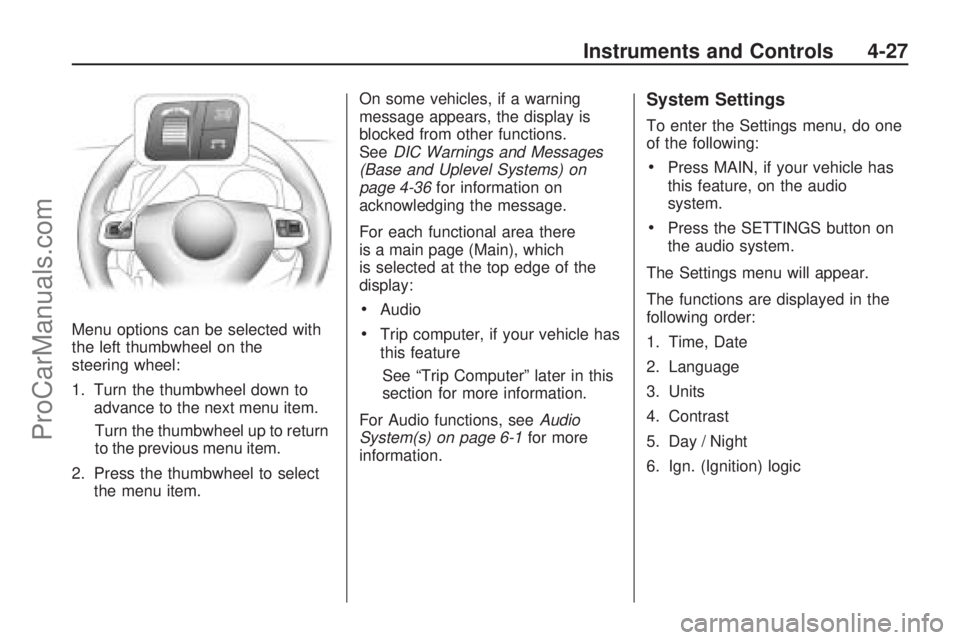
Menu options can be selected with
the left thumbwheel on the
steering wheel:
1. Turn the thumbwheel down to
advance to the next menu item.
Turn the thumbwheel up to return
to the previous menu item.
2. Press the thumbwheel to select
the menu item.On some vehicles, if a warning
message appears, the display is
blocked from other functions.
SeeDIC Warnings and Messages
(Base and Uplevel Systems) on
page 4-36for information on
acknowledging the message.
For each functional area there
is a main page (Main), which
is selected at the top edge of the
display:
Audio
Trip computer, if your vehicle has
this feature
See “Trip Computer” later in this
section for more information.
For Audio functions, seeAudio
System(s) on page 6-1for more
information.
System Settings
To enter the Settings menu, do one
of the following:
Press MAIN, if your vehicle has
this feature, on the audio
system.
Press the SETTINGS button on
the audio system.
The Settings menu will appear.
The functions are displayed in the
following order:
1. Time, Date
2. Language
3. Units
4. Contrast
5. Day / Night
6. Ign. (Ignition) logic
Instruments and Controls 4-27
ProCarManuals.com
Page 102 of 314
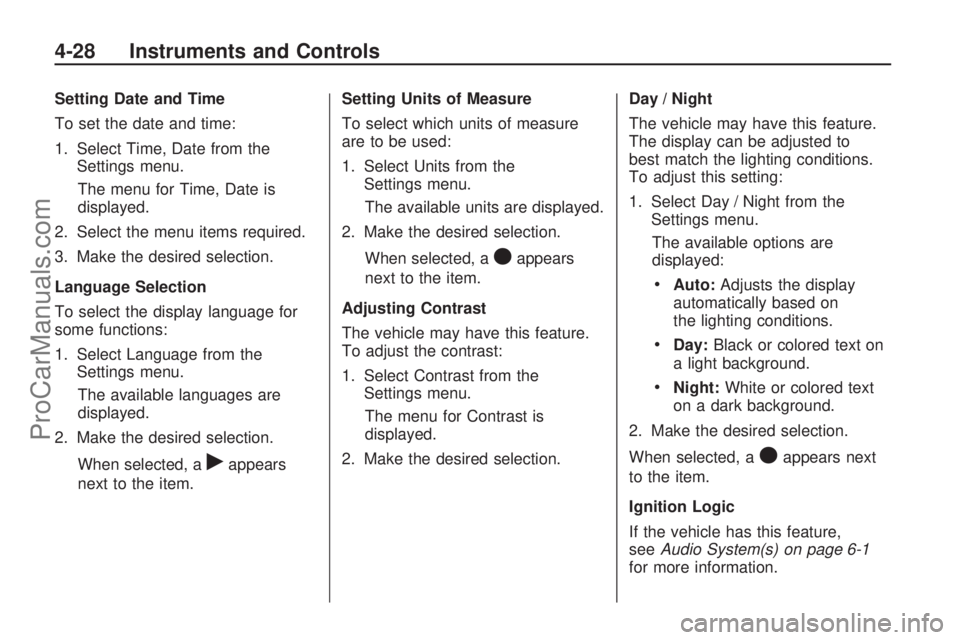
Setting Date and Time
To set the date and time:
1. Select Time, Date from the
Settings menu.
The menu for Time, Date is
displayed.
2. Select the menu items required.
3. Make the desired selection.
Language Selection
To select the display language for
some functions:
1. Select Language from the
Settings menu.
The available languages are
displayed.
2. Make the desired selection.
When selected, a
rappears
next to the item.Setting Units of Measure
To select which units of measure
are to be used:
1. Select Units from the
Settings menu.
The available units are displayed.
2. Make the desired selection.
When selected, a
Oappears
next to the item.
Adjusting Contrast
The vehicle may have this feature.
To adjust the contrast:
1. Select Contrast from the
Settings menu.
The menu for Contrast is
displayed.
2. Make the desired selection.Day / Night
The vehicle may have this feature.
The display can be adjusted to
best match the lighting conditions.
To adjust this setting:
1. Select Day / Night from the
Settings menu.
The available options are
displayed:
Auto:Adjusts the display
automatically based on
the lighting conditions.
Day:Black or colored text on
a light background.
Night:White or colored text
on a dark background.
2. Make the desired selection.
When selected, a
Oappears next
to the item.
Ignition Logic
If the vehicle has this feature,
seeAudio System(s) on page 6-1
for more information.
4-28 Instruments and Controls
ProCarManuals.com
Page 103 of 314

Trip Computer
The vehicle may have a trip
computer. The trip computer
provides information on driving data.
This information is continually
recorded and evaluated
electronically. If power has been
interrupted or if the battery voltage
has dropped too low, the values
stored in the trip computer will
be lost.
The trip computer main page
provides information on range and
instantaneous consumption.
To access other trip computer
vehicle data, do one of the following:
Press the BC button on the
audio system, if your vehicle has
this feature.
Press the left thumbwheel, if your
vehicle has this feature, on the
steering wheel.
Select the trip computer menu
front display.The functions are displayed in the
following order:
Range
This display shows the approximate
number of remaining miles (mi)
or kilometers (km) the vehicle can
be driven without refueling.
The message “Range” displays if
less than 31 miles (50 km) can
be driven with the fuel remaining
in the tank.
SeeDIC Warnings and Messages
(Base and Uplevel Systems) on
page 4-36for information on
acknowledging the message.
The fuel range estimate is based on
an average of the vehicle’s fuel
economy over recent driving history
and the amount of fuel remaining
in the fuel tank. This estimate
will change if driving conditions
change. For example, if driving in
traffic and making frequent
stops, this display may read one
number, but if the vehicle is drivenon a freeway, the number may
change even though the same
amount of fuel is in the fuel tank.
This is because different driving
conditions produce different
fuel economies. Generally, freeway
driving produces better fuel
economy than city driving.
Fuel range cannot be reset.
Instantaneous Consumption
This display shows the current fuel
economy at a particular moment and
will change frequently as driving
conditions change. This display
shows the instantaneous fuel
economy in miles per gallon (mpg) or
liters per 100 kilometers (l/100 km).
The metric display changes
depending on speed:
Below 8 mph (13 km/h),
displays in l/h.
Above 8 mph (13 km/h),
displays in l/100 km.
This screen cannot be reset.
Instruments and Controls 4-29
ProCarManuals.com
Page 106 of 314
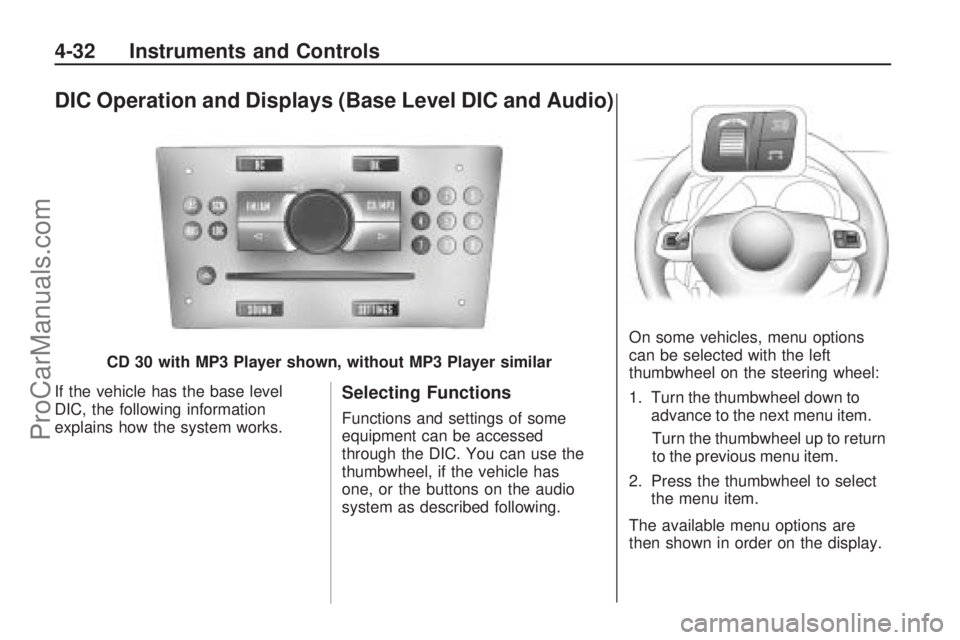
DIC Operation and Displays (Base Level DIC and Audio)
If the vehicle has the base level
DIC, the following information
explains how the system works.Selecting Functions
Functions and settings of some
equipment can be accessed
through the DIC. You can use the
thumbwheel, if the vehicle has
one, or the buttons on the audio
system as described following.On some vehicles, menu options
can be selected with the left
thumbwheel on the steering wheel:
1. Turn the thumbwheel down to
advance to the next menu item.
Turn the thumbwheel up to return
to the previous menu item.
2. Press the thumbwheel to select the menu item.
The available menu options are
then shown in order on the display.
CD 30 with MP3 Player shown, without MP3 Player similar
4-32 Instruments and Controls
ProCarManuals.com