change time SATURN ASTRA 2009 Owners Manual
[x] Cancel search | Manufacturer: SATURN, Model Year: 2009, Model line: ASTRA, Model: SATURN ASTRA 2009Pages: 314, PDF Size: 1.94 MB
Page 2 of 314

SATURN and the SATURN Emblem
are registered trademarks, and
the name ASTRA is a trademark of
Saturn Corporation. GENERAL
MOTORS and GM are registered
trademarks of General Motors
Corporation.
This manual includes the latest
information at the time it was
printed. Saturn reserves the right to
make changes after that time
without further notice.
This manual describes features that
may or may not be on your
speci�c vehicle.Read this manual from beginning to
end to learn about the vehicle’s
features and controls. Pictures,
symbols, and words work together
to explain vehicle operation.
Keep this manual in the vehicle for
quick reference.
Canadian Owners
A French language copy of this
manual can be obtained from your
dealer/retailer or from:
Helm, Incorporated
P.O. Box 07130
Detroit, MI 48207
1-800-551-4123
helminc.com
Propriétaires Canadiens
On peut obtenir un exemplaire de
ce guide en français auprès de
concessionnaire ou à l’adresse
suivante:
Helm Incorporated
P.O. Box 07130
Detroit, MI 48207
1-800-551-4123
helminc.com
Index
To quickly locate information about
the vehicle use the Index in the
back of the manual. It is an
alphabetical list of what is in the
manual and the page number where
it can be found.
ii Preface
Litho in U.S.A.
Part No. 25918346 A First Printing©2008 General Motors Corporation. All Rights Reserved.
ProCarManuals.com
Page 44 of 314
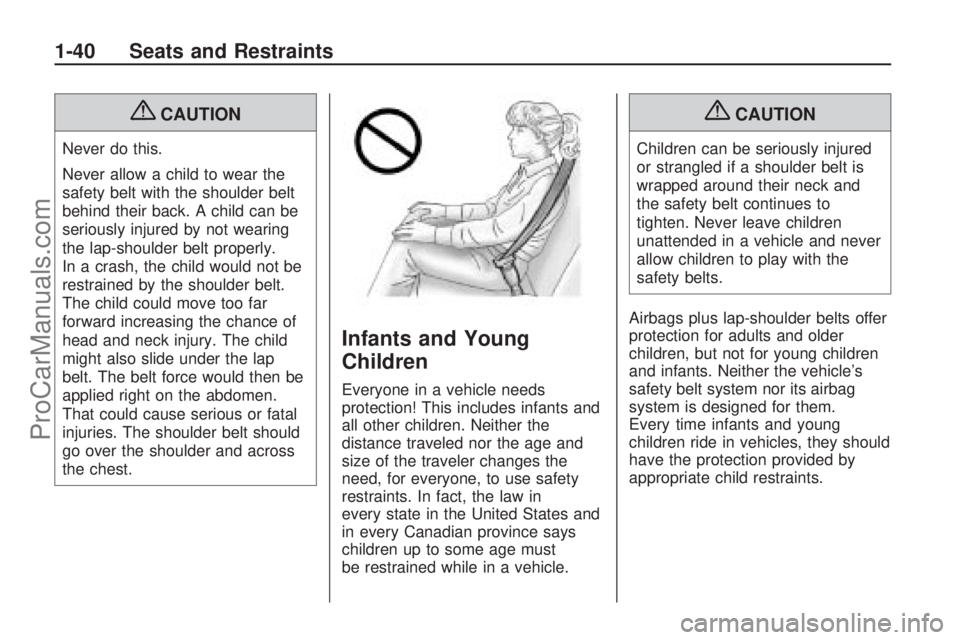
{CAUTION
Never do this.
Never allow a child to wear the
safety belt with the shoulder belt
behind their back. A child can be
seriously injured by not wearing
the lap-shoulder belt properly.
In a crash, the child would not be
restrained by the shoulder belt.
The child could move too far
forward increasing the chance of
head and neck injury. The child
might also slide under the lap
belt. The belt force would then be
applied right on the abdomen.
That could cause serious or fatal
injuries. The shoulder belt should
go over the shoulder and across
the chest.
Infants and Young
Children
Everyone in a vehicle needs
protection! This includes infants and
all other children. Neither the
distance traveled nor the age and
size of the traveler changes the
need, for everyone, to use safety
restraints. In fact, the law in
every state in the United States and
in every Canadian province says
children up to some age must
be restrained while in a vehicle.
{CAUTION
Children can be seriously injured
or strangled if a shoulder belt is
wrapped around their neck and
the safety belt continues to
tighten. Never leave children
unattended in a vehicle and never
allow children to play with the
safety belts.
Airbags plus lap-shoulder belts offer
protection for adults and older
children, but not for young children
and infants. Neither the vehicle’s
safety belt system nor its airbag
system is designed for them.
Every time infants and young
children ride in vehicles, they should
have the protection provided by
appropriate child restraints.
1-40 Seats and Restraints
ProCarManuals.com
Page 82 of 314
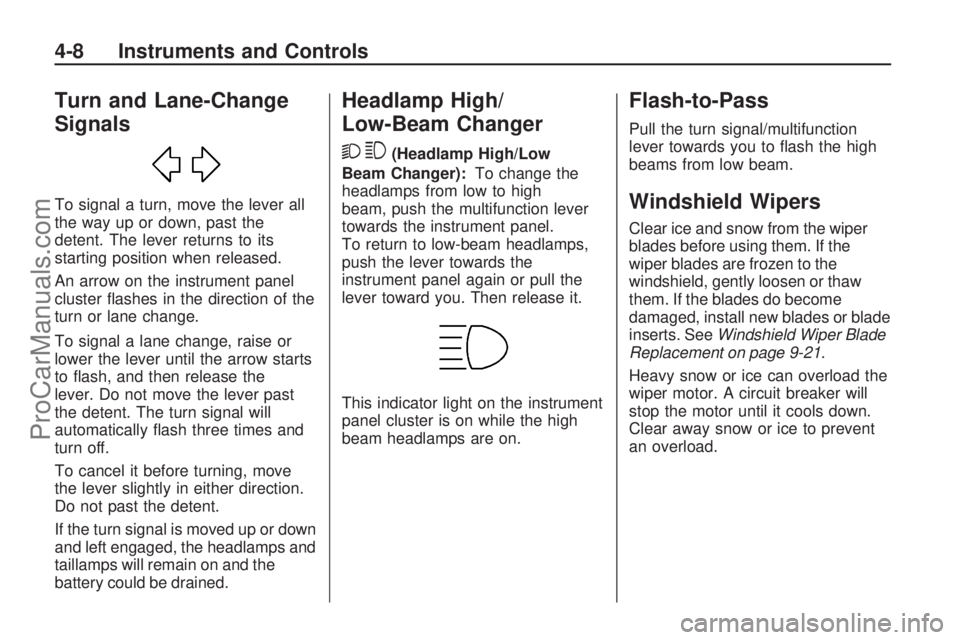
Turn and Lane-Change
Signals
To signal a turn, move the lever all
the way up or down, past the
detent. The lever returns to its
starting position when released.
An arrow on the instrument panel
cluster �ashes in the direction of the
turn or lane change.
To signal a lane change, raise or
lower the lever until the arrow starts
to �ash, and then release the
lever. Do not move the lever past
the detent. The turn signal will
automatically �ash three times and
turn off.
To cancel it before turning, move
the lever slightly in either direction.
Do not past the detent.
If the turn signal is moved up or down
and left engaged, the headlamps and
taillamps will remain on and the
battery could be drained.
Headlamp High/
Low-Beam Changer
23
(Headlamp High/Low
Beam Changer):To change the
headlamps from low to high
beam, push the multifunction lever
towards the instrument panel.
To return to low-beam headlamps,
push the lever towards the
instrument panel again or pull the
lever toward you. Then release it.
This indicator light on the instrument
panel cluster is on while the high
beam headlamps are on.
Flash-to-Pass
Pull the turn signal/multifunction
lever towards you to �ash the high
beams from low beam.
Windshield Wipers
Clear ice and snow from the wiper
blades before using them. If the
wiper blades are frozen to the
windshield, gently loosen or thaw
them. If the blades do become
damaged, install new blades or blade
inserts. SeeWindshield Wiper Blade
Replacement on page 9-21.
Heavy snow or ice can overload the
wiper motor. A circuit breaker will
stop the motor until it cools down.
Clear away snow or ice to prevent
an overload.
4-8 Instruments and Controls
ProCarManuals.com
Page 108 of 314

Trip Computer
The vehicle may have a trip
computer. The trip computer
provides information on driving data.
This information is continually
recorded and evaluated
electronically. If power has been
interrupted or if the battery voltage
has dropped too low, the values
stored in the trip computer will
be lost.
To access trip computer vehicle
data, do one of the following:
Press the BC button on the audio
system.
Press the left thumbwheel, if your
vehicle has this feature, on the
steering wheel.
Once an audio function has been
selected, the rows of the trip
computer function are displayed.The functions are displayed in the
following order:
Instantaneous Consumption
This display shows the current fuel
economy at a particular moment and
will change frequently as driving
conditions change. This display
shows the instantaneous fuel
economy in miles per gallon (mpg) or
liters per 100 kilometers (l/100 km).
The metric display changes
depending on speed:
Below 8 mph (13 km/h),
displays in l/h.
Above 8 mph (13 km/h),
displays in l/100 km.
This screen cannot be reset.
Average Consumption
This display shows the approximate
average miles per gallon (mpg) or
liters per 100 kilometers (l/100 km).
This number is calculated based on
the number of mpg (l/100 km)
recorded since the last time this
menu item was reset.The measurement can be reset to
zero at any time and restarted.
See “Reset” later in this section.
Trip Consumption
This display shows the number of
gallons (gal) or liters (l) of fuel
used since the last reset.
The measurement can be reset to
zero at any time and restarted.
See “Reset” later in this section.
Average Speed
This display shows the average
speed of the vehicle in miles
per hour (mph) or kilometers per
hour (km/h). This average is
calculated based on the various
vehicle speeds recorded since the
last reset of this value.
The measurement can be reset to
zero at any time and restarted.
See “Reset” later in this section.
4-34 Instruments and Controls
ProCarManuals.com
Page 109 of 314

Distance Travelled
This display shows the current
distance traveled in either
miles (mi) or kilometers (km) since
the last reset.
The measurement can be reset to
zero at any time and restarted.
See “Reset” later in this section.
Range
This display shows the approximate
number of remaining miles (mi)
or kilometers (km) the vehicle can
be driven without refueling.
The message “Range” displays if
less than 31 mi (50 km) can be
driven with the fuel remaining in
the tank. The message “Refuel!”
displays when approximately
19 mi (30 km) can be driven with
the fuel remaining in the tank.With less than 19 mi (30 km)
worth of fuel remaining the range
display will show “- -” once the
“Refuel!” message has been
acknowledged.
SeeDIC Warnings and Messages
(Base and Uplevel Systems) on
page 4-36for information on
acknowledging the message.
The fuel range estimate is based on
an average of the vehicle’s fuel
economy over recent driving history
and the amount of fuel remaining
in the fuel tank. This estimate
will change if driving conditions
change. For example, if driving
in traffic and making frequent stops,
this display may read one number,
but if the vehicle is driven on a
freeway, the number may change
even though the same amount
of fuel is in the fuel tank.This is because different driving
conditions produce different fuel
economies. Generally, freeway
driving produces better fuel
economy than city driving.
Fuel range cannot be reset.
Stop Watch
This display can be used as a timer.
To start or stop the timer, press
the right arrow on the audio system.
To reset the timer, press the left
arrow until the value returns to zero.
If your vehicle has the left
thumbwheel on the steering wheel,
you can start or stop the timer
by pressing the thumbwheel.
Instruments and Controls 4-35
ProCarManuals.com
Page 110 of 314
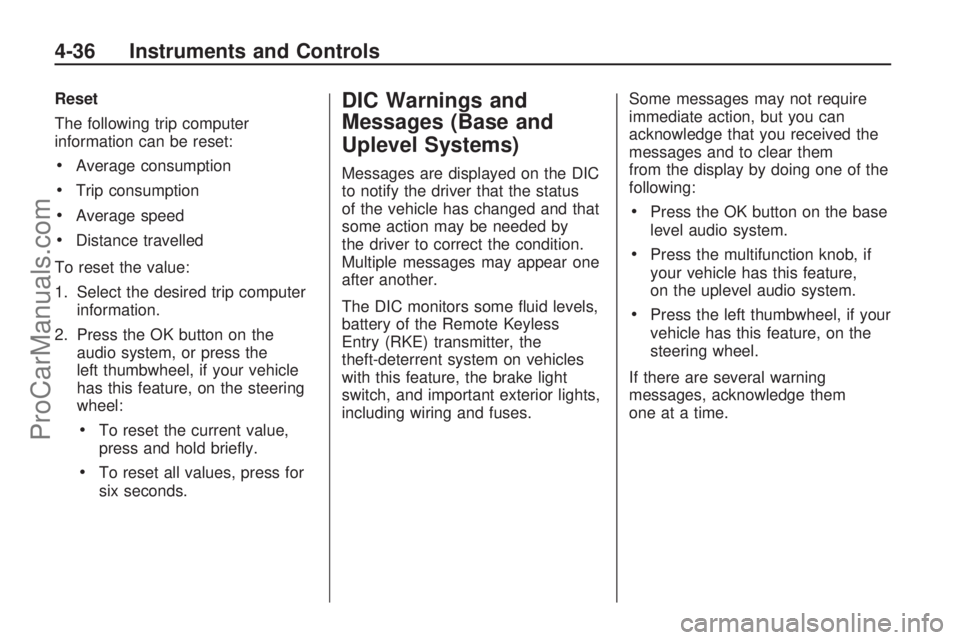
Reset
The following trip computer
information can be reset:
Average consumption
Trip consumption
Average speed
Distance travelled
To reset the value:
1. Select the desired trip computer
information.
2. Press the OK button on the
audio system, or press the
left thumbwheel, if your vehicle
has this feature, on the steering
wheel:
To reset the current value,
press and hold brie�y.
To reset all values, press for
six seconds.
DIC Warnings and
Messages (Base and
Uplevel Systems)
Messages are displayed on the DIC
to notify the driver that the status
of the vehicle has changed and that
some action may be needed by
the driver to correct the condition.
Multiple messages may appear one
after another.
The DIC monitors some �uid levels,
battery of the Remote Keyless
Entry (RKE) transmitter, the
theft-deterrent system on vehicles
with this feature, the brake light
switch, and important exterior lights,
including wiring and fuses.Some messages may not require
immediate action, but you can
acknowledge that you received the
messages and to clear them
from the display by doing one of the
following:
Press the OK button on the base
level audio system.
Press the multifunction knob, if
your vehicle has this feature,
on the uplevel audio system.
Press the left thumbwheel, if your
vehicle has this feature, on the
steering wheel.
If there are several warning
messages, acknowledge them
one at a time.
4-36 Instruments and Controls
ProCarManuals.com
Page 125 of 314

If the radio fails to locate a station,
the last active frequency is then
reset. When LOC is activated,
a search for the next strong station
is made. If it is not activated, it
searches the next receivable station.
Manual Station Search:Use
manual station search when
the radio frequency is known.
To use manual station search:
Press and hold\or]until the
desired frequency is reached.
Tap\or]until the desired
frequency is reached.
Setting Preset Stations
The radio can store up to
36 stations using the station
preset buttons:
9FM
9 FM - AS (Autostore)
9AM
9 AM - AS (Autostore)Radio stations can be stored
manually, and by using Autostore.
To manually store preset stations:
1. Select FM or AM and tune to the
desired radio station.
2. Press and hold one of the nine
station preset buttons, the radio
brie�y mutes and displays
the previously stored station. The
new station has been stored
when the radio begins playing
again.
3. Repeat the steps for each radio
station to be stored.
AS (Autostore):Press to
automatically store the nine
strongest stations in the selected
radio band.
To use Autostore:
1. Select FM or AM.
2. Press and hold AS until a beep
is heard.
3. The radio begins storing the
stations in the nine preset
button locations.
Using the CD Player
Display Options
The display can be changed
depending on what type of CD is in
the CD player. The display
options are:
Audio CD without CD text:
Track number and playing time.
Audio CD with CD text:
Track title
Artist name
Tack number and playing time
CD name
To change the display:
1. Press CD/MP3 twice, CD info
appears on the display.
2. Press
\or]to select the
display type.
3. After about �ve seconds, the
selected display type is saved.
Infotainment 6-7
ProCarManuals.com
Page 127 of 314
![SATURN ASTRA 2009 Owners Manual To change the display:
1. Press CD/MP3 twice, CD info
appears on the display.
2. Press
\or]to select the
display type.
3. After about �ve seconds, the
selected display type is saved.
Playing an MP3
CD SATURN ASTRA 2009 Owners Manual To change the display:
1. Press CD/MP3 twice, CD info
appears on the display.
2. Press
\or]to select the
display type.
3. After about �ve seconds, the
selected display type is saved.
Playing an MP3
CD](/img/68/58567/w960_58567-126.png)
To change the display:
1. Press CD/MP3 twice, CD info
appears on the display.
2. Press
\or]to select the
display type.
3. After about �ve seconds, the
selected display type is saved.
Playing an MP3
CD/MP3:Press to play an MP3 CD
that is already loaded into the CD
player while the radio is playing.
Selecting a Track
\or]:Press to go to the next or
previous track. Press and hold to
fast forward or fast rewind within a
track. During fast forward, the
CD plays at a higher speed and a
reduced volume.
Z:Press to eject a CD, Eject CD
appears on the display and the
radio begins playing.Selecting an Album
To select a different album when
the MP3 CD contains several
albums:
1. Press CD/MP3.
2. Press
\or]until the desired
album displays.
Random Mode
MP3 CD can be played in the
following random modes:
Random album: Tracks from the
selected album are played
randomly.
Random CD: All tracks from all
albums are played randomly.
Random Off: Turns off
random play.
To use random:
1. Press CD/MP3 three times.
2. Press
\or]to select between
Random album, Random CD
and Random Off.RDM shows on the display when
random is use.
Care of CD’s and the CD
Player
Care of CDs
Store CDs in their original cases or
other protective cases and away
from direct sunlight and dust.
The CD player scans the bottom of
the disc. If the bottom of a CD is
damaged it may not play properly or
at all. Do not touch the bottom of
a CD while handling it. Pick up CDs
by grasping the outer edges or
the edge of the hole and the
outer edge.
If the surface of a CD is dirty, take a
soft, lint free cloth or dampen a
clean, soft cloth in a mild, neutral
detergent solution mixed with water,
and clean it. Make sure the wiping
process starts from the center to
the edge.
Infotainment 6-9
ProCarManuals.com
Page 130 of 314

Menu System
The audio systems menu contains
types of menu pages:
Selection pages
Selection pages have a selection
menu on the left side of the screen
showing a preview of the menu
items. Selection pages lead
to navigation or settings pages.
Feature pages
Feature pages are menu pages.
Feature pages also contain
menu items which can be selected
and lead to other navigation or
settings pages. The Tuner menu is
an example of a feature page.
Settings pages
Setting pages are menu pages
where the audio system settings can
be changed.Menus
The menus of the audio systems
are structured in levels. The current
menu level is indicated by vertical
lines at the edge of the screen.
Selecting from a Menu
The items within a menu are
selected by turning the multifunction
knob to move the cursor. The
cursor highlights the menu item
being selected.
To select a menu item:
1. Turn the multifunction knob until
the desired menu item is
highlighted.
2. Press the multifunction knob to
select the function or to display
another menu.
Selected menu items display as
Vora.
Un-selected menu items display
as
(oro.To exit from a menu:
Turn the multifunction knob to
the left until Return is displayed
and then press the knob.
Press CDC, FM/AM, SETTINGS,
SOUND, or MAIN at any time to
exit from a menu and use
that function.
Selecting the Audio Menu
The Audio menu allows access to
FM, AM, CD, and Sound menus. To
access the Audio menu from one
of these menus:
Turn the multifunction knob to the
left until Return displays and
then press the knob.
6-12 Infotainment
ProCarManuals.com
Page 131 of 314

Selecting from a List
Some menus are displayed in the
form of lists.
If the cursor is moved to the top
or bottom area of the display,
other list items appear. A
scroll-bar on the right edge of the
display indicates the current
cursor position in the list.
The last list item selected is
marked with an arrow in
some lists.
The name of the list and the
number of items in it are
displayed above the list.
To select from a list:
1. Turn the multifunction knob until
the desired item is highlighted.
2. Press the multifunction knob to
select the item.Overlay Menus
Additional notes and information on
the audio system or other vehicle
components may appear on
the display as an overlay in some
cases. The current menu is overlaid
with the information box. Some
settings have to be con�rmed,
others are automatically enabled
after a short time.
Audio Settings
The audio settings can be set for
each audio source and are
stored separately for each radio
station and the CD player.
Adjusting the Tone (Bass/Treble)
To adjust the Bass:
1. Press SOUND and select the
Sound menu item.
2. Select Treble - Bass.3. Select Bass from the menu and
turn the multifunction knob to
adjust the level.
4. Press the multifunction knob to
save the setting.
Bass tones are automatically
adjusted to the driving speed to
compensate for rolling and ambient
noise. The setting cannot be
changed.
To adjust the Treble:
1. Press SOUND and select the
Sound menu item.
2. Select Treble - Bass.
3. Select Treble from the menu and
turn the multifunction knob to
adjust the level.
4. Press the multifunction knob to
save the setting.
Infotainment 6-13
ProCarManuals.com