buttons SATURN AURA 2007 User Guide
[x] Cancel search | Manufacturer: SATURN, Model Year: 2007, Model line: AURA, Model: SATURN AURA 2007Pages: 406, PDF Size: 6.49 MB
Page 182 of 406

AV (Average) SPEED
Press the information button until AV SPEED
displays. This mode shows the vehicle’s average
speed in miles per hour (mph) or kilometers
per hour (km/h).
To reset the average vehicle speed, press and
hold the reset button while AV SPEED is
displayed.
OIL LIFE
Press the information button until OIL LIFE
displays. The engine oil life system shows an
estimate of the oil’s remaining useful life. It shows
100% when the system is reset after an oil
change. It alerts you to change the oil on a
schedule consistent with your driving conditions.
In addition to the engine oil life system monitoring
the oil life, additional maintenance is
recommended in the Maintenance Schedule in this
manual. SeeEngine Oil on page 265and
Scheduled Maintenance on page 356.
Always reset the engine oil life system after an oil
change. See “How to Reset the Engine Oil Life
System” underEngine Oil Life System on
page 268.
COOLANT
Press the information button until COOLANT
displays. This mode shows the temperature of the
engine coolant in either degrees Fahrenheit (°F) or
degrees Celsius (°C).
DIC Warnings and Messages
These messages appear if there is a problem
detected in one of your vehicle’s systems.
A message clears when the vehicle’s condition is
no longer present. To acknowledge a message
and clear it from the display, press and hold any of
the DIC buttons. If the condition is still present,
the warning message comes back on the next time
the vehicle is turned off and back on. With most
messages, a warning chime sounds when
the message displays. Your vehicle may have
other warning messages.
AUTO (Automatic) LIGHTS OFF
This message displays if the automatic headlamp
system is disabled with the headlamp switch.
SeeAutomatic Headlamp System on page 150for
more information.
182
ProCarManuals.com
Page 187 of 406

TRACTION OFF
If your vehicle has the Traction Control System
(TCS), this message displays and the TCS light on
the instrument panel cluster comes on solid when
the system is turned off. Adjust your driving
accordingly. SeeTraction Control System (TCS) on
page 217andTraction Control System (TCS)
Warning Light on page 170for more information.
TRUNK AJAR
This message displays when the trunk is not
closed completely. Make sure that the trunk is
closed completely. SeeTrunk on page 97for more
information.
DIC Vehicle Personalization
Your vehicle has personalization capabilities that
allow you to program certain features to a
preferred setting. All of the features listed may not
be available on your vehicle. Only the features
available will be displayed on the DIC.
The default settings for the features were set
when your vehicle left the factory, but may have
been changed from their default state since
that time.To change feature settings, use the following
procedure:
Entering Personalization Menu
1. Turn the ignition on while the vehicle is
stopped.
To avoid excessive drain on the battery, it is
recommended that the headlamps are
turned off.
2. Press and hold the information and reset
buttons at the same time for one second, then
release to enter the personalization menu.
If the vehicle speed is greater than 2 mph
(3 km/h), only the UNITS menu will be
accessible.
3. Press the information button to scroll through
the available personalization menu modes.
Press the reset button to scroll through
the available settings for each mode.
If you do not make a selection within ten
seconds, the display will go back to the
previous information displayed.
187
ProCarManuals.com
Page 189 of 406

UNLOCK HORN
If your vehicle has Remote Keyless Entry (RKE),
this feature, which allows the vehicle’s horn to
chirp on the �rst press of the unlock button on the
RKE transmitter, can be enabled or disabled.
When UNLOCK HORN appears on the display,
press and hold the reset button for at least
one second to scroll through the available settings:
OFF (default):The horn will not chirp when the
unlock button on the RKE transmitter is pressed.
ON:The horn will chirp on the �rst press of
the unlock button on the RKE transmitter.
SeeRemote Keyless Entry (RKE) System
Operation on page 90for more information.
Choose one of the available settings and press
the information button to select it and move on to
the next feature.
LIGHT FLASH
If your vehicle has Remote Keyless Entry (RKE),
this feature, which allows the vehicle’s exterior
hazard/turn signal lighting to �ash every time the
lock, unlock, or trunk release buttons on the
RKE transmitter are pressed, can be enabled or
disabled. When LIGHT FLASH appears on
the display, press and hold the reset button for at
least one second to scroll through the available
settings:
OFF:The exterior hazard/turn signal lighting will
not �ash when the lock, unlock, or trunk release
buttons on the RKE transmitter are pressed.
ON (default):The exterior hazard/turn signal
lighting will �ash when the lock, unlock, or trunk
release buttons on the RKE transmitter are
pressed.
SeeRemote Keyless Entry (RKE) System
Operation on page 90for more information.
Choose one of the available settings and press
the information button to select it and move on to
the next feature.
189
ProCarManuals.com
Page 197 of 406

Storing a Radio Station as a Favorite
Drivers are encouraged to set up their radio station
favorites while the vehicle is parked. Tune to
your favorite stations using the presets, favorites
button, and steering wheel controls if the
vehicle has this feature. SeeDefensive Driving on
page 210.
FAV (Favorites):A maximum of 36 stations can
be programmed as favorites using the
six pushbuttons positioned below the radio station
frequency labels and by using the radio favorites
page button (FAV button). Press the FAV button to
go through up to six pages of favorites, each
having six favorite stations available per page.
Each page of favorites can contain any
combination of AM or FM stations. To store a
station as a favorite, perform the following steps:
1. Tune to the desired radio station.
2. Press the FAV button to display the page
where you want the station stored.3. Press and hold one of the six pushbuttons
until a beep sounds. When that pushbutton
is pressed and released again, the station that
was set, returns.
4. Repeat the steps for each radio station you
want stored as a favorite.
The number of favorites pages can be setup using
the MENU button. To setup the number of
favorites pages, perform the following steps:
1. Press the MENU button to display the radio
setup menu.
2. Press the pushbutton located below the
FAV 1-6 label.
3. Select the desired number of favorites pages
by pressing the pushbutton located below the
displayed page numbers.
4. Press the FAV button, or let the menu time
out, to return to the original main radio
screen showing the radio station frequency
labels and to begin the process of
programming your favorites for the chosen
amount of numbered pages.
197
ProCarManuals.com
Page 202 of 406
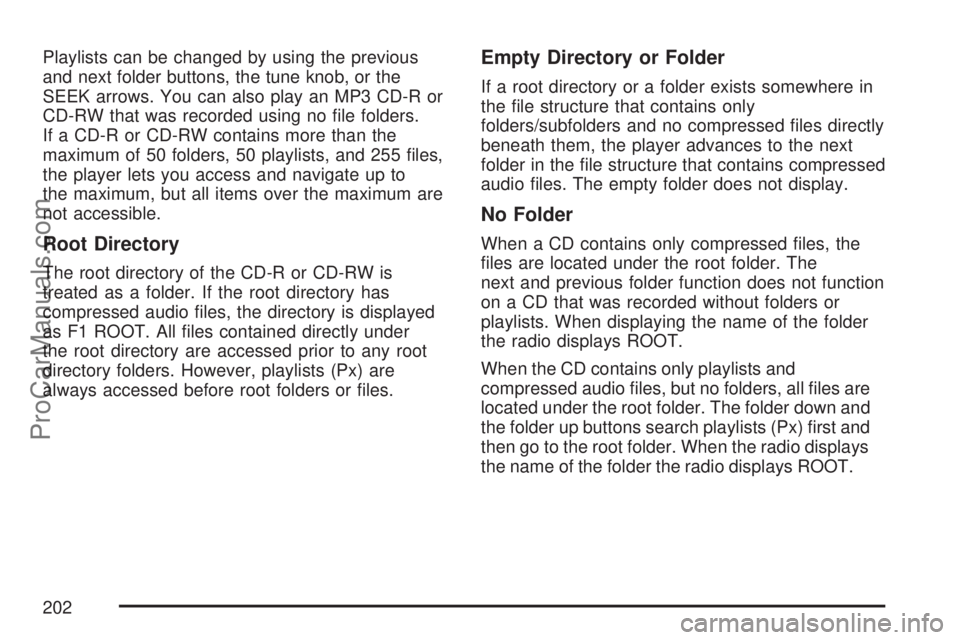
Playlists can be changed by using the previous
and next folder buttons, the tune knob, or the
SEEK arrows. You can also play an MP3 CD-R or
CD-RW that was recorded using no �le folders.
If a CD-R or CD-RW contains more than the
maximum of 50 folders, 50 playlists, and 255 �les,
the player lets you access and navigate up to
the maximum, but all items over the maximum are
not accessible.
Root Directory
The root directory of the CD-R or CD-RW is
treated as a folder. If the root directory has
compressed audio �les, the directory is displayed
as F1 ROOT. All �les contained directly under
the root directory are accessed prior to any root
directory folders. However, playlists (Px) are
always accessed before root folders or �les.
Empty Directory or Folder
If a root directory or a folder exists somewhere in
the �le structure that contains only
folders/subfolders and no compressed �les directly
beneath them, the player advances to the next
folder in the �le structure that contains compressed
audio �les. The empty folder does not display.
No Folder
When a CD contains only compressed �les, the
�les are located under the root folder. The
next and previous folder function does not function
on a CD that was recorded without folders or
playlists. When displaying the name of the folder
the radio displays ROOT.
When the CD contains only playlists and
compressed audio �les, but no folders, all �les are
located under the root folder. The folder down and
the folder up buttons search playlists (Px) �rst and
then go to the root folder. When the radio displays
the name of the folder the radio displays ROOT.
202
ProCarManuals.com
Page 205 of 406

h(Music Navigator):Use the music navigator
feature to play MP3 �les on the CD-R or CD-RW in
order by artist or album. Press the pushbutton
located below the music navigator label. The player
scans the disc to sort the �les by artist and album
ID3 tag information. It can take several minutes to
scan the disc depending on the number of MP3 �les
recorded to the CD-R or CD-RW. The radio can
begin playing while it is scanning the disc in the
background. When the scan is �nished, the CD-R
or CD-RW begins playing again.
Once the disc has scanned, the player defaults to
playing MP3 �les in order by artist. The current
artist playing is shown on the second line of the
display between the arrows. Once all songs by that
artist are played, the player moves to the next artist
in alphabetical order on the CD-R or CD-RW and
begins playing MP3 �les by that artist. To listen to
MP3 �les by another artist, press the pushbutton
located below either arrow button. The disc goes to
the next or previous artist in alphabetical order.
Continue pressing either button until the desired
artist displays.To change from playback by artist to playback by
album, press the pushbutton located below the Sort
By label. From the sort screen, push one of the
buttons below the album button. Press the
pushbutton below the back label to return to the
main music navigator screen. Now the album name
is displayed on the second line between the arrows
and songs from the current album begins to play.
Once all songs from that album are played, the
player moves to the next album in alphabetical
order on the CD-R or CD-RW and begins playing
MP3 �les from that album.
To exit the music navigator mode, press the
pushbutton below the Back label to return to normal
MP3 playback.
205
ProCarManuals.com
Page 269 of 406

How to Reset the Engine Oil Life
System
The Engine Oil Life System calculates when to
change the engine oil and �lter based on vehicle
use. Whenever the oil is changed, reset the
system so it can calculate when the next oil
change is required. If a situation occurs where you
change the oil prior to a CHANGE OIL SOON
message being turned on, reset the system.
After changing the engine oil and �lter, the system
must be reset. To reset the oil life system:
1. With the CHANGE OIL SOON message
displayed, press either of the DIC buttons
to clear the CHANGE OIL SOON message.
SeeDIC Warnings and Messages on
page 182.
2. Display OIL LIFE RESET on the DIC.
3. Press and hold the ENTER button for at least
one second. An ACKNOWLEDGED display
message will appear for three seconds or until
the next button is pressed. This will tell you
the system has been reset. SeeDIC Vehicle
Personalization on page 187.
4. Turn the ignition to OFF.If the CHANGE OIL SOON message comes back
on when you start your vehicle, the engine oil
life system has not reset. Repeat the procedure.What to Do with Used Oil
Used engine oil contains certain elements that can
be unhealthy for your skin and could even
cause cancer. Do not let used oil stay on your
skin for very long. Clean your skin and nails with
soap and water, or a good hand cleaner. Wash
or properly dispose of clothing or rags containing
used engine oil. See the manufacturer’s
warnings about the use and disposal of oil
products.
Used oil can be a threat to the environment. If you
change your own oil, be sure to drain all the oil
from the �lter before disposal. Never dispose of oil
by putting it in the trash, pouring it on the
ground, into sewers, or into streams or bodies of
water. Instead, recycle it by taking it to a place
that collects used oil. If you have a problem
properly disposing of used oil, ask your
dealer/retailer, a service station, or a local
recycling center for help.
269
ProCarManuals.com
Page 308 of 406

TPMS Sensor Identi�cation Codes
Each TPMS sensor has a unique identi�cation
code. Any time you replace one or more of
the TPMS sensors or rotate the vehicle’s tires, the
identi�cation codes need to be matched to the
new tire/wheel position. The sensors are matched,
to the tire/wheel positions, in the following order:
driver side front tire, passenger side front tire,
passenger side rear tire, and driver side rear tire
using a TPMS diagnostic tool. See your Saturn
retailer for service.
The TPMS sensors can also be matched to each
tire/wheel position by increasing or decreasing
the tire’s air pressure. When increasing the tire’s
pressure, do not exceed the maximum in�ation
pressure indicated on the tire’s sidewall. To
decrease the tire’s air-pressure use the pointed
end of the valve cap, a pencil-style air pressure
gage, or a key.
You have two minutes to match each tire and wheel
position. If it takes longer than two minutes to match
any tire and wheel position, the matching process
stops and you need to start over.The TPMS matching process is outlined below:
1. Set the parking brake.
2. Turn the ignition switch to ON with the
engine off.
3. Press and hold both the Lock and Unlock
buttons on the Remote Keyless Entry
(RKE) transmitter, at the same time, for
approximately �ve seconds or until you hear
the horn sound twice.
4. The horn sounding twice indicates the
receiver is ready to learn the TPMS sensors.
The driver side front turn signal comes on
indicating that corner’s sensor is ready to be
learned.
5. Start with the driver side front tire.
6. Remove the valve cap from the tire’s valve
stem. Activate the TPMS sensor by increasing
or decreasing the tire’s air pressure for
about eight seconds. The horn chirp, can take
up to 30 seconds to sound. It sounds one
time and all the turn signals �ash one time to
con�rm the sensor identi�cation code has
been matched to the tire/wheel position.
308
ProCarManuals.com
Page 332 of 406

Appearance Care
Cleaning the Inside of Your Vehicle
Your vehicle’s interior will continue to look its
best if it is cleaned often. Although not always
visible, dust and dirt can accumulate on your
upholstery. Dirt can damage carpet, fabric, leather,
and plastic surfaces. Regular vacuuming is
recommended to remove particles from your
upholstery. It is important to keep your upholstery
from becoming and remaining heavily soiled.
Soils should be removed as quickly as possible.
Your vehicle’s interior may experience extremes of
heat that could cause stains to set rapidly.
Lighter colored interiors may require more frequent
cleaning. Use care because newspapers and
garments that transfer color to your home
furnishings may also transfer color to your
vehicle’s interior.
When cleaning your vehicle’s interior, only use
cleaners speci�cally designed for the surfaces
being cleaned. Permanent damage may result
from using cleaners on surfaces for which
they were not intended. Use glass cleaner only onglass. Remove any accidental over-spray from
other surfaces immediately. To prevent over-spray,
apply cleaner directly to the cleaning cloth.
Notice:If you use abrasive cleaners when
cleaning glass surfaces on your vehicle, you
could scratch the glass and/or cause damage
to the rear window defogger. When cleaning
the glass on your vehicle, use only a soft cloth
and glass cleaner.
Many cleaners contain solvents that may become
concentrated in your vehicle’s breathing space.
Before using cleaners, read and adhere to
all safety instructions on the label. While cleaning
your vehicle’s interior, maintain adequate
ventilation by opening your vehicle’s doors and
windows.
Dust may be removed from small buttons and
knobs using a small brush with soft bristles.
Your retailer has a product for cleaning your
vehicle’s glass. Should it become necessary, you
can also obtain a product from your retailer to
remove odors from your vehicle’s upholstery.
332
ProCarManuals.com