tire pressure reset SATURN AURA 2007 Owners Manual
[x] Cancel search | Manufacturer: SATURN, Model Year: 2007, Model line: AURA, Model: SATURN AURA 2007Pages: 406, PDF Size: 6.49 MB
Page 183 of 406
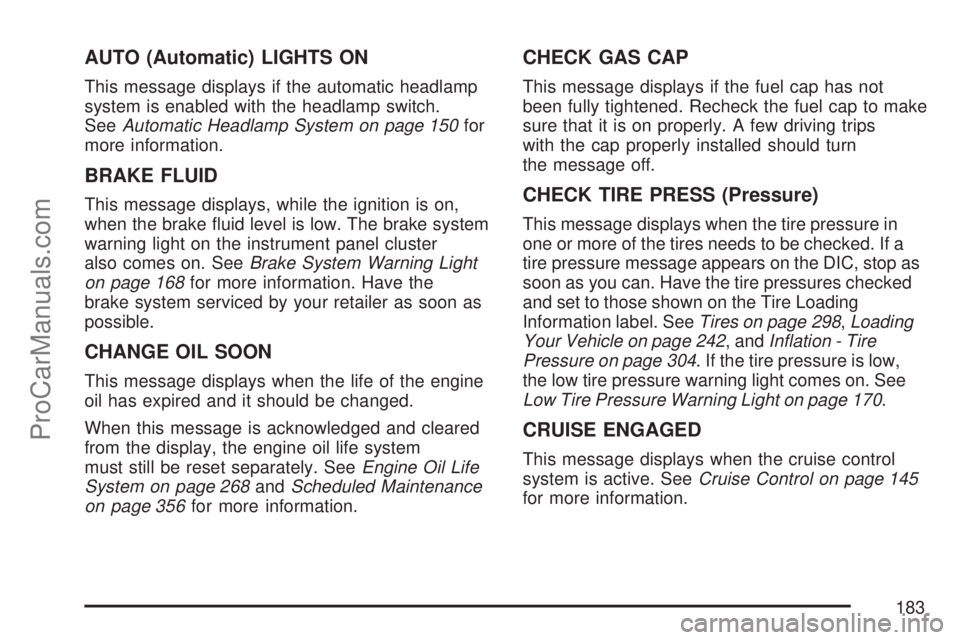
AUTO (Automatic) LIGHTS ON
This message displays if the automatic headlamp
system is enabled with the headlamp switch.
SeeAutomatic Headlamp System on page 150for
more information.
BRAKE FLUID
This message displays, while the ignition is on,
when the brake �uid level is low. The brake system
warning light on the instrument panel cluster
also comes on. SeeBrake System Warning Light
on page 168for more information. Have the
brake system serviced by your retailer as soon as
possible.
CHANGE OIL SOON
This message displays when the life of the engine
oil has expired and it should be changed.
When this message is acknowledged and cleared
from the display, the engine oil life system
must still be reset separately. SeeEngine Oil Life
System on page 268andScheduled Maintenance
on page 356for more information.
CHECK GAS CAP
This message displays if the fuel cap has not
been fully tightened. Recheck the fuel cap to make
sure that it is on properly. A few driving trips
with the cap properly installed should turn
the message off.
CHECK TIRE PRESS (Pressure)
This message displays when the tire pressure in
one or more of the tires needs to be checked. If a
tire pressure message appears on the DIC, stop as
soon as you can. Have the tire pressures checked
and set to those shown on the Tire Loading
Information label. SeeTires on page 298,Loading
Your Vehicle on page 242, andIn�ation - Tire
Pressure on page 304. If the tire pressure is low,
the low tire pressure warning light comes on. See
Low Tire Pressure Warning Light on page 170.
CRUISE ENGAGED
This message displays when the cruise control
system is active. SeeCruise Control on page 145
for more information.
183
ProCarManuals.com
Page 357 of 406

When the CHANGE OIL SOON message appears,
certain services, checks, and inspections are
required. Required services are described in the
following for “MaintenanceI” and “MaintenanceII.”
Generally, it is recommended that your �rst
service be MaintenanceI, your second service be
MaintenanceII, and that you alternate
MaintenanceIand MaintenanceIIthereafter.
However, in some cases, MaintenanceIImight be
required more often.MaintenanceI— Use MaintenanceIif the
message comes on within 10 months since the
vehicle was purchased or MaintenanceII
was performed.
MaintenanceII— Use MaintenanceIIif the
previous service performed was MaintenanceI.
Always use MaintenanceIIwhenever the message
comes on 10 months or more since the last
service or if the message has not come on at all
for one year.
Scheduled Maintenance
Service MaintenanceIMaintenanceII
Change engine oil and �lter. SeeEngine Oil on page 265. Reset oil life system.
SeeEngine Oil Life System on page 268.An Emission Control Service.••
Visually check for any leaks or damage.See footnote (j).••
Inspect engine air cleaner �lter. If necessary, replace �lter. SeeEngine Air
Cleaner/Filter on page 270.See footnote (k).•
Rotate tires and check in�ation pressures and wear. SeeTire Inspection and
Rotation on page 310andAt Least Once a Month on page 362.••
357
ProCarManuals.com