reset SATURN AURA 2007 Owners Manual
[x] Cancel search | Manufacturer: SATURN, Model Year: 2007, Model line: AURA, Model: SATURN AURA 2007Pages: 406, PDF Size: 6.49 MB
Page 101 of 406

Programming the Power Windows
If the battery on your vehicle has been recharged,
disconnected, or is not working, you will need
to reprogram the driver’s power window for
the express-up feature to work. Replace or
recharge the vehicle’s battery before
reprogramming.
To program the driver’s window, follow
these steps:
1. With the ignition in ACC, ON, or when
Retained Accessory Power (RAP) is active,
close all doors.
2. Press and hold the power window switch until
the window is fully open.
3. Pull the power window switch up until the
window is fully closed.
4. Continue holding the switch up for
approximately two seconds after the window
is completely closed.
The window is now reprogrammed.
Express Window Anti-Pinch Feature
If any object is in the path of the window when the
express-up is active, the window stops at the
obstruction and auto-reverse to a preset factory
position. Weather conditions such as severe icing
may also cause the window to auto-reverse.
The window returns to normal operation once the
obstruction or condition is removed.
101
ProCarManuals.com
Page 155 of 406

Automatic Operation
AUTO (Automatic):Select AUTO on both the fan
speed knob and the air delivery mode knob to
activate the automatic system. When automatic
operation is active the system controls the
inside temperature and air delivery.
Use the steps below to place the entire system in
full automatic control:
1. Turn the fan knob and the mode knob to the
AUTO position.
The current set temperature displays. When
AUTO is selected, the air conditioning
operation and air inlet is automatically
controlled. The air conditioning compressor
runs while the outside temperature is
over about 40°F (4°C). The air inlet is normally
set to outside air. If it is hot outside, the air
inlet can automatically switch to recirculate
inside air to help quickly cool down your
vehicle.
2. Set the temperature.
An initial setting of 73°F (23°C) is
recommended. Allow about 20 minutes for the
system to regulate. Press the
worxarrow
temperature buttons to adjust the temperaturesetting as necessary. If the temperature is set
at 60°F (15°C) the system remains at the
maximum cooling setting. If the temperature is
set at 90°F (32°C) the system remains at the
maximum heat setting. Choosing either
maximum setting does not cause the vehicle to
heat or cool any faster.
Be careful not to cover the sensor located on
the top of the instrument panel near the
windshield. This sensor regulates air
temperature based on the intensity of the sun.
Also do not cover the sensor grille on the
lower right side of the climate control
faceplate, as this regulates the inside
temperature.
To avoid blowing cold air at engine start-up in
cold weather, the system delays turning on
the fan until warm air is available. The length
of delay depends on the engine coolant
temperature. Turning the fan knob overrides
this delay and changes the fan to the selected
speed.
155
ProCarManuals.com
Page 163 of 406

Speedometer and Odometer
Your speedometer lets you see your speed in
miles per hour (mph) or kilometers per hour (km/h).
SeeDIC Vehicle Personalization on page 187
for more information.
Your odometer shows how far your vehicle has
been driven, in either miles (used in the United
States) or kilometers (used in Canada).
Your vehicle has a tamper resistant odometer.
The digital odometer will read 999,999 if someone
tries to turn it back.
You may wonder what happens if your vehicle
needs a new odometer installed. If the new
one can be set to the mileage total of the old
odometer, then it must be. But if it can’t, then it is
set at zero and a label must be put on the
driver’s door to show the old mileage reading
when the new odometer was installed.
Trip Odometer
The trip odometer can tell you how far you have
driven since you last reset it.
The trip odometer is accessed and reset through
the Driver Information Center (DIC). SeeDIC
Operation and Displays on page 180for more
information.
Tachometer
Your tachometer displays the engine speed in
revolutions per minute (rpm).
Your vehicle has auto stop and the indicator for
this is on the tachometer. For more information see
Auto Stop Mode on page 178.
Safety Belt Reminder Light
When the key is turned to ON or START, a chime
will come on for several seconds to remind
people to fasten their safety belts, unless the
driver’s safety belt is already buckled.
The safety belt light will
also come on and stay
on for several
seconds, then it will
�ash for several more.
This chime and light is repeated if the driver
remains unbuckled and the vehicle is in motion.
If the driver’s belt is already buckled, neither
the chime nor the light will come on.
163
ProCarManuals.com
Page 169 of 406

{CAUTION:
Your brake system may not be working
properly if the brake system warning light
is on. Driving with the brake system
warning light on can lead to an accident.
If the light is still on after you have pulled
off the road and stopped carefully, have
the vehicle towed for service.
Antilock Brake System Warning
Light
Your vehicle may have
the Antilock Brake
System (ABS).
This light will come on when your engine is started
and may stay on for several seconds. This is
normal.If the light stays on, turn the ignition to off. If the
light comes on and the chime sounds when
you are driving, stop as soon as possible and turn
the ignition off. Then start the engine again to
reset the system. If the light still stays on,
or comes on again while you are driving, your
vehicle needs service. If the regular brake system
warning light is not on, you still have brakes,
but you do not have antilock brakes. If the regular
brake system warning light is also on, you do
not have antilock brakes and there is a problem
with your regular brakes. SeeBrake System
Warning Light on page 168earlier in this section.
The ABS warning light will come on brie�y
when you turn the ignition key to ON. This is
normal. If the light does not come on then, have it
�xed so it will be ready to warn you if there is a
problem.
169
ProCarManuals.com
Page 179 of 406

Fuel Economy Light
If enabled, this light will
come on brie�y when
the vehicle is started.
This light will also come on when the vehicle is
operating at a fuel efficient point.
This light can be disabled by using the Driver
Information Center (DIC) buttons. With the engine
off and the key turned to accessory, set the
DIC to the outside air temperature and odometer
mode. Press and hold the reset button for
several seconds. The light will come on solid and
then �ash several times and turn off to indicate
it is disabled. Repeat the procedure to enable the
light. SeeDIC Warnings and Messages on
page 182for more information.
Driver Information Center (DIC)
Your vehicle has a Driver Information Center (DIC).
The DIC display gives you the status of many of
your vehicle’s systems. The DIC is also used to
display driver personalization menu modes and
warning/status messages. All messages will appear
in the DIC display, located at the bottom of the
instrument panel cluster.
The DIC buttons are located on the left side of the
steering wheel. Your vehicle will have one of
the buttons shown above.
q/INFO (Information):Press this button to
scroll through the vehicle information mode
displays.
179
ProCarManuals.com
Page 180 of 406

r(Reset):Press this button to reset some
vehicle information mode displays, select a
personalization menu mode setting, or
acknowledge a warning message.
Press and hold the information and reset buttons
at the same time for one second, then release
the buttons to enter the personalization menu. See
DIC Vehicle Personalization on page 187for
more information.
DIC Operation and Displays
The DIC comes on when the ignition is on. The
DIC has different modes which can be accessed
by pressing the DIC buttons. The button functions
are detailed in the following.
Information Modes
q
/INFO (Information):Press this button to
scroll through the following vehicle information
modes:
Outside Air Temperature and Odometer
Press the information button until the outside
air temperature and the odometer display. This
mode shows the temperature outside of the vehicle
in either degrees Fahrenheit (°F) or degrees
Celsius (°C) and the total distance the vehicle has
been driven in either miles (mi) or kilometers (km).
The outside air temperature appears on the left
side of the DIC display and the odometer appears
on the right side of the display.
To change the DIC display to English or metric
units, see “UNITS” underDIC Vehicle
Personalization on page 187.
180
ProCarManuals.com
Page 181 of 406

TRIP A or TRIP B
Press the information button until TRIP A or TRIP B
display. These modes show the current distance
traveled since the last reset for each trip odometer
in either miles (mi) or kilometers (km). Both
odometers can be used at the same time.
To reset the trip odometer to zero, press and hold
the reset button for a few seconds while the
desired trip odometer is displayed.
FUEL RANGE
Press the information button until FUEL RANGE
displays. This mode shows the remaining distance
you can drive without refueling in either miles (mi)
or kilometers (km). It is based on fuel economy and
the fuel remaining in the tank.
When the fuel level is low, FUEL RANGE LOW
displays.
The fuel economy data used to determine fuel
range is an average of recent driving conditions.
As your driving conditions change, this data is
gradually updated. The FUEL RANGE mode
cannot be reset.
MPG (L/100 KM) AVG (Average)
Press the information button until
MPG (L/100 KM) AVG displays. This mode shows
how many miles per gallon (mpg) or liters per
100 kilometers (L/100 km) your vehicle is getting
based on current and past driving conditions.
To reset the average fuel economy, press and hold
the reset button while MPG (L/100 KM) AVG is
displayed. Average fuel economy is then
calculated starting from that point. If the average
fuel economy is not reset, it is continually updated
each time you drive.
MPG (L/100 KM) INST (Instantaneous)
Press the information button until
MPG (L/100 KM) INST displays. This mode shows
the current fuel economy at a particular moment
and changes frequently as driving conditions
change. This mode shows the instantaneous fuel
economy in miles per gallon (mpg) or liters per
100 kilometers (L/100 km). Unlike average
fuel economy, this screen cannot be reset.
Under most coast conditions or at an idle stop,
AUTOSTOP displays. This means that the electric
motor is on, the gas engine is off, and the
engine is not using any fuel.
181
ProCarManuals.com
Page 182 of 406

AV (Average) SPEED
Press the information button until AV SPEED
displays. This mode shows the vehicle’s average
speed in miles per hour (mph) or kilometers
per hour (km/h).
To reset the average vehicle speed, press and
hold the reset button while AV SPEED is
displayed.
OIL LIFE
Press the information button until OIL LIFE
displays. The engine oil life system shows an
estimate of the oil’s remaining useful life. It shows
100% when the system is reset after an oil
change. It alerts you to change the oil on a
schedule consistent with your driving conditions.
In addition to the engine oil life system monitoring
the oil life, additional maintenance is
recommended in the Maintenance Schedule in this
manual. SeeEngine Oil on page 265and
Scheduled Maintenance on page 356.
Always reset the engine oil life system after an oil
change. See “How to Reset the Engine Oil Life
System” underEngine Oil Life System on
page 268.
COOLANT
Press the information button until COOLANT
displays. This mode shows the temperature of the
engine coolant in either degrees Fahrenheit (°F) or
degrees Celsius (°C).
DIC Warnings and Messages
These messages appear if there is a problem
detected in one of your vehicle’s systems.
A message clears when the vehicle’s condition is
no longer present. To acknowledge a message
and clear it from the display, press and hold any of
the DIC buttons. If the condition is still present,
the warning message comes back on the next time
the vehicle is turned off and back on. With most
messages, a warning chime sounds when
the message displays. Your vehicle may have
other warning messages.
AUTO (Automatic) LIGHTS OFF
This message displays if the automatic headlamp
system is disabled with the headlamp switch.
SeeAutomatic Headlamp System on page 150for
more information.
182
ProCarManuals.com
Page 183 of 406
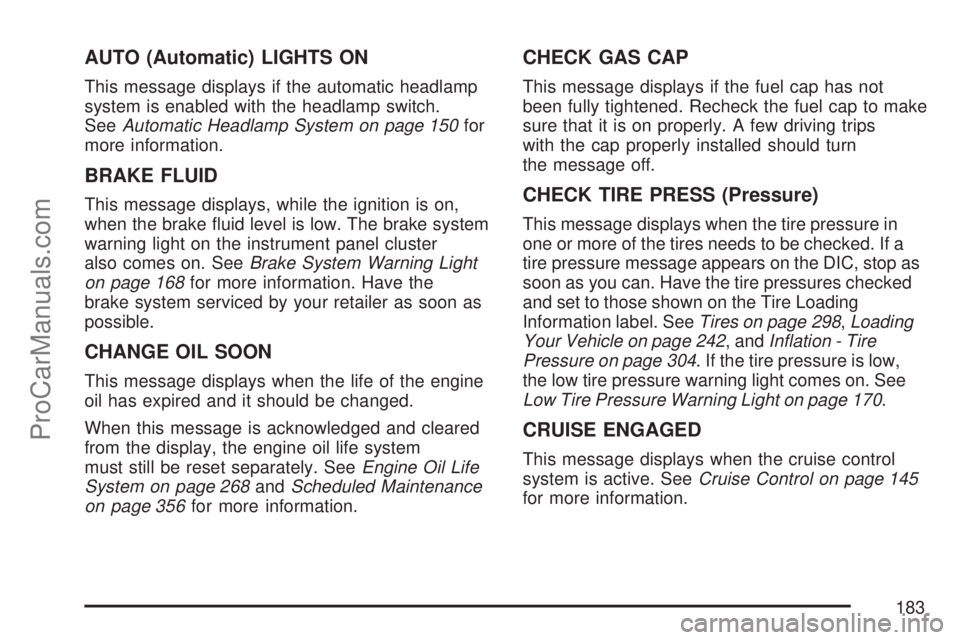
AUTO (Automatic) LIGHTS ON
This message displays if the automatic headlamp
system is enabled with the headlamp switch.
SeeAutomatic Headlamp System on page 150for
more information.
BRAKE FLUID
This message displays, while the ignition is on,
when the brake �uid level is low. The brake system
warning light on the instrument panel cluster
also comes on. SeeBrake System Warning Light
on page 168for more information. Have the
brake system serviced by your retailer as soon as
possible.
CHANGE OIL SOON
This message displays when the life of the engine
oil has expired and it should be changed.
When this message is acknowledged and cleared
from the display, the engine oil life system
must still be reset separately. SeeEngine Oil Life
System on page 268andScheduled Maintenance
on page 356for more information.
CHECK GAS CAP
This message displays if the fuel cap has not
been fully tightened. Recheck the fuel cap to make
sure that it is on properly. A few driving trips
with the cap properly installed should turn
the message off.
CHECK TIRE PRESS (Pressure)
This message displays when the tire pressure in
one or more of the tires needs to be checked. If a
tire pressure message appears on the DIC, stop as
soon as you can. Have the tire pressures checked
and set to those shown on the Tire Loading
Information label. SeeTires on page 298,Loading
Your Vehicle on page 242, andIn�ation - Tire
Pressure on page 304. If the tire pressure is low,
the low tire pressure warning light comes on. See
Low Tire Pressure Warning Light on page 170.
CRUISE ENGAGED
This message displays when the cruise control
system is active. SeeCruise Control on page 145
for more information.
183
ProCarManuals.com
Page 186 of 406

SERVICE AIR BAG
This message displays when there is a problem
with the airbag system. Have your vehicle serviced
by your retailer immediately.
SERVICE ESC (ELECTRONIC STABILITY
CONTROL)
If your vehicle has Electronic Stability Control
(ESC), this message displays and a chime sounds
if there has been a problem detected with ESC.
The ESC light also appears on the instrument
panel cluster. This light stays on solid as long as
the detected problem remains present. When
this message displays, the system is not working.
Adjust your driving accordingly. SeeElectronic
Stability Control on page 219andElectronic
Stability Control Indicator Light on page 171for
more information.
If this message turns on while you are driving, pull
off the road as soon as possible and stop
carefully. Try resetting the system by turning the
ignition off and then back on. If this message
still stays on or turns back on again while you are
driving, your vehicle needs service. Have the
ESC inspected by your retailer as soon as
possible.
SERVICE HYBRID
This message displays if the hybrid components
need to be serviced. Have your vehicle serviced by
your retailer.
SERVICE TRACTION
If your vehicle has the Traction Control System
(TCS), this message displays and a chime sounds
when the system is not functioning properly.
The TCS light also appears on the instrument
panel cluster. This light stays on solid as long as
the detected problem remains present. When
this message displays, the system is not working.
Adjust your driving accordingly. SeeTraction
Control System (TCS) on page 217andTraction
Control System (TCS) Warning Light on page 170
for more information. Have the system serviced
by your retailer as soon as possible.
SRVC (Service) HILL START
This message displays if there is a problem with
the hill start assist function. Have your vehicle
serviced by your retailer.
186
ProCarManuals.com