ECU SATURN AURA 2010 Service Manual
[x] Cancel search | Manufacturer: SATURN, Model Year: 2010, Model line: AURA, Model: SATURN AURA 2010Pages: 428, PDF Size: 2.78 MB
Page 154 of 428
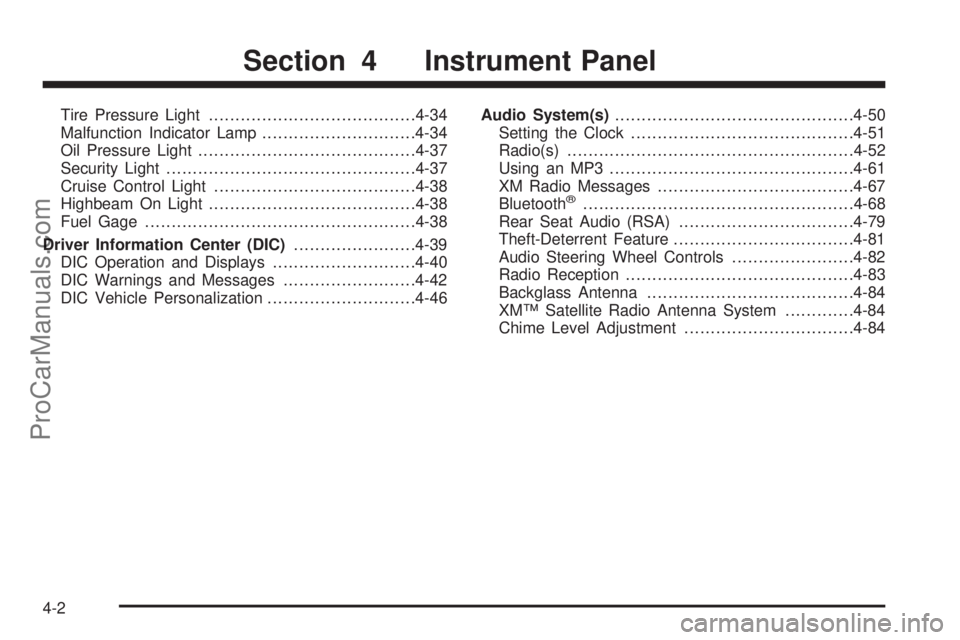
Tire Pressure Light.......................................4-34
Malfunction Indicator Lamp.............................4-34
Oil Pressure Light.........................................4-37
Security Light...............................................4-37
Cruise Control Light......................................4-38
Highbeam On Light.......................................4-38
Fuel Gage...................................................4-38
Driver Information Center (DIC).......................4-39
DIC Operation and Displays...........................4-40
DIC Warnings and Messages.........................4-42
DIC Vehicle Personalization............................4-46Audio System(s).............................................4-50
Setting the Clock..........................................4-51
Radio(s)......................................................4-52
Using an MP3..............................................4-61
XM Radio Messages.....................................4-67
Bluetooth
®...................................................4-68
Rear Seat Audio (RSA).................................4-79
Theft-Deterrent Feature..................................4-81
Audio Steering Wheel Controls.......................4-82
Radio Reception...........................................4-83
Backglass Antenna.......................................4-84
XM™ Satellite Radio Antenna System.............4-84
Chime Level Adjustment................................4-84
Section 4 Instrument Panel
4-2
ProCarManuals.com
Page 189 of 428
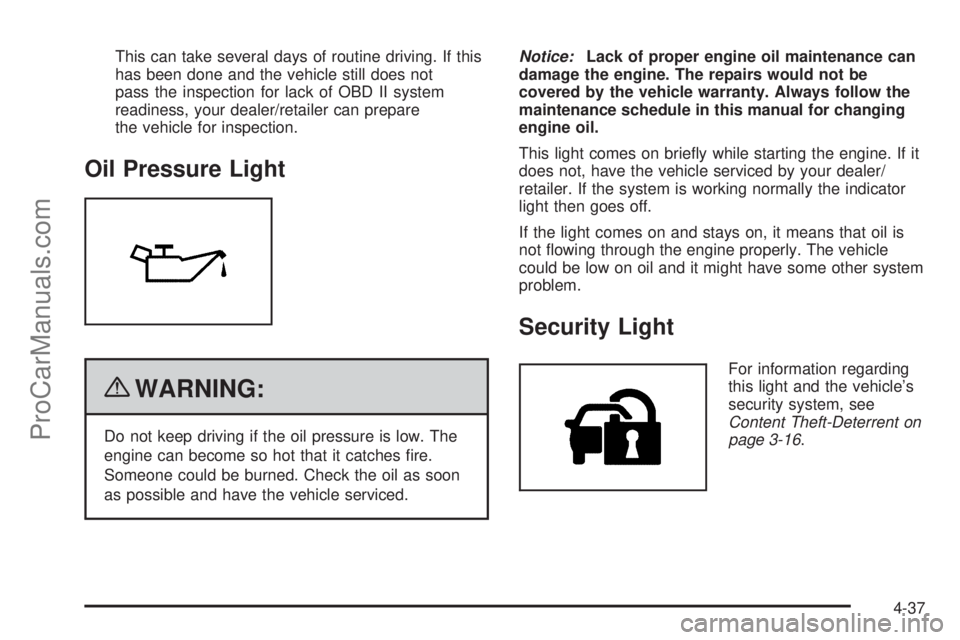
This can take several days of routine driving. If this
has been done and the vehicle still does not
pass the inspection for lack of OBD II system
readiness, your dealer/retailer can prepare
the vehicle for inspection.
Oil Pressure Light
{WARNING:
Do not keep driving if the oil pressure is low. The
engine can become so hot that it catches fire.
Someone could be burned. Check the oil as soon
as possible and have the vehicle serviced.Notice:Lack of proper engine oil maintenance can
damage the engine. The repairs would not be
covered by the vehicle warranty. Always follow the
maintenance schedule in this manual for changing
engine oil.
This light comes on briefly while starting the engine. If it
does not, have the vehicle serviced by your dealer/
retailer. If the system is working normally the indicator
light then goes off.
If the light comes on and stays on, it means that oil is
not flowing through the engine properly. The vehicle
could be low on oil and it might have some other system
problem.
Security Light
For information regarding
this light and the vehicle’s
security system, see
Content Theft-Deterrent on
page 3-16.
4-37
ProCarManuals.com
Page 220 of 428
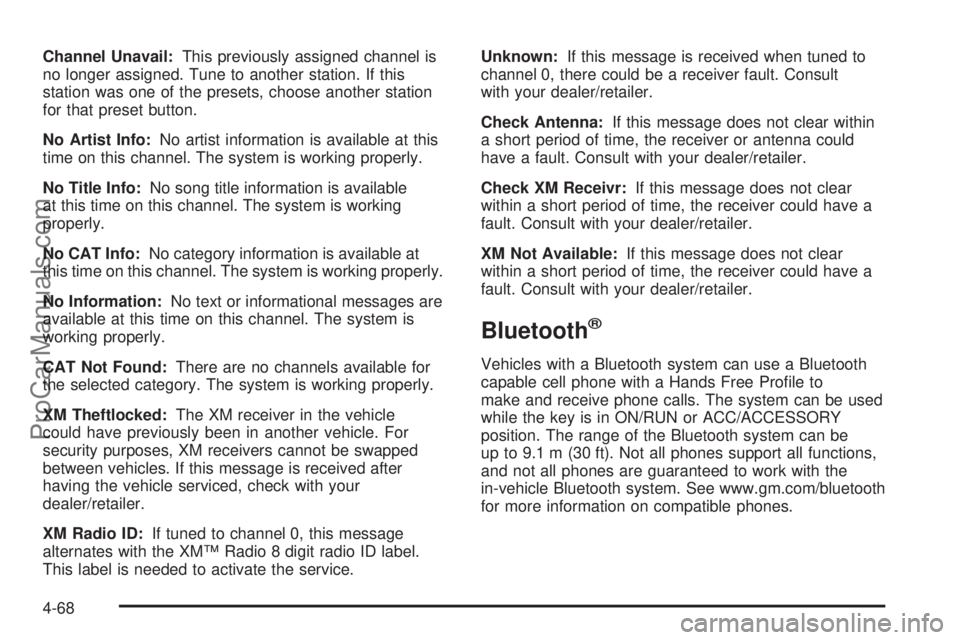
Channel Unavail:This previously assigned channel is
no longer assigned. Tune to another station. If this
station was one of the presets, choose another station
for that preset button.
No Artist Info:No artist information is available at this
time on this channel. The system is working properly.
No Title Info:No song title information is available
at this time on this channel. The system is working
properly.
No CAT Info:No category information is available at
this time on this channel. The system is working properly.
No Information:No text or informational messages are
available at this time on this channel. The system is
working properly.
CAT Not Found:There are no channels available for
the selected category. The system is working properly.
XM Theftlocked:The XM receiver in the vehicle
could have previously been in another vehicle. For
security purposes, XM receivers cannot be swapped
between vehicles. If this message is received after
having the vehicle serviced, check with your
dealer/retailer.
XM Radio ID:If tuned to channel 0, this message
alternates with the XM™ Radio 8 digit radio ID label.
This label is needed to activate the service.Unknown:If this message is received when tuned to
channel 0, there could be a receiver fault. Consult
with your dealer/retailer.
Check Antenna:If this message does not clear within
a short period of time, the receiver or antenna could
have a fault. Consult with your dealer/retailer.
Check XM Receivr:If this message does not clear
within a short period of time, the receiver could have a
fault. Consult with your dealer/retailer.
XM Not Available:If this message does not clear
within a short period of time, the receiver could have a
fault. Consult with your dealer/retailer.
Bluetooth®
Vehicles with a Bluetooth system can use a Bluetooth
capable cell phone with a Hands Free Profile to
make and receive phone calls. The system can be used
while the key is in ON/RUN or ACC/ACCESSORY
position. The range of the Bluetooth system can be
up to 9.1 m (30 ft). Not all phones support all functions,
and not all phones are guaranteed to work with the
in-vehicle Bluetooth system. See www.gm.com/bluetooth
for more information on compatible phones.
4-68
ProCarManuals.com
Page 259 of 428

Never exceed the GVWR for the vehicle or the
Gross Axle Weight Rating (GAWR) for either the
front or rear axle.
{WARNING:
Do not load the vehicle any heavier than the
Gross Vehicle Weight Rating (GVWR), or
either the maximum front or rear Gross Axle
Weight Rating (GAWR). If you do, parts on
the vehicle can break, and it can change the
way your vehicle handles. These could cause
you to lose control and crash. Also,
overloading can shorten the life of the
vehicle.
Notice
:Overloading the vehicle may cause
damage. Repairs would not be covered by the
vehicle warranty. Do not overload the vehicle.If things like suitcases, tools, packages, or
anything else are put inside the vehicle, they will
go as fast as the vehicle goes. If you have to stop
or turn quickly, or if there is a crash, they will
keep going.
{WARNING:
Things you put inside the vehicle can strike
and injure people in a sudden stop or turn, or
in a crash.
•Put things in the cargo area of the
vehicle. In the cargo area, put them as
far forward as you can. Try to spread the
weight evenly.
•Never stack heavier things, like
suitcases, inside the vehicle so that some
of them are above the tops of the seats.
•Do not leave an unsecured child restraint
in the vehicle.
•When you carry something inside the
vehicle, secure it whenever you can.
•Do not leave a seat folded down unless
you need to.
5-23
ProCarManuals.com
Page 261 of 428

Dinghy Towing
When dinghy towing, the vehicle should be run at the
beginning of each day and at each RV fuel stop
for about five minutes. This will ensure proper lubrication
of transmission components.
To dinghy tow the vehicle from the front with all four
wheels on the ground:
1. Position the vehicle to tow and then secure it to the
towing vehicle.
2. Shift the transmission to P (Park) and turn the
ignition to LOCK/OFF.3. Set the parking brake.
4. To prevent the battery from draining while
the vehicle is being towed, remove the
following fuse from the instrument panel fuse
block: (IGN SENSOR). SeeInstrument Panel
Fuse Block on page 6-97for more information.
5. Turn the ignition to ACC/ACCESSORY.
6. Shift the transmission to N (Neutral).
7. Release the parking brake.
Remember to reinstall the IGN SENSOR fuse once the
destination has been reached.
Notice:If 105 km/h (65 mph) is exceeded while
towing the vehicle, it could be damaged. Never
exceed 105 km/h (65 mph) while towing the vehicle.
5-25
ProCarManuals.com
Page 263 of 428

4. Clamp the steering wheel in a straight-ahead
position with a clamping device designed for towing.
5. Remove the key from the ignition.
6. Secure the vehicle to the dolly.
7. Release the parking brake.
Notice:Towing the vehicle from the rear could
damage it. Also, repairs would not be covered by the
vehicle warranty. Never have the vehicle towed
from the rear.Towing a Trailer
{WARNING:
The driver can lose control when pulling a trailer if
the correct equipment is not used or the vehicle is
not driven properly. For example, if the trailer is
too heavy, the brakes may not work well — or
even at all. The driver and passengers could be
seriously injured. The vehicle may also be
damaged; the resulting repairs would not be
covered by the vehicle warranty. Pull a trailer only
if all the steps in this section have been followed.
Ask your dealer/retailer for advice and information
about towing a trailer with the vehicle.
Notice:Pulling a trailer improperly can damage the
vehicle and result in costly repairs not covered
by the vehicle warranty. To pull a trailer correctly,
follow the advice in this section and see your
dealer/retailer for important information about
towing a trailer with the vehicle.
The vehicle can tow a trailer if it is equipped with the
proper trailer towing equipment. To identify the trailering
capacity of the vehicle, read the information in “Weight
5-27
ProCarManuals.com
Page 265 of 428

Weight of the Trailer
How heavy can a trailer safely be?
It should never weigh more than 1,000 lbs (454 kg). But
even that can be too heavy.
It depends on how the rig is used. For example, speed,
altitude, road grades, outside temperature and how
much the vehicle is used to pull a trailer are all
important. It can depend on any special equipment on
the vehicle, and the amount of tongue weight the vehicle
can carry. See “Weight of the Trailer Tongue” later in
this section for more information.
Maximum trailer weight is calculated assuming only the
driver is in the tow vehicle and it has all the required
trailering equipment. The weight of additional optional
equipment, passengers and cargo in the tow vehicle
must be subtracted from the maximum trailer weight.
Ask your dealer/retailer for trailering information or
advice, or write us at our Customer Assistance Offices.
SeeCustomer Assistance Offices on page 8-5for
more information.
Weight of the Trailer Tongue
The tongue load (A) of any trailer is an important weight
to measure because it affects the total gross weight
of the vehicle. The Gross Vehicle Weight (GVW)
includes the curb weight of the vehicle, any cargo
carried in it, and the people who will be riding in thevehicle. If there are a lot of options, equipment,
passengers or cargo in the vehicle, it will reduce the
tongue weight the vehicle can carry, which will also
reduce the trailer weight the vehicle can tow. If towing a
trailer, the tongue load must be added to the GVW
because the vehicle will be carrying that weight, too. See
Loading the Vehicle on page 5-19for more information
about the vehicle’s maximum load capacity.
Using a weight-carrying hitch, the trailer tongue (A)
should weigh 10 to 15 percent of the total loaded trailer
weight (B).
After loading the trailer, weigh the trailer and then the
tongue, separately, to see if the weights are proper.
If they are not, adjustments might be made by moving
some items around in the trailer.
5-29
ProCarManuals.com
Page 267 of 428

Driving with a Trailer
Towing a trailer requires a certain amount of experience.
Get to know the rig before setting out for the open
road. Get acquainted with the feel of handling and
braking with the added weight of the trailer. And always
keep in mind that the vehicle you are driving is now
longer and not as responsive as the vehicle is by itself.
Before starting, check all trailer hitch parts and
attachments, safety chains, electrical connectors, lamps,
tires and mirror adjustments. If the trailer has electric
brakes, start the vehicle and trailer moving and
then apply the trailer brake controller by hand to be sure
the brakes are working. This checks the electrical
connection at the same time.
During the trip, check occasionally to be sure that the
load is secure, and that the lamps and any trailer brakes
are still working.
Following Distance
Stay at least twice as far behind the vehicle ahead as
you would when driving the vehicle without a trailer. This
can help to avoid situations that require heavy braking
and sudden turns.
Passing
More passing distance is needed when towing a trailer.
Because the rig is longer, it is necessary to go much
farther beyond the passed vehicle before returning to
the lane.
Backing Up
Hold the bottom of the steering wheel with one hand.
Then, to move the trailer to the left, move that hand
to the left. To move the trailer to the right, move your
hand to the right. Always back up slowly and, if possible,
have someone guide you.
Making Turns
Notice:Making very sharp turns while trailering
could cause the trailer to come in contact with the
vehicle. The vehicle could be damaged. Avoid
making very sharp turns while trailering.
When turning with a trailer, make wider turns than
normal. Do this so the trailer will not strike soft
shoulders, curbs, road signs, trees or other objects.
Avoid jerky or sudden maneuvers. Signal well in
advance.
5-31
ProCarManuals.com
Page 269 of 428
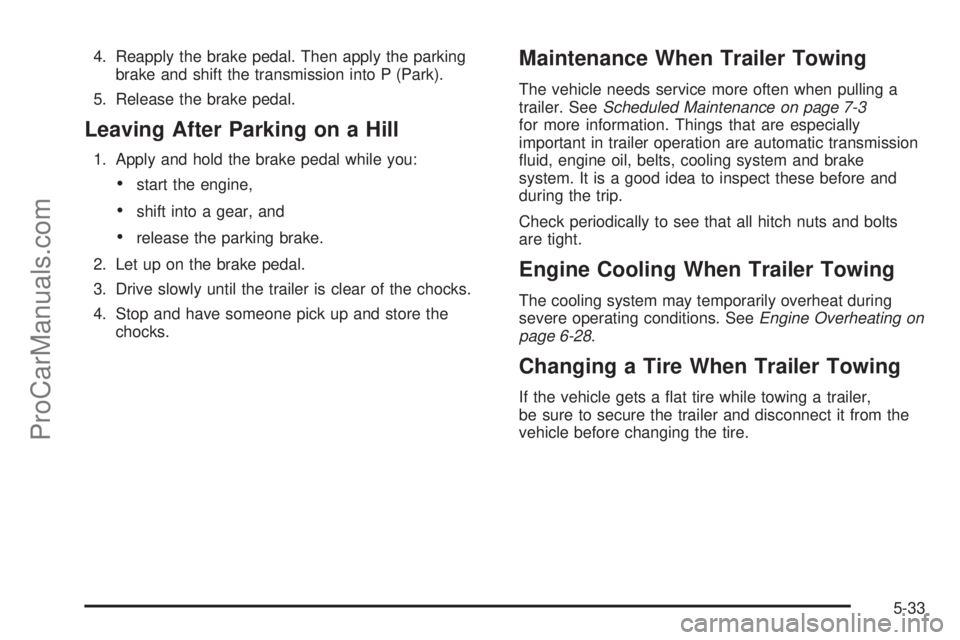
4. Reapply the brake pedal. Then apply the parking
brake and shift the transmission into P (Park).
5. Release the brake pedal.
Leaving After Parking on a Hill
1. Apply and hold the brake pedal while you:
•start the engine,
•shift into a gear, and
•release the parking brake.
2. Let up on the brake pedal.
3. Drive slowly until the trailer is clear of the chocks.
4. Stop and have someone pick up and store the
chocks.
Maintenance When Trailer Towing
The vehicle needs service more often when pulling a
trailer. SeeScheduled Maintenance on page 7-3
for more information. Things that are especially
important in trailer operation are automatic transmission
fluid, engine oil, belts, cooling system and brake
system. It is a good idea to inspect these before and
during the trip.
Check periodically to see that all hitch nuts and bolts
are tight.
Engine Cooling When Trailer Towing
The cooling system may temporarily overheat during
severe operating conditions. SeeEngine Overheating on
page 6-28.
Changing a Tire When Trailer Towing
If the vehicle gets a flat tire while towing a trailer,
be sure to secure the trailer and disconnect it from the
vehicle before changing the tire.
5-33
ProCarManuals.com
Page 298 of 428

3. Fill the coolant surge tank with the proper mixture,
to the FULL COLD mark. Wait about five minutes,
then check to see if the level is below the mark.
If the level is below the FULL COLD mark,
add additional coolant to bring the level up to the
mark. Repeat this procedure until the level remains
constant at the FULL COLD mark for at least
five minutes.
4. With the coolant surge tank pressure cap off,
start the engine and let it run until you can feel
the upper radiator hose getting hot. Watch out for
the engine cooling fans.
By this time, the coolant level inside the coolant
surge tank might be lower. If the level is lower than
the FULL COLD mark, add more of the proper
mixture to the coolant surge tank until the level
reaches the FULL COLD mark.
5. Then replace the pressure cap. Be sure the
pressure cap is hand-tight and fully seated.
Notice:If the pressure cap is not tightly installed,
coolant loss and possible engine damage may
occur. Be sure the cap is properly and tightly
secured.Engine Overheating
The vehicle has several indicators to warn of engine
overheating.
You will find an engine coolant temperature gage as
well as an engine coolant temperature warning light on
your vehicle’s instrument panel cluster. SeeEngine
Coolant Temperature Gage on page 4-33andEngine
Coolant Temperature Warning Light on page 4-33.
You may decide not to lift the hood when this warning
appears, but instead get service help right away.
SeeRoadside Assistance Program on page 8-6.
If you do decide to lift the hood, make sure the vehicle
is parked on a level surface.
Then check to see if the engine cooling fans are
running. If the engine is overheating, both fans should
be running. If they are not, do not continue to run
the engine and have the vehicle serviced.
Notice:Engine damage from running the engine
without coolant is not covered by the warranty.
Notice:If the engine catches �re while driving with
no coolant, the vehicle can be badly damaged.
The costly repairs would not be covered by
the vehicle warranty. SeeOverheated Engine
Protection Operating Mode on page 6-30for
information on driving to a safe place in an
emergency.
6-28
ProCarManuals.com