display SATURN AURA 2010 Owners Manual
[x] Cancel search | Manufacturer: SATURN, Model Year: 2010, Model line: AURA, Model: SATURN AURA 2010Pages: 428, PDF Size: 2.78 MB
Page 20 of 428
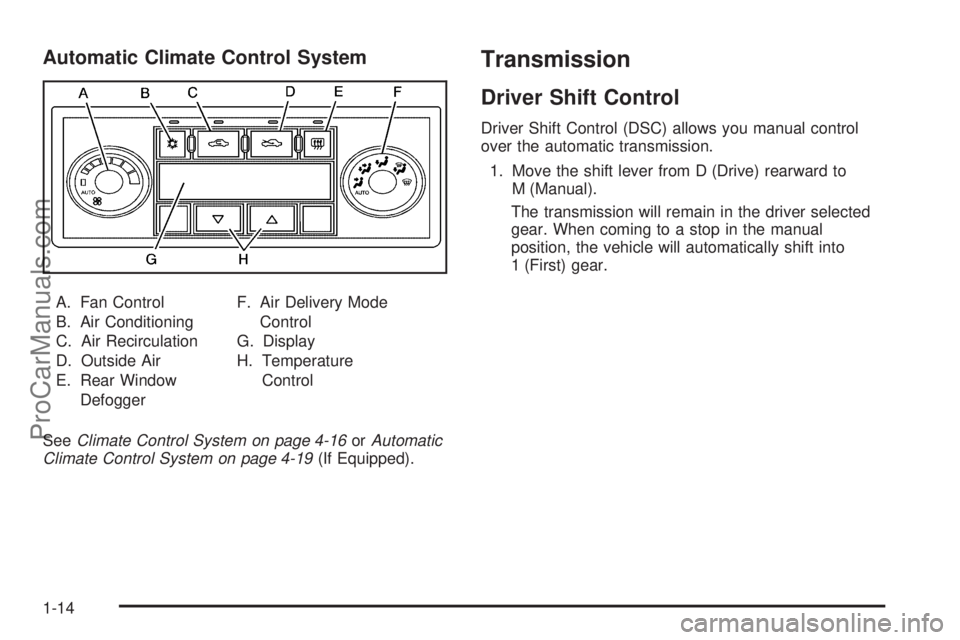
Automatic Climate Control System
A. Fan Control
B. Air Conditioning
C. Air Recirculation
D. Outside Air
E. Rear Window
DefoggerF. Air Delivery Mode
Control
G. Display
H. Temperature
Control
SeeClimate Control System on page 4-16orAutomatic
Climate Control System on page 4-19(If Equipped).
Transmission
Driver Shift Control
Driver Shift Control (DSC) allows you manual control
over the automatic transmission.
1. Move the shift lever from D (Drive) rearward to
M (Manual).
The transmission will remain in the driver selected
gear. When coming to a stop in the manual
position, the vehicle will automatically shift into
1 (First) gear.
1-14
ProCarManuals.com
Page 22 of 428

f:Select radio stations.
©¨:Seek or scan stations.
4:For vehicles with XM, MP3, WMA, or RDS features,
press to display additional text information related to
the current FM-RDS or XM station; or CD, MP3, WMA
song. Song title information will be displayed on the
top line of the display while the artist information will
be displayed on the bottom line, if the information
is available during XM, CD, MP3, or WMA playback.
When information is not available, “No Info” displays.
For more information about these and other radio
features, seeAudio System(s) on page 4-50and
Radio(s) on page 4-52.
Storing a Favorite Station
A maximum of 36 stations can be stored as favorites
using the six softkeys located below the radio station
frequency tabs and by using the radio FAV button. Press
FAV to go through up to six pages of favorites, each
having six favorite stations available per page. Each page
of favorites can contain any combination of AM, FM, or
XM stations.
SeeRadio(s) on page 4-52.
Setting the Clock
1. Turn the ignition key to ACC/ACCESSORY or
ON/RUN.
2. Press
Oto turn the radio on.
3. Press
Hand the HR, MIN, MM, DD, YYYY
(hour, minute, month, day, and year) displays.
4. Press the softkey located below any one of the tabs
that you want to change.
5. Increase or decrease the time or date by
turning
fclockwise or counterclockwise.
For detailed instructions on setting the clock for your
specific audio system, seeSetting the Clock on
page 4-51.
1-16
ProCarManuals.com
Page 24 of 428
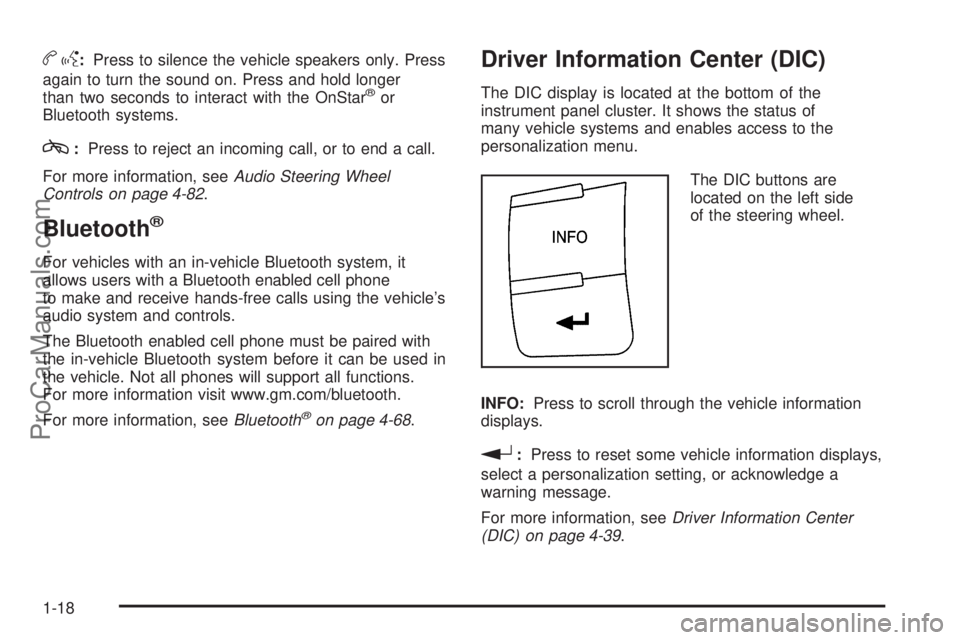
bg:Press to silence the vehicle speakers only. Press
again to turn the sound on. Press and hold longer
than two seconds to interact with the OnStar
®or
Bluetooth systems.
c:Press to reject an incoming call, or to end a call.
For more information, seeAudio Steering Wheel
Controls on page 4-82.
Bluetooth®
For vehicles with an in-vehicle Bluetooth system, it
allows users with a Bluetooth enabled cell phone
to make and receive hands-free calls using the vehicle’s
audio system and controls.
The Bluetooth enabled cell phone must be paired with
the in-vehicle Bluetooth system before it can be used in
the vehicle. Not all phones will support all functions.
For more information visit www.gm.com/bluetooth.
For more information, seeBluetooth
®on page 4-68.
Driver Information Center (DIC)
The DIC display is located at the bottom of the
instrument panel cluster. It shows the status of
many vehicle systems and enables access to the
personalization menu.
The DIC buttons are
located on the left side
of the steering wheel.
INFO:Press to scroll through the vehicle information
displays.
r:Press to reset some vehicle information displays,
select a personalization setting, or acknowledge a
warning message.
For more information, seeDriver Information Center
(DIC) on page 4-39.
1-18
ProCarManuals.com
Page 26 of 428

Power Outlets
Accessory power outlets can be used to connect
auxiliary electrical equipment, such as a cellular
telephone.
There are two accessory power outlets. One accessory
power outlet is inside the center storage console and
the other is located on the center storage console below
the climate controls.
To use an outlet, lift the protective cap. The accessory
power outlet is operational at all times.
SeeAccessory Power Outlet(s) on page 4-15.
Performance and Maintenance
Traction Control System (TCS)
The traction control system limits wheel spin. The
system turns on automatically every time the vehicle
is started.
•To turn off traction control, press and release
ton the center console.Filluminates and
the appropriate DIC message displays. See
DIC Warnings and Messages on page 4-42.
•Press and release the button again to turn on
traction control.
For more information, seeTraction Control System
(TCS) on page 5-7.
1-20
ProCarManuals.com
Page 27 of 428

Electronic Stability Control (ESC)
The vehicle may have an Electronic Stability Control
system that assists with directional control of the vehicle
in difficult driving conditions. The system turns on
automatically every time the vehicle is started.
•To turn off both traction control and Electronic
Stability Control, press and hold
t, located on
the center console, until
Filluminates and the
appropriate DIC message displays. SeeDIC
Warnings and Messages on page 4-42.
•Press and release the button again to turn on both
systems.
For more information, seeElectronic Stability Control
(ESC) on page 5-5.
Tire Pressure Monitor
This vehicle may have a Tire Pressure Monitor
System (TPMS).
The Tire Pressure Monitor
alerts you when a
significant reduction in
pressure occurs in one or
more of the vehicle’s tires
by illuminating the low tire
pressure warning light on
the instrument cluster.
The warning light will remain on until the tire pressure is
corrected. The proper tire pressures for your vehicle
are listed on the Tire and Loading Information label
located on the driver side center pillar (B pillar).
SeeLoading the Vehicle on page 5-19.
1-21
ProCarManuals.com
Page 28 of 428
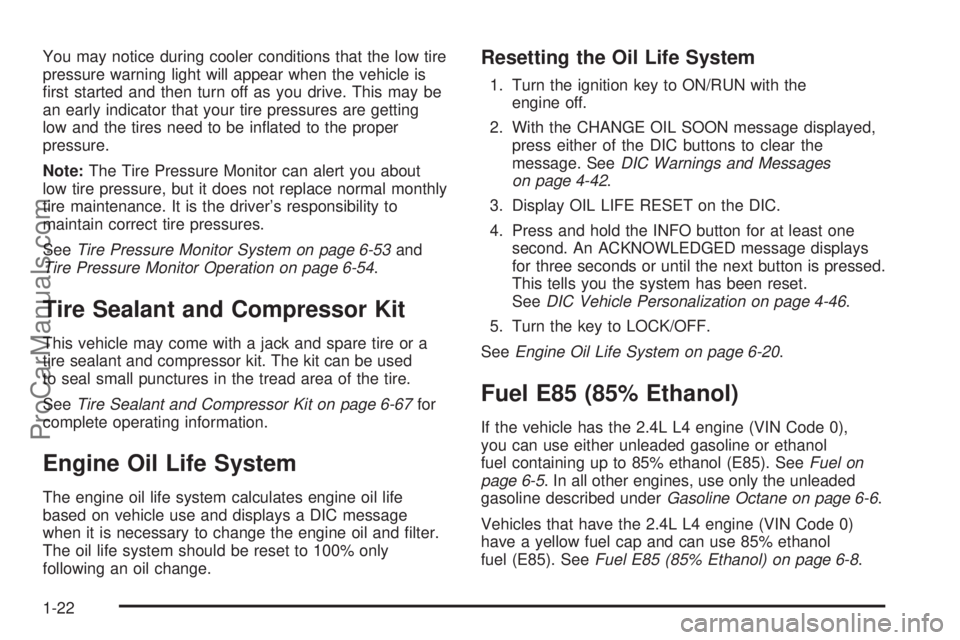
You may notice during cooler conditions that the low tire
pressure warning light will appear when the vehicle is
first started and then turn off as you drive. This may be
an early indicator that your tire pressures are getting
low and the tires need to be inflated to the proper
pressure.
Note:The Tire Pressure Monitor can alert you about
low tire pressure, but it does not replace normal monthly
tire maintenance. It is the driver’s responsibility to
maintain correct tire pressures.
SeeTire Pressure Monitor System on page 6-53and
Tire Pressure Monitor Operation on page 6-54.
Tire Sealant and Compressor Kit
This vehicle may come with a jack and spare tire or a
tire sealant and compressor kit. The kit can be used
to seal small punctures in the tread area of the tire.
SeeTire Sealant and Compressor Kit on page 6-67for
complete operating information.
Engine Oil Life System
The engine oil life system calculates engine oil life
based on vehicle use and displays a DIC message
when it is necessary to change the engine oil and filter.
The oil life system should be reset to 100% only
following an oil change.
Resetting the Oil Life System
1. Turn the ignition key to ON/RUN with the
engine off.
2. With the CHANGE OIL SOON message displayed,
press either of the DIC buttons to clear the
message. SeeDIC Warnings and Messages
on page 4-42.
3. Display OIL LIFE RESET on the DIC.
4. Press and hold the INFO button for at least one
second. An ACKNOWLEDGED message displays
for three seconds or until the next button is pressed.
This tells you the system has been reset.
SeeDIC Vehicle Personalization on page 4-46.
5. Turn the key to LOCK/OFF.
SeeEngine Oil Life System on page 6-20.
Fuel E85 (85% Ethanol)
If the vehicle has the 2.4L L4 engine (VIN Code 0),
you can use either unleaded gasoline or ethanol
fuel containing up to 85% ethanol (E85). SeeFuel on
page 6-5. In all other engines, use only the unleaded
gasoline described underGasoline Octane on page 6-6.
Vehicles that have the 2.4L L4 engine (VIN Code 0)
have a yellow fuel cap and can use 85% ethanol
fuel (E85). SeeFuel E85 (85% Ethanol) on page 6-8.
1-22
ProCarManuals.com
Page 113 of 428

Battery Replacement
Replace the battery if the KEY FOB BATT (Battery)
LOW message displays in the DIC. See “KEY FOB
BATT (Battery) LOW” underDIC Warnings and
Messages on page 4-42for additional information.
Notice:When replacing the battery, do not touch
any of the circuitry on the transmitter. Static
from your body could damage the transmitter.
To replace the battery:
1. Separate the transmitter with a flat, thin object
inserted into the notch on the side.
2. Remove the old battery. Do not use a metal object.3. Insert the new battery, positive side facing up.
Replace with a CR2032 or equivalent battery.
4. Snap the transmitter back together.
Remote Vehicle Start
Your vehicle may have a remote starting feature that
allows you to start the engine from outside the vehicle. It
may also start the vehicle’s heating or air conditioning
systems and rear window defogger. When the
remote start system is active and the vehicle has an
automatic climate control system, it will automatically
regulate the inside temperature. Normal operation
of these systems will return after the ignition key is
turned to ON/RUN.
Laws in some communities may restrict the use of
remote starters. For example, some laws may require a
person using remote start to have the vehicle in view
when doing so. Check local regulations for any
requirements on remote starting of vehicles.
Do not use the remote start feature if your vehicle is low
on fuel. Your vehicle may run out of fuel.
If your vehicle has the remote start feature, the RKE
transmitter functions will have an increased range
of operation. However, the range may be less while the
vehicle is running.
3-5
ProCarManuals.com
Page 116 of 428

Doors and Locks
Door Locks
{WARNING:
Unlocked doors can be dangerous.
•Passengers, especially children, can easily
open the doors and fall out of a moving vehicle.
When a door is locked, the handle will not open
it. The chance of being thrown out of the
vehicle in a crash is increased if the doors are
not locked. So, all passengers should wear
safety belts properly and the doors should be
locked whenever the vehicle is driven.
•Young children who get into unlocked vehicles
may be unable to get out. A child can be
overcome by extreme heat and can suffer
permanent injuries or even death from heat
stroke. Always lock the vehicle whenever
leaving it.
•Outsiders can easily enter through an unlocked
door when you slow down or stop your vehicle.
Locking your doors can help prevent this from
happening.There are several ways to lock and unlock the vehicle.
To lock or unlock the door from the outside, use the
key in the driver or front passenger door or press
the lock or unlock button on the Remote Keyless Entry
(RKE) transmitter, if the vehicle has one.
To lock a door from the inside, push the manual lock
knob down or use the power door lock switches.
Power Door Locks
The power door lock switches are located on the
driver’s and front passenger’s door.
Press the outboard side of the switch to unlock all
doors. Press the inboard side of the switch to lock
all doors.
The rear doors do not have power door lock switches.
Rear seat passengers must use the manual lock
knob on their doors.
Door Ajar Reminder
A chime will sound and the DOOR AJAR message will
display if one of the doors is not fully closed. This
happens when the ignition is on and the shift lever is
moved out of P (Park) or N (Neutral). SeeDIC Warnings
and Messages on page 4-42.
3-8
ProCarManuals.com
Page 117 of 428

Delayed Locking
This feature allows the driver to delay the locking of the
vehicle. It will not operate with the key in the ignition.
SeeLockout Protection on page 3-10.
Press the driver power door lock switch or the Remote
Keyless Entry (RKE) transmitter lock button once.
With the key removed from the ignition and the driver
door open, the following occurs:
•Three chimes sound to signal the delay.
•All doors will lock and the turn signals flash once
five seconds after the last door has been closed.
•The horn chirps if the horn chirp feature is enabled.
SeeDIC Vehicle Personalization on page 4-46.
If a door is opened before the five seconds has elapsed,
the doors do not lock until five seconds after all doors
are closed.
If the power door lock switch or the transmitter lock
button is pressed twice when leaving the vehicle, the
doors lock immediately.If the power door unlock switch or the transmitter unlock
button is pressed, the doors unlock immediately and
do not lock automatically after the doors are closed.
This feature is turned on at the factory but may be
turned off through the Driver Information Center (DIC).
SeeDIC Vehicle Personalization on page 4-46.
Programmable Automatic Door
Locks
The vehicle is programmed to lock all doors
automatically when the following are met:
•All doors are closed.
•The ignition is on.
•The vehicle is shifted out of P (Park).
This feature cannot be disabled.
All doors will unlock when the vehicle is shifted into
P (Park).
The power door unlock function can be programmed
through prompts displayed on the Driver Information
Center (DIC). SeeDIC Vehicle Personalization on
page 4-46.
3-9
ProCarManuals.com
Page 128 of 428

The shift lever must be in P (Park) to turn the ignition
switch to LOCK/OFF.
The steering can bind with the wheels turned off center.
If this happens, move the steering wheel from right to
left while turning the key to ACC/ACCESSORY. If
this doesn’t work, the vehicle needs service.
ACC (ACC/ACCESSORY):This position lets you use
things like the radio and windshield wipers while
the engine is not running.
R(ON/RUN):This position can be used to operate the
electrical accessories and to display some instrument
panel warning lights. The switch will stay in this position
while the engine is running.
If you leave the key in the ACC/ACCESSORY or
ON/RUN position with the engine off, the battery could
be drained. You may not be able to start the vehicle
if the battery is allowed to drain for an extended period
of time.
/(START):This position starts the engine. When the
engine starts, release the key. The ignition switch will
return to the ON/RUN position for driving.
A warning tone will sound when the driver door is
opened, the ignition is in ACC/ACCESSORY or
LOCK/OFF and the key is in the ignition.
Retained Accessory Power (RAP)
These vehicle accessories can be used for up to
10 minutes after the engine is turned off:
•Audio System
•Power Windows
•Heated Seats (if equipped)
•Sunroof (if equipped)
These features continue to work up to 10 minutes after
the ignition is turned to LOCK/OFF.
The power windows, heated seats, and sunroof will
work until any door is opened.
The radio continues to work until the driver door is
opened.
All these features operate when the key is in the
ON/RUN or ACC/ACCESSORY.
Starting the Engine
Move the shift lever to P (Park) or N (Neutral). The
engine will not start in any other position. To restart
the engine when the vehicle is already moving,
use N (Neutral) only.
Notice:Do not try to shift to P (Park) if the vehicle
is moving. If you do, you could damage the
transmission. Shift to P (Park) only when the vehicle
is stopped.
3-20
ProCarManuals.com