air condition SATURN AURA HYBRID 2010 User Guide
[x] Cancel search | Manufacturer: SATURN, Model Year: 2010, Model line: AURA HYBRID, Model: SATURN AURA HYBRID 2010Pages: 400, PDF Size: 2.46 MB
Page 136 of 400

R (Reverse):Use this gear to back up.
Notice:Shifting to R (Reverse) while the vehicle is
moving forward could damage the transmission.
The repairs would not be covered by the vehicle
warranty. Shift to R (Reverse) only after the vehicle
is stopped.
To rock the vehicle back and forth to get out of snow,
ice or sand without damaging the transmission, see
If Your Vehicle is Stuck in Sand, Mud, Ice, or Snow on
page 5-19.
N (Neutral):In this position, the engine does not
connect with the wheels. To restart the engine when the
vehicles is already moving, use N (Neutral) only.
Also, use N (Neutral) when the vehicle is being towed.
{WARNING:
Shifting into a drive gear while the engine is
running at high speed is dangerous. Unless your
foot is firmly on the brake pedal, the vehicle could
move very rapidly. You could lose control and hit
people or objects. Do not shift into a drive gear
while the engine is running at high speed.Notice:Shifting out of P (Park) or N (Neutral) with
the engine running at high speed may damage
the transmission. The repairs would not be covered
by the vehicle warranty. Be sure the engine is
not running at high speed when shifting the vehicle.
D (Drive):This position is for normal driving with the
automatic transmission. It provides the best fuel
economy. If you need more power for passing, and you
are:
•Going less than about 35 mph (55 km/h), push the
accelerator pedal about halfway down.
•Going above 35 mph (55 km/h), push the
accelerator all the way down.
Downshifting the transmission in slippery road conditions
could result in skidding, see “Skidding” underLoss of
Control on page 5-12.
3-28
ProCarManuals.com
Page 162 of 400

Climate Controls
Automatic Climate Control System
The heating, cooling, and ventilation in the vehicle
can be automatically controlled with this system.
setnc;2A. Fan Control
B. Air Conditioning
C. Recirculation
D. Hybrid Air
ConditioningE. Rear Window
Defogger
F. Air Delivery Mode
Control
G. Display
H. Temperature
Control
Climate Control In�uence on Hybrid
Operation and Fuel Economy
The climate control system is dependent upon other
vehicle systems for heat and power input. Certain
climate control settings can lead to higher fuel usage
and/or fewer Auto Stops.
The following are climate control settings that use
more fuel:
•Normal air conditioning mode.
•The defrost mode.
•Extreme temperature settings, such as
60°F (15°C) / 90°F (32°C).
•High fan speed settings.
To help reduce fuel usage:
•Use the full automatic control as described under
Automatic Operation.
•Use hybrid air conditioning, instead of the normal
air conditioning.
•Select a temperature setting that is higher in hot
weather and lower in cold weather.
•Turn off the air conditioning when it is not needed.
•Only use defrost to clear the windows.
These suggestions will help to reduce fuel consumption,
but may reduce overall comfort.
4-16
ProCarManuals.com
Page 163 of 400

Automatic Operation
AUTO (Automatic):Select AUTO on both the fan
speed knob and the air delivery mode knob to activate
the automatic system. When automatic operation is
active the system controls the inside temperature and
air delivery.
Use the steps below to place the entire system in full
automatic control:
1. Turn the fan knob and the mode knob to the AUTO
position.
The current set temperature displays. When AUTO
is selected, the air conditioning operation and air
inlet is automatically controlled. The air conditioning
compressor runs while the outside temperature is
over about 40°F (4°C). The air inlet is normally
set to outside air. If it is hot outside, the air inlet can
automatically switch to recirculate inside air to
help quickly cool down the vehicle.2. Set the temperature.
An initial setting of 73°F (23°C) is recommended.
Allow about 20 minutes for the system to regulate.
Press the
worxarrow temperature buttons
to adjust the temperature setting as necessary. If
the temperature is set at 60°F (15°C) the system
remains at the maximum cooling setting. If the
temperature is set at 90°F (32°C) the system
remains at the maximum heat setting. Choosing
either maximum setting does not cause the vehicle
to heat or cool any faster.
Do not cover the sensor located on the top of the
instrument panel near the windshield. This
sensor regulates air temperature based on the
intensity of the sun.
Also do not cover the sensor grille on the lower
right side of the climate control faceplate, as
this regulates the inside temperature.
To avoid blowing cold air at engine start-up in cold
weather, the system delays turning on the fan
until warm air is available. The length of delay
depends on the engine coolant temperature. Turning
the fan knob overrides this delay and changes
the fan to the selected speed.
4-17
ProCarManuals.com
Page 164 of 400

Manual Operation
The air delivery mode or fan speed, can manually be
adjusted.
9(Off):Turns the fan off. Outside air still enters the
vehicle. The direction can be changed by changing
the mode position. The temperature can also be
adjusted using either the up or down arrow temperature
buttons.
9(Fan Control):Turn to increase or decrease the
fan speed.
wxTemperature Control:Press to increase or
decrease the temperature inside the vehicle.
Air Delivery Mode Control:Turn clockwise or
counterclockwise to change the direction of the airflow.
To change the current mode, select one of the
following:
H(Vent):Air is directed to the instrument panel
outlets.
)(Bi-Level):Air is divided between the instrument
panel outlets and the floor outlets, with some air directed
to the side window defogger.
6(Floor):Air is directed to the floor outlets, with
some air directed to the side window outlets.
The right knob can also be used to select defog or
defrost modes. Information on defogging and defrosting
can be found later in this section.
-(Defog):This mode clears the windows of fog or
moisture. Air is directed to the floor and windshield
outlets.
0(Defrost):This mode clears the windshield of fog
or frost more quickly. The system automatically
controls the fan speed if defrost is selected from the
AUTO mode. If the outside temperature is 40°F (4°C) or
warmer, the air conditioning compressor automatically
runs to help dehumidify the air and dry the windshield.
The air conditioning indicator light blinks three times
if the compressor is turned off while in this mode.
The engine will not perform Auto Stops when the defrost
mode is on.
#(Normal Air Conditioning):Press to turn the air
conditioning on and off. A light above the button comes
on to show that it is on.
When air conditioning is selected or is in AUTO mode,
the system runs the air conditioning automatically to
cool and dehumidify the air entering the vehicle.
4-18
ProCarManuals.com
Page 165 of 400

While in this mode, the hybrid system does not shut the
engine down at complete stops.
On hot days, open the windows long enough to let hot
inside air escape. This reduces the time it takes for
the vehicle to cool down. Then keep the windows closed
for the air conditioner to work its best.
On cool, but sunny days while using manual operation
of the automatic system, use bi-level to deliver warm
air to the floor and cooler air to the instrument
panel outlets. To warm or cool the air delivered, press
xorwto the desired temperature setting.
In AUTO mode the system cools and dehumidifies the
air inside the vehicle. Also while in AUTO mode,
the system maximizes its performance by using
recirculation as necessary.
N(Hybrid Air Conditioning):This setting balances
fuel economy and air conditioning comfort. When
hybrid A/C is used in warm weather, you may notice
more frequent auto stops and the cabin may be warmer
as compared to normal air conditioning.
Maximum Air Conditioning
On hot days, open the windows to let hot inside air
escape; then close them. This helps to reduce the time
it takes for the vehicle to cool down. It also helps the
system to operate more efficiently.
For quick cool down on hot days, do the following:
1. Select the
Cvent mode.
2. Select the highest fan speed.
3. Select
#air conditioning.
4. Select the
hrecirculation mode.
5. Select the coolest temperature.
Using these settings together for long periods of time
may cause the air inside of the vehicle to become
too dry. To prevent this from happening, after the air
in the vehicle has cooled, turn the recirculation mode off.
Heating:On cold days when using manual operation
of the automatic system, use floor mode to deliver air to
the floor outlets. To warm or cool the air delivered,
press
xorwto the desired temperature setting.
To use the automatic mode, turn the knob to AUTO and
adjust the temperature by pressing
xorw.
4-19
ProCarManuals.com
Page 166 of 400

When the heater is in use, there might be slight noise or
vibration during Auto Stops. This is due to the coolant
circulation pump that continues to circulate heat through
the system during the engine Auto Stop.
The heater works best if the windows are kept closed.
h(Recirculation):Press to turn on the recirculation
mode. An indicator light above the button comes on
to show it is on. The recirculation mode recirculates and
helps to quickly cool the air inside the vehicle. It can
be used to prevent outside air and odors from entering
the vehicle and for maximum air conditioning
performance in hot weather. Only use this mode when it
is needed for comfort.
Press this button to cancel the auto recirculation
feature. Each time the vehicle is started, the system
reverts to the auto recirculation function.
If recirculation is selected while in defrost, defog or floor
mode, the light on the button flashes three times and
then goes out to indicate that this is not allowed. This is
to prevent window fogging.
When the weather is cool or damp, operating the
system in recirculation for extended periods of time can
cause fogging of the vehicle’s windows. To clear the
fog, select either defog or defrost. Make sure the
air conditioning is on. Allow the air conditioning to run
automatically to help dehumidify the air.
Rear Window Defogger
The rear window defogger uses a warming grid to
remove fog from the rear window.
<(Rear):Press to turn the rear window defogger on
or off. An indicator light above the button comes on
to show that the rear window defogger is on.
If driving below 50 mph (80 km/h), the rear window
defogger turns off about 15 minutes after the button is
pressed. If additional warming time is needed, press the
button again.
If the vehicle’s speed is maintained above 50 mph
(80 km/h), the rear window defogger remains on once
the button is pressed.
If the vehicle has heated outside mirrors, the surface of
the outside mirrors also heat when the rear window
defogger is activated. SeeOutside Power Mirrors
on page 3-35.
Notice:Do not use a razor blade or sharp object to
clear the inside rear window. Do not adhere
anything to the defogger grid lines in the rear glass.
These actions may damage the rear defogger.
Repairs would not be covered by your warranty.
4-20
ProCarManuals.com
Page 173 of 400

Charging System Light
This light comes on briefly
when the ignition key is
turned to START, but
the engine is not running,
as a check to show it
is working.
If it does not, have the vehicle serviced by your
dealer/retailer.
The light should go out once the engine starts. If it stays
on, or comes on while driving, there could be a
problem with the charging system. A charging system
message in the Driver Information Center (DIC) can also
appear. SeeDIC Warnings and Messages on page 4-41
for more information. This light could indicate that
there are problems with a generator drive belt, or that
there is an electrical problem. Have it checked right
away. If the vehicle must be driven a short distance with
the light on, turn off accessories, such as the radio
and air conditioner.
Brake System Warning Light
The vehicle’s hydraulic brake system is divided into two
parts. If one part is not working, the other part can
still work and stop the vehicle. For good braking both
parts need to be working.
If the warning light comes on, there is a brake problem.
Have the brake system inspected right away.
{WARNING:
The brake system might not be working properly if
the brake system warning light is on. Driving with
the brake system warning light on can lead to a
crash. If the light is still on after the vehicle has
been pulled off the road and carefully stopped, have
the vehicle towed for service.
United StatesCanada
4-27
ProCarManuals.com
Page 186 of 400
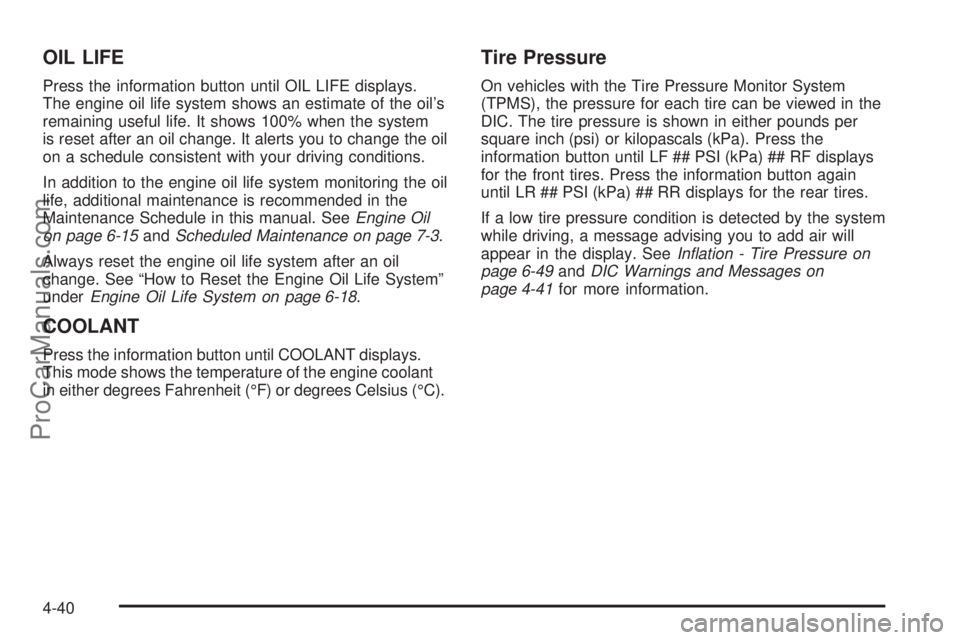
OIL LIFE
Press the information button until OIL LIFE displays.
The engine oil life system shows an estimate of the oil’s
remaining useful life. It shows 100% when the system
is reset after an oil change. It alerts you to change the oil
on a schedule consistent with your driving conditions.
In addition to the engine oil life system monitoring the oil
life, additional maintenance is recommended in the
Maintenance Schedule in this manual. SeeEngine Oil
on page 6-15andScheduled Maintenance on page 7-3.
Always reset the engine oil life system after an oil
change. See “How to Reset the Engine Oil Life System”
underEngine Oil Life System on page 6-18.
COOLANT
Press the information button until COOLANT displays.
This mode shows the temperature of the engine coolant
in either degrees Fahrenheit (°F) or degrees Celsius (°C).
Tire Pressure
On vehicles with the Tire Pressure Monitor System
(TPMS), the pressure for each tire can be viewed in the
DIC. The tire pressure is shown in either pounds per
square inch (psi) or kilopascals (kPa). Press the
information button until LF ## PSI (kPa) ## RF displays
for the front tires. Press the information button again
until LR ## PSI (kPa) ## RR displays for the rear tires.
If a low tire pressure condition is detected by the system
while driving, a message advising you to add air will
appear in the display. SeeIn�ation - Tire Pressure on
page 6-49andDIC Warnings and Messages on
page 4-41for more information.
4-40
ProCarManuals.com
Page 188 of 400

DOOR AJAR
This message displays if one or more of the vehicle’s
doors are not closed properly. Make sure that the
door(s) are closed completely.
ENGINE DISABLED
This message displays if the starting of the engine is
disabled. Have your vehicle serviced by your
dealer/retailer immediately.
ENG (Engine) PWR (Power) REDUCED
This message displays when the vehicle’s engine power
is reduced. Reduced engine power can affect the
vehicle’s ability to accelerate. If this message is on, but
there is no reduction in performance, proceed to
your destination. The performance may be reduced the
next time the vehicle is driven. The vehicle may be
driven at a reduced speed while this message is on, but
acceleration and speed may be reduced. Anytime this
message stays on, the vehicle should be taken to
your dealer/retailer for service as soon as possible.
ESC (Electronic Stability Control) ACTIVE
If your vehicle has Electronic Stability Control (ESC),
this message displays and the ESC/TCS light on
the instrument panel cluster flashes when ESC is
assisting you with directional control of the vehicle. You
may feel or hear the system working and see this
message displayed in the DIC. Slippery road conditionsmay exist when this message is displayed, so adjust
your driving accordingly. This message may stay on for
a few seconds after ESC stops assisting you with
directional control of the vehicle. This is normal when
the system is operating. SeeElectronic Stability Control
(ESC) on page 5-6andElectronic Stability Control
(ESC)/Traction Control System (TCS) Indicator/Warning
Light on page 4-29for more information.
ESC (Electronic Stability Control) OFF
If your vehicle has Electronic Stability Control (ESC),
this message displays and the ESC/TCS light on
the instrument panel cluster comes on solid when ESC
is turned off. Adjust your driving accordingly. See
Electronic Stability Control (ESC) on page 5-6and
Electronic Stability Control (ESC)/Traction Control
System (TCS) Indicator/Warning Light on page 4-29for
more information.
HOOD AJAR
This message displays if the hood is not fully closed.
Make sure that the hood is closed completely. The
vehicle will not auto stop when the hood is ajar.
ICE POSSIBLE
This message displays when the outside air temperature
is cold enough to create icy road conditions. Adjust
your driving accordingly.
4-42
ProCarManuals.com
Page 189 of 400

KEY FOB BATT (Battery) LOW
This message displays if the Remote Keyless Entry
(RKE) transmitter battery is low. Replace the battery in
the transmitter. See “Battery Replacement” under
Remote Keyless Entry (RKE) System Operation on
page 3-4.
LOW FUEL
This message displays when your vehicle is low on fuel.
Refill the fuel tank as soon as possible. SeeFuel
Gage on page 4-35,Fuel on page 6-6, andFilling the
Tank on page 6-9for more information.
LOW TRACTION
This message displays and the ESC/TCS light on the
instrument panel cluster flashes when the system
is actively limiting wheel spin. Slippery road conditions
may exist if this message is displayed, so adjust
your driving accordingly. This message stays on for a
few seconds after the system stops limiting wheel spin.
SeeTraction Control System (TCS) on page 5-7and
Electronic Stability Control (ESC)/Traction Control
System (TCS) Indicator/Warning Light on page 4-29for
more information.
LOW WASHER FLUID
This message displays when the vehicle’s windshield
washer fluid is low. Fill the windshield washer fluid
reservoir to the proper level as soon as possible. See
Windshield Washer Fluid on page 6-30.
POWER STEERING
This message displays if a problem has been detected
with the electric power steering. Have your vehicle
serviced by your dealer/retailer immediately.
PUSH PARK PEDAL
This message displays if the parking brake is left
engaged. SeeParking Brake on page 3-29for more
information.
SERVICE AIR BAG
This message displays when there is a problem with the
airbag system. Have your vehicle serviced by your
dealer/retailer immediately.
4-43
ProCarManuals.com