buttons SATURN AURA HYBRID 2010 Owners Manual
[x] Cancel search | Manufacturer: SATURN, Model Year: 2010, Model line: AURA HYBRID, Model: SATURN AURA HYBRID 2010Pages: 400, PDF Size: 2.46 MB
Page 24 of 400

Driver Information Center (DIC)
The DIC display is located at the bottom of the
instrument panel cluster. It shows the status of many
vehicle systems and enables access to the
personalization menu.
The DIC buttons are
located on the left side of
the steering wheel.
INFO:Press to scroll through the vehicle information
displays.
r:Press to reset some vehicle information displays,
select a personalization setting, or acknowledge a
warning message.
For more information, seeDriver Information Center
(DIC) on page 4-37.
Vehicle Personalization
Some vehicle features can be programmed by using the
DIC buttons on the left side of the steering wheel.
These features include:
•Oil Life Reset
•Units
•RKE Lock and Unlock Feedback
•Door Lock and Unlock Settings
•Language
SeeDIC Vehicle Personalization on page 4-45.
1-20
ProCarManuals.com
Page 25 of 400

Cruise Control
The cruise control buttons
are located on the left side
of the steering wheel.
J:On/Off.
RES+:Press to resume or accelerate speed.
SET−:Press to set or decrease speed.
For more information, seeCruise Control on page 4-7.
Power Outlets
Accessory power outlets can be used to connect
auxiliary electrical equipment, such as a cellular
telephone.
There are two accessory power outlets. One accessory
power outlet is inside the center storage console and
the other is located on the center storage console below
the climate controls.
To use an outlet, lift the protective cap. The accessory
power outlet is operational at all times.
SeeAccessory Power Outlet(s) on page 4-15.
1-21
ProCarManuals.com
Page 30 of 400
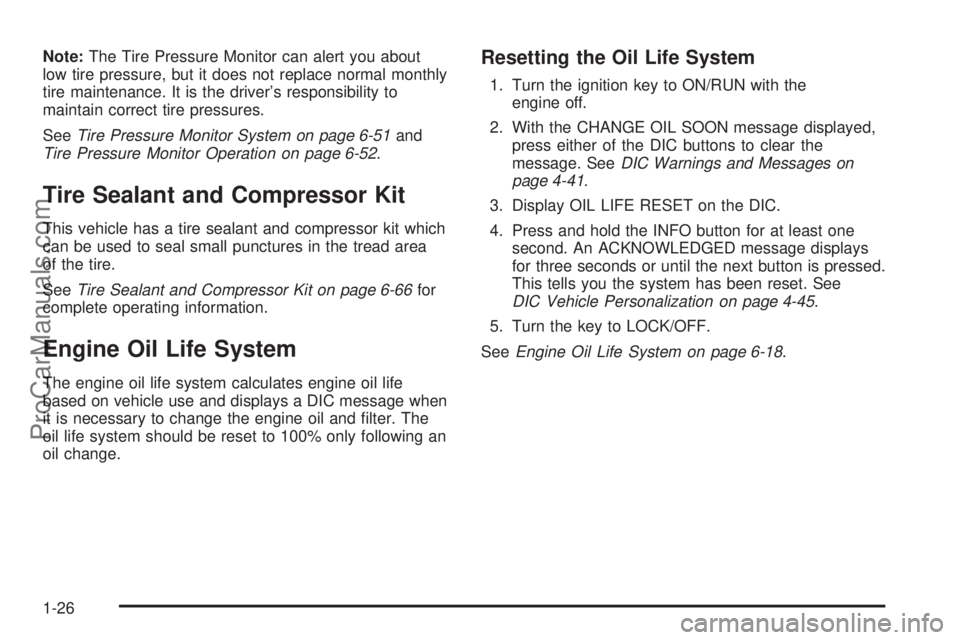
Note:The Tire Pressure Monitor can alert you about
low tire pressure, but it does not replace normal monthly
tire maintenance. It is the driver’s responsibility to
maintain correct tire pressures.
SeeTire Pressure Monitor System on page 6-51and
Tire Pressure Monitor Operation on page 6-52.
Tire Sealant and Compressor Kit
This vehicle has a tire sealant and compressor kit which
can be used to seal small punctures in the tread area
of the tire.
SeeTire Sealant and Compressor Kit on page 6-66for
complete operating information.
Engine Oil Life System
The engine oil life system calculates engine oil life
based on vehicle use and displays a DIC message when
it is necessary to change the engine oil and filter. The
oil life system should be reset to 100% only following an
oil change.
Resetting the Oil Life System
1. Turn the ignition key to ON/RUN with the
engine off.
2. With the CHANGE OIL SOON message displayed,
press either of the DIC buttons to clear the
message. SeeDIC Warnings and Messages on
page 4-41.
3. Display OIL LIFE RESET on the DIC.
4. Press and hold the INFO button for at least one
second. An ACKNOWLEDGED message displays
for three seconds or until the next button is pressed.
This tells you the system has been reset. See
DIC Vehicle Personalization on page 4-45.
5. Turn the key to LOCK/OFF.
SeeEngine Oil Life System on page 6-18.
1-26
ProCarManuals.com
Page 33 of 400

OnStar service also cannot work unless the vehicle is in
a place where the wireless service provider OnStar
has hired for that area has coverage, network capacity
and reception when the service is needed, and
technology that is compatible with the OnStar service.
Not all services are available everywhere, particularly in
remote or enclosed areas, or at all times.
The OnStar system can record and transmit vehicle
information. This information is automatically sent to an
OnStar call center when
Qis pressed,]is pressed,
or if the airbags or ACR system deploy. This information
usually includes the vehicle’s GPS location and, in
the event of a crash, additional information regarding
the crash that the vehicle was involved in (e.g. the
direction from which the vehicle was hit). When
the virtual advisor feature of OnStar hands-free calling
is used, the vehicle also sends OnStar the vehicle’s
GPS location so they can provide services where it is
located.
Location information about the vehicle is only available
if the GPS satellite signals are unobstructed and
available.
The vehicle must have a working electrical system,
including adequate battery power, for the OnStar
equipment to operate. There are other problems OnStar
cannot control that may prevent OnStar from providing
OnStar service at any particular time or place.Some examples are damage to important parts of the
vehicle in a crash, hills, tall buildings, tunnels, weather or
wireless phone network congestion.
OnStar Steering Wheel Controls
This vehicle may have a Talk/Mute button that can be
used to interact with OnStar hands-free calling. See
Audio Steering Wheel Controls on page 4-80for more
information.
On some vehicles, the mute button can be used to dial
numbers into voice mail systems, or to dial phone
extensions. See the OnStar Owner’s Guide for more
information.
Your Responsibility
Increase the volume of the radio if the OnStar advisor
cannot be heard.
If the light next to the OnStar buttons is red, the system
may not be functioning properly. Press
Qand request
a vehicle diagnostic. If the light appears clear (no light is
appearing), your OnStar subscription has expired and
all services have been deactivated. Press
Qto confirm
that the OnStar equipment is active.
1-29
ProCarManuals.com
Page 60 of 400

Shoulder Belt Height Adjuster
Your vehicle has a shoulder belt height adjuster for the
driver and right front passenger position.
Adjust the height so that the shoulder portion of the belt
is centered on the shoulder. The belt should be away
from the face and neck, but not falling off of the
shoulder. Improper shoulder belt height adjustment
could reduce the effectiveness of the safety belt
in a crash.
Squeeze the buttons (A)
on the sides of the height
adjuster and move the
height adjuster to the
desired position.
After the adjuster is set to the desired position, try to
move it down without squeezing the buttons to
make sure it has locked into position.
Safety Belt Pretensioners
This vehicle has safety belt pretensioners for the front
outboard occupants. Although the safety belt
pretensioners cannot be seen, they are part of the
safety belt assembly. They can help tighten the safety
belts during the early stages of a moderate to severe
frontal and near frontal crash if the threshold conditions
for pretensioner activation are met. And, if the vehicle
has side impact airbags, safety belt pretensioners
can help tighten the safety belts in a side crash.
Pretensioners work only once. If they activate in a crash,
they will need to be replaced, and probably other new
parts for the vehicle’s safety belt system. SeeReplacing
Restraint System Parts After a Crash on page 2-74.
Rear Safety Belt Comfort Guides
This vehicle may have rear shoulder belt comfort
guides. If not, they are available through your
dealer/retailer. The guides may provide added safety
belt comfort for older children who have outgrown
booster seats and for some adults. When installed and
properly adjusted, the comfort guide positions the
belt away from the neck and head.
2-26
ProCarManuals.com
Page 143 of 400

Mirrors
Manual Rearview Mirror
Hold the inside rearview mirror in the center to move it
for a clearer view of behind your vehicle. Adjust the
mirror to reduce the glare of headlamps from behind
you. Push the tab forward for daytime use and pull it for
nighttime use.
There are also three additional OnStar
®control buttons
located at the bottom of the mirror. See your
dealer/retailer for more information on the system and
how to subscribe to OnStar
®. See the OnStar®owner’s
guide for more information about the services OnStar®
provides.
Cleaning the Mirror
Do not spray glass cleaner directly on the mirror. Use a
soft towel dampened with water.
Outside Power Mirrors
Controls for the outside
power mirrors are located
on the inside of the
vehicle near the driver side
mirror.
Use the selector switch located above the four-way
control panel to choose either the left or right outside
mirror. Then press the control pad to move the selected
mirror in the desired direction.
To maximize the viewing area, adjust each mirror to see
the side of your vehicle and the area beside and
behind your vehicle.
3-35
ProCarManuals.com
Page 153 of 400

Cruise Control
Cruise control lets a speed of about 40 km/h (25 mph)
or more be maintained without keeping your foot on
the accelerator. Cruise control does not work at speeds
below 40 km/h (25 mph).
{WARNING:
Cruise control can be dangerous where you
cannot drive safely at a steady speed. So, do not
use the cruise control on winding roads or in
heavy traffic.
Cruise control can be dangerous on slippery
roads. On such roads, fast changes in tire traction
can cause excessive wheel slip, and you could
lose control. Do not use cruise control on slippery
roads.
Setting Cruise Control
{WARNING:
If you leave your cruise control on when you are
not using cruise, you might hit a button and go
into cruise when you do not want to. You could be
startled and even lose control. Keep the cruise
control switch off until you want to use cruise
control.
The cruise control buttons
are located on the steering
wheel.
4-7
ProCarManuals.com
Page 163 of 400

Automatic Operation
AUTO (Automatic):Select AUTO on both the fan
speed knob and the air delivery mode knob to activate
the automatic system. When automatic operation is
active the system controls the inside temperature and
air delivery.
Use the steps below to place the entire system in full
automatic control:
1. Turn the fan knob and the mode knob to the AUTO
position.
The current set temperature displays. When AUTO
is selected, the air conditioning operation and air
inlet is automatically controlled. The air conditioning
compressor runs while the outside temperature is
over about 40°F (4°C). The air inlet is normally
set to outside air. If it is hot outside, the air inlet can
automatically switch to recirculate inside air to
help quickly cool down the vehicle.2. Set the temperature.
An initial setting of 73°F (23°C) is recommended.
Allow about 20 minutes for the system to regulate.
Press the
worxarrow temperature buttons
to adjust the temperature setting as necessary. If
the temperature is set at 60°F (15°C) the system
remains at the maximum cooling setting. If the
temperature is set at 90°F (32°C) the system
remains at the maximum heat setting. Choosing
either maximum setting does not cause the vehicle
to heat or cool any faster.
Do not cover the sensor located on the top of the
instrument panel near the windshield. This
sensor regulates air temperature based on the
intensity of the sun.
Also do not cover the sensor grille on the lower
right side of the climate control faceplate, as
this regulates the inside temperature.
To avoid blowing cold air at engine start-up in cold
weather, the system delays turning on the fan
until warm air is available. The length of delay
depends on the engine coolant temperature. Turning
the fan knob overrides this delay and changes
the fan to the selected speed.
4-17
ProCarManuals.com
Page 164 of 400

Manual Operation
The air delivery mode or fan speed, can manually be
adjusted.
9(Off):Turns the fan off. Outside air still enters the
vehicle. The direction can be changed by changing
the mode position. The temperature can also be
adjusted using either the up or down arrow temperature
buttons.
9(Fan Control):Turn to increase or decrease the
fan speed.
wxTemperature Control:Press to increase or
decrease the temperature inside the vehicle.
Air Delivery Mode Control:Turn clockwise or
counterclockwise to change the direction of the airflow.
To change the current mode, select one of the
following:
H(Vent):Air is directed to the instrument panel
outlets.
)(Bi-Level):Air is divided between the instrument
panel outlets and the floor outlets, with some air directed
to the side window defogger.
6(Floor):Air is directed to the floor outlets, with
some air directed to the side window outlets.
The right knob can also be used to select defog or
defrost modes. Information on defogging and defrosting
can be found later in this section.
-(Defog):This mode clears the windows of fog or
moisture. Air is directed to the floor and windshield
outlets.
0(Defrost):This mode clears the windshield of fog
or frost more quickly. The system automatically
controls the fan speed if defrost is selected from the
AUTO mode. If the outside temperature is 40°F (4°C) or
warmer, the air conditioning compressor automatically
runs to help dehumidify the air and dry the windshield.
The air conditioning indicator light blinks three times
if the compressor is turned off while in this mode.
The engine will not perform Auto Stops when the defrost
mode is on.
#(Normal Air Conditioning):Press to turn the air
conditioning on and off. A light above the button comes
on to show that it is on.
When air conditioning is selected or is in AUTO mode,
the system runs the air conditioning automatically to
cool and dehumidify the air entering the vehicle.
4-18
ProCarManuals.com
Page 183 of 400

Fuel Economy Light
If enabled, this light comes
on briefly when the vehicle
is started.
If it does not, have the vehicle serviced by your
dealer/retailer. If the system is working normally the
indicator light then goes off.
This light comes on to indicate the vehicle is achieving
fuel economy at or greater than its rated fuel economy.
Driving habits that improve fuel economy increase
the time that the fuel economy light is on.
This light can be disabled by using the Driver
Information Center (DIC) buttons. SeeDIC Vehicle
Personalization on page 4-45for more information.
Driver Information Center (DIC)
Your vehicle has a Driver Information Center (DIC).
The DIC display gives you the status of many of your
vehicle’s systems. The DIC is also used to display driver
personalization menu modes and warning/status
messages. All messages will appear in the DIC display,
located at the bottom of the instrument panel cluster.
The DIC buttons are
located on the left side of
the steering wheel.
INFO (Information):Press this button to scroll through
the vehicle information mode displays.
r(Reset):Press this button to reset some vehicle
information mode displays, select a personalization
menu mode setting, or acknowledge a warning
message.
4-37
ProCarManuals.com