center console SATURN AURA HYBRID 2010 Owners Manual
[x] Cancel search | Manufacturer: SATURN, Model Year: 2010, Model line: AURA HYBRID, Model: SATURN AURA HYBRID 2010Pages: 400, PDF Size: 2.46 MB
Page 25 of 400

Cruise Control
The cruise control buttons
are located on the left side
of the steering wheel.
J:On/Off.
RES+:Press to resume or accelerate speed.
SET−:Press to set or decrease speed.
For more information, seeCruise Control on page 4-7.
Power Outlets
Accessory power outlets can be used to connect
auxiliary electrical equipment, such as a cellular
telephone.
There are two accessory power outlets. One accessory
power outlet is inside the center storage console and
the other is located on the center storage console below
the climate controls.
To use an outlet, lift the protective cap. The accessory
power outlet is operational at all times.
SeeAccessory Power Outlet(s) on page 4-15.
1-21
ProCarManuals.com
Page 28 of 400

Battery
This vehicle has a standard 12-volt battery and a 36-volt
hybrid battery system.
The 36-volt battery is located behind the rear seat, in
the trunk. If the vehicle is to be stored for an extended
period of time, it should be driven at least every two
months or the 36-volt hybrid battery can be permanently
damaged. If a new 36-volt hybrid battery system is
needed, see your dealer/retailer. For important
information about the 36-volt hybrid battery, seeBattery
on page 6-34.
Service
Never try to do your own service on hybrid components.
You can be injured and the vehicle can be damaged
if you try to do your own service work. Service and
repair of these hybrid components should only be
performed by a trained service technician with the
proper knowledge and tools. SeeDoing Your Own
Service Work on page 6-4
Performance and Maintenance
Traction Control System (TCS)
The traction control system limits wheel spin. The
system turns on automatically every time the vehicle is
started.
•To turn off traction control, press and releaseton
the vertical surface in front of the center console
armrest.
Filluminates and the appropriate DIC
message displays. SeeDIC Warnings and
Messages on page 4-41.
•Press and release the button again to turn on
traction control.
For more information, seeTraction Control System
(TCS) on page 5-7.
1-24
ProCarManuals.com
Page 29 of 400
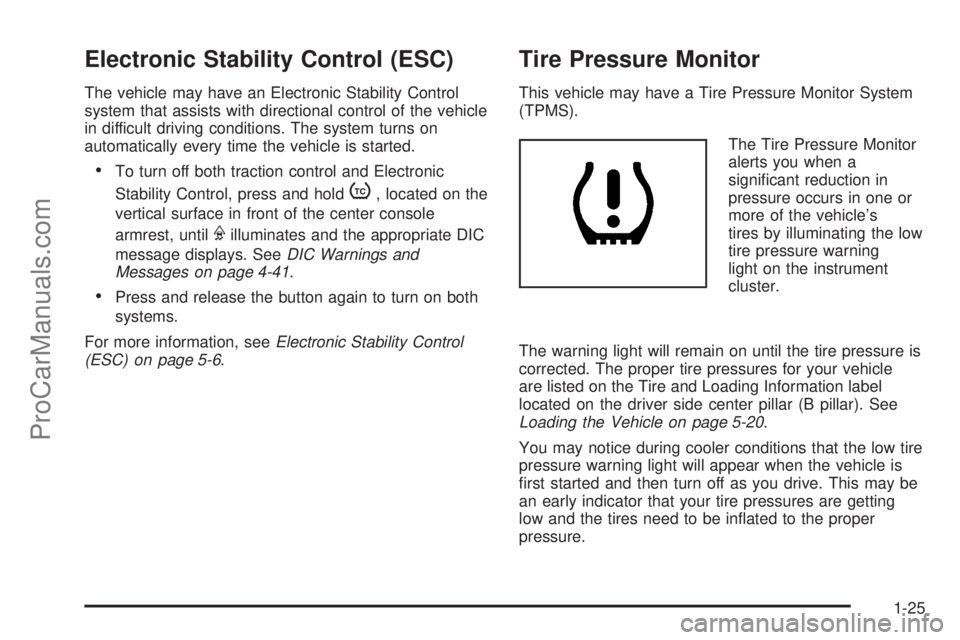
Electronic Stability Control (ESC)
The vehicle may have an Electronic Stability Control
system that assists with directional control of the vehicle
in difficult driving conditions. The system turns on
automatically every time the vehicle is started.
•To turn off both traction control and Electronic
Stability Control, press and hold
t, located on the
vertical surface in front of the center console
armrest, until
Filluminates and the appropriate DIC
message displays. SeeDIC Warnings and
Messages on page 4-41.
•Press and release the button again to turn on both
systems.
For more information, seeElectronic Stability Control
(ESC) on page 5-6.
Tire Pressure Monitor
This vehicle may have a Tire Pressure Monitor System
(TPMS).
The Tire Pressure Monitor
alerts you when a
significant reduction in
pressure occurs in one or
more of the vehicle’s
tires by illuminating the low
tire pressure warning
light on the instrument
cluster.
The warning light will remain on until the tire pressure is
corrected. The proper tire pressures for your vehicle
are listed on the Tire and Loading Information label
located on the driver side center pillar (B pillar). See
Loading the Vehicle on page 5-20.
You may notice during cooler conditions that the low tire
pressure warning light will appear when the vehicle is
first started and then turn off as you drive. This may be
an early indicator that your tire pressures are getting
low and the tires need to be inflated to the proper
pressure.
1-25
ProCarManuals.com
Page 109 of 400

Keys...............................................................3-2
Remote Keyless Entry (RKE) System................3-3
Remote Keyless Entry (RKE) System
Operation...................................................3-4
Remote Vehicle Start......................................3-7
Doors and Locks.............................................3-9
Door Locks....................................................3-9
Power Door Locks..........................................3-9
Door Ajar Reminder........................................3-9
Delayed Locking...........................................3-10
Programmable Automatic Door Locks..............3-10
Rear Door Security Locks..............................3-11
Lockout Protection........................................3-12
Trunk..........................................................3-12
Windows........................................................3-14
Power Windows............................................3-15
Sun Visors...................................................3-17
Theft-Deterrent Systems..................................3-17
Content Theft-Deterrent.................................3-17
PASS-Key
®III+ Electronic Immobilizer.............3-19
PASS-Key®III+ Electronic Immobilizer
Operation.................................................3-19Starting and Operating Your Vehicle................3-21
New Vehicle Break-In....................................3-21
Ignition Positions..........................................3-21
Retained Accessory Power (RAP)...................3-22
Starting the Engine (Automatic Engine
Start/Stop)................................................3-22
Engine Coolant Heater..................................3-26
Automatic Transmission Operation...................3-27
Parking Brake..............................................3-29
Regenerative Braking....................................3-30
Shifting Into Park..........................................3-30
Shifting Out of Park......................................3-32
Parking Over Things That Burn.......................3-32
Engine Exhaust............................................3-33
Running the Vehicle While Parked..................3-34
Mirrors...........................................................3-35
Manual Rearview Mirror.................................3-35
Outside Power Mirrors...................................3-35
Outside Automatic Dimming Mirror..................3-36
Storage Areas................................................3-36
Glove Box...................................................3-36
Cupholders..................................................3-36
Center Console Storage.................................3-37
Convenience Net..........................................3-37
Sunroof.........................................................3-37
Section 3 Features and Controls
3-1
ProCarManuals.com
Page 145 of 400

Pull down the door on the back of the center console to
use the rear seat cupholders.
Center Console Storage
There is a center console with two storage areas. Lift
the passenger side lever to access the upper storage
tray. Lift the driver side lever to access the lower
storage area.
Convenience Net
Use the convenience net, located in the rear, to store
small loads as far forward as possible. The net
should not be used to store heavy loads.
Sunroof
On vehicles with a sunroof,
the switch is located on
the headliner between the
map lamps.
The sunroof will only operate while the ignition is in
ON/RUN, ACC/ACCESSORY, or if Retained Accessory
Power (RAP) is active. SeeRetained Accessory
Power (RAP) on page 3-22.
3-37
ProCarManuals.com
Page 161 of 400

Accessory Power Outlet(s)
Accessory power outlets can be used to connect
auxiliary electrical equipment, such as a cellular
telephone.
There are two accessory power outlets. One accessory
power outlet is inside the center storage console and
the other is located on the center storage console below
the climate controls.
To use an outlet, lift the protective cap. When not in
use, always cover the outlet with the protective cap. The
accessory power outlet is operational at all times.
Notice:Leaving electrical equipment plugged in for
an extended period of time while the vehicle is off
will drain the battery. Power is always supplied
to the outlets. Always unplug electrical equipment
when not in use and do not plug in equipment
that exceeds the maximum 20 ampere rating.Certain electrical accessories may not be compatible
with the accessory power outlet and could result
in blown vehicle or adapter fuses. If you experience a
problem, see your retailer for additional information
on the accessory power outlet.
Notice:Adding any electrical equipment to your
vehicle can damage it or keep other components
from working as they should. The repairs would not
be covered by your warranty. Do not use equipment
exceeding maximum amperage rating of 20 amperes.
Check with your dealer/retailer before adding
electrical equipment.
When adding electrical equipment, be sure to follow the
proper installation instructions included with the
equipment.
Notice:Improper use of the power outlet can cause
damage not covered by the vehicle warranty. Do
not hang any type of accessory or accessory
bracket from the plug because the power outlets are
designed for accessory power plugs only.
4-15
ProCarManuals.com
Page 236 of 400

Electronic Stability Control (ESC)
The vehicle has an Electronic Stability Control (ESC)
system which combines antilock brake, traction and
stability control systems and helps the driver maintain
directional control of the vehicle in most driving
conditions.
When you first start the vehicle and begin to drive away,
the system performs several diagnostic checks to ensure
there are no problems. The system may be heard or felt
while it is working. This is normal and does not mean
there is a problem with the vehicle. The system should
initialize before the vehicle reaches 20 mph (32 km/h).
If the system fails to turn on or activate, the ESC/TCS
light will be on solid, and the ESC OFF or SERVICE ESC
message will be displayed.
For more information, seeDriver Information Center
(DIC) on page 4-37.
This light will flash on the
instrument panel cluster
when the ESC system
is both on and activated.The system may be heard or felt while it is working; this
is normal.
When the light is on solid and either the SERVICE ESC
or ESC OFF message is displayed, the system will not
assist the driver in maintaining directional control of the
vehicle. Adjust your driving accordingly. SeeDIC
Warnings and Messages on page 4-41.
The Electronic Stability Control (ESC) system is
automatically enabled whenever the vehicle is started.
To assist the driver with vehicle directional control,
especially in slippery road conditions, the system should
always be left on. But, ESC can be turned off if needed.
If the vehicle is in cruise control when the system begins
to assist the driver maintain directional control of the
vehicle, the ESC/TCS light will flash and the cruise
control will automatically disengage. The cruise control
system may be re-engaged when road conditions allow.
SeeCruise Control on page 4-7.
The ESC/TCS button is
located on the vertical
surface in front of the
center console armrest.
5-6
ProCarManuals.com
Page 238 of 400

When this light is on solid
and either the SERVICE
TRACTION or TRACTION
OFF message is displayed,
the system will not limit
wheel spin.
Adjust your driving accordingly. SeeDIC Warnings and
Messages on page 4-41for more information.
The Traction Control System is automatically enabled
whenever the vehicle is started. To limit wheel spin,
especially in slippery road conditions, always leave
the system enabled. TCS can be turned off if needed.
It is recommended to leave the system on for normal
driving conditions, but it may be necessary to turn the
system off if the vehicle is stuck in sand, mud, ice orsnow, and you want to “rock” the vehicle to attempt to
free it. It may also be necessary to turn off the system
when driving in extreme off-road conditions where high
wheel spin is required. SeeIf Your Vehicle is Stuck in
Sand, Mud, Ice, or Snow on page 5-19.
To turn the system off or
on, press and release this
button on the vertical
surface in front of the
center console armrest.
The DIC will display the appropriate message as
described previously when the button is pressed.
5-8
ProCarManuals.com
Page 387 of 400

C
California
Perchlorate Materials Requirements................. 6-4
Warning....................................................... 6-4
California Fuel.................................................. 6-7
Call Waiting...................................................4-77
Calling for Assistance........................................ 8-7
Canadian Owners................................................ ii
Canceling a Remote Start.................................. 1-5
Capacities and Specifications............................6-92
Carbon Monoxide
Engine Exhaust...........................................3-33
Trunk.........................................................3-12
Winter Driving.............................................5-17
Care of
Safety Belts................................................6-76
Care of CDs ..................................................4-60
Care of the CD Player.....................................4-60
CD Messages................................................4-59
CD, MP3 .......................................................4-62
Cellular Phone Usage......................................4-82
Center Console Storage...................................3-37
Chains, Tire...................................................6-64
Charge/Assist Gage........................................4-36
Charging System Light....................................4-27
Check
Engine Lamp..............................................4-31Check Engine Light.........................................4-31
Checking Coolant............................................6-25
Checking Engine Oil........................................6-15
Checking Things Under the Hood......................6-12
Chemical Paint Spotting...................................6-80
Child Restraints
Infants and Young Children...........................2-34
Lower Anchors and Tethers for Children..........2-42
Older Children.............................................2-30
Securing a Child Restraint in a Rear Seat
Position..................................................2-49
Securing a Child Restraint in the Right
Front Seat Position...................................2-52
Systems.....................................................2-38
Where to Put the Restraint...........................2-40
Chime Level Adjustment..................................4-83
Cleaning
Aluminum Wheels........................................6-79
Exterior Lamps/Lenses.................................6-77
Fabric/Carpet..............................................6-75
Finish Care.................................................6-78
Instrument Panel, Vinyl, and Other Plastic
Surfaces.................................................6-76
Interior.......................................................6-73
Tires..........................................................6-79
Underbody Maintenance...............................6-80
3
ProCarManuals.com
Page 397 of 400

Seats
Head Restraints............................................ 2-2
Heated Seats............................................... 2-5
Power Lift Seat............................................. 2-9
Power Lumbar .............................................. 2-5
Power Seats................................................. 2-4
Reclining Seatbacks...................................... 2-6
Split Folding Rear Seat.................................. 2-9
Securing a Child Restraint
Rear Seat Position......................................2-49
Right Front Seat Position..............................2-52
Securing an Add-On Child Restraint in the
Vehicle.......................................................2-39
Securing the Child Within the Child Restraint......2-39
Security
Light..........................................................4-34
Service........................................................... 6-3
Accessories and Modifications......................... 6-3
Adding Equipment to the Outside of the
Vehicle..................................................... 6-5
Doing Your Own Work................................... 6-4
Engine Soon Lamp......................................4-31
Parts Identification Label...............................6-81
Publications Ordering Information...................8-15
Scheduling Appointments................................ 8-9
Service Bulletins.............................................8-16
Service Manuals.............................................8-15
Services Not Included in Roadside Assistance...... 8-8
Services Provided............................................. 8-8Services Specific to Canadian Purchased
Vehicles....................................................... 8-8
Servicing Your Airbag-Equipped Vehicle..............2-71
Setting the Clock....................................1-18, 4-52
Setting the Tone (Bass/Midrange/Treble).............4-56
Sheet Metal Damage.......................................6-80
Shifting
Out of Park................................................3-32
Shifting Into Park............................................3-30
Shoulder Belt Height Adjuster...........................2-26
Signals, Turn and Lane-Change.......................... 4-4
Skidding........................................................5-12
Specifications and Capacities............................6-92
Speedometer..................................................4-23
Split Folding Rear Seat..................................... 2-9
Start Vehicle, Remote....................................... 3-7
Starter Switch Check........................................ 7-8
Starting the Engine.........................................3-22
Starting the Vehicle........................................... 1-5
Steering........................................................5-10
Steering in Emergencies..................................5-10
Steering Tips..................................................5-10
Steering Wheel Controls, Audio.........................4-80
Steering Wheel, Tilt and Telescopic..................... 4-3
Storage Areas
Center Console...........................................3-37
Convenience Net.........................................3-37
Cupholders.................................................3-36
Glove Box..................................................3-36
13
ProCarManuals.com