parking brake SATURN AURA HYBRID 2010 Owners Manual
[x] Cancel search | Manufacturer: SATURN, Model Year: 2010, Model line: AURA HYBRID, Model: SATURN AURA HYBRID 2010Pages: 400, PDF Size: 2.46 MB
Page 109 of 400

Keys...............................................................3-2
Remote Keyless Entry (RKE) System................3-3
Remote Keyless Entry (RKE) System
Operation...................................................3-4
Remote Vehicle Start......................................3-7
Doors and Locks.............................................3-9
Door Locks....................................................3-9
Power Door Locks..........................................3-9
Door Ajar Reminder........................................3-9
Delayed Locking...........................................3-10
Programmable Automatic Door Locks..............3-10
Rear Door Security Locks..............................3-11
Lockout Protection........................................3-12
Trunk..........................................................3-12
Windows........................................................3-14
Power Windows............................................3-15
Sun Visors...................................................3-17
Theft-Deterrent Systems..................................3-17
Content Theft-Deterrent.................................3-17
PASS-Key
®III+ Electronic Immobilizer.............3-19
PASS-Key®III+ Electronic Immobilizer
Operation.................................................3-19Starting and Operating Your Vehicle................3-21
New Vehicle Break-In....................................3-21
Ignition Positions..........................................3-21
Retained Accessory Power (RAP)...................3-22
Starting the Engine (Automatic Engine
Start/Stop)................................................3-22
Engine Coolant Heater..................................3-26
Automatic Transmission Operation...................3-27
Parking Brake..............................................3-29
Regenerative Braking....................................3-30
Shifting Into Park..........................................3-30
Shifting Out of Park......................................3-32
Parking Over Things That Burn.......................3-32
Engine Exhaust............................................3-33
Running the Vehicle While Parked..................3-34
Mirrors...........................................................3-35
Manual Rearview Mirror.................................3-35
Outside Power Mirrors...................................3-35
Outside Automatic Dimming Mirror..................3-36
Storage Areas................................................3-36
Glove Box...................................................3-36
Cupholders..................................................3-36
Center Console Storage.................................3-37
Convenience Net..........................................3-37
Sunroof.........................................................3-37
Section 3 Features and Controls
3-1
ProCarManuals.com
Page 135 of 400

Automatic Transmission Operation
The shift lever is located on the console between
the seats.
There are several different
positions for the automatic
transmission.
P (Park):This position locks the front wheels. It is the
best position to use when you start the engine
because the vehicle cannot move easily.{WARNING:
It is dangerous to get out of the vehicle if the shift
lever is not fully in P (Park) with the parking brake
firmly set. The vehicle can roll.
Do not leave the vehicle when the engine is
running unless you have to. If you have left the
engine running, the vehicle can move suddenly.
You or others could be injured. To be sure the
vehicle will not move, even when you are on fairly
level ground, always set the parking brake and
move the shift lever to P (Park). SeeShifting Into
Park on page 3-30.
Make sure the shift lever is fully in P (Park) before
starting the engine. The vehicle has an automatic
transmission shift lock control system. Fully apply the
brake pedal, and then press the shift lever button before
shifting from P (Park) when the ignition key is in
ON/RUN. If you cannot shift out of P (Park), ease
pressure on the shift lever and push the shift lever all
the way into P (Park) while maintaining brake
application. Then press the shift lever button and move
the shift lever into another gear. SeeShifting Out of
Park on page 3-32.
3-27
ProCarManuals.com
Page 137 of 400

I (Intermediate):This position is also used for normal
driving. However, it reduces vehicle speed without using
the brakes for slight downgrades. If constant upshifting
or downshifting occurs while driving up steep hills,
this position can be used to prevent repetitive shifts. You
might choose I (Intermediate) instead of D (Drive)
when driving on hilly, winding roads, so that there is
less shifting between gears.
The engine will not Auto Stop when the shifter is in
I (Intermediate). SeeStarting the Engine (Automatic
Engine Start/Stop) on page 3-22
L (Low):This position reduces vehicle speed more
than I (Intermediate) without actually using the brakes.
Use it on very steep hills, or in deep snow or mud. If the
shift lever is put in L (Low), the transmission will not
shift into L (Low) until the vehicle is going slowly enough.
Notice:Spinning the tires or holding the vehicle
in one place on a hill using only the accelerator
pedal may damage the transmission. The repair will
not be covered by the vehicle warranty. If you
are stuck, do not spin the tires. When stopping on a
hill, use the brakes to hold the vehicle in place.Parking Brake
To set the parking brake,
push down the parking
brake pedal with your left
foot. If the ignition is
on, the brake system
warning light will come on.
SeeBrake System
Warning Light on
page 4-27.
To release the parking brake, hold the regular brake
pedal down with your right foot. Push down momentarily
on the parking brake pedal with your left foot until you
feel the pedal release. If the parking brake is not
released when you begin to drive, the brake system
warning light will be on and a chime will sound warning
you that the parking brake is still on.
3-29
ProCarManuals.com
Page 138 of 400

The PUSH PARK PEDAL message will also appear in
the Driver Information Center (DIC) to remind you
to release the parking brake. SeeDIC Warnings and
Messages on page 4-41.
Notice:Driving with the parking brake on can
overheat the brake system and cause premature
wear or damage to brake system parts. Make sure
that the parking brake is fully released and the brake
warning light is off before driving.
Regenerative Braking
Regenerative braking takes some of the energy from
the moving vehicle and turns it back into electrical
energy. This energy is then stored back into the
vehicle’s hybrid battery system, contributing to increased
fuel efficiency.
The system works whenever you take your foot off the
accelerator pedal while the vehicle is moving in a
forward gear. This causes the vehicle to slow down
more quickly. It may feel like the brake pedal is being
pressed, even when it is not.
Shifting Into Park
{WARNING:
It can be dangerous to get out of the vehicle if the
shift lever is not fully in P (Park) with the parking
brake firmly set. The vehicle can roll. If you have
left the engine running, the vehicle can move
suddenly. You or others could be injured. To be
sure the vehicle will not move, even when you are
on fairly level ground, use the steps that follow.
1. Hold the brake pedal down, then set the parking
brake.
2. Move the shift lever into P (Park) by pressing the
button on the shift lever while pushing the shift
lever all the way toward the front of the vehicle.
3. Turn the ignition key to OFF/LOCK.
4. Remove the key and take it with you. If you can
leave the vehicle with the ignition key in your
hand, the vehicle is in P (Park).
3-30
ProCarManuals.com
Page 139 of 400

Leaving the Vehicle With the Engine
Running
{WARNING:
It can be dangerous to leave the vehicle with the
engine running. The vehicle could move suddenly
if the shift lever is not fully in P (Park) with the
parking brake firmly set. And, if you leave the
vehicle with the engine running, it could overheat
and even catch fire. You or others could be
injured. Do not leave the vehicle with the engine
running.
If you have to leave the vehicle with the engine running,
be sure the vehicle is in P (Park) and the parking
brake is firmly set before leaving it. After moving the
shift lever into P (Park), hold the brake pedal down.
Then, see if you can move the shift lever away
from P (Park) without first pushing the shift lever button.
If you can, the shift lever was not fully locked in
P (Park).
Torque Lock
Torque lock is when the weight of the vehicle puts too
much force on the parking pawl in the transmission. This
happens when parking on a hill and shifting the
transmission into P (Park) is not done properly and then
it is difficult to shift out of P (Park). To prevent torque
lock, set the parking brake and then shift into P (Park).
To find out how, see “Shifting Into P (Park)” listed
previously.
If torque lock does occur, your vehicle may need to be
pushed uphill by another vehicle to relieve the parking
pawl pressure, so you can shift out of P (Park).
3-31
ProCarManuals.com
Page 140 of 400

Shifting Out of Park
The vehicle is equipped with an electronic shift lock
release system. The shift lock release is designed to:
•Prevent ignition key removal unless the shift
lever is in P (Park) with the shift lever button fully
released, and
•Prevent movement of the shift lever out of P (Park),
unless the ignition is in ON/RUN or
ACC/ACCESSORY and the regular brake pedal is
applied.
The shift lock release is always functional except in the
case of an uncharged or low voltage (less than 9
volt) battery.
If the vehicle has an uncharged battery or a battery with
low voltage, try charging or jump starting the battery.
SeeJump Starting on page 6-35for more information.
To shift out of P (Park):
1. Apply the brake pedal.
2. Press the shift lever button.
3. Move the shift lever to the desired position.If you still are unable to shift out of P (Park):
1. Fully release the shift lever button.
2. While holding down the brake pedal, press the shift
lever button again.
3. Move the shift lever to the desired position.
If you still cannot move the shift lever from P (Park), see
your dealer/retailer.
Parking Over Things That Burn
{WARNING:
Things that can burn could touch hot exhaust
parts under the vehicle and ignite. Do not park
over papers, leaves, dry grass, or other things that
can burn.
3-32
ProCarManuals.com
Page 157 of 400

Headlamps Off in Park
This feature works when the ignition is in the ON/RUN
position and it is dark outside. To turn the headlamps
off when it is dark outside but keep other exterior lights
on, turn the exterior lamp control to the parking lamp
position.
To turn on the headlamps along with the other lamps
when it is dark outside, turn the exterior lamp control to
the AUTO or headlamp position.
This function does not work for vehicles first sold in
Canada.
Delayed Headlamps
The delayed headlamps feature keeps the headlamps
on for 20 seconds after the key is turned to LOCK/OFF,
then the headlamps automatically turn off.
To override the 20 second delayed headlamp feature
while it is active turn the turn signal/multifunction
lever up one position and then back to AUTO.
Daytime Running Lamps (DRL)
Daytime Running Lamps (DRL) can make it easier for
others to see the front of your vehicle during the
day. Fully functional DRL are required on all vehicles
first sold in Canada. The vehicle has a light sensor
on top of the instrument panel that controls the DRL.
Do not cover this sensor or the head lamps will be
on when they are not needed.
The DRL system makes the low-beam headlamps come
on at a reduced brightness when the following
conditions are met:
•The ignition is on.
•The exterior lamps control is in AUTO.
•The exterior lamps control is in the parking lamps
only position (This applies only to vehicles that
are first sold in Canada).
•The light sensor detects daytime light.
•The parking brake is released or the vehicle is not
in P (Park).
When the DRL system is on, the taillamps, sidemarker
lamps, parking lamps, and instrument panel lights
are not on unless you turn the exterior lamps control to
the parking lamp position.
The regular headlamp system should be turned on
when they are needed.
4-11
ProCarManuals.com
Page 174 of 400

This light comes on briefly when the ignition key is
turned to ON/RUN. If it does not, have the vehicle
serviced by your dealer/retailer. If the system is working
normally the indicator light will then go off.
When the ignition is on, the brake system warning light
also comes on when the parking brake is set. The
light stays on if the parking brake does not fully release.
If it stays on after the parking brake is fully released,
it means there is a brake problem.
The Driver Information Center (DIC) may display a
BRAKE FLUID message. SeeDIC Warnings and
Messages on page 4-41for more information.
If the light comes on while driving, pull off the road and
stop carefully. The pedal may be harder to push or it
may go closer to the floor. It may take longer to stop. Try
turning off and restarting the vehicle one or two times,
if the light is still on, have the vehicle towed for service.
SeeTowing Your Vehicle on page 5-25.Antilock Brake System (ABS)
Warning Light
This light comes on briefly
while the starting the
engine.
If it does not, have the vehicle serviced by the
dealer/retailer. If the system is working normally the
indicator light will then go off.
If the ABS light stays on, turn the ignition off, if the light
comes on while driving, stop as soon as it is safely
possible and turn the ignition off. Then start the engine
again to reset the system. If the ABS light still stays
on, or comes on again while driving, the vehicle needs
service. If the regular brake system warning light is
not on, the vehicle still has brakes, but it does not have
antilock brakes. If the regular brake system warning
light is also on, the vehicle does not have antilock
brakes and there is a problem with the regular brakes.
SeeBrake System Warning Light on page 4-27.
For vehicles with a Driver Information Center (DIC), see
DIC Warnings and Messages on page 4-41for all
brake related DIC messages.
4-28
ProCarManuals.com
Page 189 of 400

KEY FOB BATT (Battery) LOW
This message displays if the Remote Keyless Entry
(RKE) transmitter battery is low. Replace the battery in
the transmitter. See “Battery Replacement” under
Remote Keyless Entry (RKE) System Operation on
page 3-4.
LOW FUEL
This message displays when your vehicle is low on fuel.
Refill the fuel tank as soon as possible. SeeFuel
Gage on page 4-35,Fuel on page 6-6, andFilling the
Tank on page 6-9for more information.
LOW TRACTION
This message displays and the ESC/TCS light on the
instrument panel cluster flashes when the system
is actively limiting wheel spin. Slippery road conditions
may exist if this message is displayed, so adjust
your driving accordingly. This message stays on for a
few seconds after the system stops limiting wheel spin.
SeeTraction Control System (TCS) on page 5-7and
Electronic Stability Control (ESC)/Traction Control
System (TCS) Indicator/Warning Light on page 4-29for
more information.
LOW WASHER FLUID
This message displays when the vehicle’s windshield
washer fluid is low. Fill the windshield washer fluid
reservoir to the proper level as soon as possible. See
Windshield Washer Fluid on page 6-30.
POWER STEERING
This message displays if a problem has been detected
with the electric power steering. Have your vehicle
serviced by your dealer/retailer immediately.
PUSH PARK PEDAL
This message displays if the parking brake is left
engaged. SeeParking Brake on page 3-29for more
information.
SERVICE AIR BAG
This message displays when there is a problem with the
airbag system. Have your vehicle serviced by your
dealer/retailer immediately.
4-43
ProCarManuals.com
Page 197 of 400
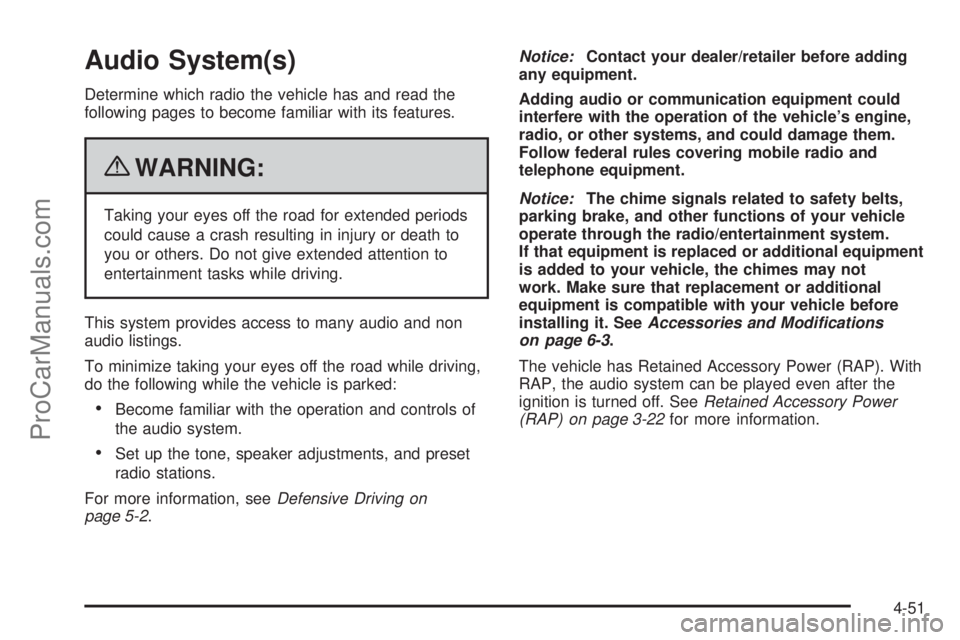
Audio System(s)
Determine which radio the vehicle has and read the
following pages to become familiar with its features.
{WARNING:
Taking your eyes off the road for extended periods
could cause a crash resulting in injury or death to
you or others. Do not give extended attention to
entertainment tasks while driving.
This system provides access to many audio and non
audio listings.
To minimize taking your eyes off the road while driving,
do the following while the vehicle is parked:
•Become familiar with the operation and controls of
the audio system.
•Set up the tone, speaker adjustments, and preset
radio stations.
For more information, seeDefensive Driving on
page 5-2.Notice:Contact your dealer/retailer before adding
any equipment.
Adding audio or communication equipment could
interfere with the operation of the vehicle’s engine,
radio, or other systems, and could damage them.
Follow federal rules covering mobile radio and
telephone equipment.
Notice:The chime signals related to safety belts,
parking brake, and other functions of your vehicle
operate through the radio/entertainment system.
If that equipment is replaced or additional equipment
is added to your vehicle, the chimes may not
work. Make sure that replacement or additional
equipment is compatible with your vehicle before
installing it. SeeAccessories and Modifications
on page 6-3.
The vehicle has Retained Accessory Power (RAP). With
RAP, the audio system can be played even after the
ignition is turned off. SeeRetained Accessory Power
(RAP) on page 3-22for more information.
4-51
ProCarManuals.com