tow SATURN ION 2004 Owner's Manual
[x] Cancel search | Manufacturer: SATURN, Model Year: 2004, Model line: ION, Model: SATURN ION 2004Pages: 380, PDF Size: 2.89 MB
Page 161 of 380
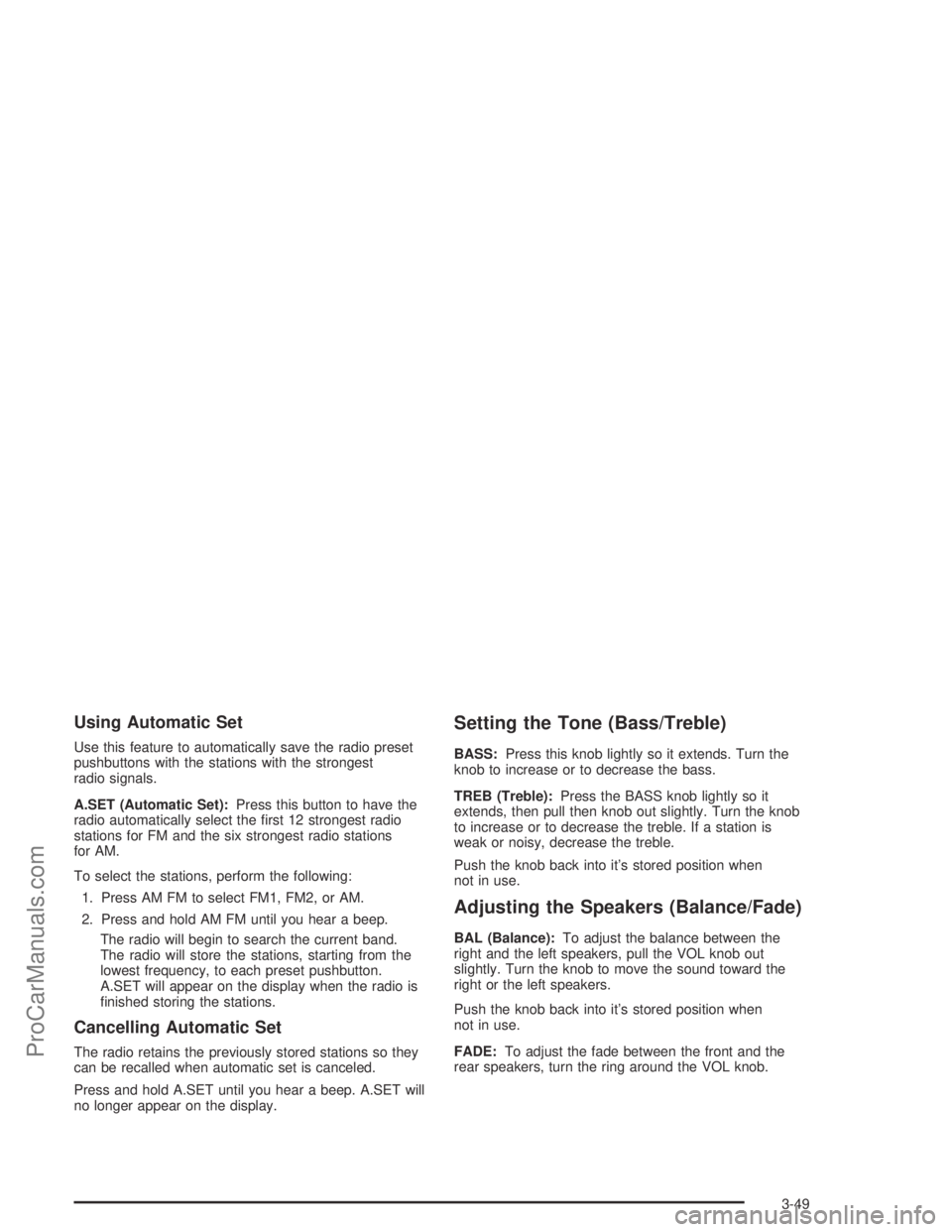
Using Automatic Set
Use this feature to automatically save the radio preset
pushbuttons with the stations with the strongest
radio signals.
A.SET (Automatic Set):Press this button to have the
radio automatically select the �rst 12 strongest radio
stations for FM and the six strongest radio stations
for AM.
To select the stations, perform the following:
1. Press AM FM to select FM1, FM2, or AM.
2. Press and hold AM FM until you hear a beep.
The radio will begin to search the current band.
The radio will store the stations, starting from the
lowest frequency, to each preset pushbutton.
A.SET will appear on the display when the radio is
�nished storing the stations.
Cancelling Automatic Set
The radio retains the previously stored stations so they
can be recalled when automatic set is canceled.
Press and hold A.SET until you hear a beep. A.SET will
no longer appear on the display.
Setting the Tone (Bass/Treble)
BASS:Press this knob lightly so it extends. Turn the
knob to increase or to decrease the bass.
TREB (Treble):Press the BASS knob lightly so it
extends, then pull then knob out slightly. Turn the knob
to increase or to decrease the treble. If a station is
weak or noisy, decrease the treble.
Push the knob back into it’s stored position when
not in use.
Adjusting the Speakers (Balance/Fade)
BAL (Balance):To adjust the balance between the
right and the left speakers, pull the VOL knob out
slightly. Turn the knob to move the sound toward the
right or the left speakers.
Push the knob back into it’s stored position when
not in use.
FADE:To adjust the fade between the front and the
rear speakers, turn the ring around the VOL knob.
3-49
ProCarManuals.com
Page 164 of 380
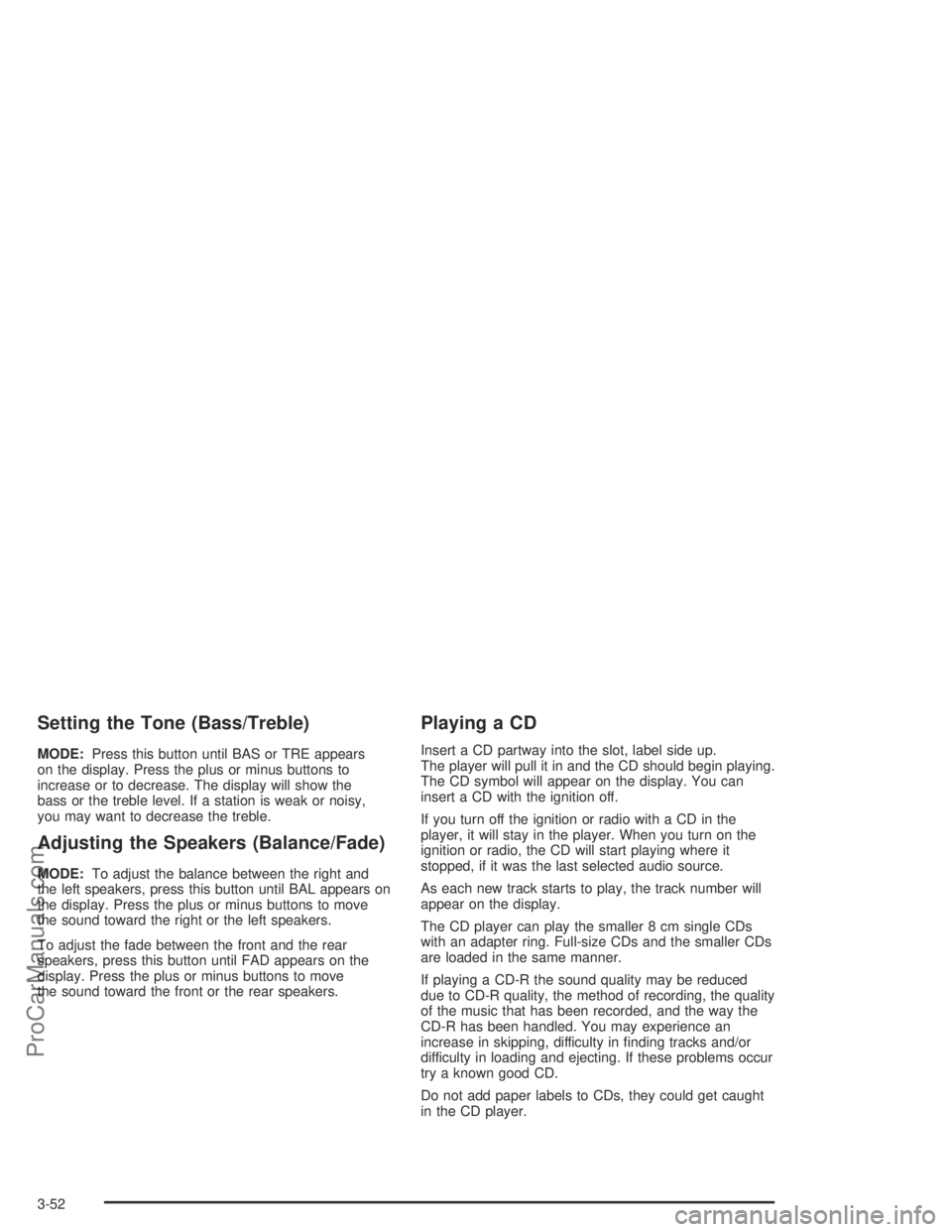
Setting the Tone (Bass/Treble)
MODE:Press this button until BAS or TRE appears
on the display. Press the plus or minus buttons to
increase or to decrease. The display will show the
bass or the treble level. If a station is weak or noisy,
you may want to decrease the treble.
Adjusting the Speakers (Balance/Fade)
MODE:To adjust the balance between the right and
the left speakers, press this button until BAL appears on
the display. Press the plus or minus buttons to move
the sound toward the right or the left speakers.
To adjust the fade between the front and the rear
speakers, press this button until FAD appears on the
display. Press the plus or minus buttons to move
the sound toward the front or the rear speakers.
Playing a CD
Insert a CD partway into the slot, label side up.
The player will pull it in and the CD should begin playing.
The CD symbol will appear on the display. You can
insert a CD with the ignition off.
If you turn off the ignition or radio with a CD in the
player, it will stay in the player. When you turn on the
ignition or radio, the CD will start playing where it
stopped, if it was the last selected audio source.
As each new track starts to play, the track number will
appear on the display.
The CD player can play the smaller 8 cm single CDs
with an adapter ring. Full-size CDs and the smaller CDs
are loaded in the same manner.
If playing a CD-R the sound quality may be reduced
due to CD-R quality, the method of recording, the quality
of the music that has been recorded, and the way the
CD-R has been handled. You may experience an
increase in skipping, difficulty in �nding tracks and/or
difficulty in loading and ejecting. If these problems occur
try a known good CD.
Do not add paper labels to CDs, they could get caught
in the CD player.
3-52
ProCarManuals.com
Page 170 of 380
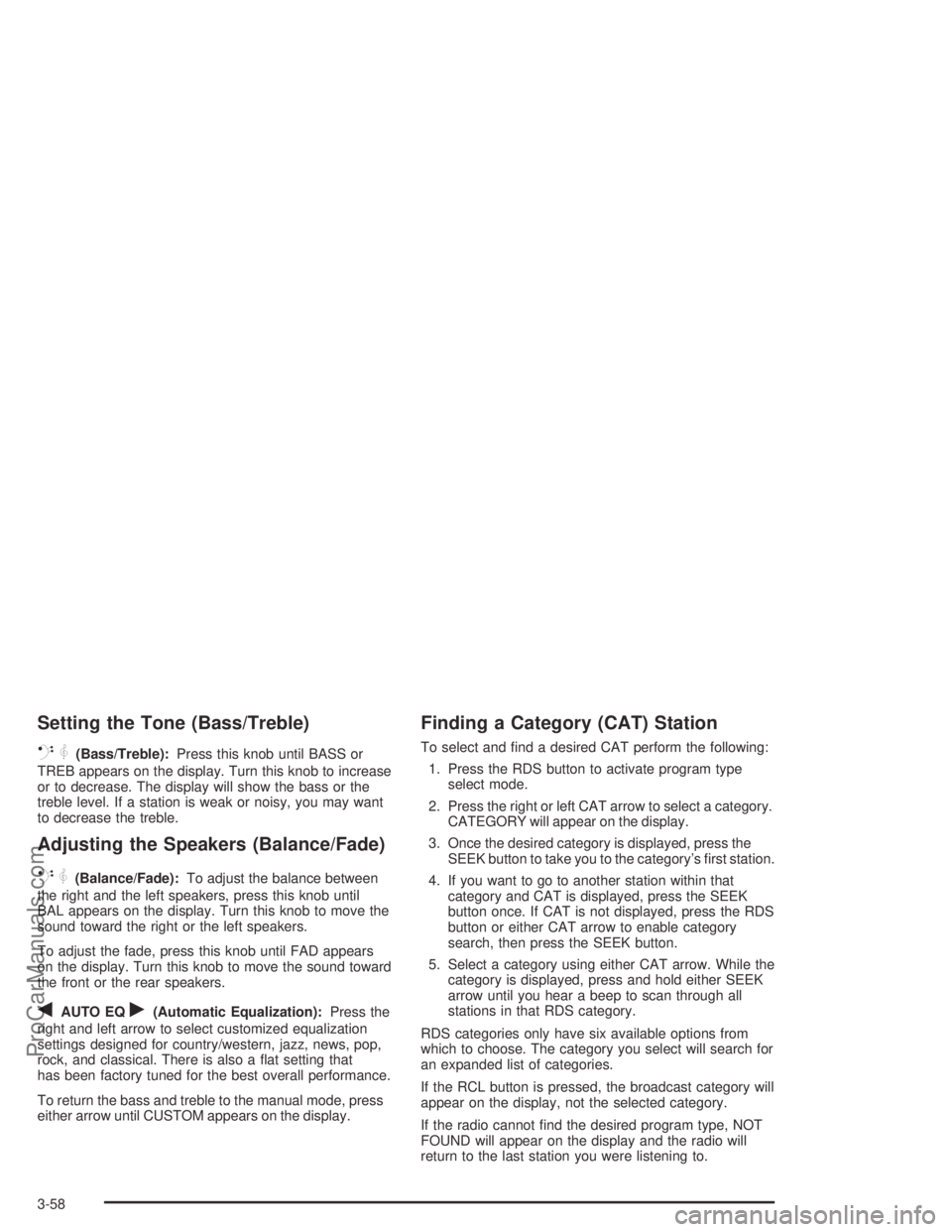
Setting the Tone (Bass/Treble)
QP
(Bass/Treble):Press this knob until BASS or
TREB appears on the display. Turn this knob to increase
or to decrease. The display will show the bass or the
treble level. If a station is weak or noisy, you may want
to decrease the treble.
Adjusting the Speakers (Balance/Fade)
QP
(Balance/Fade):To adjust the balance between
the right and the left speakers, press this knob until
BAL appears on the display. Turn this knob to move the
sound toward the right or the left speakers.
To adjust the fade, press this knob until FAD appears
on the display. Turn this knob to move the sound toward
the front or the rear speakers.
qAUTO EQr(Automatic Equalization):Press the
right and left arrow to select customized equalization
settings designed for country/western, jazz, news, pop,
rock, and classical. There is also a �at setting that
has been factory tuned for the best overall performance.
To return the bass and treble to the manual mode, press
either arrow until CUSTOM appears on the display.
Finding a Category (CAT) Station
To select and �nd a desired CAT perform the following:
1. Press the RDS button to activate program type
select mode.
2. Press the right or left CAT arrow to select a category.
CATEGORY will appear on the display.
3. Once the desired category is displayed, press the
SEEK button to take you to the category’s �rst station.
4. If you want to go to another station within that
category and CAT is displayed, press the SEEK
button once. If CAT is not displayed, press the RDS
button or either CAT arrow to enable category
search, then press the SEEK button.
5. Select a category using either CAT arrow. While the
category is displayed, press and hold either SEEK
arrow until you hear a beep to scan through all
stations in that RDS category.
RDS categories only have six available options from
which to choose. The category you select will search for
an expanded list of categories.
If the RCL button is pressed, the broadcast category will
appear on the display, not the selected category.
If the radio cannot �nd the desired program type, NOT
FOUND will appear on the display and the radio will
return to the last station you were listening to.
3-58
ProCarManuals.com
Page 177 of 380

Using an MP3 CD
MP3 Format
The MP3 radio will play both standard audio CDs and
CD-R or CD-RWs. The CD-R/RWs may contain either
standard audio (*.cda) or compressed audio (*.mp3).
Customers who record their own music CD-R/RWs
should be aware of the following:
The �les can be recorded on a CD-R/RW disc with
a maximum capacity of 700 MB.
The radio will play only compressed audio �les
recorded in the *.mp3 format. It also supports
playlists that can be made and saved with popular
MP3 software, in the *.m3u format. The directory,
playlist, and song name must have no more than
64 characters combined, e.g. /DIRECTORY NAME/
PLAYLIST NAME/SONG NAME.MP3. If more than
64 characters are present, the radio will ignore that
song and move to the next one.
The radio will only play audio from a CD-R/RW,
it cannot record audio.
The radio does not support DVD audio.
The radio does not support UNICODE.
The radio will play a mixed mode CD-R/RW, one
recorded with both *.cda and *.mp3 �les.
The radio supports multi-session discs, but only the
�les from the last session will be played.
There are a total of 20 directories (folders) allowed
on a CD. The �le structure can be 4 directories deep
(a folder within a folder, within a folder, etc.).
Anything more than 20 directories will be ignored.
Each directory may have up to 99 �les contained
within it. Files not having the *.mp3 extension will not
be played, but still count toward the maximum.
Anything more than the �rst 99 �les within a directory
will be ignored. A single CD may have up to 254 �les
and directories. Anything beyond the 254 limit will be
ignored.
MP3 �les must be written to a CD-R/RW in one of the
following industry-standard formats:
ISO 9660 Level 1
ISO 9660 Level 2
Joliet
Romeo
ID3 tag information is displayed by the radio,
if available. The ID3 tag information can be either
version 1 or 2. The radio will display a �lename, song
name, artist name, album name, directory name, or
playlist name.
If the customer does not follow these guidelines when
recording a CD-R(W), the CD may not play in the radio.
3-65
ProCarManuals.com
Page 185 of 380

Your Driving, the Road, and Your Vehicle..........4-2
Defensive Driving...........................................4-2
Drunken Driving.............................................4-2
Control of a Vehicle........................................4-5
Braking.........................................................4-6
Traction Control System (TCS).........................4-8
Steering........................................................4-9
Off-Road Recovery.......................................4-12
Passing.......................................................4-12
Loss of Control.............................................4-14
Driving at Night............................................4-15
Driving in Rain and on Wet Roads..................4-17
City Driving..................................................4-20Freeway Driving...........................................4-21
Before Leaving on a Long Trip.......................4-22
Highway Hypnosis........................................4-23
Hill and Mountain Roads................................4-24
Winter Driving..............................................4-26
If You Are Stuck: In Sand, Mud,
Ice or Snow..............................................4-30
Towing..........................................................4-31
Towing Your Vehicle.....................................4-31
Recreational Vehicle Towing...........................4-31
Loading Your Vehicle....................................4-33
Towing a Trailer...........................................4-39
Section 4 Driving Your Vehicle
4-1
ProCarManuals.com
Page 214 of 380

Then, shut the engine off and close the window almost
all the way to preserve the heat. Start the engine
again and repeat this only when you feel really
uncomfortable from the cold. But do it as little as
possible. Preserve the fuel as long as you can. To help
keep warm, you can get out of the vehicle and do
some fairly vigorous exercises every half hour or so until
help comes.
If You Are Stuck: In Sand, Mud, Ice
or Snow
In order to free your vehicle when it is stuck, you will
need to spin the wheels, but you do not want to
spin your wheels too fast. The method known as
“rocking” can help you get out when you are stuck, but
you must use caution.
{CAUTION:
If you let your tires spin at high speed, they can
explode, and you or others could be injured.
And, the transaxle or other parts of the vehicle
can overheat. That could cause an engine
CAUTION: (Continued)
CAUTION: (Continued)
compartment �re or other damage. When you
are stuck, spin the wheels as little as possible.
Do not spin the wheels above 35 mph
(55 km/h) as shown on the speedometer.
Notice:Spinning your wheels can destroy parts of
your vehicle as well as the tires. If you spin the
wheels too fast while shifting your transaxle back
and forth, you can destroy your transaxle. See
“Rocking Your Vehicle To Get It Out.”
Rocking Your Vehicle To Get It Out
First, turn your steering wheel left and right. That will
clear the area around your front wheels. Then shift back
and forth between REVERSE (R) and a forward gear
(or with a manual transaxle, between FIRST (1) or
SECOND (2) and REVERSE (R)), spinning the wheels
as little as possible. Release the accelerator pedal
while you shift, and press lightly on the accelerator pedal
when the transaxle is in gear. By slowly spinning your
wheels in the forward and reverse directions, you
will cause a rocking motion that may free your vehicle.
If that does not get you out after a few tries, you
may need to be towed out. If you do need to be towed
out, seeTowing Your Vehicle on page 4-31.
4-30
ProCarManuals.com
Page 215 of 380

Vehicles Equipped with VTi Variable
Transaxle
If you press too hard on the accelerator pedal, you may
not be able to shift into DRIVE (D) or REVERSE (R).
If this happens, release the accelerator pedal, then shift
to the gear you want.
Towing
Towing Your Vehicle
Consult your dealer or a professional towing service if
you need to have your disabled vehicle towed. See
Roadside Assistance Program on page 7-5.
If you want to tow your vehicle behind another vehicle
for recreational purposes (such as behind a motorhome),
see “Recreational Vehicle Towing” following.
Recreational Vehicle Towing
Recreational vehicle towing means towing your vehicle
behind another vehicle – such as behind a motorhome.
The two most common types of recreational vehicle
towing are known as “dinghy towing” (towing your vehicle
with all four wheels on the ground) and “dolly towing”
(towing your vehicle with two wheels on the ground and
two wheels up on a device known as a “dolly”).With the proper preparation and equipment, many
vehicles can be towed in these ways. See “Dinghy
Towing” and “Dolly Towing” following in this section.
Here are some important things to consider before you
do recreational vehicle towing:
What’s the towing capacity of the towing vehicle?
Be sure you read the tow vehicle manufacturer’s
recommendations.
How far will you tow? Some vehicles have
restrictions on how far and how long they can tow.
Do you have the proper towing equipment?
See your dealer or trailering professional for
additional advice and equipment recommendations.
Is your vehicle ready to be towed? Just as you
would prepare your vehicle for a long trip, you’ll
want to make sure your vehicle is prepared to be
towed. SeeBefore Leaving on a Long Trip on
page 4-22.
Dinghy Towing (Five-Speed Automatic
Transaxle and VTi Variable Transaxle)
Your vehicle was not designed to be towed with all four
wheels on the ground. Your vehicle may be towed
from the front with two of its wheels on the ground, or
with car carrier equipment. See “Dolly Towing” later
in this section.
4-31
ProCarManuals.com
Page 216 of 380
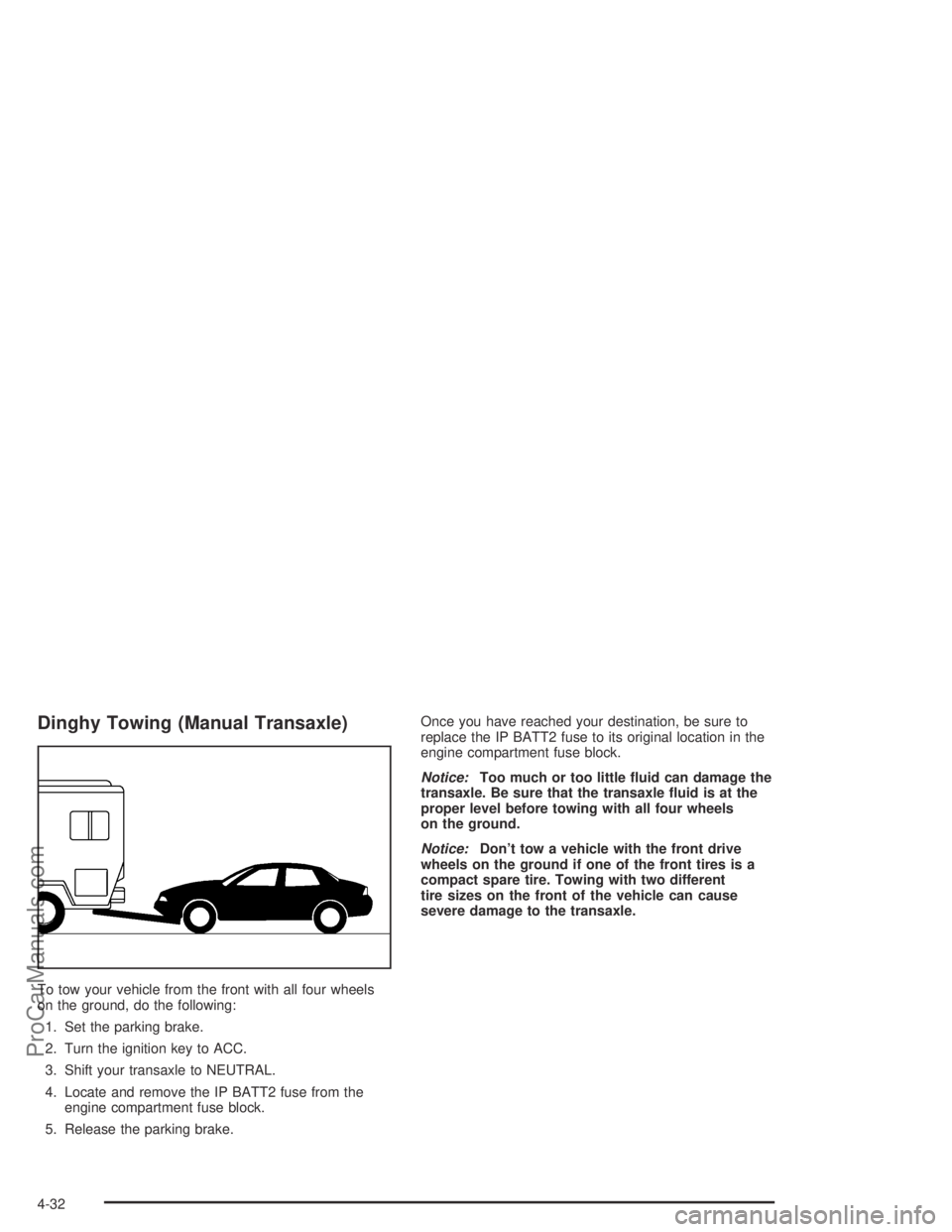
Dinghy Towing (Manual Transaxle)
To tow your vehicle from the front with all four wheels
on the ground, do the following:
1. Set the parking brake.
2. Turn the ignition key to ACC.
3. Shift your transaxle to NEUTRAL.
4. Locate and remove the IP BATT2 fuse from the
engine compartment fuse block.
5. Release the parking brake.Once you have reached your destination, be sure to
replace the IP BATT2 fuse to its original location in the
engine compartment fuse block.
Notice:Too much or too little �uid can damage the
transaxle. Be sure that the transaxle �uid is at the
proper level before towing with all four wheels
on the ground.
Notice:Don’t tow a vehicle with the front drive
wheels on the ground if one of the front tires is a
compact spare tire. Towing with two different
tire sizes on the front of the vehicle can cause
severe damage to the transaxle.
4-32
ProCarManuals.com
Page 217 of 380
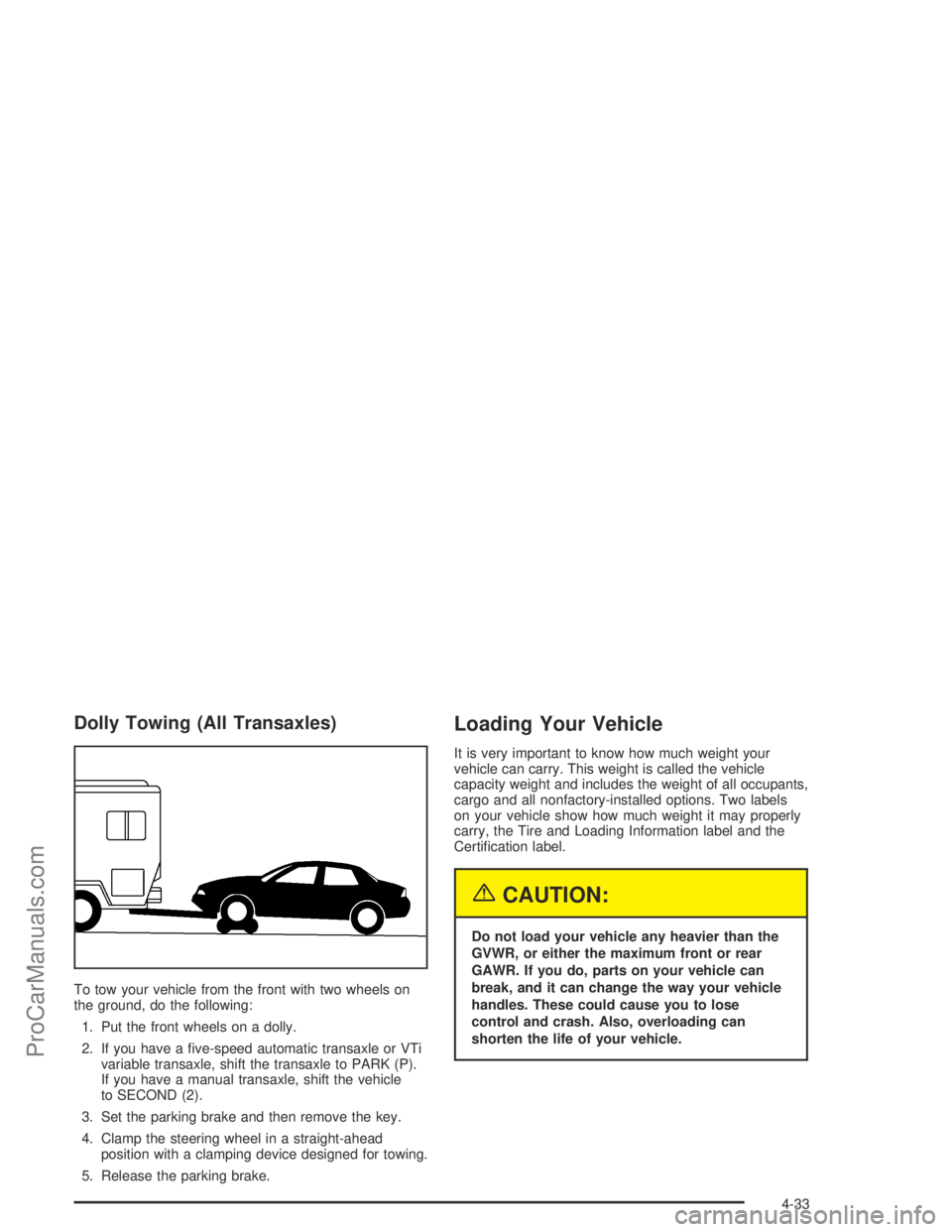
Dolly Towing (All Transaxles)
To tow your vehicle from the front with two wheels on
the ground, do the following:
1. Put the front wheels on a dolly.
2. If you have a �ve-speed automatic transaxle or VTi
variable transaxle, shift the transaxle to PARK (P).
If you have a manual transaxle, shift the vehicle
to SECOND (2).
3. Set the parking brake and then remove the key.
4. Clamp the steering wheel in a straight-ahead
position with a clamping device designed for towing.
5. Release the parking brake.
Loading Your Vehicle
It is very important to know how much weight your
vehicle can carry. This weight is called the vehicle
capacity weight and includes the weight of all occupants,
cargo and all nonfactory-installed options. Two labels
on your vehicle show how much weight it may properly
carry, the Tire and Loading Information label and the
Certi�cation label.
{CAUTION:
Do not load your vehicle any heavier than the
GVWR, or either the maximum front or rear
GAWR. If you do, parts on your vehicle can
break, and it can change the way your vehicle
handles. These could cause you to lose
control and crash. Also, overloading can
shorten the life of your vehicle.
4-33
ProCarManuals.com
Page 219 of 380
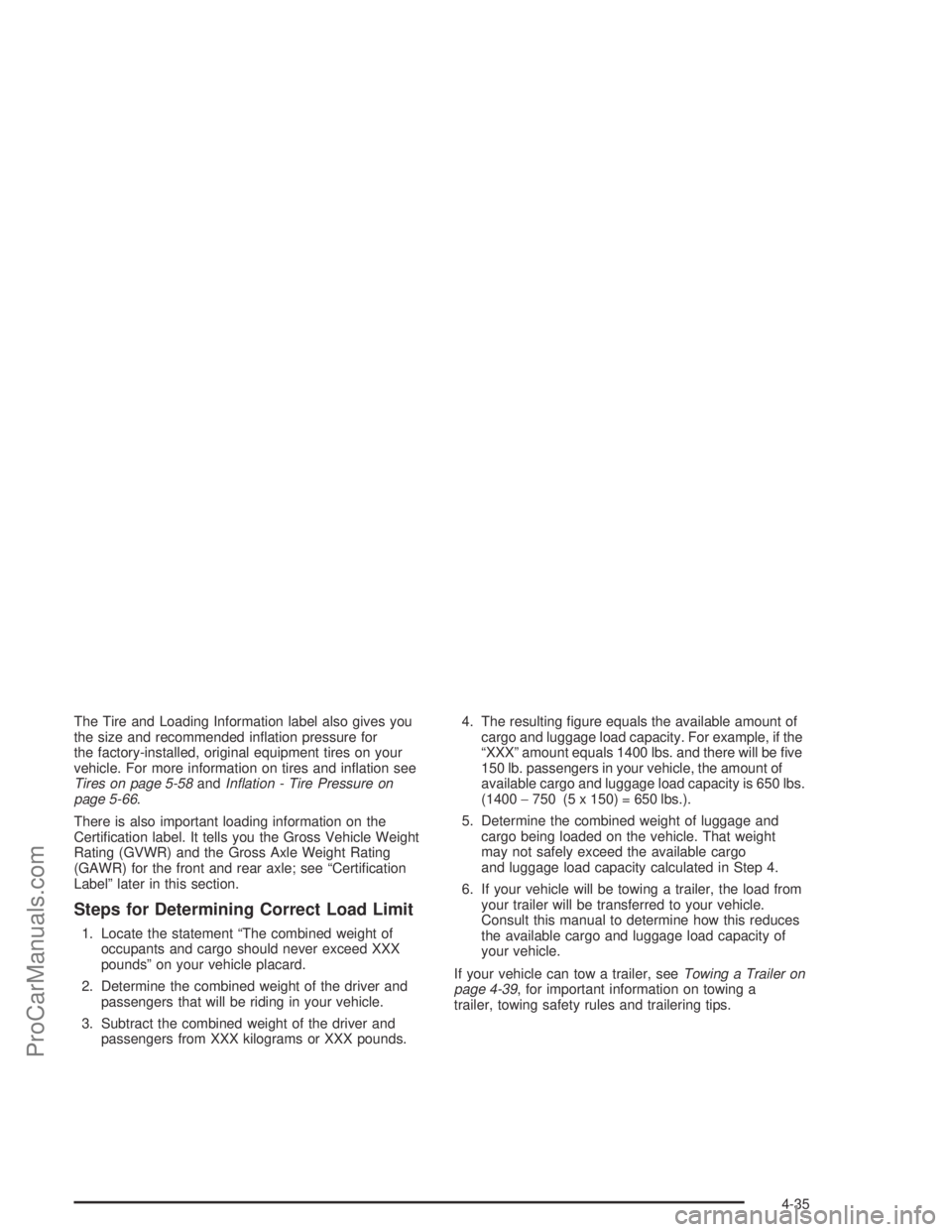
The Tire and Loading Information label also gives you
the size and recommended in�ation pressure for
the factory-installed, original equipment tires on your
vehicle. For more information on tires and in�ation see
Tires on page 5-58andIn�ation - Tire Pressure on
page 5-66.
There is also important loading information on the
Certi�cation label. It tells you the Gross Vehicle Weight
Rating (GVWR) and the Gross Axle Weight Rating
(GAWR) for the front and rear axle; see “Certi�cation
Label” later in this section.
Steps for Determining Correct Load Limit
1. Locate the statement “The combined weight of
occupants and cargo should never exceed XXX
pounds” on your vehicle placard.
2. Determine the combined weight of the driver and
passengers that will be riding in your vehicle.
3. Subtract the combined weight of the driver and
passengers from XXX kilograms or XXX pounds.4. The resulting �gure equals the available amount of
cargo and luggage load capacity. For example, if the
“XXX” amount equals 1400 lbs. and there will be �ve
150 lb. passengers in your vehicle, the amount of
available cargo and luggage load capacity is 650 lbs.
(1400−750 (5 x 150) = 650 lbs.).
5. Determine the combined weight of luggage and
cargo being loaded on the vehicle. That weight
may not safely exceed the available cargo
and luggage load capacity calculated in Step 4.
6. If your vehicle will be towing a trailer, the load from
your trailer will be transferred to your vehicle.
Consult this manual to determine how this reduces
the available cargo and luggage load capacity of
your vehicle.
If your vehicle can tow a trailer, seeTowing a Trailer on
page 4-39, for important information on towing a
trailer, towing safety rules and trailering tips.
4-35
ProCarManuals.com