turn signal SATURN ION 2005 Owners Manual
[x] Cancel search | Manufacturer: SATURN, Model Year: 2005, Model line: ION, Model: SATURN ION 2005Pages: 366, PDF Size: 2.74 MB
Page 74 of 366
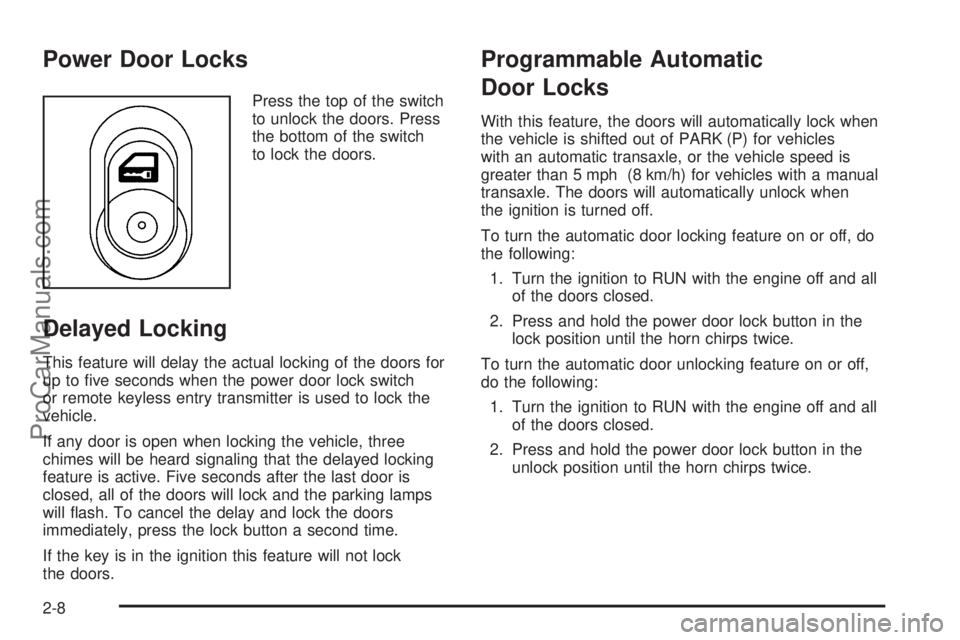
Power Door Locks
Press the top of the switch
to unlock the doors. Press
the bottom of the switch
to lock the doors.
Delayed Locking
This feature will delay the actual locking of the doors for
up to �ve seconds when the power door lock switch
or remote keyless entry transmitter is used to lock the
vehicle.
If any door is open when locking the vehicle, three
chimes will be heard signaling that the delayed locking
feature is active. Five seconds after the last door is
closed, all of the doors will lock and the parking lamps
will �ash. To cancel the delay and lock the doors
immediately, press the lock button a second time.
If the key is in the ignition this feature will not lock
the doors.
Programmable Automatic
Door Locks
With this feature, the doors will automatically lock when
the vehicle is shifted out of PARK (P) for vehicles
with an automatic transaxle, or the vehicle speed is
greater than 5 mph (8 km/h) for vehicles with a manual
transaxle. The doors will automatically unlock when
the ignition is turned off.
To turn the automatic door locking feature on or off, do
the following:
1. Turn the ignition to RUN with the engine off and all
of the doors closed.
2. Press and hold the power door lock button in the
lock position until the horn chirps twice.
To turn the automatic door unlocking feature on or off,
do the following:
1. Turn the ignition to RUN with the engine off and all
of the doors closed.
2. Press and hold the power door lock button in the
unlock position until the horn chirps twice.
2-8
ProCarManuals.com
Page 109 of 366
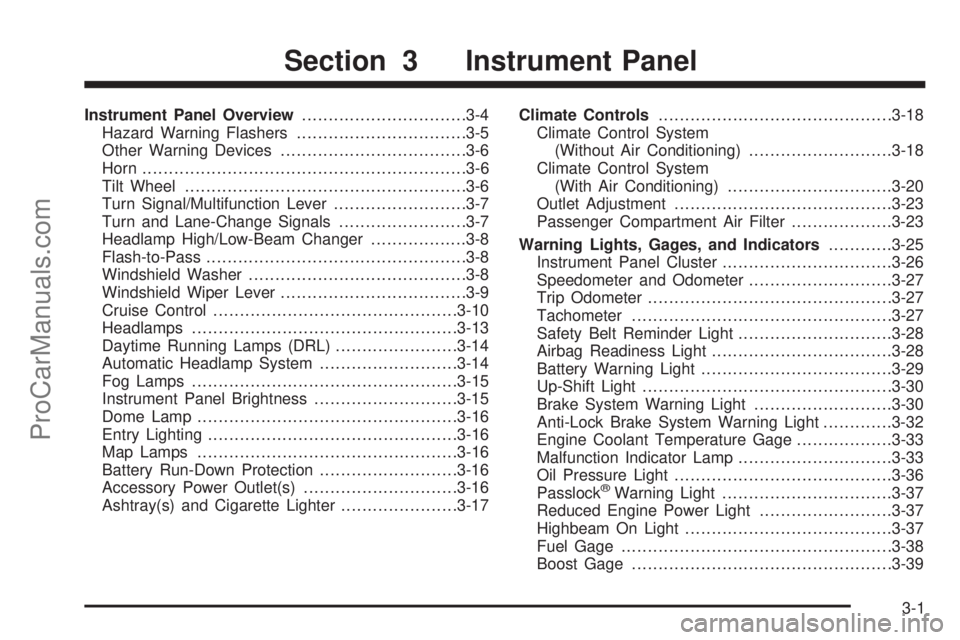
Instrument Panel Overview...............................3-4
Hazard Warning Flashers................................3-5
Other Warning Devices...................................3-6
Horn.............................................................3-6
Tilt Wheel.....................................................3-6
Turn Signal/Multifunction Lever.........................3-7
Turn and Lane-Change Signals........................3-7
Headlamp High/Low-Beam Changer..................3-8
Flash-to-Pass.................................................3-8
Windshield Washer.........................................3-8
Windshield Wiper Lever...................................3-9
Cruise Control..............................................3-10
Headlamps..................................................3-13
Daytime Running Lamps (DRL).......................3-14
Automatic Headlamp System..........................3-14
Fog Lamps..................................................3-15
Instrument Panel Brightness...........................3-15
Dome Lamp.................................................3-16
Entry Lighting...............................................3-16
Map Lamps.................................................3-16
Battery Run-Down Protection..........................3-16
Accessory Power Outlet(s).............................3-16
Ashtray(s) and Cigarette Lighter......................3-17Climate Controls............................................3-18
Climate Control System
(Without Air Conditioning)...........................3-18
Climate Control System
(With Air Conditioning)...............................3-20
Outlet Adjustment.........................................3-23
Passenger Compartment Air Filter...................3-23
Warning Lights, Gages, and Indicators............3-25
Instrument Panel Cluster................................3-26
Speedometer and Odometer...........................3-27
Trip Odometer..............................................3-27
Tachometer.................................................3-27
Safety Belt Reminder Light.............................3-28
Airbag Readiness Light..................................3-28
Battery Warning Light....................................3-29
Up-Shift Light...............................................3-30
Brake System Warning Light..........................3-30
Anti-Lock Brake System Warning Light.............3-32
Engine Coolant Temperature Gage..................3-33
Malfunction Indicator Lamp.............................3-33
Oil Pressure Light.........................................3-36
Passlock
®Warning Light................................3-37
Reduced Engine Power Light.........................3-37
Highbeam On Light.......................................3-37
Fuel Gage...................................................3-38
Boost Gage.................................................3-39
Section 3 Instrument Panel
3-1
ProCarManuals.com
Page 113 of 366
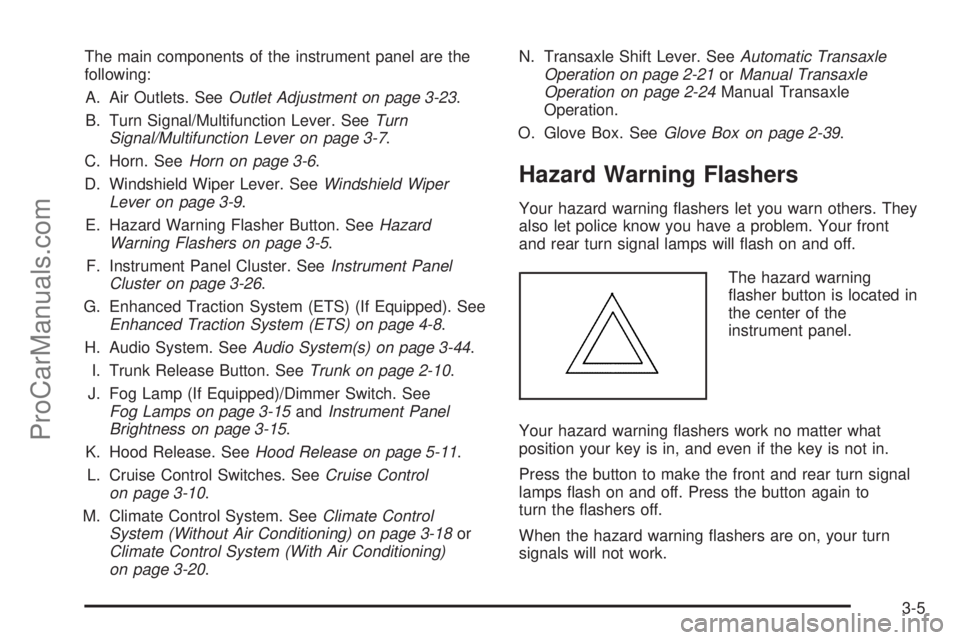
The main components of the instrument panel are the
following:
A. Air Outlets. SeeOutlet Adjustment on page 3-23.
B. Turn Signal/Multifunction Lever. SeeTurn
Signal/Multifunction Lever on page 3-7.
C. Horn. SeeHorn on page 3-6.
D. Windshield Wiper Lever. SeeWindshield Wiper
Lever on page 3-9.
E. Hazard Warning Flasher Button. SeeHazard
Warning Flashers on page 3-5.
F. Instrument Panel Cluster. SeeInstrument Panel
Cluster on page 3-26.
G. Enhanced Traction System (ETS) (If Equipped). See
Enhanced Traction System (ETS) on page 4-8.
H. Audio System. SeeAudio System(s) on page 3-44.
I. Trunk Release Button. SeeTrunk on page 2-10.
J. Fog Lamp (If Equipped)/Dimmer Switch. See
Fog Lamps on page 3-15andInstrument Panel
Brightness on page 3-15.
K. Hood Release. SeeHood Release on page 5-11.
L. Cruise Control Switches. SeeCruise Control
on page 3-10.
M. Climate Control System. SeeClimate Control
System (Without Air Conditioning) on page 3-18or
Climate Control System (With Air Conditioning)
on page 3-20.N. Transaxle Shift Lever. SeeAutomatic Transaxle
Operation on page 2-21orManual Transaxle
Operation on page 2-24Manual Transaxle
Operation.
O. Glove Box. SeeGlove Box on page 2-39.
Hazard Warning Flashers
Your hazard warning �ashers let you warn others. They
also let police know you have a problem. Your front
and rear turn signal lamps will �ash on and off.
The hazard warning
�asher button is located in
the center of the
instrument panel.
Your hazard warning �ashers work no matter what
position your key is in, and even if the key is not in.
Press the button to make the front and rear turn signal
lamps �ash on and off. Press the button again to
turn the �ashers off.
When the hazard warning �ashers are on, your turn
signals will not work.
3-5
ProCarManuals.com
Page 115 of 366

Turn Signal/Multifunction Lever
The lever on the left side of the steering column
includes the following:
Turn and Lane-Change Signals
Headlamps
Headlamp High/Low-Beam Changer
Flash-to-Pass Feature
For additional information on the exterior lamps, see
Headlamps on page 3-13.
Turn and Lane-Change Signals
The turn signal has two upward (for right) and
two downward (for left) positions. These positions allow
you to signal a turn or a lane change.
To signal a turn, move the lever all the way up or down.
When the turn is �nished, the lever will return
automatically.
An arrow on the instrument
panel cluster will �ash in
the direction of the
turn or lane change.
To signal a lane change, just raise or lower the lever
until the arrow starts to �ash. Hold it there until you
complete your lane change. The lever will return by itself
when you release it.
As you signal a turn or a lane change, if the arrows
�ash rapidly, a signal bulb may be burned out and other
drivers won’t see your turn signal.
If a bulb is burned out, replace it to help avoid an
accident. If the arrows don’t go on at all when you signal
a turn, check the fuse, seeFuses and Circuit Breakers
on page 5-93and for burned-out bulbs.
3-7
ProCarManuals.com
Page 116 of 366

Turn Signal On Chime
If the turn signal is left on for about 1 mile (1.6 km),
a chime will sound to let you know you left the
turn signal on.
Headlamp High/Low-Beam Changer
Push the turn signal lever forward to change the
headlamps from low beam to high beam. Pull the turn
signal lever back and then release it to change from high
beam to low beam.
When the high beams are
on, this light on the
instrument panel cluster
will also be on.
Flash-to-Pass
This feature lets you use your high-beam headlamps to
signal a driver in front of you that you want to pass.
To use it, pull the turn signal/multifunction lever toward
you until the high-beam headlamps come on, then
release the lever to turn them off.
Windshield Washer
{CAUTION:
In freezing weather, do not use your washer
until the windshield is warmed. Otherwise the
washer �uid can form ice on the windshield,
blocking your vision.
L(Washer Fluid):Pull the windshield wiper lever
toward you to operate the windshield wipers. Washer �uid
will squirt onto the windshield and the wipers will run for a
few cycles to clear the windshield. For more wash cycles,
pull the lever toward you and hold it there.
3-8
ProCarManuals.com
Page 121 of 366

Headlamps
The exterior lamp control is located in the middle of the
turn signal/multifunction lever.
O(Exterior Lamp Control):Turn the control with
this symbol on it to operate the exterior lamps.
The exterior lamp control has the following
four positions:
9(Off):Turning the control to this position turns off
all lamps except the Daytime Running Lamps (DRL). On
some vehicles, this position activates the automatic
headlamp system.
AUTO (Automatic):If your turn signal lever has this
position, turning the control to this position puts the
headlamps in automatic mode. AUTO mode will turn the
exterior lamps on and off depending upon how much
light is available outside of the vehicle.
;(Parking Lamps):Turning the control to this
position turns on the parking lamps together with the
following:
Sidemarker Lamps
Taillamps
License Plate Lamps
Instrument Panel Lights
5(Headlamps):Turning the control to this position
turns on the headlamps, together with the previously
listed lamps and lights.
Lamps On Reminder
If you open the driver’s door with the ignition off and the
lamps on, you will hear a warning chime.
3-13
ProCarManuals.com
Page 122 of 366

Daytime Running Lamps (DRL)
Daytime Running Lamps (DRL) can make it easier for
others to see the front of your vehicle during the
day. DRL can be helpful in many different driving
conditions, but they can be especially helpful in the short
periods after dawn and before sunset. Fully functional
daytime running lamps are required on all vehicles
�rst sold in Canada.
The DRL system will make your amber turn signal bulb
come on at a reduced brightness in daylight when
the following conditions are met:
The ignition is on, and
the exterior lamp band is in the off or AUTO
position.
When the DRL are on, your amber turn signal bulb will
be on at a reduced brightness. The taillamps,
sidemarker and other lamps won’t be on. Your
instrument panel won’t be lit up either.
When you turn the exterior lamp band to the headlamp
position, your low-beam headlamps will come on.
The other lamps that come on with your headlamps will
also come on.
When you turn off the headlamps, the regular lamps will
go off, and your amber turn signal bulb will come on
to the reduced brightness.
Automatic Headlamp System
If you have the automatic headlamps system, the
headlamps will come on automatically when it is dark
enough.
Your vehicle may have a
light sensor located on top
of the instrument panel.
Make sure it is not
covered, or the headlamps
will be on when you
don’t need them.
The system may also turn on the headlamps when
driving through a parking garage or tunnel.
3-14
ProCarManuals.com
Page 153 of 366

AM-FM Radio
Playing the Radio
PUSH ON (Power):Push this knob to turn the system
on and off.
VOL (Volume):Turn this knob to increase or to
decrease the volume.
RCL (Recall):Press this button to switch the display
between the radio station frequency and the time.
When the ignition is off, press this button to display
the time.
Finding a Station
AM FM:Press this button to switch between FM1,
FM2, or AM. The display will show the selection.
RTUNEQ:Press either arrow to select radio
stations.
RSEEKQ:Press and hold the up or the down
arrow to go to the next or to the previous station and
stay there.
The radio will only seek stations with a strong signal
that are in the selected band.
SCN (Scan):Press this button to scan stations. The
radio will go to a station, play for a few seconds, then go
on to the next station. Press this button again to stop
scanning.
The radio will only scan stations with a strong signal
that are in the selected band.
3-45
ProCarManuals.com
Page 154 of 366
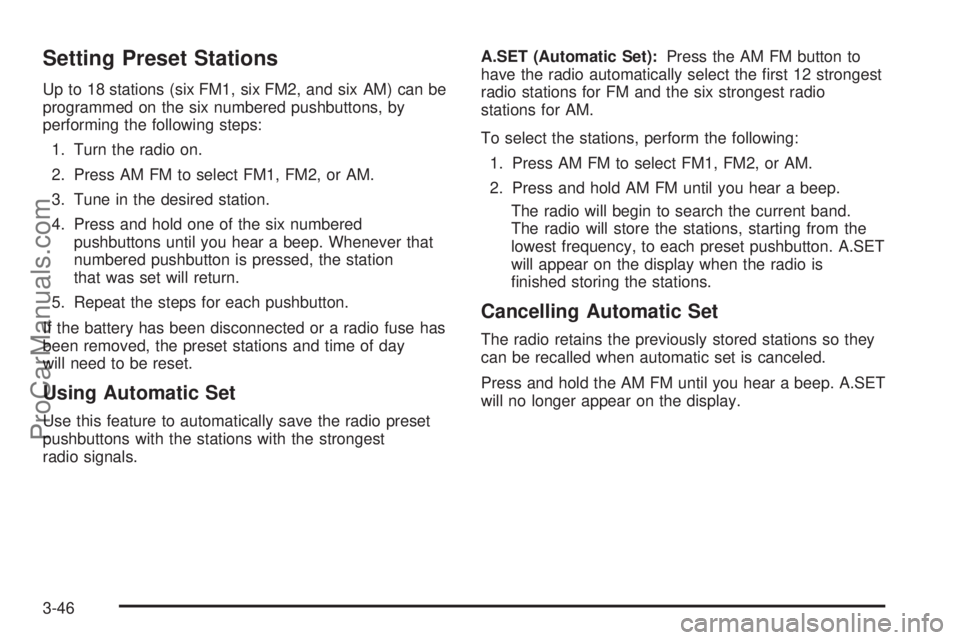
Setting Preset Stations
Up to 18 stations (six FM1, six FM2, and six AM) can be
programmed on the six numbered pushbuttons, by
performing the following steps:
1. Turn the radio on.
2. Press AM FM to select FM1, FM2, or AM.
3. Tune in the desired station.
4. Press and hold one of the six numbered
pushbuttons until you hear a beep. Whenever that
numbered pushbutton is pressed, the station
that was set will return.
5. Repeat the steps for each pushbutton.
If the battery has been disconnected or a radio fuse has
been removed, the preset stations and time of day
will need to be reset.
Using Automatic Set
Use this feature to automatically save the radio preset
pushbuttons with the stations with the strongest
radio signals.A.SET (Automatic Set):Press the AM FM button to
have the radio automatically select the �rst 12 strongest
radio stations for FM and the six strongest radio
stations for AM.
To select the stations, perform the following:
1. Press AM FM to select FM1, FM2, or AM.
2. Press and hold AM FM until you hear a beep.
The radio will begin to search the current band.
The radio will store the stations, starting from the
lowest frequency, to each preset pushbutton. A.SET
will appear on the display when the radio is
�nished storing the stations.
Cancelling Automatic Set
The radio retains the previously stored stations so they
can be recalled when automatic set is canceled.
Press and hold the AM FM until you hear a beep. A.SET
will no longer appear on the display.
3-46
ProCarManuals.com
Page 156 of 366
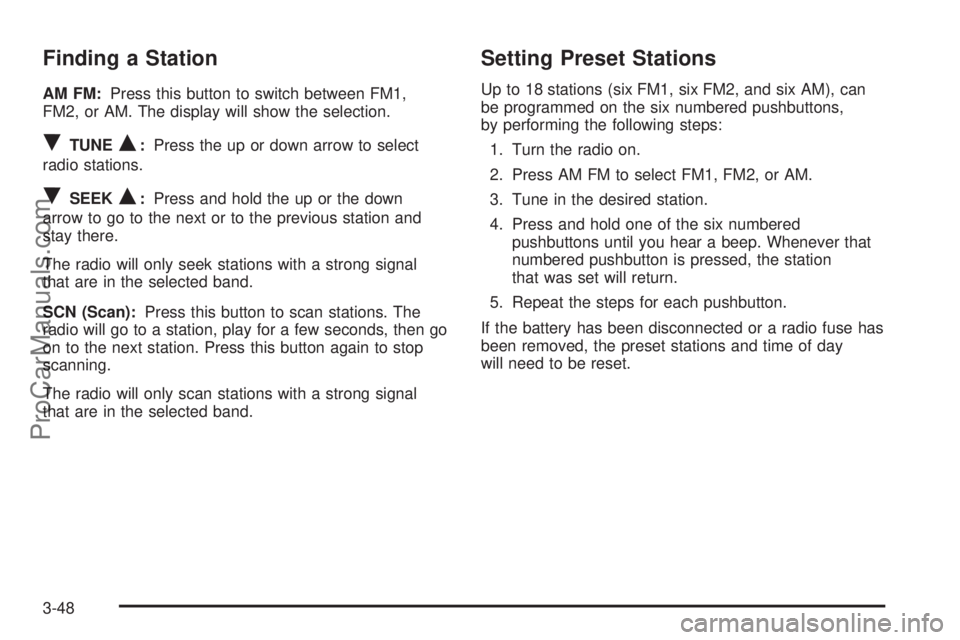
Finding a Station
AM FM:Press this button to switch between FM1,
FM2, or AM. The display will show the selection.
RTUNEQ:Press the up or down arrow to select
radio stations.
RSEEKQ:Press and hold the up or the down
arrow to go to the next or to the previous station and
stay there.
The radio will only seek stations with a strong signal
that are in the selected band.
SCN (Scan):Press this button to scan stations. The
radio will go to a station, play for a few seconds, then go
on to the next station. Press this button again to stop
scanning.
The radio will only scan stations with a strong signal
that are in the selected band.
Setting Preset Stations
Up to 18 stations (six FM1, six FM2, and six AM), can
be programmed on the six numbered pushbuttons,
by performing the following steps:
1. Turn the radio on.
2. Press AM FM to select FM1, FM2, or AM.
3. Tune in the desired station.
4. Press and hold one of the six numbered
pushbuttons until you hear a beep. Whenever that
numbered pushbutton is pressed, the station
that was set will return.
5. Repeat the steps for each pushbutton.
If the battery has been disconnected or a radio fuse has
been removed, the preset stations and time of day
will need to be reset.
3-48
ProCarManuals.com