radio SATURN ION 2006 Owners Manual
[x] Cancel search | Manufacturer: SATURN, Model Year: 2006, Model line: ION, Model: SATURN ION 2006Pages: 392, PDF Size: 2.8 MB
Page 79 of 392

This key operates the
ignition and all of the lock
cylinders on the vehicle.
You may be able to obtain
a VALET key from your
retailer. The VALET
key only operates the
driver’s door and the
ignition. This a
theft-deterrent feature.
The VALET key should
always be used when
valet parking your
vehicle.
Notice:If you ever lock your keys in your vehicle,
you may have to damage the vehicle to get in.
Be sure you have spare keys.Remote Keyless Entry System
If equipped, the keyless entry system operates on a
radio frequency subject to Federal Communications
Commission (FCC) Rules and with Industry Canada.
This device complies with Part 15 of the FCC Rules.
Operation is subject to the following two conditions:
1. This device may not cause interference.
2. This device must accept any interference received,
including interference that may cause undesired
operation of the device.
This device complies with RSS-210 of Industry Canada.
Operation is subject to the following two conditions:
1. This device may not cause interference.
2. This device must accept any interference received,
including interference that may cause undesired
operation of the device.
Changes or modi�cations to this system by other than
an authorized service facility could void authorization to
use this equipment.
2-3
ProCarManuals.com
Page 96 of 392

3. Place your �nger into the access hole and locate
the plunger.
4. Press and hold the plunger toward the driver’s
door while turning the ignition key to LOCK.
Remove the key.
Have your vehicle serviced at your retailer as soon
as possible.
Retained Accessory Power (RAP)
Your vehicle is equipped with a Retained Accessory
Power (RAP) feature which will allow the radio, wipers,
power windows, sunroof and the rear power outlet
to work after the ignition is turned off.
Your radio will work when the ignition key is in RUN or
ACC. Once the key is turned from RUN to LOCK,
the radio will continue to work for up to 10 minutes or
until any door is opened.
Starting the Engine
Automatic Transaxle
Move the shift lever to PARK (P) or NEUTRAL (N).
The engine will not start in any other position — that
is a safety feature. To restart when you are already
moving, use NEUTRAL (N) only.
Notice:Shifting into PARK (P) with the vehicle
moving could damage the transaxle. Shift into
PARK (P) only when your vehicle is stopped.
2-20
ProCarManuals.com
Page 120 of 392
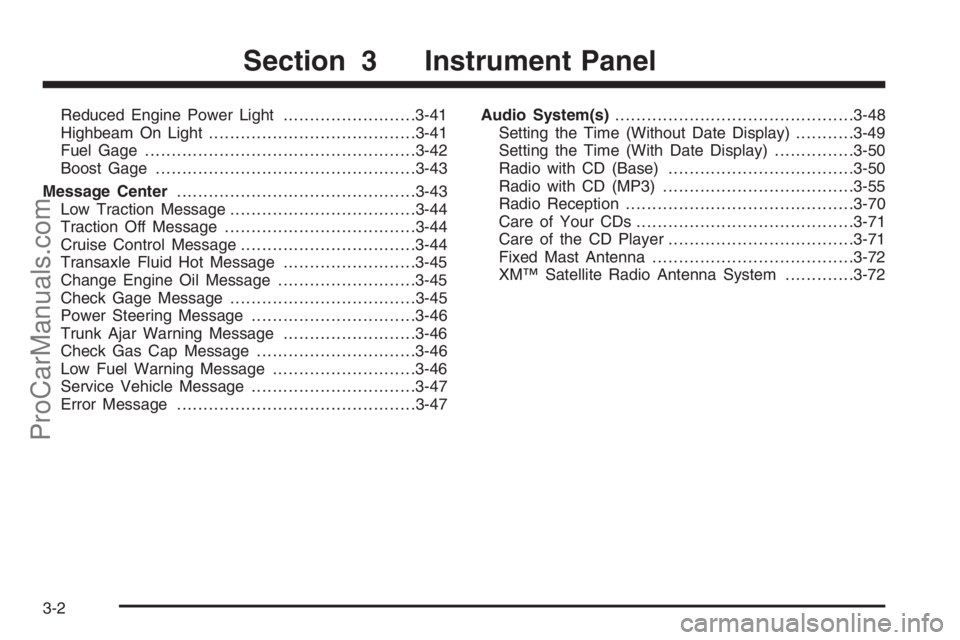
Reduced Engine Power Light.........................3-41
Highbeam On Light.......................................3-41
Fuel Gage...................................................3-42
Boost Gage.................................................3-43
Message Center.............................................3-43
Low Traction Message...................................3-44
Traction Off Message....................................3-44
Cruise Control Message.................................3-44
Transaxle Fluid Hot Message.........................3-45
Change Engine Oil Message..........................3-45
Check Gage Message...................................3-45
Power Steering Message...............................3-46
Trunk Ajar Warning Message.........................3-46
Check Gas Cap Message..............................3-46
Low Fuel Warning Message...........................3-46
Service Vehicle Message...............................3-47
Error Message.............................................3-47Audio System(s).............................................3-48
Setting the Time (Without Date Display)...........3-49
Setting the Time (With Date Display)...............3-50
Radio with CD (Base)...................................3-50
Radio with CD (MP3)....................................3-55
Radio Reception...........................................3-70
Care of Your CDs.........................................3-71
Care of the CD Player...................................3-71
Fixed Mast Antenna......................................3-72
XM™ Satellite Radio Antenna System.............3-72
Section 3 Instrument Panel
3-2
ProCarManuals.com
Page 134 of 392

Dome Lamp
The dome lamp switch has three positions.
ON:The lamp will stay on as long as the switch is in
this position.
DOOR:The lamp will come on when a door is opened.
See “Entry Lighting” for more information.
OFF:The lamp will not come on as long as the switch
is in this position.
Entry Lighting
If the dome lamp is to DOOR, the lamps inside your
vehicle will come on when any door is opened. In
addition, the light will come on when the remote keyless
entry unlock button is pressed. It will stay on for
20 seconds or until a door is opened. After the door
is opened the light will remain on and stay on for
20 seconds after the doors are closed, or until you put
the key in the ignition and turn the key to RUN. The light
will then gradually dim until it is no longer lit.
Map Lamps
These lamps are located on the headliner above the
rearview mirror. To turn the lamps on, press the lens.
Press the lens again to turn them off.
Battery Run-Down Protection
Your vehicle is equipped with a battery saver feature
designed to protect your vehicle’s battery.
When any interior lamp is left on and the ignition is
turned off, the battery rundown protection system will
automatically turn the lamp off after 20 minutes. This
will avoid draining the battery.
Accessory Power Outlet(s)
The accessory power outlets can be used to connect
electrical equipment such as a cellular phone or CB radio.
The accessory power outlets are located in the middle
and rear of the center console.
The front accessory power outlet has electrical power
available to it all the time. The rear accessory power
outlet only has electrical power when the ignition key
is turned on or the vehicle is operating on Retained
Accessory Power (RAP). SeeRetained Accessory
Power (RAP) on page 2-20.
To use the outlet, remove the cover. When not in use,
always cover the outlet with the protective cap.
Notice:Leaving electrical equipment on for
extended periods will drain the battery. Always turn
off electrical equipment when not in use and do not
plug in equipment that exceeds the maximum
amperage rating.
3-16
ProCarManuals.com
Page 151 of 392

Battery Warning Light
The battery warning light
will come on brie�y as a
check, when you turn
on the ignition. Then it
should go out when
the engine is started.
If the light does not come on when you start your
vehicle, have your vehicle serviced right away. This
condition may indicate your battery warning light is not
functioning properly. If this light comes on while you
are driving, be sure to turn off accessories such as the
radio and climate control system. Have your vehicle
serviced right away.
Up-Shift Light
Your vehicle may have an up-shift light. When this light
comes on, you should shift to the next higher gear if
weather, road, and traffic conditions allow you to.
This light is located in your
instrument panel cluster to
the left of the speedometer.
SeeManual Transaxle Operation on page 2-25for more
information.
United States Only
3-33
ProCarManuals.com
Page 166 of 392
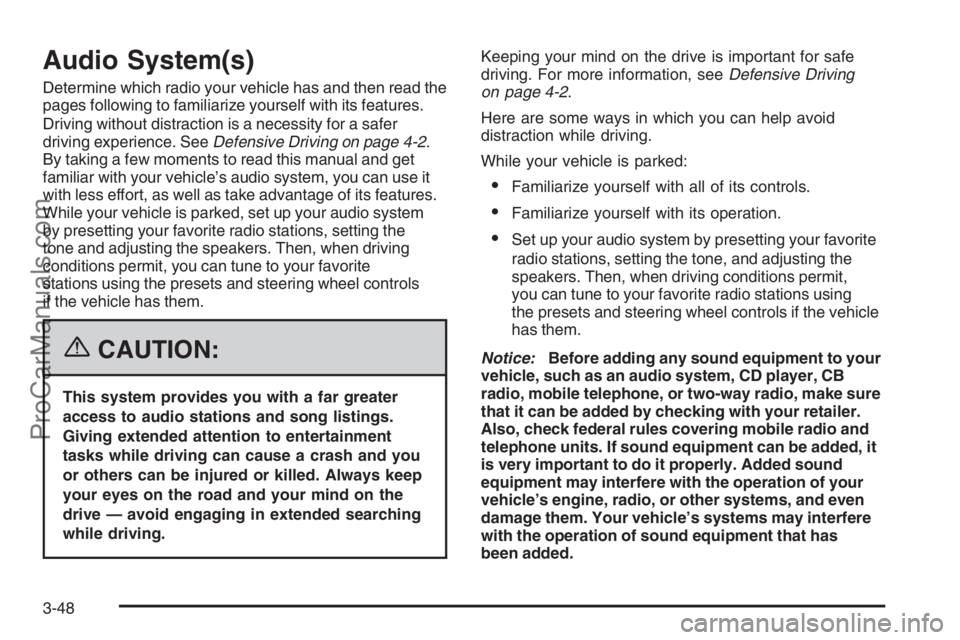
Audio System(s)
Determine which radio your vehicle has and then read the
pages following to familiarize yourself with its features.
Driving without distraction is a necessity for a safer
driving experience. SeeDefensive Driving on page 4-2.
By taking a few moments to read this manual and get
familiar with your vehicle’s audio system, you can use it
with less effort, as well as take advantage of its features.
While your vehicle is parked, set up your audio system
by presetting your favorite radio stations, setting the
tone and adjusting the speakers. Then, when driving
conditions permit, you can tune to your favorite
stations using the presets and steering wheel controls
if the vehicle has them.
{CAUTION:
This system provides you with a far greater
access to audio stations and song listings.
Giving extended attention to entertainment
tasks while driving can cause a crash and you
or others can be injured or killed. Always keep
your eyes on the road and your mind on the
drive — avoid engaging in extended searching
while driving.Keeping your mind on the drive is important for safe
driving. For more information, seeDefensive Driving
on page 4-2.
Here are some ways in which you can help avoid
distraction while driving.
While your vehicle is parked:
Familiarize yourself with all of its controls.
Familiarize yourself with its operation.
Set up your audio system by presetting your favorite
radio stations, setting the tone, and adjusting the
speakers. Then, when driving conditions permit,
you can tune to your favorite radio stations using
the presets and steering wheel controls if the vehicle
has them.
Notice:Before adding any sound equipment to your
vehicle, such as an audio system, CD player, CB
radio, mobile telephone, or two-way radio, make sure
that it can be added by checking with your retailer.
Also, check federal rules covering mobile radio and
telephone units. If sound equipment can be added, it
is very important to do it properly. Added sound
equipment may interfere with the operation of your
vehicle’s engine, radio, or other systems, and even
damage them. Your vehicle’s systems may interfere
with the operation of sound equipment that has
been added.
3-48
ProCarManuals.com
Page 167 of 392
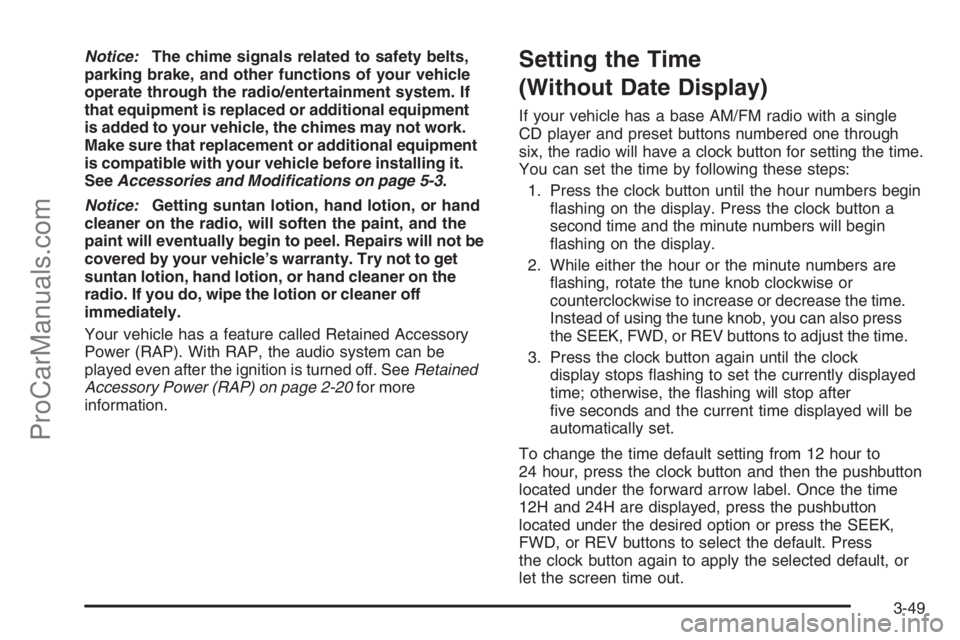
Notice:The chime signals related to safety belts,
parking brake, and other functions of your vehicle
operate through the radio/entertainment system. If
that equipment is replaced or additional equipment
is added to your vehicle, the chimes may not work.
Make sure that replacement or additional equipment
is compatible with your vehicle before installing it.
SeeAccessories and Modifications on page 5-3.
Notice:Getting suntan lotion, hand lotion, or hand
cleaner on the radio, will soften the paint, and the
paint will eventually begin to peel. Repairs will not be
covered by your vehicle’s warranty. Try not to get
suntan lotion, hand lotion, or hand cleaner on the
radio. If you do, wipe the lotion or cleaner off
immediately.
Your vehicle has a feature called Retained Accessory
Power (RAP). With RAP, the audio system can be
played even after the ignition is turned off. SeeRetained
Accessory Power (RAP) on page 2-20for more
information.Setting the Time
(Without Date Display)
If your vehicle has a base AM/FM radio with a single
CD player and preset buttons numbered one through
six, the radio will have a clock button for setting the time.
You can set the time by following these steps:
1. Press the clock button until the hour numbers begin
�ashing on the display. Press the clock button a
second time and the minute numbers will begin
�ashing on the display.
2. While either the hour or the minute numbers are
�ashing, rotate the tune knob clockwise or
counterclockwise to increase or decrease the time.
Instead of using the tune knob, you can also press
the SEEK, FWD, or REV buttons to adjust the time.
3. Press the clock button again until the clock
display stops �ashing to set the currently displayed
time; otherwise, the �ashing will stop after
�ve seconds and the current time displayed will be
automatically set.
To change the time default setting from 12 hour to
24 hour, press the clock button and then the pushbutton
located under the forward arrow label. Once the time
12H and 24H are displayed, press the pushbutton
located under the desired option or press the SEEK,
FWD, or REV buttons to select the default. Press
the clock button again to apply the selected default, or
let the screen time out.
3-49
ProCarManuals.com
Page 168 of 392

Setting the Time (With Date Display)
If your vehicle has a radio with a single CD player, the
radio will have a clock button for setting the time and
date. Press the clock button and the HR, MIN, MM, DD,
YYYY (hour, minute, month, day, and year) will appear on
the display. Press the pushbutton located under any one
of the labels that you want to change. Every time the
pushbutton is pressed again, the time or the date if
selected, will increase by one. Another way to increase
the time or date, is to press the right SEEK arrow or FWD
button. To decrease, press the left SEEK arrow or REV
button. You can also rotate the tune knob to adjust the
selected setting.
If your vehicle has a radio with a six-disc CD player, the
radio will have a MENU button instead of the clock button
to set the time and date. Press the MENU button. Once
the clock option is displayed, press the pushbutton
located under that label. The HR, MIN, MM, DD, YYYY
will appear on the display. To change the time or date,
follow the instructions given earlier in this section.
To change the time default setting from 12 hour to
24 hour or to change the date default setting from
month/day/year to day/month/year, press the clock button
and then the pushbutton located under the forward arrow
label. Once the time 12H and 24H, and the date
MM/DD/YYYY (month, day, and year) and DD/MM/YYYY
(day, month, and year) are displayed, press the
pushbutton located under the desired option. Press
the clock or MENU button again to apply the selected
default, or let the screen time out.
Radio with CD (Base)
Playing the Radio
O
(Power/Volume):Press this knob to turn the
system on and off.
Turn this knob clockwise to increase or counterclockwise
to decrease the volume.
The radio remembers the previous volume setting
whenever the radio is turned on. You can still manually
adjust the volume by using the volume knob.
3-50
ProCarManuals.com
Page 169 of 392
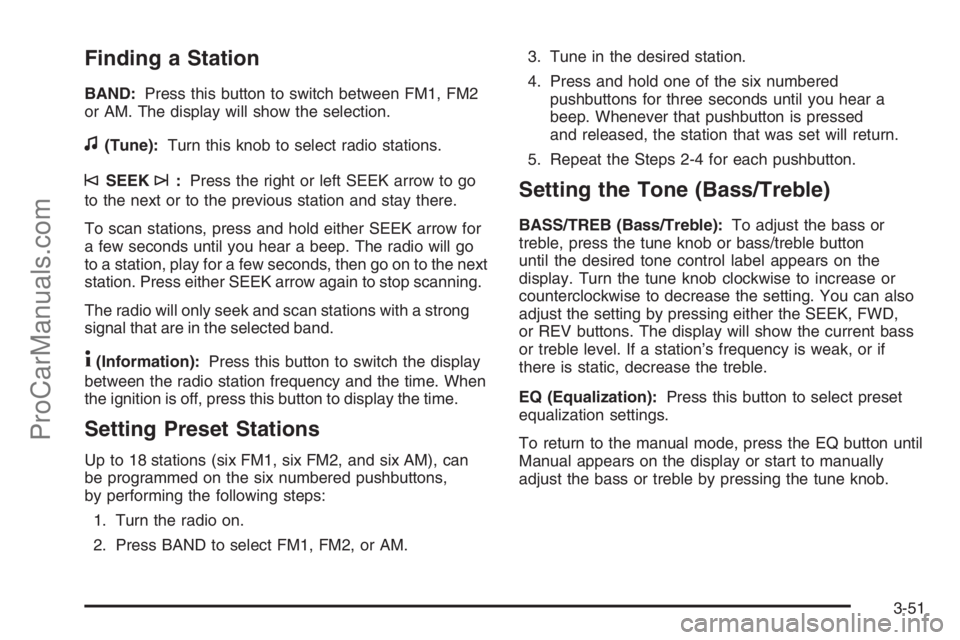
Finding a Station
BAND:Press this button to switch between FM1, FM2
or AM. The display will show the selection.
f(Tune):Turn this knob to select radio stations.
©SEEK¨:Press the right or left SEEK arrow to go
to the next or to the previous station and stay there.
To scan stations, press and hold either SEEK arrow for
a few seconds until you hear a beep. The radio will go
to a station, play for a few seconds, then go on to the next
station. Press either SEEK arrow again to stop scanning.
The radio will only seek and scan stations with a strong
signal that are in the selected band.
4(Information):Press this button to switch the display
between the radio station frequency and the time. When
the ignition is off, press this button to display the time.
Setting Preset Stations
Up to 18 stations (six FM1, six FM2, and six AM), can
be programmed on the six numbered pushbuttons,
by performing the following steps:
1. Turn the radio on.
2. Press BAND to select FM1, FM2, or AM.3. Tune in the desired station.
4. Press and hold one of the six numbered
pushbuttons for three seconds until you hear a
beep. Whenever that pushbutton is pressed
and released, the station that was set will return.
5. Repeat the Steps 2-4 for each pushbutton.
Setting the Tone (Bass/Treble)
BASS/TREB (Bass/Treble):To adjust the bass or
treble, press the tune knob or bass/treble button
until the desired tone control label appears on the
display. Turn the tune knob clockwise to increase or
counterclockwise to decrease the setting. You can also
adjust the setting by pressing either the SEEK, FWD,
or REV buttons. The display will show the current bass
or treble level. If a station’s frequency is weak, or if
there is static, decrease the treble.
EQ (Equalization):Press this button to select preset
equalization settings.
To return to the manual mode, press the EQ button until
Manual appears on the display or start to manually
adjust the bass or treble by pressing the tune knob.
3-51
ProCarManuals.com
Page 170 of 392
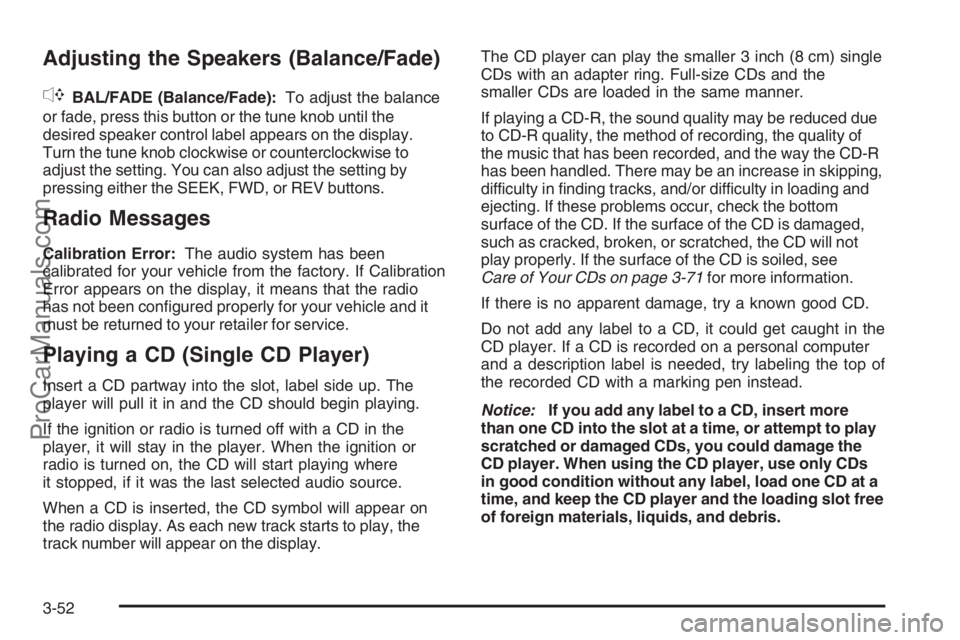
Adjusting the Speakers (Balance/Fade)
`
BAL/FADE (Balance/Fade):To adjust the balance
or fade, press this button or the tune knob until the
desired speaker control label appears on the display.
Turn the tune knob clockwise or counterclockwise to
adjust the setting. You can also adjust the setting by
pressing either the SEEK, FWD, or REV buttons.
Radio Messages
Calibration Error:The audio system has been
calibrated for your vehicle from the factory. If Calibration
Error appears on the display, it means that the radio
has not been con�gured properly for your vehicle and it
must be returned to your retailer for service.
Playing a CD (Single CD Player)
Insert a CD partway into the slot, label side up. The
player will pull it in and the CD should begin playing.
If the ignition or radio is turned off with a CD in the
player, it will stay in the player. When the ignition or
radio is turned on, the CD will start playing where
it stopped, if it was the last selected audio source.
When a CD is inserted, the CD symbol will appear on
the radio display. As each new track starts to play, the
track number will appear on the display.The CD player can play the smaller 3 inch (8 cm) single
CDs with an adapter ring. Full-size CDs and the
smaller CDs are loaded in the same manner.
If playing a CD-R, the sound quality may be reduced due
to CD-R quality, the method of recording, the quality of
the music that has been recorded, and the way the CD-R
has been handled. There may be an increase in skipping,
difficulty in �nding tracks, and/or difficulty in loading and
ejecting. If these problems occur, check the bottom
surface of the CD. If the surface of the CD is damaged,
such as cracked, broken, or scratched, the CD will not
play properly. If the surface of the CD is soiled, see
Care of Your CDs on page 3-71for more information.
If there is no apparent damage, try a known good CD.
Do not add any label to a CD, it could get caught in the
CD player. If a CD is recorded on a personal computer
and a description label is needed, try labeling the top of
the recorded CD with a marking pen instead.
Notice:If you add any label to a CD, insert more
than one CD into the slot at a time, or attempt to play
scratched or damaged CDs, you could damage the
CD player. When using the CD player, use only CDs
in good condition without any label, load one CD at a
time, and keep the CD player and the loading slot free
of foreign materials, liquids, and debris.
3-52
ProCarManuals.com