light SATURN L-SERIES 2004 User Guide
[x] Cancel search | Manufacturer: SATURN, Model Year: 2004, Model line: L-SERIES, Model: SATURN L-SERIES 2004Pages: 386, PDF Size: 2.89 MB
Page 95 of 386
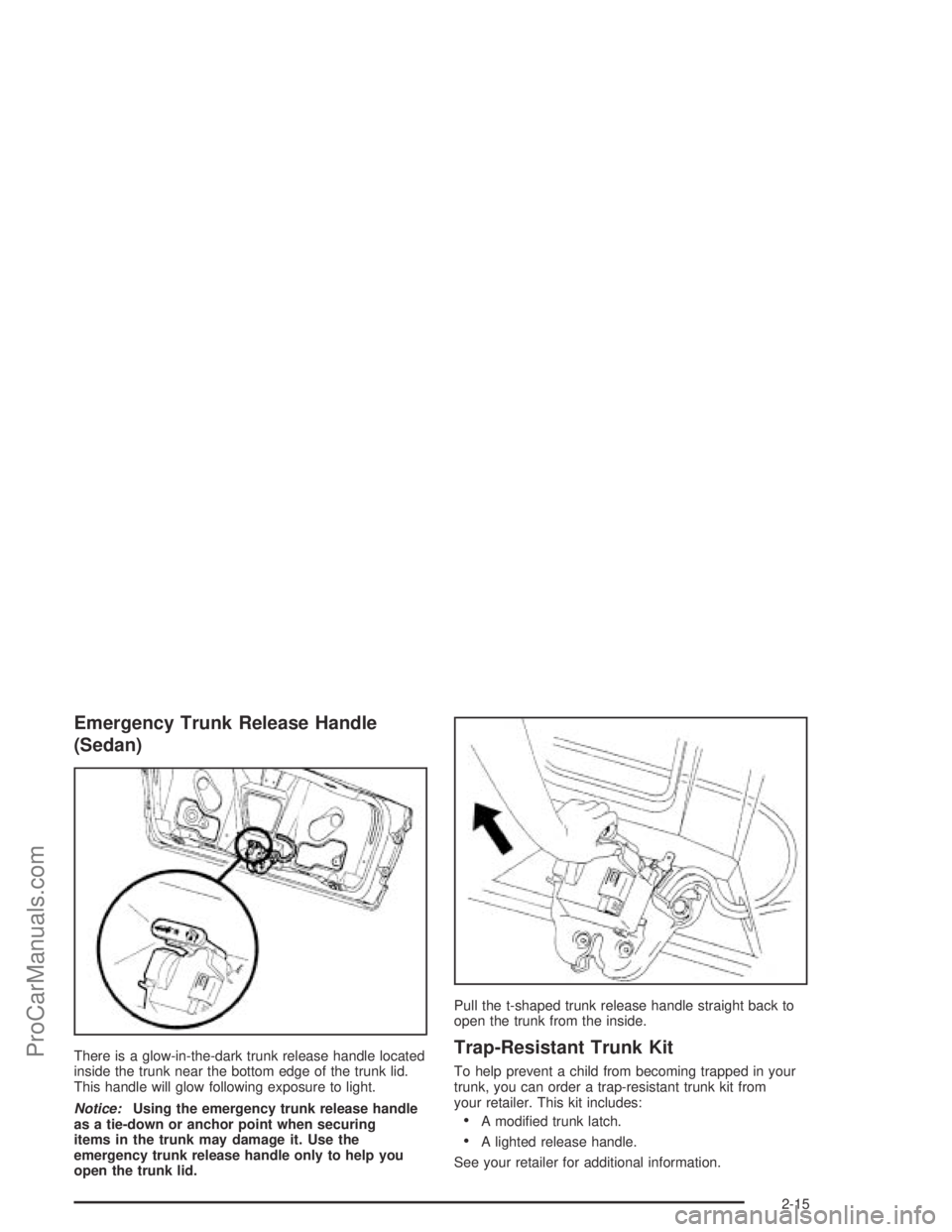
Emergency Trunk Release Handle
(Sedan)
There is a glow-in-the-dark trunk release handle located
inside the trunk near the bottom edge of the trunk lid.
This handle will glow following exposure to light.
Notice:Using the emergency trunk release handle
as a tie-down or anchor point when securing
items in the trunk may damage it. Use the
emergency trunk release handle only to help you
open the trunk lid.Pull the t-shaped trunk release handle straight back to
open the trunk from the inside.Trap-Resistant Trunk Kit
To help prevent a child from becoming trapped in your
trunk, you can order a trap-resistant trunk kit from
your retailer. This kit includes:
A modi�ed trunk latch.
A lighted release handle.
See your retailer for additional information.
2-15
ProCarManuals.com
Page 98 of 386

Window Lock Out
The driver’s window controls also include a lock-out
switch. Press the window lock switch to the left to stop
rear passengers from using their window switches.
The driver can still control all the windows with the lock
on. Press the right side of the window lock button to
return to normal window operation.
Sun Visors
To block out glare swing the visors down or to the side.
Visor Vanity Mirrors
Your vehicle has covered visor vanity mirrors. Some
models have illuminated visor vanity mirrors for
the driver only or for the driver and right front passenger.
When you lift the cover the light will automatically
come on, even when the ignition is off.
Theft-Deterrent Systems
Vehicle theft is big business, especially in some cities.
Although your vehicle has a number of theft-deterrent
features, we know that nothing we put on it can make it
impossible to steal.
Passlock®
Your vehicle is equipped with the
Passlock®theft-deterrent system.
L:This light will come on for the theft-deterent system.
Passlock
®is a passive theft-deterrent system.
Passlock®enables fuel if the ignition lock cylinder is
turned with a valid key. If a correct key is not used or the
ignition lock cylinder is tampered with, fuel is disabled.
2-18
ProCarManuals.com
Page 99 of 386
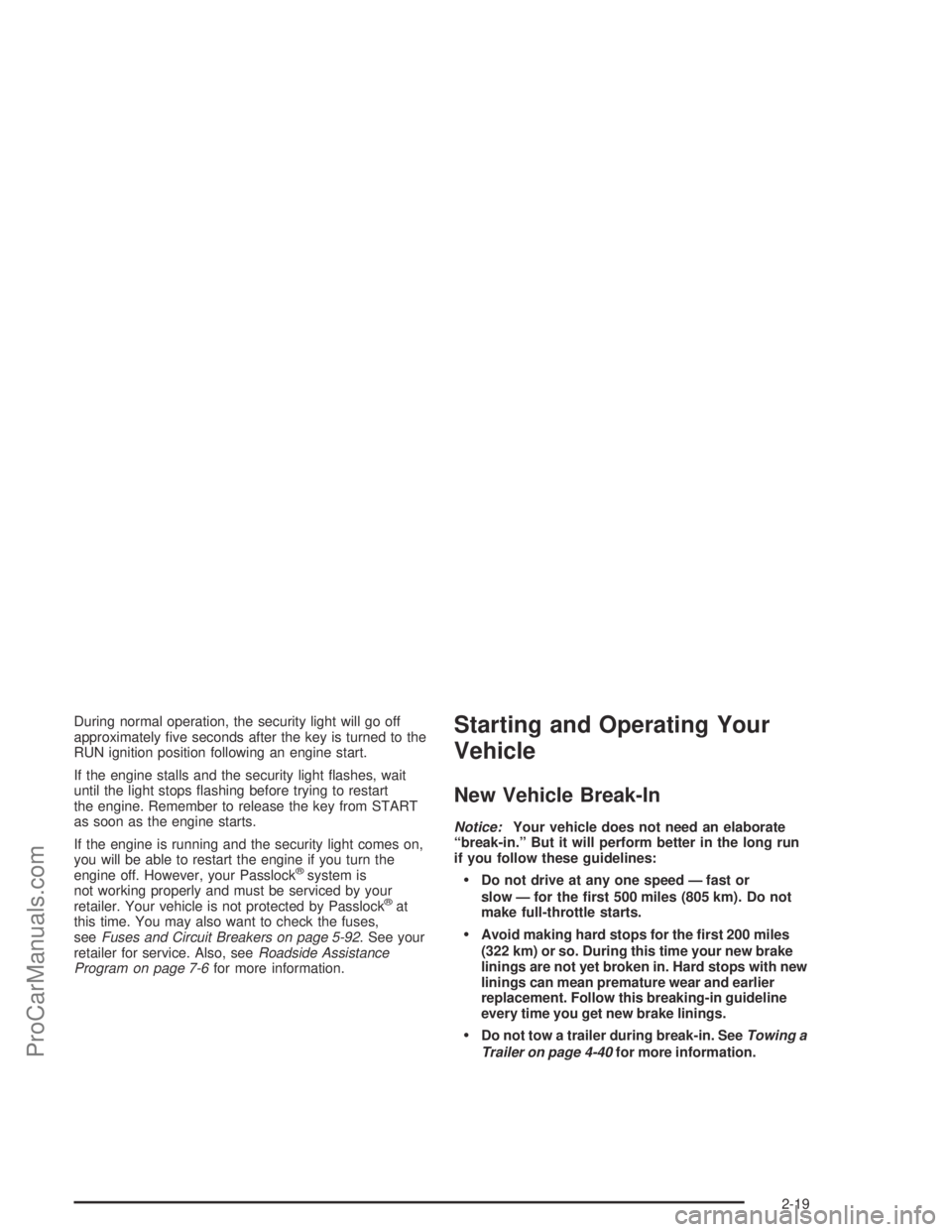
During normal operation, the security light will go off
approximately �ve seconds after the key is turned to the
RUN ignition position following an engine start.
If the engine stalls and the security light �ashes, wait
until the light stops �ashing before trying to restart
the engine. Remember to release the key from START
as soon as the engine starts.
If the engine is running and the security light comes on,
you will be able to restart the engine if you turn the
engine off. However, your Passlock
®system is
not working properly and must be serviced by your
retailer. Your vehicle is not protected by Passlock
®at
this time. You may also want to check the fuses,
seeFuses and Circuit Breakers on page 5-92. See your
retailer for service. Also, seeRoadside Assistance
Program on page 7-6for more information.
Starting and Operating Your
Vehicle
New Vehicle Break-In
Notice:Your vehicle does not need an elaborate
“break-in.” But it will perform better in the long run
if you follow these guidelines:
Do not drive at any one speed — fast or
slow — for the �rst 500 miles (805 km). Do not
make full-throttle starts.
Avoid making hard stops for the �rst 200 miles
(322 km) or so. During this time your new brake
linings are not yet broken in. Hard stops with new
linings can mean premature wear and earlier
replacement. Follow this breaking-in guideline
every time you get new brake linings.
Do not tow a trailer during break-in. SeeTowing a
Trailer on page 4-40for more information.
2-19
ProCarManuals.com
Page 100 of 386
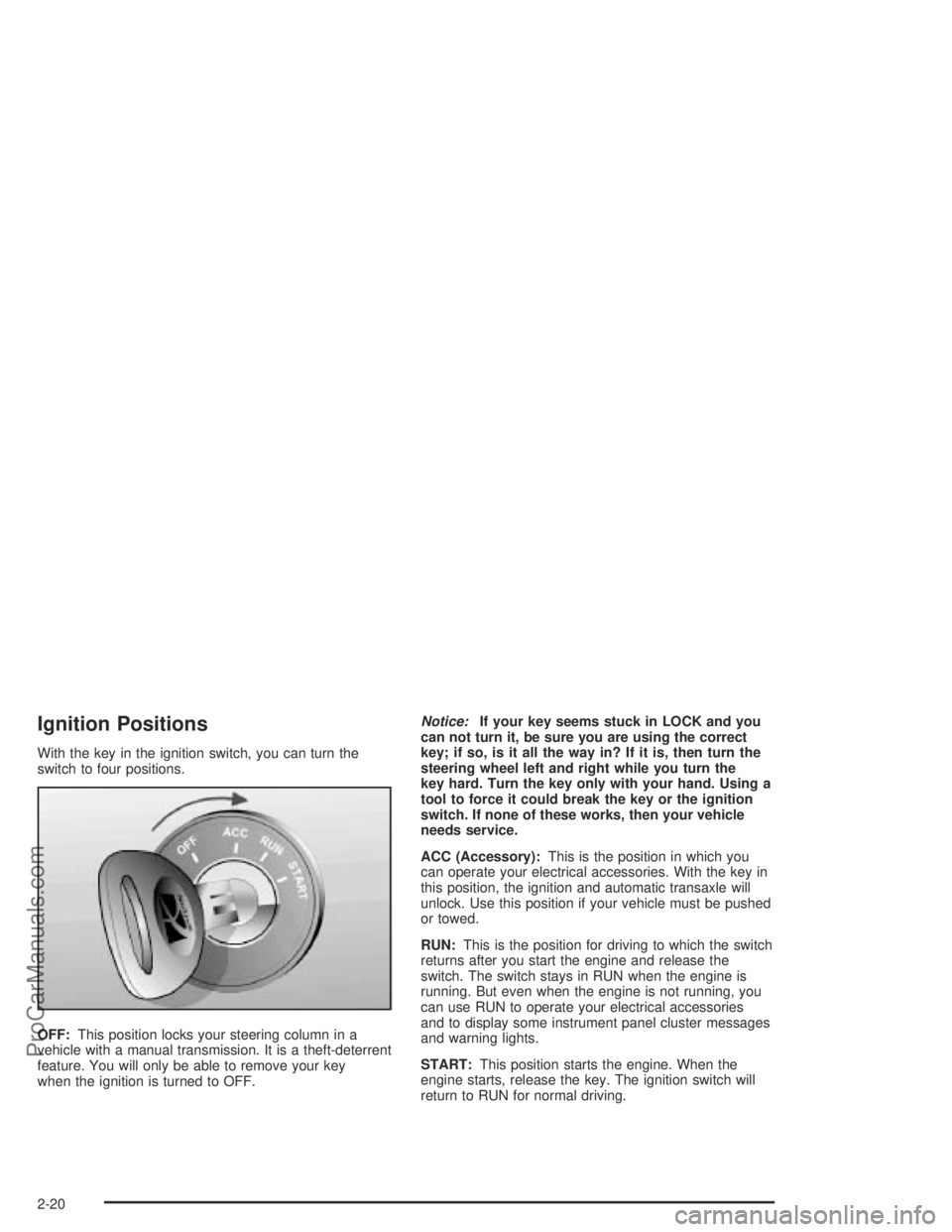
Ignition Positions
With the key in the ignition switch, you can turn the
switch to four positions.
OFF:This position locks your steering column in a
vehicle with a manual transmission. It is a theft-deterrent
feature. You will only be able to remove your key
when the ignition is turned to OFF.Notice:If your key seems stuck in LOCK and you
can not turn it, be sure you are using the correct
key; if so, is it all the way in? If it is, then turn the
steering wheel left and right while you turn the
key hard. Turn the key only with your hand. Using a
tool to force it could break the key or the ignition
switch. If none of these works, then your vehicle
needs service.
ACC (Accessory):This is the position in which you
can operate your electrical accessories. With the key in
this position, the ignition and automatic transaxle will
unlock. Use this position if your vehicle must be pushed
or towed.
RUN:This is the position for driving to which the switch
returns after you start the engine and release the
switch. The switch stays in RUN when the engine is
running. But even when the engine is not running, you
can use RUN to operate your electrical accessories
and to display some instrument panel cluster messages
and warning lights.
START:This position starts the engine. When the
engine starts, release the key. The ignition switch will
return to RUN for normal driving.
2-20
ProCarManuals.com
Page 107 of 386

Parking Brake
The parking brake lever is located between the
bucket seats.
When parking your vehicle, set the parking brake before
shifting your automatic transaxle into PARK (P).
To set the parking brake, hold the brake pedal down
and pull up on the parking brake lever. If the ignition is
on, the brake system warning light will come on.To release the parking brake, hold the brake pedal
down. Pull the parking brake lever up until you can press
the release button. Hold the release button in as you
move the brake lever all the way down.
Notice:Driving with the parking brake on can
overheat the brake system and cause premature
wear or damage to brake system parts. Verify that
the parking brake is fully released and the brake
warning light is off before driving.
If you are towing a trailer and parking on a hill, see
Towing a Trailer on page 4-40for more information.
2-27
ProCarManuals.com
Page 114 of 386

Automatic Dimming Rearview Mirror
with OnStar
®, Compass and
Temperature Display
Your vehicle may have this feature. When on, an
automatic dimming mirror automatically dims to the
proper level to minimize glare from lights behind
you after dark.
The mirror also includes a duel display in the upper
right corner of the mirror face. The compass reading and
the outside temperature will both appear in the display
at the same time.
P(On/Off):This is the on/off button.
Temperature and Compass Display
Press the on/off button, located to the far left, brie�y to
turn the comp/temp display on or off.
If the display reads CAL, you will need to calibrate the
compass. For more information on calibration, see
“Compass Calibration” later in this section.
To set the readings to appear in either Fahrenheit or
Celsius do the following:
1. Press and hold the on/off button for approximately
four seconds until either a �ashing °F, or °C appears.
2. Press the button again to change the display to the
desired unit of measurement. After approximately
four seconds the unit of measurement will be
set and the compass/temperature display will return.
2-34
ProCarManuals.com
Page 115 of 386

Automatic Dimming Mirror Operation
The automatic dimming mirror function is turned
on automatically each time the ignition is started. To
operate the automatic dimming mirror do the following:
1. Make sure the indicator light, located to the left
of the on/off button, is lit. If it’s not, press and
hold the on/off button for approximately six seconds
until the light comes on, indicating that the mirror
is in automatic dimming mode.
2. Turn off the automatic dimming mirror function by
pressing and holding the on/off button for
approximately six seconds until the indicator light
turns off.
Compass Calibration
The compass may need calibration from time to time.
In order to calibrate, CAL must be displayed in the mirror
compass windows. If CAL is not displayed, push in
the on/off button for about nine seconds or until CAL is
displayed.
The compass can be calibrated by driving the vehicle in
circles at �ve mph (8 km/h) or less until the display
reads a direction.
Compass Variance
Compass variance is the difference between earth’s
magnetic north and true geographic north. If not
adjusted to account for compass variance, your
compass could give false readings.
The mirror is set in zone eight upon leaving the factory.
It will be necessary to adjust the compass to
compensate for compass variance if you live outside of
zone eight. Under certain circumstances, as during a
long distance cross-country trip, it will be necessary to
adjust for compass variance.
2-35
ProCarManuals.com
Page 116 of 386

To adjust for compass variance do the following:
1. Find your current location and variance zone
number on the following zone map.
2. Press and hold the on/off button until a zone
number appears in the display. The compass is now
in zone mode.3. Keep pressing the on/off button until the desired
zone number appears in the display. Release the
button. After approximately four seconds of
inactivity, the new zone number will be locked in
and the comp/temp display will return.
Cleaning the Mirror
When cleaning the mirror, use a paper towel or similar
material dampened with glass cleaner. Do not spray
glass cleaner directly on the mirror as that may cause
the liquid cleaner to enter the mirror housing.
Automatic Dimming Rearview Mirror
with Compass and Temperature
Display
If your vehicle is equipped with an automatic dimming
mirror it will automatically dim to the proper level to
minimize glare from lights behind you after dark.
The mirror also includes a display in the upper right
corner of the mirror face. The compass reading and the
outside temperature will both appear in the display at
the same time.
2-36
ProCarManuals.com
Page 117 of 386

Temperature Display
The temperature can be displayed by pressing the
TEMP button. Pressing the TEMP button once brie�y,
will toggle the temperature reading from Fahrenheit (°F),
Celsius (°C), to off.
Automatic Dimming Mirror Operation
Press the COMP button to turn the automatic dimming
feature on and off. An indicator light on the bottom
of the mirror face will be on when the automatic dimming
feature is on.
Compass Operation
Press the COMP button once brie�y to turn the compass
on or off.
When compass feature is on, the compass will show the
direction the vehicle is traveling, with a maximum of
two characters.
Compass Calibration
The compass may need calibration from time to time.
In order to calibrate, CAL must be displayed in the mirror
compass windows. If CAL is not displayed, push in
the COMP button for approximately six seconds or until
CAL is displayed.
The compass can be calibrated by driving the vehicle in
circles at �ve mph (8 km/h) or less until the display
reads a direction.
Compass Variance
Compass variance is the difference between earth’s
magnetic north and true geographic north. If not
adjusted to account for compass variance, your
compass could give false readings.
The mirror is set in zone eight upon leaving the factory.
It will be necessary to adjust the compass to
compensate for compass variance if you live outside
zone eight. Under certain circumstances, as during
a long distance cross-country trip, it will be necessary to
adjust for compass variance.
2-37
ProCarManuals.com
Page 127 of 386
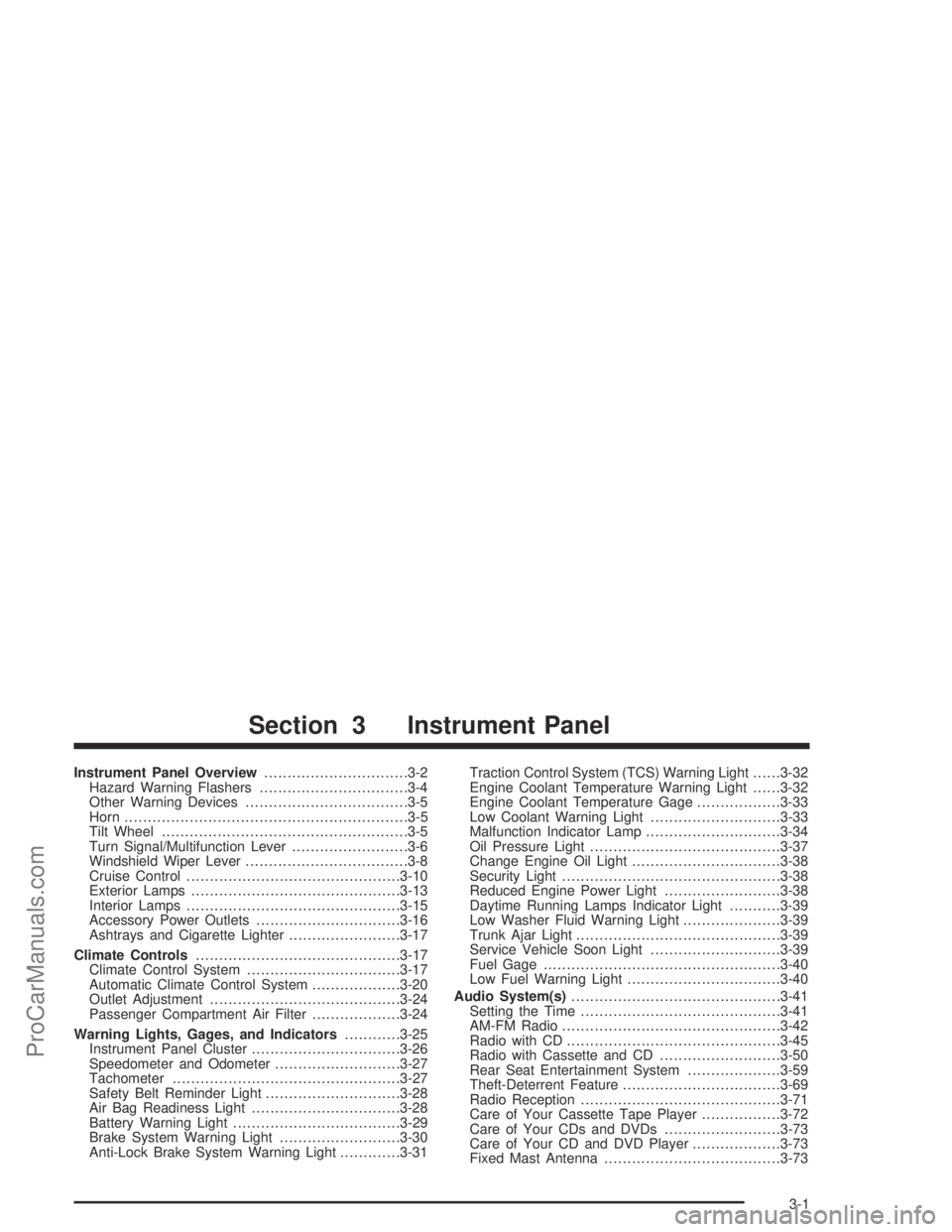
Instrument Panel Overview...............................3-2
Hazard Warning Flashers................................3-4
Other Warning Devices...................................3-5
Horn.............................................................3-5
Tilt Wheel.....................................................3-5
Turn Signal/Multifunction Lever.........................3-6
Windshield Wiper Lever...................................3-8
Cruise Control..............................................3-10
Exterior Lamps.............................................3-13
Interior Lamps..............................................3-15
Accessory Power Outlets...............................3-16
Ashtrays and Cigarette Lighter........................3-17
Climate Controls............................................3-17
Climate Control System.................................3-17
Automatic Climate Control System...................3-20
Outlet Adjustment.........................................3-24
Passenger Compartment Air Filter...................3-24
Warning Lights, Gages, and Indicators............3-25
Instrument Panel Cluster................................3-26
Speedometer and Odometer...........................3-27
Tachometer.................................................3-27
Safety Belt Reminder Light.............................3-28
Air Bag Readiness Light................................3-28
Battery Warning Light....................................3-29
Brake System Warning Light..........................3-30
Anti-Lock Brake System Warning Light.............3-31Traction Control System (TCS) Warning Light......3-32
Engine Coolant Temperature Warning Light......3-32
Engine Coolant Temperature Gage..................3-33
Low Coolant Warning Light............................3-33
Malfunction Indicator Lamp.............................3-34
Oil Pressure Light.........................................3-37
Change Engine Oil Light................................3-38
Security Light...............................................3-38
Reduced Engine Power Light.........................3-38
Daytime Running Lamps Indicator Light...........3-39
Low Washer Fluid Warning Light.....................3-39
Trunk Ajar Light............................................3-39
Service Vehicle Soon Light............................3-39
Fuel Gage...................................................3-40
Low Fuel Warning Light.................................3-40
Audio System(s).............................................3-41
Setting the Time...........................................3-41
AM-FM Radio...............................................3-42
Radio with CD..............................................3-45
Radio with Cassette and CD..........................3-50
Rear Seat Entertainment System....................3-59
Theft-Deterrent Feature..................................3-69
Radio Reception...........................................3-71
Care of Your Cassette Tape Player.................3-72
Care of Your CDs and DVDs.........................3-73
Care of Your CD and DVD Player...................3-73
Fixed Mast Antenna......................................3-73
Section 3 Instrument Panel
3-1
ProCarManuals.com