display SATURN L-SERIES 2005 User Guide
[x] Cancel search | Manufacturer: SATURN, Model Year: 2005, Model line: L-SERIES, Model: SATURN L-SERIES 2005Pages: 330, PDF Size: 2.4 MB
Page 137 of 330

Setting the Tone (Bass/Treble)
BASS/TREB (Treble):Press and release this knob
until BASS or TREB appears on the display. Turn the
knob to increase or to decrease. The display will
show the bass or the treble level. If a station is weak or
noisy, decrease the treble.
RAUTO TONEQ(Automatic Tone):Press either
arrow to select customized equalization settings
designed for country/western, jazz, news, pop, rock, and
classical. There is also a flat setting that has been
factory tuned for the best overall performance.
To return the bass and treble to the manual mode,
press either arrow until CSTM appears on the display.
Adjusting the Speakers (Balance/Fade)
FADE/BAL (Balance):To adjust the balance between
the right and the left speakers, press and release
this knob until BAL appears on the display. Turn the
knob to move the sound toward the right or the
left speakers.
To adjust the fade between the front and the rear
speakers, press and release this knob until FADE
appears on the display. Turn the knob to move
the sound toward the front or the rear speakers.
Playing a Cassette Tape
The tape player is built to work best with tapes that
are up to 30 to 45 minutes long on each side. Tapes
longer than that are so thin they may not work well
in this player. The longer side with the tape visible
should face to the right. If you hear nothing or hear a
garbled sound, the tape may not be in squarely.
Press EJ to remove the tape and start over.
If the ignition and radio are off, press the eject button or
the RCL knob to insert and to begin play of a tape. If
the ignition is on and the radio is off, the tape can
be inserted and will begin playing.
While the tape is playing, use the VOL, BASS/TREB/
FADE/BAL, and AUTO TONE controls just as you do for
the radio. The tape symbol will appear on the display
and an arrow showing which side of the tape is playing.
Cassette tape adapter kits for portable CD players
will work in the cassette tape player. See “CD Adapter
Kits” later for more information.
The tape bias is set automatically when a metal or
chrome tape is inserted.
If an error appears on the display, see “Cassette Tape
Messages” later in this section.
3-45
ProCarManuals.com
Page 138 of 330

1 PREV (Previous):Press this pushbutton to go to the
beginning of the current selection. Press this pushbutton
again to go to the previous selection on the tape.
2 NEXT:Press this pushbutton to go to the next
selection on the tape. The radio will play while the tape
advances.
3 SIDE:Press this pushbutton to play the other side of
the tape.
4
W(Dolby®):Press this button to remove
background noise. The double-D symbol will appear on
the display.
Dolby
®Noise Reduction is manufactured under a
license from Dolby®Laboratories Licensing Corporation.
Dolby®and the double-D symbol are trademarks of
Dolby®Laboratories Licensing Corporation.
6 RPT (Repeat):Press this pushbutton to hear a
selection over again. RPT will appear on the display.
The current selection will continue to repeat. Press this
pushbutton again to turn off repeat play.
RREW (Rewind):Press the down arrow to quickly
rewind the tape. Press it again to return to playing
speed. The radio will play while the tape rewinds.
QFF (Fast Forward):Press the up arrow to quickly
advance the tape. Press it again to return to playing
speed. The radio will play while the tape advances.
AM FM:Press this button to listen to the radio when a
tape is playing. The inactive tape will remain safely
inside the radio for future listening.
CD TP (Tape) / AUX (Auxiliary):Press this button to
play a tape when listening to the radio. Press this button
to switch between the tape, CD, and DVD (if equipped)
if loaded. The inactive tape, CD, or DVD will remain
safely inside the radio for future listening.
EJ (Eject):Press this button, located to the left of the
cassette tape slot, to eject a tape. Eject may be
activated with the radio off.
3-46
ProCarManuals.com
Page 139 of 330
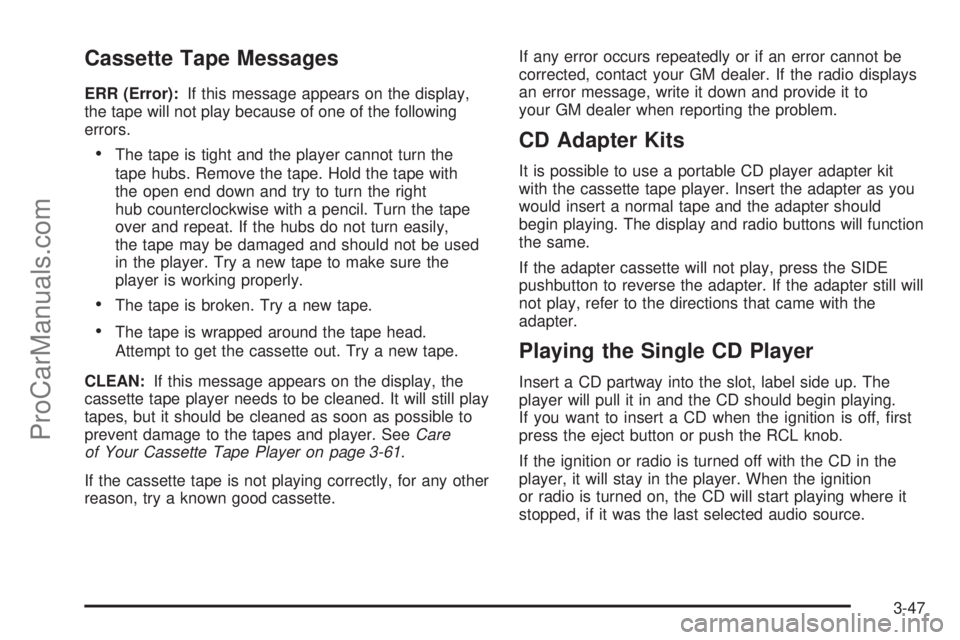
Cassette Tape Messages
ERR (Error):If this message appears on the display,
the tape will not play because of one of the following
errors.
•The tape is tight and the player cannot turn the
tape hubs. Remove the tape. Hold the tape with
the open end down and try to turn the right
hub counterclockwise with a pencil. Turn the tape
over and repeat. If the hubs do not turn easily,
the tape may be damaged and should not be used
in the player. Try a new tape to make sure the
player is working properly.
•The tape is broken. Try a new tape.
•The tape is wrapped around the tape head.
Attempt to get the cassette out. Try a new tape.
CLEAN:If this message appears on the display, the
cassette tape player needs to be cleaned. It will still play
tapes, but it should be cleaned as soon as possible to
prevent damage to the tapes and player. SeeCare
of Your Cassette Tape Player on page 3-61.
If the cassette tape is not playing correctly, for any other
reason, try a known good cassette.If any error occurs repeatedly or if an error cannot be
corrected, contact your GM dealer. If the radio displays
an error message, write it down and provide it to
your GM dealer when reporting the problem.
CD Adapter Kits
It is possible to use a portable CD player adapter kit
with the cassette tape player. Insert the adapter as you
would insert a normal tape and the adapter should
begin playing. The display and radio buttons will function
the same.
If the adapter cassette will not play, press the SIDE
pushbutton to reverse the adapter. If the adapter still will
not play, refer to the directions that came with the
adapter.
Playing the Single CD Player
Insert a CD partway into the slot, label side up. The
player will pull it in and the CD should begin playing.
If you want to insert a CD when the ignition is off, first
press the eject button or push the RCL knob.
If the ignition or radio is turned off with the CD in the
player, it will stay in the player. When the ignition
or radio is turned on, the CD will start playing where it
stopped, if it was the last selected audio source.
3-47
ProCarManuals.com
Page 140 of 330
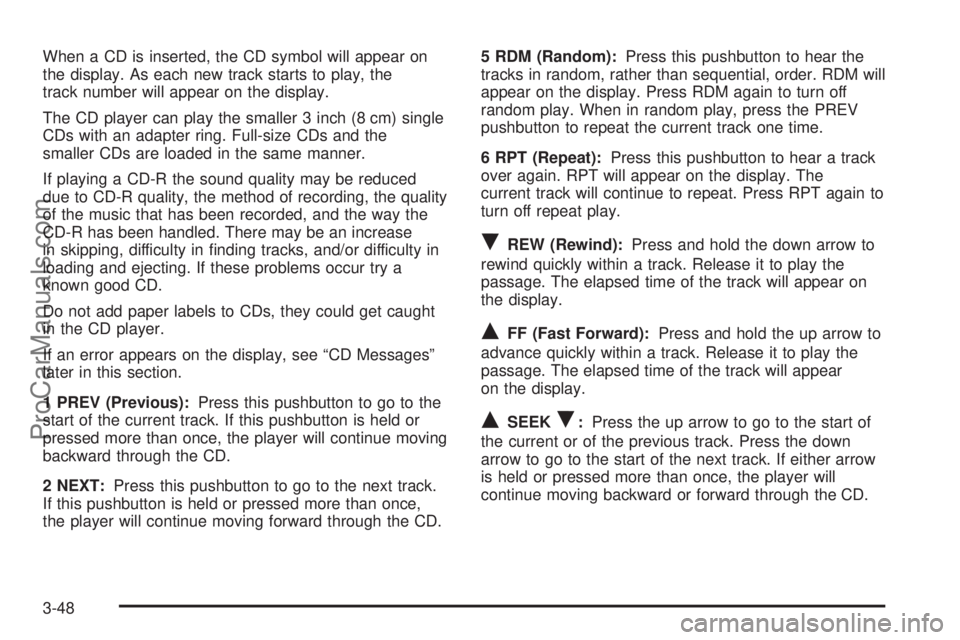
When a CD is inserted, the CD symbol will appear on
the display. As each new track starts to play, the
track number will appear on the display.
The CD player can play the smaller 3 inch (8 cm) single
CDs with an adapter ring. Full-size CDs and the
smaller CDs are loaded in the same manner.
If playing a CD-R the sound quality may be reduced
due to CD-R quality, the method of recording, the quality
of the music that has been recorded, and the way the
CD-R has been handled. There may be an increase
in skipping, difficulty in finding tracks, and/or difficulty in
loading and ejecting. If these problems occur try a
known good CD.
Do not add paper labels to CDs, they could get caught
in the CD player.
If an error appears on the display, see “CD Messages”
later in this section.
1 PREV (Previous):Press this pushbutton to go to the
start of the current track. If this pushbutton is held or
pressed more than once, the player will continue moving
backward through the CD.
2 NEXT:Press this pushbutton to go to the next track.
If this pushbutton is held or pressed more than once,
the player will continue moving forward through the CD.5 RDM (Random):Press this pushbutton to hear the
tracks in random, rather than sequential, order. RDM will
appear on the display. Press RDM again to turn off
random play. When in random play, press the PREV
pushbutton to repeat the current track one time.
6 RPT (Repeat):Press this pushbutton to hear a track
over again. RPT will appear on the display. The
current track will continue to repeat. Press RPT again to
turn off repeat play.
RREW (Rewind):Press and hold the down arrow to
rewind quickly within a track. Release it to play the
passage. The elapsed time of the track will appear on
the display.
QFF (Fast Forward):Press and hold the up arrow to
advance quickly within a track. Release it to play the
passage. The elapsed time of the track will appear
on the display.
QSEEKR:Press the up arrow to go to the start of
the current or of the previous track. Press the down
arrow to go to the start of the next track. If either arrow
is held or pressed more than once, the player will
continue moving backward or forward through the CD.
3-48
ProCarManuals.com
Page 141 of 330
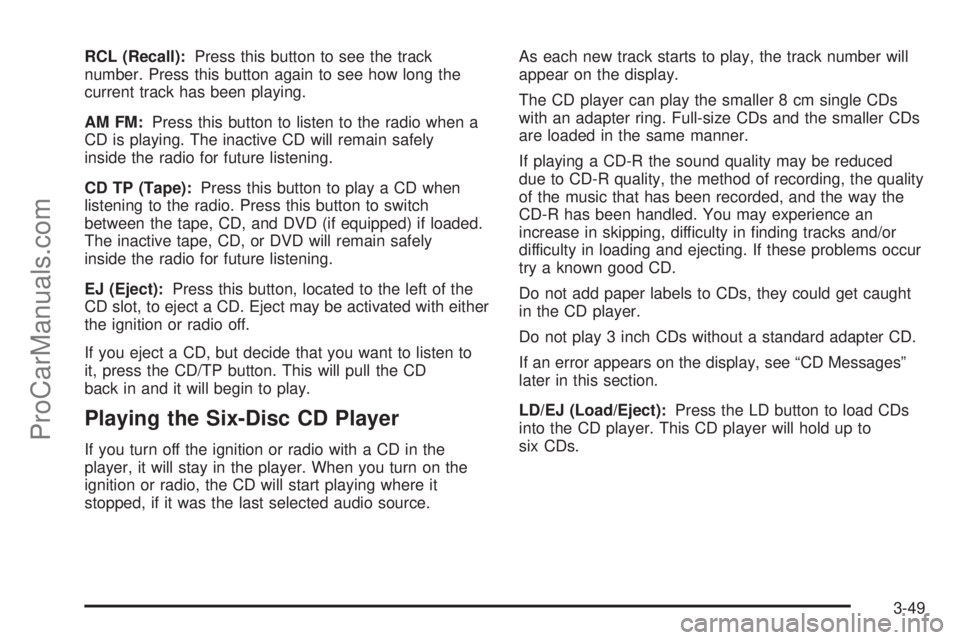
RCL (Recall):Press this button to see the track
number. Press this button again to see how long the
current track has been playing.
AM FM:Press this button to listen to the radio when a
CD is playing. The inactive CD will remain safely
inside the radio for future listening.
CD TP (Tape):Press this button to play a CD when
listening to the radio. Press this button to switch
between the tape, CD, and DVD (if equipped) if loaded.
The inactive tape, CD, or DVD will remain safely
inside the radio for future listening.
EJ (Eject):Press this button, located to the left of the
CD slot, to eject a CD. Eject may be activated with either
the ignition or radio off.
If you eject a CD, but decide that you want to listen to
it, press the CD/TP button. This will pull the CD
back in and it will begin to play.
Playing the Six-Disc CD Player
If you turn off the ignition or radio with a CD in the
player, it will stay in the player. When you turn on the
ignition or radio, the CD will start playing where it
stopped, if it was the last selected audio source.As each new track starts to play, the track number will
appear on the display.
The CD player can play the smaller 8 cm single CDs
with an adapter ring. Full-size CDs and the smaller CDs
are loaded in the same manner.
If playing a CD-R the sound quality may be reduced
due to CD-R quality, the method of recording, the quality
of the music that has been recorded, and the way the
CD-R has been handled. You may experience an
increase in skipping, difficulty in finding tracks and/or
difficulty in loading and ejecting. If these problems occur
try a known good CD.
Do not add paper labels to CDs, they could get caught
in the CD player.
Do not play 3 inch CDs without a standard adapter CD.
If an error appears on the display, see “CD Messages”
later in this section.
LD/EJ (Load/Eject):Press the LD button to load CDs
into the CD player. This CD player will hold up to
six CDs.
3-49
ProCarManuals.com
Page 142 of 330
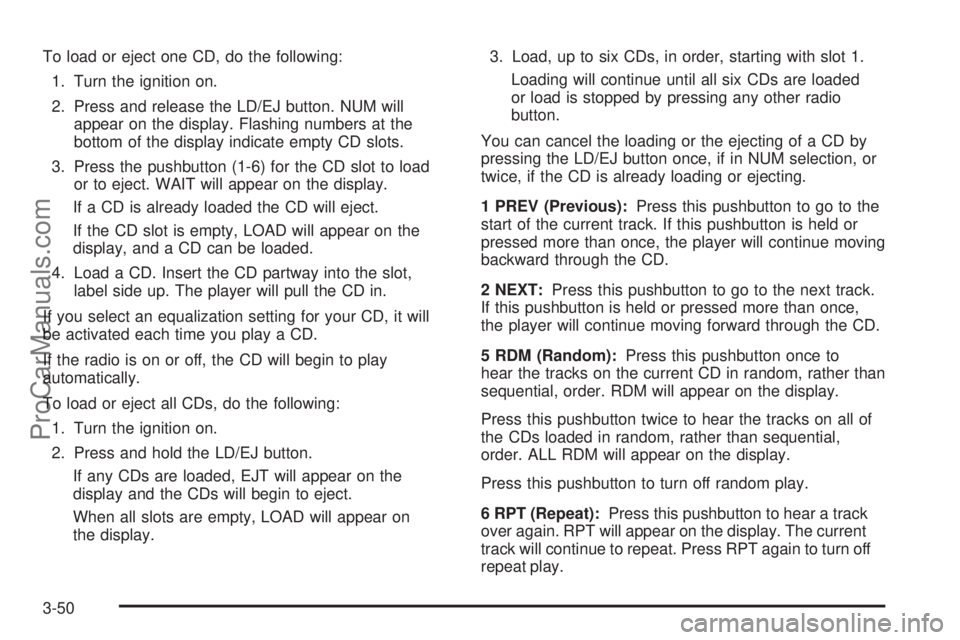
To load or eject one CD, do the following:
1. Turn the ignition on.
2. Press and release the LD/EJ button. NUM will
appear on the display. Flashing numbers at the
bottom of the display indicate empty CD slots.
3. Press the pushbutton (1-6) for the CD slot to load
or to eject. WAIT will appear on the display.
If a CD is already loaded the CD will eject.
If the CD slot is empty, LOAD will appear on the
display, and a CD can be loaded.
4. Load a CD. Insert the CD partway into the slot,
label side up. The player will pull the CD in.
If you select an equalization setting for your CD, it will
be activated each time you play a CD.
If the radio is on or off, the CD will begin to play
automatically.
To load or eject all CDs, do the following:
1. Turn the ignition on.
2. Press and hold the LD/EJ button.
If any CDs are loaded, EJT will appear on the
display and the CDs will begin to eject.
When all slots are empty, LOAD will appear on
the display.3. Load, up to six CDs, in order, starting with slot 1.
Loading will continue until all six CDs are loaded
or load is stopped by pressing any other radio
button.
You can cancel the loading or the ejecting of a CD by
pressing the LD/EJ button once, if in NUM selection, or
twice, if the CD is already loading or ejecting.
1 PREV (Previous):Press this pushbutton to go to the
start of the current track. If this pushbutton is held or
pressed more than once, the player will continue moving
backward through the CD.
2 NEXT:Press this pushbutton to go to the next track.
If this pushbutton is held or pressed more than once,
the player will continue moving forward through the CD.
5 RDM (Random):Press this pushbutton once to
hear the tracks on the current CD in random, rather than
sequential, order. RDM will appear on the display.
Press this pushbutton twice to hear the tracks on all of
the CDs loaded in random, rather than sequential,
order. ALL RDM will appear on the display.
Press this pushbutton to turn off random play.
6 RPT (Repeat):Press this pushbutton to hear a track
over again. RPT will appear on the display. The current
track will continue to repeat. Press RPT again to turn off
repeat play.
3-50
ProCarManuals.com
Page 143 of 330
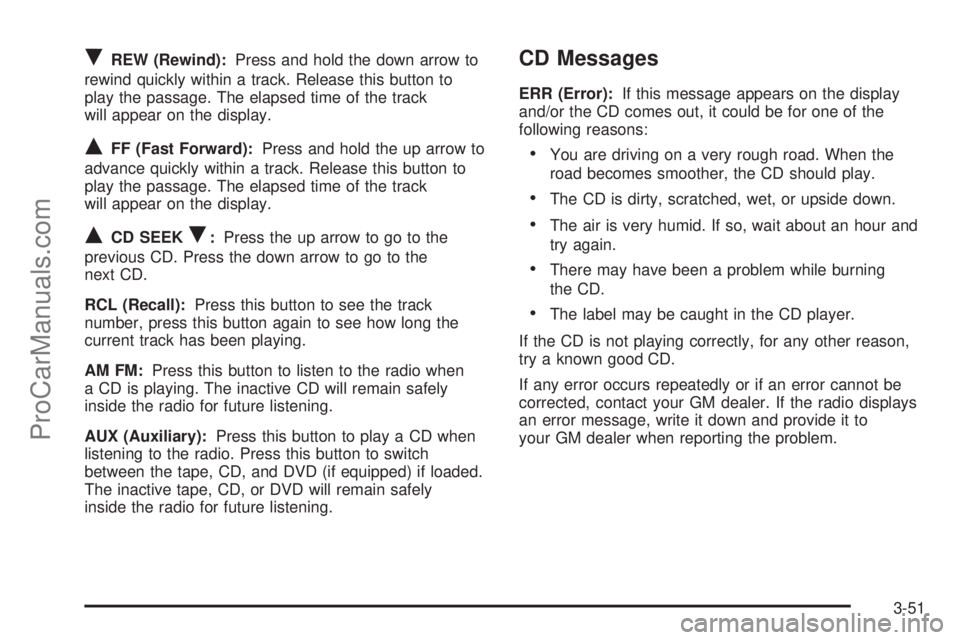
RREW (Rewind):Press and hold the down arrow to
rewind quickly within a track. Release this button to
play the passage. The elapsed time of the track
will appear on the display.
QFF (Fast Forward):Press and hold the up arrow to
advance quickly within a track. Release this button to
play the passage. The elapsed time of the track
will appear on the display.
QCD SEEKR:Press the up arrow to go to the
previous CD. Press the down arrow to go to the
next CD.
RCL (Recall):Press this button to see the track
number, press this button again to see how long the
current track has been playing.
AM FM:Press this button to listen to the radio when
a CD is playing. The inactive CD will remain safely
inside the radio for future listening.
AUX (Auxiliary):Press this button to play a CD when
listening to the radio. Press this button to switch
between the tape, CD, and DVD (if equipped) if loaded.
The inactive tape, CD, or DVD will remain safely
inside the radio for future listening.
CD Messages
ERR (Error):If this message appears on the display
and/or the CD comes out, it could be for one of the
following reasons:
•You are driving on a very rough road. When the
road becomes smoother, the CD should play.
•The CD is dirty, scratched, wet, or upside down.
•The air is very humid. If so, wait about an hour and
try again.
•There may have been a problem while burning
the CD.
•The label may be caught in the CD player.
If the CD is not playing correctly, for any other reason,
try a known good CD.
If any error occurs repeatedly or if an error cannot be
corrected, contact your GM dealer. If the radio displays
an error message, write it down and provide it to
your GM dealer when reporting the problem.
3-51
ProCarManuals.com
Page 144 of 330

Rear Seat Entertainment System
Your vehicle may have a DVD Rear Seat Entertainment
(RSE) system. The RSE system works with the
vehicles audio system and includes a DVD radio, a
video display screen, two sets of wireless headphones,
and a remote control.
Before You Drive
The RSE system is designed for rear seat passengers
only. The driver cannot safely view the video screen
while driving and should not try to do so.
In severe or extreme weather conditions the RSE
system may or may not work until the temperature is
within the operating range. The operating range for the
RSE system is above−4°F (−20°C) or below
140°F (60°C). If the temperature of your vehicle is
outside of this range, heat or cool the vehicle until the
temperature is within the operating range of the
RSE system. To resume operation, shut off the RSE,
pull down the video screen and then heat or cool
the vehicle until the temperature is within the
operating range.
Headphones
The RSE system includes two sets of wireless
headphones. The headphones are used to listen to the
DVD radio or an auxiliary device connected to the
RCA jacks. The wireless headphones have an ON/OFF
switch and a volume control.
To use the headphones, turn the switch, located on the
left side, to ON. An indicator light located on the
headphones will illuminate. If the light does not illuminate,
the batteries may need to be replaced. See “Battery
Replacement” later in this section for more information.
Switch the headphones to OFF when not in use.
3-52
ProCarManuals.com
Page 145 of 330
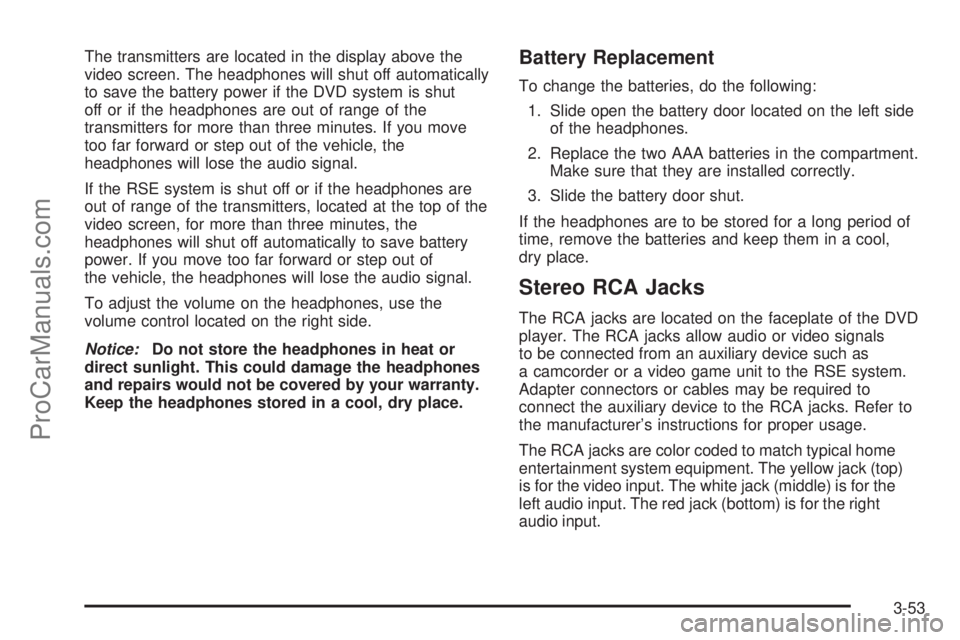
The transmitters are located in the display above the
video screen. The headphones will shut off automatically
to save the battery power if the DVD system is shut
off or if the headphones are out of range of the
transmitters for more than three minutes. If you move
too far forward or step out of the vehicle, the
headphones will lose the audio signal.
If the RSE system is shut off or if the headphones are
out of range of the transmitters, located at the top of the
video screen, for more than three minutes, the
headphones will shut off automatically to save battery
power. If you move too far forward or step out of
the vehicle, the headphones will lose the audio signal.
To adjust the volume on the headphones, use the
volume control located on the right side.
Notice:Do not store the headphones in heat or
direct sunlight. This could damage the headphones
and repairs would not be covered by your warranty.
Keep the headphones stored in a cool, dry place.Battery Replacement
To change the batteries, do the following:
1. Slide open the battery door located on the left side
of the headphones.
2. Replace the two AAA batteries in the compartment.
Make sure that they are installed correctly.
3. Slide the battery door shut.
If the headphones are to be stored for a long period of
time, remove the batteries and keep them in a cool,
dry place.
Stereo RCA Jacks
The RCA jacks are located on the faceplate of the DVD
player. The RCA jacks allow audio or video signals
to be connected from an auxiliary device such as
a camcorder or a video game unit to the RSE system.
Adapter connectors or cables may be required to
connect the auxiliary device to the RCA jacks. Refer to
the manufacturer’s instructions for proper usage.
The RCA jacks are color coded to match typical home
entertainment system equipment. The yellow jack (top)
is for the video input. The white jack (middle) is for the
left audio input. The red jack (bottom) is for the right
audio input.
3-53
ProCarManuals.com
Page 149 of 330
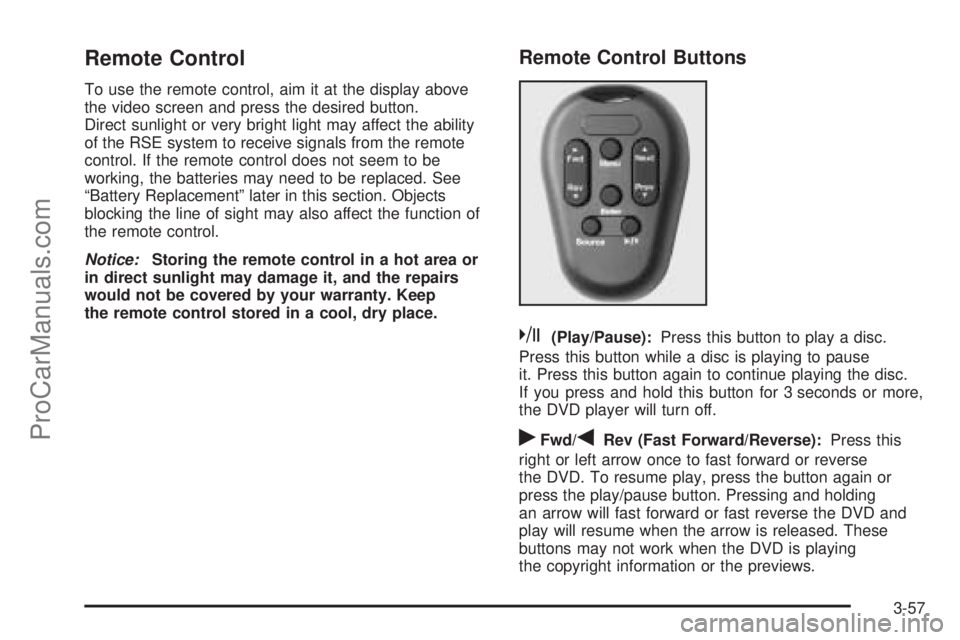
Remote Control
To use the remote control, aim it at the display above
the video screen and press the desired button.
Direct sunlight or very bright light may affect the ability
of the RSE system to receive signals from the remote
control. If the remote control does not seem to be
working, the batteries may need to be replaced. See
“Battery Replacement” later in this section. Objects
blocking the line of sight may also affect the function of
the remote control.
Notice:Storing the remote control in a hot area or
in direct sunlight may damage it, and the repairs
would not be covered by your warranty. Keep
the remote control stored in a cool, dry place.
Remote Control Buttons
k(Play/Pause):Press this button to play a disc.
Press this button while a disc is playing to pause
it. Press this button again to continue playing the disc.
If you press and hold this button for 3 seconds or more,
the DVD player will turn off.
rFwd/qRev (Fast Forward/Reverse):Press this
right or left arrow once to fast forward or reverse
the DVD. To resume play, press the button again or
press the play/pause button. Pressing and holding
an arrow will fast forward or fast reverse the DVD and
play will resume when the arrow is released. These
buttons may not work when the DVD is playing
the copyright information or the previews.
3-57
ProCarManuals.com