ECO mode SATURN OUTLOOK 2007 User Guide
[x] Cancel search | Manufacturer: SATURN, Model Year: 2007, Model line: OUTLOOK, Model: SATURN OUTLOOK 2007Pages: 538, PDF Size: 3.2 MB
Page 196 of 538

#(Air Conditioning):Press this button on the
left knob to turn the air conditioning system on
or off. When A/C is pressed, an indicator
light comes on to show that the air conditioning
has been activated. The air conditioning
compressor does not operate when outside
temperatures fall below 40°F (4°C). The indicator
light �ashes three times and turns off when
outside conditions affect air conditioning operation.
This is normal.
For quicker cool down on hot days, do the
following:
1. Open the windows to let hot air escape.
2. Select the vent mode.
3. Select the air conditioner.
4. Select the coolest temperature.
5. Select the highest fan speed.
6. Close the windows after the hot air has
escaped.
7. Once the vehicle’s interior temperature is
below the outside temperature, select
recirculation mode for better cooling.This helps to reduce the time it takes for the
vehicle to cool down. It also helps the system to
operate more efficiently.
Using recirculation for long periods of time may
cause the air inside of the vehicle to become
too dry. To prevent this from happening, after the
inside of the vehicle has cooled, turn the
recirculation mode off.
The air conditioning system removes moisture
from the air, so you might notice a small amount
of water dripping underneath the front center
and right rear of the vehicle while idling or after
turning off the engine. This is normal.
Defogging and Defrosting
Fog on the inside of the windows is a result of
high humidity (moisture) condensing on the
cool window glass. This can be minimized if the
climate control system is used properly. There are
two modes to clear fog or frost from the
windshield. Turn the right knob clockwise to select
the defog or defrost mode.
196
ProCarManuals.com
Page 199 of 538

Passenger’s Side Temperature Control
The passenger’s temperature buttons can be used
to change the temperature of the air coming
through the system on the passenger side of the
vehicle. The temperature can be adjusted
even if the system is turned off. This is possible
since outside air will always �ow through the
system as the vehicle is moving forward unless it
is set to recirculation mode. See “Recirculation”
later in this section.
Press the + or−buttons to increase or decrease
the temperature. The passenger side display
will show the temperature setting decreasing or
increasing.
The passenger’s temperature setting can be set to
match the driver’s temperature setting by
pressing the PASS button and turning off the
PASS indicator. When the passenger’s
temperature setting is set different than the
driver’s setting, the indicator on the PASS button
comes on and both the driver side and
passenger side temperature displays are shown.
Automatic Operation
AUTO (Automatic):When automatic operation is
active the system controls the inside temperature,
the air delivery, and the fan speed.
Use the steps below to place the entire system in
automatic mode:
1. Press the AUTO button.
When AUTO is selected, the display shows
the current temperature(s) selected and AUTO
is on the display. The current delivery mode
and fan speed also display for approximately
5 seconds.
When AUTO is selected, the air conditioning
operation and air inlet are automatically
controlled. The air conditioning compressor
runs when the outside temperature is
over about 40°F (4°C). The air inlet is normally
set to outside air. If it is hot outside, the air
inlet can automatically switch to recirculate
inside air to help quickly cool down your
vehicle. The light comes on the recirculation
button while in recirculation.
199
ProCarManuals.com
Page 201 of 538

Manual Operation
The air delivery mode or fan speed can be
manually adjusted.
DC(Fan):The buttons with the fan symbols let
you manually adjust the fan speed. Press the up
arrow to increase fan speed and the down arrow to
decrease fan speed.
Pressing a fan button while the system is off will
turn the system on. Pressing a fan button while in
automatic control places the fan under manual
control. The fan setting remains displayed and the
AUTO button light turns off. The air delivery mode
remains in automatic control.
yNz(Mode):Press the mode up and down
buttons to manually change the direction of the
air�ow in the vehicle. Repeatedly press the button
until the desired mode appears on the display.
Pressing a mode button while the system is off will
change air delivery mode without turning the
system on. Pressing one of these buttons while in
automatic control to place the mode under manual
control.
The air delivery mode setting displays and the
AUTO button light turns off. The fan remains under
automatic control.
H(Vent):This setting delivers air to the
instrument panel outlets.
)(Bi-Level):This mode directs air to the
instrument panel outlets and to the �oor outlets. A
little air is directed towards the windshield and
side window outlets. Cooler air is directed to the
upper outlets and warmer air to the �oor outlets.
6(Floor):This mode directs most of the air
to the �oor outlets, with some of the air directed to
the windshield, side window outlets, and second
row �oor outlets. In this mode, the system
automatically selects outside air. Recirculation
cannot be selected in �oor mode.
-(Defog):See “Defogging and Defrosting” later
in this section.
@(Recirculation):Press this button to turn the
recirculation mode on. When the button is
pressed, an indicator light comes on.
This mode keeps outside air from entering the
vehicle. It can be used to reduce outside air and
prevent odors from entering your vehicle.
Recirculation also helps to quickly cool the warmer
air inside your vehicle.
201
ProCarManuals.com
Page 232 of 538

RELEARN TIRE POSITIONS
After rotating the tires or after replacing a tire or
sensor, the Tire Pressure Monitor (TPM) system
must re-learn the tire positions. To re-learn the tire
positions, seeTire Pressure Monitor System on
page 433. SeeTire Inspection and Rotation on
page 438andDIC Warnings and Messages on
page 239for more information.
RELEARN REMOTE KEY
This display allows you to match Remote Keyless
Entry (RKE) transmitters to your vehicle. To match
a RKE transmitter to your vehicle, do the following:
1. Press the vehicle information button until
PRESS
VTO RELEARN REMOTE KEY
displays.
2. Press the set/reset button until REMOTE KEY
LEARNING ACTIVE is displayed.
3. Press and hold the lock and unlock buttons
on the �rst transmitter at the same time for
about 15 seconds.
On vehicles with memory recall seats, the �rst
transmitter learned will match driver 1 and
the second will match driver 2.A chime will sound indicating that the
transmitter is matched.
4. To match additional transmitters at this time,
repeat Step 3.
Each vehicle can have a maximum of eight
transmitters matched to it.
5. To exit the programming mode, you must
cycle the key to OFF.
Blank Display
This display shows no information.
Trip/Fuel Menu Items
3
(Trip/Fuel):Press this button to scroll
through the following menu items:
ODOMETER
Press the trip/fuel button until ODOMETER
displays. This display shows the distance the
vehicle has been driven in either miles (mi)
or kilometers (km). Pressing the trip odometer
reset stem will also display the odometer.
To switch between English and metric
measurements, see “UNITS” later in this section.
232
ProCarManuals.com
Page 238 of 538

RELEARN TIRE POSITIONS
To access this display, the vehicle must be in
PARK (P). After rotating the tires or after replacing
a tire or sensor, the Tire Pressure Monitor
(TPM) system must re-learn the tire positions. To
re-learn the tire positions, seeTire Pressure
Monitor System on page 433. SeeTire Inspection
and Rotation on page 438andDIC Warnings
and Messages on page 239for more information.
RELEARN REMOTE KEY
To access this display, the vehicle must be in
PARK (P). This display allows you to match
Remote Keyless Entry (RKE) transmitters to your
vehicle. To match an RKE transmitter to your
vehicle, do the following:
1. Press the trip odometer reset stem until
RELEARN REMOTE KEY displays.
2. Press and hold the trip odometer reset stem
until REMOTE KEY LEARNING ACTIVE is
displayed.3. Press and hold the lock and unlock buttons on
the �rst transmitter at the same time for about
15 seconds.
On vehicles with memory recall seats, the �rst
transmitter learned will match driver 1 and the
second will match driver 2.
A chime will sound indicating that the
transmitter is matched.
4. To match additional transmitters at this time,
repeat Step 3.
Each vehicle can have a maximum of
eight transmitters matched to it.
5. To exit the programming mode, you must
cycle the key to OFF.
UNITS
To access this display, the vehicle must be in
PARK (P). Press the trip odometer reset stem until
UNITS displays. This display allows you to
select between English or Metric units of
measurement. Once in this display, press and
hold the trip odometer reset stem to select
between ENGLISH or METRIC units. All of the
vehicle information will then be displayed in
the unit of measurement selected.
238
ProCarManuals.com
Page 242 of 538
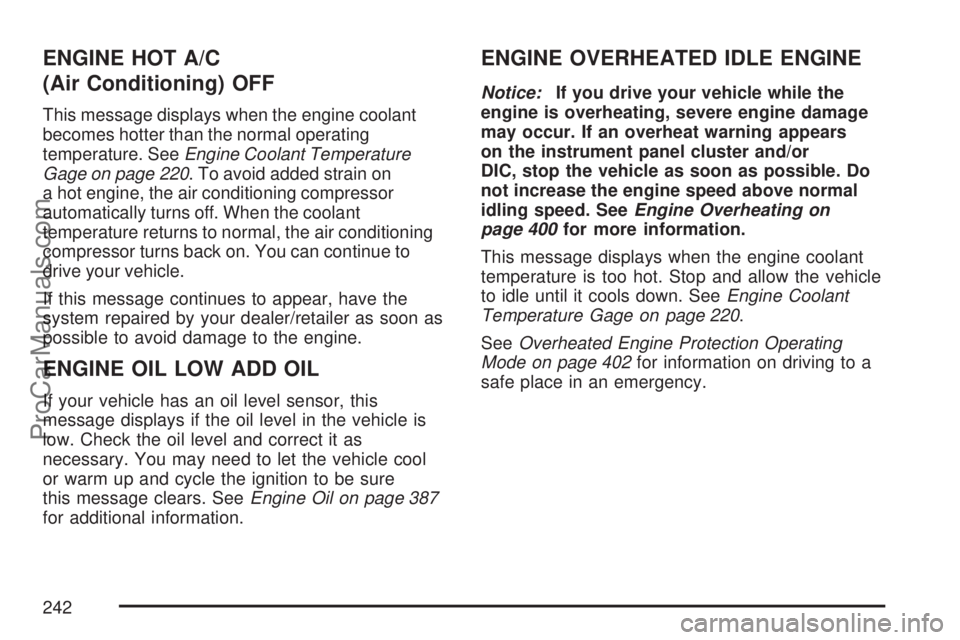
ENGINE HOT A/C
(Air Conditioning) OFF
This message displays when the engine coolant
becomes hotter than the normal operating
temperature. SeeEngine Coolant Temperature
Gage on page 220. To avoid added strain on
a hot engine, the air conditioning compressor
automatically turns off. When the coolant
temperature returns to normal, the air conditioning
compressor turns back on. You can continue to
drive your vehicle.
If this message continues to appear, have the
system repaired by your dealer/retailer as soon as
possible to avoid damage to the engine.
ENGINE OIL LOW ADD OIL
If your vehicle has an oil level sensor, this
message displays if the oil level in the vehicle is
low. Check the oil level and correct it as
necessary. You may need to let the vehicle cool
or warm up and cycle the ignition to be sure
this message clears. SeeEngine Oil on page 387
for additional information.
ENGINE OVERHEATED IDLE ENGINE
Notice:If you drive your vehicle while the
engine is overheating, severe engine damage
may occur. If an overheat warning appears
on the instrument panel cluster and/or
DIC, stop the vehicle as soon as possible. Do
not increase the engine speed above normal
idling speed. SeeEngine Overheating on
page 400for more information.
This message displays when the engine coolant
temperature is too hot. Stop and allow the vehicle
to idle until it cools down. SeeEngine Coolant
Temperature Gage on page 220.
SeeOverheated Engine Protection Operating
Mode on page 402for information on driving to a
safe place in an emergency.
242
ProCarManuals.com
Page 243 of 538

ENGINE OVERHEATED STOP ENGINE
Notice:If you drive your vehicle while the
engine is overheating, severe engine damage
may occur. If an overheat warning appears
on the instrument panel cluster and/or
DIC, stop the vehicle as soon as possible. See
Engine Overheating on page 400for more
information.
This message displays and a chime sounds if the
engine cooling system reaches unsafe
temperatures for operation. Stop and turn off the
vehicle as soon as it is safe to do so to avoid
severe damage. This message clears when the
engine has cooled to a safe operating temperature.
ENGINE POWER IS REDUCED
This message displays and a chime sounds when
the cooling system temperature gets too hot
and the engine further enters the engine coolant
protection mode. SeeEngine Overheating on
page 400for further information.
This message also displays when the vehicle’s
engine power is reduced. Reduced engine power
can affect the vehicle’s ability to accelerate. If
this message is on, but there is no reduction inperformance, proceed to your destination. The
performance may be reduced the next time
the vehicle is driven. The vehicle may be driven at
a reduced speed while this message is on, but
acceleration and speed may be reduced. Anytime
this message stays on, the vehicle should be
taken to your dealer/retailer for service as soon as
possible.
FUEL LEVEL LOW
This message displays and a chime sounds if the
fuel level is low. Refuel as soon as possible.
SeeFuel Gage on page 227andFuel on page 379
for more information.
HEATED WASH (Washer) FLUID
SYSTEM OFF
If your vehicle has this feature, this message
displays when you manually turn off the heated
windshield washer �uid system or when the
system automatically turns off. See “Heated
Windshield Washer” underWindshield Washer on
page 177for more information. This message
clears itself after 10 seconds.
243
ProCarManuals.com
Page 267 of 538
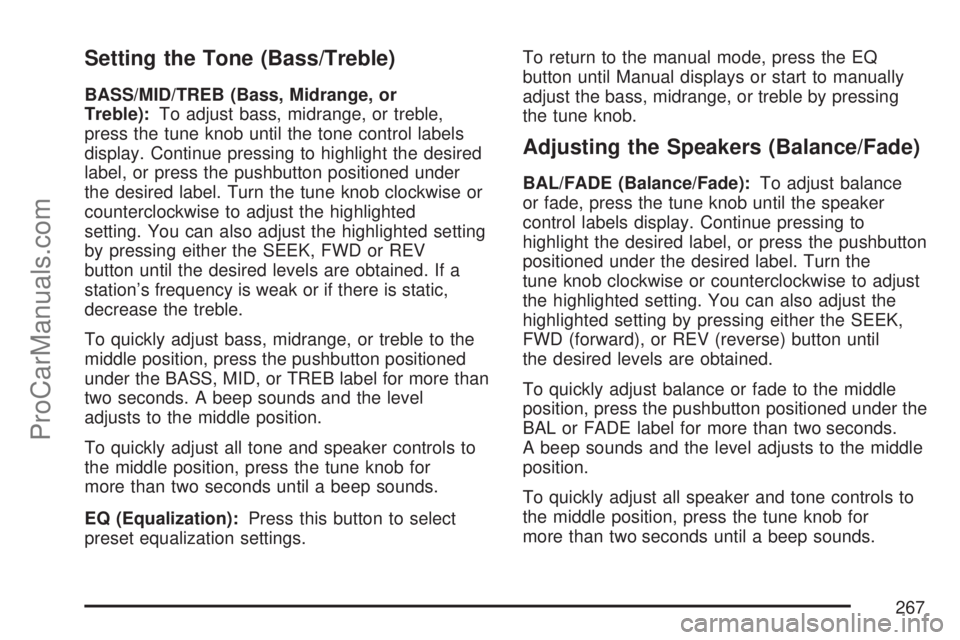
Setting the Tone (Bass/Treble)
BASS/MID/TREB (Bass, Midrange, or
Treble):To adjust bass, midrange, or treble,
press the tune knob until the tone control labels
display. Continue pressing to highlight the desired
label, or press the pushbutton positioned under
the desired label. Turn the tune knob clockwise or
counterclockwise to adjust the highlighted
setting. You can also adjust the highlighted setting
by pressing either the SEEK, FWD or REV
button until the desired levels are obtained. If a
station’s frequency is weak or if there is static,
decrease the treble.
To quickly adjust bass, midrange, or treble to the
middle position, press the pushbutton positioned
under the BASS, MID, or TREB label for more than
two seconds. A beep sounds and the level
adjusts to the middle position.
To quickly adjust all tone and speaker controls to
the middle position, press the tune knob for
more than two seconds until a beep sounds.
EQ (Equalization):Press this button to select
preset equalization settings.To return to the manual mode, press the EQ
button until Manual displays or start to manually
adjust the bass, midrange, or treble by pressing
the tune knob.
Adjusting the Speakers (Balance/Fade)
BAL/FADE (Balance/Fade):To adjust balance
or fade, press the tune knob until the speaker
control labels display. Continue pressing to
highlight the desired label, or press the pushbutton
positioned under the desired label. Turn the
tune knob clockwise or counterclockwise to adjust
the highlighted setting. You can also adjust the
highlighted setting by pressing either the SEEK,
FWD (forward), or REV (reverse) button until
the desired levels are obtained.
To quickly adjust balance or fade to the middle
position, press the pushbutton positioned under the
BAL or FADE label for more than two seconds.
A beep sounds and the level adjusts to the middle
position.
To quickly adjust all speaker and tone controls to
the middle position, press the tune knob for
more than two seconds until a beep sounds.
267
ProCarManuals.com
Page 278 of 538

To quickly adjust balance or fade to the middle
position, press the pushbutton positioned under the
BAL or FADE label for more than two seconds.
A beep sounds and the level adjusts to the middle
position.
To quickly adjust both the balance and fade to the
middle position at one time, press the tune
knob for more than two seconds until a beep
sounds.
If the Rear Seat Audio (RSA) is turned on, the
radio disables FADE and mutes the rear speakers.
Finding a Category (CAT) Station
CAT (Category):The CAT button is used to �nd
XM™ stations when the radio is in the XM™
mode. To �nd XM™ channels within a desired
category, perform the following:
1. Press the BAND button until the XM™
frequency displays. Press the CAT button to
display the category labels on the radio
display. Continue pressing the CAT button
until the desired category name displays.
Another way to navigate the category list is to
press the REV button or the FWD button.2. Press either of the two buttons below the
desired category label to immediately tune to
the �rst XM™ station associated with that
category.
3. Turn the tune knob, press the buttons below
the right or left arrows displayed, or press the
right or left SEEK buttons to go to the next or
previous XM™ station within the selected
category.
4. To exit the category search mode, press the
FAV button or BAND button to display your
favorites again.
Undesired XM™ categories can be removed
through the setup menu. To remove an undesired
category, perform the following:
1. Press the MENU button to display the radio
setup menu.
2. Press the pushbutton located below the XM
CAT label.
3. Turn the tune knob to display the category you
want removed.
4. Press the pushbutton located under the
Remove label until the category name
along with the word Removed displays.
5. Repeat the steps to remove more categories.
278
ProCarManuals.com
Page 285 of 538
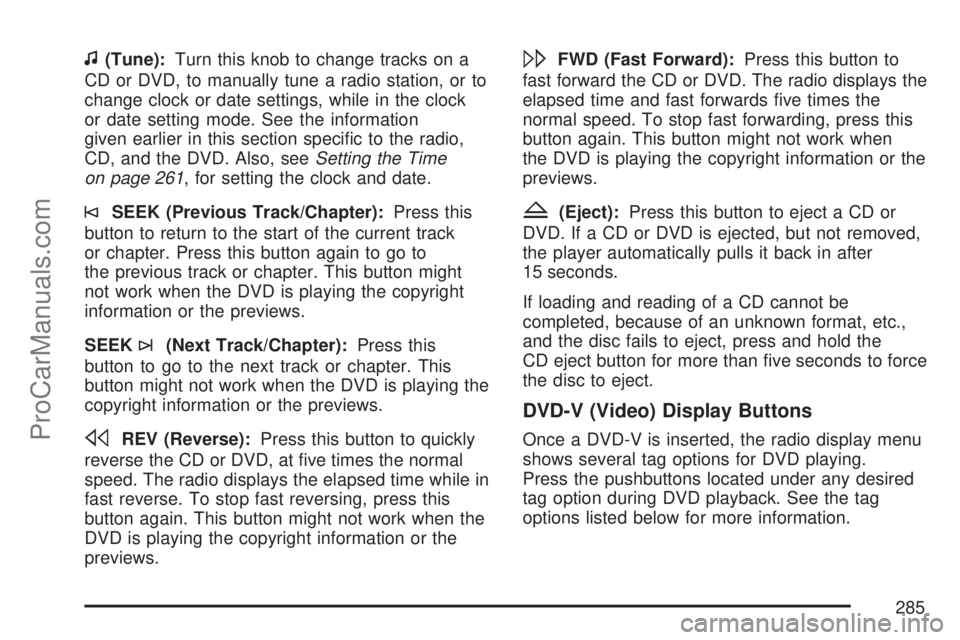
f(Tune):Turn this knob to change tracks on a
CD or DVD, to manually tune a radio station, or to
change clock or date settings, while in the clock
or date setting mode. See the information
given earlier in this section speci�c to the radio,
CD, and the DVD. Also, seeSetting the Time
on page 261, for setting the clock and date.
©SEEK (Previous Track/Chapter):Press this
button to return to the start of the current track
or chapter. Press this button again to go to
the previous track or chapter. This button might
not work when the DVD is playing the copyright
information or the previews.
SEEK
¨(Next Track/Chapter):Press this
button to go to the next track or chapter. This
button might not work when the DVD is playing the
copyright information or the previews.
sREV (Reverse):Press this button to quickly
reverse the CD or DVD, at �ve times the normal
speed. The radio displays the elapsed time while in
fast reverse. To stop fast reversing, press this
button again. This button might not work when the
DVD is playing the copyright information or the
previews.
\FWD (Fast Forward):Press this button to
fast forward the CD or DVD. The radio displays the
elapsed time and fast forwards �ve times the
normal speed. To stop fast forwarding, press this
button again. This button might not work when
the DVD is playing the copyright information or the
previews.
Z(Eject):Press this button to eject a CD or
DVD. If a CD or DVD is ejected, but not removed,
the player automatically pulls it back in after
15 seconds.
If loading and reading of a CD cannot be
completed, because of an unknown format, etc.,
and the disc fails to eject, press and hold the
CD eject button for more than �ve seconds to force
the disc to eject.
DVD-V (Video) Display Buttons
Once a DVD-V is inserted, the radio display menu
shows several tag options for DVD playing.
Press the pushbuttons located under any desired
tag option during DVD playback. See the tag
options listed below for more information.
285
ProCarManuals.com