change time SATURN OUTLOOK 2007 User Guide
[x] Cancel search | Manufacturer: SATURN, Model Year: 2007, Model line: OUTLOOK, Model: SATURN OUTLOOK 2007Pages: 538, PDF Size: 3.2 MB
Page 234 of 538

For example, if driving in traffic and making frequent
stops, this display may read one number, but if the
vehicle is driven on a freeway, the number may
change even though the same amount of fuel is in
the fuel tank. This is because different driving
conditions produce different fuel economies.
Generally, freeway driving produces better fuel
economy than city driving. Fuel range cannot
be reset.
AVG (Average) ECONOMY
Press the trip/fuel button until AVG ECONOMY
displays. This display shows the approximate
average miles per gallon (mpg) or liters per
100 kilometers (L/100 km). This number is
calculated based on the number of mpg (L/100 km)
recorded since the last time this menu item was
reset. To reset AVG ECONOMY, press and hold
the set/reset button.
TIMER
Press the trip/fuel button until TIMER displays.
This display can be used as a timer.To start the timer, press the set/reset button while
TIMER is displayed. The display will show the
amount of time that has passed since the timer was
last reset, not including time the ignition is off. Time
will continue to be counted as long as the ignition is
on, even if another display is being shown on the
DIC. The timer will record up to 99 hours,
59 minutes and 59 seconds (99:59:59) after which
the display will return to zero.
To stop the timer, press the set/reset button brie�y
while TIMER is displayed.
To reset the timer to zero, press and hold the
set/reset button while TIMER is displayed.
FUEL USED
Press the trip/fuel button until FUEL USED
displays. This display shows the number of
gallons (gal) or liters (L) of fuel used since the last
reset of this menu item. To reset the fuel used
information, press and hold the set/reset button
while FUEL USED is displayed.
234
ProCarManuals.com
Page 236 of 538

TRIP A or TRIP B
Press the trip odometer reset stem until TRIP A or
TRIP B displays. This display shows the current
distance traveled in either miles (mi) or
kilometers (km) since the last reset for each trip
odometer. Both trip odometers can be used at the
same time.
Each trip odometer can be reset to zero separately
by pressing and holding the trip odometer reset
stem while the desired trip odometer is displayed.
The trip odometer has a feature called the
retro-active reset. This can be used to set the trip
odometer to the number of miles (kilometers)
driven since the ignition was last turned on. This
can be used if the trip odometer is not reset at the
beginning of the trip.
To use the retro-active reset feature, press and
hold the trip odometer reset stem for at least
four seconds. The trip odometer will display the
number of miles (mi) or kilometers (km) driven
since the ignition was last turned on and the
vehicle was moving. Once the vehicle begins
moving, the trip odometer will accumulate mileage.For example, if the vehicle was driven 5 miles
(8 km) before it is started again, and then
the retro-active reset feature is activated, the
display will show 5 miles (8 km). As the vehicle
begins moving, the display will then increase
to 5.1 miles (8.2 km), 5.2 miles (8.4 km), etc.
If the retro-active reset feature is activated after
the vehicle is started, but before it begins moving,
the display will show the number of miles (mi)
or kilometers (km) that were driven during the last
ignition cycle.
OIL LIFE
To access this display, the vehicle must be in
PARK (P). Press the trip odometer reset stem until
OIL LIFE REMAINING displays. This display
shows an estimate of the oil’s remaining useful
life. If you see 99% OIL LIFE REMAINING on the
display, that means 99% of the current oil life
remains. The engine oil life system will alert you to
change the oil on a schedule consistent with
your driving conditions.
236
ProCarManuals.com
Page 237 of 538

When the remaining oil life is low, the CHANGE
ENGINE OIL SOON message will appear on the
display. See “CHANGE ENGINE OIL SOON” under
DIC Warnings and Messages on page 239. You
should change the oil as soon as you can. See
Engine Oil on page 387. In addition to the engine oil
life system monitoring the oil life, additional
maintenance is recommended in the Maintenance
Schedule in this manual. SeeScheduled
Maintenance on page 488for more information.
Remember, you must reset the OIL LIFE display
yourself after each oil change. It will not reset
itself. Also, be careful not to reset the OIL LIFE
display accidentally at any time other than
when the oil has just been changed. It cannot be
reset accurately until the next oil change. To
reset the engine oil life system, seeEngine Oil
Life System on page 390.PARK ASSIST
To access this display, the vehicle must be in
PARK (P). If your vehicle has the Ultrasonic Rear
Parking Assist (URPA) system, press the trip
odometer reset stem until PARK ASSIST displays.
This display allows the system to be turned on
or off. Once in this display, press and hold the trip
odometer reset stem to select between ON or
OFF. If you choose ON, the system will be turned
on. If you choose OFF, the system will be
turned off. The URPA system automatically turns
back on after each vehicle start. When the
URPA system is turned off and the vehicle is
shifted out of PARK (P), the DIC will display the
PARK ASSIST OFF message as a reminder
that the system has been turned off. SeeDIC
Warnings and Messages on page 239and
Ultrasonic Rear Parking Assist (URPA) on
page 188for more information.
237
ProCarManuals.com
Page 241 of 538

CHANGE ENGINE OIL SOON
This message displays when the engine oil needs
to be changed. When you change the engine
oil, be sure to reset the CHANGE ENGINE OIL
SOON message. SeeEngine Oil Life System
on page 390for information on how to reset the
message. SeeEngine Oil on page 387and
Scheduled Maintenance on page 488for more
information.
CHECK TIRE PRESSURE
This message displays when the pressure in one
or more of the vehicle’s tires need to be
checked. This message also displays LEFT
FRONT, RIGHT FRONT, LEFT REAR, or RIGHT
REAR to indicate which tire needs to be
checked. You can receive more than one tire
pressure message at a time. To read the other
messages that may have been sent at the
same time, press the set/reset button or the trip
odometer reset stem. If a tire pressure message
appears on the DIC, stop as soon as you can.
Have the tire pressures checked and set to those
shown on the Tire Loading Information label.SeeTires on page 425,Loading Your Vehicle on
page 353, andInflation - Tire Pressure on
page 432. The DIC display also shows the tire
pressure values for the front and rear tires
by pressing the vehicle information button. See
“DIC Operation and Displays (With DIC Buttons)”
earlier in this section. If the tire pressure is
low, the low tire pressure warning light comes on.
SeeTire Pressure Light on page 221.
CRUISE SET TO XXX
This message displays whenever the cruise
control is set. SeeCruise Control on page 179for
more information.
DRIVER DOOR OPEN
This message displays and a chime sounds if the
driver’s door is not fully closed and the vehicle
is in a drive gear. Stop and turn off the vehicle,
check the door for obstructions, and close the door
again. Check to see if the message still appears
on the DIC.
241
ProCarManuals.com
Page 255 of 538

EXIT LIGHTING
This feature allows you to select the amount of
time you want the exterior lamps to remain
on when it is dark enough outside. This happens
after the key is turned from ON to OFF.
Press the customization button until EXIT
LIGHTING appears on the DIC display. Press the
set/reset button once to access the settings for
this feature. Then press the customization button
to scroll through the following settings:
OFF:The exterior lamps will not turn on.
30 SECONDS (default):The exterior lamps will
stay on for 30 seconds.
1 MINUTE:The exterior lamps will stay on for
one minute.
2 MINUTES:The exterior lamps will stay on for
two minutes.
NO CHANGE:No change will be made to this
feature. The current setting will remain.
Choose one of the available settings and press
the set/reset button while it is displayed on the DIC
to select it.
APPROACH LIGHTING
This feature allows you to select whether or not to
have the exterior lights turn on brie�y during
low light periods after unlocking the vehicle using
the Remote Keyless Entry (RKE) transmitter.
Press the customization button until APPROACH
LIGHTING appears on the DIC display. Press
the set/reset button once to access the settings for
this feature. Then press the customization
button to scroll through the following settings:
OFF:The exterior lights will not turn on when you
unlock the vehicle with the RKE transmitter.
ON (default):If it is dark enough outside, the
exterior lights will turn on brie�y when you unlock
the vehicle with the RKE transmitter.
The lights will remain on for 20 seconds or until
the lock button on the RKE transmitter is pressed,
or the vehicle is no longer off. SeeRemote
Keyless Entry (RKE) System Operation on
page 100for more information.
255
ProCarManuals.com
Page 257 of 538

NO CHANGE:No change will be made to this
feature. The current setting will remain.
Choose one of the available settings and press
the set/reset button while it is displayed on the DIC
to select it.
EASY EXIT SEAT
If your vehicle has this feature, it allows you to
select your preference for the automatic easy exit
seat feature. SeeMemory Seat and Mirrors on
page 13for more information.
Press the customization button until EASY EXIT
SEAT appears on the DIC display. Press the
set/reset button once to access the settings for this
feature. Then press the customization button to
scroll through the following settings:
OFF (default):No automatic seat exit recall will
occur.
ON:The driver’s seat will move back when the
key is removed from the ignition.
The automatic easy exit seat movement will only
occur one time after the key is removed from
the ignition.If the automatic movement has already occurred,
and you put the key back in the ignition and
remove it again, the seat will stay in the original
exit position, unless a memory recall took
place prior to removing the key again.
NO CHANGE:No change will be made to this
feature. The current setting will remain.
Choose one of the available settings and press
the set/reset button while it is displayed on the DIC
to select it.
MEMORY SEAT RECALL
If your vehicle has this feature, it allows you to
select your preference for the remote memory seat
recall feature. SeeMemory Seat and Mirrors on
page 13for more information.
Press the customization button until MEMORY
SEAT RECALL appears on the DIC display. Press
the set/reset button once to access the settings
for this feature. Then press the customization
button to scroll through the following settings:
OFF (default):No remote memory seat recall will
occur.
257
ProCarManuals.com
Page 261 of 538

Notice:Before adding any sound equipment to
your vehicle, such as an audio system, CD
player, CB radio, mobile telephone, or two-way
radio, make sure that it can be added by
checking with your dealer/retailer. Also, check
federal rules covering mobile radio and
telephone units. If sound equipment can be
added, it is very important to do it properly.
Added sound equipment may interfere with the
operation of your vehicle’s engine, radio, or
other systems, and even damage them. Your
vehicle’s systems may interfere with the
operation of sound equipment that has been
added.
Your vehicle has a feature called Retained
Accessory Power (RAP). With RAP, the audio
system can be played even after the ignition
is turned off. SeeRetained Accessory Power
(RAP) on page 125for more information.Setting the Time
MP3 Radios with a Single CD or a Single
CD and DVD Player
If your vehicle has a radio with a single CD or a CD
and DVD player, it has a
H(clock) button for setting
the time and date.
1. Turn the ignition key to ACC (accessory) or
RUN. Press the power knob, located in the
center of the radio, to turn the radio on.
2. Press the clock button and the HR, MIN, MM,
DD, YYYY (hour, minute, month, day, and
year) displays.
3. Press the pushbutton located under any one of
the labels that you want to change. Every time
the pushbutton is pressed again, the time or
the date if selected, increases by one.
Another way to increase the time or date,
is to press the right
¨SEEK arrow or
the
\FWD (forward) button.
To decrease the time or date, press the
left
©SEEK arrow orsREV (reverse)
button, or turn the
fknob, located on the
upper right side of the radio, to adjust the
selected setting.
261
ProCarManuals.com
Page 262 of 538

Changing the Time and Date Default
Settings
To change the time default setting from 12 hour to
24 hour or to change the date default setting
from month/day/year to day/month/year, follow
these instructions:
1. Press the clock button and then the
pushbutton located under the forward arrow
that is currently displayed on the radio screen
until the time 12H (hour) and 24H (hour),
and the date MM/DD (month and day)
and DD/MM (day and month) displays.
2. Press the pushbutton located under the
desired option.
3. Press the clock button again to apply the
selected default, or let the screen time out.
MP3 Radio with a Six-Disc CD Player
If your vehicle has a radio with a six-disc CD
player, the radio has a MENU button instead of
the
H(clock) button to set the time and date.
To set the time and date, follow these instructions:
1. Press the MENU button.
2. Once the clock option displays, press the
pushbutton located under that label. The
HR, MIN, MM, DD, YYYY displays.
3. Press the pushbutton located under any one
of the labels that you want to change. Every
time the pushbutton is pressed again, the time
or the date if selected, increases by one.
Another way to increase the time or date,
is to press the right
¨SEEK arrow or
the
\FWD (forward) button.
To decrease the time or date, press the left
SEEK arrow or the REV (reverse) button.
You can also turn the tune knob, located on
the upper right side of the radio, to adjust
the selected setting.
262
ProCarManuals.com
Page 263 of 538

Changing the Time and Date Default
Settings
To change the time default setting from 12 hour to
24 hour or to change the date default setting
from month/day/year to day/month/year, follow
these instructions:
1. Press the MENU button. Once the clock
option displays, press the pushbutton
located under the forward arrow that is
currently displayed on the radio screen until
the 12H (hour) and 24H (hour), and the
date MM/DD (month and day) and DD/MM
(day and month) displays.
2. Press the pushbutton located under the
desired option.
3. Press the MENU button again to apply the
selected default, or let the screen time out.
Radio with CD
Radio Data System (RDS)
The audio system has a Radio Data System
(RDS). The RDS feature is available for use only
on FM stations that broadcast RDS information.
Radio with CD shown, Radio with Six-Disc CD (MP3)
similar
263
ProCarManuals.com
Page 285 of 538
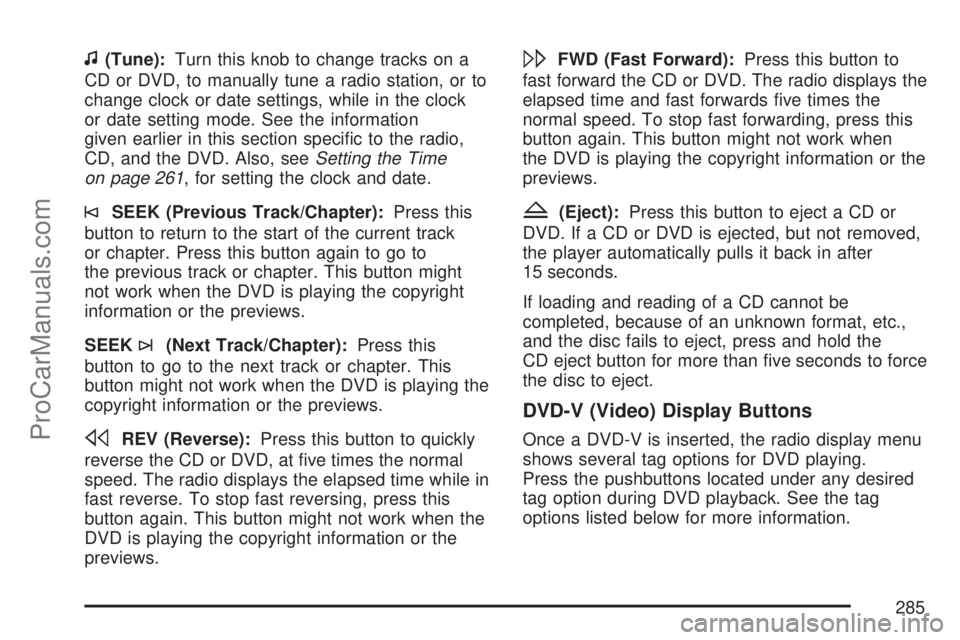
f(Tune):Turn this knob to change tracks on a
CD or DVD, to manually tune a radio station, or to
change clock or date settings, while in the clock
or date setting mode. See the information
given earlier in this section speci�c to the radio,
CD, and the DVD. Also, seeSetting the Time
on page 261, for setting the clock and date.
©SEEK (Previous Track/Chapter):Press this
button to return to the start of the current track
or chapter. Press this button again to go to
the previous track or chapter. This button might
not work when the DVD is playing the copyright
information or the previews.
SEEK
¨(Next Track/Chapter):Press this
button to go to the next track or chapter. This
button might not work when the DVD is playing the
copyright information or the previews.
sREV (Reverse):Press this button to quickly
reverse the CD or DVD, at �ve times the normal
speed. The radio displays the elapsed time while in
fast reverse. To stop fast reversing, press this
button again. This button might not work when the
DVD is playing the copyright information or the
previews.
\FWD (Fast Forward):Press this button to
fast forward the CD or DVD. The radio displays the
elapsed time and fast forwards �ve times the
normal speed. To stop fast forwarding, press this
button again. This button might not work when
the DVD is playing the copyright information or the
previews.
Z(Eject):Press this button to eject a CD or
DVD. If a CD or DVD is ejected, but not removed,
the player automatically pulls it back in after
15 seconds.
If loading and reading of a CD cannot be
completed, because of an unknown format, etc.,
and the disc fails to eject, press and hold the
CD eject button for more than �ve seconds to force
the disc to eject.
DVD-V (Video) Display Buttons
Once a DVD-V is inserted, the radio display menu
shows several tag options for DVD playing.
Press the pushbuttons located under any desired
tag option during DVD playback. See the tag
options listed below for more information.
285
ProCarManuals.com