sensor SATURN OUTLOOK 2007 User Guide
[x] Cancel search | Manufacturer: SATURN, Model Year: 2007, Model line: OUTLOOK, Model: SATURN OUTLOOK 2007Pages: 538, PDF Size: 3.2 MB
Page 204 of 538

The climate control system uses the information
from these sensors to maintain your comfort
setting by adjusting the outlet temperature, fan
speed, and the air delivery mode. The system may
also supply cooler air to the side of the vehicle
facing the sun. The recirculation mode will also be
used as needed to maintain cool outlet
temperatures.
Defogging and Defrosting
Fog on the inside of the windows is a result of
high humidity (moisture) condensing on the
cool window glass. This can be minimized if the
climate control system is used properly. There are
two modes to clear fog or frost from your
windshield.
Use the mode up and down arrows to select the
defog mode. Use the defrost button to select
the defrost mode.
-(Defog):The defog mode is used to clear the
windows of fog or moisture and warm the
passengers. This mode directs air to the
windshield, �oor outlets, and side window vents.When you select this mode, the system turns off
recirculation and runs the air conditioning
compressor unless the outside temperature is close
to freezing. The recirculation mode cannot be
selected while in the defog mode. Do not drive the
vehicle until all the windows are clear.
0(Defrost):Press this button to remove fog or
frost from the windshield more quickly. This mode
directs most of the air to the windshield and side
window vents and some to the �oor vents. In this
mode, the system automatically forces outside air
into your vehicle. The recirculation mode cannot be
selected while in the defrost mode. The air
conditioning compressor runs automatically in this
setting, unless the outside temperature is close to
freezing. Do not drive the vehicle until all the
windows are clear.
AUX (Auxiliary):Press this button to turn the rear
heating and air conditioning on. SeeRear Air
Conditioning and Heating System on page 206or
Rear Air Conditioning and Heating System and
Electronic Climate Controls on page 207.
204
ProCarManuals.com
Page 212 of 538

Passenger Safety Belt Reminder
Light
Several seconds after the key is turned to ON or
START, a chime will sound for several seconds to
remind the front passenger to buckle their safety
belt. This would only occur if the passenger airbag
is enabled. SeePassenger Sensing System on
page 86for more information. The passenger
safety belt light will also come on and stay on for
several seconds, then it will �ash for several more.
This chime and light are
repeated if the
passenger remains
unbuckled and
the vehicle is in motion.
If the passenger’s safety belt is buckled, neither
the chime nor the light will come on.
Airbag Readiness Light
There is an airbag readiness light on the instrument
panel cluster, which shows the airbag symbol. The
system checks the airbag’s electrical system for
malfunctions. The light tells you if there is an
electrical problem. The system check includes the
airbag sensor, the pretensioners, the airbag
modules, the wiring and the crash sensing and
diagnostic module. For more information on the
airbag system, seeAirbag System on page 76.
This light will come on
when you start your
vehicle, and it will �ash
for a few seconds.
Then the light should go
out. This means the
system is ready.
212
ProCarManuals.com
Page 232 of 538

RELEARN TIRE POSITIONS
After rotating the tires or after replacing a tire or
sensor, the Tire Pressure Monitor (TPM) system
must re-learn the tire positions. To re-learn the tire
positions, seeTire Pressure Monitor System on
page 433. SeeTire Inspection and Rotation on
page 438andDIC Warnings and Messages on
page 239for more information.
RELEARN REMOTE KEY
This display allows you to match Remote Keyless
Entry (RKE) transmitters to your vehicle. To match
a RKE transmitter to your vehicle, do the following:
1. Press the vehicle information button until
PRESS
VTO RELEARN REMOTE KEY
displays.
2. Press the set/reset button until REMOTE KEY
LEARNING ACTIVE is displayed.
3. Press and hold the lock and unlock buttons
on the �rst transmitter at the same time for
about 15 seconds.
On vehicles with memory recall seats, the �rst
transmitter learned will match driver 1 and
the second will match driver 2.A chime will sound indicating that the
transmitter is matched.
4. To match additional transmitters at this time,
repeat Step 3.
Each vehicle can have a maximum of eight
transmitters matched to it.
5. To exit the programming mode, you must
cycle the key to OFF.
Blank Display
This display shows no information.
Trip/Fuel Menu Items
3
(Trip/Fuel):Press this button to scroll
through the following menu items:
ODOMETER
Press the trip/fuel button until ODOMETER
displays. This display shows the distance the
vehicle has been driven in either miles (mi)
or kilometers (km). Pressing the trip odometer
reset stem will also display the odometer.
To switch between English and metric
measurements, see “UNITS” later in this section.
232
ProCarManuals.com
Page 238 of 538

RELEARN TIRE POSITIONS
To access this display, the vehicle must be in
PARK (P). After rotating the tires or after replacing
a tire or sensor, the Tire Pressure Monitor
(TPM) system must re-learn the tire positions. To
re-learn the tire positions, seeTire Pressure
Monitor System on page 433. SeeTire Inspection
and Rotation on page 438andDIC Warnings
and Messages on page 239for more information.
RELEARN REMOTE KEY
To access this display, the vehicle must be in
PARK (P). This display allows you to match
Remote Keyless Entry (RKE) transmitters to your
vehicle. To match an RKE transmitter to your
vehicle, do the following:
1. Press the trip odometer reset stem until
RELEARN REMOTE KEY displays.
2. Press and hold the trip odometer reset stem
until REMOTE KEY LEARNING ACTIVE is
displayed.3. Press and hold the lock and unlock buttons on
the �rst transmitter at the same time for about
15 seconds.
On vehicles with memory recall seats, the �rst
transmitter learned will match driver 1 and the
second will match driver 2.
A chime will sound indicating that the
transmitter is matched.
4. To match additional transmitters at this time,
repeat Step 3.
Each vehicle can have a maximum of
eight transmitters matched to it.
5. To exit the programming mode, you must
cycle the key to OFF.
UNITS
To access this display, the vehicle must be in
PARK (P). Press the trip odometer reset stem until
UNITS displays. This display allows you to
select between English or Metric units of
measurement. Once in this display, press and
hold the trip odometer reset stem to select
between ENGLISH or METRIC units. All of the
vehicle information will then be displayed in
the unit of measurement selected.
238
ProCarManuals.com
Page 242 of 538
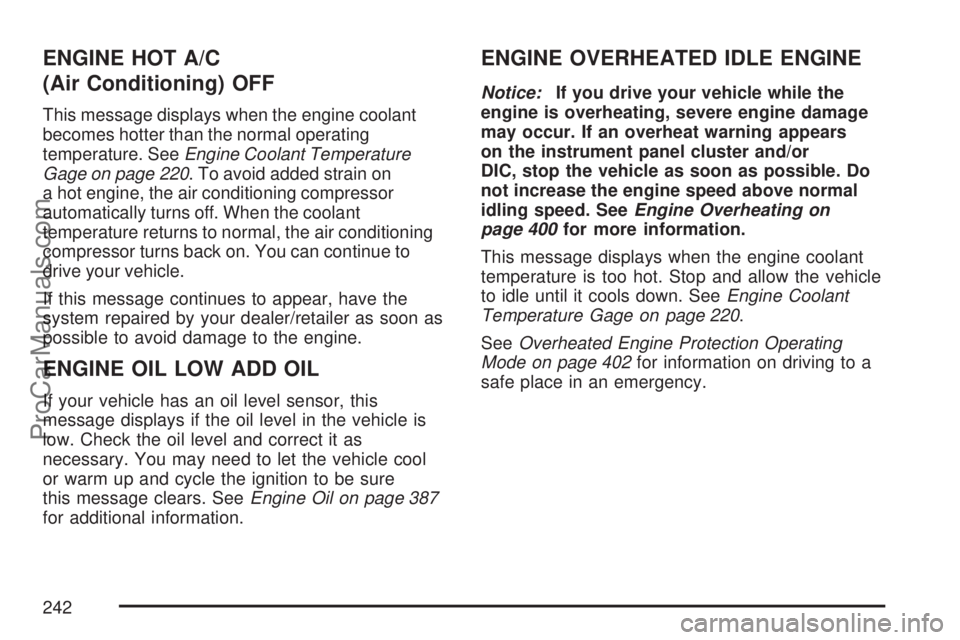
ENGINE HOT A/C
(Air Conditioning) OFF
This message displays when the engine coolant
becomes hotter than the normal operating
temperature. SeeEngine Coolant Temperature
Gage on page 220. To avoid added strain on
a hot engine, the air conditioning compressor
automatically turns off. When the coolant
temperature returns to normal, the air conditioning
compressor turns back on. You can continue to
drive your vehicle.
If this message continues to appear, have the
system repaired by your dealer/retailer as soon as
possible to avoid damage to the engine.
ENGINE OIL LOW ADD OIL
If your vehicle has an oil level sensor, this
message displays if the oil level in the vehicle is
low. Check the oil level and correct it as
necessary. You may need to let the vehicle cool
or warm up and cycle the ignition to be sure
this message clears. SeeEngine Oil on page 387
for additional information.
ENGINE OVERHEATED IDLE ENGINE
Notice:If you drive your vehicle while the
engine is overheating, severe engine damage
may occur. If an overheat warning appears
on the instrument panel cluster and/or
DIC, stop the vehicle as soon as possible. Do
not increase the engine speed above normal
idling speed. SeeEngine Overheating on
page 400for more information.
This message displays when the engine coolant
temperature is too hot. Stop and allow the vehicle
to idle until it cools down. SeeEngine Coolant
Temperature Gage on page 220.
SeeOverheated Engine Protection Operating
Mode on page 402for information on driving to a
safe place in an emergency.
242
ProCarManuals.com
Page 246 of 538

SERVICE A/C (Air Conditioning)
SYSTEM
This message displays when the electronic
sensors that control the air conditioning and
heating systems are no longer working. Have the
climate control system serviced by your
dealer/retailer if you notice a drop in heating and
air conditioning efficiency.
SERVICE AIR BAG
This message displays if there is a problem with
the airbag system. Have your dealer/retailer
inspect the system for problems. SeeAirbag
Readiness Light on page 212andAirbag System
on page 76for more information.
SERVICE ALL WHEEL DRIVE
If your vehicle has the All-Wheel Drive (AWD)
system, this message displays if there is a problem
with this system. If this message appears, stop
as soon as possible and turn off the vehicle.
Restart the vehicle after 30 seconds and check for
the message on the DIC display. If the message
is still displayed or appears again when you begin
driving, the AWD system needs service. See
your dealer/retailer.
SERVICE BATTERY CHARGING
SYSTEM
On some vehicles, this message displays if there
is a problem with the battery charging system.
Under certain conditions, the charging system light
may also turn on in the instrument panel cluster.
SeeCharging System Light on page 216.
Driving with this problem could drain the battery.
Turn off all unnecessary accessories. Have
the electrical system checked as soon as possible.
See your dealer/retailer.
SERVICE BRAKE SYSTEM
This message displays along with the brake
system warning light if there is a problem with the
brake system. SeeBrake System Warning
Light on page 217. If this message appears, stop
as soon as possible and turn off the vehicle.
Restart the vehicle and check for the message on
the DIC display. If the message is still displayed
or appears again when you begin driving, the
brake system needs service as soon as possible.
See your dealer/retailer.
246
ProCarManuals.com
Page 247 of 538

SERVICE PARK ASSIST
If your vehicle has the Ultrasonic Rear Parking
Assist (URPA) system, this message displays
if there is a problem with the URPA system. Do
not use this system to help you park. See
Ultrasonic Rear Parking Assist (URPA) on
page 188for more information. See your
dealer/retailer for service.
SERVICE POWER STEERING
This message displays when a problem is
detected with the power steering system. When
this message is displayed, you may notice that the
effort required to steer the vehicle increases or
feels heavier, but you will still be able to steer the
vehicle. Have your vehicle serviced by your
dealer/retailer immediately.
SERVICE STABILITRAK
This message displays if there is a problem with
the StabiliTrak®system. If this message appears,
try to reset the system. Stop; turn off the engine
for at least 15 seconds; then start the engine
again. If this message still comes on, it means
there is a problem. See your dealer/retailerfor service. The vehicle is safe to drive, however,
you do not have the bene�t of StabiliTrak
®,so
reduce your speed and drive accordingly.
SERVICE THEFT DETERRENT SYSTEM
This message displays when there is a problem
with the theft-deterrent system. The vehicle may or
may not restart so you may want to take the
vehicle to your dealer/retailer before turning off the
engine. SeePASS-Key
®III+ Operation on
page 121for more information.
SERVICE TIRE MONITOR SYSTEM
This message displays if a part on the Tire
Pressure Monitor (TPM) system is not working
properly. If you drive your vehicle while any of the
four sensors are missing or inoperable, the
warning comes on in about 20 minutes. A sensor
would be missing, for example, if you put
different wheels on your vehicle without
transferring the sensors. If the warning comes on
and stays on, there may be a problem with the
TPM. See your dealer/retailer.
247
ProCarManuals.com
Page 249 of 538

TIRE LEARNING ACTIVE
This message displays when the Tire Pressure
Monitor (TPM) system is re-learning the tire
positions on your vehicle. SeeDIC Operation and
Displays (With DIC Buttons) on page 229or
DIC Operation and Displays (Without DIC Buttons)
on page 235for more information. The tire
positions must be re-learned after rotating the tires
or after replacing a tire or sensor. SeeTire
Inspection and Rotation on page 438,Tire
Pressure Monitor System on page 433, and
Inflation - Tire Pressure on page 432for more
information.
TRACTION CONTROL OFF
This message displays when the Traction Control
System (TCS) is turned off. Adjust your driving
accordingly. SeeStabiliTrak
®System on page 329
for more information. This message clears itself
after 10 seconds.
TRANSMISSION HOT IDLE ENGINE
Notice:If you drive your vehicle while the
transmission �uid is overheating and the
transmission temperature warning is displayed
on the instrument panel cluster and/or DIC, you
can damage the transmission. This could lead
to costly repairs that would not be covered by
your warranty. Do not drive your vehicle with
overheated transmission �uid or while the
transmission temperature warning is displayed.
This message displays along with a continuous
chime if the transmission �uid in the vehicle
gets hot. Driving with the transmission �uid
temperature high can cause damage to the
vehicle. Stop the vehicle and let it idle to allow the
transmission to cool. This message clears and
the chime stops when the �uid temperature
reaches a safe level.
TURN SIGNAL ON
This message displays and a chime sounds if a
turn signal is left on for 3/4 of a mile (1.2 km).
Move the turn signal/multifunction lever to the off
position.
249
ProCarManuals.com
Page 433 of 538

When to Check
Check your tires once a month or more. Do not
forget to check the compact spare tire, it should be
at 60 psi (420 kPa). For additional information
regarding the compact spare tire, seeCompact
Spare Tire on page 463.
How to Check
Use a good quality pocket-type gage to check tire
pressure. You cannot tell if your tires are
properly in�ated simply by looking at them. Radial
tires may look properly in�ated even when they
are under-in�ated. Check the tire’s in�ation
pressure when the tires are cold. Cold means your
vehicle has been sitting for at least three hours
or driven no more than 1 mile (1.6 km).
Remove the valve cap from the tire valve stem.
Press the tire gage �rmly onto the valve to
get a pressure measurement. If the cold tire
in�ation pressure matches the recommended
pressure on the Tire and Loading Information
label, no further adjustment is necessary. If the
in�ation pressure is low, add air until you reach the
recommended amount.If you over�ll the tire, release air by pushing on
the metal stem in the center of the tire valve.
Re-check the tire pressure with the tire gage.
Be sure to put the valve caps back on the valve
stems. They help prevent leaks by keeping out dirt
and moisture.
Tire Pressure Monitor System
The Tire Pressure Monitor System (TPMS) uses
radio and sensor technology to check tire pressure
levels. TPMS sensors are mounted onto each
tire and wheel assembly, except the spare
tire. TPMS sensors monitor the air pressure in
your vehicle’s tires and transmit tire pressure
readings to a receiver located in the vehicle.
The TPMS is designed to alert the driver, if a low
tire pressure condition exists. If your vehicle has the
Driver Information Center (DIC), the driver can also
check tire pressure levels using the DIC.
When a low tire pressure condition is detected,
the TPMS illuminates the low tire pressure warning
symbol located on the instrument panel cluster.
433
ProCarManuals.com
Page 435 of 538

Please note that the TPMS is not a substitute for
proper tire maintenance, and it is the driver’s
responsibility to maintain correct tire pressure,
even if under-in�ation has not reached the level to
trigger illumination of the TPMS low tire pressure
telltale.
Your vehicle has also been equipped with a TPMS
malfunction indicator to indicate when the
system is not operating properly. The TPMS
malfunction indicator is combined with the low tire
pressure telltale. When the system detects a
malfunction, the telltale will �ash for approximately
one minute and then remain continuously
illuminated. This sequence will continue upon
subsequent vehicle start-ups as long as the
malfunction exists.
When the malfunction indicator is illuminated, the
system may not be able to detect or signal low tire
pressure as intended. TPMS malfunctions may
occur for a variety of reasons, including the
installation of replacement or alternate tires or
wheels on the vehicle that prevent the TPMS fromfunctioning properly. Always check the TPMS
malfunction telltale after replacing one or more tires
or wheels on your vehicle to ensure that the
replacement or alternate tires and wheels allow the
TPMS to continue to function properly.
The Tire and Loading Information label (tire
information placard) shows the size of your
vehicle’s original tires and the correct in�ation
pressure for your vehicle’s tires when they
are cold. SeeInflation - Tire Pressure on
page 432. For the location of the tire and loading
information label, seeLoading Your Vehicle
on page 353.
Your vehicle’s TPMS can alert you about a low
tire pressure condition but it does not replace
normal tire maintenance. SeeTire Inspection and
Rotation on page 438andTires on page 425.
Notice:Do not use a tire sealant if your
vehicle has Tire Pressure Monitors. The liquid
sealant can damage the tire pressure monitor
sensors.
435
ProCarManuals.com