turn signal SATURN OUTLOOK 2007 User Guide
[x] Cancel search | Manufacturer: SATURN, Model Year: 2007, Model line: OUTLOOK, Model: SATURN OUTLOOK 2007Pages: 538, PDF Size: 3.2 MB
Page 174 of 538

Turn Signal/Multifunction Lever
The lever on the left side of the steering column
includes the following:
GTurn and Lane Change Signals. See
Turn and Lane-Change Signals on page 174.
2Headlamp High/Low-Beam Changer. See
Headlamp High/Low-Beam Changer on
page 175.
Flash-to-Pass. SeeFlash-to-Pass on
page 176.
NWindshield Wipers. SeeWindshield
Wipers on page 176.
LQWindshield Washer. SeeWindshield
Washer on page 177.
5ZRear Wiper/Washer. SeeRear Window
Wiper/Washer on page 178.
For information on the headlamps, seeExterior
Lamps on page 182.
Turn and Lane-Change Signals
The turn signal has two upward (for right) and two
downward (for left) positions. These positions
allow you to signal a turn or a lane change.
To signal a turn, move the lever all the way up or
down. When the turn is �nished, the lever will
return automatically.
An arrow on the
instrument panel cluster
will �ash in the direction
of the turn or lane
change.
174
ProCarManuals.com
Page 175 of 538

To signal a lane change, raise or lower the lever
until the arrow starts to �ash. Hold it there until you
complete your lane change. The lever will return
by itself when you release it. If you momentarily
press and release the lever, the turn signal
will �ash three times.
If the arrow �ashes faster than normal as you
signal a turn or a lane change, a signal bulb may
be burned out and other drivers will not see
your turn signal.
If a bulb is burned out, replace it to help avoid an
accident. If the arrows do not go on at all when
you signal a turn, check for burned-out bulbs and
then check the fuse. SeeFuses and Circuit
Breakers on page 476.
Turn Signal On Chime
If you leave either one of your turn signals on and
drive more than 3/4 mile (1.2 km), a chime will
sound to alert you.
Headlamp High/Low-Beam Changer
To change the headlamps from low beam to
high beam, push the turn signal/multifunction lever
toward the front of the vehicle.
This light on the
instrument panel cluster
comes on if the high
beam lamps are turned
on while the ignition
is on.
To change the headlamps from high beam to low
beam, pull the turn signal lever toward the rear
of the vehicle.
175
ProCarManuals.com
Page 176 of 538
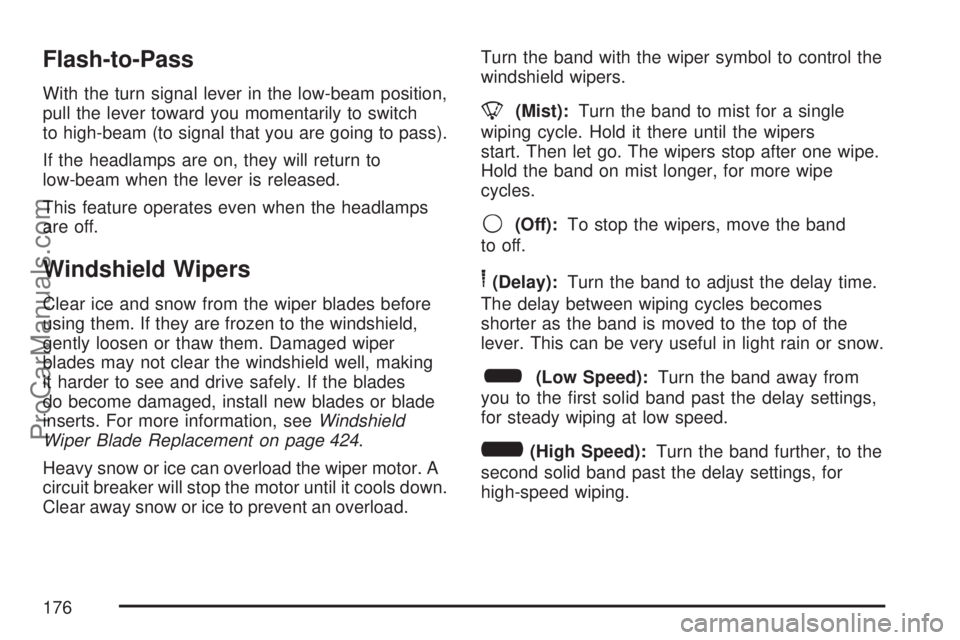
Flash-to-Pass
With the turn signal lever in the low-beam position,
pull the lever toward you momentarily to switch
to high-beam (to signal that you are going to pass).
If the headlamps are on, they will return to
low-beam when the lever is released.
This feature operates even when the headlamps
are off.
Windshield Wipers
Clear ice and snow from the wiper blades before
using them. If they are frozen to the windshield,
gently loosen or thaw them. Damaged wiper
blades may not clear the windshield well, making
it harder to see and drive safely. If the blades
do become damaged, install new blades or blade
inserts. For more information, seeWindshield
Wiper Blade Replacement on page 424.
Heavy snow or ice can overload the wiper motor. A
circuit breaker will stop the motor until it cools down.
Clear away snow or ice to prevent an overload.Turn the band with the wiper symbol to control the
windshield wipers.
8(Mist):Turn the band to mist for a single
wiping cycle. Hold it there until the wipers
start. Then let go. The wipers stop after one wipe.
Hold the band on mist longer, for more wipe
cycles.
9(Off):To stop the wipers, move the band
to off.
6(Delay):Turn the band to adjust the delay time.
The delay between wiping cycles becomes
shorter as the band is moved to the top of the
lever. This can be very useful in light rain or snow.
6(Low Speed):Turn the band away from
you to the �rst solid band past the delay settings,
for steady wiping at low speed.
?(High Speed):Turn the band further, to the
second solid band past the delay settings, for
high-speed wiping.
176
ProCarManuals.com
Page 177 of 538

Windshield Washer
J(Washer Fluid):Press and release this
paddle, located at the top of the turn
signal/multifunction lever, to spray washer �uid on
the windshield. The wipers clear the windshield
and either stop or return to the preset speed. The
ignition key must be in ACCESSORY or ON for
this to work. SeeWindshield Washer Fluid
on page 409Windshield Washer Fluid.
{CAUTION:
In freezing weather, do not use your
washer until the windshield is warmed.
Otherwise the washer �uid can form ice
on the windshield, blocking your vision.
WASHER FLUID LOW ADD FLUID is displayed
on the Driver Information Center (DIC) when
the washer �uid is low. SeeDIC Warnings and
Messages on page 239.
Heated Windshield Washer
If your vehicle has the heated windshield washer
�uid system it can be used to help clear ice,
snow, tree sap, or bugs from the windshield. This
feature only works with the front wiper system,
not the rear wiper system.
The button is located to
the left of the steering
column on the
instrument panel.
Push the heated washer �uid button to activate
the heated windshield washer �uid system.
This activation begins four heated wash/wipe
cycles. The �rst heated wash/wipe cycle can take
up to 40 seconds to occur, depending on
outside temperature. After the �rst wash/wipe
cycle, it can take up to 20 seconds for each of the
remaining cycles. Press the button again to turn
off the heated windshield washer �uid system or it
will automatically turn off after four wipe cycles
have been completed.
177
ProCarManuals.com
Page 178 of 538

When the heated windshield washer �uid system
is activated under certain outside temperature
conditions, steam might �ow out of the washer
nozzles for a short period of time before washer
�uid is sprayed. This is a normal condition.
WASHER FLUID LOW ADD FLUID is displayed
on the DIC when the washer �uid is low. SeeDIC
Warnings and Messages on page 239.
Rear Window Wiper/Washer
{CAUTION:
In freezing weather, do not use your
washer until the windshield is warmed.
Otherwise the washer �uid can form ice
on the windshield, blocking your vision.The rear wiper control is located on the turn
signal/multifunction lever.
To turn the rear wiper on, slide the lever to a
wiper position.
9(Off):Slide the lever to this setting to turn the
wiper off.
5(Rear Wiper Delay):Slide the lever to this
setting to turn on the rear wiper delay.
Z(Rear Wiper):Slide the lever to this setting to
turn on the rear wiper.
=(Rear Wiper Wash):Push the button on the
end of the turn signal/multifunction lever to
spray washer �uid on the rear window. The wipers
will clear the rear window and either stop or
return to your preset speed. For more washer
cycles, press and hold the button.
178
ProCarManuals.com
Page 249 of 538

TIRE LEARNING ACTIVE
This message displays when the Tire Pressure
Monitor (TPM) system is re-learning the tire
positions on your vehicle. SeeDIC Operation and
Displays (With DIC Buttons) on page 229or
DIC Operation and Displays (Without DIC Buttons)
on page 235for more information. The tire
positions must be re-learned after rotating the tires
or after replacing a tire or sensor. SeeTire
Inspection and Rotation on page 438,Tire
Pressure Monitor System on page 433, and
Inflation - Tire Pressure on page 432for more
information.
TRACTION CONTROL OFF
This message displays when the Traction Control
System (TCS) is turned off. Adjust your driving
accordingly. SeeStabiliTrak
®System on page 329
for more information. This message clears itself
after 10 seconds.
TRANSMISSION HOT IDLE ENGINE
Notice:If you drive your vehicle while the
transmission �uid is overheating and the
transmission temperature warning is displayed
on the instrument panel cluster and/or DIC, you
can damage the transmission. This could lead
to costly repairs that would not be covered by
your warranty. Do not drive your vehicle with
overheated transmission �uid or while the
transmission temperature warning is displayed.
This message displays along with a continuous
chime if the transmission �uid in the vehicle
gets hot. Driving with the transmission �uid
temperature high can cause damage to the
vehicle. Stop the vehicle and let it idle to allow the
transmission to cool. This message clears and
the chime stops when the �uid temperature
reaches a safe level.
TURN SIGNAL ON
This message displays and a chime sounds if a
turn signal is left on for 3/4 of a mile (1.2 km).
Move the turn signal/multifunction lever to the off
position.
249
ProCarManuals.com
Page 265 of 538
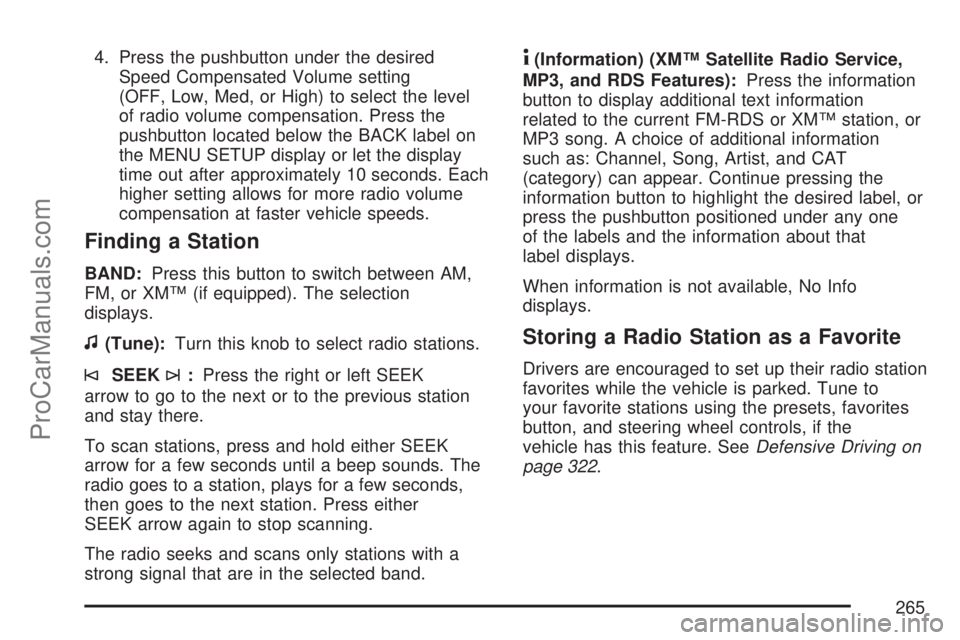
4. Press the pushbutton under the desired
Speed Compensated Volume setting
(OFF, Low, Med, or High) to select the level
of radio volume compensation. Press the
pushbutton located below the BACK label on
the MENU SETUP display or let the display
time out after approximately 10 seconds. Each
higher setting allows for more radio volume
compensation at faster vehicle speeds.
Finding a Station
BAND:Press this button to switch between AM,
FM, or XM™ (if equipped). The selection
displays.
f(Tune):Turn this knob to select radio stations.
©SEEK¨:Press the right or left SEEK
arrow to go to the next or to the previous station
and stay there.
To scan stations, press and hold either SEEK
arrow for a few seconds until a beep sounds. The
radio goes to a station, plays for a few seconds,
then goes to the next station. Press either
SEEK arrow again to stop scanning.
The radio seeks and scans only stations with a
strong signal that are in the selected band.
4(Information) (XM™ Satellite Radio Service,
MP3, and RDS Features):Press the information
button to display additional text information
related to the current FM-RDS or XM™ station, or
MP3 song. A choice of additional information
such as: Channel, Song, Artist, and CAT
(category) can appear. Continue pressing the
information button to highlight the desired label, or
press the pushbutton positioned under any one
of the labels and the information about that
label displays.
When information is not available, No Info
displays.
Storing a Radio Station as a Favorite
Drivers are encouraged to set up their radio station
favorites while the vehicle is parked. Tune to
your favorite stations using the presets, favorites
button, and steering wheel controls, if the
vehicle has this feature. SeeDefensive Driving on
page 322.
265
ProCarManuals.com
Page 275 of 538

Speed Compensated Volume (SCV):The radio
has Speed Compensated Volume (SCV). When
SCV is on, the radio volume automatically adjusts
to compensate for road and wind noise as you
speed up or slow down while driving. That way, the
volume level should sound about the same as
you drive. To activate SCV:
1. Set the radio volume to the desired level.
2. Press the MENU button to display the radio
setup menu.
3. Press the pushbutton under the AUTO
VOLUM (volume) label on the radio display.
4. Press the pushbutton under the desired SCV
setting (OFF, Low, Med, or High) to select the
level of radio volume compensation. Press
the pushbutton located below the BACK label
on the MENU SETUP display or let the
display time out after approximately
10 seconds. Each higher setting allows for
more radio volume compensation at
faster vehicle speeds.Finding a Station
BAND:Press this button to switch between AM,
FM, or XM™ (if equipped). The display shows
the selection.
f(Tune):Turn this knob to select radio stations.
©SEEK¨:Press the right or left SEEK
arrow to go to the next or to the previous station
and stay there.
To scan stations, press and hold either SEEK
arrow for a few seconds until a beep sounds. The
radio goes to a station, plays for a few seconds,
then goes to the next station. Press either
SEEK arrow again to stop scanning.
The radio seeks and scans only stations with a
strong signal that are in the selected band.
275
ProCarManuals.com
Page 303 of 538
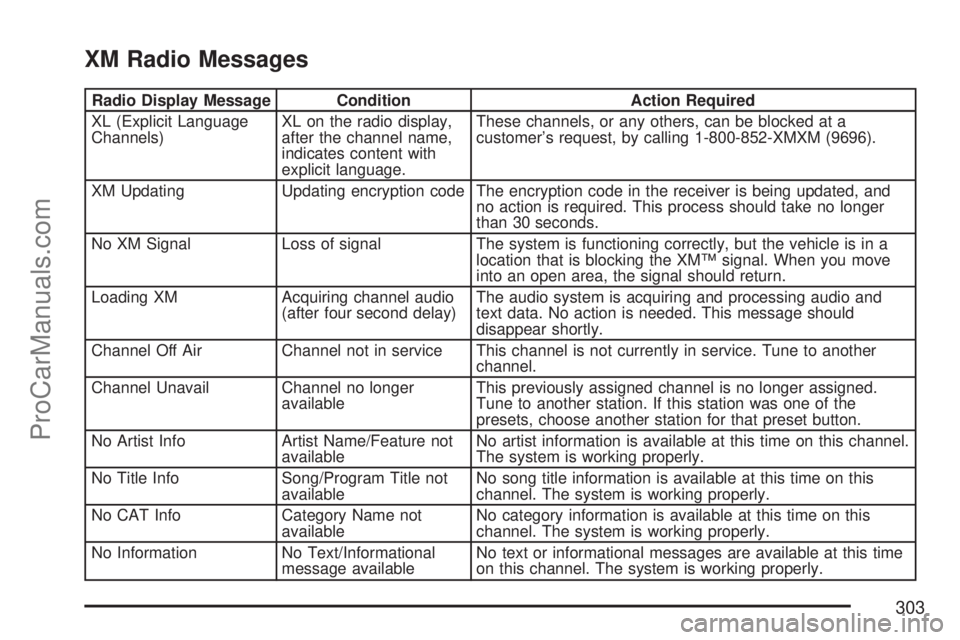
XM Radio Messages
Radio Display Message Condition Action Required
XL (Explicit Language
Channels)XL on the radio display,
after the channel name,
indicates content with
explicit language.These channels, or any others, can be blocked at a
customer’s request, by calling 1-800-852-XMXM (9696).
XM Updating Updating encryption code The encryption code in the receiver is being updated, and
no action is required. This process should take no longer
than 30 seconds.
No XM Signal Loss of signal The system is functioning correctly, but the vehicle is in a
location that is blocking the XM™ signal. When you move
into an open area, the signal should return.
Loading XM Acquiring channel audio
(after four second delay)The audio system is acquiring and processing audio and
text data. No action is needed. This message should
disappear shortly.
Channel Off Air Channel not in service This channel is not currently in service. Tune to another
channel.
Channel Unavail Channel no longer
availableThis previously assigned channel is no longer assigned.
Tune to another station. If this station was one of the
presets, choose another station for that preset button.
No Artist Info Artist Name/Feature not
availableNo artist information is available at this time on this channel.
The system is working properly.
No Title Info Song/Program Title not
availableNo song title information is available at this time on this
channel. The system is working properly.
No CAT Info Category Name not
availableNo category information is available at this time on this
channel. The system is working properly.
No Information No Text/Informational
message availableNo text or informational messages are available at this time
on this channel. The system is working properly.
303
ProCarManuals.com
Page 306 of 538
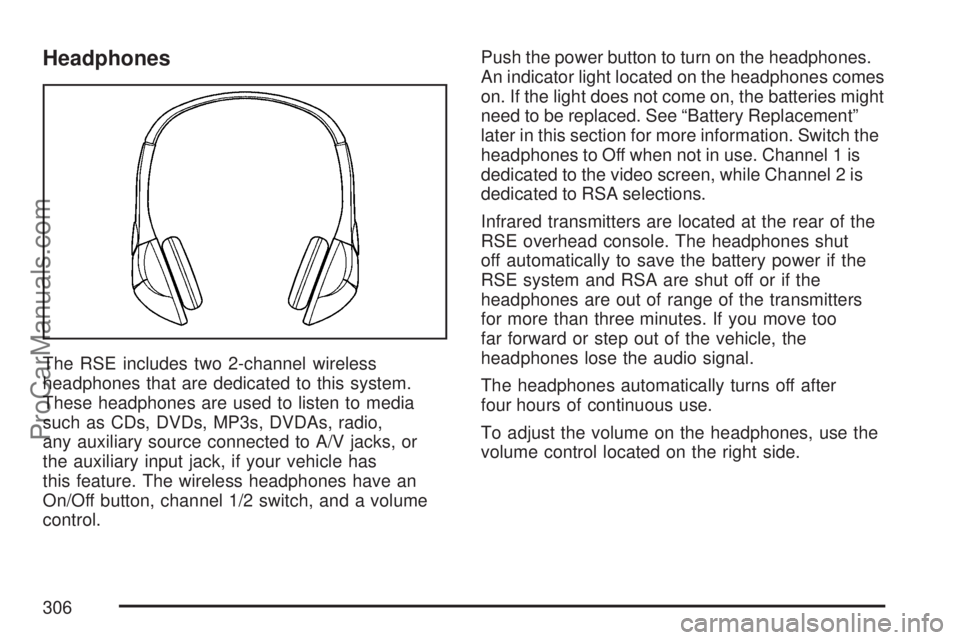
Headphones
The RSE includes two 2-channel wireless
headphones that are dedicated to this system.
These headphones are used to listen to media
such as CDs, DVDs, MP3s, DVDAs, radio,
any auxiliary source connected to A/V jacks, or
the auxiliary input jack, if your vehicle has
this feature. The wireless headphones have an
On/Off button, channel 1/2 switch, and a volume
control.Push the power button to turn on the headphones.
An indicator light located on the headphones comes
on. If the light does not come on, the batteries might
need to be replaced. See “Battery Replacement”
later in this section for more information. Switch the
headphones to Off when not in use. Channel 1 is
dedicated to the video screen, while Channel 2 is
dedicated to RSA selections.
Infrared transmitters are located at the rear of the
RSE overhead console. The headphones shut
off automatically to save the battery power if the
RSE system and RSA are shut off or if the
headphones are out of range of the transmitters
for more than three minutes. If you move too
far forward or step out of the vehicle, the
headphones lose the audio signal.
The headphones automatically turns off after
four hours of continuous use.
To adjust the volume on the headphones, use the
volume control located on the right side.
306
ProCarManuals.com