turn signal SATURN OUTLOOK 2007 Owners Manual
[x] Cancel search | Manufacturer: SATURN, Model Year: 2007, Model line: OUTLOOK, Model: SATURN OUTLOOK 2007Pages: 538, PDF Size: 3.2 MB
Page 101 of 538

SeeDIC Vehicle Customization (With DIC
Buttons) on page 250. Pressing the unlock button
on the RKE transmitter will disarm the content
theft-deterrent system. SeeContent
Theft-Deterrent on page 119.
&(Power Liftgate):Press and hold this button
on the RKE transmitter to open and close the
liftgate. The taillamps will �ash and a chime will
sound to indicate when the liftgate is opening and
closing.
L(Vehicle Locator/Panic Alarm):Press and
release this button to locate your vehicle. The turn
signal lamps will �ash and the horn will sound
three times. Press and hold this button for more
than two seconds to activate the panic alarm. The
turn signal lamps will �ash and the horn will
sound repeatedly for 30 seconds. The alarm will
turn off when the ignition is moved to ON or
the alarm button is pressed again. The ignition
must be in OFF for the panic alarm to work.
Matching Transmitter(s) to Your
Vehicle
Each RKE transmitter is coded to prevent another
transmitter from unlocking your vehicle. If a
transmitter is lost or stolen, a replacement can be
purchased through your dealer/retailer. Remember
to bring any additional transmitters so they can
also be re-coded to match the new transmitter.
Once your dealer/retailer has coded the new
transmitter, the lost transmitter will not unlock your
vehicle. The vehicle can have a maximum of
eight transmitters matched to it. See “Relearn
Remote Key” underDIC Operation and Displays
(With DIC Buttons) on page 229orDIC Operation
and Displays (Without DIC Buttons) on page 235
for instructions on how to match RKE transmitters
to your vehicle.
101
ProCarManuals.com
Page 104 of 538
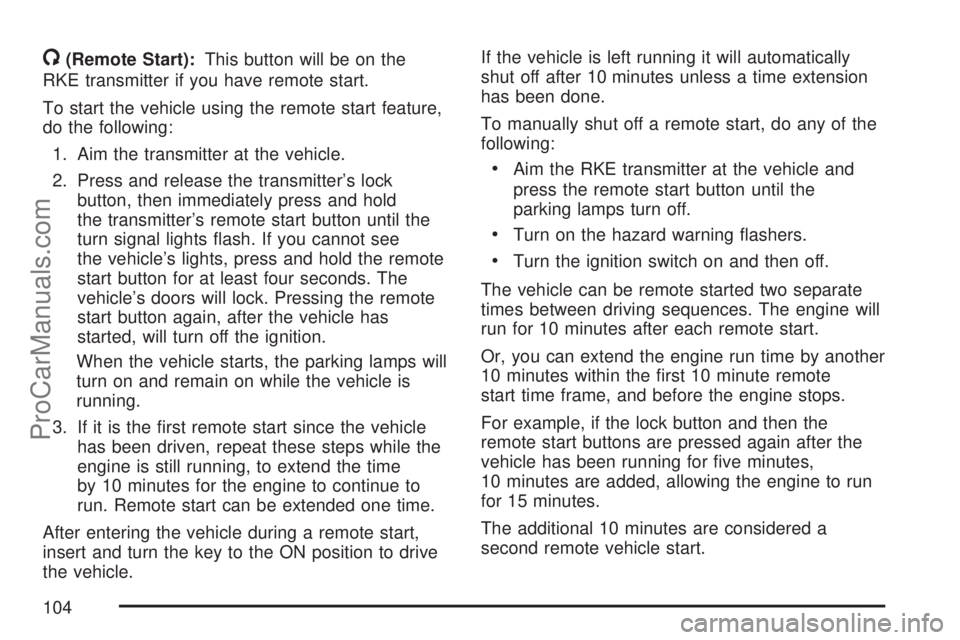
/(Remote Start):This button will be on the
RKE transmitter if you have remote start.
To start the vehicle using the remote start feature,
do the following:
1. Aim the transmitter at the vehicle.
2. Press and release the transmitter’s lock
button, then immediately press and hold
the transmitter’s remote start button until the
turn signal lights �ash. If you cannot see
the vehicle’s lights, press and hold the remote
start button for at least four seconds. The
vehicle’s doors will lock. Pressing the remote
start button again, after the vehicle has
started, will turn off the ignition.
When the vehicle starts, the parking lamps will
turn on and remain on while the vehicle is
running.
3. If it is the �rst remote start since the vehicle
has been driven, repeat these steps while the
engine is still running, to extend the time
by 10 minutes for the engine to continue to
run. Remote start can be extended one time.
After entering the vehicle during a remote start,
insert and turn the key to the ON position to drive
the vehicle.If the vehicle is left running it will automatically
shut off after 10 minutes unless a time extension
has been done.
To manually shut off a remote start, do any of the
following:
Aim the RKE transmitter at the vehicle and
press the remote start button until the
parking lamps turn off.
Turn on the hazard warning �ashers.
Turn the ignition switch on and then off.
The vehicle can be remote started two separate
times between driving sequences. The engine will
run for 10 minutes after each remote start.
Or, you can extend the engine run time by another
10 minutes within the �rst 10 minute remote
start time frame, and before the engine stops.
For example, if the lock button and then the
remote start buttons are pressed again after the
vehicle has been running for �ve minutes,
10 minutes are added, allowing the engine to run
for 15 minutes.
The additional 10 minutes are considered a
second remote vehicle start.
104
ProCarManuals.com
Page 142 of 538

Outside Power Mirrors
If your vehicle is
equipped with outside
power mirrors, the
controls are located on
the driver’s door
armrest.
Press (A) to select the driver’s side mirror or (B) to
select the passenger’s side mirror. Press either
(A) or (B) again to deselect the mirror.
To adjust each mirror, press one of the four
arrows located on the control pad to move the
mirror in the direction you want it to go. Adjust
each outside mirror so that you can see a little of
your vehicle, and the area behind your vehicle.
SeeMemory Seat and Mirrors on page 13for more
information.The mirrors can be manually folded inward to
prevent damage when going through an automatic
car wash. To fold, push the mirror toward the
vehicle. To return the mirror to its original position,
push outward. Be sure to return both mirrors to
their original unfolded position before driving.
The use of hood-mounted air de�ectors and
add-on convex mirror attachments may adversely
affect mirror performance.
Turn Signal Indicator
Your vehicle may have a turn signal indicator on
the mirror. An arrow on the mirror will �ash in
the direction of the turn or lane change.
142
ProCarManuals.com
Page 144 of 538

Automatic Dimming
The driver’s outside mirror will adjust for the glare
of the headlamps behind you. SeeAutomatic
Dimming Rearview Mirror with OnStar
®and
Compass on page 139.
Curb View Assist
If your vehicle has the memory package, the
outside mirrors are able to perform the curb view
assist mirror function. This feature may be
useful in allowing the driver to view the curb when
parallel parking. This feature will cause the
passenger’s and/or driver’s mirror to tilt to a
preselected position when the vehicle is in
REVERSE (R).
The passenger’s and/or driver’s mirror will return
to its original position when the vehicle is
shifted out of REVERSE (R), or the ignition is
turned off or to LOCK.
This feature can be turned on or off through the
Driver Information Center (DIC). SeeDriver
Information Center (DIC) on page 228andMemory
Seat and Mirrors on page 13for more information.
Turn Signal Indicator
Your vehicle may have a turn signal indicator on
the mirror. An arrow on the mirror will �ash in
the direction of the turn or lane change.
Outside Convex Mirror
{CAUTION:
A convex mirror can make things (like
other vehicles) look farther away than
they really are. If you cut too sharply into
the right lane, you could hit a vehicle on
your right. Check your inside mirror or
glance over your shoulder before
changing lanes.
The passenger’s side mirror may have convex
glass. A convex mirror’s surface is curved so more
can be seen from the driver’s seat.
144
ProCarManuals.com
Page 145 of 538

Outside Heated Mirrors
Press the rear window defogger button, located on
the climate control panel, to also turn the outside
heated mirrors on or off. The mirrors will heat
to help clear fog or frost from the surface of the
mirror.
See “Rear Window Defogger” underDual
Automatic Climate Control System on page 198
for more information.
OnStar®System
OnStar®uses several innovative technologies and
live advisors to provide you with a wide range of
safety, security, information, and convenience
services. If your airbags deploy, the system is
designed to make an automatic call to OnStar
®
Emergency advisors who can request emergencyservices be sent to your location. If you lock
your keys in the vehicle, call OnStar
®at
1-888-4-ONSTAR and they can send a signal to
unlock your doors. If you need roadside assistance,
press the OnStar
®button and they can contact
Roadside Service for you.
OnStar
®service is provided to you subject to the
OnStar®Terms and Conditions. You may
cancel your OnStar®service at any time by
contacting OnStar®. A complete OnStar®Owner’s
Guide and the OnStar®Terms and Conditions
are included in the vehicle’s OnStar®Subscriber
glove box literature. For more information,
visit onstar.com or onstar.ca, contact OnStar
®at
1-888-4-ONSTAR (1-888-466-7827) or TTY
1-877-248-2080, or press the OnStar
®button to
speak with an OnStar®advisor 24 hours a
day, 7 days a week.
Not all OnStar
®features are available on all
vehicles. To check if your vehicle is equipped to
provide the services described below, or for a
full description of OnStar
®services and system
limitations, see the OnStar®Owner’s Guide in your
glove box or visit onstar.com.
145
ProCarManuals.com
Page 152 of 538

4. The indicator light will �ash slowly at �rst and
then rapidly after Universal Home Remote
successfully receives the frequency signal
from the hand-held transmitter. Release both
buttons.
5. Press and hold the newly-trained Universal
Home Remote button and observe the
indicator light.
If the indicator light stays on continuously,
programming is complete and your device
should activate when the Universal Home
Remote button is pressed and released.
To program the remaining two Universal Home
Remote buttons, begin with Step 2 under
“Programming Universal Home Remote.” Do
not repeat Step 1 as this will erase all of
the programmed channels.
If the indicator light blinks rapidly for
two seconds and then turns to a constant
light, continue with Steps 6 through 8 following
to complete the programming of a rolling-code
device, most commonly, a garage door
opener.6. Locate in the garage, the garage door opener
receiver (motor-head unit). Locate the “Learn”
or “Smart” button. This can usually be
found where the hanging antenna wire is
attached to the motor-head unit.
7. Firmly press and release the “Learn” or
“Smart” button. The name and color of
the button may vary by manufacturer.
You will have 30 seconds to start Step 8.
8. Return to the vehicle. Firmly press and hold
the programmed Universal Home Remote
button for two seconds, then release it.
Immediately press and hold the same button
a second time for two seconds, then
release it. Immediately, press and hold the
same button a third time for two seconds, then
release.
The Universal Home Remote should now
activate the rolling-code device.
To program the remaining two Universal Home
Remote buttons, begin with Step 2 of
“Programming Universal Home Remote.” Do not
repeat Step 1, as this will erase all previous
programming from the Universal Home Remote
buttons.
152
ProCarManuals.com
Page 160 of 538

5. After entering all of the switch positions,
again, �rmly press and release all three
buttons at the same time. The indicator lights
will turn on.
6. Press and hold the button you would like to
use to control the garage door until the
garage door moves. The indicator light above
the selected button should slowly blink.
You may need to hold the button from �ve to
55 seconds.
7. Immediately release the button when the
garage door moves. The indicator light will
blink rapidly until programming is complete.
8. Press and release the same button again.
The garage door should move, con�rming
that programming is successful and complete.
To program another Fixed Code device such as an
additional garage door opener, a security device,
or home automation device, repeat Steps 1-8,
choosing a different button in Step 6 than what you
used for the garage door opener.
Using Universal Home Remote
Press and hold the appropriate button for at least
half of a second. The indicator light will come on
while the signal is being transmitted.
Reprogramming Universal Home
Remote Buttons
You can reprogram any of the three buttons by
repeating the instructions.
Erasing Universal Home Remote
Buttons
You should erase the programmed buttons when
you sell or terminate your lease.
To erase either Rolling Code or Fixed Code on
the Universal Home Remote device:
1. Press and hold the two outside buttons at the
same time for approximately 20 seconds, until
the indicator lights, located directly above
the buttons, begin to blink rapidly.
2. Once the indicator lights begin to blink,
release both buttons. The codes from all
buttons will be erased.
For help or information on the Universal Home
Remote System, call the customer assistance
phone number underCustomer Assistance Offices
on page 508.
160
ProCarManuals.com
Page 167 of 538

Instrument Panel Overview........................ 170
Hazard Warning Flashers.......................... 172
Other Warning Devices............................. 172
Horn.......................................................... 172
Tilt and Telescopic Steering Wheel............ 172
Power Tilt Wheel and Telescopic
Steering Column.................................... 173
Turn Signal/Multifunction Lever.................. 174
Turn and Lane-Change Signals................. 174
Headlamp High/Low-Beam Changer.......... 175
Flash-to-Pass............................................ 176
Windshield Wipers..................................... 176
Windshield Washer.................................... 177
Rear Window Wiper/Washer...................... 178
Cruise Control........................................... 179
Exterior Lamps.......................................... 182
Delayed Headlamps.................................. 183
Daytime Running Lamps (DRL)/
Automatic Headlamp System.................. 183
Fog Lamps................................................ 184
Instrument Panel Brightness...................... 184
Courtesy Lamps........................................ 184Dome Lamps............................................. 185
Dome Lamp Override................................ 185
Entry Lighting............................................ 185
Delayed Entry Lighting.............................. 186
Delayed Exit Lighting................................. 186
Parade Dimming........................................ 186
Reading Lamps......................................... 187
Electric Power Management...................... 187
Battery Run-Down Protection..................... 188
Ultrasonic Rear Parking Assist (URPA)...... 188
Accessory Power Outlet(s)........................ 192
Power Outlet 115 Volt Alternating
Current.................................................. 193
Climate Controls......................................... 194
Climate Control System............................. 194
Dual Automatic Climate Control System..... 198
Outlet Adjustment...................................... 205
Rear Air Conditioning and
Heating System...................................... 206
Rear Air Conditioning and Heating System
and Electronic Climate Controls............... 207
Section 3 Instrument Panel
167
ProCarManuals.com
Page 171 of 538
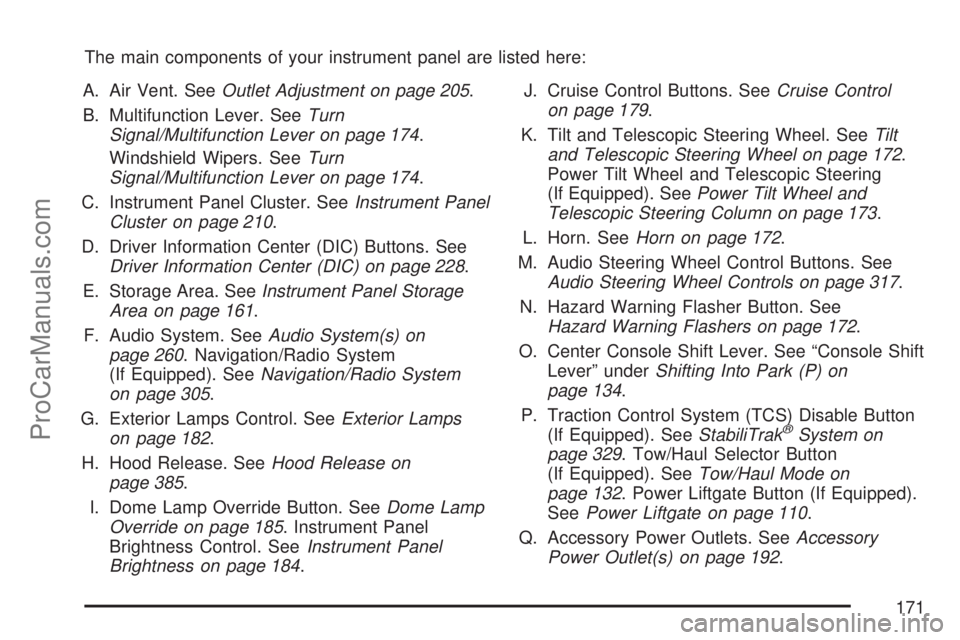
The main components of your instrument panel are listed here:
A. Air Vent. SeeOutlet Adjustment on page 205.
B. Multifunction Lever. SeeTurn
Signal/Multifunction Lever on page 174.
Windshield Wipers. SeeTurn
Signal/Multifunction Lever on page 174.
C. Instrument Panel Cluster. SeeInstrument Panel
Cluster on page 210.
D. Driver Information Center (DIC) Buttons. See
Driver Information Center (DIC) on page 228.
E. Storage Area. SeeInstrument Panel Storage
Area on page 161.
F. Audio System. SeeAudio System(s) on
page 260. Navigation/Radio System
(If Equipped). SeeNavigation/Radio System
on page 305.
G. Exterior Lamps Control. SeeExterior Lamps
on page 182.
H. Hood Release. SeeHood Release on
page 385.
I. Dome Lamp Override Button. SeeDome Lamp
Override on page 185. Instrument Panel
Brightness Control. SeeInstrument Panel
Brightness on page 184.J. Cruise Control Buttons. SeeCruise Control
on page 179.
K. Tilt and Telescopic Steering Wheel. SeeTilt
and Telescopic Steering Wheel on page 172.
Power Tilt Wheel and Telescopic Steering
(If Equipped). SeePower Tilt Wheel and
Telescopic Steering Column on page 173.
L. Horn. SeeHorn on page 172.
M. Audio Steering Wheel Control Buttons. See
Audio Steering Wheel Controls on page 317.
N. Hazard Warning Flasher Button. See
Hazard Warning Flashers on page 172.
O. Center Console Shift Lever. See “Console Shift
Lever” underShifting Into Park (P) on
page 134.
P. Traction Control System (TCS) Disable Button
(If Equipped). SeeStabiliTrak
®System on
page 329. Tow/Haul Selector Button
(If Equipped). SeeTow/Haul Mode on
page 132. Power Liftgate Button (If Equipped).
SeePower Liftgate on page 110.
Q. Accessory Power Outlets. SeeAccessory
Power Outlet(s) on page 192.
171
ProCarManuals.com
Page 172 of 538

R. Heated Seats Button. SeeHeated Seats on
page 12.
S. Dual Automatic Climate Controls. SeeDual
Automatic Climate Control System on
page 198.
T. Passenger Air Bag Status Indicator. See
Passenger Sensing System on page 86.
U. Glove Box. SeeGlove Box on page 161.
Hazard Warning Flashers
The hazard warning �ashers let you warn others.
They also let police know you have a problem. The
front and rear turn signal lamps will �ash on and off.
The hazard warning
�asher button is located
in the center of the
instrument panel, below
the audio system.
The hazard warning �ashers work no matter what
position the key is in, and even if the key is not
in the ignition.Press the button to make the front and rear turn
signal lamps �ash on and off. Press the button
again to turn the �ashers off.
When the hazard warning �ashers are on, the turn
signals will not work.
Other Warning Devices
If you carry re�ective triangles, you can set them
up at the side of the road about 300 feet
(100 m) behind your vehicle.
Horn
Press near or on the horn symbols on the steering
wheel pad to sound the horn.
Tilt and Telescopic Steering Wheel
A tilt and telescope wheel lets you adjust the
steering wheel before you drive. The steering
wheel can be raised to the highest level to give
your legs more room when you enter and exit the
vehicle.
172
ProCarManuals.com