wheel SATURN OUTLOOK 2007 Owner's Manual
[x] Cancel search | Manufacturer: SATURN, Model Year: 2007, Model line: OUTLOOK, Model: SATURN OUTLOOK 2007Pages: 538, PDF Size: 3.2 MB
Page 182 of 538

Exterior Lamps
The exterior lamps
control is located on the
instrument panel to
the left of the steering
wheel.
It controls the following systems:
Headlamps
Taillamps
Parking Lamps
License Plate Lamps
Instrument Panel Lights
Fog Lamps (if equipped)
The exterior lamps control has four positions:
O(Off):Brie�y turn the control to this position to
turn off the automatic light control. Brie�y turn
to this position again to turn automatic light control
on again.AUTO (Automatic):Turn the control to this
position to automatically turn on the headlamps at
normal brightness, together with the following:
Parking Lamps
Taillamps
License Plate Lamps
Instrument Panel Lights
;(Parking Lamps):Turn the control to this
position to turn on the parking lamps together with
the following:
Taillamps
License Plate Lamps
Instrument Panel Lights
2(Headlamps):Turn the control to this position
to turn on the headlamps together with the
following lamps listed below. A warning chime will
sound if you open the driver’s door when the
ignition switch is off and the headlamps are on.
Parking Lamps
Taillamps
License Plate Lamps
Instrument Panel Lights
182
ProCarManuals.com
Page 205 of 538

Rear Window Defogger
The rear window defogger uses a warming grid to
remove fog from the rear window.
<(Rear Window Defogger):Press this button
to turn the rear window defogger on or off. The rear
window defogger stays on for about 10 minutes
after the button is pressed, before turning off. The
defogger can also be turned off by pressing the
button again or by turning off the engine. Do not
drive the vehicle until all the windows are clear.
If your vehicle has heated outside rearview mirrors,
the mirrors will heat to help clear fog or frost
from the surface of the mirror when the rear
window defog button is pressed.
Notice:Do not use a razor blade or sharp
object to clear the inside rear window. Do not
adhere anything to the defogger grid lines
in the rear glass. These actions may damage
the rear defogger. Repairs would not be
covered by your warranty.
Outlet Adjustment
Use the slider switch in the center of the outlet, to
change the direction of the air �ow. Use the
thumbwheel near the outlet to control the amount
of air �ow or to shut off the air�ow completely.
Keep all outlets open whenever possible for best
system performance.
Operation Tips
Clear away any ice, snow, or leaves from the
air inlets at the base of the windshield that
can block the �ow of air into the vehicle.
Use of non-GM approved hood de�ectors can
adversely affect the performance of the
system.
Keep the path under all seats clear of objects
to help circulate the air inside the vehicle
more effectively.
If fogging reoccurs while in vent or bi-level
modes with mild temperature throughout
the vehicle, turn on the air conditioner
to reduce windshield fogging.
205
ProCarManuals.com
Page 219 of 538

Turn the ignition off. Then start the engine again
to reset the system. If the light still stays on,
or comes on again while you are driving, your
vehicle needs service. If the regular brake system
warning light is not on, you still have brakes,
but you do not have antilock brakes. If the regular
brake system warning light is also on, you do
not have antilock brakes and there is a problem
with your regular brakes. SeeBrake System
Warning Light on page 217earlier in this section.
The ABS warning light will come on brie�y
when you turn the ignition key to ON. This is
normal. If the light does not come on then, have it
�xed so it will be ready to warn you if there is a
problem.StabiliTrak®Indicator Light
This warning light
should come on brie�y
when the engine is
started.
If the warning light does not come on then, have it
�xed so it will be ready to warn you if there is a
problem. If it stays on, or comes on when you are
driving, there may be a problem with your
StabiliTrak
®system and your vehicle may need
service. When this warning light is on, the system
is off and will not limit wheel spin. Adjust your
driving accordingly.
This light will also �ash when the StabiliTrak
®
system is active.
If the StabiliTrak
®system warning light comes on
and stays on for an extended period of time
when the system is turned on, your vehicle needs
service. SeeStabiliTrak
®System on page 329
for more information.
219
ProCarManuals.com
Page 240 of 538

ALL WHEEL DRIVE OFF
If your vehicle has the All-Wheel Drive (AWD)
system, this message displays when there
is a compact spare tire on the vehicle, when the
Anti-lock Brake System (ABS) warning light comes
on, or when the rear differential �uid is
overheating. This message turns off when the
differential �uid cools.
The AWD system is disabled until the compact
spare tire is replaced by a full-size tire. If the
warning message is still on after putting on the
full-size tire, you need to reset the warning
message. To reset the warning message, turn the
ignition off and then back on again after
30 seconds. If the message stays on, see your
dealer/retailer right away. SeeAll-Wheel Drive
(AWD) System on page 332for more information.
AUTOMATIC LIGHT CONTROL OFF
This message displays when the automatic
headlamps are turned off. This message clears
itself after 10 seconds.
AUTOMATIC LIGHT CONTROL ON
This message displays when the automatic
headlamps are turned on. This message clears
itself after 10 seconds.
BATTERY SAVER ACTIVE
This message displays when the system detects
that the battery voltage is dropping below expected
levels. The battery saver system starts reducing
certain features of the vehicle that you may
be able to notice. At the point that the features are
disabled, this message is displayed. It means
that the vehicle is trying to save the charge in the
battery.
Turn off all unnecessary accessories to allow the
battery to recharge.
The normal battery voltage range is
11.5 to 15.5 volts.
240
ProCarManuals.com
Page 246 of 538

SERVICE A/C (Air Conditioning)
SYSTEM
This message displays when the electronic
sensors that control the air conditioning and
heating systems are no longer working. Have the
climate control system serviced by your
dealer/retailer if you notice a drop in heating and
air conditioning efficiency.
SERVICE AIR BAG
This message displays if there is a problem with
the airbag system. Have your dealer/retailer
inspect the system for problems. SeeAirbag
Readiness Light on page 212andAirbag System
on page 76for more information.
SERVICE ALL WHEEL DRIVE
If your vehicle has the All-Wheel Drive (AWD)
system, this message displays if there is a problem
with this system. If this message appears, stop
as soon as possible and turn off the vehicle.
Restart the vehicle after 30 seconds and check for
the message on the DIC display. If the message
is still displayed or appears again when you begin
driving, the AWD system needs service. See
your dealer/retailer.
SERVICE BATTERY CHARGING
SYSTEM
On some vehicles, this message displays if there
is a problem with the battery charging system.
Under certain conditions, the charging system light
may also turn on in the instrument panel cluster.
SeeCharging System Light on page 216.
Driving with this problem could drain the battery.
Turn off all unnecessary accessories. Have
the electrical system checked as soon as possible.
See your dealer/retailer.
SERVICE BRAKE SYSTEM
This message displays along with the brake
system warning light if there is a problem with the
brake system. SeeBrake System Warning
Light on page 217. If this message appears, stop
as soon as possible and turn off the vehicle.
Restart the vehicle and check for the message on
the DIC display. If the message is still displayed
or appears again when you begin driving, the
brake system needs service as soon as possible.
See your dealer/retailer.
246
ProCarManuals.com
Page 247 of 538

SERVICE PARK ASSIST
If your vehicle has the Ultrasonic Rear Parking
Assist (URPA) system, this message displays
if there is a problem with the URPA system. Do
not use this system to help you park. See
Ultrasonic Rear Parking Assist (URPA) on
page 188for more information. See your
dealer/retailer for service.
SERVICE POWER STEERING
This message displays when a problem is
detected with the power steering system. When
this message is displayed, you may notice that the
effort required to steer the vehicle increases or
feels heavier, but you will still be able to steer the
vehicle. Have your vehicle serviced by your
dealer/retailer immediately.
SERVICE STABILITRAK
This message displays if there is a problem with
the StabiliTrak®system. If this message appears,
try to reset the system. Stop; turn off the engine
for at least 15 seconds; then start the engine
again. If this message still comes on, it means
there is a problem. See your dealer/retailerfor service. The vehicle is safe to drive, however,
you do not have the bene�t of StabiliTrak
®,so
reduce your speed and drive accordingly.
SERVICE THEFT DETERRENT SYSTEM
This message displays when there is a problem
with the theft-deterrent system. The vehicle may or
may not restart so you may want to take the
vehicle to your dealer/retailer before turning off the
engine. SeePASS-Key
®III+ Operation on
page 121for more information.
SERVICE TIRE MONITOR SYSTEM
This message displays if a part on the Tire
Pressure Monitor (TPM) system is not working
properly. If you drive your vehicle while any of the
four sensors are missing or inoperable, the
warning comes on in about 20 minutes. A sensor
would be missing, for example, if you put
different wheels on your vehicle without
transferring the sensors. If the warning comes on
and stays on, there may be a problem with the
TPM. See your dealer/retailer.
247
ProCarManuals.com
Page 248 of 538

SERVICE TRACTION CONTROL
This message displays when there is a problem
with the Traction Control System (TCS). When this
message is displayed, the system will not limit
wheel spin. Adjust your driving accordingly.
See your dealer/retailer for service. See
StabiliTrak
®System on page 329for more
information.
SERVICE TRANSMISSION
This message displays when there is a problem
with the transmission. See your dealer/retailer
for service.
SERVICE VEHICLE SOON
This message displays when a non-emissions
related malfunction occurs. Have the vehicle
serviced by your dealer/retailer as soon as
possible.
SPEED LIMITED TO XXX MPH (KM/H)
This message displays when your vehicle speed is
limited to 80 mph (128 km/h) because the
vehicle detects a problem in the speed variable
assist steering system. Have your vehicle serviced
by your dealer/retailer.
STARTING DISABLED SERVICE
THROTTLE
This message displays when your vehicle’s throttle
system is not functioning properly. Have your
vehicle serviced by your dealer/retailer.
THEFT ATTEMPTED
This message displays if the content theft-deterrent
system has detected a break-in attempt while
you were away from your vehicle. SeeContent
Theft-Deterrent on page 119for more information.
TIGHTEN GAS CAP
This message may display along with the check
engine light on the instrument panel cluster if
the vehicle’s fuel cap is not tightened properly. See
Malfunction Indicator Lamp on page 222.
Reinstall the fuel cap fully. SeeFilling the Tank on
page 381. The diagnostic system can determine
if the fuel cap has been left off or improperly
installed. A loose or missing fuel cap allows fuel to
evaporate into the atmosphere. A few driving
trips with the cap properly installed should turn this
light and message off.
248
ProCarManuals.com
Page 260 of 538
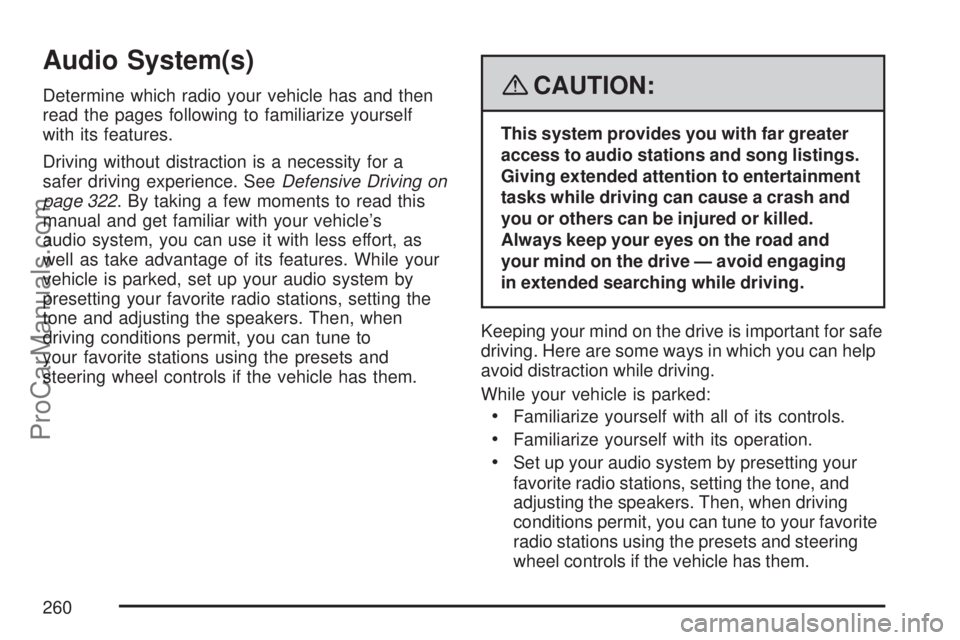
Audio System(s)
Determine which radio your vehicle has and then
read the pages following to familiarize yourself
with its features.
Driving without distraction is a necessity for a
safer driving experience. SeeDefensive Driving on
page 322. By taking a few moments to read this
manual and get familiar with your vehicle’s
audio system, you can use it with less effort, as
well as take advantage of its features. While your
vehicle is parked, set up your audio system by
presetting your favorite radio stations, setting the
tone and adjusting the speakers. Then, when
driving conditions permit, you can tune to
your favorite stations using the presets and
steering wheel controls if the vehicle has them.{CAUTION:
This system provides you with far greater
access to audio stations and song listings.
Giving extended attention to entertainment
tasks while driving can cause a crash and
you or others can be injured or killed.
Always keep your eyes on the road and
your mind on the drive — avoid engaging
in extended searching while driving.
Keeping your mind on the drive is important for safe
driving. Here are some ways in which you can help
avoid distraction while driving.
While your vehicle is parked:
Familiarize yourself with all of its controls.
Familiarize yourself with its operation.
Set up your audio system by presetting your
favorite radio stations, setting the tone, and
adjusting the speakers. Then, when driving
conditions permit, you can tune to your favorite
radio stations using the presets and steering
wheel controls if the vehicle has them.
260
ProCarManuals.com
Page 265 of 538
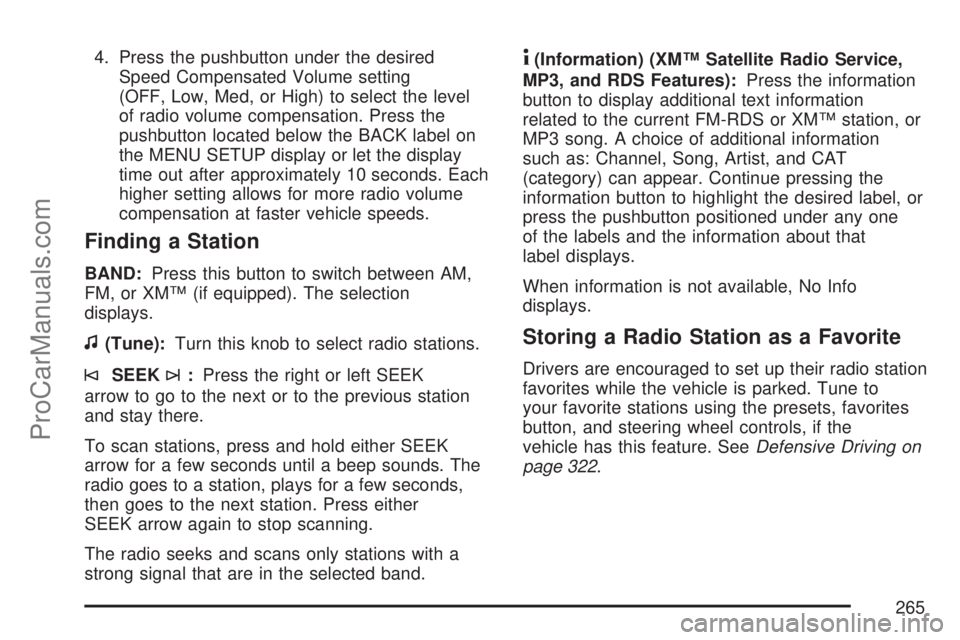
4. Press the pushbutton under the desired
Speed Compensated Volume setting
(OFF, Low, Med, or High) to select the level
of radio volume compensation. Press the
pushbutton located below the BACK label on
the MENU SETUP display or let the display
time out after approximately 10 seconds. Each
higher setting allows for more radio volume
compensation at faster vehicle speeds.
Finding a Station
BAND:Press this button to switch between AM,
FM, or XM™ (if equipped). The selection
displays.
f(Tune):Turn this knob to select radio stations.
©SEEK¨:Press the right or left SEEK
arrow to go to the next or to the previous station
and stay there.
To scan stations, press and hold either SEEK
arrow for a few seconds until a beep sounds. The
radio goes to a station, plays for a few seconds,
then goes to the next station. Press either
SEEK arrow again to stop scanning.
The radio seeks and scans only stations with a
strong signal that are in the selected band.
4(Information) (XM™ Satellite Radio Service,
MP3, and RDS Features):Press the information
button to display additional text information
related to the current FM-RDS or XM™ station, or
MP3 song. A choice of additional information
such as: Channel, Song, Artist, and CAT
(category) can appear. Continue pressing the
information button to highlight the desired label, or
press the pushbutton positioned under any one
of the labels and the information about that
label displays.
When information is not available, No Info
displays.
Storing a Radio Station as a Favorite
Drivers are encouraged to set up their radio station
favorites while the vehicle is parked. Tune to
your favorite stations using the presets, favorites
button, and steering wheel controls, if the
vehicle has this feature. SeeDefensive Driving on
page 322.
265
ProCarManuals.com
Page 276 of 538
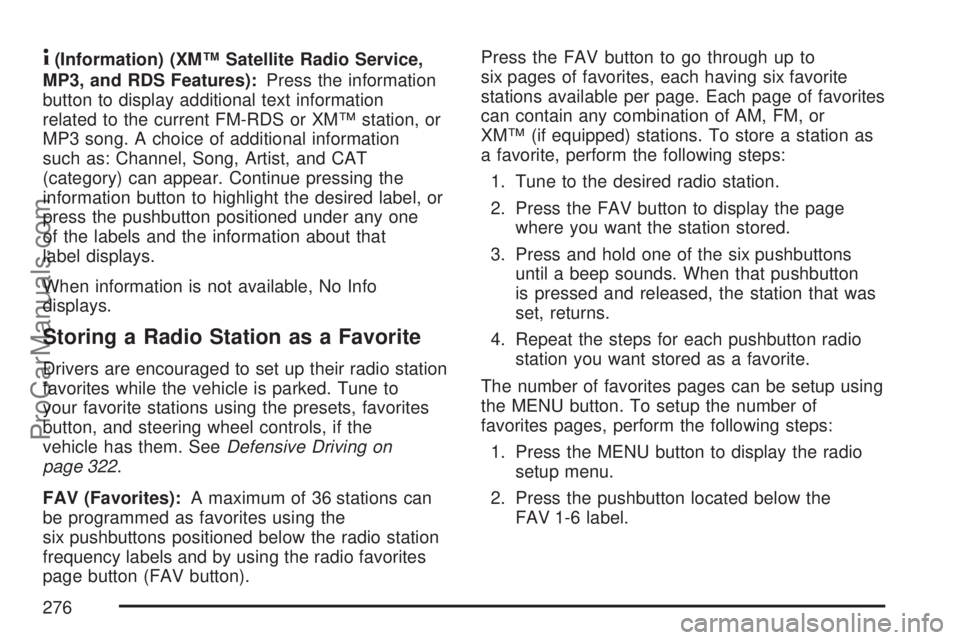
4(Information) (XM™ Satellite Radio Service,
MP3, and RDS Features):Press the information
button to display additional text information
related to the current FM-RDS or XM™ station, or
MP3 song. A choice of additional information
such as: Channel, Song, Artist, and CAT
(category) can appear. Continue pressing the
information button to highlight the desired label, or
press the pushbutton positioned under any one
of the labels and the information about that
label displays.
When information is not available, No Info
displays.
Storing a Radio Station as a Favorite
Drivers are encouraged to set up their radio station
favorites while the vehicle is parked. Tune to
your favorite stations using the presets, favorites
button, and steering wheel controls, if the
vehicle has them. SeeDefensive Driving on
page 322.
FAV (Favorites):A maximum of 36 stations can
be programmed as favorites using the
six pushbuttons positioned below the radio station
frequency labels and by using the radio favorites
page button (FAV button).Press the FAV button to go through up to
six pages of favorites, each having six favorite
stations available per page. Each page of favorites
can contain any combination of AM, FM, or
XM™ (if equipped) stations. To store a station as
a favorite, perform the following steps:
1. Tune to the desired radio station.
2. Press the FAV button to display the page
where you want the station stored.
3. Press and hold one of the six pushbuttons
until a beep sounds. When that pushbutton
is pressed and released, the station that was
set, returns.
4. Repeat the steps for each pushbutton radio
station you want stored as a favorite.
The number of favorites pages can be setup using
the MENU button. To setup the number of
favorites pages, perform the following steps:
1. Press the MENU button to display the radio
setup menu.
2. Press the pushbutton located below the
FAV 1-6 label.
276
ProCarManuals.com