rear view mirror SATURN OUTLOOK 2008 Owners Manual
[x] Cancel search | Manufacturer: SATURN, Model Year: 2008, Model line: OUTLOOK, Model: SATURN OUTLOOK 2008Pages: 488, PDF Size: 3 MB
Page 1 of 488
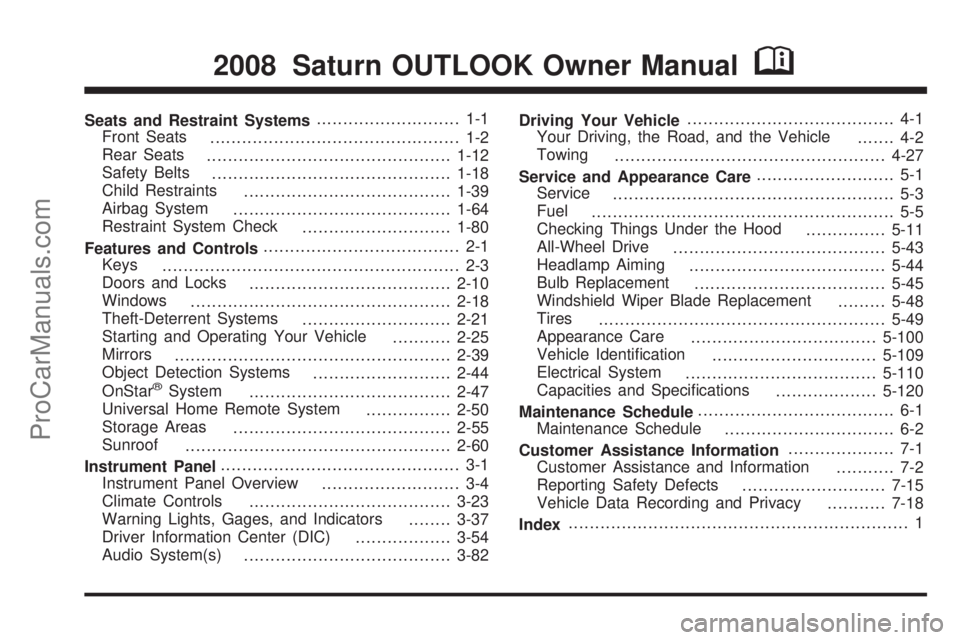
Seats and Restraint Systems........................... 1-1
Front Seats
............................................... 1-2
Rear Seats
..............................................1-12
Safety Belts
.............................................1-18
Child Restraints
.......................................1-39
Airbag System
.........................................1-64
Restraint System Check
............................1-80
Features and Controls..................................... 2-1
Keys
........................................................ 2-3
Doors and Locks
......................................2-10
Windows
.................................................2-18
Theft-Deterrent Systems
............................2-21
Starting and Operating Your Vehicle
...........2-25
Mirrors
....................................................2-39
Object Detection Systems
..........................2-44
OnStar
®System
......................................2-47
Universal Home Remote System
................2-50
Storage Areas
.........................................2-55
Sunroof
..................................................2-60
Instrument Panel............................................. 3-1
Instrument Panel Overview
.......................... 3-4
Climate Controls
......................................3-23
Warning Lights, Gages, and Indicators
........3-37
Driver Information Center (DIC)
..................3-54
Audio System(s)
.......................................3-82Driving Your Vehicle....................................... 4-1
Your Driving, the Road, and the Vehicle
....... 4-2
Towing
...................................................4-27
Service and Appearance Care.......................... 5-1
Service
..................................................... 5-3
Fuel
......................................................... 5-5
Checking Things Under the Hood
...............5-11
All-Wheel Drive
........................................5-43
Headlamp Aiming
.....................................5-44
Bulb Replacement
....................................5-45
Windshield Wiper Blade Replacement
.........5-48
Tires
......................................................5-49
Appearance Care
...................................5-100
Vehicle Identi�cation
...............................5-109
Electrical System
....................................5-110
Capacities and Speci�cations
...................5-120
Maintenance Schedule..................................... 6-1
Maintenance Schedule
................................ 6-2
Customer Assistance Information.................... 7-1
Customer Assistance and Information
........... 7-2
Reporting Safety Defects
...........................7-15
Vehicle Data Recording and Privacy
...........7-18
Index................................................................ 1
2008 Saturn OUTLOOK Owner ManualM
ProCarManuals.com
Page 87 of 488

Keys...............................................................2-3
Remote Keyless Entry (RKE) System................2-4
Remote Keyless Entry (RKE) System
Operation...................................................2-5
Remote Vehicle Start......................................2-7
Doors and Locks............................................2-10
Door Locks..................................................2-10
Power Door Locks........................................2-11
Delayed Locking...........................................2-11
Programmable Automatic Door Locks..............2-11
Rear Door Security Locks..............................2-12
Lockout Protection........................................2-12
Liftgate........................................................2-13
Power Liftgate..............................................2-14
Windows........................................................2-18
Power Windows............................................2-19
Sun Visors...................................................2-21
Theft-Deterrent Systems..................................2-21
Content Theft-Deterrent.................................2-22
PASS-Key
®III+ Electronic Immobilizer.............2-23
PASS-Key®III+ Electronic Immobilizer
Operation.................................................2-24Starting and Operating Your Vehicle................2-25
New Vehicle Break-In....................................2-25
Ignition Positions..........................................2-26
Retained Accessory Power (RAP)...................2-27
Starting the Engine.......................................2-27
Engine Coolant Heater..................................2-29
Automatic Transmission Operation...................2-30
Tow/Haul Mode............................................2-33
Parking Brake..............................................2-34
Shifting Into Park..........................................2-35
Shifting Out of Park......................................2-36
Parking Over Things That Burn.......................2-37
Engine Exhaust............................................2-37
Running the Vehicle While Parked..................2-38
Mirrors...........................................................2-39
Manual Rearview Mirror with OnStar
®..............2-39
Automatic Dimming Rearview Mirror with
OnStar
®and Compass...............................2-39
Outside Power Mirrors...................................2-41
Outside Power Foldaway Mirrors.....................2-42
Outside Convex Mirror...................................2-43
Outside Heated Mirrors..................................2-43
Section 2 Features and Controls
2-1
ProCarManuals.com
Page 93 of 488

Notice:When replacing the battery, do not touch
any of the circuitry on the transmitter. Static
from your body could damage the transmitter.
To replace the battery in the RKE transmitter:
1. Separate the halves of the transmitter with a �at,
thin object inserted into the notch on the side.
2. Remove the old battery. Do not use a metal object.
3. Insert the new battery, positive side facing down.
Replace with a CR2032 or equivalent battery.
4. Put the transmitter back together tightly.Remote Vehicle Start
Your vehicle may have a remote starting feature that
starts the engine from outside of the vehicle.
If your vehicle has an automatic climate control system,
the climate control system will default to a heating or
cooling mode depending on the outside temperatures. If
your vehicle does not have an automatic climate control
system, the system will turn on at the setting the vehicle
was set to when the vehicle was last turned off.
If your vehicle has an automatic climate control system
and heated seats, the heated seats will turn on
during colder outside temperatures and will shut off
when the key is turned to ON/RUN. SeeHeated Seats
on page 1-5for more information.
The rear window defogger and heated mirrors, if your
vehicle has them, will turn on during colder outside
temperatures and will turn off when the key is turned to
ON/RUN.
Laws in some communities may restrict the use of
remote starters. For example, some laws may require a
person using the remote start to have the vehicle in
view when doing so. Check local regulations for
any requirements on remote starting of vehicles.
2-7
ProCarManuals.com
Page 125 of 488

Mirrors
Manual Rearview Mirror with
OnStar
®
When you are sitting in a comfortable driving position,
adjust the mirror so you can see clearly behind your
vehicle. Hold the mirror in the center to move it up or
down and side to side. The day/night adjustment allows
you to adjust the mirror to avoid glare from the lamps
behind you. Move the lever to the right for nighttime use
and to the left for daytime use.
There may also be three OnStar
®buttons located at the
bottom of the mirror face. See your dealer/retailer for
more information on the system and how to subscribe to
OnStar
®. SeeOnStar®System on page 2-47for more
information on the services OnStar®provides.
Automatic Dimming Rearview Mirror
with OnStar
®and Compass
Your vehicle may have an automatic-dimming rearview
mirror with a compass.
There may be three additional buttons for the OnStar
®
system. See your dealer/retailer for more information
on the system and how to subscribe to OnStar®.
SeeOnStar®System on page 2-47for more information
about the services OnStar®provides.
O(On/Off):This is the on/off button.
Automatic Dimming Mirror Operation
The automatic dimming mirror comes on each time
the ignition is turned to start. To turn the automatic
dimming feature off or back on, press the on/off button.
The indicator light on the mirror is lit when the
automatic dimming feature is on.
Compass Operation
Press the on/off button once to turn the compass on
or off.
There is a compass display in the window in the upper
right corner of the mirror face.
2-39
ProCarManuals.com
Page 128 of 488

Outside Power Foldaway Mirrors
If your vehicle is equipped
with outside power
foldaway mirrors, the
controls are located on the
driver’s door armrest.
Press (A) to select the driver’s side mirror. Then
press the arrows located on the four-way control
pad to adjust the mirror. Press (A) again to deselect
the mirror.
Press (B) to select the passenger’s side mirror.
Then press the arrows located on the four-way
control pad to adjust the mirror. Press (B) again to
deselect the mirror.
Press (C), to fold the mirrors out to the driving
position.
Press (D) to fold the mirrors in to the folded
position.If the mirrors are accidentally folded/unfolded manually,
they may shake or �utter at normal driving speeds
and may not stay in the unfolded position. If this
happens, you will need to reset the mirrors. See
“Resetting the Power Foldaway Mirrors” next.
Resetting the Power Foldaway Mirrors
You will need to reset the power foldaway mirrors if the
following occurs:
The mirrors are accidentally obstructed while
folding.
They are accidentally manually folded/unfolded.
The mirrors will not stay in the unfolded position.
The mirrors shake and �utter at normal driving
speeds.
To reset the power foldaway mirrors, fold and unfold
them one time using the mirror controls. This will reset
them to their normal position.
This mirror has the following features.
Automatic Dimming
The driver’s outside mirror will adjust for the glare of the
headlamps behind you. SeeAutomatic Dimming
Rearview Mirror with OnStar
®and Compass on
page 2-39.
2-42
ProCarManuals.com
Page 129 of 488

Park Tilt Mirrors
If your vehicle has the memory package, the outside
mirrors are able to perform the park tilt function. This
feature may be useful in allowing the driver to view the
curb when parallel parking. This feature will cause the
passenger’s and/or driver’s mirror to tilt to a preselected
position when the vehicle is in REVERSE (R).
The passenger’s and/or driver’s mirror will return to its
original position when the vehicle is shifted out of
REVERSE (R), or the ignition is turned off or to
OFF/LOCK.
This feature can be turned on or off through the Driver
Information Center (DIC). SeeDIC Vehicle
Customization (With DIC Buttons) on page 3-74and
Memory Seat and Mirrors on page 1-6for more
information.
Turn Signal Indicator
Your vehicle may have a turn signal indicator on the
mirror. An arrow on the mirror will �ash in the direction
of the turn or lane change.
Outside Convex Mirror
{CAUTION:
A convex mirror can make things (like other
vehicles) look farther away than they really are.
If you cut too sharply into the right lane, you
could hit a vehicle on your right. Check your
inside mirror or glance over your shoulder
before changing lanes.
The passenger side mirror is convex shaped. A convex
mirror’s surface is curved so more can be seen from
the driver seat. It also makes things, like other vehicles,
look farther away than they really are.
Outside Heated Mirrors
<(Rear Window Defogger):Press to heat the
mirrors.
See “Rear Window Defogger” underDual Automatic
Climate Control System on page 3-26for more
information.
2-43
ProCarManuals.com
Page 146 of 488

Sunroof
The vehicle may have a sunroof over the front seats,
and a rear sunroof over the second row seats. The rear
sunroof does not open. The switches to operate the
front sunroof and rear sunshade are located on
the headliner above the rearview mirror. The ignition
must be in ON or ACCESSORY to operate the sunroof.
SeeIgnition Positions on page 2-26.
Vent:From the closed position, press and hold the
front of the driver’s side switch to vent the sunroof.
Press and hold the rear of the driver’s side switch to
close the sunroof.Express-open/Express-close:From the closed
position, press and release the rear of the driver’s side
switch to express-open the sunroof. Press and
release the front of the driver’s side switch to
express-close the sunroof.
The front sunshade must be opened and closed
manually. Push up on the sunshade handle to open the
sunshade.
Notice:The rear sunshade could be damaged if
you attempt to open or close it manually. Do
not manually open or close the rear sunshade.
To open the rear sunshade, located over the second
row seats, press and release the rear of the passenger’s
side switch. Press and release the front of the switch
to close the sunshade.
2-60
ProCarManuals.com
Page 163 of 488

When it is bright enough outside, the headlamps will go
off and the DRL will come on.
The regular headlamp system should be turned on
when needed.
Do not cover the light sensor on top of the instrument
panel because it operates the DRL.
Fog Lamps
-(Fog Lamps):For vehicles with fog lamps,
the button is located on the exterior lamps control.
The exterior lamps control is located on the instrument
panel to the left of the steering column.
The ignition must be in the ON/RUN position for the
fog lamps to come on.
Press
-to turn the fog lamps on or off. A light will
come on in the instrument panel cluster.
When the headlamps are changed to high-beam,
the fog lamps also go off.
Some localities have laws that require the headlamps to
be on along with the fog lamps.
Instrument Panel Brightness
D(Instrument Panel Brightness):The knob with this
symbol on it is located next to the exterior lamps
control to the left of the steering wheel. Push the knob
in all the way until it extends out and then turn the
knob clockwise or counterclockwise to brighten or dim
the lights. Push the knob back in when �nished.
Courtesy Lamps
When a door is opened, the courtesy lamps
automatically come on. They make it easy for you to
enter and leave your vehicle. You can also manually
turn these lamps on by fully turning the instrument panel
brightness control clockwise.
The reading lamps, located on the headliner above the
rearview mirror, can be turned on or off independent
of the automatic courtesy lamps, when the doors
are closed.
3-17
ProCarManuals.com
Page 172 of 488

Rear Window Defogger
The rear window defogger uses a warming grid to
remove fog from the rear window.
<(Rear Window Defogger):Press this button on the
right knob to turn the rear window defogger on or off.
The rear window defogger stays on about 10 minutes
after the button is pressed, before turning off. The
defogger can also be turned off by pressing the button
again or by turning off the engine. Do not drive the
vehicle until all the windows are clear.
If your vehicle has heated outside rearview mirrors, the
mirrors heat to help clear fog or frost from the surface
of the mirror when the rear window defog button is
pressed.
Notice:Do not use anything sharp on the inside
of the rear window. If you do, you could cut or
damage the warming grid, and the repairs would not
be covered by the vehicle warranty. Do not attach
a temporary vehicle license, tape, a decal or
anything similar to the defogger grid.
Dual Automatic Climate Control
System
The heating, cooling, and ventilation in your vehicle can
be controlled with this system. Your vehicle also has
a �ow-through ventilation system described later in this
section.
Different temperature settings can be selected for the
driver and all passengers.
3-26
ProCarManuals.com
Page 179 of 488

To clear fog from the rear seat side windows, select the
bi-level mode on the rear climate control system and
direct the headliner outlets toward the side windows.
0(Defrost):Press this button to remove fog or frost
from the windshield more quickly. This mode directs
most of the air to the windshield and side window vents
and some to the �oor vents. In this mode, the system
automatically forces outside air into the vehicle.
The recirculation mode cannot be selected while in the
defrost mode. The air conditioning compressor runs
automatically in this setting, unless the outside
temperature is close to freezing. Do not drive the
vehicle until all the windows are clear.
While in defrost mode, if the PASS button is pressed,
the PASS button indicator will �ash three times to let you
know that the passenger climate control system
cannot be activated. If the passenger temperature
buttons are adjusted while in defrost mode, the driver
temperature indicator will change. The passenger
temperature will not be displayed.
AUX (Auxiliary):Press this button to turn the rear
heating and air conditioning on. SeeRear Air
Conditioning and Heating System on page 3-34or
Rear Air Conditioning and Heating System and
Electronic Climate Controls on page 3-36.
Rear Window Defogger
The rear window defogger uses a warming grid to
remove fog from the rear window.
<(Rear Window Defogger):Press this button to
turn the rear window defogger on or off. The rear
window defogger stays on for about 10 minutes after
the button is pressed, before turning off. The defogger
can also be turned off by pressing the button again or by
turning off the engine. Do not drive the vehicle until all
the windows are clear.
If your vehicle has heated outside rearview mirrors,
the mirrors will heat to help clear fog or frost from the
surface of the mirror when the rear window defog button
is pressed.
Notice:Do not use a razor blade or sharp object
to clear the inside rear window. Do not adhere
anything to the defogger grid lines in the rear glass.
These actions may damage the rear defogger.
Repairs would not be covered by your warranty.
3-33
ProCarManuals.com