parking brake SATURN OUTLOOK 2009 Owners Manual
[x] Cancel search | Manufacturer: SATURN, Model Year: 2009, Model line: OUTLOOK, Model: SATURN OUTLOOK 2009Pages: 432, PDF Size: 2.48 MB
Page 67 of 432

Features and
Controls
KeysKeys...................................2-2
Remote Keyless Entry (RKE)
System..............................2-3
Remote Keyless Entry (RKE)
System Operation................2-4
Remote Vehicle Start.............2-6
Doors and LocksDoor Locks..........................2-8
Power Door Locks.................2-8
Delayed Locking...................2-8
Programmable Automatic
Door Locks.........................2-9
Rear Door Security Locks.......2-9
Lockout Protection.................2-9
Liftgate...............................2-10
Power Liftgate.....................2-11
WindowsWindows............................2-14
Power Windows..................2-14
Sun Visors.........................2-16
Theft-Deterrent SystemsTheft-Deterrent Systems.......2-16
Content Theft-Deterrent........2-16
PASS-Key
®III+ Electronic
Immobilizer.......................2-18
PASS-Key
®III+ Electronic
Immobilizer Operation.........2-18
Starting and Operating
Your Vehicle
New Vehicle Break-In...........2-20
Ignition Positions.................2-20
Retained Accessory
Power (RAP).....................2-21
Starting the Engine..............2-22
Engine Coolant Heater.........2-23
Automatic Transmission
Operation..........................2-24
Tow/Haul Mode...................2-26
Parking Brake.....................2-27
Shifting Into Park.................2-28
Shifting Out of Park.............2-29
Parking Over Things
That Burn.........................2-29
Engine Exhaust...................2-30
Running the Vehicle While
Parked.............................2-30
MirrorsManual Rearview Mirror........2-31
Automatic Dimming
Rearview Mirror.................2-31
Outside Power Mirrors..........2-32
Outside Power Foldaway
Mirrors.............................2-33
Park Tilt Mirrors..................2-34
Outside Convex Mirror..........2-34
Outside Heated Mirrors.........2-34
Object Detection SystemsUltrasonic Rear Parking
Assist (URPA)...................2-34
Rear Vision Camera (RVC).....2-37
OnStar®SystemOnStar®System..................2-42
Universal Home Remote
System
Universal Home Remote
System.............................2-45
Universal Home Remote
System Operation..............2-46
Features and Controls 2-1
ProCarManuals.com
Page 90 of 432

Automatic Transmission
Operation
The automatic transmission has a
shift lever located on the console
between the seats.
P (Park):This position locks the
front wheels. It is the best position
to use when starting the engine
because the vehicle cannot move
easily.
{CAUTION
It is dangerous to get out of the
vehicle if the shift lever is not fully
in P (Park) with the parking brake
�rmly set. The vehicle can roll.
Do not leave the vehicle when the
engine is running unless you have
to. If you have left the engine
running, the vehicle can move
suddenly. You or others could be
injured. To be sure the vehicle will
not move, even when you are on
fairly level ground, always set the
parking brake and move the shift
lever to P (Park). SeeShifting Into
Park on page 2-28. If you are
pulling a trailer, seeTowing a
Trailer on page 4-26.
Make sure the shift lever is fully
in P (Park) before starting the
engine. The vehicle has an
automatic transmission shift lockcontrol system. You must fully apply
the regular brake �rst and then
press the shift lever button before
shifting from P (Park) when the
ignition key is in ON/RUN. If you
cannot shift out of P (Park),
ease pressure on the shift lever,
then push the shift lever all the way
into P (Park) as you maintain
brake application. Then press the
shift lever button and move the shift
lever into another gear. See
Shifting Out of Park on page 2-29.
R (Reverse):Use this gear to
back up.
Notice:Shifting to R (Reverse)
while the vehicle is moving
forward could damage the
transmission. The repairs would
not be covered by the vehicle
warranty. Shift to R (Reverse)
only after the vehicle is stopped.
2-24 Features and Controls
ProCarManuals.com
Page 93 of 432
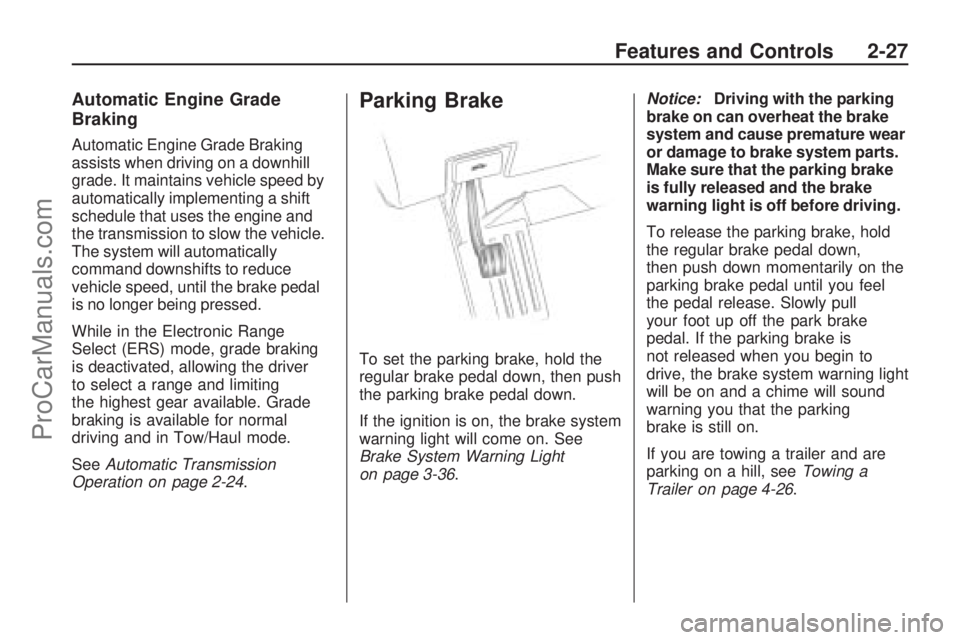
Automatic Engine Grade
Braking
Automatic Engine Grade Braking
assists when driving on a downhill
grade. It maintains vehicle speed by
automatically implementing a shift
schedule that uses the engine and
the transmission to slow the vehicle.
The system will automatically
command downshifts to reduce
vehicle speed, until the brake pedal
is no longer being pressed.
While in the Electronic Range
Select (ERS) mode, grade braking
is deactivated, allowing the driver
to select a range and limiting
the highest gear available. Grade
braking is available for normal
driving and in Tow/Haul mode.
SeeAutomatic Transmission
Operation on page 2-24.
Parking Brake
To set the parking brake, hold the
regular brake pedal down, then push
the parking brake pedal down.
If the ignition is on, the brake system
warning light will come on. See
Brake System Warning Light
on page 3-36.Notice:Driving with the parking
brake on can overheat the brake
system and cause premature wear
or damage to brake system parts.
Make sure that the parking brake
is fully released and the brake
warning light is off before driving.
To release the parking brake, hold
the regular brake pedal down,
then push down momentarily on the
parking brake pedal until you feel
the pedal release. Slowly pull
your foot up off the park brake
pedal. If the parking brake is
not released when you begin to
drive, the brake system warning light
will be on and a chime will sound
warning you that the parking
brake is still on.
If you are towing a trailer and are
parking on a hill, seeTowing a
Trailer on page 4-26.
Features and Controls 2-27
ProCarManuals.com
Page 94 of 432

Shifting Into Park
{CAUTION
It can be dangerous to get out of
the vehicle if the shift lever is not
fully in P (Park) with the parking
brake �rmly set. The vehicle can
roll. If you have left the engine
running, the vehicle can move
suddenly. You or others could be
injured. To be sure the vehicle will
not move, even when you are on
fairly level ground, use the steps
that follow. If you are pulling a
trailer, seeTowing a Trailer on
page 4-26.
1. Hold the brake pedal down
and set the parking brake.
SeeParking Brake on page 2-27
for more information.
2. Move the shift lever into P (Park)
by holding in the button on the
shift lever and pushing the
shift lever all the way toward the
front of the vehicle.3. Turn the ignition key to
LOCK/OFF.
4. Remove the key and take it with
you. If you can leave the vehicle
with the ignition key in your
hand, the vehicle is in P (Park).
Leaving the Vehicle with the
Engine Running
{CAUTION
It can be dangerous to leave the
vehicle with the engine running.
The vehicle could move suddenly
if the shift lever is not fully in
P (Park) with the parking brake
�rmly set. And, if you leave the
vehicle with the engine running,
it could overheat and even catch
�re. You or others could be
injured. Do not leave the vehicle
with the engine running.If you have to leave the vehicle
with the engine running, be sure
the vehicle is in P (Park) and
the parking brake is �rmly set
before you leave it. After you have
moved the shift lever into P (Park),
hold the regular brake pedal down.
Then, see if you can move the
shift lever away from P (Park)
without �rst pushing the button.
If you can, it means that the shift
lever was not fully locked in P (Park).Torque Lock
Torque lock is when the weight of
the vehicle puts too much force
on the parking pawl in the
transmission. This happens when
parking on a hill and shifting
the transmission into P (Park) is
not done properly and then it
is difficult to shift out of P (Park).
2-28 Features and Controls
ProCarManuals.com
Page 95 of 432

To prevent torque lock, set the
parking brake and then shift
into P (Park). To �nd out how,
see “Shifting Into Park” listed
previously.
If torque lock does occur, your
vehicle may need to be pushed
uphill by another vehicle to relieve
the parking pawl pressure, so
you can shift out of P (Park).
Shifting Out of Park
The vehicle is equipped with an
electronic shift lock release system.
The shift lock release is designed to:
Prevent ignition key removal
unless the shift lever is in P (Park)
with the shift lever button fully
released, and
Prevent movement of the shift
lever out of P (Park), unless
the ignition is in ON/RUN or
ACC/ACCESSORY and the
regular brake pedal is applied.The shift lock release is always
functional except in the case of
an uncharged or low voltage
(less than 9 volt) battery.
If the vehicle has an uncharged
battery or a battery with low voltage,
try charging or jump starting the
battery. SeeJump Starting on
page 5-30for more information.
To shift out of P (Park):
1. Apply the brake pedal.
2. Press the shift lever button.
3. Move the shift lever to the
desired position.
If you still are unable to shift out
of P (Park):
1. Fully release the shift lever
button.
2. While holding down the brake
pedal, press the shift lever
button again.
3. Move the shift lever to the
desired position.If you still cannot move the shift
lever from P (Park), see your
dealer/retailer.
Parking Over Things
That Burn
{CAUTION
Things that can burn could touch
hot exhaust parts under the
vehicle and ignite. Do not park
over papers, leaves, dry grass, or
other things that can burn.
Features and Controls 2-29
ProCarManuals.com
Page 97 of 432

{CAUTION
It can be dangerous to get out of
the vehicle if the automatic
transmission shift lever is not fully
in P (Park) with the parking brake
�rmly set. The vehicle can roll.
Do not leave the vehicle when the
engine is running unless you have
to. If you have left the engine
running, the vehicle can move
suddenly. You or others could be
injured. To be sure the vehicle will
not move, even when you are on
fairly level ground, always set the
parking brake and move the shift
lever to P (Park).
Follow the proper steps to be
sure the vehicle will not move.
SeeShifting Into Park on page 2-28.
If parking on a hill and pulling a
trailer, seeTowing a Trailer on
page 4-26.
Mirrors
Manual Rearview Mirror
Adjust the inside rearview mirror
to see clearly behind your vehicle.
Hold the mirror in the center to move
it up or down and side to side.
Use the day/night adjustment to help
prevent glare from the headlamps
behind you. Move the lever to the
right for nighttime use and to
the left for daytime use.
Vehicles with OnStar
®have
three additional control buttons
located at the bottom of the mirror.
See your dealer/retailer for more
information about OnStar and
how to subscribe to it. SeeOnStar
®
System on page 2-42for more
information on the services OnStar
provides.
Automatic Dimming
Rearview Mirror
The vehicle may have an automatic
dimming inside rearview mirror.
Vehicles with OnStar
®have
three additional control buttons for
the OnStar
®system. See your
dealer/retailer for more information
about OnStar
®and how to subscribe
to it. SeeOnStar®System on
page 2-42for more information about
the services OnStar
®provides.
O(On/Off):Press to turn the
dimming feature on or off.
The vehicle may also have a Rear
Vision Camera (RVC). SeeRear
Vision Camera (RVC) on page 2-37
for more information.
If the vehicle has RVC, the
Obutton
will not be available.
Features and Controls 2-31
ProCarManuals.com
Page 132 of 432
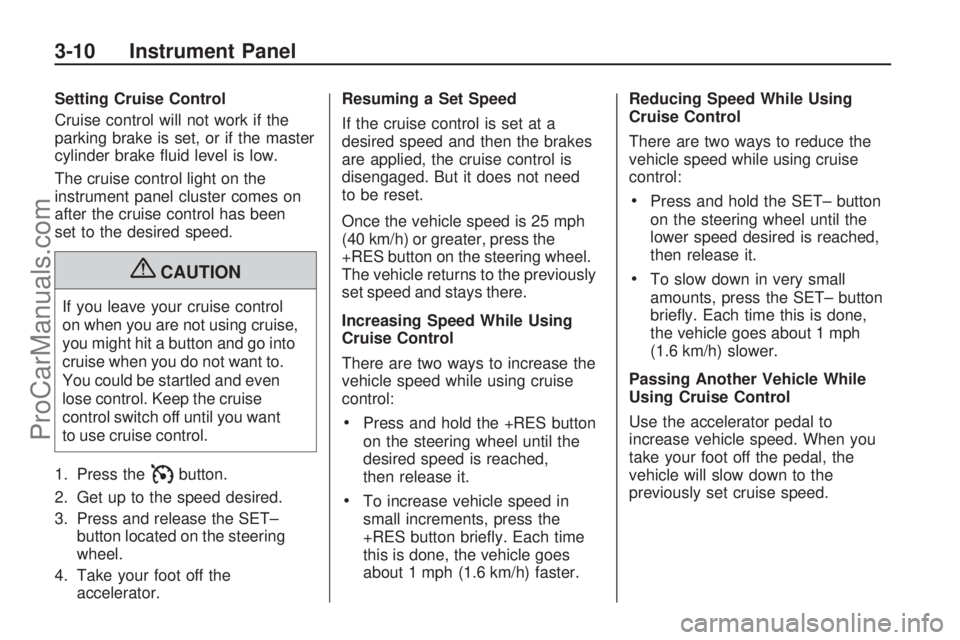
Setting Cruise Control
Cruise control will not work if the
parking brake is set, or if the master
cylinder brake �uid level is low.
The cruise control light on the
instrument panel cluster comes on
after the cruise control has been
set to the desired speed.
{CAUTION
If you leave your cruise control
on when you are not using cruise,
you might hit a button and go into
cruise when you do not want to.
You could be startled and even
lose control. Keep the cruise
control switch off until you want
to use cruise control.
1. Press the
Ibutton.
2. Get up to the speed desired.
3. Press and release the SET–
button located on the steering
wheel.
4. Take your foot off the
accelerator.Resuming a Set Speed
If the cruise control is set at a
desired speed and then the brakes
are applied, the cruise control is
disengaged. But it does not need
to be reset.
Once the vehicle speed is 25 mph
(40 km/h) or greater, press the
+RES button on the steering wheel.
The vehicle returns to the previously
set speed and stays there.
Increasing Speed While Using
Cruise Control
There are two ways to increase the
vehicle speed while using cruise
control:
Press and hold the +RES button
on the steering wheel until the
desired speed is reached,
then release it.
To increase vehicle speed in
small increments, press the
+RES button brie�y. Each time
this is done, the vehicle goes
about 1 mph (1.6 km/h) faster.Reducing Speed While Using
Cruise Control
There are two ways to reduce the
vehicle speed while using cruise
control:
Press and hold the SET– button
on the steering wheel until the
lower speed desired is reached,
then release it.
To slow down in very small
amounts, press the SET– button
brie�y. Each time this is done,
the vehicle goes about 1 mph
(1.6 km/h) slower.
Passing Another Vehicle While
Using Cruise Control
Use the accelerator pedal to
increase vehicle speed. When you
take your foot off the pedal, the
vehicle will slow down to the
previously set cruise speed.
3-10 Instrument Panel
ProCarManuals.com
Page 133 of 432
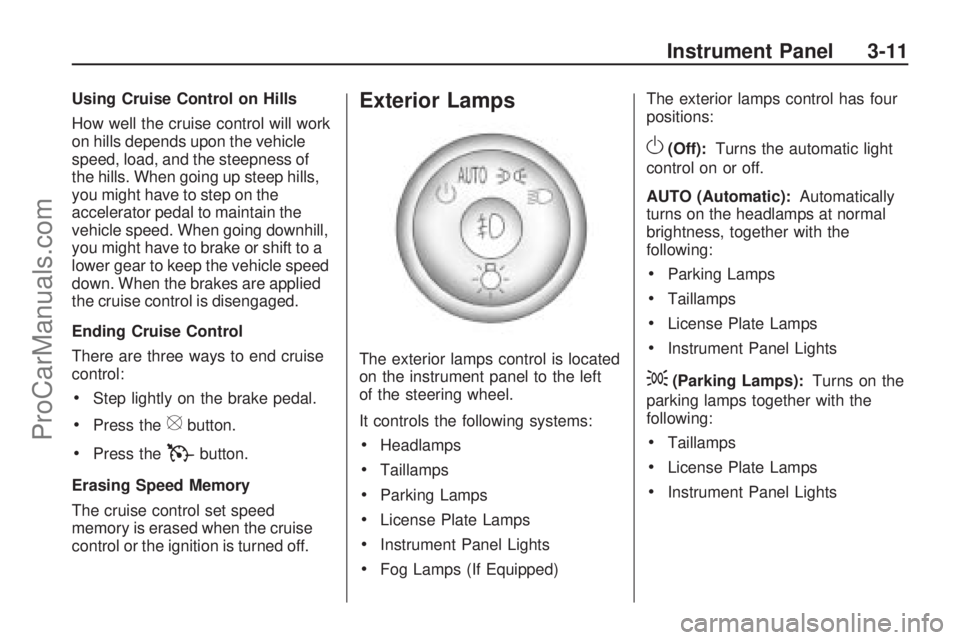
Using Cruise Control on Hills
How well the cruise control will work
on hills depends upon the vehicle
speed, load, and the steepness of
the hills. When going up steep hills,
you might have to step on the
accelerator pedal to maintain the
vehicle speed. When going downhill,
you might have to brake or shift to a
lower gear to keep the vehicle speed
down. When the brakes are applied
the cruise control is disengaged.
Ending Cruise Control
There are three ways to end cruise
control:
Step lightly on the brake pedal.
Press the[button.
Press theTbutton.
Erasing Speed Memory
The cruise control set speed
memory is erased when the cruise
control or the ignition is turned off.
Exterior Lamps
The exterior lamps control is located
on the instrument panel to the left
of the steering wheel.
It controls the following systems:
Headlamps
Taillamps
Parking Lamps
License Plate Lamps
Instrument Panel Lights
Fog Lamps (If Equipped)The exterior lamps control has four
positions:
O(Off):Turns the automatic light
control on or off.
AUTO (Automatic):Automatically
turns on the headlamps at normal
brightness, together with the
following:
Parking Lamps
Taillamps
License Plate Lamps
Instrument Panel Lights
;(Parking Lamps):Turns on the
parking lamps together with the
following:
Taillamps
License Plate Lamps
Instrument Panel Lights
Instrument Panel 3-11
ProCarManuals.com
Page 158 of 432

Brake System Warning
Light
This vehicle’s hydraulic brake
system is divided into two parts.
If one part is not working, the other
part can still work and stop the
vehicle. For good braking both
parts need to be working.
If the warning light comes on,
there is a brake problem. Have the
brake system inspected right away.This light should come on brie�y
when the ignition key is turned
to ON/RUN. If it does not come
on then, have it �xed so it will be
ready to warn if there is a problem.
This light may also come on due
to low brake �uid. SeeBrakes
on page 5-27for more information.
When the ignition is on, the brake
system warning light will also come
on when the parking brake is set.
The light will stay on if the parking
brake does not release fully. If it
stays on after the parking brake is
fully released, it means there is a
brake problem.
If the light comes on while driving,
pull off the road and stop carefully.
Make sure the parking brake is fullyreleased. The pedal may be harder
to push or, the pedal may go closer
to the �oor. It may take longer to
stop. If the light is still on, have the
vehicle towed for service. See
Towing Your Vehicle on page 4-22.
{CAUTION
The brake system might not
be working properly if the brake
system warning light is on. Driving
with the brake system warning light
on can lead to a crash. If the light
is still on after the vehicle has been
pulled off the road and carefully
stopped, have the vehicle towed
for service.
United States
Canada
3-36 Instrument Panel
ProCarManuals.com
Page 184 of 432

SERVICE BATTERY
CHARGING SYSTEM
On some vehicles, this message
displays if there is a problem
with the battery charging system.
Under certain conditions, the
charging system light may also turn
on in the instrument panel cluster.
SeeCharging System Light on
page 3-35. Driving with this problem
could drain the battery. Turn off all
unnecessary accessories. Have the
electrical system checked as soon
as possible. See your dealer/retailer.
SERVICE BRAKE SYSTEM
This message displays along with
the brake system warning light if
there is a problem with the brake
system. SeeBrake System Warning
Light on page 3-36. If this message
appears, stop as soon as possible
and turn off the vehicle. Restart the
vehicle and check for the message
on the DIC display. If the message isstill displayed or appears again when
you begin driving, the brake system
needs service as soon as possible.
See your dealer/retailer.
SERVICE PARK ASSIST
If your vehicle has the Ultrasonic
Rear Parking Assist (URPA) system,
this message displays if there is a
problem with the URPA system.
Do not use this system to help you
park. SeeUltrasonic Rear Parking
Assist (URPA) on page 2-34for more
information. See your dealer/retailer
for service.
SERVICE POWER STEERING
This message displays when a
problem is detected with the power
steering system. When this message
is displayed, you may notice that the
effort required to steer the vehicle
increases or feels heavier, but you
will still be able to steer the vehicle.
Have your vehicle serviced by your
dealer/retailer immediately.
SERVICE STABILITRAK
This message displays if there
is a problem with the StabiliTrak®
system. If this message appears,
try to reset the system. Stop; turn off
the engine for at least 15 seconds;
then start the engine again. If this
message still comes on, it means
there is a problem. See your dealer/
retailer for service. The vehicle is
safe to drive, however, you do not
have the bene�t of StabiliTrak,
so reduce your speed and drive
accordingly.
SERVICE THEFT DETERRENT
SYSTEM
This message displays when there
is a problem with the theft-deterrent
system. The vehicle may or may
not restart so you may want to take
the vehicle to your dealer/retailer
before turning off the engine.
SeePASS-Key
®III+ Electronic
Immobilizer Operation on page 2-18
for more information.
3-62 Instrument Panel
ProCarManuals.com