brake light SATURN RELAY 2006 Owners Manual
[x] Cancel search | Manufacturer: SATURN, Model Year: 2006, Model line: RELAY, Model: SATURN RELAY 2006Pages: 462, PDF Size: 3.06 MB
Page 125 of 462

FIRST (1):This position gives you even more power
but lower fuel economy than SECOND (2). You can use
it on very steep hills, or in deep snow or mud. If the
shift lever is put in FIRST (1), the transaxle will
not downshift into �rst gear until the vehicle is going
slow enough.
Notice:Spinning the tires or holding the vehicle in
one place on a hill using only the accelerator pedal
may damage the transaxle. If you are stuck, do not
spin the tires. When stopping on a hill, use the
brakes, or parking brake to hold the vehicle in place.
Parking Brake
The parking brake is
located under the
instrument panel on the
driver’s side of the vehicle.To set the parking brake, hold the regular brake pedal
down with your right foot and push down on the parking
brake pedal with your left foot.
If the ignition is on, the brake system warning light will
come on. SeeBrake System Warning Light on
page 3-40.
To release the parking brake, hold the regular brake
pedal down with your right foot while you push down on
the parking brake pedal with your left foot. When you
lift your left foot from the parking brake pedal, it will pop
up to the released position.
Notice:Driving with the parking brake on can
overheat the brake system and cause premature
wear or damage to brake system parts. Verify that
the parking brake is fully released and the brake
warning light is off before driving.
If you are towing a trailer and are parking on any hill,
seeTowing a Trailer on page 4-40.
2-39
ProCarManuals.com
Page 145 of 462

Instrument Panel Overview...............................3-4
Hazard Warning Flashers................................3-6
Other Warning Devices...................................3-6
Horn.............................................................3-6
Tilt Wheel.....................................................3-6
Turn Signal/Multifunction Lever.........................3-7
Turn and Lane-Change Signals........................3-7
Headlamp High/Low-Beam Changer..................3-8
Flash-to-Pass.................................................3-8
Windshield Wipers..........................................3-9
Windshield Washer.........................................3-9
Rear Window Wiper/Washer...........................3-10
Cruise Control..............................................3-11
Exterior Lamps.............................................3-15
Wiper Activated Headlamps............................3-16
Headlamps on Reminder................................3-16
Daytime Running Lamps (DRL)/
Automatic Headlamp System.......................3-16
Instrument Panel Brightness...........................3-17
Interior Lamps Control...................................3-18
Dome Lamp.................................................3-18
Entry Lighting...............................................3-18
Delayed Lighting...........................................3-19
Exit Lighting.................................................3-19
Front Reading Lamps....................................3-20Rear Reading Lamps....................................3-20
Cargo Lamp.................................................3-20
Battery Run-Down Protection..........................3-20
Overhead Console Switchbank.......................3-21
Ultrasonic Rear Parking Assist (URPA)............3-21
Accessory Power Outlet(s).............................3-24
Power Outlet 115 Volt Alternating Current........3-25
Cigarette Lighter...........................................3-25
Climate Controls............................................3-26
Climate Control System.................................3-26
Outlet Adjustment.........................................3-28
Rear Climate Control System.........................3-29
Passenger Compartment Air Filter...................3-31
Warning Lights, Gages, and Indicators............3-33
Instrument Panel Cluster................................3-34
Speedometer and Odometer...........................3-35
Trip Odometer..............................................3-35
Tachometer.................................................3-35
Safety Belt Reminder Light.............................3-36
Passenger Safety Belt Reminder Light.............3-36
Airbag Readiness Light..................................3-37
Passenger Airbag Status Indicator...................3-38
Charging System Light..................................3-40
Brake System Warning Light..........................3-40
Section 3 Instrument Panel
3-1
ProCarManuals.com
Page 146 of 462

Anti-Lock Brake System Warning Light.............3-41
Traction Control System (TCS) Warning Light . . .3-42
Engine Coolant Temperature Gage..................3-42
Malfunction Indicator Lamp.............................3-43
Oil Pressure Light.........................................3-46
Security Light...............................................3-47
Cruise Control Light......................................3-47
Highbeam On Light.......................................3-47
Fuel Gage...................................................3-48
Low Fuel Warning Light.................................3-48
Driver Information Center (DIC).......................3-49
DIC Operation and Displays...........................3-50
DIC Warnings and Messages.........................3-56
DIC Vehicle Personalization (Uplevel Only).......3-73Audio System(s).............................................3-81
Setting the Time...........................................3-82
Radio with CD..............................................3-83
Navigation/Radio System..............................3-102
Rear Seat Entertainment System...................3-102
Rear Seat Audio (RSA)................................3-115
Theft-Deterrent Feature................................3-117
Audio Steering Wheel Controls......................3-117
Radio Reception.........................................3-118
Care of Your CDs and DVDs........................3-119
Care of the CD and DVD Player...................3-119
Fixed Mast Antenna....................................3-119
XM™ Satellite Radio Antenna System............3-120
Chime Level Adjustment...............................3-120
Section 3 Instrument Panel
3-2
ProCarManuals.com
Page 149 of 462

The main components of the instrument panel are the following:
A. Air Outlets. SeeOutlet Adjustment on page 3-28.
B. Turn Signal/Multifunction Lever. SeeTurn
Signal/Multifunction Lever on page 3-7.
C. Audio Steering Wheel Controls (If Equipped). See
Audio Steering Wheel Controls on page 3-117.
D. Instrument Panel Cluster. SeeInstrument Panel
Cluster on page 3-34.
E. Driver Information Center (DIC) Controls (If
Equipped). SeeDriver Information Center (DIC) on
page 3-49.
F. Traction Control System Button (If Equipped). See
Traction Control System (TCS) on page 4-9.
G. Hazard Warning Flasher Switch. SeeHazard
Warning Flashers on page 3-6.
H. Passenger Airbag Status And Passenger Seatbelt
Reminder Indicator. SeePassenger Airbag
Status Indicator on page 3-38andPassenger Safety
Belt Reminder Light on page 3-36.I. Audio System. SeeAudio System(s) on page 3-81.
J. Exterior Lamps Control. SeeExterior Lamps on
page 3-15.
K. Interior Lamps Control. SeeInterior Lamps Control
on page 3-18. Instrument Panel Brightness Control.
SeeInstrument Panel Brightness on page 3-17.
L. Hood Release. SeeHood Release on page 5-11.
M. Parking Brake. SeeParking Brake on page 2-39.
N. Horn. SeeHorn on page 3-6.
O. Cruise Controls (If Equipped). SeeCruise Control on
page 3-11.
P. Climate Controls. SeeClimate Control System on
page 3-26.
Q. Heated Seat Controls (If Equipped). SeeHeated
Seats on page 1-3.
R. Glove Box. SeeGlove Box on page 2-50.
3-5
ProCarManuals.com
Page 158 of 462

Reducing Speed While Using Cruise
Control
There are two ways to reduce the vehicle’s speed while
using cruise control:
Push the cruise control lever downward toward the
minus (set/coast/decelerate) position until a lower
speed is reached, then release it.
To slow down in very small amounts, push the
cruise control lever downward toward the minus
(set/coast/decelerate) position brie�y. Each time this
is done, the vehicle will slow down approximately
one mph (1.6 km/h).
Passing Another Vehicle While Using
Cruise Control
Use the accelerator pedal to increase the vehicle’s
speed. When you take your foot off the pedal, the
vehicle will slow down to the cruise control speed set
earlier.
Using Cruise Control on Hills
How well the cruise control will work on hills depends
upon the vehicle’s speed, its load, and the steepness of
the hills. When going up steep hills, the accelerator pedal
might have to be used in order to maintain the vehicle’s
speed. When going downhill, the brakes might have to be
applied, or the transaxle might have to be shifted to a
lower gear to keep the vehicle’s speed down. Doing
either of these things will take the vehicle out of cruise. It
may be better not to use the cruise control if the brakes
constantly have to be applied, or the vehicle continuously
needs to be shifted to a lower gear.
Cancelling Cruise Control
To cancel a cruise control session, pull the cruise
control lever forward, or step lightly on the brake pedal.
Doing either of these things will only end the current
cruise control session, but the set speed will be retained
in memory.
Push the button at the end of the cruise control lever to
turn the system off.
Erasing Speed Memory
When the cruise control or the ignition is turned off, the
cruise control set speed memory is erased.
3-14
ProCarManuals.com
Page 167 of 462

How the System Works
Unless disabled, the URPA will turn on automatically
when the shift lever is moved into REVERSE (R). When
the system turns on, the three lights on the display
will illuminate for one and a half seconds to let you know
that the system is working. If your vehicle is moving in
REVERSE (R) at a speed greater than 3 mph (5 km/h),
the red light will �ash to remind you that the system
does not work at speed greater than 3 mph (5 km/h).
If an object is detected at a REVERSE (R) speed of less
than 3 mph (5 km/h), one of the following will occur:
Description English Metric
amber light 5 ft 1.5 m
amber/amber lights 40 in 1.0 m
amber/amber/red lights &
continuous chime20 in 0.5 m
amber/amber/red lights
�ashing & continuous
chime1 ft 0.3 m
A chime will sound the �rst time an object is detected
between 20 inches (0.5 m) and 5 feet (1.5 m) away.
URPA cannot detect objects that are above liftgate level.
In order for the rear sensors to recognize an object, it
must be within detection range behind the vehicle.
When the System Does Not Seem to Work
Properly
The light may �ash red when the vehicle is in
REVERSE (R) if the ultrasonic sensors are not kept
clean. So be sure to keep your rear bumper free of mud,
dirt, snow, ice and slush. Other conditions that may affect
system performance include things like the vibrations
from a jackhammer or the compression of air brakes on a
very large truck. If after cleaning the rear bumper and
then driving forward at least 15 mph (25 km/h), the
display continues to �ash red, see your dealer.
If a trailer was attached to your vehicle, or a bicycle or
an object was on the back of, or hanging out of your
liftgate during your last drive cycle, the light may
also �ash red. The light will continue to �ash whenever
in REVERSE (R) until your vehicle is driven forward
at least 15 mph (25 km/h) without any obstructions
behind the vehicle.
For cleaning instructions, seeWashing Your Vehicle on
page 5-91.
3-23
ProCarManuals.com
Page 184 of 462

Charging System Light
The charging system light
will come on brie�y when
you turn on the ignition,
but the engine is not
running, as a check to
show you it is working.
It should go out once the engine is running. If it stays on,
or comes on while you are driving, you may have a
problem with the charging system. It could indicate that
you have problems with a generator drive belt, or another
electrical problem. Have it checked right away. Driving
while this light is on could drain your battery.
If you must drive a short distance with the light on, be
certain to turn off all your accessories, such as the radio
and air conditioner.
Brake System Warning Light
When the ignition is on, the brake system warning light
will come on when you set your parking brake. The
light will stay on if your parking brake doesn’t release
fully. If it stays on after your parking brake is fully
released, it means you have a brake problem.
Your vehicle’s hydraulic brake system is divided into two
parts. If one part isn’t working, the other part can still
work and stop you. For good braking, though, you need
both parts working well.
If the warning light comes on, there could be a brake
problem. Have your brake system inspected right away.
This light should come on brie�y when you turn the
ignition key to RUN. If it doesn’t come on then, have it
�xed so it will be ready to warn you if there’s a problem.
United StatesCanada
3-40
ProCarManuals.com
Page 185 of 462

If the light comes on while you are driving, pull off the
road and stop carefully. You may notice that the pedal is
harder to push. Or, the pedal may go closer to the
�oor. It may take longer to stop. If the light is still on,
have the vehicle towed for service. SeeAnti-Lock Brake
System Warning Light on page 3-41andTowing Your
Vehicle on page 4-38.
{CAUTION:
Your brake system may not be working
properly if the brake system warning light is
on. Driving with the brake system warning light
on can lead to an accident. If the light is still
on after you have pulled off the road and
stopped carefully, have the vehicle towed for
service.
Anti-Lock Brake System Warning
Light
Your vehicle has an
anti-lock brake system
warning light. The anti-lock
brake system warning light
should come on for a few
seconds when you turn the
ignition key to RUN.
If the anti-lock brake system warning light stays on
longer than normal after you’ve started your engine, turn
the ignition off. Or, if the light comes on and stays on
when you’re driving, stop as soon as possible and turn
the ignition off. Then start the engine again to reset
the system. If the light still stays on, or comes on again
while you’re driving, the anti-lock brake system needs
service and you do not have anti-lock brakes.
The anti-lock brake system warning light should come
on brie�y when you turn the ignition key to RUN. If
the light does not come on then, have it �xed so it will
be ready to warn you if there is a problem.
3-41
ProCarManuals.com
Page 186 of 462

Traction Control System (TCS)
Warning Light
Your vehicle is equipped
with a traction control
system warning light.
The traction control system warning light may come on
for the following reasons:
If you turn the system off by pressing the traction
control button. To turn the system back on, press
the button again. The warning light should go
off. SeeTraction Control System (TCS) on page 4-9
for more information.
If there’s a brake system problem that is speci�cally
related to traction control, the traction control
system will turn off and the warning light will come
on. If your brakes begin to overheat, the traction
control system will turn off and the warning light will
come on until your brakes cool down.
If the traction control system is affected by an
engine-related problem, the system will turn off and
the warning light will come on.If the traction control system warning light comes on
and stays on for an extended period of time when the
system is turned on, your vehicle needs service.
Engine Coolant Temperature Gage
This gage shows the engine coolant temperature. If the
red gage lamp turns on, your engine is too hot!
It means that your engine coolant has overheated. If
you have been operating your vehicle under normal
driving conditions, you should pull off the road, stop your
vehicle and turn off the engine as soon as possible.
SeeEngine Overheating on page 5-26.
United StatesCanada
3-42
ProCarManuals.com
Page 201 of 462
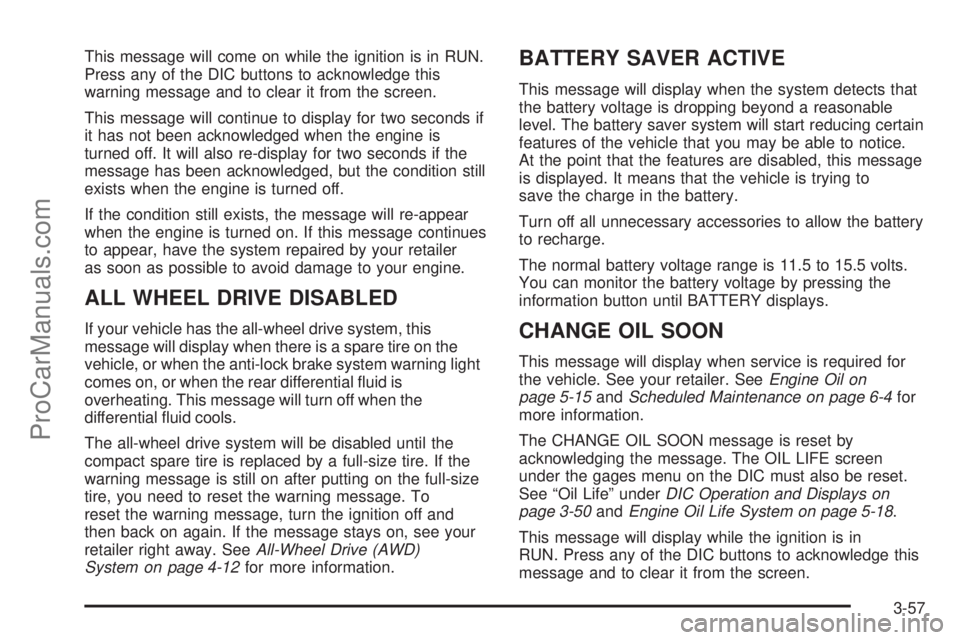
This message will come on while the ignition is in RUN.
Press any of the DIC buttons to acknowledge this
warning message and to clear it from the screen.
This message will continue to display for two seconds if
it has not been acknowledged when the engine is
turned off. It will also re-display for two seconds if the
message has been acknowledged, but the condition still
exists when the engine is turned off.
If the condition still exists, the message will re-appear
when the engine is turned on. If this message continues
to appear, have the system repaired by your retailer
as soon as possible to avoid damage to your engine.
ALL WHEEL DRIVE DISABLED
If your vehicle has the all-wheel drive system, this
message will display when there is a spare tire on the
vehicle, or when the anti-lock brake system warning light
comes on, or when the rear differential �uid is
overheating. This message will turn off when the
differential �uid cools.
The all-wheel drive system will be disabled until the
compact spare tire is replaced by a full-size tire. If the
warning message is still on after putting on the full-size
tire, you need to reset the warning message. To
reset the warning message, turn the ignition off and
then back on again. If the message stays on, see your
retailer right away. SeeAll-Wheel Drive (AWD)
System on page 4-12for more information.
BATTERY SAVER ACTIVE
This message will display when the system detects that
the battery voltage is dropping beyond a reasonable
level. The battery saver system will start reducing certain
features of the vehicle that you may be able to notice.
At the point that the features are disabled, this message
is displayed. It means that the vehicle is trying to
save the charge in the battery.
Turn off all unnecessary accessories to allow the battery
to recharge.
The normal battery voltage range is 11.5 to 15.5 volts.
You can monitor the battery voltage by pressing the
information button until BATTERY displays.
CHANGE OIL SOON
This message will display when service is required for
the vehicle. See your retailer. SeeEngine Oil on
page 5-15andScheduled Maintenance on page 6-4for
more information.
The CHANGE OIL SOON message is reset by
acknowledging the message. The OIL LIFE screen
under the gages menu on the DIC must also be reset.
See “Oil Life” underDIC Operation and Displays on
page 3-50andEngine Oil Life System on page 5-18.
This message will display while the ignition is in
RUN. Press any of the DIC buttons to acknowledge this
message and to clear it from the screen.
3-57
ProCarManuals.com