seat adjustment SATURN RELAY 2007 User Guide
[x] Cancel search | Manufacturer: SATURN, Model Year: 2007, Model line: RELAY, Model: SATURN RELAY 2007Pages: 570, PDF Size: 3.41 MB
Page 214 of 570

[u(Increase Setting):Press this button to
increase the fan or temperature setting when
arrows are active in display.
9(Fan):Press this button to increase or
decrease fan speed. After pressing this button,
arrows and a fan will appear in the display.
The arrows indicate that to increase or decrease
fan speed, you need to press either the left or right
arrow button. The displayed arrows and fan will
disappear after a few seconds.
b(Temperature):Press this button to increase
or decrease temperature. After pressing this
button, arrows and a temperature scale will appear
in the display. The arrows indicate that to
increase or decrease temperature, you need to
press either the left or right arrow button. The
displayed arrows and temperature scale will
disappear after a few seconds.
Rear Air Outlets
The outlet behind the left rear seat is the cold air
return outlet. Be sure to keep it free from
obstructions. Also, keep the area around the base
of the center instrument panel console, between
and under the front seats, free of objects that could
also obstruct air�ow to the rear seating area.
For more information on how to use the main
climate control system, seeDual Climate Control
System on page 209. For information on
ventilation, seeOutlet Adjustment on page 212.
214
ProCarManuals.com
Page 215 of 570

Rear Climate Control System
(Option B, Uplevel)
Your vehicle may have a rear climate control
system that allows the driver to adjust the
fan speed for the rear seating area. This system
works with the main climate control system in your
vehicle.
This lever is located below the main climate
control system on the instrument panel. Use this
lever to adjust the fan speed for the rear seat
passengers.
A(Fan):Slide the lever to 1, 2, or 3 to increase
or decrease air�ow to the rear seating area.
Slide the fan knob to 0 to turn the fan off.AUX:Slide the lever to AUX to allow the rear
passengers to adjust the temperature and air�ow
to the rear seating area.
Your vehicle may also have a rear climate control
system that allows the rear passengers to
adjust the temperature and fan speed for the rear
seating area.
When the front climate control is in AUX and the
rear climate control fan or temperature button
is pressed, the display will show the same air�ow
modes as the front climate control system. See
Dual Climate Control System on page 209
The front control must be in AUX position to enable
adjustment of the temperature and fan speed on the
rear control system. If it is not in AUX, pressing the
fan or temperature button on the rear climate
control will show a DISABLED message on the rear
seat entertainment system display.
215
ProCarManuals.com
Page 216 of 570
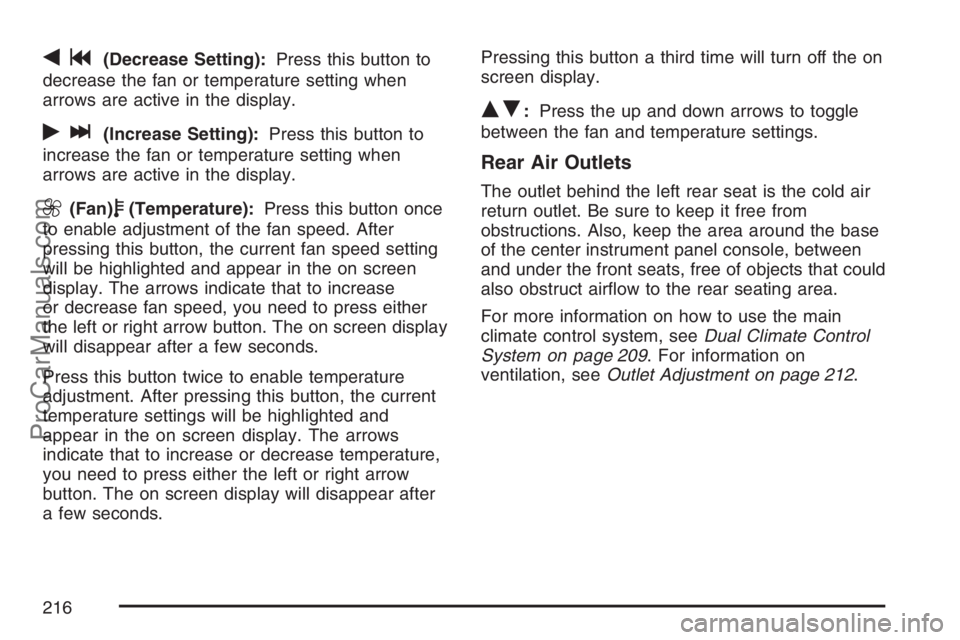
qg(Decrease Setting):Press this button to
decrease the fan or temperature setting when
arrows are active in the display.
rl(Increase Setting):Press this button to
increase the fan or temperature setting when
arrows are active in the display.
9(Fan)b(Temperature):Press this button once
to enable adjustment of the fan speed. After
pressing this button, the current fan speed setting
will be highlighted and appear in the on screen
display. The arrows indicate that to increase
or decrease fan speed, you need to press either
the left or right arrow button. The on screen display
will disappear after a few seconds.
Press this button twice to enable temperature
adjustment. After pressing this button, the current
temperature settings will be highlighted and
appear in the on screen display. The arrows
indicate that to increase or decrease temperature,
you need to press either the left or right arrow
button. The on screen display will disappear after
a few seconds.Pressing this button a third time will turn off the on
screen display.
QR:Press the up and down arrows to toggle
between the fan and temperature settings.
Rear Air Outlets
The outlet behind the left rear seat is the cold air
return outlet. Be sure to keep it free from
obstructions. Also, keep the area around the base
of the center instrument panel console, between
and under the front seats, free of objects that could
also obstruct air�ow to the rear seating area.
For more information on how to use the main
climate control system, seeDual Climate Control
System on page 209. For information on
ventilation, seeOutlet Adjustment on page 212.
216
ProCarManuals.com
Page 300 of 570

DVD Player Buttons
cY(Stop/Eject):Press and release this
button to stop playing, rewinding, or fast
forwarding.
Press this button twice to eject a disc. If the
player is already stopped, then only press this
button once.
O(Power):Press this button to turn the DVD
player on and off.AUX (Auxiliary):Press this button to switch the
system between the DVD player and an auxiliary
device.
s(Play/Pause):Press this button to start play
of a disc. Press this button while a disc is
playing to pause it. Press it again to continue play
of a disc.
tr/[u(Previous and Fast Reverse/Next
and Fast Forward):These controls can be
used to move forward or backward through a disc.
These buttons can also be used to modify RSA,
rear temperature, rear fan speed, and wired
headphone volume adjustment. See “Headphones”
earlier in this section,Rear Seat Audio (RSA)
(Option A, Uplevel) on page 325orRear
Seat Audio (RSA) (Option B, Uplevel) on
page 328, andRear Climate Control System
(Option A, Uplevel) on page 212orRear Climate
Control System (Option B, Uplevel) on page 215
for more information.
When a DVD is playing in the DVD player and the
RSA system is on, the stop/eject and play/pause
buttons are the only buttons that will work.
300
ProCarManuals.com
Page 525 of 570

Maintenance Footnotes
#Lubricate the suspension, steering linkage,
transaxle shift linkage, and the underbody contact
points and linkage.
(a)Visually inspect brake lines and hoses for
proper hook-up, binding, leaks, cracks, cha�ng,
etc. Inspect disc brake pads for wear and rotors
for surface condition. Inspect other brake
parts, including calipers, parking brake, etc. Check
parking brake adjustment.
(b)Visually inspect front and rear suspension and
steering system for damaged, loose, or missing
parts, signs of wear, or lack of lubrication. Inspect
power steering lines and hoses for proper
hook-up, binding, leaks, cracks, cha�ng, etc.
(c)Visually inspect hoses and have them replaced
if they are cracked, swollen, or deteriorated.
Inspect all pipes, �ttings, and clamps; replace with
genuine Saturn parts as needed. To help ensure
proper operation, a pressure test of the cooling
system and pressure cap and cleaning the outside
of the radiator and air conditioning condenser is
recommended at least once a year.(d)Visually inspect wiper blades for wear or
cracking. Replace wiper blades that appear worn
or damaged or that streak or miss areas of
the windshield.
(e)Make sure the safety belt reminder light and all
your belts, buckles, latch plates, retractors, and
anchorages are working properly. Look for
any other loose or damaged safety belt system
parts. If you see anything that might keep a safety
belt system from doing its job, have it repaired.
Have any torn or frayed safety belts replaced. Also
look for any opened or broken airbag coverings,
and have them repaired or replaced. The
airbag system does not need regular maintenance.
(f)Lubricate all key lock cylinders, hood latch
assemblies, secondary latches, pivots, spring
anchor and release pawl, hood and door hinges,
rear folding seats, liftgate hinges, fuel door
hinge, power sliding door cable, and sliding door
track(s). More frequent lubrication may be required
when exposed to a corrosive environment.
Applying silicone grease on weatherstrips with a
clean cloth will make them last longer, seal better,
and not stick or squeak.
525
ProCarManuals.com
Page 556 of 570

Appearance Care (cont.)
Washing Your Vehicle.............................. 505
Weatherstrips........................................... 504
Windshield, Backglass, and
Wiper Blades........................................ 506
Audio System(s).......................................... 270
Audio Steering Wheel Controls................. 353
Care of Your CD and DVD Player............ 355
Care of Your CDs and DVDs................... 355
Chime Level Adjustment........................... 356
Fixed Mast Antenna................................. 355
Mobile Digital Media System.................... 330
Navigation/Radio System, see
Navigation Manual................................ 294
Radio with CD......................................... 272
Rear Seat Audio (RSA)...................325, 328
Setting the Time...................................... 272
Theft-Deterrent Feature............................ 352
Understanding Radio Reception............... 354
XM™ Satellite Radio Antenna System...... 356
Automatic Door Lock................................... 117
Automatic Transaxle
Fluid........................................................ 430
Operation................................................. 143B
Battery........................................................ 449
Electric Power Management..................... 198
Run-Down Protection............................... 199
Before Leaving on a Long Trip.................... 382
Brake
Anti-Lock Brake System (ABS)................. 363
Emergencies............................................ 365
Parking.................................................... 147
System Warning Light.............................. 226
Brakes........................................................ 445
Braking....................................................... 362
Braking in Emergencies............................... 365
Break-In, New Vehicle................................. 138
Bucket Seats, Rear....................................... 14
Bulb Replacement....................................... 455
Front Turn Signal, Parking and Daytime
Running Lamps.................................... 457
Halogen Bulbs......................................... 455
License Plate Lamps................................ 459
Replacement Bulbs.................................. 460
Taillamps, Turn Signal, Stoplamps and
Back-up Lamps..................................... 458
Buying New Tires........................................ 474
556
ProCarManuals.com
Page 557 of 570

C
Calibration................................................... 240
California Fuel............................................. 415
California Proposition 65 Warning................ 413
Canadian Owners........................................... 3
Capacities and Speci�cations...................... 518
Captain Chairs, Rear..................................... 22
Carbon Monoxide..............128, 151, 386, 398
Care of
Safety Belts............................................. 504
Your CD and DVD Player........................ 355
Your CDs and DVDs................................ 355
Cargo Lamp................................................ 198
CD, MP3 ..................................................... 287
Chains, Tire................................................. 480
Charging System Light................................ 226
Check
Engine Light............................................ 229
Checking Things Under the Hood................ 420
Chemical Paint Spotting.............................. 508
Child Restraints
Child Restraint Systems............................. 63
Infants and Young Children........................ 59
Lower Anchors and Tethers for Children..... 69Child Restraints (cont.)
Older Children........................................... 56
Securing a Child Restraint in a Rear
Seat Position.......................................... 77
Securing a Child Restraint in the Right
Front Seat Position................................. 79
Where to Put the Restraint........................ 67
Chime Level Adjustment .............................. 356
Cigarette Lighter.......................................... 205
Cleaning
Aluminum Wheels.................................... 507
Exterior Lamps/Lenses............................. 505
Fabric/Carpet........................................... 502
Finish Care.............................................. 505
Inside of Your Vehicle .............................. 501
Instrument Panel, Vinyl, and Other
Plastic Surfaces.................................... 504
Leather.................................................... 503
Tires........................................................ 507
Underbody Maintenance........................... 508
Washing Your Vehicle .............................. 505
Weatherstrips........................................... 504
Windshield, Backglass, and
Wiper Blades........................................ 506
557
ProCarManuals.com