service SATURN RELAY 2007 User Guide
[x] Cancel search | Manufacturer: SATURN, Model Year: 2007, Model line: RELAY, Model: SATURN RELAY 2007Pages: 570, PDF Size: 3.41 MB
Page 138 of 570

Starting and Operating
Your Vehicle
New Vehicle Break-In
Notice:Your vehicle does not need an
elaborate break-in. But it will perform better
in the long run if you follow these guidelines:
Do not drive at any one constant speed,
fast or slow, for the �rst 500 miles (805 km).
Do not make full-throttle starts. Avoid
downshifting to brake, or slow, the vehicle.
Avoid making hard stops for the �rst
200 miles (322 km) or so. During this time
your new brake linings are not yet broken
in. Hard stops with new linings can mean
premature wear and earlier replacement.
Follow this breaking-in guideline every time
you get new brake linings.
Do not tow a trailer during break-in. See
Towing a Trailer on page 398for the trailer
towing capabilities of your vehicle and more
information.
Following break-in, engine speed and load can
be gradually increased.
Ignition Positions
The key can be turned to one of four positions
while in the ignition switch.
A (LOCK):This is the only position from which
you can remove the key. This position locks
your ignition and transaxle.
Notice:Using a tool to force the key from the
ignition switch could cause damage or break
the key. Use the correct key and turn the key
only with your hand. Make sure the key is all the
way in. If none of this works, then your vehicle
needs service.
138
ProCarManuals.com
Page 145 of 570
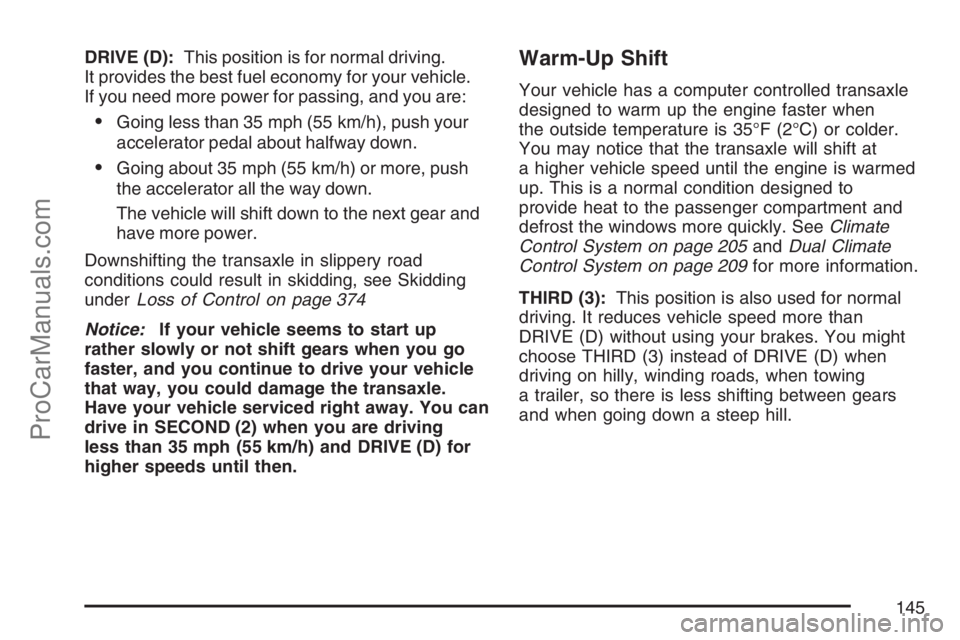
DRIVE (D):This position is for normal driving.
It provides the best fuel economy for your vehicle.
If you need more power for passing, and you are:
Going less than 35 mph (55 km/h), push your
accelerator pedal about halfway down.
Going about 35 mph (55 km/h) or more, push
the accelerator all the way down.
The vehicle will shift down to the next gear and
have more power.
Downshifting the transaxle in slippery road
conditions could result in skidding, see Skidding
underLoss of Control on page 374
Notice:If your vehicle seems to start up
rather slowly or not shift gears when you go
faster, and you continue to drive your vehicle
that way, you could damage the transaxle.
Have your vehicle serviced right away. You can
drive in SECOND (2) when you are driving
less than 35 mph (55 km/h) and DRIVE (D) for
higher speeds until then.
Warm-Up Shift
Your vehicle has a computer controlled transaxle
designed to warm up the engine faster when
the outside temperature is 35°F (2°C) or colder.
You may notice that the transaxle will shift at
a higher vehicle speed until the engine is warmed
up. This is a normal condition designed to
provide heat to the passenger compartment and
defrost the windows more quickly. SeeClimate
Control System on page 205andDual Climate
Control System on page 209for more information.
THIRD (3):This position is also used for normal
driving. It reduces vehicle speed more than
DRIVE (D) without using your brakes. You might
choose THIRD (3) instead of DRIVE (D) when
driving on hilly, winding roads, when towing
a trailer, so there is less shifting between gears
and when going down a steep hill.
145
ProCarManuals.com
Page 146 of 570
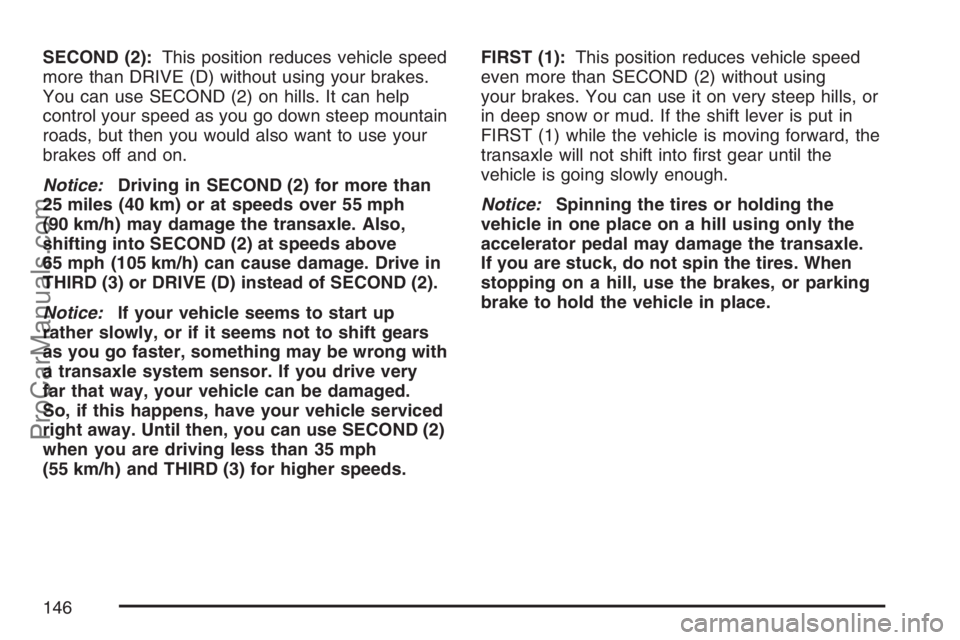
SECOND (2):This position reduces vehicle speed
more than DRIVE (D) without using your brakes.
You can use SECOND (2) on hills. It can help
control your speed as you go down steep mountain
roads, but then you would also want to use your
brakes off and on.
Notice:Driving in SECOND (2) for more than
25 miles (40 km) or at speeds over 55 mph
(90 km/h) may damage the transaxle. Also,
shifting into SECOND (2) at speeds above
65 mph (105 km/h) can cause damage. Drive in
THIRD (3) or DRIVE (D) instead of SECOND (2).
Notice:If your vehicle seems to start up
rather slowly, or if it seems not to shift gears
as you go faster, something may be wrong with
a transaxle system sensor. If you drive very
far that way, your vehicle can be damaged.
So, if this happens, have your vehicle serviced
right away. Until then, you can use SECOND (2)
when you are driving less than 35 mph
(55 km/h) and THIRD (3) for higher speeds.FIRST (1):This position reduces vehicle speed
even more than SECOND (2) without using
your brakes. You can use it on very steep hills, or
in deep snow or mud. If the shift lever is put in
FIRST (1) while the vehicle is moving forward, the
transaxle will not shift into �rst gear until the
vehicle is going slowly enough.
Notice:Spinning the tires or holding the
vehicle in one place on a hill using only the
accelerator pedal may damage the transaxle.
If you are stuck, do not spin the tires. When
stopping on a hill, use the brakes, or parking
brake to hold the vehicle in place.
146
ProCarManuals.com
Page 154 of 570

Outside Convex Mirror
{CAUTION:
A convex mirror can make things (like
other vehicles) look farther away than
they really are. If you cut too sharply into
the right lane, you could hit a vehicle on
your right. Check your inside mirror or
glance over your shoulder before
changing lanes.
The passenger’s side mirror is convex. A convex
mirror’s surface is curved so more can be
seen from the driver’s seat. It also makes things
appear farther away than they really are.
Outside Heated Mirrors
If equipped, the outside heated rearview mirrors
are activated when the rear window defogger
is turned on. See “Rear Window Defogger”
inClimate Control System on page 205or
Dual Climate Control System on page 209.
OnStar®System
OnStar®uses several innovative technologies and
live advisors to provide you with a wide range
of safety, security, information, and convenience
services. If your airbags deploy, the system is
designed to make an automatic call to OnStar
®
Emergency where we can request emergency
services be sent to your location. If you lock
your keys in the vehicle, call OnStar
®at
1-888-4-ONSTAR and they can send a signal
to unlock your doors. If you need roadside
assistance, press the OnStar
®button and they
can contact Roadside Service for you.
154
ProCarManuals.com
Page 155 of 570

A complete OnStar®Owner’s Guide and the
Terms and Conditions of the OnStar®Subscription
Service Agreement are included in the vehicle’s
OnStar
®Subscriber Information packet located
in your vehicle. For more information, visit
www.onstar.com or www.onstar.ca, contact
OnStar
®at 1-888-4-ONSTAR (1-888-466-7827),
or press the OnStar®button to speak with an
OnStar®advisor 24 hours a day, 7 days a week.
OnStar®Services
For new vehicles equipped with OnStar®, the
Safe & Sound Plan is included for one year
from the date of purchase. You can extend this
plan beyond the �rst year, or upgrade to the
Directions & Connections
®Plan to meet your
needs. For more information, press the OnStar®
button to speak with an advisor.
Safe & Sound Plan
Automatic Noti�cation of Airbag Deployment
Emergency Services
Roadside Assistance
Stolen Vehicle Location Assistance
AccidentAssist
Remote Door Unlock/Vehicle Alert
OnStar®Vehicle Diagnostics
OnStar®Hands-Free Calling
OnStar®Virtual Advisor
Directions & Connections®Plan
All Safe & Sound Plan Services
Driving Directions
RideAssist
Information and Convenience Services
OnStar®Hands-Free Calling
OnStar®Hands-Free Calling allows OnStar®
subscribers to make and receive calls using voice
commands at the touch of a button. Hands-Free
Calling is fully integrated into the vehicle, and
may be used with Pre-Paid Minute Packages or
linked to a cell phone through OnStar
®Shared
Minutes Plan. To �nd out more, refer to the
OnStar
®Owner’s Guide in the vehicle’s glove box,
visit www.onstar.com or www.onstar.ca, or
speak with an OnStar
®advisor by pressing the
OnStar®button or calling 1-888-4-ONSTAR
(1-888-466-7827).
155
ProCarManuals.com
Page 157 of 570

This device complies with RSS-210 of Industry
Canada. Operation is subject to the following
two conditions:
1. This device may not cause interference.
2. This device must accept any interference
received, including interference that may
cause undesired operation of the device.
The Canadian Registration ID number is
3521A-GTE05A.
Changes or modi�cations to this system by other
than an authorized service facility could void
authorization to use this equipment.
Universal Home Remote System
(With One Triangular LED)
The Universal Home Remote System provides
a way to replace up to three hand-held
radio-frequency (RF) transmitters used to
activate devices such as garage door openers,
security systems, and home lighting.This device complies with Part 15 of the
FCC Rules. Operation is subject to the
following two conditions:
1. This device may not cause harmful
interference.
2. This device must accept any interference
received, including interference that may
cause undesired operation.
The FCC Grant of Equipment Authorization
Certi�cate number is CB2SAHL3.
This device complies with RSS-210 of Industry
Canada. Operation is subject to the following
two conditions:
1. This device may not cause interference.
2. This device must accept any interference
received, including interference that may
cause undesired operation of the device.
The Canadian Registration ID number
is 2791021849A.
Changes or modi�cations to this system by
other than an authorized service facility could
void authorization to use this equipment.
157
ProCarManuals.com
Page 223 of 570

Airbag Readiness Light
There is an airbag readiness light on the
instrument panel, which shows the airbag symbol.
The system checks the airbag’s electrical
system for malfunctions. The light comes on if
there is an electrical problem. The system check
includes the airbag sensor, the airbag modules,
the wiring and the diagnostic module. For
more information on the airbag system, seeAirbag
System on page 83.
This light will come on
when you start your
vehicle, and it will �ash
for a few seconds.
Then the light should go
out. This means the
system is ready.
If the airbag readiness light stays on after you
start the vehicle or comes on when you are driving,
your airbag system may not work properly.
Have your vehicle serviced right away.{CAUTION:
If the airbag readiness light stays on after
you start your vehicle, it means the airbag
system may not be working properly. The
airbags in your vehicle may not in�ate in
a crash, or they could even in�ate without
a crash. To help avoid injury to yourself
or others, have your vehicle serviced right
away if the airbag readiness light stays on
after you start your vehicle.
The airbag readiness light should �ash for a
few seconds when you turn the ignition key
to RUN. If the light doesn’t come on then, have it
�xed so it will be ready to warn you if there is
a problem.
223
ProCarManuals.com
Page 225 of 570

Your vehicle has a rear seat that will accommodate
a rear-facing child restraint. A label on your sun
visor says, “Never put a rear-facing child seat
in the front.” This is because the risk to the
rear-facing child is so great, if the airbag deploys.
{CAUTION:
Even though the passenger sensing
system is designed to turn off the
passenger’s frontal airbag and side
impact airbag (if equipped) if the system
detects a rear-facing child restraint, no
system is fail-safe, and no one can
guarantee that an airbag will not deploy
under some unusual circumstance, even
though it is turned off. We recommend
that rear-facing child restraints be secured
in the rear seat, even if the airbag is off.If the word OFF or the off symbol is lit on the
airbag status indicator, it means that the
passenger sensing system has turned off the right
front passenger’s airbag or airbags. See
Passenger Sensing System on page 93for more
on this, including important safety information.
If, after several seconds, all status indicator lights
remain on, or if there are no lights at all, there
may be a problem with the lights or the passenger
sensing system. See your retailer for service.
{CAUTION:
If the off indicator and the airbag
readiness light ever come on together, it
means that something may be wrong with
the airbag system. If this ever happens,
have the vehicle serviced promptly,
because an adult-size person sitting in the
right front passenger seat may not have
the protection of an airbag. SeeAirbag
Readiness Light on page 223.
225
ProCarManuals.com
Page 227 of 570
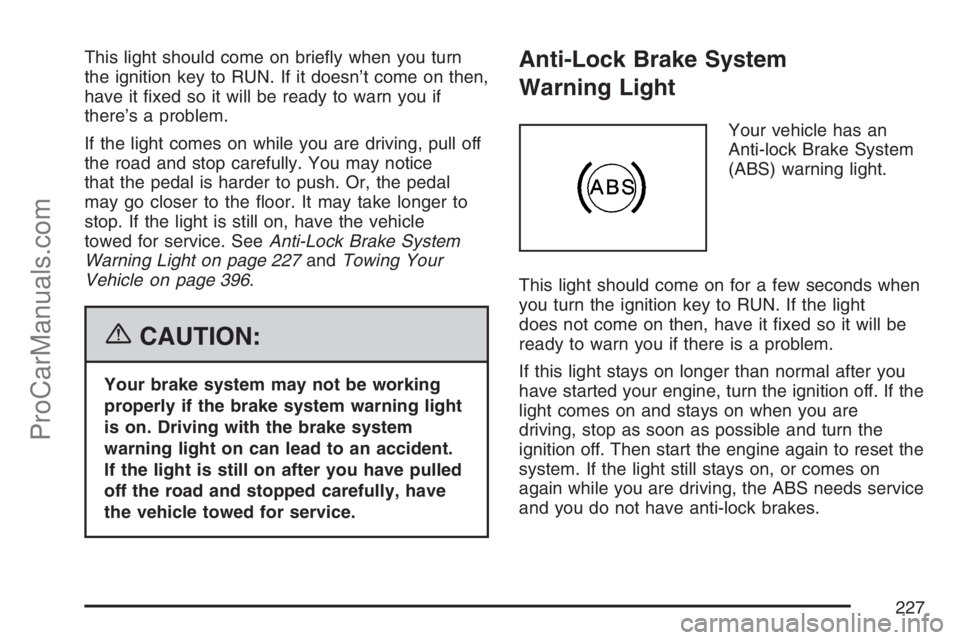
This light should come on brie�y when you turn
the ignition key to RUN. If it doesn’t come on then,
have it �xed so it will be ready to warn you if
there’s a problem.
If the light comes on while you are driving, pull off
the road and stop carefully. You may notice
that the pedal is harder to push. Or, the pedal
may go closer to the �oor. It may take longer to
stop. If the light is still on, have the vehicle
towed for service. SeeAnti-Lock Brake System
Warning Light on page 227andTowing Your
Vehicle on page 396.
{CAUTION:
Your brake system may not be working
properly if the brake system warning light
is on. Driving with the brake system
warning light on can lead to an accident.
If the light is still on after you have pulled
off the road and stopped carefully, have
the vehicle towed for service.
Anti-Lock Brake System
Warning Light
Your vehicle has an
Anti-lock Brake System
(ABS) warning light.
This light should come on for a few seconds when
you turn the ignition key to RUN. If the light
does not come on then, have it �xed so it will be
ready to warn you if there is a problem.
If this light stays on longer than normal after you
have started your engine, turn the ignition off. If the
light comes on and stays on when you are
driving, stop as soon as possible and turn the
ignition off. Then start the engine again to reset the
system. If the light still stays on, or comes on
again while you are driving, the ABS needs service
and you do not have anti-lock brakes.
227
ProCarManuals.com
Page 228 of 570
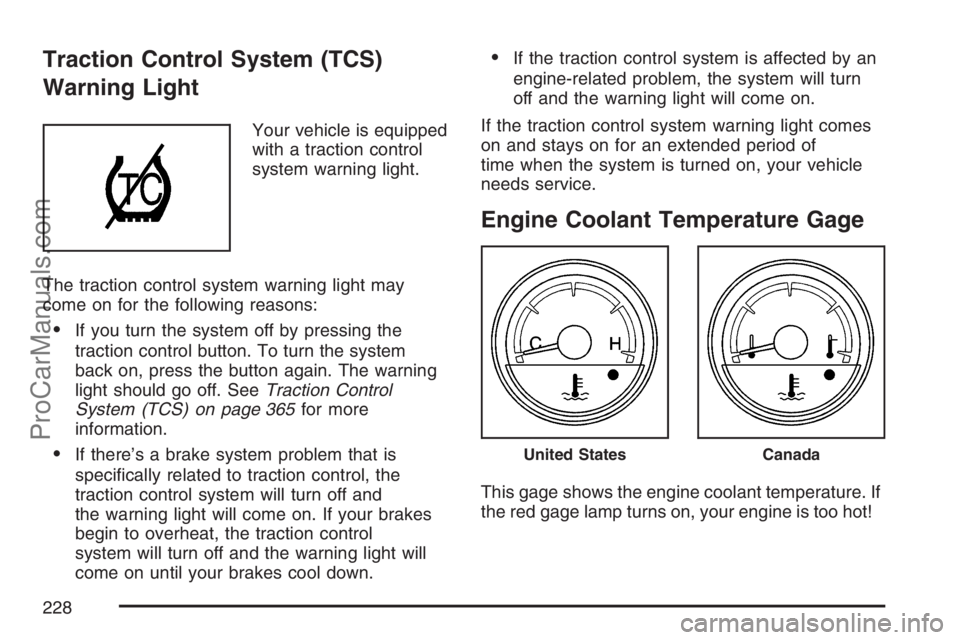
Traction Control System (TCS)
Warning Light
Your vehicle is equipped
with a traction control
system warning light.
The traction control system warning light may
come on for the following reasons:
If you turn the system off by pressing the
traction control button. To turn the system
back on, press the button again. The warning
light should go off. SeeTraction Control
System (TCS) on page 365for more
information.
If there’s a brake system problem that is
speci�cally related to traction control, the
traction control system will turn off and
the warning light will come on. If your brakes
begin to overheat, the traction control
system will turn off and the warning light will
come on until your brakes cool down.
If the traction control system is affected by an
engine-related problem, the system will turn
off and the warning light will come on.
If the traction control system warning light comes
on and stays on for an extended period of
time when the system is turned on, your vehicle
needs service.
Engine Coolant Temperature Gage
This gage shows the engine coolant temperature. If
the red gage lamp turns on, your engine is too hot!
United StatesCanada
228
ProCarManuals.com