SATURN RELAY 2007 Owners Manual
Manufacturer: SATURN, Model Year: 2007, Model line: RELAY, Model: SATURN RELAY 2007Pages: 570, PDF Size: 3.41 MB
Page 341 of 570
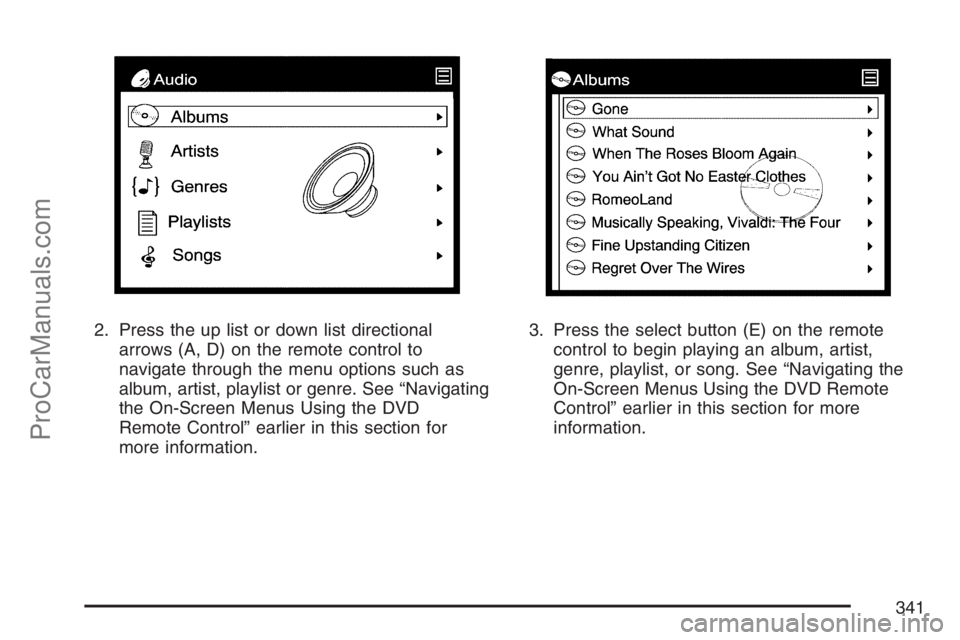
2. Press the up list or down list directional
arrows (A, D) on the remote control to
navigate through the menu options such as
album, artist, playlist or genre. See “Navigating
the On-Screen Menus Using the DVD
Remote Control” earlier in this section for
more information.3. Press the select button (E) on the remote
control to begin playing an album, artist,
genre, playlist, or song. See “Navigating the
On-Screen Menus Using the DVD Remote
Control” earlier in this section for more
information.
341
ProCarManuals.com
Page 342 of 570
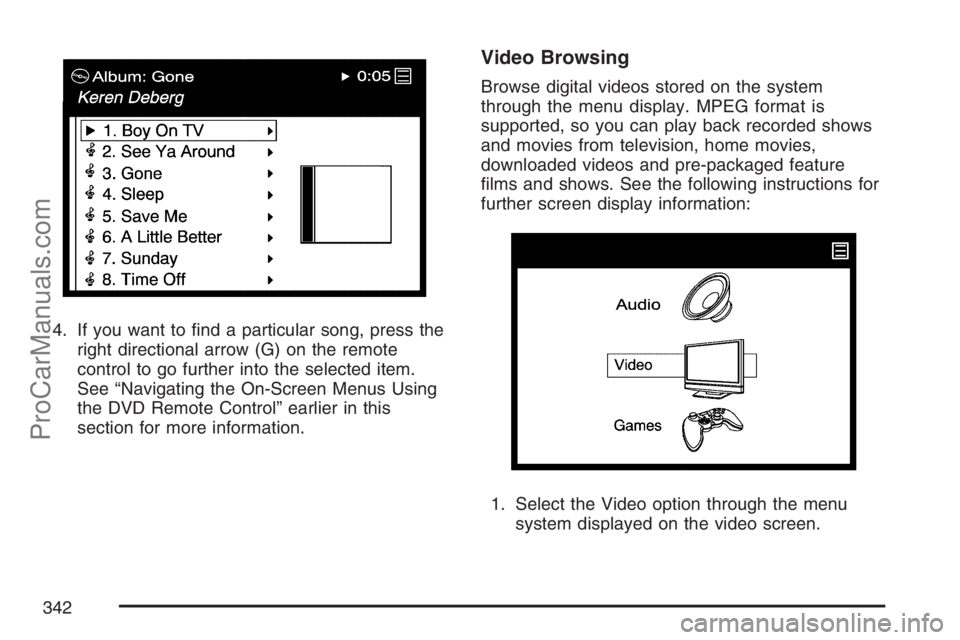
4. If you want to �nd a particular song, press the
right directional arrow (G) on the remote
control to go further into the selected item.
See “Navigating the On-Screen Menus Using
the DVD Remote Control” earlier in this
section for more information.
Video Browsing
Browse digital videos stored on the system
through the menu display. MPEG format is
supported, so you can play back recorded shows
and movies from television, home movies,
downloaded videos and pre-packaged feature
�lms and shows. See the following instructions for
further screen display information:
1. Select the Video option through the menu
system displayed on the video screen.
342
ProCarManuals.com
Page 343 of 570
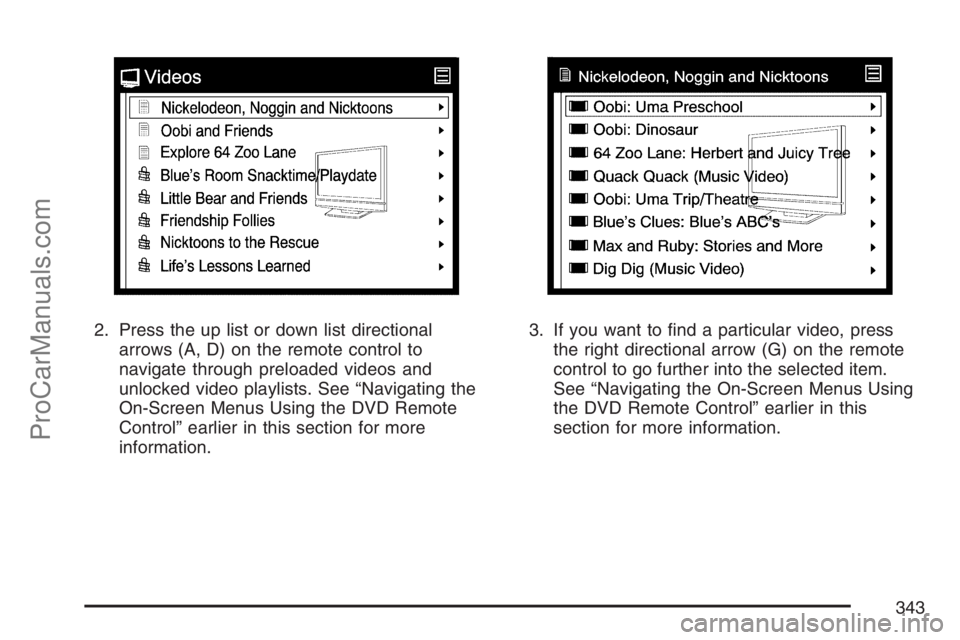
2. Press the up list or down list directional
arrows (A, D) on the remote control to
navigate through preloaded videos and
unlocked video playlists. See “Navigating the
On-Screen Menus Using the DVD Remote
Control” earlier in this section for more
information.3. If you want to �nd a particular video, press
the right directional arrow (G) on the remote
control to go further into the selected item.
See “Navigating the On-Screen Menus Using
the DVD Remote Control” earlier in this
section for more information.
343
ProCarManuals.com
Page 344 of 570
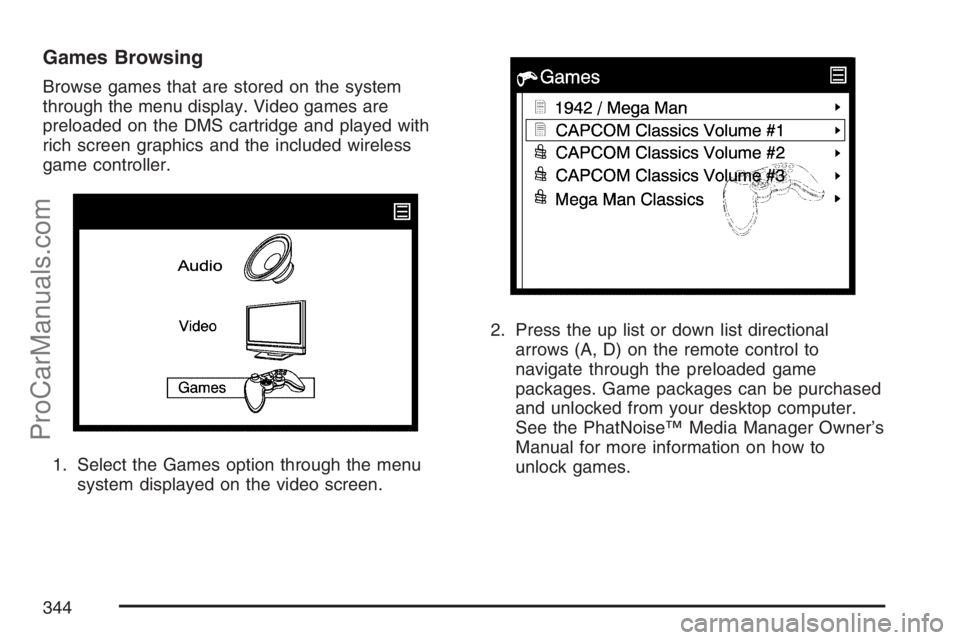
Games Browsing
Browse games that are stored on the system
through the menu display. Video games are
preloaded on the DMS cartridge and played with
rich screen graphics and the included wireless
game controller.
1. Select the Games option through the menu
system displayed on the video screen.2. Press the up list or down list directional
arrows (A, D) on the remote control to
navigate through the preloaded game
packages. Game packages can be purchased
and unlocked from your desktop computer.
See the PhatNoise™ Media Manager Owner’s
Manual for more information on how to
unlock games.
344
ProCarManuals.com
Page 345 of 570
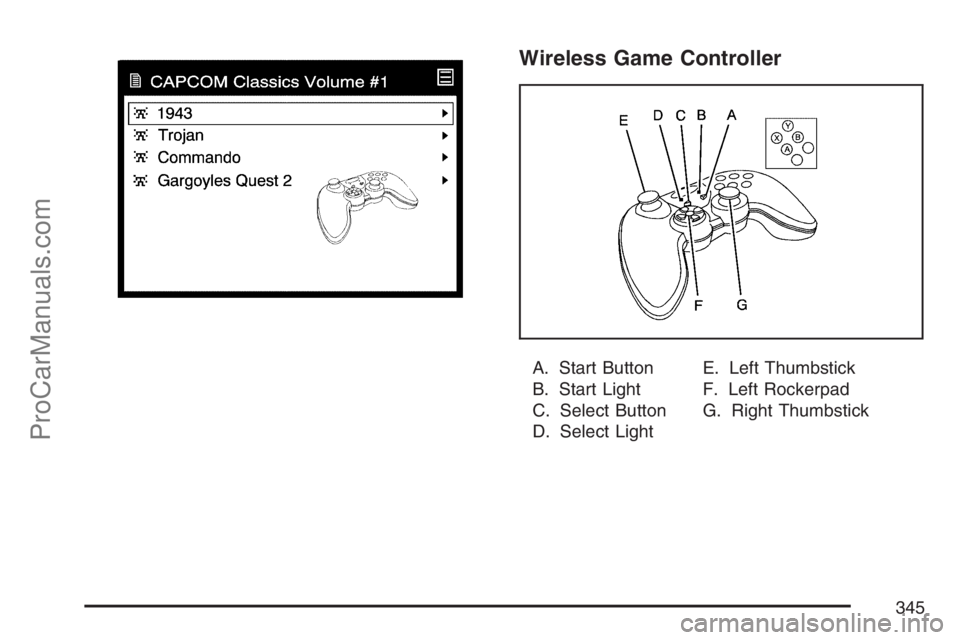
Wireless Game Controller
A. Start Button
B. Start Light
C. Select Button
D. Select LightE. Left Thumbstick
F. Left Rockerpad
G. Right Thumbstick
345
ProCarManuals.com
Page 346 of 570
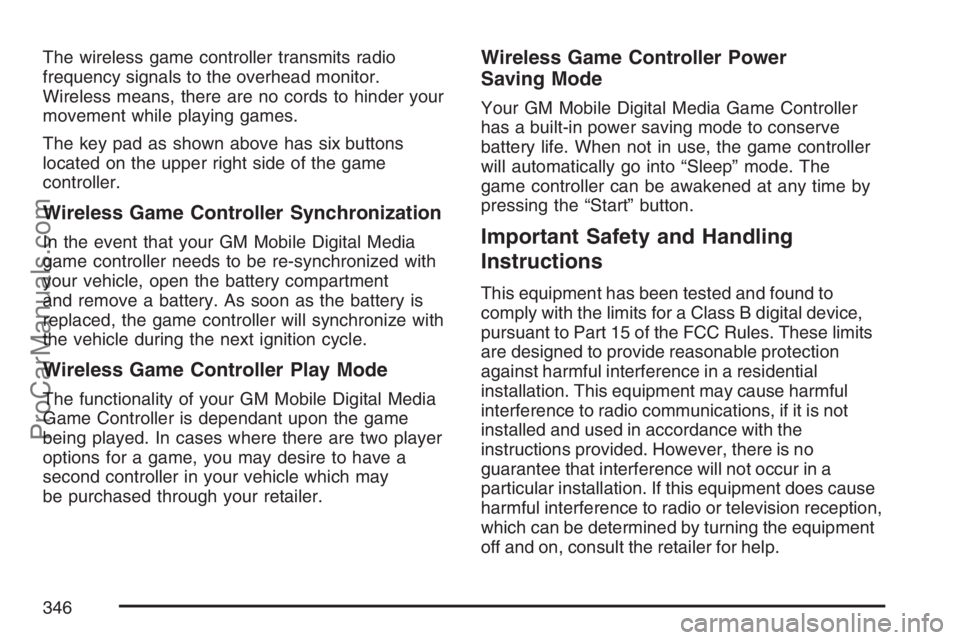
The wireless game controller transmits radio
frequency signals to the overhead monitor.
Wireless means, there are no cords to hinder your
movement while playing games.
The key pad as shown above has six buttons
located on the upper right side of the game
controller.
Wireless Game Controller Synchronization
In the event that your GM Mobile Digital Media
game controller needs to be re-synchronized with
your vehicle, open the battery compartment
and remove a battery. As soon as the battery is
replaced, the game controller will synchronize with
the vehicle during the next ignition cycle.
Wireless Game Controller Play Mode
The functionality of your GM Mobile Digital Media
Game Controller is dependant upon the game
being played. In cases where there are two player
options for a game, you may desire to have a
second controller in your vehicle which may
be purchased through your retailer.
Wireless Game Controller Power
Saving Mode
Your GM Mobile Digital Media Game Controller
has a built-in power saving mode to conserve
battery life. When not in use, the game controller
will automatically go into “Sleep” mode. The
game controller can be awakened at any time by
pressing the “Start” button.
Important Safety and Handling
Instructions
This equipment has been tested and found to
comply with the limits for a Class B digital device,
pursuant to Part 15 of the FCC Rules. These limits
are designed to provide reasonable protection
against harmful interference in a residential
installation. This equipment may cause harmful
interference to radio communications, if it is not
installed and used in accordance with the
instructions provided. However, there is no
guarantee that interference will not occur in a
particular installation. If this equipment does cause
harmful interference to radio or television reception,
which can be determined by turning the equipment
off and on, consult the retailer for help.
346
ProCarManuals.com
Page 347 of 570

This device also complies with RSS-210 of
Industry Canada. Operation is subject to the
following two conditions:
1. This device may not cause interference.
2. This device must accept any interference
received, including interference that may
cause undesired operation of the device.
Changes and modi�cations to this system by other
than an authorized service facility could void
authorization to use this equipment.
Read the following for instructions on handling and
taking care of your Mobile Digital Media system
and its components.Digital Media Storage (DMS) Cartridge Care
Do not leave the DMS cartridge in locations
with extremely high temperatures such as
on a car dashboard or in the rear window
where it will be subject to direct sunlight.
Do not drop the DMS cartridge or subject it to
a violent shock.
Do not spill liquid on the DMS cartridge or
submerge the DMS cartridge in liquid. The
only effective protection for data and
other material stored on the DMS cartridge is
the regular backing up of that data by you.
347
ProCarManuals.com
Page 348 of 570
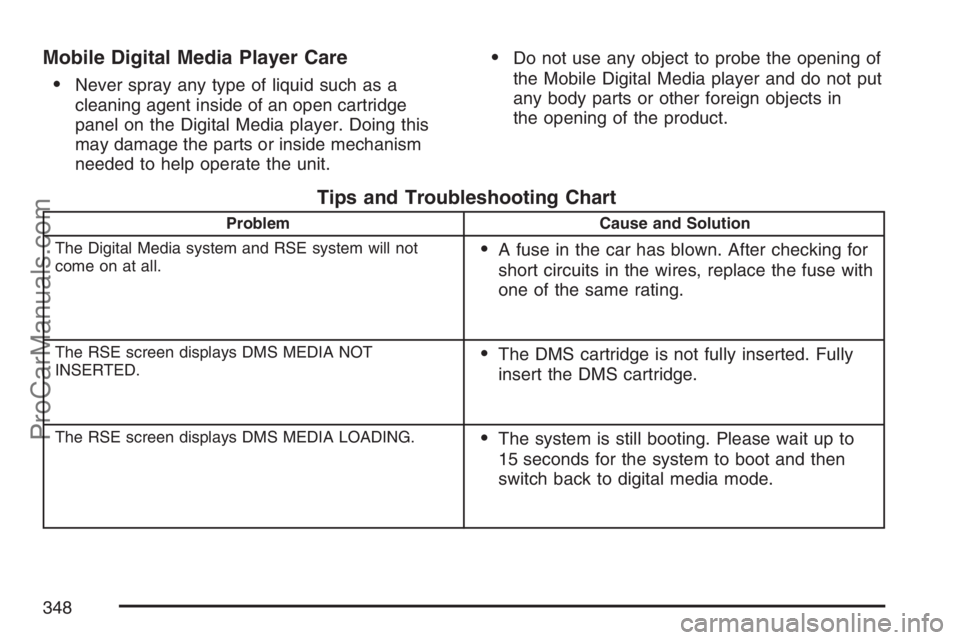
Mobile Digital Media Player Care
Never spray any type of liquid such as a
cleaning agent inside of an open cartridge
panel on the Digital Media player. Doing this
may damage the parts or inside mechanism
needed to help operate the unit.
Do not use any object to probe the opening of
the Mobile Digital Media player and do not put
any body parts or other foreign objects in
the opening of the product.
Tips and Troubleshooting Chart
Problem Cause and Solution
The Digital Media system and RSE system will not
come on at all.
A fuse in the car has blown. After checking for
short circuits in the wires, replace the fuse with
one of the same rating.
The RSE screen displays DMS MEDIA NOT
INSERTED.The DMS cartridge is not fully inserted. Fully
insert the DMS cartridge.
The RSE screen displays DMS MEDIA LOADING.The system is still booting. Please wait up to
15 seconds for the system to boot and then
switch back to digital media mode.
348
ProCarManuals.com
Page 349 of 570

Tips and Troubleshooting Chart (cont’d)
Problem Cause and Solution
The RSE screen displays DMS MEDIA ERROR.
The DMS cartridge is not operating properly or
is damaged. See your retailer if the problem
persists.
The RSE screen displays DMS MEDIA FILE ERROR.A �le on your DMS cartridge is corrupted and
will not play properly. Run the PhatNoise DMS
Doctor on your computer and follow the
recommendations.
The green light blinks at a steady rate for longer than
20 seconds.You have updated the �rmware on the DMS
cartridge and the Mobile Digital Media system
is reprogramming itself. DO NOT REMOVE
THE DMS CARTRIDGE. Allow the Digital
Media system to reprogram itself for up to 10
minutes. When reprogramming is complete, the
lights will turn off and stay off. The system will
be ready to use.
349
ProCarManuals.com
Page 350 of 570

Tips and Troubleshooting Chart (cont’d)
Problem Cause and Solution
No Sound.
Adjust the volume of the head unit.
Make sure the head unit has the Digital Media
player as the active source.
No Sound.
The head unit cannot access the Digital Media system.File(s) on your cartridge may be corrupt. Run
the PhatNoise DMS Doctor on your computer
and follow the recommendations.
If you have just downloaded new �rmware, this
is normal. Wait about seven minutes until the
green light stops blinking, then both lights
should go off.
350
ProCarManuals.com