odometer SATURN RELAY 2007 Owners Manual
[x] Cancel search | Manufacturer: SATURN, Model Year: 2007, Model line: RELAY, Model: SATURN RELAY 2007Pages: 570, PDF Size: 3.41 MB
Page 177 of 570
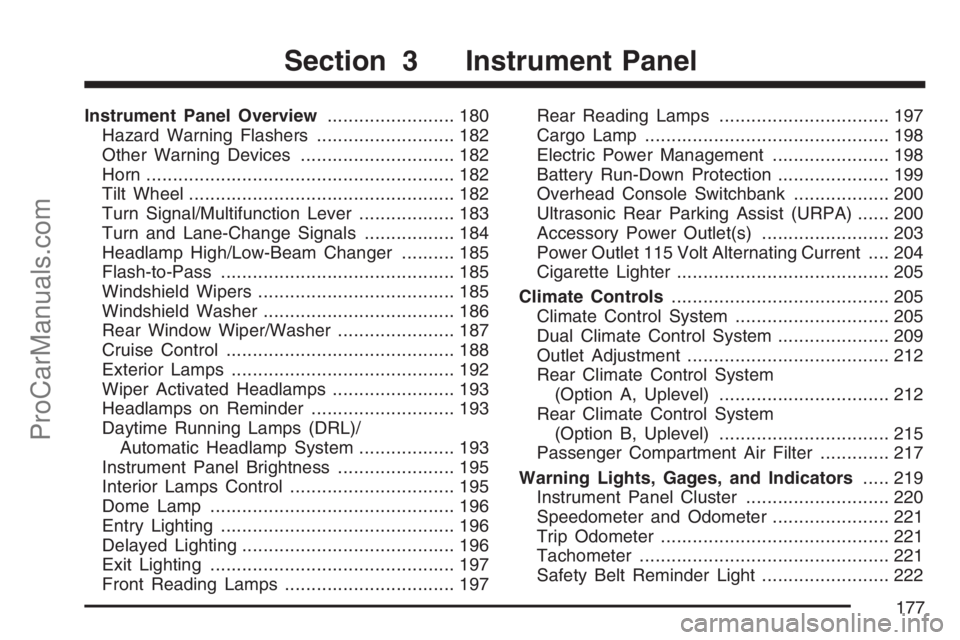
Instrument Panel Overview........................ 180
Hazard Warning Flashers.......................... 182
Other Warning Devices............................. 182
Horn.......................................................... 182
Tilt Wheel.................................................. 182
Turn Signal/Multifunction Lever.................. 183
Turn and Lane-Change Signals................. 184
Headlamp High/Low-Beam Changer.......... 185
Flash-to-Pass............................................ 185
Windshield Wipers..................................... 185
Windshield Washer.................................... 186
Rear Window Wiper/Washer...................... 187
Cruise Control........................................... 188
Exterior Lamps.......................................... 192
Wiper Activated Headlamps....................... 193
Headlamps on Reminder........................... 193
Daytime Running Lamps (DRL)/
Automatic Headlamp System.................. 193
Instrument Panel Brightness...................... 195
Interior Lamps Control............................... 195
Dome Lamp.............................................. 196
Entry Lighting............................................ 196
Delayed Lighting........................................ 196
Exit Lighting.............................................. 197
Front Reading Lamps................................ 197Rear Reading Lamps................................ 197
Cargo Lamp.............................................. 198
Electric Power Management...................... 198
Battery Run-Down Protection..................... 199
Overhead Console Switchbank.................. 200
Ultrasonic Rear Parking Assist (URPA)...... 200
Accessory Power Outlet(s)........................ 203
Power Outlet 115 Volt Alternating Current.... 204
Cigarette Lighter........................................ 205
Climate Controls......................................... 205
Climate Control System............................. 205
Dual Climate Control System..................... 209
Outlet Adjustment...................................... 212
Rear Climate Control System
(Option A, Uplevel)................................ 212
Rear Climate Control System
(Option B, Uplevel)................................ 215
Passenger Compartment Air Filter............. 217
Warning Lights, Gages, and Indicators..... 219
Instrument Panel Cluster........................... 220
Speedometer and Odometer...................... 221
Trip Odometer........................................... 221
Tachometer............................................... 221
Safety Belt Reminder Light........................ 222
Section 3 Instrument Panel
177
ProCarManuals.com
Page 199 of 570

EPM works to prevent excessive discharge of the
battery. It does this by balancing the generator’s
output and the vehicle’s electrical needs. It
can increase engine idle speed to generate more
power, whenever needed. It can temporarily
reduce the power demands of some accessories.
Normally, these actions occur in steps or levels,
without being noticeable. In rare cases at the
highest levels of corrective action, this action may
be noticeable to the driver. If so, a Driver
Information Center (DIC) message might be
displayed, such as Battery Saver Active or Battery
Voltage Low. If this message is displayed, it is
recommended that the driver reduce the electrical
loads as much as possible.Battery Run-Down Protection
Your vehicle has a feature to help prevent you
from draining the battery, in case you accidentally
leave the interior lamps on. If you leave any
interior lamps on while the ignition is in lock or off,
they will automatically turn off after 10 minutes.
The lamps will not come back on again until
you do one of the following:
Turn the ignition to RUN or ACCESSORY
Open a closed door, or close and reopen
a door.
Turn the interior lamps on if they are in the
door or override position.
Turn the interior lamps to the door or override
position and then to on again if the interior
lamp control is in the on position.
If your vehicle has less than 15 miles (25 km) on
the odometer, the battery saver will turn off
the lamps after only three minutes.
199
ProCarManuals.com
Page 221 of 570

Speedometer and Odometer
Your speedometer lets you see your speed in both
miles per hour (mph) and kilometers per hour
(km/h). Your odometer shows how far your vehicle
has been driven, in either miles (used in the
United States) or kilometers (used in Canada).
Your vehicle has a tamper-resistant odometer.
You may wonder what happens if your vehicle
needs a new odometer installed. The new one can
be set to the mileage total of the old odometer.
Trip Odometer
The trip odometer can display how far you have
driven since you last reset it.
For more information seeDIC Operation and
Displays on page 235.
Tachometer
The tachometer displays
the engine speed in
revolutions per
minute (rpm).
221
ProCarManuals.com
Page 234 of 570

Here are four things some owners ask about.
All these things are normal and do not indicate that
anything is wrong with the fuel gage.
At the gas station, the gas pump shuts off
before the gage reads full.
It takes a little more (or less) fuel to �ll up
than the gage reads. For example, the
gage read half full, but it took more (or less)
than half of the tank’s capacity to �ll it.
The gage pointer may move while cornering,
braking or speeding up.
The gage may not indicate empty when the
ignition is turned off.
Low Fuel Warning Light
The light next to the fuel gage will come on brie�y
when you are starting the engine.
This light comes on when the fuel tank is low on
fuel. To turn it off, add fuel to the fuel tank.
Driver Information Center (DIC)
Your vehicle has a Driver Information Center (DIC).
All messages will appear in the DIC display
located in the instrument panel cluster, below the
tachometer. The DIC buttons are located on
the center of the instrument panel, below the
center outlets.
The DIC comes on when the ignition is on. After a
short delay, the DIC will display WELCOME
DRIVER (1 or 2) if a personalized key 1 or 2 is
used, and then the information that was last
displayed before the engine was turned off. The
driver number also corresponds to the numbers,
1 or 2, on the back of the remote keyless entry
transmitters.
The DIC displays the odometer, trip odometers,
fuel economy, trip computer, vehicle system
information, and compass display, if equipped.
It also displays warning messages if a system
problem is detected. In addition, the DIC displays
phone numbers that are called using the
OnStar
®system, if equipped. SeeOnStar®
System on page 154.
234
ProCarManuals.com
Page 235 of 570

If equipped, the outside air temperature
automatically appears in the bottom right corner of
the DIC display when viewing all of the information
screens, except for the oil life screens. If the
outside air temperature is at or below 37°F (3°C),
the temperature reading will toggle between
displaying the outside temperature and the word
ICE for two minutes. If there is a problem with the
system that controls the temperature display,
the letters OC (open circuit) or SC (short circuit)
will appear on the display. If this occurs, have the
vehicle serviced by your retailer.
The DIC also allows some features to be
customized or personalized, if equipped. SeeDIC
Vehicle Personalization (Uplevel Only) on
page 261for more information.DIC Operation and Displays
The DIC has different modes which can be
accessed by pressing the DIC buttons located on
the center of the instrument panel. The buttons
are the information, set/reset, and menu buttons.
The button functions are detailed in the following
pages.
DIC Buttons
Q4R(Information):Press this button to display
the odometer, trip distance, time elapsed,
average speed, fuel economy, battery voltage, oil
life, and to turn off the DIC.
r(Set/Reset):Press this button to set or reset
certain functions and to turn off or acknowledge
messages on the DIC.
235
ProCarManuals.com
Page 236 of 570
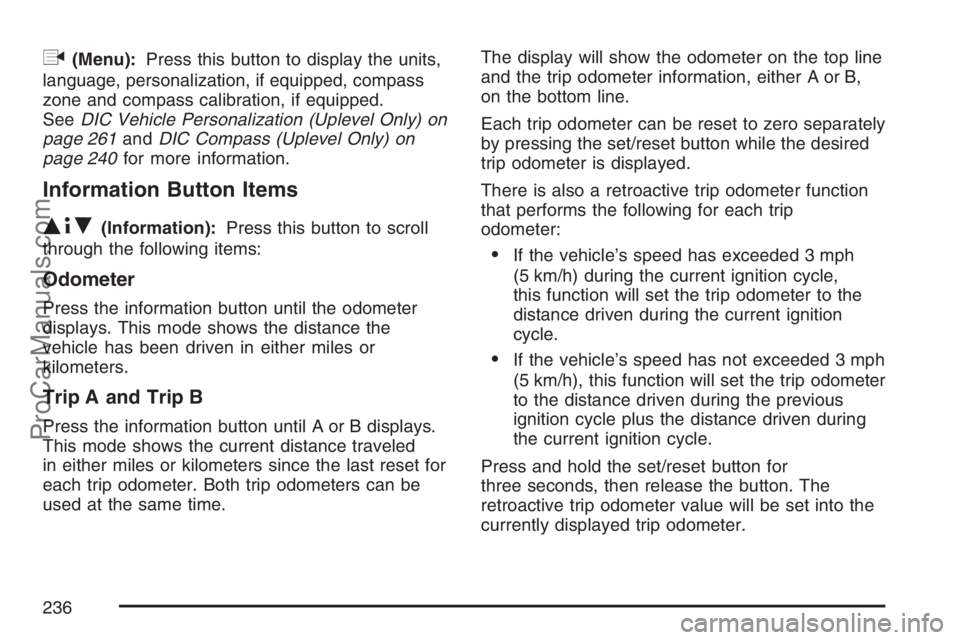
q(Menu):Press this button to display the units,
language, personalization, if equipped, compass
zone and compass calibration, if equipped.
SeeDIC Vehicle Personalization (Uplevel Only) on
page 261andDIC Compass (Uplevel Only) on
page 240for more information.
Information Button Items
Q4R
(Information):Press this button to scroll
through the following items:
Odometer
Press the information button until the odometer
displays. This mode shows the distance the
vehicle has been driven in either miles or
kilometers.
Trip A and Trip B
Press the information button until A or B displays.
This mode shows the current distance traveled
in either miles or kilometers since the last reset for
each trip odometer. Both trip odometers can be
used at the same time.The display will show the odometer on the top line
and the trip odometer information, either A or B,
on the bottom line.
Each trip odometer can be reset to zero separately
by pressing the set/reset button while the desired
trip odometer is displayed.
There is also a retroactive trip odometer function
that performs the following for each trip
odometer:
If the vehicle’s speed has exceeded 3 mph
(5 km/h) during the current ignition cycle,
this function will set the trip odometer to the
distance driven during the current ignition
cycle.
If the vehicle’s speed has not exceeded 3 mph
(5 km/h), this function will set the trip odometer
to the distance driven during the previous
ignition cycle plus the distance driven during
the current ignition cycle.
Press and hold the set/reset button for
three seconds, then release the button. The
retroactive trip odometer value will be set into the
currently displayed trip odometer.
236
ProCarManuals.com
Page 479 of 570
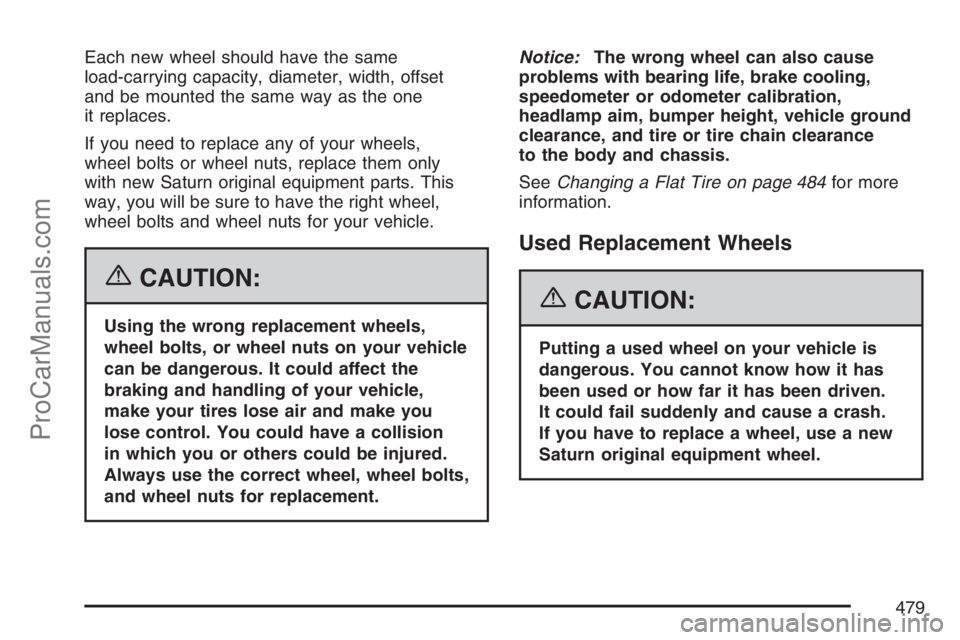
Each new wheel should have the same
load-carrying capacity, diameter, width, offset
and be mounted the same way as the one
it replaces.
If you need to replace any of your wheels,
wheel bolts or wheel nuts, replace them only
with new Saturn original equipment parts. This
way, you will be sure to have the right wheel,
wheel bolts and wheel nuts for your vehicle.
{CAUTION:
Using the wrong replacement wheels,
wheel bolts, or wheel nuts on your vehicle
can be dangerous. It could affect the
braking and handling of your vehicle,
make your tires lose air and make you
lose control. You could have a collision
in which you or others could be injured.
Always use the correct wheel, wheel bolts,
and wheel nuts for replacement.Notice:The wrong wheel can also cause
problems with bearing life, brake cooling,
speedometer or odometer calibration,
headlamp aim, bumper height, vehicle ground
clearance, and tire or tire chain clearance
to the body and chassis.
SeeChanging a Flat Tire on page 484for more
information.
Used Replacement Wheels
{CAUTION:
Putting a used wheel on your vehicle is
dangerous. You cannot know how it has
been used or how far it has been driven.
It could fail suddenly and cause a crash.
If you have to replace a wheel, use a new
Saturn original equipment wheel.
479
ProCarManuals.com
Page 534 of 570

Maintenance Record
After the scheduled services are performed, record the date, odometer reading, who performed the service,
and the type of services performed in the boxes provided. SeeMaintenance Requirements on page 520.
Any additional information fromOwner Checks and Services on page 526can be added on the following
record pages. You should retain all maintenance receipts.
Maintenance Record
DateOdometer
ReadingServiced ByMaintenanceIor
MaintenanceIIServices Performed
534
ProCarManuals.com
Page 535 of 570

Maintenance Record (cont’d)
DateOdometer
ReadingServiced ByMaintenanceIor
MaintenanceIIServices Performed
535
ProCarManuals.com
Page 536 of 570

Maintenance Record (cont’d)
DateOdometer
ReadingServiced ByMaintenanceIor
MaintenanceIIServices Performed
536
ProCarManuals.com