ECO mode SATURN SKY 2007 User Guide
[x] Cancel search | Manufacturer: SATURN, Model Year: 2007, Model line: SKY, Model: SATURN SKY 2007Pages: 384, PDF Size: 2.47 MB
Page 185 of 384

To change from playback by artist to playback
by album, press the pushbutton located below
the Sort By label. From the sort screen, push
one of the buttons below the album button.
Press the pushbutton below the back label to
return to the main music navigator screen.
The album name displays on the second line
between the arrows and songs from the current
album and begins to play. Once all songs from
that album are played, the player moves to
the next album in alphabetical order on the CD-R
and begins playing MP3 �les from that album.
To exit music navigator mode, press the
pushbutton below the Back label to return to
normal MP3 playback.BAND:Press this button to listen to the radio
while a CD is playing. The CD remains inside the
radio for future listening.
CD/AUX (CD/Auxiliary):Press this button to
play a CD while listening to the radio. The CD
icon and a message showing disc and/or
track number displays while a CD is in the
player. Press this button again and the system
automatically searches for an auxiliary input
device such as a portable audio player.
If a portable audio player is not connected,
“No Aux Input Device” displays.
185
ProCarManuals.com
Page 202 of 384

The Electronic Stability Control (ESC) system
automatically comes on whenever you start your
vehicle. To assist the driver with vehicle directional
control, especially in slippery road conditions,
you should always leave the system on. You can
turn ESC off if you ever need to.
If your vehicle is in cruise control when the system
begins to assist the driver maintain directional
control of the vehicle, the ESC/TCS light will �ash
and the cruise control will automatically disengage.
When road conditions allow you to use cruise
again, you may re-engage the cruise control.
SeeCruise Control on page 115.
The ESC/TCS button
is located on the
instrument panel.
The traction control system can be turned off
or back on by pressing the ESC/TCS button.
To disable both traction control and ESC, press
and hold the button brie�y.When the ESC system is turned off, the ESC OFF
message will �rst appear, then the TRACTION
OFF message and the ESC/TCS light will be
on solid to warn the driver that both traction control
and ESC are disabled.
It is recommended to leave the system on for
normal driving conditions, but it may be necessary
to turn the system off if your vehicle is stuck
in sand, mud, ice or snow, and you want to “rock”
your vehicle to attempt to free it. SeeIf Your
Vehicle is Stuck in Sand, Mud, Ice, or Snow
on page 224. Also, see “Competitive Driving Mode”
later in this section.
ESC may also turn off automatically if it determines
that a problem exists with the system. The ESC
OFF and SERVICE ESC messages and the
ESC/TCS light will be on solid to warn the driver
that ESC is disabled and requires service. If
the problem does not clear itself after restarting
the vehicle, you should see your retailer for
service. SeeDIC Warnings and Messages on
page 147for more information.
Adding non-Saturn accessories can affect your
vehicle’s performance. SeeAccessories and
Modi�cations on page 233for more information.
202
ProCarManuals.com
Page 203 of 384

Competitive Driving Mode
The driver can select this optional handling mode
by pressing the ESC/TCS button on the console
two times within a �ve second time period.
COMPETITIVE MODE will be displayed in the DIC.
SeeDIC Warnings and Messages on page 147for
more information. Competitive Driving Mode allows
the driver to have full control of the rear wheels
while the ESC system helps maintain directional
control of the vehicle by selective brake application.
When Competitive Mode is selected, the traction
control system will not be operating. Adjust your
driving accordingly. This mode should only be used
for driving in closed course or track driving venues.
When you press the ESC button again, or restart the
vehicle, the ESC and TCS will be turned back on.
Notice:When traction control is turned off,
or Competitive Driving Mode is active, it is
possible to lose traction. If you attempt to shift
with the rear wheels spinning with a loss of
traction, it is possible to cause damage to the
transmission. Do not attempt to shift when the
rear wheels do not have traction. Damage
caused by misuse of the vehicle is not covered.
See your warranty book for additional
information.
Steering
Power Steering
If you lose power steering assist because the
engine stops or the system is not functioning, you
can steer but it will take much more effort.
Steering Tips
It is important to take curves at a reasonable speed.
A lot of the “driver lost control” accidents
mentioned on the news happen on curves.
Here is why:
Experienced driver or beginner, each of us is
subject to the same laws of physics when driving on
curves. The traction of the tires against the road
surface makes it possible for the vehicle to change
its path when you turn the front wheels. If there is
no traction, inertia will keep the vehicle going in the
same direction. If you have ever tried to steer a
vehicle on wet ice, you will understand this.
203
ProCarManuals.com
Page 290 of 384

Intended Outboard Sidewall:The side of an
asymmetrical tire, that must always face outward
when mounted on a vehicle.
Kilopascal (kPa):The metric unit for air pressure.
Light Truck (LT-Metric) Tire:A tire used on
light duty trucks and some multipurpose passenger
vehicles.
Load Index:An assigned number ranging from
1 to 279 that corresponds to the load carrying
capacity of a tire.
Maximum In�ation Pressure:The maximum
air pressure to which a cold tire may be in�ated.
The maximum air pressure is molded onto the
sidewall.
Maximum Load Rating:The load rating for a tire
at the maximum permissible in�ation pressure
for that tire.
Maximum Loaded Vehicle Weight:The sum of
curb weight, accessory weight, vehicle capacity
weight, and production options weight.Normal Occupant Weight:The number of
occupants a vehicle is designed to seat multiplied
by 150 lbs (68 kg). SeeLoading Your Vehicle
on page 225.
Occupant Distribution:Designated seating
positions.
Outward Facing Sidewall:The side of an
asymmetrical tire that has a particular side that
faces outward when mounted on a vehicle.
The side of the tire that contains a whitewall, bears
white lettering, or bears manufacturer, brand,
and/or model name molding that is higher
or deeper than the same moldings on the other
sidewall of the tire.
Passenger (P-Metric) Tire:A tire used on
passenger cars and some light duty trucks and
multipurpose vehicles.
Recommended In�ation Pressure:Vehicle
manufacturer’s recommended tire in�ation
pressure as shown on the tire placard. See
In�ation - Tire Pressure on page 292andLoading
Your Vehicle on page 225.
290
ProCarManuals.com
Page 362 of 384
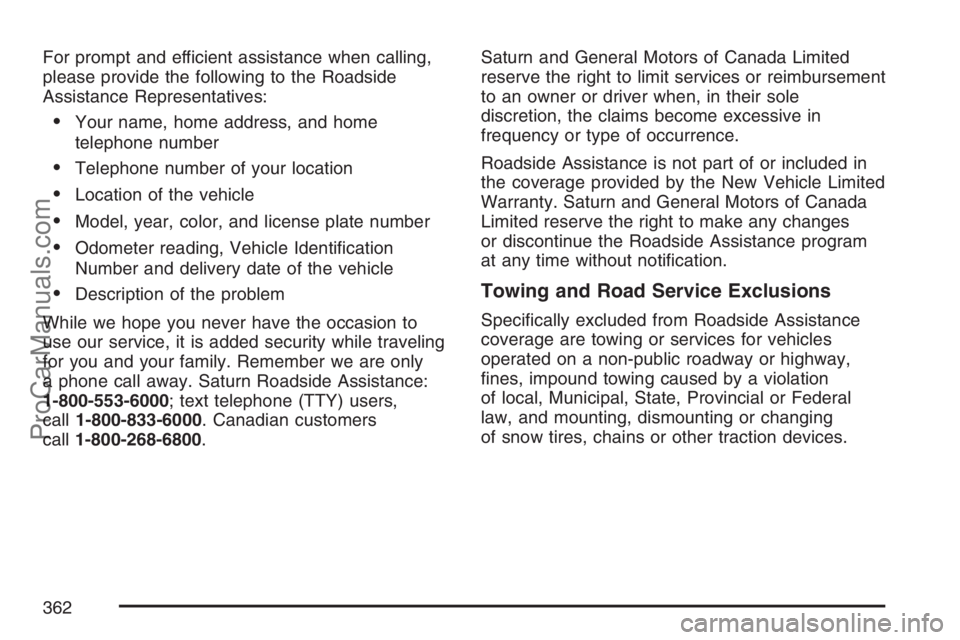
For prompt and efficient assistance when calling,
please provide the following to the Roadside
Assistance Representatives:
Your name, home address, and home
telephone number
Telephone number of your location
Location of the vehicle
Model, year, color, and license plate number
Odometer reading, Vehicle Identi�cation
Number and delivery date of the vehicle
Description of the problem
While we hope you never have the occasion to
use our service, it is added security while traveling
for you and your family. Remember we are only
a phone call away. Saturn Roadside Assistance:
1-800-553-6000; text telephone (TTY) users,
call1-800-833-6000. Canadian customers
call1-800-268-6800.Saturn and General Motors of Canada Limited
reserve the right to limit services or reimbursement
to an owner or driver when, in their sole
discretion, the claims become excessive in
frequency or type of occurrence.
Roadside Assistance is not part of or included in
the coverage provided by the New Vehicle Limited
Warranty. Saturn and General Motors of Canada
Limited reserve the right to make any changes
or discontinue the Roadside Assistance program
at any time without noti�cation.Towing and Road Service Exclusions
Speci�cally excluded from Roadside Assistance
coverage are towing or services for vehicles
operated on a non-public roadway or highway,
�nes, impound towing caused by a violation
of local, Municipal, State, Provincial or Federal
law, and mounting, dismounting or changing
of snow tires, chains or other traction devices.
362
ProCarManuals.com
Page 363 of 384

Vehicle Data Collection and
Event Data Recorders
Your vehicle, like other modern motor vehicles,
has a number of sophisticated computer systems
that monitor and control several aspects of the
vehicle’s performance. Your vehicle uses
on-board vehicle computers to monitor emission
control components to optimize fuel economy,
to monitor conditions for airbag deployment
and, if the vehicle has the Anti-lock Brake
System (ABS), to provide anti-lock braking and
to help the driver control the vehicle in difficult
driving situations. Some information may be stored
during regular operations to facilitate repair of
detected malfunctions; other information is stored
only in a crash event by computer systems,
such as those commonly called Event Data
Recorders (EDR).
In a crash event, computer systems, such as the
airbag Sensing and Diagnostic Module (SDM)
in your vehicle may record information about the
condition of the vehicle and how it was operated,
such as data related to engine speed, brake
application, throttle position, vehicle speed, safetybelt usage, airbag readiness, airbag performance,
and the severity of a collision. This information
has been used to improve vehicle crash
performance and may be used to improve
crash performance of future vehicles and driving
safety. Unlike the data recorders on many
airplanes, these on-board systems do not
record sounds, such as conversation of vehicle
occupants.
To read this information, special equipment is
needed and access to the vehicle or the device
that stores the data is required. GM will not access
information about a crash event or share it with
others other than:
with the consent of the vehicle owner or,
if the vehicle is leased, with the consent of
the lessee,
in response to an official request of police
or similar government office,
as part of GM’s defense of litigation through
the discovery process, or
as required by law.
363
ProCarManuals.com