ECO mode SATURN SKY 2007 Owners Manual
[x] Cancel search | Manufacturer: SATURN, Model Year: 2007, Model line: SKY, Model: SATURN SKY 2007Pages: 384, PDF Size: 2.47 MB
Page 3 of 384

SATURN and the SATURN Emblem are
registered trademarks of Saturn Corporation.
GENERAL MOTORS and GM are registered
trademarks and the name SKY is a trademark
of General Motors Corporation.
This manual includes the latest information
at the time it was printed. We reserve the
right to make changes after that time without
further notice.This manual describes features that may be
available in this model, but your vehicle may not
have all of them. For example, more than one
entertainment system may be offered or your
vehicle may have been ordered without a front
passenger or rear seats.
Keep this manual in the vehicle, so it will be there
if it is needed while you are on the road. If the
vehicle is sold, leave this manual in the vehicle.
Canadian Owners
A French language copy of this manual can be
obtained from your retailer or from:
Helm, Incorporated
P.O. Box 07130
Detroit, MI 48207
Litho in U.S.A.
Part No. 15908067 B Second Printing
©2006 General Motors Corporation. All Rights Reserved.
3
ProCarManuals.com
Page 123 of 384

#(Air Conditioning):Press the left knob on
the control panel to turn the air conditioning system
on or off. An indicator light on the button will
come on to let you know the air conditioning is
activated. When the system is on, this setting cools
and dehumidi�es the air entering your vehicle.
The air conditioning will not function if the fan is
turned off. If air conditioning is selected with
fan off, the indicator light �ashes three times and
then turns off.
There could be a slight change in engine
performance when the air conditioning compressor
turns off and turns on again. This is normal. The
system is designed to make adjustments to
help with fuel economy while still maintaining the
selected temperature.
The air conditioning system removes moisture
from the air, so a small amount of water can drip
underneath your vehicle while idling or after
turning off the engine. This is normal.Air conditioning does not operate at temperature
below 40°F (4°C). In temperatures above 40°F
(4°C), the air conditioning cannot be turned off in
defrost, �oor/defog, and recirculation modes
because it helps to remove moisture from the
vehicle. It also helps to keep the windows clear.
On hot days, open the windows to let the hot
inside air escape; then close them. This helps
reduce the time it takes for the vehicle to
cool down. It also helps the system to operate
more efficiently.
For quick cool down on hot days, do the following:
1. Select the vent mode.
2. Select recirculation mode.
3. Select the air conditioning to on.
4. Select the coolest temperature.
5. Select the highest fan speed.
Using these settings together for long periods of
time can cause the air inside of the vehicle to
become too dry. To prevent this from happening,
after the air in the vehicle has cooled, turn the
recirculation mode off.
123
ProCarManuals.com
Page 144 of 384

Driver Information Center (DIC)
Your vehicle has a Driver Information Center
(DIC). The DIC display gives you the status of
many of your vehicle’s systems. The DIC is also
used to display driver personalization menu modes
and warning/status messages. All messages will
appear in the DIC display, located at the bottom of
the tachometer on the instrument panel cluster.
The DIC buttons are
located on the left side
of the steering wheel.
q(Information):Press this button to scroll
through the vehicle information mode displays.
r(Reset):Press this button to reset some
vehicle information mode displays, select a
personalization menu mode setting, or
acknowledge a warning message.
Press and hold the information and reset buttons
at the same time for one second, then release
the buttons to enter the personalization menu.
SeeDIC Vehicle Personalization on page 152for
more information.
DIC Operation and Displays
The DIC comes on when the ignition is on. The
DIC has different modes which can be accessed
by pressing the DIC buttons. The button functions
are detailed in the following.
144
ProCarManuals.com
Page 145 of 384

Information Modes
q
(Information):Press this button to scroll
through the following vehicle information modes:
Outside Air Temperature and Odometer
Press the information button until the outside air
temperature and the odometer are displayed. This
mode shows the temperature outside of the vehicle
in either degrees Fahrenheit (°F) or degrees
Celsius (°C) and the total distance the vehicle has
been driven in either miles (mi) or kilometers (km).
The outside air temperature will appear on the left
side of the DIC display and the odometer will
appear on the right side of the display.
To change the DIC display to English or metric
units, see “UNITS” underDIC Vehicle
Personalization on page 152.
TRIP A or TRIP B
Press the information button until TRIP A or TRIP B
is displayed. These modes show the current
distance traveled since the last reset for each trip
odometer in either miles (mi) or kilometers (km).
Both odometers can be used at the same time.
Each trip odometer can be reset to zero separately
by pressing and holding the reset button for a
few seconds while the desired trip odometer
is displayed.
FUEL RANGE
Press the information button until FUEL RANGE
is displayed. This mode shows the remaining
distance you can drive without refueling in either
miles (mi) or kilometers (km). It is based on
fuel economy and the fuel remaining in the tank.
When the fuel level is low, FUEL RANGE LOW
will display.
The fuel economy data used to determine fuel
range is an average of recent driving conditions.
As your driving conditions change, this data is
gradually updated. The FUEL RANGE mode
cannot be reset.
145
ProCarManuals.com
Page 146 of 384
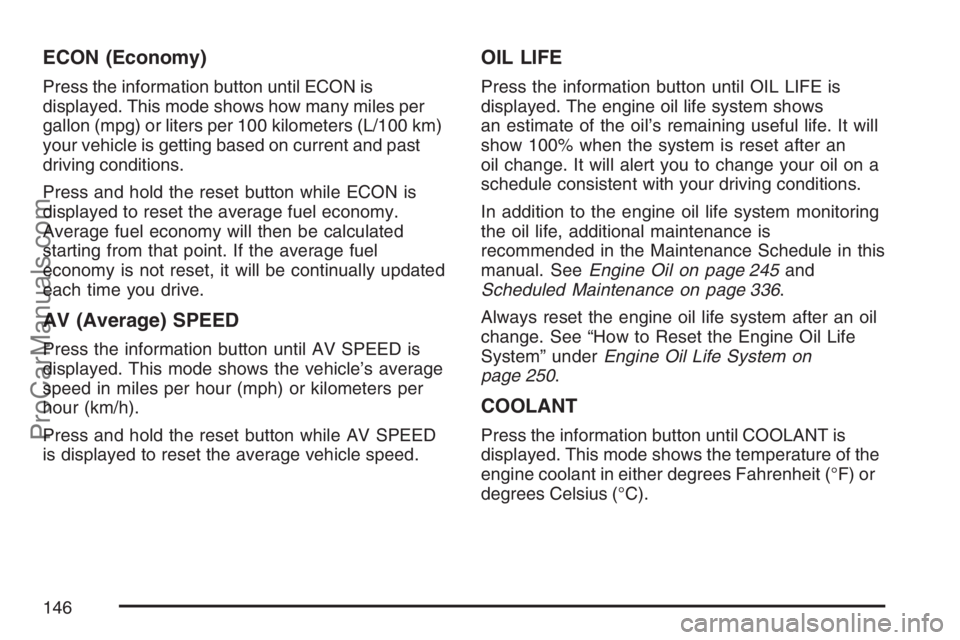
ECON (Economy)
Press the information button until ECON is
displayed. This mode shows how many miles per
gallon (mpg) or liters per 100 kilometers (L/100 km)
your vehicle is getting based on current and past
driving conditions.
Press and hold the reset button while ECON is
displayed to reset the average fuel economy.
Average fuel economy will then be calculated
starting from that point. If the average fuel
economy is not reset, it will be continually updated
each time you drive.
AV (Average) SPEED
Press the information button until AV SPEED is
displayed. This mode shows the vehicle’s average
speed in miles per hour (mph) or kilometers per
hour (km/h).
Press and hold the reset button while AV SPEED
is displayed to reset the average vehicle speed.
OIL LIFE
Press the information button until OIL LIFE is
displayed. The engine oil life system shows
an estimate of the oil’s remaining useful life. It will
show 100% when the system is reset after an
oil change. It will alert you to change your oil on a
schedule consistent with your driving conditions.
In addition to the engine oil life system monitoring
the oil life, additional maintenance is
recommended in the Maintenance Schedule in this
manual. SeeEngine Oil on page 245and
Scheduled Maintenance on page 336.
Always reset the engine oil life system after an oil
change. See “How to Reset the Engine Oil Life
System” underEngine Oil Life System on
page 250.
COOLANT
Press the information button until COOLANT is
displayed. This mode shows the temperature of the
engine coolant in either degrees Fahrenheit (°F) or
degrees Celsius (°C).
146
ProCarManuals.com
Page 152 of 384

DIC Vehicle Personalization
Your vehicle has personalization capabilities that
allow you to program certain features to a
preferred setting. All of the features listed may not
be available on your vehicle. Only the features
available will be displayed on the DIC.
The default settings for the features were set
when your vehicle left the factory, but may have
been changed from their default state since
that time.
To change feature settings, use the following
procedure:
Entering Personalization Menu
1. Turn the ignition on while the vehicle is
stopped.
To avoid excessive drain on the battery,
it is recommended that the headlamps
are turned off.2. Press and hold the information and reset
buttons at the same time for one second, then
release to enter the personalization menu.
If the vehicle speed is greater than 2 mph
(3 km/h), only the UNITS menu will be
accessible.
3. Press the information button to scroll through
the available personalization menu modes.
Press the reset button to scroll through
the available settings for each mode.
If you do not make a selection within
ten seconds, the display will go back to
the previous information displayed.
Personalization Menu Modes
OIL LIFE RESET
When this feature is displayed, you can reset
the engine oil life system. To reset the system,
seeEngine Oil Life System on page 250. See
“OIL LIFE” underDIC Operation and Displays
on page 144for more information.
152
ProCarManuals.com
Page 157 of 384

ON (default):The exterior perimeter lighting will
turn on when the unlock button on the RKE
transmitter is pressed.
SeeRemote Keyless Entry (RKE) System
Operation on page 63for more information.
Choose one of the available settings and press
the information button to select it and move on
to the next feature.
LANGUAGE
This feature allows you to select the language in
which the DIC will display. When LANGUAGE
appears on the display, press and hold the reset
button for at least one second to scroll through
the available settings:
ENGLISH (default):The DIC will display all
information in English.
FRENCH:The DIC will display all information
in French.SPANISH:The DIC will display all information
in Spanish.
GERMAN:The DIC will display all information
in German.
Choose one of the available settings and press
the information button to select it and exit out
of the personalization menu mode.
Exiting Personalization Menu
The personalization menu will be exited when
any of the following conditions occur:
A ten second time period has elapsed.
The ignition is turned off.
The end of the personalization menu list
is reached.
157
ProCarManuals.com
Page 163 of 384

Setting Preset Stations
Up to 18 stations (six FM1, six FM2, and six AM),
can be programmed on the six numbered
pushbuttons, by performing the following steps:
1. Turn the radio on.
2. Press BAND to select FM1, FM2, or AM.
3. Tune in the desired station.
4. Press and hold one of the six numbered
pushbuttons for three seconds until a beep
sounds. Whenever that pushbutton is pressed
and released, the station that was set,
returns.
5. Repeat the Steps 2 through 4 for each
pushbutton.
Setting the Tone (Bass/Treble)
BASS/TREB (Bass/Treble):To adjust the bass
or treble, press the tune knob or bass/treble
pushbutton until the desired tone control label
appears on the display. Turn the tune knob
clockwise or counterclockwise to increase or
decrease the setting. You can also adjust
the setting by pressing either the SEEK, FWD
(forward), or REV (reverse) buttons. The display
shows the current bass or treble level. If a station’s
frequency is weak, or if there is static, decrease
the treble.
EQ (Equalization):Press this button to select
preset equalization settings.
To return to the manual mode, press the EQ
button until Manual appears on the display or start
to manually adjust the bass or treble by pressing
the tune knob.
163
ProCarManuals.com
Page 172 of 384

Setting the Tone
(Bass/Midrange/Treble)
BASS/MID/TREB (Bass, Midrange, or Treble):
To adjust bass, midrange, or treble, press the tune
knob until the tone control labels appear on the
display. Continue pressing to highlight the desired
label, or press the pushbutton positioned under
the desired label. Turn the tune knob clockwise
or counterclockwise to adjust the highlighted
setting. You can also adjust the highlighted setting
by pressing either the SEEK, FWD (forward) or
REV (reverse) button until the desired levels
are obtained. If a station’s frequency is weak,
or if there is static, decrease the treble.
To quickly adjust bass, midrange, or treble to the
middle position, press the pushbutton positioned
under the BASS, MID, or TREB label for more than
two seconds. A beep sounds and the level
adjusts to the middle position.
To quickly adjust all tone and speaker controls to
the middle position, press the tune knob for
more than two seconds until a beep sounds.
EQ (Equalization):Press this button to select
preset equalization settings.To return to the manual mode, press the EQ
button until Manual displays or start to manually
adjust the bass, midrange, or treble by pressing
the tune knob.
Adjusting the Speakers (Balance/Fade)
BAL/FADE (Balance/Fade):To adjust balance
or fade, press the tune knob until the speaker
control labels appear on the display. Continue
pressing to highlight the desired label, or press the
pushbutton positioned under the desired label.
Turn the tune knob clockwise or counterclockwise
to adjust the highlighted setting. You can also
adjust the highlighted setting by pressing either the
SEEK, FWD, or REV button until the desired
levels are obtained.
To quickly adjust balance or fade to the middle
position, press the pushbutton positioned under the
BAL or FADE label for more than two seconds.
A beep sounds and the level adjusts to the middle
position.
To quickly adjust all speaker and tone controls to
the middle position, press the tune knob for
more than two seconds until a beep sounds.
172
ProCarManuals.com
Page 181 of 384

When the CD-R contains only playlists and
compressed audio �les, but no folders, all �les are
located under the root folder. The folder down
and the folder up buttons search playlists (Px)
�rst and then goes to the root folder. When
the radio displays the name of the folder, the
radio displays ROOT.
Order of Play
Tracks recorded to the CD-R are played in the
following order:
Play begins from the �rst track in the �rst
playlist and continues sequentially through
all tracks in each playlist. When the last track
of the last playlist has played, play continues
from the �rst track of the �rst playlist.
Play begins from the �rst track in the �rst
folder and continues sequentially through
all tracks in each folder. When the last track
of the last folder has played, play continues
from the �rst track of the �rst folder.
When play enters a new folder, the display does
not automatically show the new folder name unless
the folder mode was chosen as the default
display. The new track name displays.
File System and Naming
The song name that displays is the song name that
is contained in the ID3 tag. If the song name is not
present in the ID3 tag, then the radio displays the
�le name without the extension (such as .mp3) as
the track name.
Track names longer than 32 characters or
four pages are shortened. Parts of words on the
last page of text and the extension of the �lename
does not display.
Preprogrammed Playlists
Preprogrammed playlists that were created using
WinAmp™, MusicMatch™, or Real Jukebox™
software, can be accessed, however, they cannot
be edited using the radio. These playlists are
treated as special folders containing compressed
audio song �les.
181
ProCarManuals.com