steering SATURN SKY 2008 Owner's Manual
[x] Cancel search | Manufacturer: SATURN, Model Year: 2008, Model line: SKY, Model: SATURN SKY 2008Pages: 342, PDF Size: 5.53 MB
Page 165 of 342
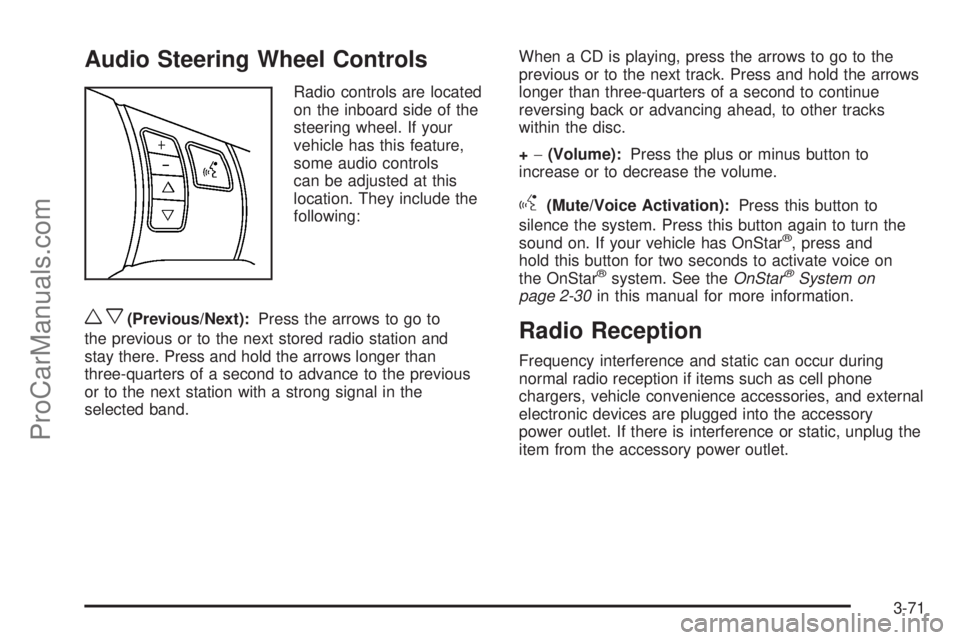
Audio Steering Wheel Controls
Radio controls are located
on the inboard side of the
steering wheel. If your
vehicle has this feature,
some audio controls
can be adjusted at this
location. They include the
following:
wx(Previous/Next):Press the arrows to go to
the previous or to the next stored radio station and
stay there. Press and hold the arrows longer than
three-quarters of a second to advance to the previous
or to the next station with a strong signal in the
selected band.When a CD is playing, press the arrows to go to the
previous or to the next track. Press and hold the arrows
longer than three-quarters of a second to continue
reversing back or advancing ahead, to other tracks
within the disc.
+−(Volume):Press the plus or minus button to
increase or to decrease the volume.
g(Mute/Voice Activation):Press this button to
silence the system. Press this button again to turn the
sound on. If your vehicle has OnStar
®, press and
hold this button for two seconds to activate voice on
the OnStar
®system. See theOnStar®System on
page 2-30in this manual for more information.
Radio Reception
Frequency interference and static can occur during
normal radio reception if items such as cell phone
chargers, vehicle convenience accessories, and external
electronic devices are plugged into the accessory
power outlet. If there is interference or static, unplug the
item from the accessory power outlet.
3-71
ProCarManuals.com
Page 167 of 342

Your Driving, the Road, and Your Vehicle..........4-2
Defensive Driving...........................................4-2
Drunk Driving.................................................4-2
Control of a Vehicle........................................4-3
Braking.........................................................4-3
Antilock Brake System (ABS)...........................4-4
Braking in Emergencies...................................4-5
Traction Control System (TCS).........................4-6
Limited-Slip Rear Axle.....................................4-8
Electronic Stability Control (ESC)......................4-8
Steering......................................................4-11
Off-Road Recovery.......................................4-13
Passing.......................................................4-13
Loss of Control.............................................4-13Driving at Night............................................4-15
Driving in Rain and on Wet Roads..................4-15
Before Leaving on a Long Trip.......................4-16
Highway Hypnosis........................................4-16
Hill and Mountain Roads................................4-17
Winter Driving..............................................4-18
If Your Vehicle is Stuck in Sand, Mud,
Ice, or Snow.............................................4-22
Rocking Your Vehicle to Get It Out.................4-22
Loading Your Vehicle....................................4-23
Towing..........................................................4-28
Towing Your Vehicle.....................................4-28
Recreational Vehicle Towing...........................4-28
Towing a Trailer...........................................4-28
Section 4 Driving Your Vehicle
4-1
ProCarManuals.com
Page 169 of 342

For persons under 21, it is against the law in every
U.S. state to drink alcohol. There are good medical,
psychological, and developmental reasons for
these laws.
The obvious way to eliminate the leading highway
safety problem is for people never to drink alcohol and
then drive.
Medical research shows that alcohol in a person’s
system can make crash injuries worse, especially
injuries to the brain, spinal cord, or heart. This means
that when anyone who has been drinking — driver
or passenger — is in a crash, that person’s chance of
being killed or permanently disabled is higher than if the
person had not been drinking.
Control of a Vehicle
The following three systems help to control your vehicle
while driving — brakes, steering, and accelerator.
At times, as when driving on snow or ice, it is easy to ask
more of those control systems than the tires and road can
provide. Meaning, you can lose control of your vehicle.
SeeTraction Control System (TCS) on page 4-6and
Electronic Stability Control (ESC) on page 4-8.
Adding non-dealer/non-retailer accessories can affect
your vehicle’s performance. SeeAccessories and
Modifications on page 5-3.
Braking
SeeBrake System Warning Light on page 3-27.
Braking action involves perception time and reaction
time. First, you have to decide to push on the brake
pedal. That is perception time. Then you have to bring
up your foot and do it. That is reaction time.
Average reaction time is about three-fourths of a
second. But that is only an average. It might be less
with one driver and as long as two or three seconds or
more with another. Age, physical condition, alertness,
coordination, and eyesight all play a part. So do alcohol,
drugs, and frustration. But even in three-fourths of a
second, a vehicle moving at 60 mph (100 km/h) travels
66 feet (20 m). That could be a lot of distance in an
emergency, so keeping enough space between
your vehicle and others is important.
And, of course, actual stopping distances vary greatly
with the surface of the road, whether it is pavement
or gravel; the condition of the road, whether it is
wet, dry, or icy; tire tread; the condition of the brakes;
the weight of the vehicle; and the amount of brake
force applied.
4-3
ProCarManuals.com
Page 171 of 342

Let us say the road is wet and you are driving safely.
Suddenly, an animal jumps out in front of you. You slam
on the brakes and continue braking. Here is what
happens with ABS:
A computer senses that wheels are slowing down.
If one of the wheels is about to stop rolling, the computer
will separately work the brakes at each wheel.
ABS can change the brake pressure faster than any
driver could. The computer is programmed to make the
most of available tire and road conditions. This can
help you steer around the obstacle while braking hard.
As you brake, the computer keeps receiving updates on
wheel speed and controls braking pressure accordingly.
Remember: ABS does not change the time you need to
get your foot up to the brake pedal or always decrease
stopping distance. If you get too close to the vehicle in
front of you, you will not have time to apply the brakes if
that vehicle suddenly slows or stops. Always leave
enough room up ahead to stop, even though you
have ABS.
Using ABS
Do not pump the brakes. Just hold the brake pedal
down �rmly and let antilock work for you. You might hear
the antilock pump or motor operate, and feel the
brake pedal pulsate, but this is normal.
Braking in Emergencies
With Electronic Stability Control (ESC) and Antilock
Brake System (ABS), you can steer and brake at the
same time. In many emergencies, steering can help you
more than even the very best braking.
Brake Assist
Your vehicle has ESC with ABS. It also has a brake
assist feature that responds to emergency braking
by generating additional pressure and engaging the
ABS. When this happens, the brake pedal will feel easier
to push. Just hold the brake pedal down �rmly and let
the system work for you. You might feel the brakes
vibrate or notice some noise, but this is normal.
The brakes will return to normal operation after the
brake pedal is released.
Brake assist cannot compensate for unsafe driving
practices and braking effectiveness, itself, depends on
the condition of the road, tires, and brakes and
vehicle mass.
4-5
ProCarManuals.com
Page 175 of 342

This light �ashes on the
instrument panel cluster
while the ESC system
is on and activated.
ESC activates when the computer senses a discrepancy
between your intended path and the direction the vehicle
is actually traveling. ESC selectively applies braking
pressure at any one of the vehicle’s brakes to help steer
the vehicle in the direction which you are steering.
When the system activates, an ESC ACTIVE message
displays on the Driver Information Center. SeeDIC
Warnings and Messages on page 3-41. This light �ashes
on the instrument panel cluster when the ESC system
is on and activated. You may also hear a noise or
feel vibration in the brake pedal. This is normal.
Continue to steer the vehicle in the direction you want
it to go.
When the light is comes on and the message(s)
SERVICE ESC, ESC OFF, or both displays, the system
will not assist the driver in maintaining directional
control of the vehicle. Adjust your driving accordingly.
SeeDIC Warnings and Messages on page 3-41.SeeElectronic Stability Control (ESC)/Traction Control
System (TCS) Indicator/Warning Light on page 3-29
for more information.
The Electronic Stability Control (ESC) system is
automatically enabled whenever the vehicle is started.
To assist the driver with vehicle directional control,
especially in slippery road conditions, you should always
leave the system on. But, ESC can be turned off if
needed.
If the vehicle is in cruise control while the system begins
to assist the driver maintain directional control of the
vehicle, the ESC/TCS light �ashes and the cruise control
automatically disengages. When road conditions allow
you to use cruise again, you may re-engage the
cruise control. SeeCruise Control on page 3-10.
The ESC/TCS button
is located on the
instrument panel.
The traction control system can be turned off or back on
by pressing the ESC/TCS button. To disable both
traction control and ESC, press and hold the button from
�ve to ten seconds.
4-9
ProCarManuals.com
Page 177 of 342
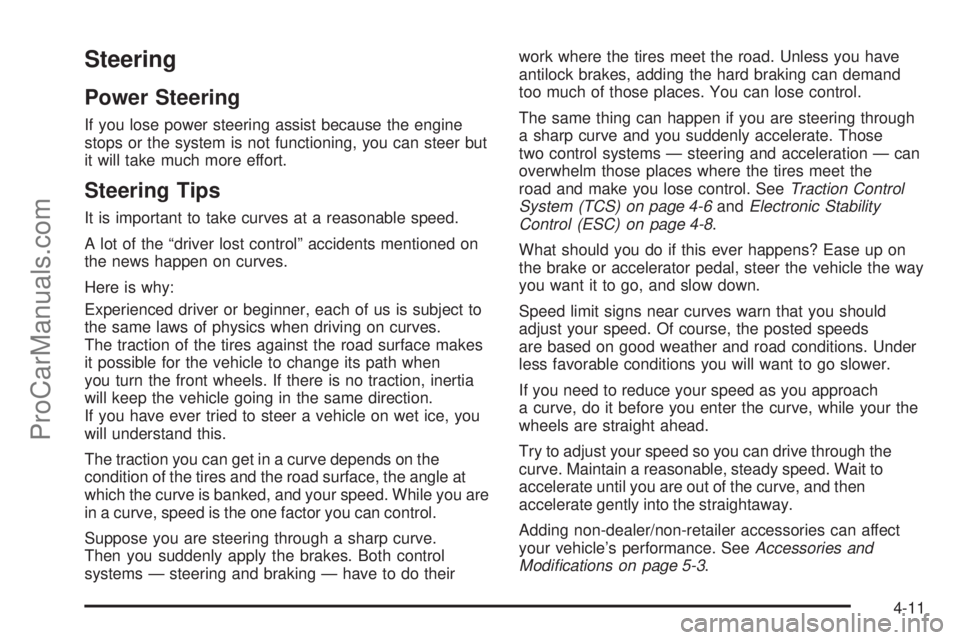
Steering
Power Steering
If you lose power steering assist because the engine
stops or the system is not functioning, you can steer but
it will take much more effort.
Steering Tips
It is important to take curves at a reasonable speed.
A lot of the “driver lost control” accidents mentioned on
the news happen on curves.
Here is why:
Experienced driver or beginner, each of us is subject to
the same laws of physics when driving on curves.
The traction of the tires against the road surface makes
it possible for the vehicle to change its path when
you turn the front wheels. If there is no traction, inertia
will keep the vehicle going in the same direction.
If you have ever tried to steer a vehicle on wet ice, you
will understand this.
The traction you can get in a curve depends on the
condition of the tires and the road surface, the angle at
which the curve is banked, and your speed. While you are
in a curve, speed is the one factor you can control.
Suppose you are steering through a sharp curve.
Then you suddenly apply the brakes. Both control
systems — steering and braking — have to do theirwork where the tires meet the road. Unless you have
antilock brakes, adding the hard braking can demand
too much of those places. You can lose control.
The same thing can happen if you are steering through
a sharp curve and you suddenly accelerate. Those
two control systems — steering and acceleration — can
overwhelm those places where the tires meet the
road and make you lose control. SeeTraction Control
System (TCS) on page 4-6andElectronic Stability
Control (ESC) on page 4-8.
What should you do if this ever happens? Ease up on
the brake or accelerator pedal, steer the vehicle the way
you want it to go, and slow down.
Speed limit signs near curves warn that you should
adjust your speed. Of course, the posted speeds
are based on good weather and road conditions. Under
less favorable conditions you will want to go slower.
If you need to reduce your speed as you approach
a curve, do it before you enter the curve, while your the
wheels are straight ahead.
Try to adjust your speed so you can drive through the
curve. Maintain a reasonable, steady speed. Wait to
accelerate until you are out of the curve, and then
accelerate gently into the straightaway.
Adding non-dealer/non-retailer accessories can affect
your vehicle’s performance. SeeAccessories and
Modifications on page 5-3.
4-11
ProCarManuals.com
Page 178 of 342
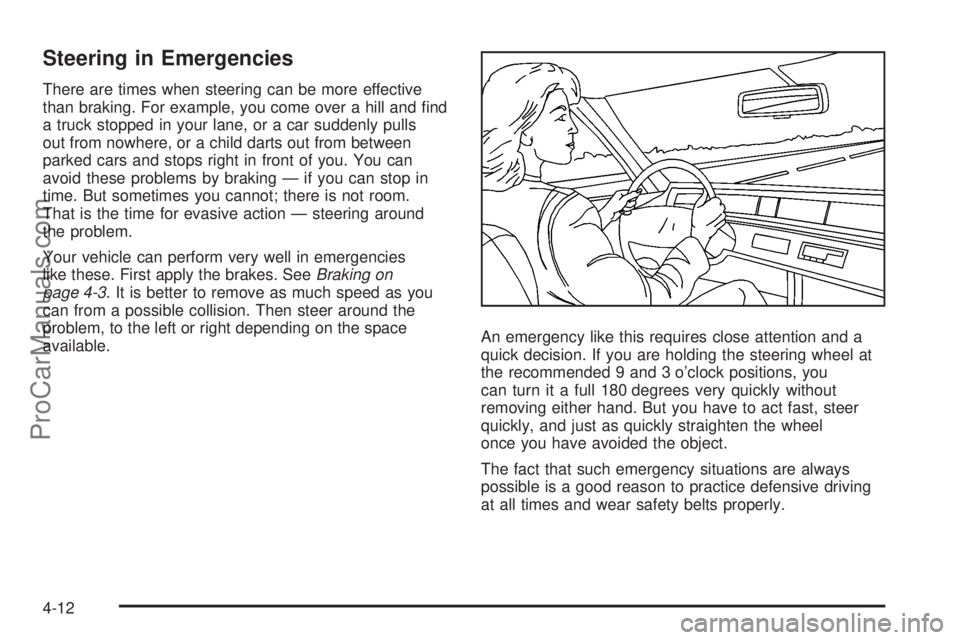
Steering in Emergencies
There are times when steering can be more effective
than braking. For example, you come over a hill and �nd
a truck stopped in your lane, or a car suddenly pulls
out from nowhere, or a child darts out from between
parked cars and stops right in front of you. You can
avoid these problems by braking — if you can stop in
time. But sometimes you cannot; there is not room.
That is the time for evasive action — steering around
the problem.
Your vehicle can perform very well in emergencies
like these. First apply the brakes. SeeBraking on
page 4-3. It is better to remove as much speed as you
can from a possible collision. Then steer around the
problem, to the left or right depending on the space
available.An emergency like this requires close attention and a
quick decision. If you are holding the steering wheel at
the recommended 9 and 3 o’clock positions, you
can turn it a full 180 degrees very quickly without
removing either hand. But you have to act fast, steer
quickly, and just as quickly straighten the wheel
once you have avoided the object.
The fact that such emergency situations are always
possible is a good reason to practice defensive driving
at all times and wear safety belts properly.
4-12
ProCarManuals.com
Page 179 of 342
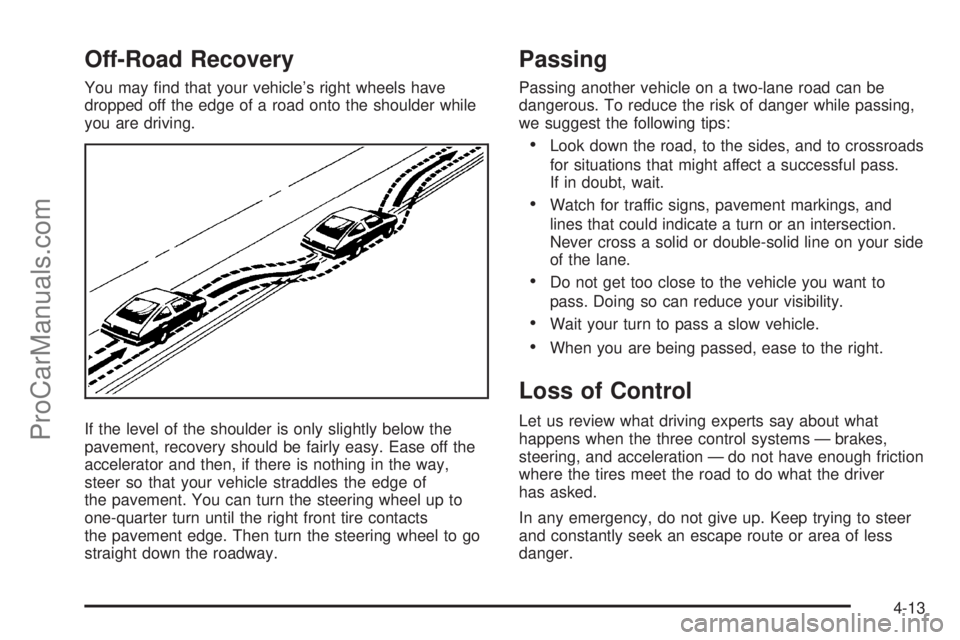
Off-Road Recovery
You may �nd that your vehicle’s right wheels have
dropped off the edge of a road onto the shoulder while
you are driving.
If the level of the shoulder is only slightly below the
pavement, recovery should be fairly easy. Ease off the
accelerator and then, if there is nothing in the way,
steer so that your vehicle straddles the edge of
the pavement. You can turn the steering wheel up to
one-quarter turn until the right front tire contacts
the pavement edge. Then turn the steering wheel to go
straight down the roadway.
Passing
Passing another vehicle on a two-lane road can be
dangerous. To reduce the risk of danger while passing,
we suggest the following tips:
Look down the road, to the sides, and to crossroads
for situations that might affect a successful pass.
If in doubt, wait.
Watch for traffic signs, pavement markings, and
lines that could indicate a turn or an intersection.
Never cross a solid or double-solid line on your side
of the lane.
Do not get too close to the vehicle you want to
pass. Doing so can reduce your visibility.
Wait your turn to pass a slow vehicle.
When you are being passed, ease to the right.
Loss of Control
Let us review what driving experts say about what
happens when the three control systems — brakes,
steering, and acceleration — do not have enough friction
where the tires meet the road to do what the driver
has asked.
In any emergency, do not give up. Keep trying to steer
and constantly seek an escape route or area of less
danger.
4-13
ProCarManuals.com
Page 180 of 342

Skidding
In a skid, a driver can lose control of the vehicle.
Defensive drivers avoid most skids by taking reasonable
care suited to existing conditions, and by not overdriving
those conditions. But skids are always possible.
The three types of skids correspond to your vehicle’s
three control systems. In the braking skid, the wheels are
not rolling. In the steering or cornering skid, too much
speed or steering in a curve causes tires to slip and lose
cornering force. And in the acceleration skid, too much
throttle causes the driving wheels to spin.
A cornering skid and an acceleration skid are best
handled by easing your foot off the accelerator pedal.
If your vehicle has the Traction Control System
(TCS), remember: It helps to avoid only the acceleration
skid. SeeTraction Control System (TCS) on page 4-6.
If you do not have TCS, or if the system is off, then
an acceleration skid is also best handled by easing your
foot off the accelerator pedal.
If your vehicle starts to slide, ease your foot off the
accelerator pedal and quickly steer the way you want
the vehicle to go. If you start steering quickly enough,
your vehicle may straighten out. Always be ready
for a second skid if it occurs.
If your vehicle has Electronic Stability Control (ESC),
the ESC might activate. SeeElectronic Stability Control
(ESC) on page 4-8.Of course, traction is reduced when water, snow, ice,
gravel, or other material is on the road. For safety, you
will want to slow down and adjust your driving to
these conditions. It is important to slow down on slippery
surfaces because stopping distance will be longer and
vehicle control more limited.
While driving on a surface with reduced traction, try
your best to avoid sudden steering, acceleration,
or braking, including reducing vehicle speed by
shifting to a lower gear. Any sudden changes could
cause the tires to slide. You might not realize the
surface is slippery until your vehicle is skidding.
Learn to recognize warning clues — such as enough
water, ice, or packed snow on the road to make a
mirrored surface — and slow down when you have
any doubt.
Even though your vehicle has Electronic Stability
Control (ESC) with Antilock Brake System (ABS),
remember: ABS helps avoid only the braking skid.
If the ABS is ever disabled, in a braking skid, where
the wheels are no longer rolling, release enough
pressure on the brakes to get the wheels rolling again.
This restores steering control. Push the brake pedal
down steadily when you have to stop suddenly.
As long as the wheels are rolling, you will have
steering control.
4-14
ProCarManuals.com
Page 185 of 342
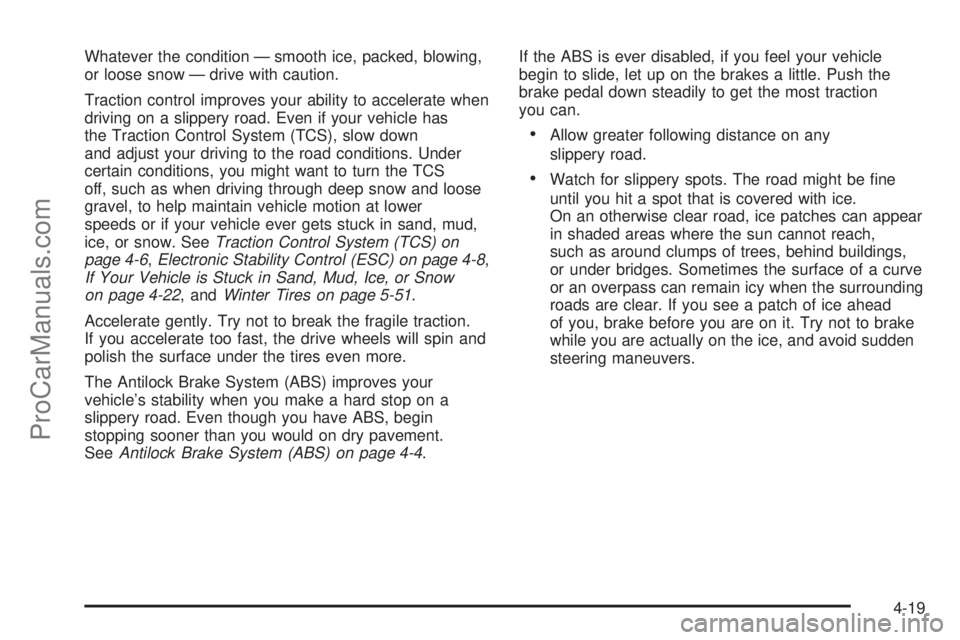
Whatever the condition — smooth ice, packed, blowing,
or loose snow — drive with caution.
Traction control improves your ability to accelerate when
driving on a slippery road. Even if your vehicle has
the Traction Control System (TCS), slow down
and adjust your driving to the road conditions. Under
certain conditions, you might want to turn the TCS
off, such as when driving through deep snow and loose
gravel, to help maintain vehicle motion at lower
speeds or if your vehicle ever gets stuck in sand, mud,
ice, or snow. SeeTraction Control System (TCS) on
page 4-6,Electronic Stability Control (ESC) on page 4-8,
If Your Vehicle is Stuck in Sand, Mud, Ice, or Snow
on page 4-22, andWinter Tires on page 5-51.
Accelerate gently. Try not to break the fragile traction.
If you accelerate too fast, the drive wheels will spin and
polish the surface under the tires even more.
The Antilock Brake System (ABS) improves your
vehicle’s stability when you make a hard stop on a
slippery road. Even though you have ABS, begin
stopping sooner than you would on dry pavement.
SeeAntilock Brake System (ABS) on page 4-4.If the ABS is ever disabled, if you feel your vehicle
begin to slide, let up on the brakes a little. Push the
brake pedal down steadily to get the most traction
you can.
Allow greater following distance on any
slippery road.
Watch for slippery spots. The road might be �ne
until you hit a spot that is covered with ice.
On an otherwise clear road, ice patches can appear
in shaded areas where the sun cannot reach,
such as around clumps of trees, behind buildings,
or under bridges. Sometimes the surface of a curve
or an overpass can remain icy when the surrounding
roads are clear. If you see a patch of ice ahead
of you, brake before you are on it. Try not to brake
while you are actually on the ice, and avoid sudden
steering maneuvers.
4-19
ProCarManuals.com