steering SATURN SKY 2008 User Guide
[x] Cancel search | Manufacturer: SATURN, Model Year: 2008, Model line: SKY, Model: SATURN SKY 2008Pages: 342, PDF Size: 5.53 MB
Page 100 of 342
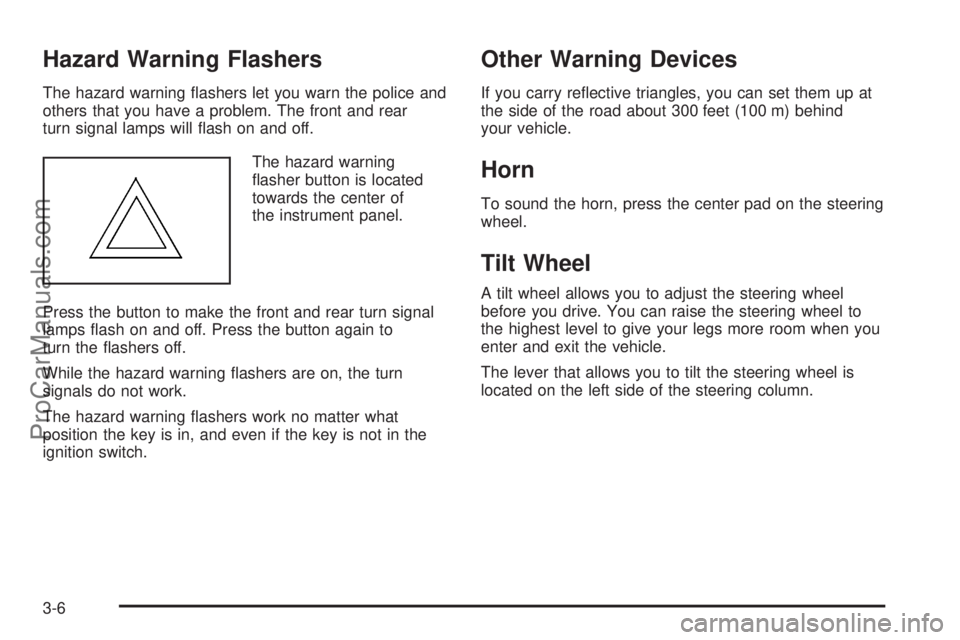
Hazard Warning Flashers
The hazard warning �ashers let you warn the police and
others that you have a problem. The front and rear
turn signal lamps will �ash on and off.
The hazard warning
�asher button is located
towards the center of
the instrument panel.
Press the button to make the front and rear turn signal
lamps �ash on and off. Press the button again to
turn the �ashers off.
While the hazard warning �ashers are on, the turn
signals do not work.
The hazard warning �ashers work no matter what
position the key is in, and even if the key is not in the
ignition switch.
Other Warning Devices
If you carry re�ective triangles, you can set them up at
the side of the road about 300 feet (100 m) behind
your vehicle.
Horn
To sound the horn, press the center pad on the steering
wheel.
Tilt Wheel
A tilt wheel allows you to adjust the steering wheel
before you drive. You can raise the steering wheel to
the highest level to give your legs more room when you
enter and exit the vehicle.
The lever that allows you to tilt the steering wheel is
located on the left side of the steering column.
3-6
ProCarManuals.com
Page 101 of 342

To tilt the wheel, pull down the lever. Then move the
wheel to a comfortable position, pull up the lever to lock
the wheel in place.
Turn Signal/Multifunction Lever
The lever on the left side of the steering column
includes the following:
GTurn and Lane-Change Signals. SeeTurn and
Lane-Change Signals on page 3-8.
53Headlamp High/Low-Beam Changer.
SeeHeadlamp High/Low-Beam Changer on
page 3-8.
Flash-to-Pass. SeeFlash-to-Pass on page 3-8.
OExterior Lamp Control. SeeHeadlamps
on page 3-13.
3-7
ProCarManuals.com
Page 103 of 342

Windshield Wipers
Use this lever, located on the right side of the steering
wheel, to operate the windshield wipers.
9(Off):Move the lever to this position to turn off the
windshield wipers.
&(Intermittent; Speed Sensitive Wipers):Move the
lever to this position for intermittent or speed sensitive
operation. When you select this position, the delay
will vary depending on the vehicles speed, as well as
the manually selected delay.
x(Delay):When the lever is in the intermittent
position, turn the intermittent adjust band with this
symbol on it up or down to set for a shorter or longer
delay between wipes. To the left of the adjust band are
bars, increasing in size from bottom to top, that
indicate the frequency of the wipes. Smaller bars mean
the wipers movement is less frequent. Larger bars
mean the movement is more frequent.
6(Low Speed):Move the lever up to the �rst
setting past intermittent, for steady wiping at low speed.
1(High Speed):Move the lever up to the second
setting past intermittent, for wiping at high speed.
8(Mist):Move the lever all the way down to this
position for a single wiping cycle. Hold it there until the
windshield wipers start; then let go. The windshield
wipers will stop after one wiping cycle. If you want
additional wiping cycles, hold the lever down longer.
Damaged wiper blades may prevent you from seeing well
enough to drive safely. To avoid damage, be sure to clear
ice and snow from the wiper blades before using them.
If the wiper blades are frozen to the windshield,
carefully loosen or thaw them. If your blades do
become damaged, get new blades or blade inserts.
3-9
ProCarManuals.com
Page 105 of 342
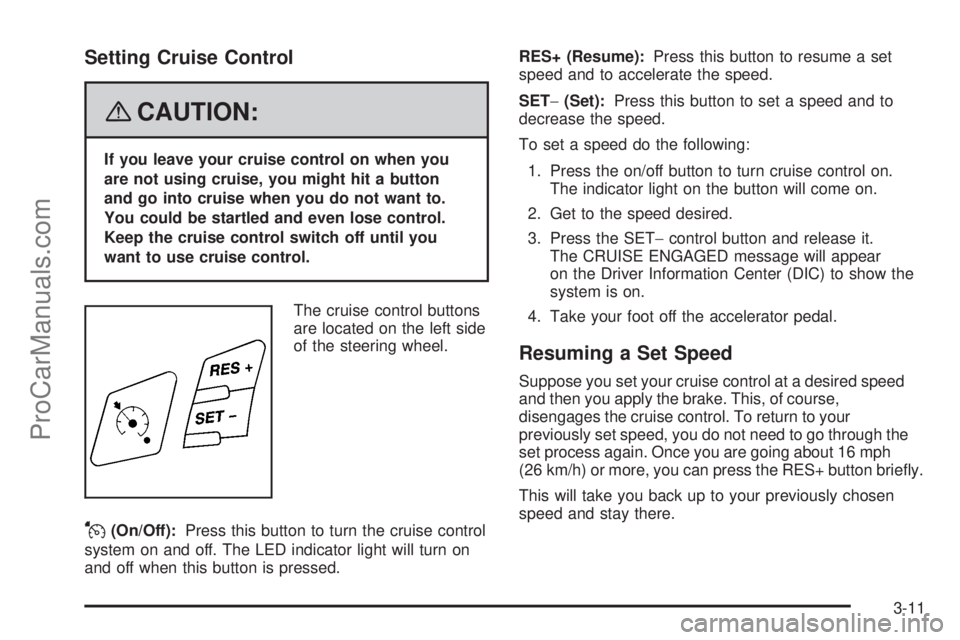
Setting Cruise Control
{CAUTION:
If you leave your cruise control on when you
are not using cruise, you might hit a button
and go into cruise when you do not want to.
You could be startled and even lose control.
Keep the cruise control switch off until you
want to use cruise control.
The cruise control buttons
are located on the left side
of the steering wheel.
J(On/Off):Press this button to turn the cruise control
system on and off. The LED indicator light will turn on
and off when this button is pressed.RES+ (Resume):Press this button to resume a set
speed and to accelerate the speed.
SET−(Set):Press this button to set a speed and to
decrease the speed.
To set a speed do the following:
1. Press the on/off button to turn cruise control on.
The indicator light on the button will come on.
2. Get to the speed desired.
3. Press the SET−control button and release it.
The CRUISE ENGAGED message will appear
on the Driver Information Center (DIC) to show the
system is on.
4. Take your foot off the accelerator pedal.
Resuming a Set Speed
Suppose you set your cruise control at a desired speed
and then you apply the brake. This, of course,
disengages the cruise control. To return to your
previously set speed, you do not need to go through the
set process again. Once you are going about 16 mph
(26 km/h) or more, you can press the RES+ button brie�y.
This will take you back up to your previously chosen
speed and stay there.
3-11
ProCarManuals.com
Page 107 of 342

Headlamps
The lever on the left side of the steering column
operates the exterior lamps.
The exterior lamp switch has the following four positions:
2(Headlamps):This position turns on the
headlamps, parking lamps, and taillamps.
;(Parking Lamps):This position turns on the
parking lamps and taillamps only.
AUTO (Automatic Headlamp System):This position
automatically turns on the Daytime Running Lamps
(DRL) during daytime, and the headlamps, parking
lamps, and taillamps at night.
P(Off/On):This position is an Off/On switch for the
Automatic Headlamp System. In Canada, this applies
to vehicles with an automatic transmission set to
PARK (P) and manual transmission vehicles with the
parking brake engaged.
When operating in AUTO, a brief turn of the switch to
off/on will turn off the Automatic Headlamp System.
An AUTO LIGHTS OFF message will display on
the Driver Information Center (DIC) and a chime will
sound. Turning the switch to off/on again will turn
the Automatic Headlamp System back on. An AUTO
LIGHTS ON message will display on the Driver
Information Center (DIC).
The Automatic Headlamp System is always turned on
at the beginning of an ignition cycle for vehicles
with manual transmission. When the parking brake is
engaged, the automatic headlamps will turn off.
For vehicles with an automatic transmission, when the
shift lever is shifted out of PARK (P), the Automatic
Headlamp System will turn on. Shifting the lever back to
PARK (P) will turn off the automatic headlamp system.
Headlamps on Reminder
If the driver’s door is opened with the ignition off and
the lamps on, a warning chime will sound. This lets you
know that the headlamps are still on.
3-13
ProCarManuals.com
Page 108 of 342

Daytime Running Lamps (DRL)
Daytime Running Lamps (DRL) can make it easier for
others to see the front of your vehicle during the
day. DRL can be helpful in many different driving
conditions, but they can be especially helpful in the short
periods after dawn and before sunset. Fully functional
daytime running lamps are required on all vehicles
�rst sold in Canada.
Your vehicle has a light sensor on top of the instrument
panel that helps control the DRL. Make sure it is not
covered or the headlamps will come on when they are
not needed.
The DRL system makes both low beam headlamps turn
on at reduced intensity when the following conditions
are met:
The ignition is on.
The exterior lamp control is turned to AUTO.
The light sensor detects daytime light.
The shift lever is not in PARK (P).
While the DRL system is on, the taillamps, sidemarker
lamps, and instrument panel lights will not be on.
The DRL system turns off on U.S. vehicles by using the
on/off switch for one ignition cycle, if the vehicle is in
the PARK (P) position, or if the vehicle speed is
less than 5 mph (8 km/h) after the vehicle is started.For vehicles �rst sold in Canada the DRL system will
turn off when a automatic transmission vehicle is in the
PARK (P) position or the park brake is set on a
manual transmission vehicle and the vehicle speed is
less than 8 mph (13 km/h).
As with any vehicle, you should turn on the regular
headlamp system when it is needed.
Fog Lamps
The fog lamp button is
located on the instrument
panel, to the left of the
steering wheel.
The ignition must be on to turn the fog lamps on.
Push the button to turn the fog lamps on and off.
An indicator light on the instrument panel cluster will
come on when the fog lamps are on.
The parking lamps will automatically turn on and off
when the fog lamps are turned on and off.
3-14
ProCarManuals.com
Page 109 of 342

The fog lamps will turn off while the high-beam
headlamps are turned on.
Some localities have laws that require the headlamps to
be on along with the fog lamps.
Instrument Panel Brightness
The control for this feature is located on the instrument
panel to the left of the steering wheel.
Turn the thumbwheel up to brighten the lights or down
to dim them.
Entry/Exit Lighting
The lamps inside your vehicle will go on when you open
any door. These lamps will fade out after about
20 seconds after all of the doors have been closed or
when the ignition is turned on. These lamps will also go
on when you press the trunk release, unlock symbol
button or the horn symbol on the Remote Keyless Entry
System (RKE) Transmitter.
The lamps inside the vehicle will stay on for about
20 seconds after the key is removed from the ignition to
provide an illuminated exit.
Mirror Reading Lamps
Your vehicle has reading lamps on the rearview
mirror. Push the button to turn the reading lamps
on and off.
Battery Run-Down Protection
Your vehicle has a battery saver feature designed to
protect the vehicle’s battery.
When any interior lamp is left on and the ignition is
turned off, the battery rundown protection system
automatically turns the lamp off after 20 minutes.
This prevents draining of the battery.
3-15
ProCarManuals.com
Page 132 of 342
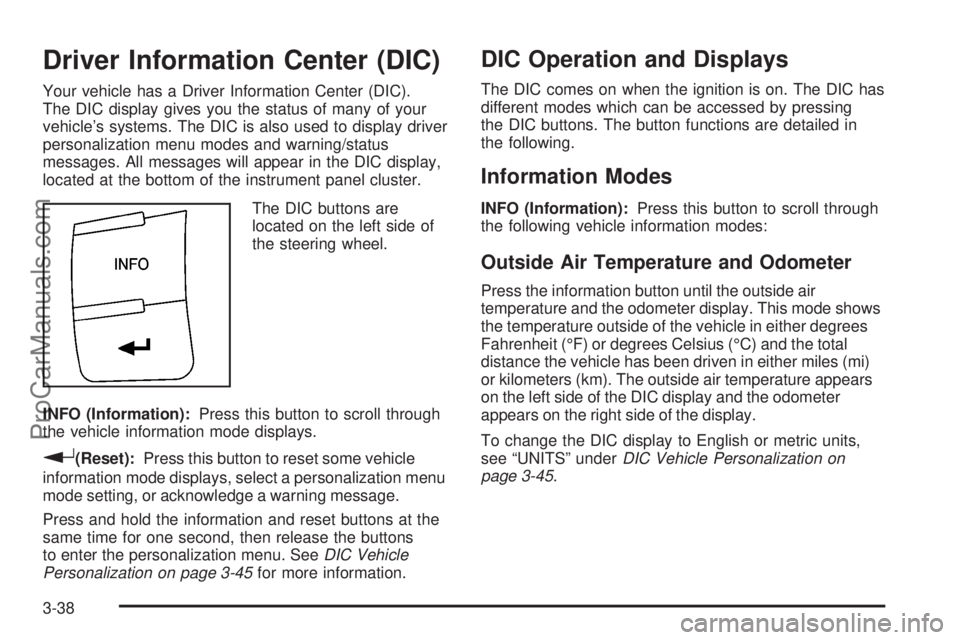
Driver Information Center (DIC)
Your vehicle has a Driver Information Center (DIC).
The DIC display gives you the status of many of your
vehicle’s systems. The DIC is also used to display driver
personalization menu modes and warning/status
messages. All messages will appear in the DIC display,
located at the bottom of the instrument panel cluster.
The DIC buttons are
located on the left side of
the steering wheel.
INFO (Information):Press this button to scroll through
the vehicle information mode displays.
r(Reset):Press this button to reset some vehicle
information mode displays, select a personalization menu
mode setting, or acknowledge a warning message.
Press and hold the information and reset buttons at the
same time for one second, then release the buttons
to enter the personalization menu. SeeDIC Vehicle
Personalization on page 3-45for more information.
DIC Operation and Displays
The DIC comes on when the ignition is on. The DIC has
different modes which can be accessed by pressing
the DIC buttons. The button functions are detailed in
the following.
Information Modes
INFO (Information):Press this button to scroll through
the following vehicle information modes:
Outside Air Temperature and Odometer
Press the information button until the outside air
temperature and the odometer display. This mode shows
the temperature outside of the vehicle in either degrees
Fahrenheit (°F) or degrees Celsius (°C) and the total
distance the vehicle has been driven in either miles (mi)
or kilometers (km). The outside air temperature appears
on the left side of the DIC display and the odometer
appears on the right side of the display.
To change the DIC display to English or metric units,
see “UNITS” underDIC Vehicle Personalization on
page 3-45.
3-38
ProCarManuals.com
Page 144 of 342

Audio System(s)
Determine which radio your vehicle has and then read the
pages following to familiarize yourself with its features.
{CAUTION:
This system provides you with far greater
access to audio stations and song listings.
Giving extended attention to entertainment
tasks while driving can cause a crash and you
or others can be injured or killed. Always keep
your eyes on the road and your mind on the
drive — avoid engaging in extended searching
while driving.
Keeping your mind on the drive is important for safe
driving. SeeDefensive Driving on page 4-2. Here
are some ways in which you can help avoid distraction
while driving.While your vehicle is parked:
Familiarize yourself with all of its controls.
Familiarize yourself with its operation.
Set up your audio system by presetting your
favorite radio stations, setting the tone, and
adjusting the speakers. Then, when driving
conditions permit, you can tune to your favorite
radio stations using the presets and steering wheel
controls if the vehicle has them.
Notice:Before adding any sound equipment to
your vehicle, such as an audio system, CD player,
CB radio, mobile telephone, or two-way radio,
make sure that it can be added by checking with
your dealer/retailer. Also, check federal rules
covering mobile radio and telephone units. If sound
equipment can be added, it is very important to
do it properly. Added sound equipment may
interfere with the operation of your vehicle’s engine,
radio, or other systems, and even damage them.
Your vehicle’s systems may interfere with the
operation of sound equipment that has been added.
Your vehicle has a feature called Retained Accessory
Power (RAP). With RAP, the audio system can be played
even after the ignition is turned off. SeeRetained
Accessory Power (RAP) on page 2-18for more
information.
3-50
ProCarManuals.com
Page 150 of 342
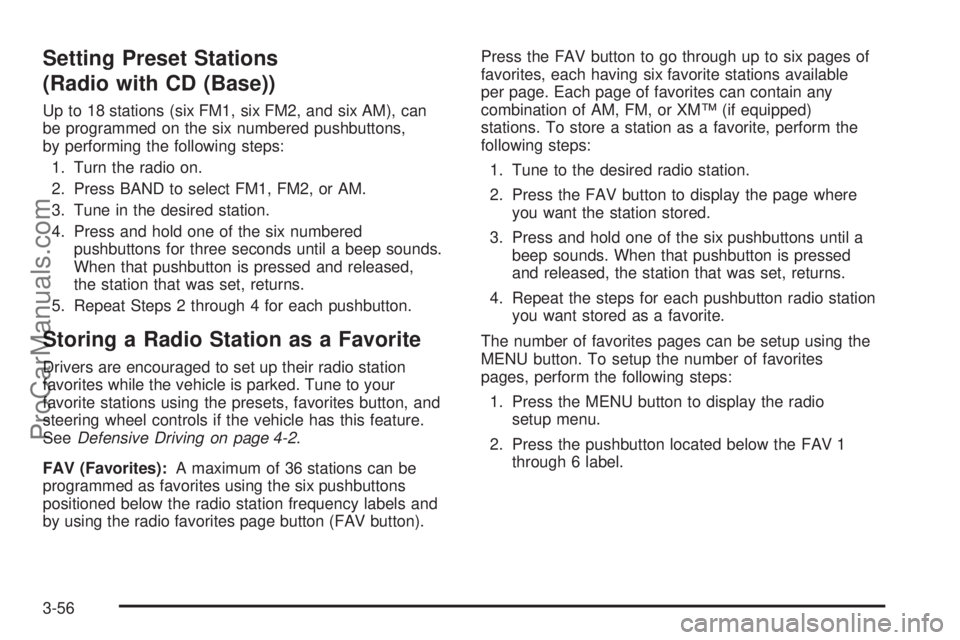
Setting Preset Stations
(Radio with CD (Base))
Up to 18 stations (six FM1, six FM2, and six AM), can
be programmed on the six numbered pushbuttons,
by performing the following steps:
1. Turn the radio on.
2. Press BAND to select FM1, FM2, or AM.
3. Tune in the desired station.
4. Press and hold one of the six numbered
pushbuttons for three seconds until a beep sounds.
When that pushbutton is pressed and released,
the station that was set, returns.
5. Repeat Steps 2 through 4 for each pushbutton.
Storing a Radio Station as a Favorite
Drivers are encouraged to set up their radio station
favorites while the vehicle is parked. Tune to your
favorite stations using the presets, favorites button, and
steering wheel controls if the vehicle has this feature.
SeeDefensive Driving on page 4-2.
FAV (Favorites):A maximum of 36 stations can be
programmed as favorites using the six pushbuttons
positioned below the radio station frequency labels and
by using the radio favorites page button (FAV button).Press the FAV button to go through up to six pages of
favorites, each having six favorite stations available
per page. Each page of favorites can contain any
combination of AM, FM, or XM™ (if equipped)
stations. To store a station as a favorite, perform the
following steps:
1. Tune to the desired radio station.
2. Press the FAV button to display the page where
you want the station stored.
3. Press and hold one of the six pushbuttons until a
beep sounds. When that pushbutton is pressed
and released, the station that was set, returns.
4. Repeat the steps for each pushbutton radio station
you want stored as a favorite.
The number of favorites pages can be setup using the
MENU button. To setup the number of favorites
pages, perform the following steps:
1. Press the MENU button to display the radio
setup menu.
2. Press the pushbutton located below the FAV 1
through 6 label.
3-56
ProCarManuals.com