change time SATURN VUE 2005 User Guide
[x] Cancel search | Manufacturer: SATURN, Model Year: 2005, Model line: VUE, Model: SATURN VUE 2005Pages: 384, PDF Size: 2.8 MB
Page 143 of 384

Highbeam On Light
This light will come on
when the high-beam
headlamps are in use.
SeeHeadlamp High/Low-Beam Changer on page 3-8.
Daytime Running Lamps (DRL)
Indicator Light
This light is located on the
instrument panel cluster. It
goes on whenever the
Daytime Running Lamps
are on.
SeeDaytime Running Lamps (DRL) on page 3-14for
further information.
Gate Ajar Light
If this light comes on, your
liftgate is not completely
closed. Driving with
the liftgate open can cause
carbon monoxide (CO)
to enter the vehicle.
SeeEngine Exhaust on page 2-27for more information.
Service Vehicle Soon Light
This light will come on if
you have problems that
may require the vehicle to
be taken in for service.
If the light comes on, take your vehicle to a Saturn
retailer for service as soon as possible.
3-37
ProCarManuals.com
Page 146 of 384

Setting the Time for Radios without
Radio Data Systems (RDS)
Press and hold the RCL button, at the same time press
the TUNE/SEEK down or up arrows. Press the arrows
until the correct time appears on the display. The
time can be set with the ignition on or off.
Setting the Time for Radios with
Radio Data Systems (RDS)
Press and hold the RCL button and at the same time
press the HR (AUTO EQ left) or MN (AUTO EQ
right) arrows. You will hear a beep indicating that you
can change the time. Release the RCL button and press
HR until the correct hour appears on the display.
Press MN until the correct minute appears on the
display. The time can be set with the ignition on or off.
To synchronize the time with an FM station broadcasting
Radio Data System (RDS) information, press and
hold the RCL and RDS buttons at the same time for
two seconds until SET RDS TIME appears on the
display. If the time is not available from the station, NO
RDS TIME SET will appear on the display.
RDS time is broadcast once a minute. After tuning to an
RDS broadcast station, it may take a few minutes for
the time to update.
AM-FM Radio
Playing the Radio
PUSH ON (Power):Push this knob to turn the system
on and off.
VOL (Volume):Turn this knob to increase or to
decrease the volume.
RCL (Recall):Press this button to switch the display
between the radio station frequency and the time. When
the ignition is off, press this button to display the time.
3-40
ProCarManuals.com
Page 153 of 384
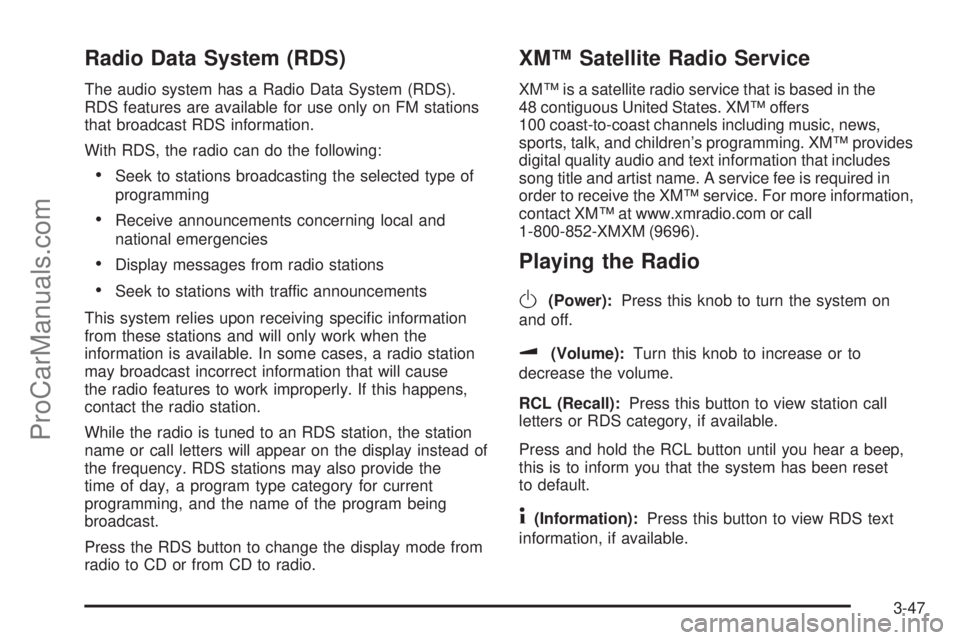
Radio Data System (RDS)
The audio system has a Radio Data System (RDS).
RDS features are available for use only on FM stations
that broadcast RDS information.
With RDS, the radio can do the following:
Seek to stations broadcasting the selected type of
programming
Receive announcements concerning local and
national emergencies
Display messages from radio stations
Seek to stations with traffic announcements
This system relies upon receiving speci�c information
from these stations and will only work when the
information is available. In some cases, a radio station
may broadcast incorrect information that will cause
the radio features to work improperly. If this happens,
contact the radio station.
While the radio is tuned to an RDS station, the station
name or call letters will appear on the display instead of
the frequency. RDS stations may also provide the
time of day, a program type category for current
programming, and the name of the program being
broadcast.
Press the RDS button to change the display mode from
radio to CD or from CD to radio.
XM™ Satellite Radio Service
XM™ is a satellite radio service that is based in the
48 contiguous United States. XM™ offers
100 coast-to-coast channels including music, news,
sports, talk, and children’s programming. XM™ provides
digital quality audio and text information that includes
song title and artist name. A service fee is required in
order to receive the XM™ service. For more information,
contact XM™ at www.xmradio.com or call
1-800-852-XMXM (9696).
Playing the Radio
O
(Power):Press this knob to turn the system on
and off.
u(Volume):Turn this knob to increase or to
decrease the volume.
RCL (Recall):Press this button to view station call
letters or RDS category, if available.
Press and hold the RCL button until you hear a beep,
this is to inform you that the system has been reset
to default.
4(Information):Press this button to view RDS text
information, if available.
3-47
ProCarManuals.com
Page 155 of 384
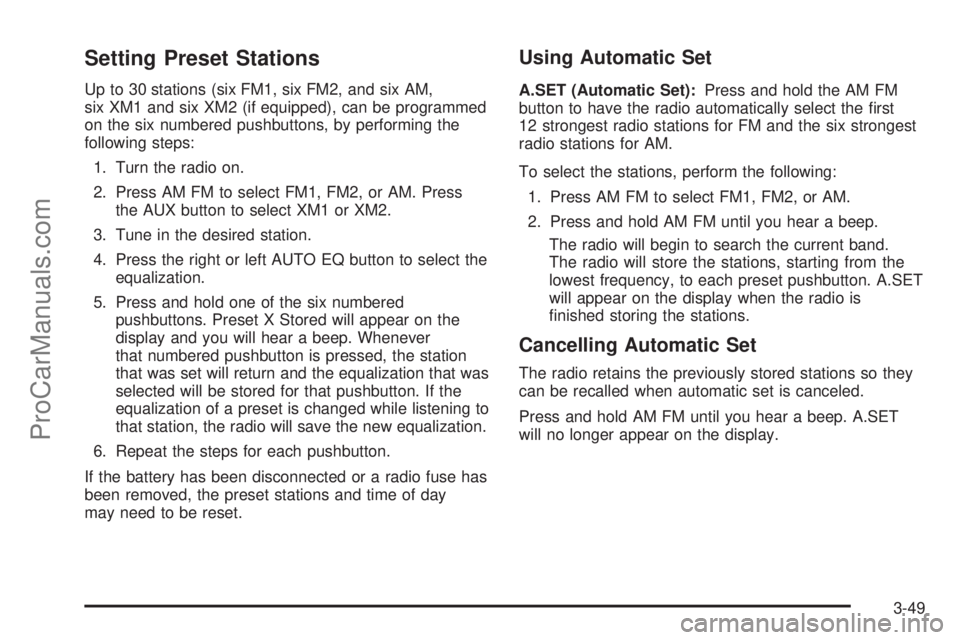
Setting Preset Stations
Up to 30 stations (six FM1, six FM2, and six AM,
six XM1 and six XM2 (if equipped), can be programmed
on the six numbered pushbuttons, by performing the
following steps:
1. Turn the radio on.
2. Press AM FM to select FM1, FM2, or AM. Press
the AUX button to select XM1 or XM2.
3. Tune in the desired station.
4. Press the right or left AUTO EQ button to select the
equalization.
5. Press and hold one of the six numbered
pushbuttons. Preset X Stored will appear on the
display and you will hear a beep. Whenever
that numbered pushbutton is pressed, the station
that was set will return and the equalization that was
selected will be stored for that pushbutton. If the
equalization of a preset is changed while listening to
that station, the radio will save the new equalization.
6. Repeat the steps for each pushbutton.
If the battery has been disconnected or a radio fuse has
been removed, the preset stations and time of day
may need to be reset.
Using Automatic Set
A.SET (Automatic Set):Press and hold the AM FM
button to have the radio automatically select the �rst
12 strongest radio stations for FM and the six strongest
radio stations for AM.
To select the stations, perform the following:
1. Press AM FM to select FM1, FM2, or AM.
2. Press and hold AM FM until you hear a beep.
The radio will begin to search the current band.
The radio will store the stations, starting from the
lowest frequency, to each preset pushbutton. A.SET
will appear on the display when the radio is
�nished storing the stations.
Cancelling Automatic Set
The radio retains the previously stored stations so they
can be recalled when automatic set is canceled.
Press and hold AM FM until you hear a beep. A.SET
will no longer appear on the display.
3-49
ProCarManuals.com
Page 159 of 384
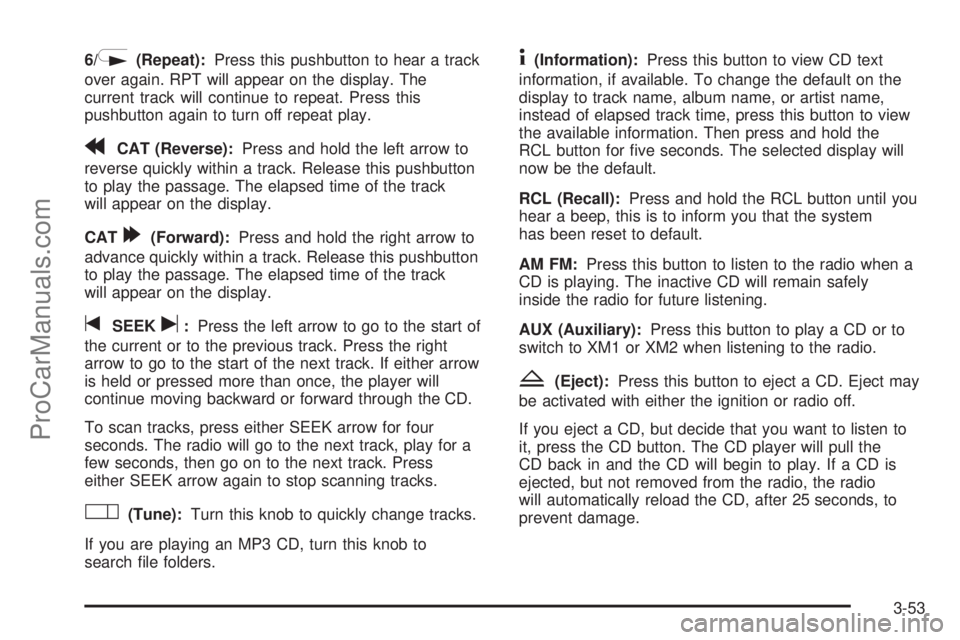
6/N(Repeat):Press this pushbutton to hear a track
over again. RPT will appear on the display. The
current track will continue to repeat. Press this
pushbutton again to turn off repeat play.
rCAT (Reverse):Press and hold the left arrow to
reverse quickly within a track. Release this pushbutton
to play the passage. The elapsed time of the track
will appear on the display.
CAT
[(Forward):Press and hold the right arrow to
advance quickly within a track. Release this pushbutton
to play the passage. The elapsed time of the track
will appear on the display.
tSEEKu:Press the left arrow to go to the start of
the current or to the previous track. Press the right
arrow to go to the start of the next track. If either arrow
is held or pressed more than once, the player will
continue moving backward or forward through the CD.
To scan tracks, press either SEEK arrow for four
seconds. The radio will go to the next track, play for a
few seconds, then go on to the next track. Press
either SEEK arrow again to stop scanning tracks.
O(Tune):Turn this knob to quickly change tracks.
If you are playing an MP3 CD, turn this knob to
search �le folders.
4(Information):Press this button to view CD text
information, if available. To change the default on the
display to track name, album name, or artist name,
instead of elapsed track time, press this button to view
the available information. Then press and hold the
RCL button for �ve seconds. The selected display will
now be the default.
RCL (Recall):Press and hold the RCL button until you
hear a beep, this is to inform you that the system
has been reset to default.
AM FM:Press this button to listen to the radio when a
CD is playing. The inactive CD will remain safely
inside the radio for future listening.
AUX (Auxiliary):Press this button to play a CD or to
switch to XM1 or XM2 when listening to the radio.
Z(Eject):Press this button to eject a CD. Eject may
be activated with either the ignition or radio off.
If you eject a CD, but decide that you want to listen to
it, press the CD button. The CD player will pull the
CD back in and the CD will begin to play. If a CD is
ejected, but not removed from the radio, the radio
will automatically reload the CD, after 25 seconds, to
prevent damage.
3-53
ProCarManuals.com
Page 162 of 384

CAT[(Forward):Press and hold the right arrow to
advance quickly within a track. Release this pushbutton
to play the passage. The elapsed time of the track
will appear on the display.
tSEEKu:Press the right or left arrow to go to the
previous or next CD.
To scan tracks on the current CD, press and hold either
SEEK arrow for more than two seconds, but less
then four seconds. The radio will go to the next track,
play for a few seconds, then go on to the next track.
Press either SEEK arrow again to stop scanning tracks.
To scan tracks on all of the CDs loaded, press and
hold either SEEK arrow for more than four seconds. The
radio will go to the next track, play for a few seconds,
then go on to the next track. Press either SEEK
arrow again to stop scanning tracks.
O(Tune):Turn this knob to quickly change tracks.
4(Information):Press this button to view CD text
information, if available. To change the default on the
display, track name, artist name, album name, �le name,
or directory, press this button to scroll through each
display. Once the desired display is shown, press and
hold the RCL button for �ve seconds. The selected
display will now be the default.RCL (Recall):Press and hold the RCL button until you
hear a beep, this is to inform you that the system
has been reset to default.
AM FM:Press this button to listen to the radio when a
CD is playing. The inactive CD(s) will remain safely
inside the radio for future listening.
AUX (Auxiliary):Press this button to play a CD or to
switch to XM1 or XM2 when listening to the radio.
B(CD):Press this button to go to the next CD, if
more than one CD is loaded.
Z(Eject):To eject one CD, press this button for less
than two seconds. Then press the pushbutton number
that corresponds to the loaded CD that you want to
eject.
To eject all loaded CDs, press and hold this button for
more than two seconds.
Eject may be activated with either the ignition or radio
off. If you eject a CD, but decide that you want to listen
to it, press the CD button. This will pull the CD back
in and it will begin to play. If a CD is ejected, but
not removed from the radio, the radio will automatically
reload the CD, after 25 seconds, to prevent damage.
3-56
ProCarManuals.com
Page 165 of 384

O(Tune):Turn this knob to quickly change tracks
on the CDDA and the MP3 folder �les.
4(Information):Press this button to see the elapsed
time of the track and the current track time. To
change the default on the display, track name, artist
name, album name, �le name, or directory, press
this button to scroll through each display. Once the
desired display is shown, press and hold the RCL button
for �ve seconds. The selected display will now be the
default.
rCAT[:Press either arrow to change directories.
CD Messages
If any error message appears on the display and/or the
CD comes out, it could be for one of the following
reasons:
It is very hot. When the temperature returns to
normal, the CD should play.
You are driving on a very rough road. When the
road becomes smoother, the CD should play.
The CD is dirty, scratched, wet, or upside down.
The air is very humid. If so, wait about an hour and
try again.
The format of the CD may not be compatible. See
“MP3 Format” earlier for more information.
There may have been a problem while burning
the CD.
The label may be caught in the CD player.
If the CD is not playing correctly, for any other reason,
try a known good CD.
If any error occurs repeatedly or if an error cannot be
corrected, contact your retailer. If the radio displays
an error message, write it down and provide it to your
retailer when reporting the problem.
3-59
ProCarManuals.com
Page 166 of 384
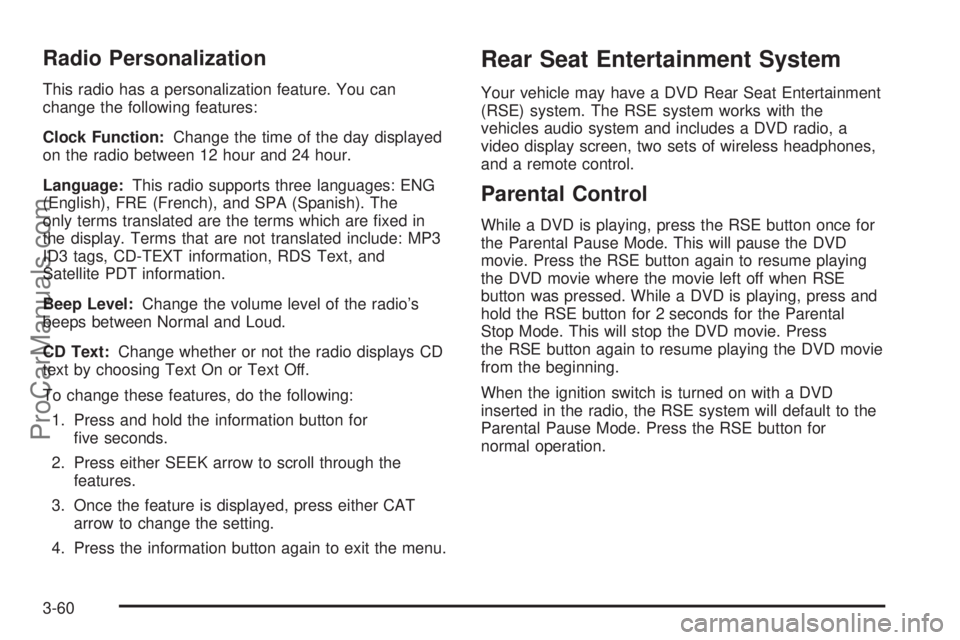
Radio Personalization
This radio has a personalization feature. You can
change the following features:
Clock Function:Change the time of the day displayed
on the radio between 12 hour and 24 hour.
Language:This radio supports three languages: ENG
(English), FRE (French), and SPA (Spanish). The
only terms translated are the terms which are �xed in
the display. Terms that are not translated include: MP3
ID3 tags, CD-TEXT information, RDS Text, and
Satellite PDT information.
Beep Level:Change the volume level of the radio’s
beeps between Normal and Loud.
CD Text:Change whether or not the radio displays CD
text by choosing Text On or Text Off.
To change these features, do the following:
1. Press and hold the information button for
�ve seconds.
2. Press either SEEK arrow to scroll through the
features.
3. Once the feature is displayed, press either CAT
arrow to change the setting.
4. Press the information button again to exit the menu.
Rear Seat Entertainment System
Your vehicle may have a DVD Rear Seat Entertainment
(RSE) system. The RSE system works with the
vehicles audio system and includes a DVD radio, a
video display screen, two sets of wireless headphones,
and a remote control.
Parental Control
While a DVD is playing, press the RSE button once for
the Parental Pause Mode. This will pause the DVD
movie. Press the RSE button again to resume playing
the DVD movie where the movie left off when RSE
button was pressed. While a DVD is playing, press and
hold the RSE button for 2 seconds for the Parental
Stop Mode. This will stop the DVD movie. Press
the RSE button again to resume playing the DVD movie
from the beginning.
When the ignition switch is turned on with a DVD
inserted in the radio, the RSE system will default to the
Parental Pause Mode. Press the RSE button for
normal operation.
3-60
ProCarManuals.com
Page 167 of 384

Before You Drive
The RSE is designed for rear seat passengers only.
The driver cannot safely view the video screen
while driving and should not try to do so.
In severe or extreme weather conditions the RSE
system may or may not work until the temperature is
within the operating range. The operating range for the
RSE system is above−4°F (−20°C) or below
140°F (60°C). If the temperature of your vehicle is
outside of this range, heat or cool the vehicle until the
temperature is within the operating range of the
RSE system.
Headphones
The RSE system includes two sets of wireless
headphones. The headphones are used to listen to the
DVD radio or an auxiliary device connected to the
RCA jacks. The wireless headphones have an ON/OFF
switch and a volume control.
To use the headphones, turn the switch to ON. An
indicator light located on the headphones will illuminate.
If the light does not illuminate, the batteries may
need to be replaced. See “Battery Replacement” later in
this section for more information. Switch the headphones
to OFF when not in use.The transmitters are located in the display above the
video screen. The headphones will shut off automatically
to save the battery power if the DVD system is shut
off or if the headphones are out of range of the
transmitters for more than three minutes. If you move
too far forward or step out of the vehicle, the
headphones will lose the audio signal.
To adjust the volume on the headphones, use the
volume control located on the right side.
Notice:Do not store the headphones in heat or
direct sunlight. This could damage the headphones
and repairs would not be covered by your warranty.
Keep the headphones stored in a cool, dry place.Battery Replacement
To change the batteries, do the following:
1. Slide open the battery door located on the left side
of the headphones.
2. Replace the two AAA batteries in the compartment.
Make sure that they are installed correctly, using
the diagram on the inside of the battery
compartment.
3. Slide the battery door shut.
If the headphones are to be stored for a long period of
time, remove the batteries and keep them in a cool,
dry place.
3-61
ProCarManuals.com
Page 174 of 384

1 through 0 (Numeric Keypad):The numeric keypad
provides the capability of direct chapter, title, and
track number selection.
}10 (Double Digit Entries):Press the button, to
select chapter, title, and track numbers greater than 9.
Press this button before inputting the number.
\(Clear):Press this button, within three seconds after
inputting a numeric selection to clear all numeric inputs.
P(Illumination):Press this button to turn the remote
control backlight on. The backlight will time out after
about 7 to 10 seconds if no other button is pressed while
the backlight is on.
y(Main DVD Menu):Press this button to access the
DVD menu. The DVD menu is different on every
DVD. Use the up, down, left, and right arrow buttons to
move the cursor around the DVD menu. After making
a selection press the enter button. This button only
operates when using a DVD.
r(Enter):Press this button to select the choices
that are highlighted in any menu.
q(Return):Press this button to exit the current
active menu and return to the previous menu. This
button will operate only when a DVD is playing and a
menu is active.
|(Camera Angle):Press this button to change
camera angles on DVDs that have this feature when a
DVD is playing. The format and content of this
function will vary for each disc.
{(Subtitle):Press this button to turn on subtitles and
to move through subtitle options when a DVD is
playing. The format and content of this function will vary
for each disc.
[(Fast Forward):Press this button to fast forward
the DVD or CD. To stop fast forwarding, press this
button again. This button may not work when the DVD
is playing the copyright information or the previews.
s(Play/Pause):Press this button to start play of a
DVD or CD. Press this button while a DVD or CD is
playing to pause it. Press this button again to continue
playing the DVD or CD.
When the DVD is playing, press the pause button then
press the fast forward button. The DVD will continue
playing in a slow play mode. To cancel slow play mode,
press the play/pause button.
u(Next Track/Chapter):Press this button to advance
to the beginning of the next track or chapter. This
button may not work when the DVD is playing the
copyright information or the previews.
3-68
ProCarManuals.com